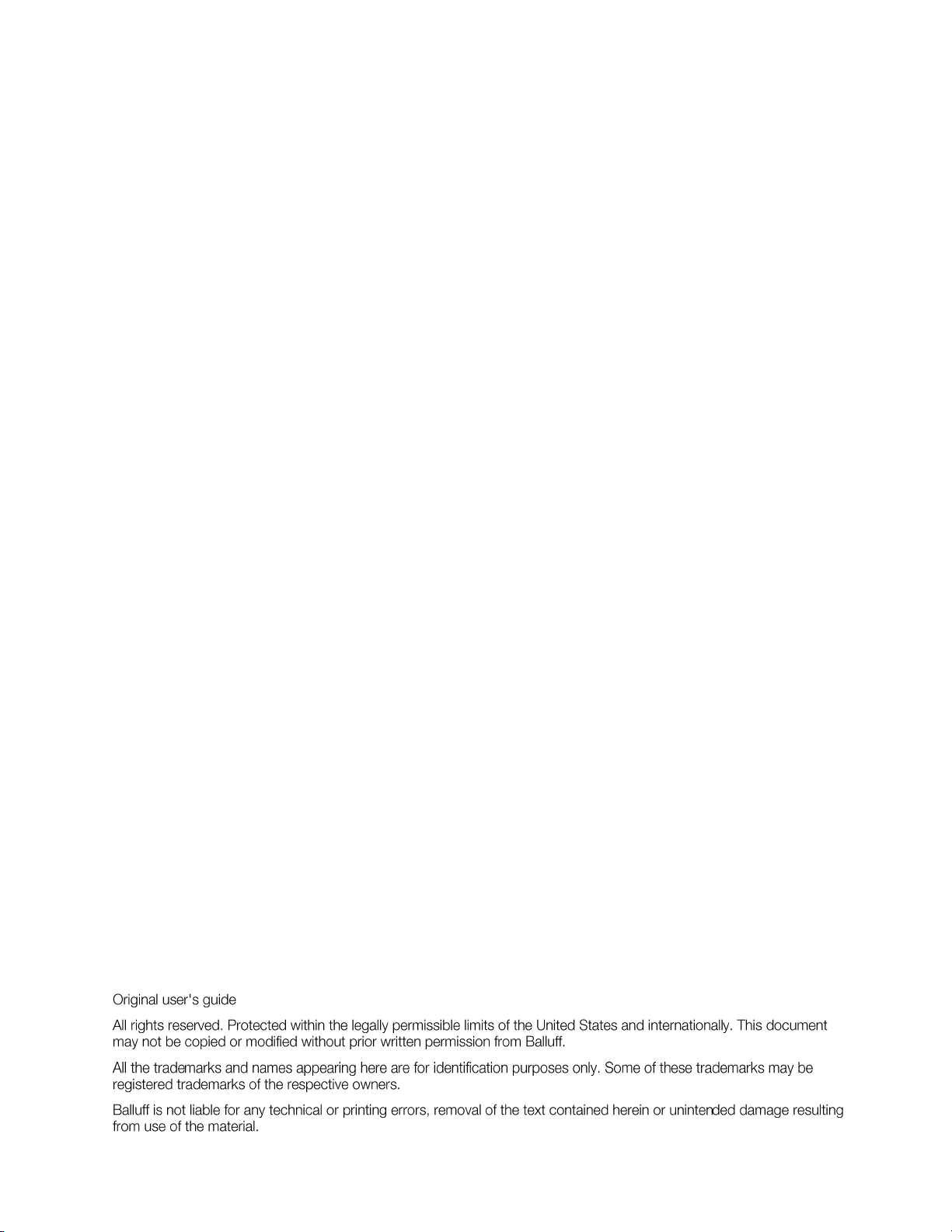2USER INSTRUCTIONS ................................................................................................................. 3
2.1 Introduction...................................................................................................................................................3
2.2 Typographical conventions.........................................................................................................................4
2.2.1 Bulleted Lists............................................................................................................................................4
2.2.2 Actions......................................................................................................................................................4
2.2.3 Numbers...................................................................................................................................................4
2.2.4 Parameters...............................................................................................................................................4
2.2.5 Directory paths .........................................................................................................................................4
2.2.6 ASCII code ...............................................................................................................................................4
2.2.7 Symbols....................................................................................................................................................4
2.3 Abbreviations................................................................................................................................................5
2.4 Copyright.......................................................................................................................................................6
2.5 Legal requirements.......................................................................................................................................6
2.6 Updates and upgrades .................................................................................................................................6
2.7 Trademarks....................................................................................................................................................6
3SAFETY......................................................................................................................................... 7
3.1 Intended use..................................................................................................................................................7
3.2 General safety notes.....................................................................................................................................7
3.2.1Installation and startup .............................................................................................................................7
3.2.2 Conformity................................................................................................................................................7
3.2.3 Operation..................................................................................................................................................7
3.2.4 Maintenance, inspection, repair ...............................................................................................................7
3.3 Disposal.........................................................................................................................................................8
4PRODUCT DESCRIPTION............................................................................................................ 9
4.1 Product variants............................................................................................................................................9
4.2 Scope of delivery....................................................................................................................................... 10
4.2.1 Assembly............................................................................................................................................... 11
4.3 Product specification ................................................................................................................................ 13
4.3.1 Image sensor......................................................................................................................................... 13
4.3.2 Mechanical data .................................................................................................................................... 13
4.3.3 Electrical data........................................................................................................................................ 14
4.3.4 Operating conditions ............................................................................................................................. 14
4.4 Connections and pin assignment ............................................................................................................ 15
4.4.1 I/O variant.............................................................................................................................................. 15
4.4.2 Power .................................................................................................................................................... 19
4.4.3 LAN........................................................................................................................................................ 21
4.4.4 I/O light.................................................................................................................................................. 22
4.4.5 I/O.......................................................................................................................................................... 23
4.5 Display elements........................................................................................................................................ 28
4.5.1 Displays on the front / at the plug connectors....................................................................................... 28
4.5.2 Displays on the front.............................................................................................................................. 28
4.5.3 Displays at the plug connectors ............................................................................................................ 28
4.5.4 Cleaning ................................................................................................................................................ 28
5FIRST STEPS.............................................................................................................................. 29
5.1 Step 1: Establishing a network connection with the SMARTCAMERA................................................ 29
5.2 Step 2: Turn on SMARTCAMERA............................................................................................................. 30
5.3 Step 3: Opening the BVS Cockpit web interface.................................................................................... 30