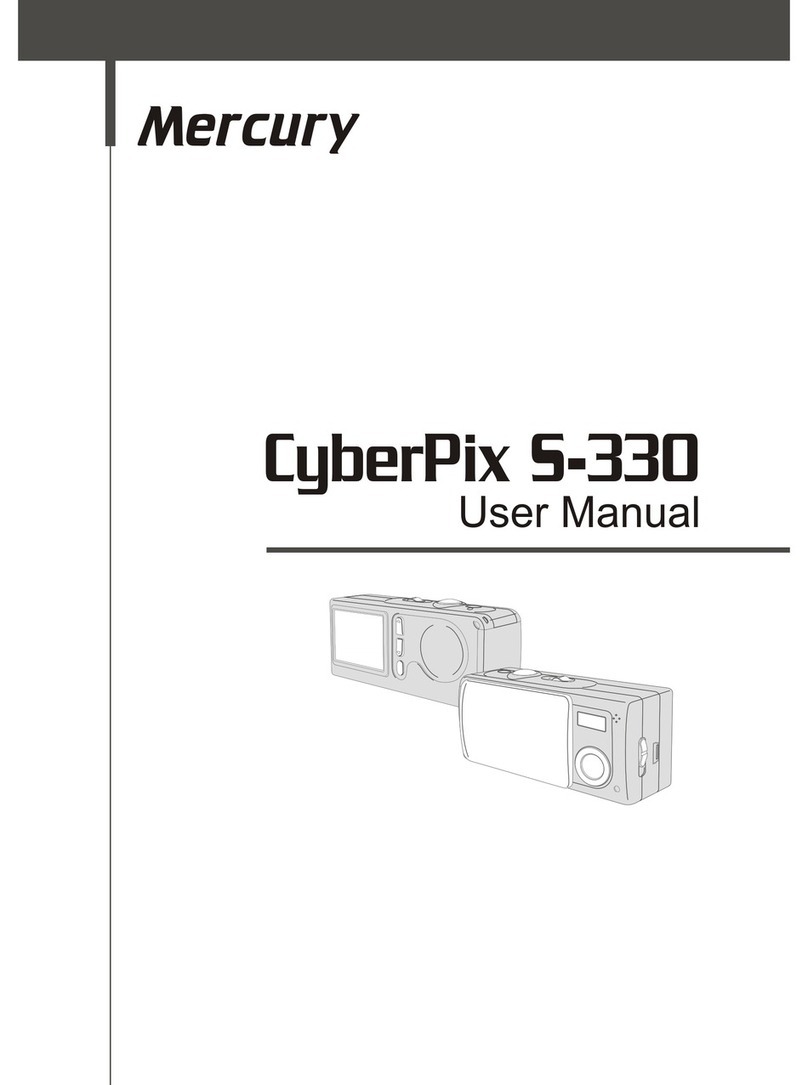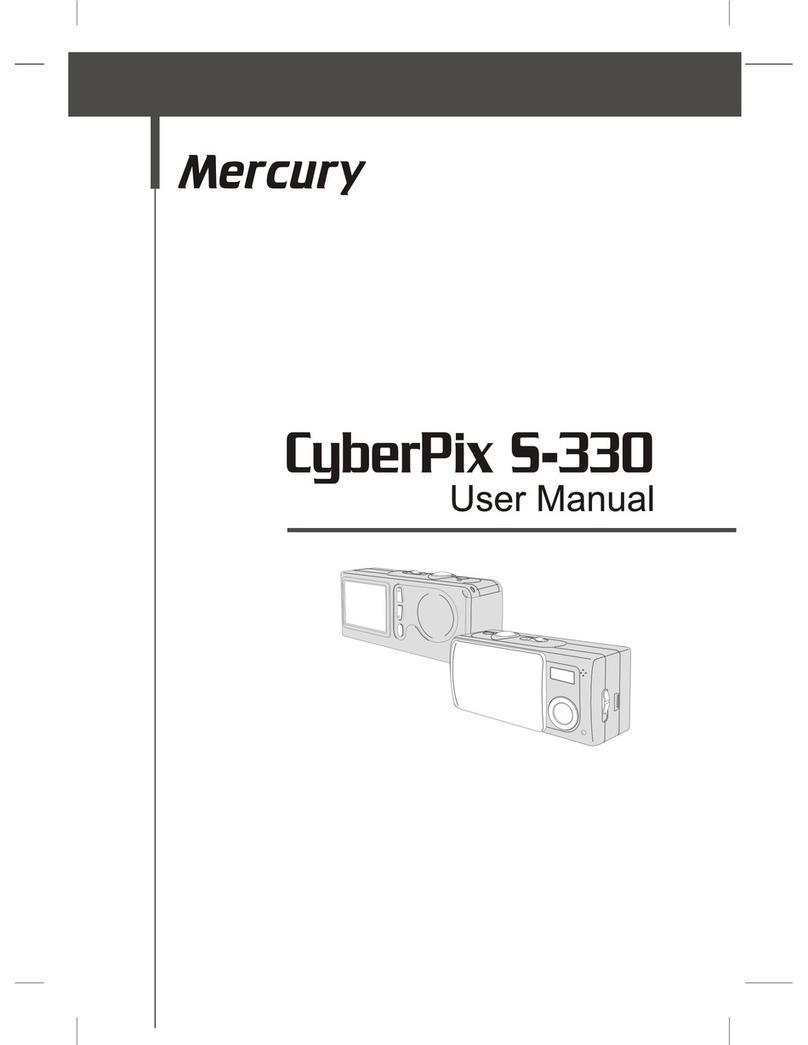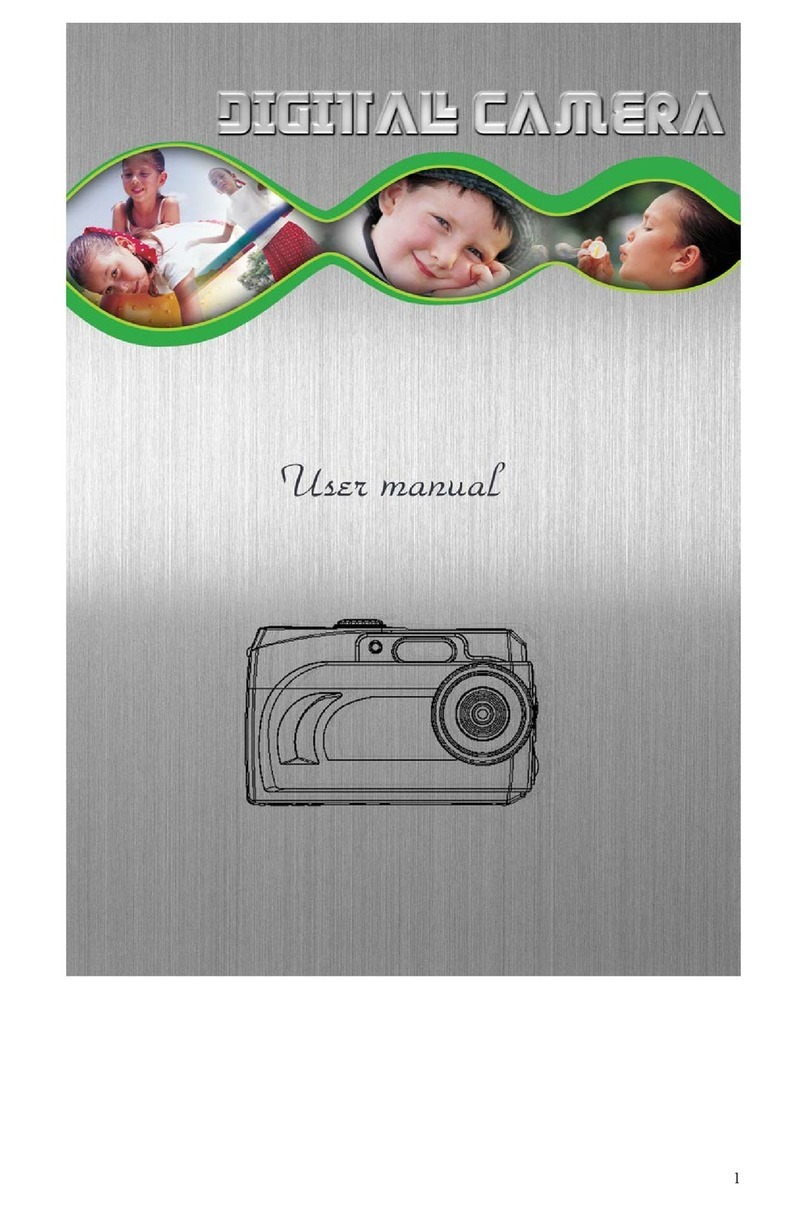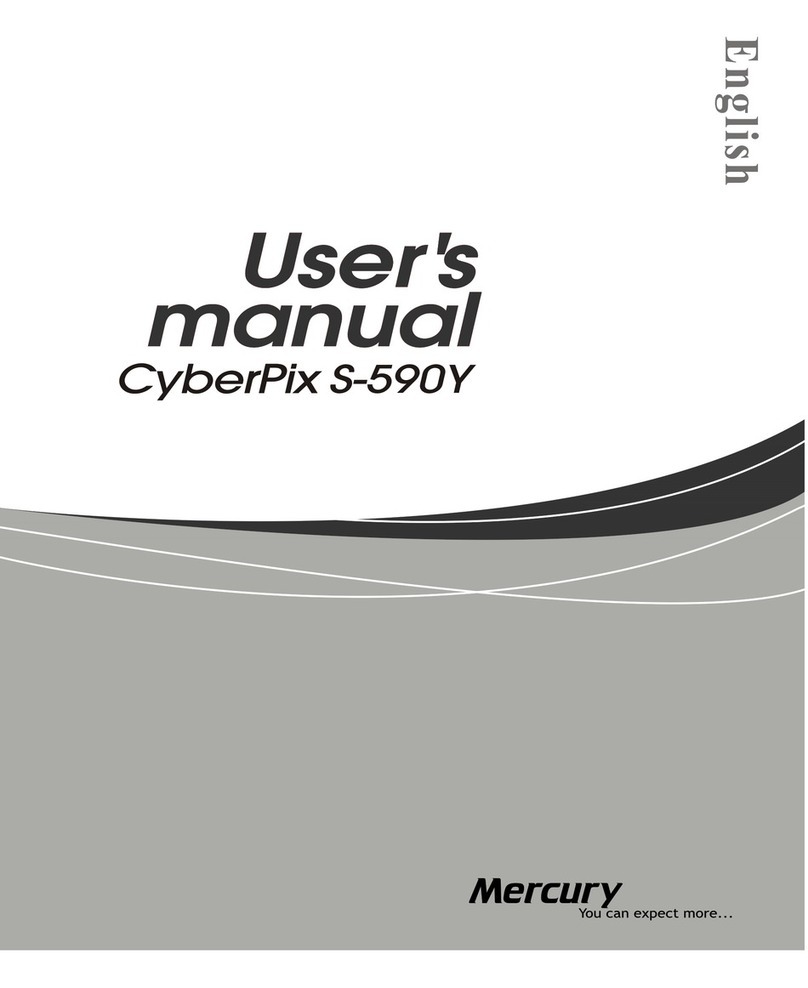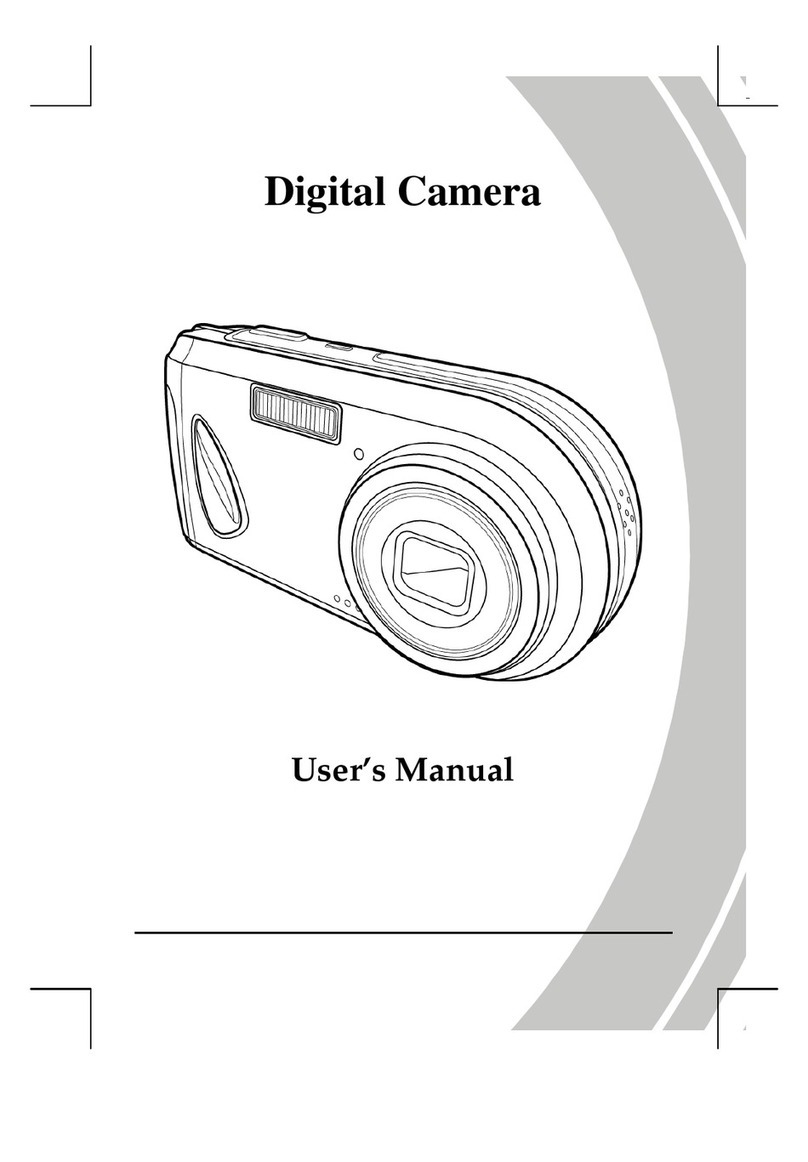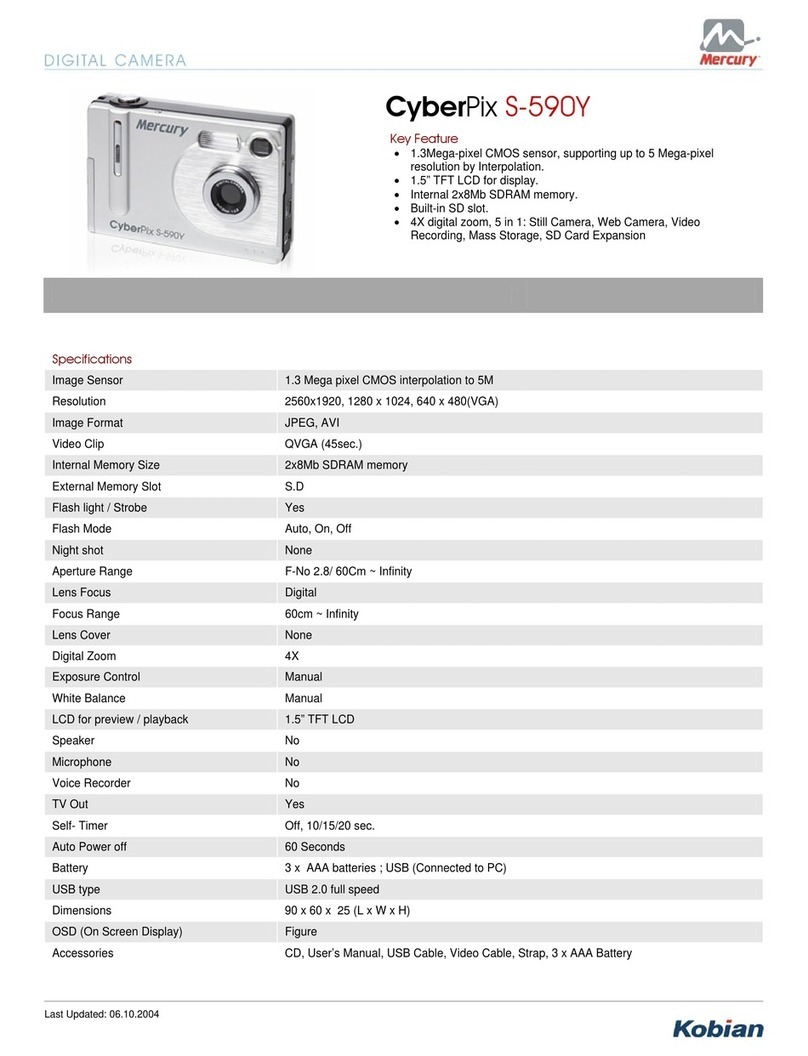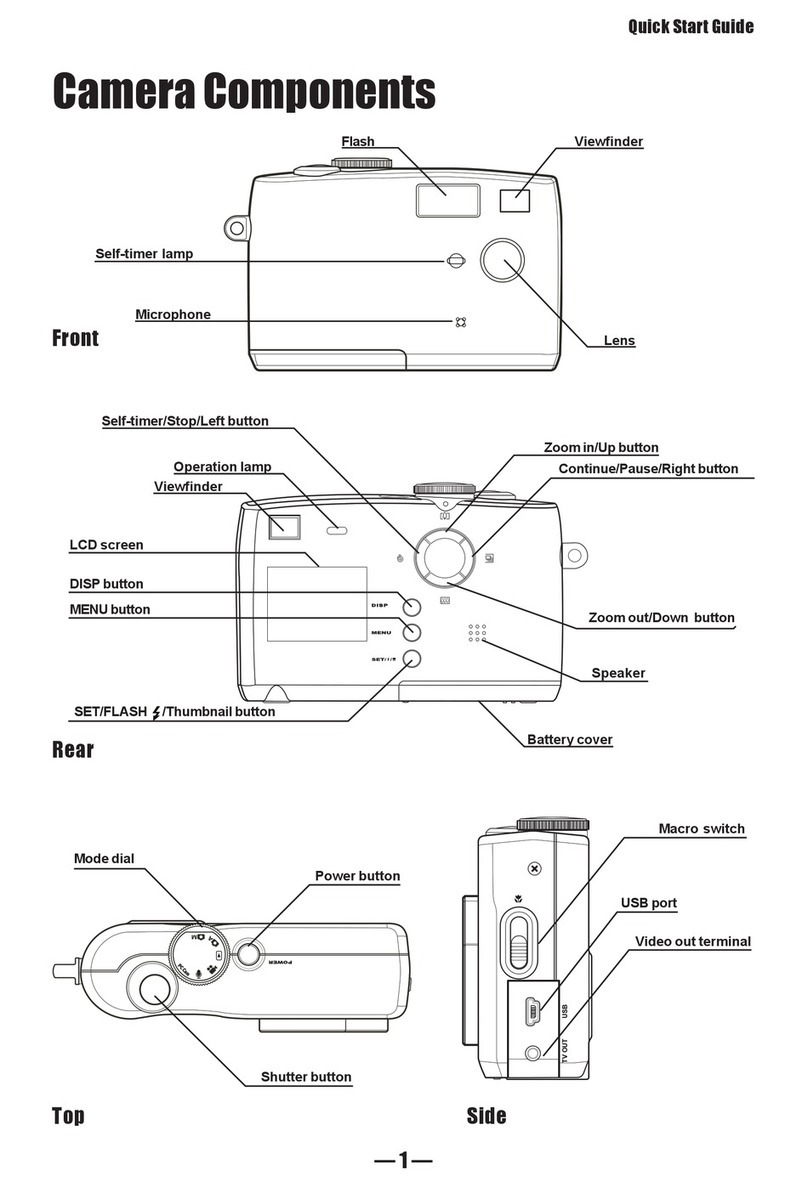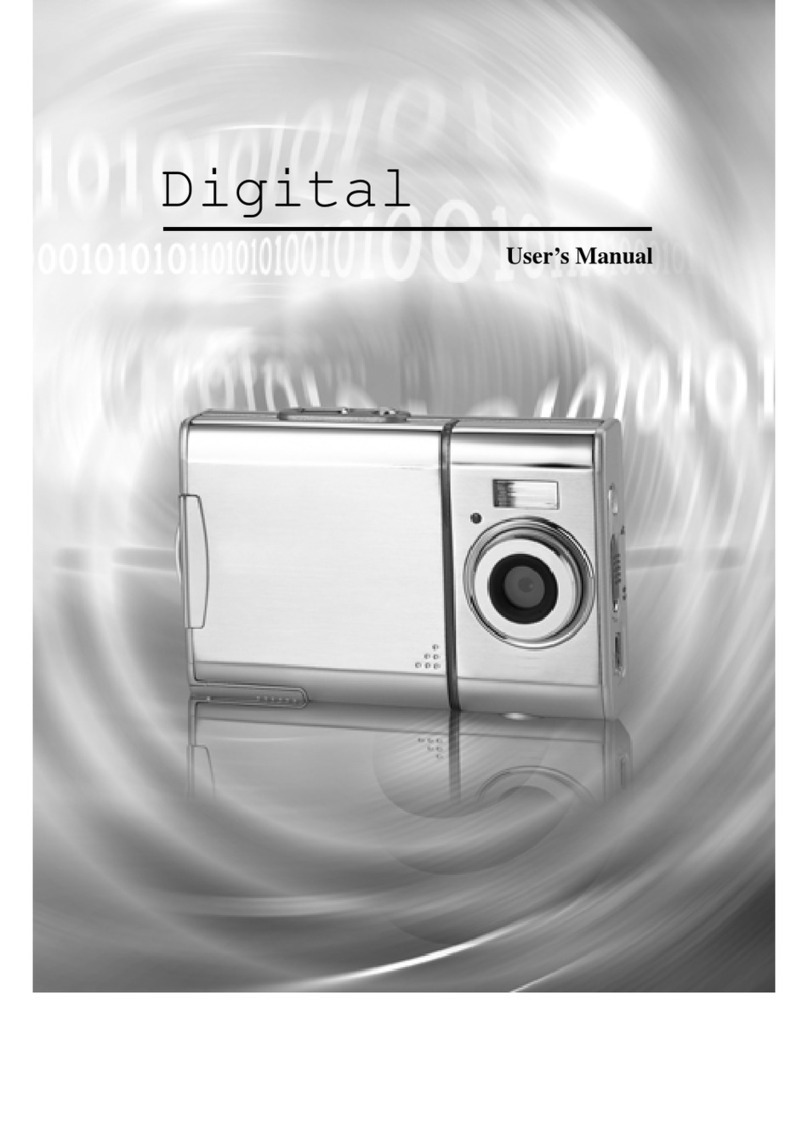Setting Features
There are 5 FEATURE modes as below in the camera. You can press
“MODE” button to switch and enter the desired feature mode.
Q
uality Setting Fine, Norm, Economy
FINE (640 x 480) Compression rate: 10
When this icon display on LCD, you can press “SHUTTER RELEASE”
button to start capturing in FINE setting.
Or press “MODE” again to switch into next feature mode.
NORM (640 x 480) Compression rate:20
When this icon display on LCD, you can press “SHUTTER RELEASE”
button to start capturing in Norm setting.
Or press “MODE” again to switch into next feature mode.
ECON(CIF, 352 x 288)
When this icon display on LCD, you can press “SHUTTER RELEASE”
button to start capturing in ECON setting.
Or press “MODE” again to switch into next feature mode
Self Timer
When this icon display on
LCD, you can press “SHUTTER RELEASE” button to start Self Timer.
LED in front will blink for 9 seconds, and capturing in the tenth seconds.
Or press “MODE” again to switch into next feature mode
MovieMode On, Off
When this icon display on LCD, you can press “SHUTTER RELEASE”
button to start movie capturing. Or press “MODE” again to switch into
next feature mode.
P.S. Movie mode is set only in ECON setting.
8