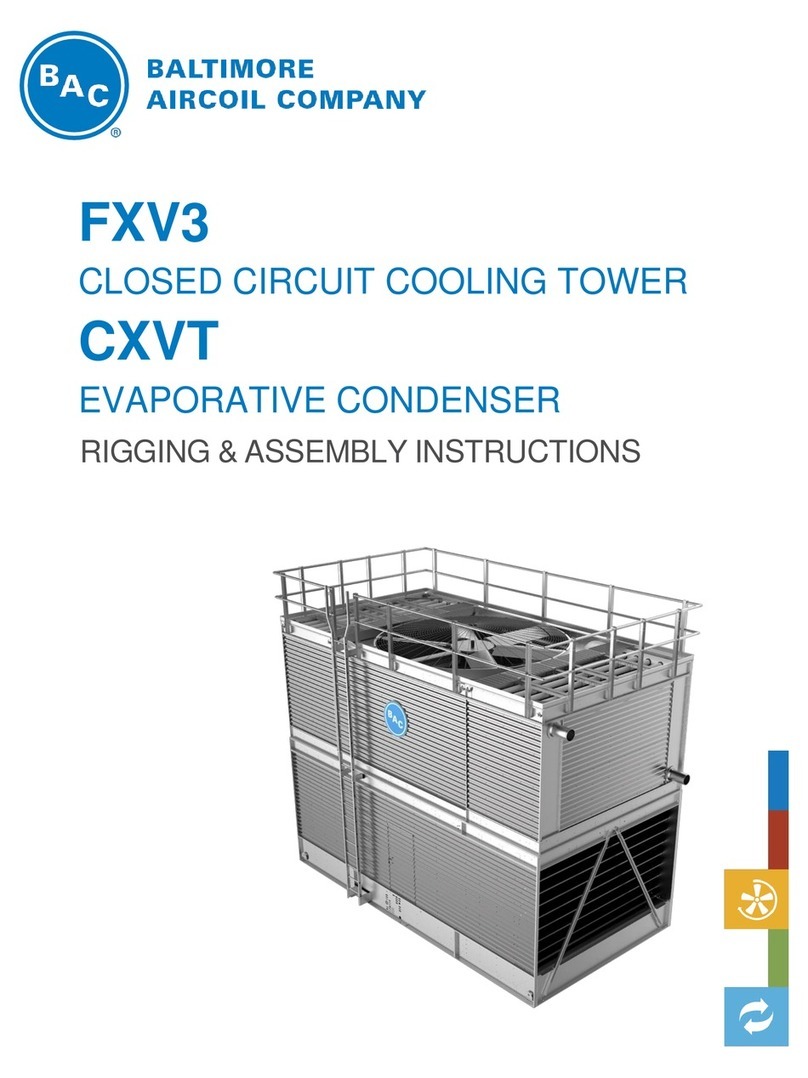Safety precautions
All electrical, mechanical and rotating machinery constitutes a potential hazard, particularly for those not familiar
with its design, construction and operation. Accordingly, adequate safeguards (including use of protective
enclosures where necessary) should be taken with this equipment both to safeguard the public (including minors)
from injury and to prevent damage to the equipment, its associated system and the premises.
If there is doubt about safe and proper rigging, installation, operation or maintenance procedures, contact the
equipment manufacturer or his representative for advice.
When working on operating equipment, be aware that some parts may have an elevated temperature. Any
operations on elevated level have to be executed with extra care to prevent accidents.
AUTHORIZED PERSONNEL
The operation, maintenance and repair of this equipment should be undertaken only by personnel authorized and
qualified to do so. All such personnel should be thoroughly familiar with the equipment, the associated systems
and controls and the procedures set forth in this and other relevant manuals. Proper care, personal protective
equipment, procedures and tools must be used in handling, lifting, installing, operating, maintaining and repairing
this equipment to prevent personal injury and/or property damage. Personnel must use personal protective
equipment where necessary (gloves, ear plugs, etc...)
MECHANICAL SAFETY
Mechanical safety of the equipment is in accordance with the requirements of the EU machinery directive.
Depending upon site conditions it also may be necessary to install items such as bottom screens, ladders, safety
cages, stairways, access platforms, handrails and toe boards for the safety and convenience of the authorized
service and maintenance personnel.
At no time this equipment should be operated without all access cover panels and access doors in place.
For more information consult your local BAC Balticare representative.
ELECTRICAL SAFETY
All electrical components associated with this equipment should be installed with a lockable disconnect switch
located within sight of the equipment.
In the event of multiple components, these can be installed after a single disconnect switch but multiple switches
or a combination thereof are also allowed.
No service work should be performed on or near electrical components unless adequate safety measures are
taken. These include, but are not limited to the following:
• Isolate the component electrically
• Lock the isolation switch in order to prevent unintentional restart
• Measure that no electrical voltage is present anymore
• If parts of the installation remain energized, make sure to properly demarcate these in order to avoid confusion
Fan motor terminals and connections may have residual voltage after unit shut-down. Wait five minutes after
disconnecting the voltage at all poles before opening the fan motor terminal box.
LOCAL REGULATIONS
Installation and operation of cooling equipment may be subject to local regulations, such as establishment of risk
analysis. Ensure regulatory requirements are consistently met.
Disposal requirements
Dismantling of the unit and treatment of refrigerants (if applicable), oil and other parts must be done with respect to
the environment whilst protecting workers from potential risks related to exposure to harmful substances.
W W W . B A L T I M O R E A I R C O I L . E U
6