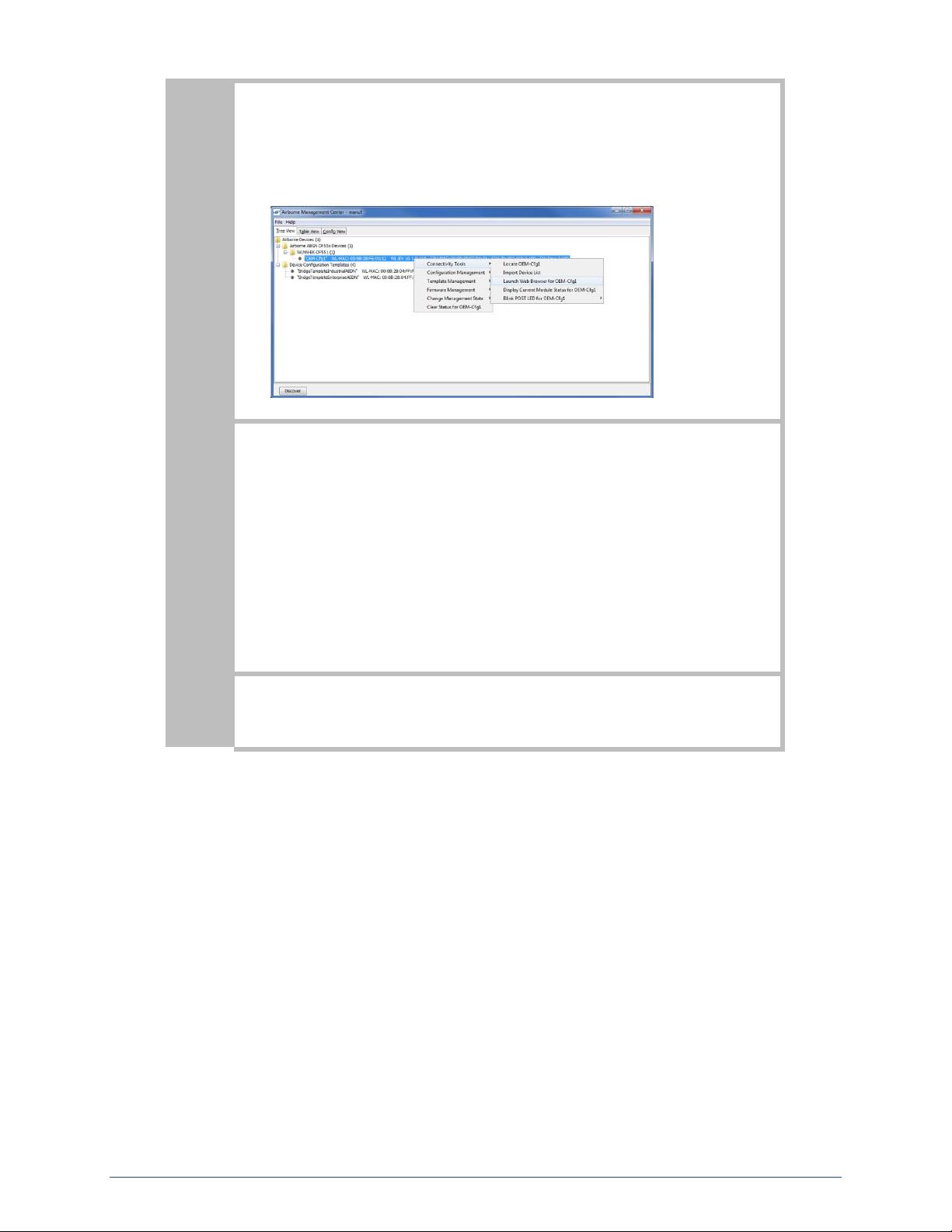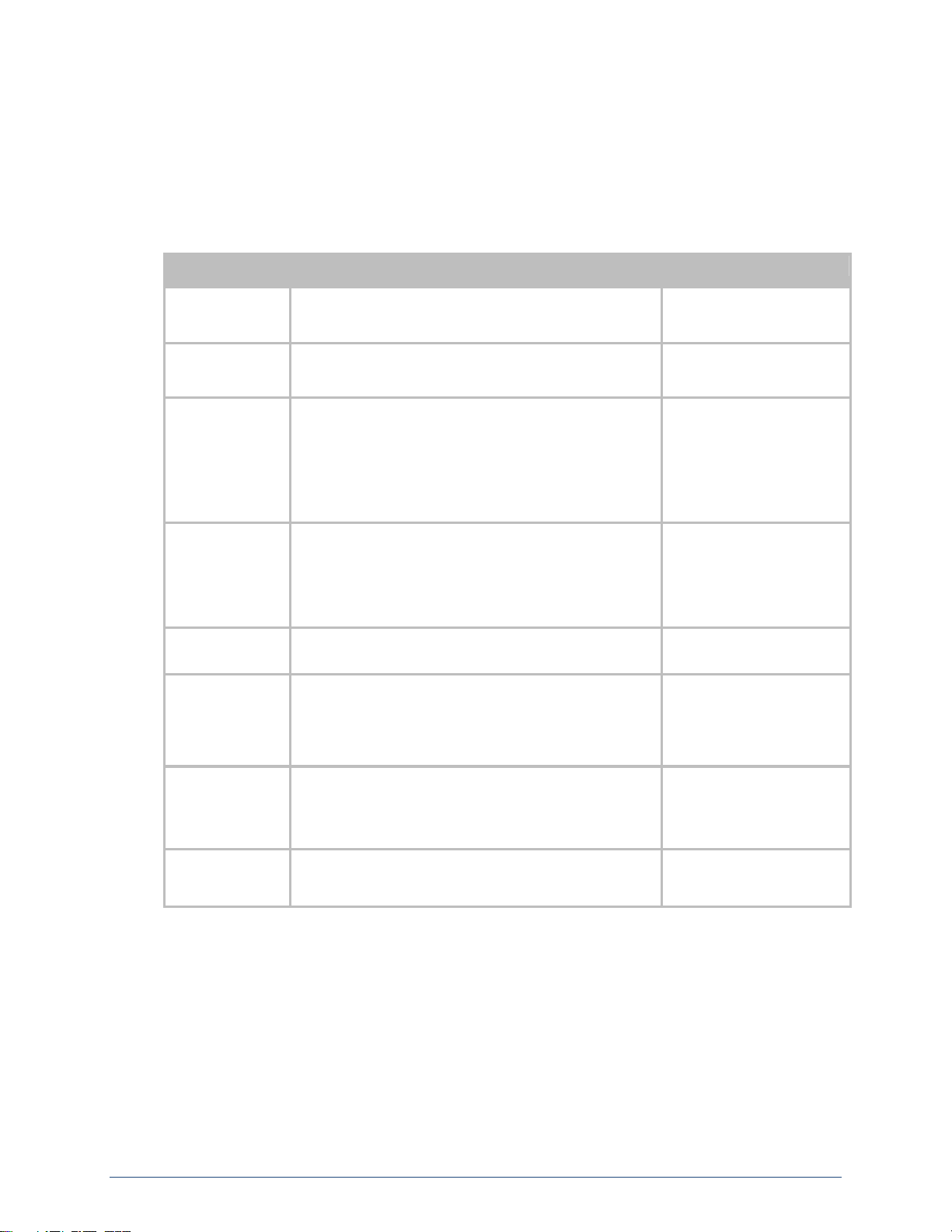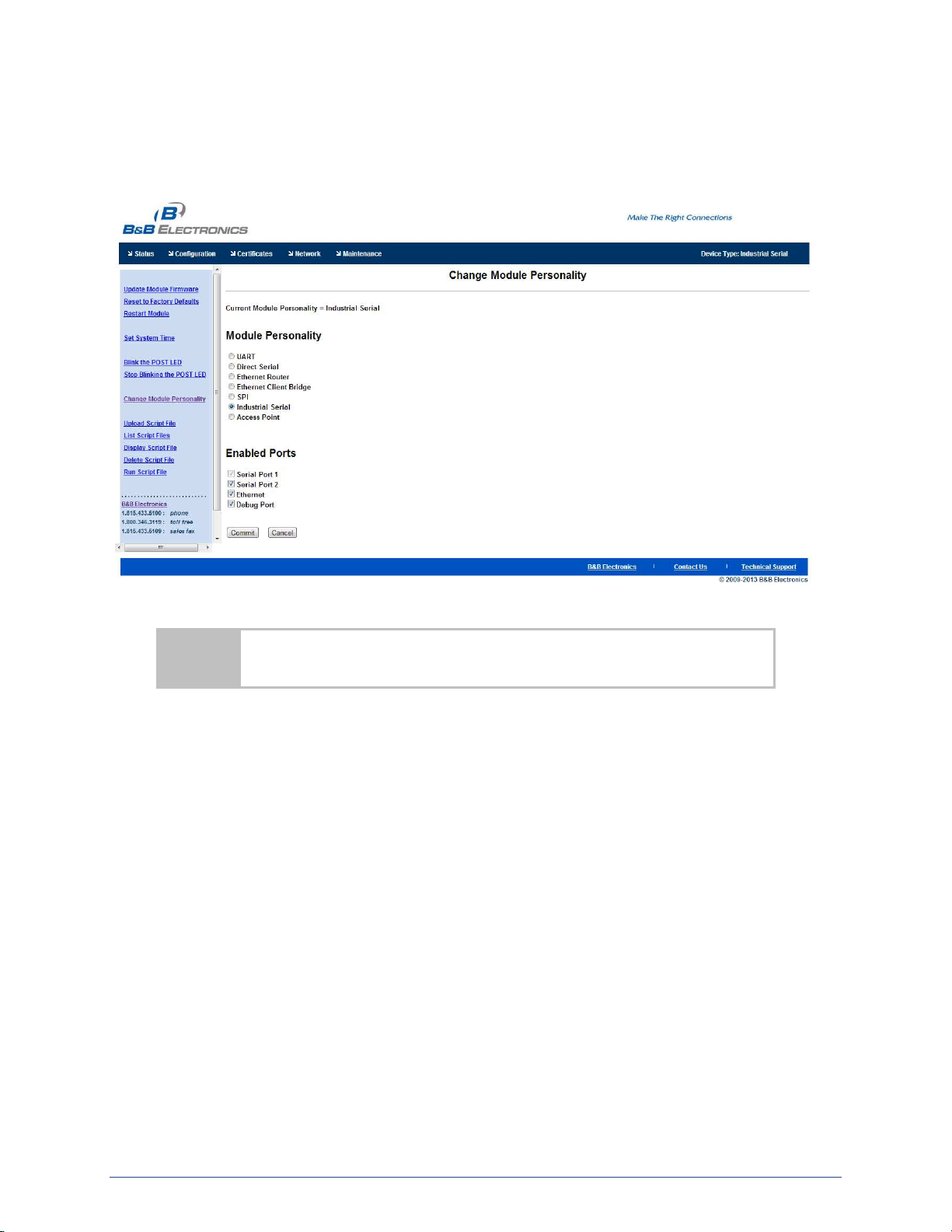Quick Start Guide
Airborne™ Evaluation kit
WLNN-EK-DP55x
Revision 3
February 2014
Part Number: 710-10086-01
Kit Contents:
Upon receiving the kit please check that you received the following:
One Airborne™ Enterprise Module Evaluation Circuit Board Assembly (EVB)
One Airborne™WLNN-EK-DP551 module (mounted to EVB)
5VDC Power Supply (2.1mm barrel jack)
Two 2dBi, 2.4GHz/5Ghz 50 ohm, omni-directional antenna
DB9-to-DB9 Serial Cable (Null Modem)
USB to Serial Adapter (232USB9M-LS)
CAT5 Ethernet Cable
Quick Start Guide
Airborne™software and documentation CD
If any of the above contents are missing or appear to be damaged please contact B&B Electronics Sales support directly at (888) 948-2248 or
support@bb-elec.com.
What you will need:
To evaluate the unit you will need the following components and facilities:
EVB unit with included antenna attached.
Laptop or desktop system with an Ethernet port.
Power outlet for power supply.
802.11b/g/n or 802.11a/n network for testing the unit, either AdHoc or Infrastructure (Access Points) mode. The test network
configuration must be known. Required information will include:
o SSID (Wireless network name).
o Security settings (WEP, WPA, WPA2, etc.).
o Security credentials (passphrase, key or certificates).
o Static IP address, Subnet Mask and Gateway address if static IP addresses are used on the test network.
A web browser on the laptop top or desktop (Internet Explorer, Firefox, Opera and Chrome v4.0 are supported).