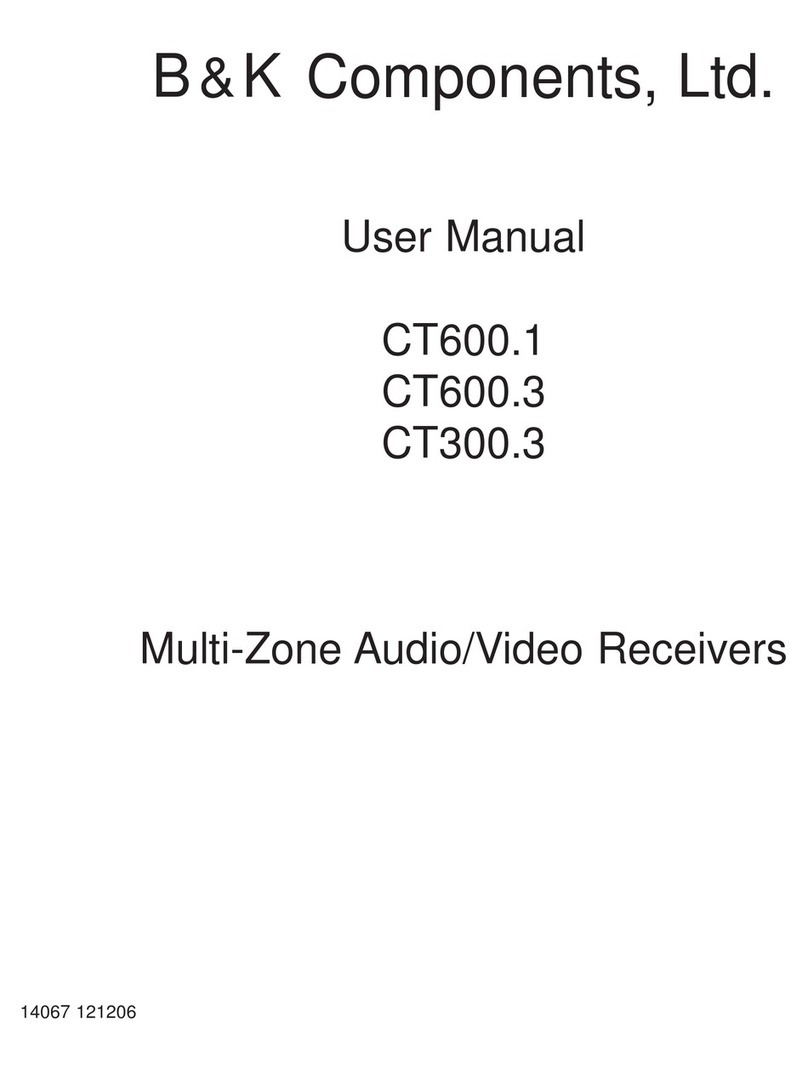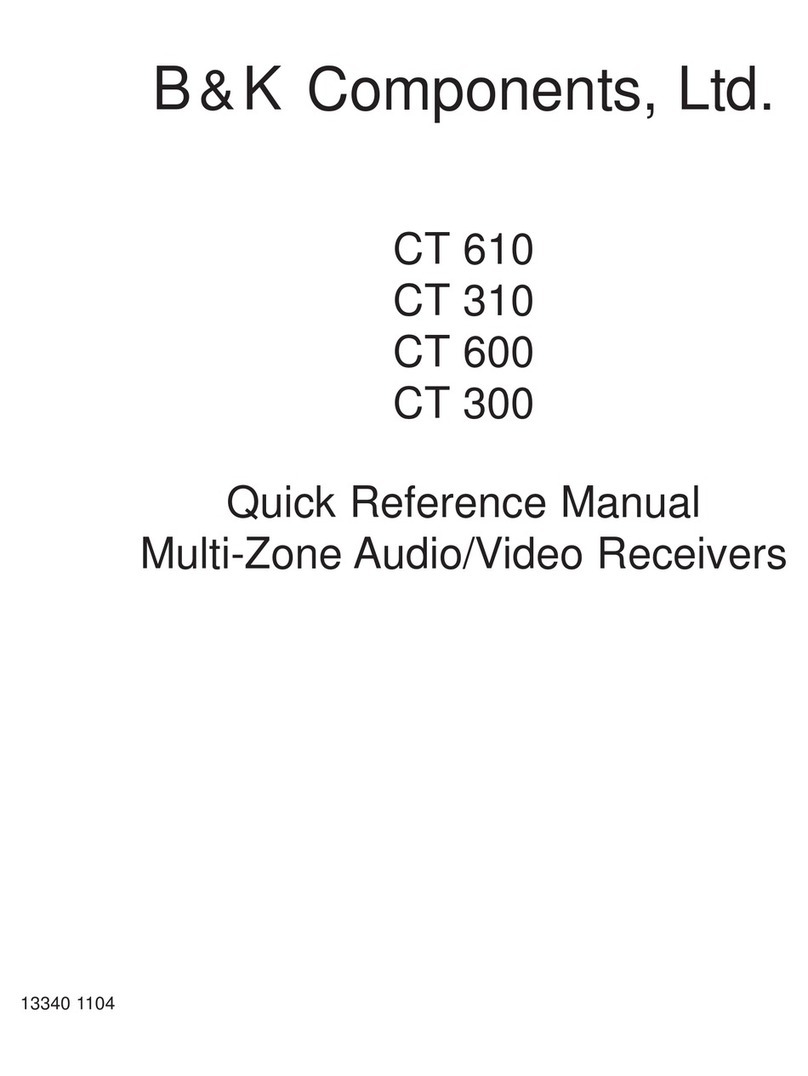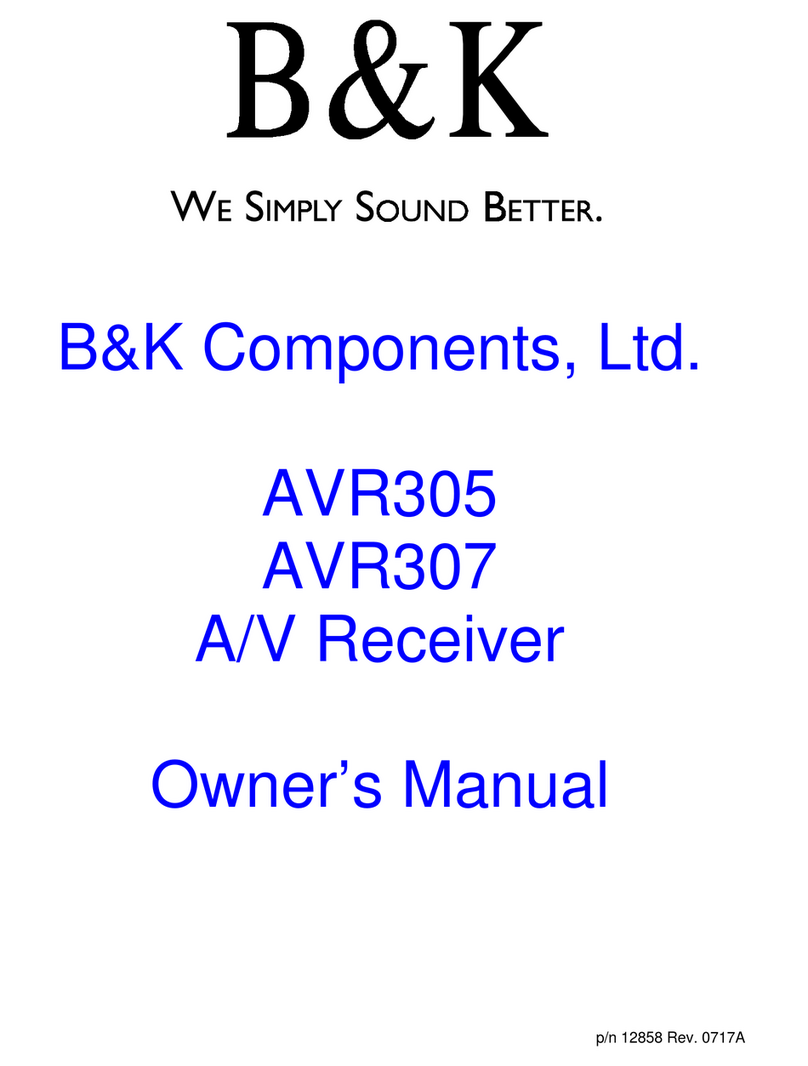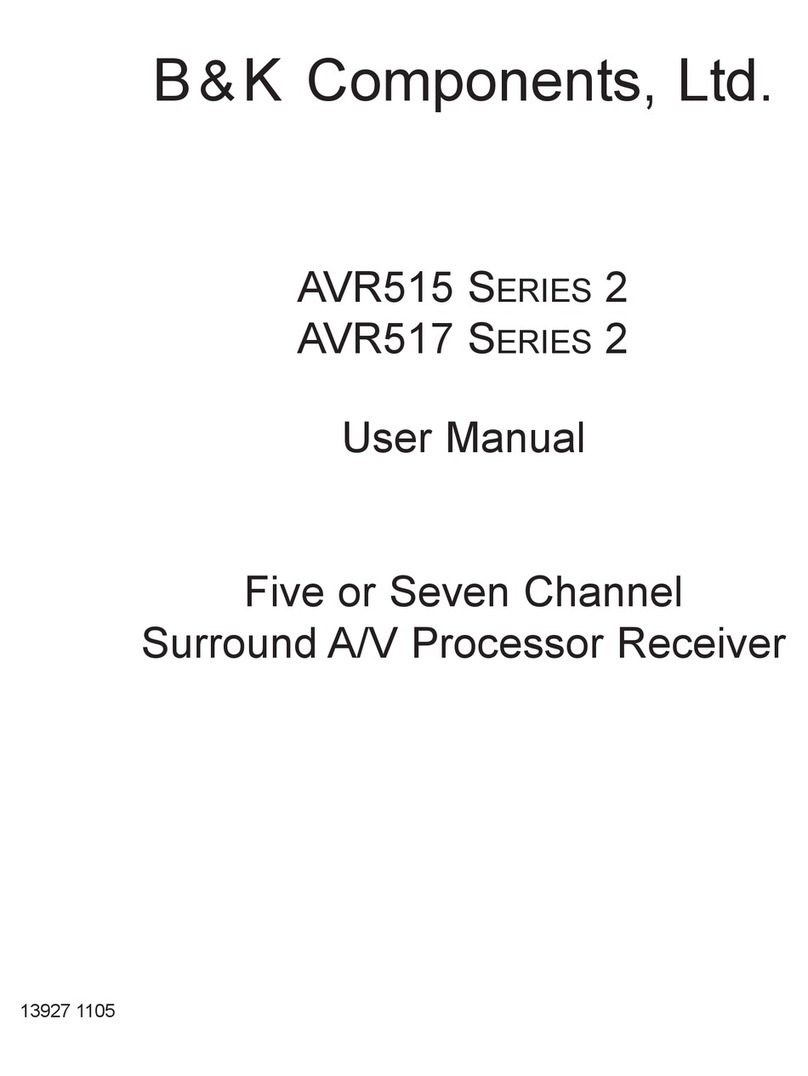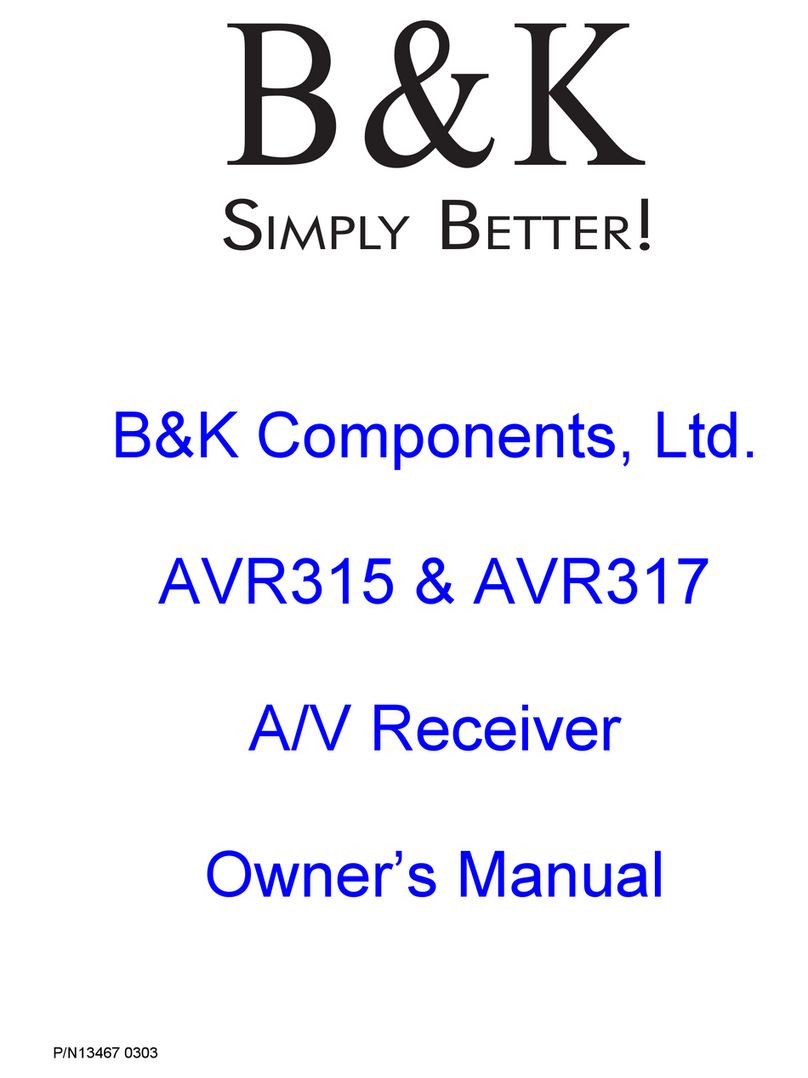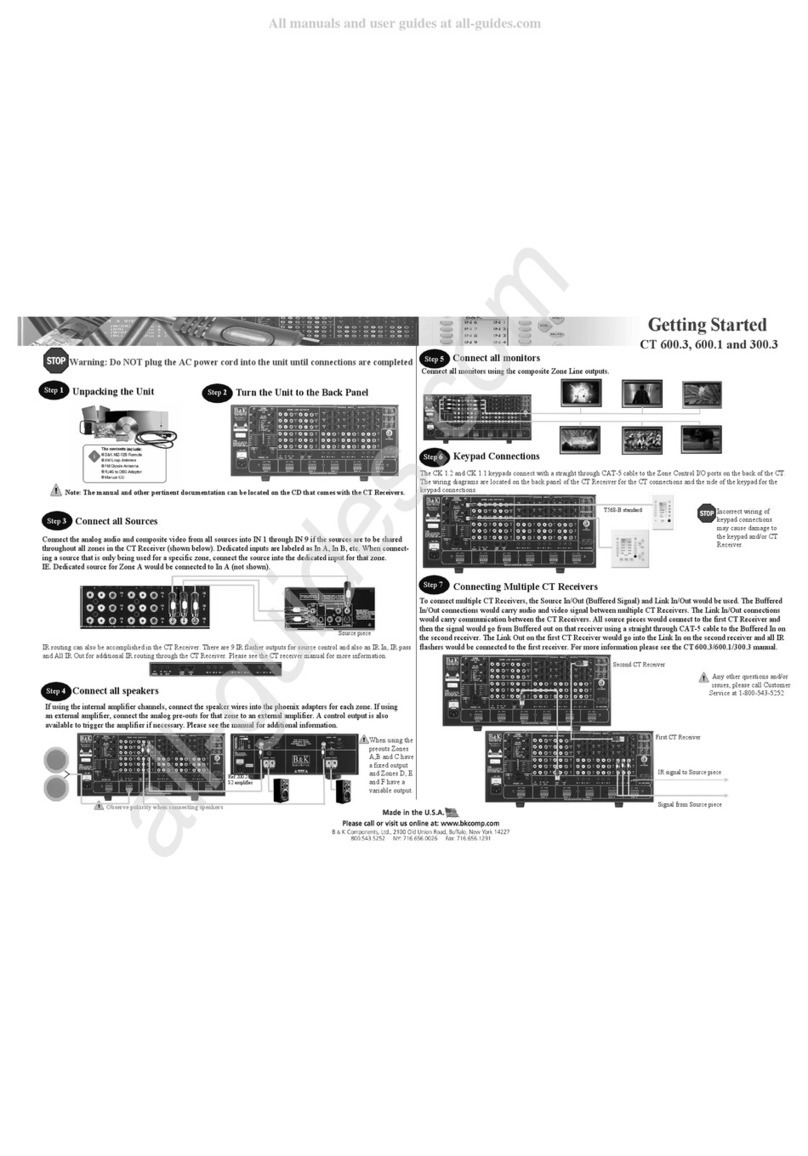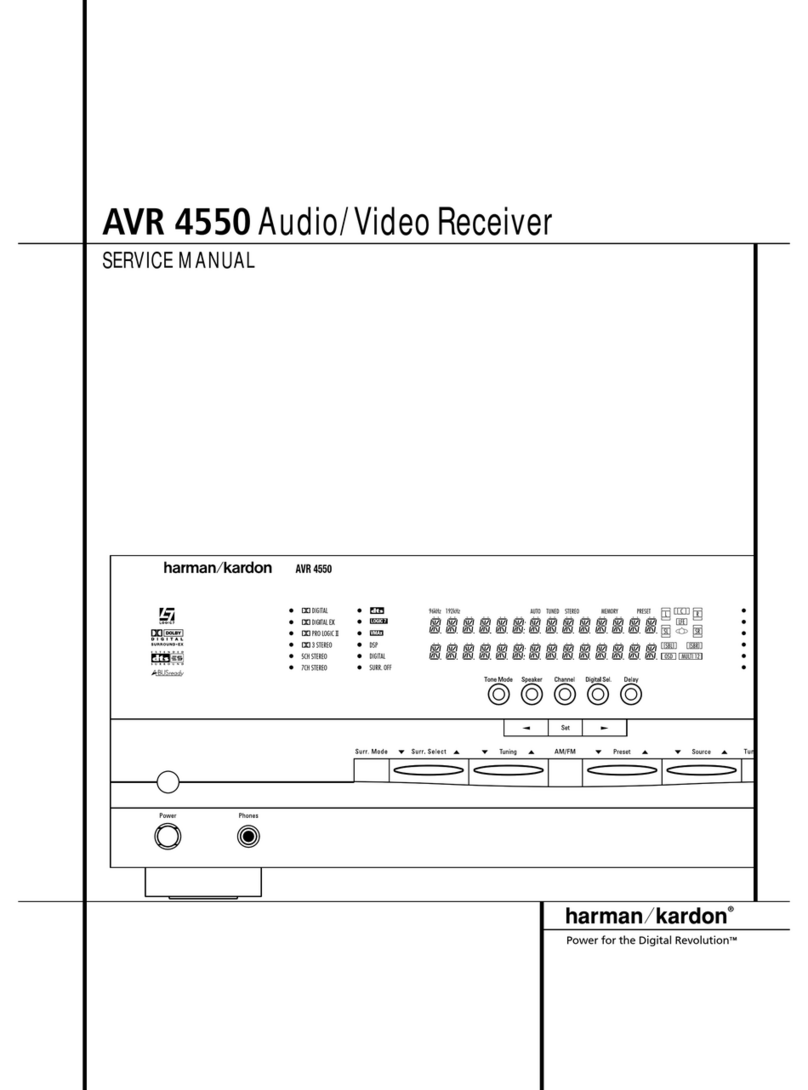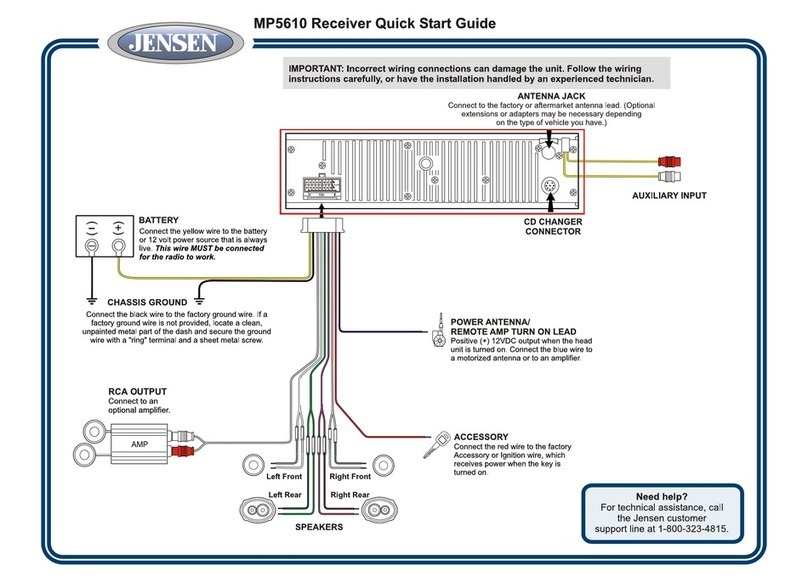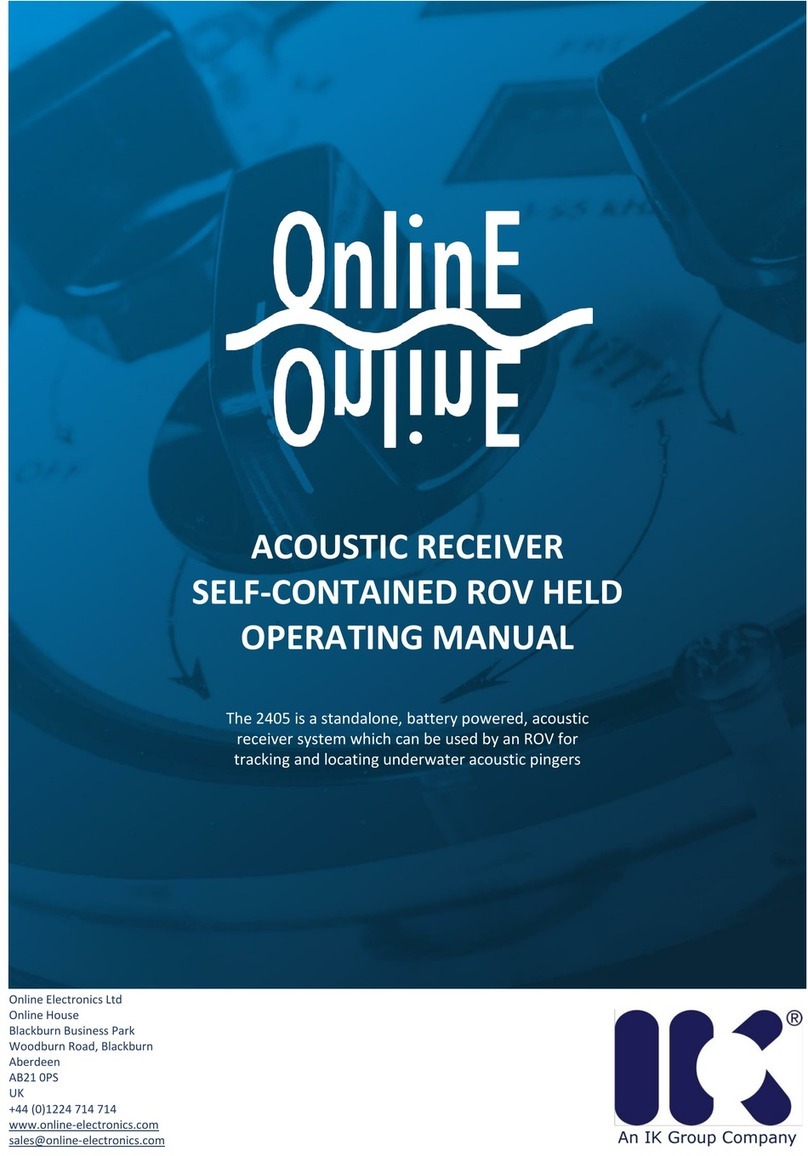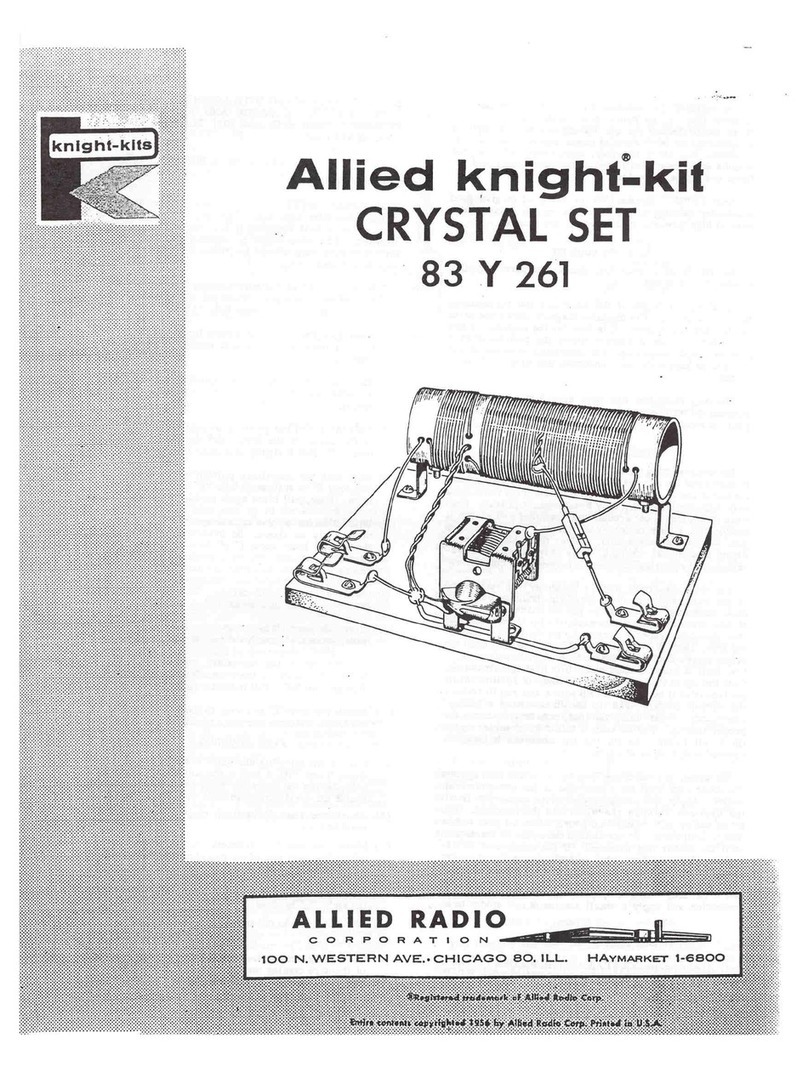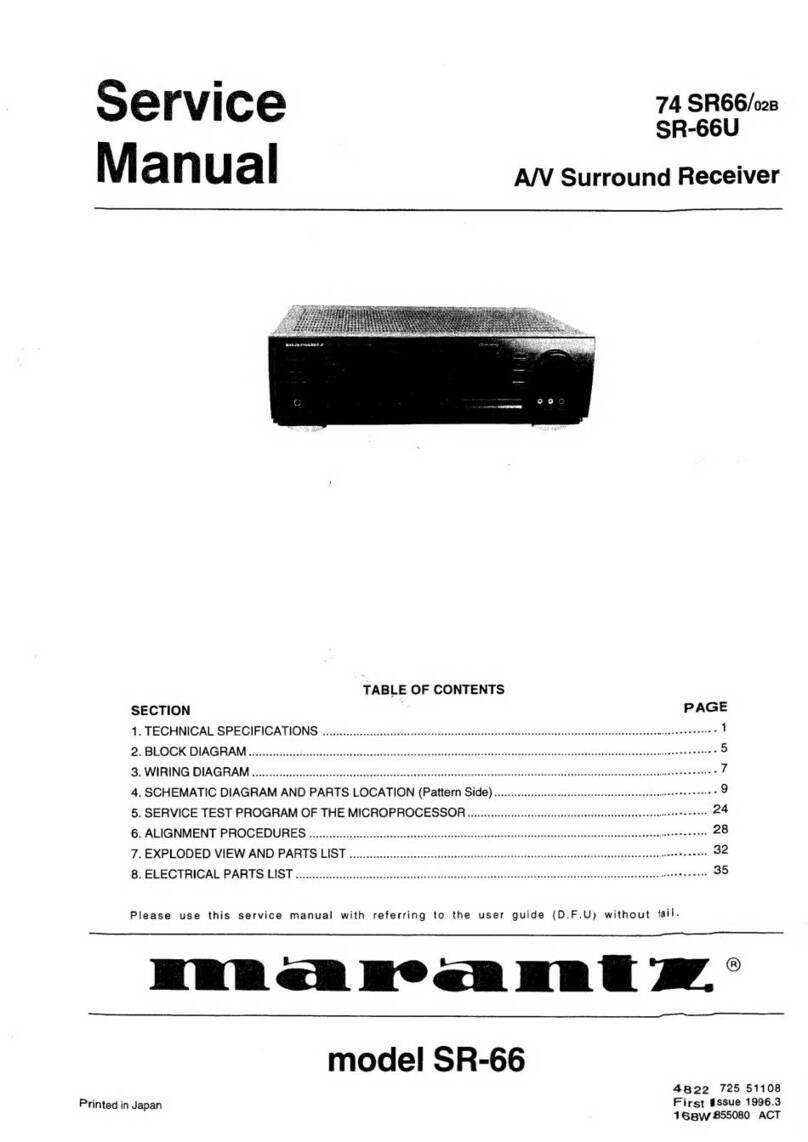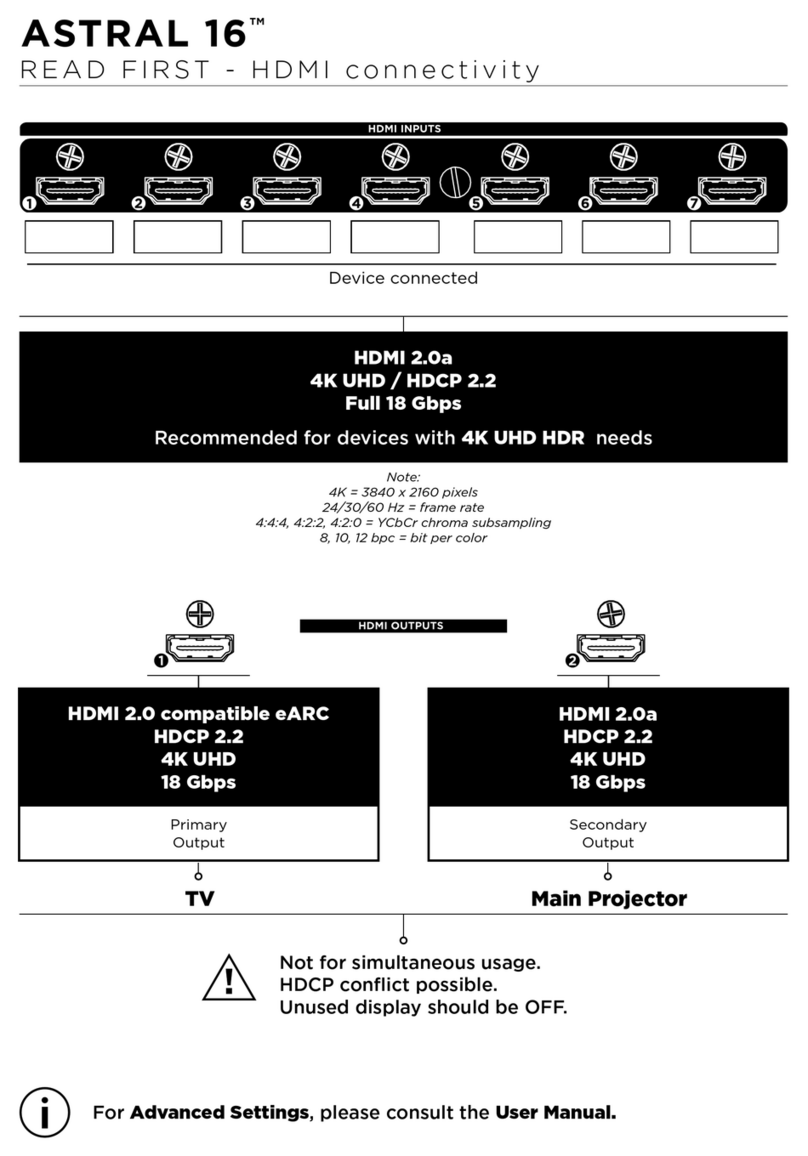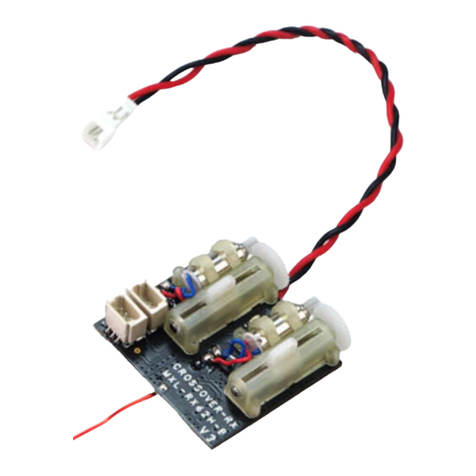B&K CT610 Service manual

B&K Components, Ltd.
Quick Reference Manual
CT610/600/310
Multi-Zone Receiver
P/N 13340 0504 RevB
BK&
SBIMPLY ETTER!

QUICK REFERENCE MANUAL - CT610/600/310
© 2004 B & K Components Ltd. All rights reserved.
The information in this manual is copyright protected. No part of this manual may be copied or reproduced in
any form without prior written consent from B&K Components, Ltd.
B & K Components Ltd. SHALL NOT BE LIABLE FOR OPERATIONAL, TECHNICAL OR EDITORIAL
ERRORS/OMISSIONS MADE IN THIS MANUAL.
The information in this manual may be subject to change without prior notice.
***Warning - PC requirements - 128MB RAM, Pentium grade or better processor, Windows 98SE operating
system or greater. (Exception - BKcSuite not supported on Windows NT) ***
SIMPLY BETTER! ©is a trademark of B & K Components, Ltd. All other brand or product names are
trademarks or registered trademarks of their respective companies or organizations.
B & K Components, Ltd. sells its products through authorized dealers. Buying from an authorized B & K
Components, Ltd. dealer insures that you have a FACTORY WARRANTY on your B & K Components, Ltd.
product. A warranty on B & K Components, Ltd. products is NOT VALID if the products have been purchased
from an unauthorized dealer or an E-tailer or if the factory serial number has been removed, defaced or
replaced in any way.
B & K Components, Ltd.
2100 Old Union Road
Buffalo, New York 14227
1.800.543.5252 In NY: 716.656.0026
Fax: 716.656.1291
E-mail: [email protected]
On the web: www.bkcomp.com
Accessories Included
1 - CT610/600/310
1 - MZ-128 Remote Control
4 - AAA Batteries
1 - Power Cord
1 - BK Toolbox CD-ROM
1 - CT610/600/310 User Manual
1 - CT610/600/310 Quick Reference Manual
1 - FM Dipole Antenna
1 - AM Antenna
1 - DB9 to RJ-45 Adapter
1 - Warranty Card
BK&
SBIMPLY ETTER!

MZ-128 Remote Control 1
POWER
1 2 3
4
7
5
8
0
6
9
ENTER
IN 8
IN 8
TUNE-
SAVE MENU
EXIT
LOUD
OFF
MUTE
IN 9
IN 9
+10
AM MT+ S+
FM V+ T- S-
B & K Components, Ltd.
Model MZ-128
SEL
ENTER
VOLUME PRESET
ON/OFF
ON
B&K
B+
B-
Õ
®
°¯
IN 1
IN 1
IN 2
IN 2
IN 3
IN 3
IN 5
IN 5
IN 4
IN 4
IN 6
IN 6
IN 7
IN 7
ZONE
VIDEO +
VIDEO +
BASSTREBLE SOURCE
ST/M
LOUDNESS
DEDICATED
D-IN
TUNE+ STA- STA+
UP
DOWN
L
E
F
T
L
E
F
T
R
I
G
H
T
R
I
G
H
T
B & K CT Series MZ-128 Remote Controller Reference Sheet
The MZ-128 Remote Controller has multiple useful functions:
1) The MZ-128 Remote Controller may be used to control and setup a CT610/600310.
2) The learning keypads etc...
3) The may be set to source code sets 000-128
and 999.
MZ-128 may be used as a source of IR for use in programming
MZ-128 the B & K IR functions listed below, for
Setup the MZ-128 to use a discrete B & K code set:
1) Install 4 AAA batteries into the remote. Observe polarity.
2) Press and hold the B & K and MUTE buttons simultaneously for two seconds. The LED will
light up solid red and stay illuminated.
3) Firmly press the desired B & K three digit code set. Always use three digits (i.e. 0-1-1 Zone A)
4) Press the B & K button again to confirm setup. The red LED will blink three times when the IR
code has been successfully programmed.
CODE SET 000-128
MZ-128 BUTTON B &K IR FUNCTION
[POWER STATE]
[VOLUME]
[TONE CONTROL]
[INPUT SOURCE]
[FAVORITE PRESET]
MZ-128 BUTTON B & K IR FUNCTION
[TUNER]
[NAVIGATION]
[NUMERIC]
B&K POWER ON
POWER POWER TOGGLE
OFF POWER OFF
MUTE MUTE TOGGLE
VOLUME MASTER VOL UP
VOLUME MASTER VOL DOWN
B+ BASS UP
B- BASS DOWN
T+ TREBLE UP
T- TREBLE DOWN
LOUD LOUDNESS TOGGLE
S+ SOURCE UP
S- SOURCE DOWN
V+ VIDEO SOURCE UP
D-IN ZONE DEDICATED IN
AM TUNER AM
FM TUNER FM
IN 1 IN 1 OR [V1]
IN 2 IN 2 OR [V2]
IN 3 IN 3 OR [TV]
IN 4 IN 4 OR [DVD]
IN 5 IN 5 OR [CD]
IN 6 IN 6 OR [SAT]
IN 7 IN 7 OR [TAPE]
IN 8 IN 8 OR [V4]
IN 9 IN 9 OR [V5]
PRESET FAVORITE PRESET UP
PRESET FAVORITE PRESET DN
AM SELECT THE AM BAND
FM SELECT THE FM BAND
TUNE + TUNE FREQUENCY UP
TUNE - TUNE FREQUENCY DOWN
STA + TUNER FAV PRESET UP
STA - TUNER FAV PRESET DOWN
M STEREO / MONO
MENU MENU UP/DOWN LEVEL
LEFT LEFT OR BALANCE (L)
RIGHT RIGHT OR BALANCE (R)
SEL/ENTER SELECT OR ENTER
UP UP
DOWN DOWN
SAVE SAVE
EXIT TOTAL EXIT FROM ALL MENUS
ZONE ZONE SELECT
00
11
22
33
44
55
66
77
88
99
+10 +10
CODE SET 999
MZ-128 BUTTON B & K IR FUNCTION
[B & K ALL COMMANDS]
ON/B & K/POWER ALL B & K POWER ON
OFF ALL B & K POWER OFF
VOLUME ALL B & K VOLUME UP
VOLUME ALL B & K VOLUME DOWN
0 ALL B & K VOLUME 0 DB
2 ALL B & K VOLUME -20 DB
4 ALL B & K VOLUME -40 DB
6 ALL B & K VOLUME -60 DB
MUTE ALL B & K MUTE TOGGLE
B&K
MZ-128 Default Factory Code-Set is: 0-0-0 Whole House Control
Code-Set 128 Simply Explained
Code-Set 128 is a special code-set which
allows individual control of the Hardware Zone
that the IR Data is received by. It will not function
when received by the unit’s front panel. I.e., Two
keypads are plugged into Zone A & B’s Control
I/O Ports, when the remote comes into IR view
of the keypad in Zone A, the 128 Code-set
remote will only control Zone A, when in Zone A.
Take that same remote into Zone B and it will
only control Zone B.

CT System Connections
Basic CT610/600/310 & CK1.2 System Hookup
UNPLUG AC POWER FROM ALL UNITS
BEFORE MAKING ANY CONNECTIONS
WARNING! WARNING!
ALL WORK SHOULD BE DONE BY A QUALIFIED/TRAINED PROFESSIONAL.
A/V SOURCE INPUTS
CAUTION
RISK OF ELECTRIC SHOCK
DO NOT OPEN
RISK OF ELECTRIC SHOCK
DO NOT OPEN
B&K Components, Ltd.
Made in the U.S.A.
B&K Components, Ltd.
Made in the U.S.A.
www.bkcomp.com
IN
1
IN
1
BUFFERED A/V SOURCE OUTPUTS
ZONE LINE OUTPUTS
VOLTAGE
FM
ANTENNA
FM
ANTENNA
RF REMOTE IN
IN
2
IN
2
IN
3
IN
3
OUT
1
OUT
1
OUT
2
OUT
2
OUT
3
OUT
3
IN
4
IN
4
IN
5
IN
5
IN
6
IN
6
OUT
4
OUT
4
OUT
5
OUT
5
OUT
6
OUT
6
IN
7
IN
7
IN
8
IN
8
IN
9
IN
9
OUT
7
OUT
7
OUT
8
OUT
8
OUT
9
OUT
9
IR 1IR 2
IR 3
IR 4
IR 5
IR 6
IR 7
IR 8
IN
A
IN
A
IN
B
IN
B
IN
C
IN
C
OUT
A
OUT
A
OUT
B
OUT
B
OUT
C
OUT
C
IN
D
IN
D
IN
E
IN
E
IN
F
IN
F
OUT
D
OUT
D
OUT
E
OUT
E
OUT
F
OUT
F
IR 9
AM ANTENNA
AC LINE
~
FUSE
CAUTION: FOR CONTINUED
PROTECTION AGAINST RISK
OF FIRE REPLACE ONLY WITH
SAME TYPE AND VALUE FUSE
CAUTION: FOR CONTINUED
PROTECTION AGAINST RISK
OF FIRE REPLACE ONLY WITH
SAME TYPE AND VALUE FUSE
ZB
ZE +12V
GND
RS232 XMIT
CTRL OUT
DATA IN
ZCZF +12V
GND
RS232 XMIT
CTRL OUT
DATA IN
CONTROL
ZA
ZD +12V
GND
RS232 XMIT
DATA IN
CTRL OUT
RIGHTLEFT
+
-
+
-
ZONE F
RIGHTLEFT
+
-
+
-
ZONE E
RIGHTLEFT
+
-
+
-
ZONE D
RIGHTLEFT
+
-
+
-
ZONE C
RIGHTLEFT
+
-
+
-
ZONE B
RIGHTLEFT
+
-
+
-
ZONE A
SPEAKER OUTPUTS
ARE 4 OHM STABLE
SPEAKER OUTPUTS
ARE 4 OHM STABLE
2 1
RS232
12V
GND
IN
-
IN
-
OUT
IN +
12V
GND
IN
-
IN
-
OUT
IN +
COMMON
CTRL I/O
COMMON
CTRL I/O
OUT
BK
&
BK
&
SBIMPLY ETTER!
SBIMPLY ETTER!
C L R
INPUT 1
ZONE A SPEAKERS
IR FLASHER 1
See page 14 of manual
for rear of
CK1.2 Keypad
connection diagram
CT610/600/310
&
to the Zone Control
I/O Ports.
See page 12 of the manual
for rear of CT610/600/310 &
Speaker connection diagram
See page 17 of manual for
rear of CT610/600/310 &
source connection diagram
A/V components connect via standard RCA
audio and video cables to the numbered
inputs of the CT610/600/310.
IR Flashers for A/V components
are connected to the IR output
corresponding to their A/V Input #.
See page 32 of the manual for
RS232
Port connection diagram for
rear of CT610/600/310 &
BKcSuite use
See page 22 for
Common Control
I/O Port connection
diagram and
Page/Event
rear
of CT610/600/310 &
use.
ZONE B SPEAKERS
ZONE C SPEAKERS
ZONE C
KEYPAD
ZONE B
KEYPAD
ZONE A
KEYPAD
ZONE D
KEYPAD
ZONE E
KEYPAD
ZONE F
KEYPAD
Zone D
TV Monitor
ZoneE
TV Monitor
Zone F
TV Monitor
Zone A
TV Monitor
Zone B
TV Monitor
Zone C
TV Monitor
C
C
C
C
C
C
2

CK1.2 Keypad Hookup
A/V SOURCE INPUTS
CAUTION
RISK OF ELECTRIC SHOCK
DO NOT OPEN
RISK OF ELECTRIC SHOCK
DO NOT OPEN
B&K Components, Ltd.
Made in the U.S.A.
B&K Components, Ltd.
Made in the U.S.A.
www.bkcomp.com
IN
1
IN
1
BUFFERED A/V SOURCE OUTPUTS
ZONE LINE OUTPUTS
VOLTAGE
FM
ANTENNA
FM
ANTENNA
RF REMOTE IN
IN
2
IN
2
IN
3
IN
3
OUT
1
OUT
1
OUT
2
OUT
2
OUT
3
OUT
3
IN
4
IN
4
IN
5
IN
5
IN
6
IN
6
OUT
4
OUT
4
OUT
5
OUT
5
OUT
6
OUT
6
IN
7
IN
7
IN
8
IN
8
IN
9
IN
9
OUT
7
OUT
7
OUT
8
OUT
8
OUT
9
OUT
9
IR 1IR 2
IR 3
IR 4
IR 5
IR 6
IR 7
IR 8
IN
A
IN
A
IN
B
IN
B
IN
C
IN
C
OUT
A
OUT
A
OUT
B
OUT
B
OUT
C
OUT
C
IN
D
IN
D
IN
E
IN
E
IN
F
IN
F
OUT
D
OUT
D
OUT
E
OUT
E
OUT
F
OUT
F
IR 9
AM ANTENNA
AC LINE
~
FUSE
CAUTION: FOR CONTINUED
PROTECTION AGAINST RISK
OF FIRE REPLACE ONLY WITH
SAME TYPE AND VALUE FUSE
CAUTION: FOR CONTINUED
PROTECTION AGAINST RISK
OF FIRE REPLACE ONLY WITH
SAME TYPE AND VALUE FUSE
ZB
ZE +12V
GND
RS232 XMIT
CTRL OUT
DATA IN
ZCZF +12V
GND
RS232 XMIT
CTRL OUT
DATA IN
CONTROL
ZA
ZD +12V
GND
RS232 XMIT
DATA IN
CTRL OUT
RIGHTLEFT
+
-
+
-
ZONE F
RIGHTLEFT
+
-
+
-
ZONE E
RIGHTLEFT
+
-
+
-
ZONE D
RIGHTLEFT
+
-
+
-
ZONE C
RIGHTLEFT
+
-
+
-
ZONE B
RIGHTLEFT
+
-
+
-
ZONE A
SPEAKER OUTPUTS
ARE 4 OHM STABLE
SPEAKER OUTPUTS
ARE 4 OHM STABLE
21
RS232
12V
GND
IN
-
IN
-
OUT
IN +
12V
GND
IN
-
IN
-
OUT
IN +
COMMON
CTRL I/O
COMMON
CTRL I/O
OUT
BK&
SBIMPLY ETTER!
A
IT
Using a EIA-T568B Cat-5 Cable
RJ45 termination on one end
and bare wire on the other
CK1.2 Keypad Connection
Plug the male RJ45 connector into the
port on the CK1.2 Keypad. Additional
keypads in a zone can be run out of the Slave [OUT].
Master
[IN] RJ45
CT610/600/310 Connection
Insert and tighten the wires into the specific
Control I/O Port Phoenix
plug of the Zone that you wish to control.
Hardware Zone
Example connection of a CK1.2 Keypad to a CT610/600/310
DO NOT CONNECT KEYPADS TO COMMON CONTROL I/O PORTS.
First Color is Primary Color (Secondary)
IR OUTPUT - Solid Orange
GROUND - Green / White Stripe & (Solid Green)
RS232 XMIT - White / Blue Stripe
+12V - Orange / White Stripe & (Solid Brown)
12V Control - White / Brown Stripe
Solid Blue = N/C
3
CT610
CK1.2 Keypad

Shared Source Connections
A/V SOURCE INPUTS
CAUTION
RISK OF ELECTRIC SHOCK
DO NOT OPEN
RISK OF ELECTRIC SHOCK
DO NOT OPEN
B&K Components, Ltd.
Made in the U.S.A.
B&K Components, Ltd.
Made in the U.S.A.
www.bkcomp.com
IN
1
IN
1
BUFFERED A/V SOURCE OUTPUTS
ZONE LINE OUTPUTS
VOLTAGE
FM
ANTENNA
FM
ANTENNA
RF REMOTE IN
IN
2
IN
2
IN
3
IN
3
OUT
1
OUT
1
OUT
2
OUT
2
OUT
3
OUT
3
IN
4
IN
4
IN
5
IN
5
IN
6
IN
6
OUT
4
OUT
4
OUT
5
OUT
5
OUT
6
OUT
6
IN
7
IN
7
IN
8
IN
8
IN
9
IN
9
OUT
7
OUT
7
OUT
8
OUT
8
OUT
9
OUT
9
IR 1IR 2
IR 3
IR 4
IR 5
IR 6
IR 7
IR 8
IN
A
IN
A
IN
B
IN
B
IN
C
IN
C
OUT
A
OUT
A
OUT
B
OUT
B
OUT
C
OUT
C
IN
D
IN
D
IN
E
IN
E
IN
F
IN
F
OUT
D
OUT
D
OUT
E
OUT
E
OUT
F
OUT
F
IR 9
AM ANTENNA
AC LINE
~
FUSE
CAUTION: FOR CONTINUED
PROTECTION AGAINST RISK
OF FIRE REPLACE ONLY WITH
SAME TYPE AND VALUE FUSE
CAUTION: FOR CONTINUED
PROTECTION AGAINST RISK
OF FIRE REPLACE ONLY WITH
SAME TYPE AND VALUE FUSE
ZB
ZE +12V
GND
RS232 XMIT
CTRL OUT
DATA IN
ZCZF +12V
GND
RS232 XMIT
CTRL OUT
DATA IN
CONTROL
ZA
ZD +12V
GND
RS232 XMIT
DATA IN
CTRL OUT
RIGHTLEFT
+
-
+
-
ZONE F
RIGHTLEFT
+
-
+
-
ZONE E
RIGHTLEFT
+
-
+
-
ZONE D
RIGHTLEFT
+
-
+
-
ZONE C
RIGHTLEFT
+
-
+
-
ZONE B
RIGHTLEFT
+
-
+
-
ZONE A
SPEAKER OUTPUTS
ARE 4 OHM STABLE
SPEAKER OUTPUTS
ARE 4 OHM STABLE
21
RS232
12V
GND
IN
-
IN
-
OUT
IN +
12V
GND
IN
-
IN
-
OUT
IN +
COMMON
CTRL I/O
COMMON
CTRL I/O
OUT
BK&
SBIMPLY ETTER!
Example Connection of aShared Source to aCT610/600/310
DIGITAL OUT
OPTICAL
COMP
VIDEO
OUT
LR
AUDIO
COMPONENT
VIDEO OUT
YP
BPR
~
AC LINE
COAX
CT610/600/310 Connection
Plug the analog audio,
composite video, and the
IR Emitter into the back panel.
DVD Connection
Use the analog audio and composite video
from the source. The CT610/600/310 can
process analog audio and composite video
signals. Digital processing N/A.
CL
CLR
R
Mount IR Emitter on
the front of the source
in front of the IR receptor
4
Source

Speaker Conncetions
A/V SOURCE INPUTS
CAUTION
RISK OF ELECTRIC SHOCK
DO NOT OPEN
RISK OF ELECTRIC SHOCK
DO NOT OPEN
B&K Components, Ltd.
Made in the U.S.A.
B&K Components, Ltd.
Made in the U.S.A.
www.bkcomp.com
IN
1
IN
1
BUFFERED A/V SOURCE OUTPUTS
ZONE LINE OUTPUTS
VOLTAGE
FM
ANTENNA
FM
ANTENNA
RF REMOTE IN
IN
2
IN
2
IN
3
IN
3
OUT
1
OUT
1
OUT
2
OUT
2
OUT
3
OUT
3
IN
4
IN
4
IN
5
IN
5
IN
6
IN
6
OUT
4
OUT
4
OUT
5
OUT
5
OUT
6
OUT
6
IN
7
IN
7
IN
8
IN
8
IN
9
IN
9
OUT
7
OUT
7
OUT
8
OUT
8
OUT
9
OUT
9
IR 1IR 2
IR 3
IR 4
IR 5
IR 6
IR 7
IR 8
IN
A
IN
A
IN
B
IN
B
IN
C
IN
C
OUT
A
OUT
A
OUT
B
OUT
B
OUT
C
OUT
C
IN
D
IN
D
IN
E
IN
E
IN
F
IN
F
OUT
D
OUT
D
OUT
E
OUT
E
OUT
F
OUT
F
IR 9
AM ANTENNA
AC LINE
~
FUSE
CAUTION: FOR CONTINUED
PROTECTION AGAINST RISK
OF FIRE REPLACE ONLY WITH
SAME TYPE AND VALUE FUSE
CAUTION: FOR CONTINUED
PROTECTION AGAINST RISK
OF FIRE REPLACE ONLY WITH
SAME TYPE AND VALUE FUSE
ZB
ZE +12V
GND
RS232 XMIT
CTRL OUT
DATA IN
ZCZF +12V
GND
RS232 XMIT
CTRL OUT
DATA IN
CONTROL
ZA
ZD +12V
GND
RS232 XMIT
DATA IN
CTRL OUT
RIGHTLEFT
+
-
+
-
ZONE F
RIGHTLEFT
+
-
+
-
ZONE E
RIGHTLEFT
+
-
+
-
ZONE D
RIGHTLEFT
+
-
+
-
ZONE C
RIGHTLEFT
+
-
+
-
ZONE B
RIGHTLEFT
+
-
+
-
ZONE A
SPEAKER OUTPUTS
ARE 4 OHM STABLE
SPEAKER OUTPUTS
ARE 4OHM STABLE
21
RS232
12V
GND
IN
-
IN
-
OUT
IN +
12V
GND
IN
-
IN
-
OUT
IN +
COMMON
CTRL I/O
COMMON
CTRL I/O
OUT
BK&
SBIMPLY ETTER!
Example Connection of Speakers to aCT610/600/310
[R+] Right Positive Speaker Output (Red Wire)
[R-] Right Negative Speaker Output (Black Wire)
[L+] Left Positive Speaker Output (Red Wire)
[L-] Left Negative Speaker Output (Black Wire)
+
- -
+
LEFT
ZONE F
RIGHT
Page 6
5
CT receiver
speaker output
Speaker

Common Control Trigger Connections
A/V SOURCE INPUTS
CAUTION
RISK OF ELECTRIC SHOCK
DO NOT OPEN
RISK OF ELECTRIC SHOCK
DO NOT OPEN
B&K Components, Ltd.
Made in the U.S.A.
B&K Components, Ltd.
Made in the U.S.A.
www.bkcomp.com
IN
1
IN
1
BUFFERED A/V SOURCE OUTPUTS
ZONE LINE OUTPUTS
VOLTAGE
FM
ANTENNA
FM
ANTENNA
RF REMOTE IN
IN
2
IN
2
IN
3
IN
3
OUT
1
OUT
1
OUT
2
OUT
2
OUT
3
OUT
3
IN
4
IN
4
IN
5
IN
5
IN
6
IN
6
OUT
4
OUT
4
OUT
5
OUT
5
OUT
6
OUT
6
IN
7
IN
7
IN
8
IN
8
IN
9
IN
9
OUT
7
OUT
7
OUT
8
OUT
8
OUT
9
OUT
9
IR 1IR 2
IR 3
IR 4
IR 5
IR 6
IR 7
IR 8
IN
A
IN
A
IN
B
IN
B
IN
C
IN
C
OUT
A
OUT
A
OUT
B
OUT
B
OUT
C
OUT
C
IN
D
IN
D
IN
E
IN
E
IN
F
IN
F
OUT
D
OUT
D
OUT
E
OUT
E
OUT
F
OUT
F
IR 9
AM ANTENNA
AC LINE
~
FUSE
CAUTION: FOR CONTINUED
PROTECTION AGAINST RISK
OF FIRE REPLACE ONLY WITH
SAME TYPE AND VALUE FUSE
CAUTION: FOR CONTINUED
PROTECTION AGAINST RISK
OF FIRE REPLACE ONLY WITH
SAME TYPE AND VALUE FUSE
ZB
ZE +12V
GND
RS232 XMIT
CTRL OUT
DATA IN
ZCZF +12V
GND
RS232 XMIT
CTRL OUT
DATA IN
CONTROL
ZA
ZD +12V
GND
RS232 XMIT
DATA IN
CTRL OUT
RIGHTLEFT
+
-
+
-
ZONE F
RIGHTLEFT
+
-
+
-
ZONE E
RIGHTLEFT
+
-
+
-
ZONE D
RIGHTLEFT
+
-
+
-
ZONE C
RIGHTLEFT
+
-
+
-
ZONE B
RIGHTLEFT
+
-
+
-
ZONE A
SPEAKER OUTPUTS
ARE 4 OHM STABLE
SPEAKER OUTPUTS
ARE 4OHM STABLE
21
RS232
12V
GND
IN -
IN -
OUT
IN +
12V
GND
IN -
IN -
OUT
IN +
COMMON
CTRL I/O
COMMON
CTRL I/O
OUT
BK
&
SBIMPLY ETTER!
Example of ommon Control Trigger with aCT610/600/310aC
Common Control Connection
Connect the wires for the trigger
to the
5 position Phoenix plug.
The Page/Event is initiated by
detection of up to
[IN -] & [IN +] terminals
on the
24V AC or DC.
Page/Event 1
By default w
will switch to
INPUT 8.
hen Common Control 1 is
triggered by pushing the doorbell, the
CT610/600/310
Push Doorbell
Trigger
C
Doorbell
Transformer
(16VAC)
Example:
Connect Common
Control 1 to a doorbell
to trigger a Page/Event
6
Doorbell trigger
Camera input

PC Interface Connection
A/V SOURCE INPUTS
CAUTION
RISK OF ELECTRIC SHOCK
DO NOT OPEN
RISK OF ELECTRIC SHOCK
DO NOT OPEN
B&K Components, Ltd.
Made in the U.S.A.
B&K Components, Ltd.
Made in the U.S.A.
www.bkcomp.com
IN
1
IN
1
BUFFERED A/V SOURCE OUTPUTS
ZONE LINE OUTPUTS
VOLTAGE
FM
ANTENNA
FM
ANTENNA
RF REMOTE IN
IN
2
IN
2
IN
3
IN
3
OUT
1
OUT
1
OUT
2
OUT
2
OUT
3
OUT
3
IN
4
IN
4
IN
5
IN
5
IN
6
IN
6
OUT
4
OUT
4
OUT
5
OUT
5
OUT
6
OUT
6
IN
7
IN
7
IN
8
IN
8
IN
9
IN
9
OUT
7
OUT
7
OUT
8
OUT
8
OUT
9
OUT
9
IR 1IR 2
IR 3
IR 4
IR 5
IR 6
IR 7
IR 8
IN
A
IN
A
IN
B
IN
B
IN
C
IN
C
OUT
A
OUT
A
OUT
B
OUT
B
OUT
C
OUT
C
IN
D
IN
D
IN
E
IN
E
IN
F
IN
F
OUT
D
OUT
D
OUT
E
OUT
E
OUT
F
OUT
F
IR 9
AM ANTENNA
AC LINE
~
FUSE
CAUTION: FOR CONTINUED
PROTECTION AGAINST RISK
OF FIRE REPLACE ONLY WITH
SAME TYPE AND VALUE FUSE
CAUTION: FOR CONTINUED
PROTECTION AGAINST RISK
OF FIRE REPLACE ONLY WITH
SAME TYPE AND VALUE FUSE
ZB
ZE +12V
GND
RS232 XMIT
CTRL OUT
DATA IN
ZCZF +12V
GND
RS232 XMIT
CTRL OUT
DATA IN
CONTROL
ZA
ZD +12V
GND
RS232 XMIT
DATA IN
CTRL OUT
RIGHTLEFT
+
-
+
-
ZONE F
RIGHTLEFT
+
-
+
-
ZONE E
RIGHTLEFT
+
-
+
-
ZONE D
RIGHTLEFT
+
-
+
-
ZONE C
RIGHTLEFT
+
-
+
-
ZONE B
RIGHTLEFT
+
-
+
-
ZONE A
SPEAKER OUTPUTS
ARE 4 OHM STABLE
SPEAKER OUTPUTS
ARE 4 OHM STABLE
21
RS232
12V
GND
IN
-
IN
-
OUT
IN +
12V
GND
IN
-
IN
-
OUT
IN +
COMMON
CTRL I/O
COMMON
CTRL I/O
OUT
BK&
SBIMPLY ETTER!
Example Connecting aLaptop Computer to aCT610/600/310
CT610/600/310 Connection
Plug one end of the RJ-45 terminated
CAT5 into the main RJ-45 Jack labeled
RS-232 on the back panel.
Computer Connection
Plug one end of the RJ-45 terminated
CAT5 cable into the serial communications
port on the back of the computer
using the serial DB9 to RJ-45 adaptor.
USB to Serial Adaptor
USB to serial adaptors can be a convenient
solution for connecting to a computer with
no available serial ports. Install the required
drivers and then verify what com port the USB
adaptor is on. Once your com settings are
determined, configure the BKcSuite and B & K
CK1.2 / SR10.1 Editors for simple and easy setup.
OR
7
***Warning - PC requirements - 128MB RAM, Pentium grade or better processor, Windows 98SE operating
system or greater. (Exception - BKcSuite not supported on Windows NT) ***
Connect the CT/CK/SR product’s programing cord to the PC’s serial port DB-9 (Not ethernet or network).
Be sure to select “Local Com” in BKcSuite, as “Network” is currently unsupported.
If the unit will not communicate using RS-232, perform a factory reset.
Disable all other programs when using BKcSuite for setup of any B&K product.

BKcSuite Tabs 1 & 2
Zone Setup
Basic Setup
Rear Panel
Silkscreen
Room
Name
Last
Used
Audio
From
Last
Used
Video
From
Last
Used
Power On
Volume
Power
On AM
Power
On FM
Rear Panel
Silkscreen
Input
Name
Rear Panel
Silkscreen
Input
Name
Input Setup
Zone A
Zone B
Zone C
Zone D
Zone E
Zone F
Zone A
Zone B
Zone C
Zone D
Zone E
Zone F
FM
FM
FM
FM
FM
FM
IN 1
IN 1
IN 1
IN 1
IN 1
IN 1
-46 dB
-46 dB
-46 dB
-46 dB
-46 dB
-46 dB
Open
Open
Open
Open
Open
Open
Open
Open
Open
Open
Open
Open
IN 1
IN 2
IN 3
IN 4
IN 5
IN 6
IN 7
IN 8
IN 9
IN 1
IN 2
IN 3
IN 4
IN 5
IN 6
IN 7
IN 8
IN 9
IN A
IN B
IN C
IN D
IN E
IN F
IN A
IN B
IN C
IN D
IN E
IN F
Rear Panel
Silkscreen
Input
Name
Dedicated Zone Inputs D-IN
Power On Title 2 Basic Operation
Power On Title 1 Multi Zone
Keypad Feedback
Common Zone Inputs
BKcSuite Basic Mode Tab1&Tab2Explained
Basic Setup Keypad Feedback
Main Menu Page 1 Main Menu Page 2
D16
D17
D18
D19
D20
D11
D12
D13
D14
D15
None
None
None
None
None
None
None
None
D-IN (D-IN)
AM (AM)
D6
D7
D8
D9
D10
D1
D2
D3
D4
D5
IN 6 (IN 6) IN 1 (IN 1)
IN 7 (IN 7)
IN 8 (IN 8)
IN 9 (IN 9)
FM (FM)
IN 2 (IN 2)
IN 3 (IN 3)
IN 4 (IN 4)
IN 5 (IN 5)
Room Names
Each room can have its own
custom/intuitive
name.
user-friendly
That name is displayed
on the Front Panel and the unit’s
On-Screen-Display.
(11 character limit)
Power On Preference - Video From
Each Zone can be configured to
automatically switch to a specific
source’s video signal when that
Zone is powered ON.
Power On Preference - Audio From
Each Zone can be
to a specific
source’s audio signal when
that Zone is powered ON.
configured to
automatically switch
Power On Preference - Volume
Each Zone can be configured to
automatically switch to a specific
volume level when that Zone is
powered ON.
Power On Preference - Tuner Frequency
When a Zone is set to Power-On with
Tuner (AM or FM), you can set the Tuner
to a specific frequency when that Zone
is powered ON.
Power On Titles
A customizable 2-line Power Up
Title can be set for the customer.
Input Names
is displayed
on the Front Panel and the unit’s
On-Screen-Display.
(5 character limit)
Each input can have its own
user-friendly custom/intuitive
name. That name
Dedicated Input Names
Each dedicated input can have its
own user-friendly custom/intuitive
name. That name is displayed
on the Front Panel and the unit’s
On-Screen-Display.
(5 character limit)
Keypad Main Page # 1 Keypad Main Page # 2
Keypad feedback is used to
keep the
page. It insures the
user has direct operation of the
current source that the CT610
is on in that Zone.
keypad on the proper
source and
Keypad feedback can be turned off
by choosing the option of “NONE”.
D-IN
AM
MAIN
ID128
PAGE 2
IN 1
MAIN
PAGE 1
IN 2
IN 4
IN 3
IN 5
IN 6
IN 7
IN 8
IN 9
FM
To keep the keypad feedback
feature functioning correctly,
you must match the devices
on the keypad buttons (you
created in the CK1.2 editor)
with the devices set for each
location in the Basic Setup
Page of the BKcSuite software.
8

Home Theater and CT Products
A/V SOURCE INPUTS
CAUTION
RISK OF ELECTRIC SHOCK
DO NOT OPEN
RISK OF ELECTRIC SHOCK
DO NOT OPEN
B&K Components, Ltd.
Made in the U.S.A.
B&K Components, Ltd.
Made in the U.S.A.
www.bkcomp.com
IN
1
IN
1
BUFFERED A/V SOURCE OUTPUTS
ZONE LINE OUTPUTS
VOLTAGE
FM
ANTENNA
FM
ANTENNA
RF REMOTE IN
IN
2
IN
2
IN
3
IN
3
OUT
1
OUT
1
OUT
2
OUT
2
OUT
3
OUT
3
IN
4
IN
4
IN
5
IN
5
IN
6
IN
6
OUT
4
OUT
4
OUT
5
OUT
5
OUT
6
OUT
6
IN
7
IN
7
IN
8
IN
8
IN
9
IN
9
OUT
7
OUT
7
OUT
8
OUT
8
OUT
9
OUT
9
IR 1IR 2
IR 3
IR 4
IR 5
IR 6
IR 7
IR 8
IN
A
IN
A
IN
B
IN
B
IN
C
IN
C
OUT
A
OUT
A
OUT
B
OUT
B
OUT
C
OUT
C
IN
D
IN
D
IN
E
IN
E
IN
F
IN
F
OUT
D
OUT
D
OUT
E
OUT
E
OUT
F
OUT
F
IR 9
AM ANTENNA
AC LINE
~
FUSE
CAUTION: FOR CONTINUED
PROTECTION AGAINST RISK
OF FIRE REPLACE ONLY WITH
SAME TYPE AND VALUE FUSE
CAUTION: FOR CONTINUED
PROTECTION AGAINST RISK
OF FIRE REPLACE ONLY WITH
SAME TYPE AND VALUE FUSE
ZB
ZE +12V
GND
RS232 XMIT
CTRL OUT
DATA IN
ZCZF +12V
GND
RS232 XMIT
CTRL OUT
DATA IN
CONTROL
ZA
ZD +12V
GND
RS232 XMIT
DATA IN
CTRL OUT
RIGHTLEFT
+
-
+
-
ZONE F
RIGHTLEFT
+
-
+
-
ZONE E
RIGHTLEFT
+
-
+
-
ZONE D
RIGHTLEFT
+
-
+
-
ZONE C
RIGHTLEFT
+
-
+
-
ZONE B
RIGHTLEFT
+
-
+
-
ZONE A
SPEAKER OUTPUTS
ARE 4 OHM STABLE
SPEAKER OUTPUTS
ARE 4 OHM STABLE
2
1
RS232
12V
GND
IN
-
IN
-
OUT
IN +
12V
GND
IN
-
IN
-
OUT
IN +
COMMON
CTRL I/O
COMMON
CTRL I/O
OUT
BK&
SBIMPLY ETTER!
Integration of a B & K Home Theater and
a CT610/600/310 together as a Complete System
BALANCED SURROUND OUTPUTS
CENTER
RIGHT
SURROUND
RIGHT
SURR BACK RIGHT FRONT LEFT FRONT LEFT
SURROUND
LEFT
SURR BACK SUBWOOFER
BALANCED INPUTS
LEFT
RIGHT
CD
LEFT
RIGHT
DVD
OPTICAL DIGITAL
12VDC
50mA
V1
DVDTAPE
ZB/V2 V2
CDTAPEZB TVSAT
V1
ZA
Audio/Video Systems Made in the U.S.A.
LINE INPUTS
V1
V2
DVDCDSATOUT
V1ZA OUT V2TV
COAX DIGITAL
DVDZB OUT CDSAT
CONTROL OUT IR IN
ZA
ZB
IEEE
1394
IN 1
COMPONENT VIDEO
IN 2 OUT
ANTENNA
AM FM
LINE OUTPUTSS BACKFRONTSURRFRONTSURR
12
34
DVD-AUDIO IN
SUB CENTER
ZA AUDIO OUT
SUB CENTER
IN 3
RS-232
www.bkcomp.com
BK
&
SBIMPLY ETTER!
ON
OFF
ON
OFF
FUSE
CAUTION: FOR CONTINUED
PROTECTION AGAINST RISK
OF FIRE REPLACE ONLY WITH
SAME TYPE AND VALUE FUSE
AC LINE
~
VOLTAGE
RISK OF ELECTRIC SHOCK
DO NOT OPEN
CAUTION
+
DVD Connection
Connect analog audio and composite video to the CT610/600/310
first before sending the signal to home theater. The CT610 can only
process analog audio and composite video signals. Directly
connect the Digital and S-Video output signals from the
DVD player to the theater processor.
Page 17 in User Manual.
MULTI-ZONE
INPUT 1
INPUT 2
INPUT 3
INPUT 4
INPUT 5
INPUT 6
INPUT 7
HOME THEATER
V1
V2
TV
DVD
CD
SAT
TAPE
=
=
=
=
=
=
=
CT SERIES IR CODES MATCH
HOME THEATER INPUT CODES
AS DEFINED IN TABLE BELOW.
Source Connection
Plug the analog audio and
composite video outputs from
the DVD Player into the
A/V Source Input section.
Buffered Output Connection
Plug the analog audio and composite video
into the CT610/600/310 buffered output section.
This analog buffered output will be used to “share”
the source with the theater processor without
any signal degradation.
B&K surround processor Input Connection
S lug the analog audio and composite
video directly into the source input section from the buffered outputs of the CT610/600/310.
Directly connect the Digital and S-Video output signals from the DVD player to the theater processor
ince the CT610/600/310 does not handle digital or S-Video signals, p
.
RS232 Interface
Connect the RS-232 from the
CT610/600/310 to the RS-232
of the theater processor with
a B&K swapped RS-232 cable
provided from B&K by request.
This cable keeps synchronization
between the CT and the home
theater unit.
Page 27 in User Manual.
CLR
DIGITAL OUT
OPTICAL COMP
VIDEO
OUT
LR
AUDIO
COMPONENT
VIDEO OUT
Y
PR
PB
COAX
CLR
S
D
CLR
C
L
R
S
D
R
Page 7 in User Manual.
9
Reference 50
CT600

2.9.04
A/V SOURCE INPUTS
CAUTION
RISK OF ELECTRIC SHOCK
DO NOT OPEN
RISK OF ELECTRIC SHOCK
DO NOT OPEN
B&K Components, Ltd.
Made in the U.S.A.
B&K Components, Ltd.
Made in the U.S.A.
www.bkcomp.com
B&K
WS S B .E IMPLY OUND ETTER
WS S B .E IMPLY OUND ETTER
IN
1
IN
1
BUFFERED A/V SOURCE OUTPUTS
ZONE LINE OUTPUTS
VOLTAGE
FM
ANTENNA
FM
ANTENNA
RF REMOTE IN
IN
2
IN
2
IN
3
IN
3
OUT
1
OUT
1
OUT
2
OUT
2
OUT
3
OUT
3
IN
4
IN
4
IN
5
IN
5
IN
6
IN
6
OUT
4
OUT
4
OUT
5
OUT
5
OUT
6
OUT
6
IN
7
IN
7
IN
8
IN
8
IN
9
IN
9
OUT
7
OUT
7
OUT
8
OUT
8
OUT
9
OUT
9
IR 1IR 2
IR 3
IR 4
IR 5
IR 6
IR 7
IR 8
IN
A
IN
A
IN
B
IN
B
IN
C
IN
C
OUT
A
OUT
A
OUT
B
OUT
B
OUT
C
OUT
C
IN
D
IN
D
IN
E
IN
E
IN
F
IN
F
OUT
D
OUT
D
OUT
E
OUT
E
OUT
F
OUT
F
IR 9
AM ANTENNA
AC LINE
~
FUSE
CAUTION: FOR CONTINUED
PROTECTION AGAINST RISK
OF FIRE REPLACE ONLY WITH
SAME TYPE AND VALUE FUSE
CAUTION: FOR CONTINUED
PROTECTION AGAINST RISK
OF FIRE REPLACE ONLY WITH
SAME TYPE AND VALUE FUSE
ZB
ZE +12V
GND
RS232 XMIT
DATA IN
ZCZF +12V
GND
RS232 XMIT
CTRL OUT
DATA IN
RS232
12V
GND
IN -
IN -
OUT
IN +
COMMON
ZA
ZD +12V
GND
RS232 XMIT
DATA IN
CONTROL
RIGHTLEFT
+
-
+
-
ZONE F
RIGHTLEFT
+
-
+
-
ZONE E
RIGHTLEFT
+
-
+
-
ZONE D
RIGHTLEFT
+
-
+
-
ZONE C
RIGHTLEFT
+
-
+
-
ZONE B
RIGHTLEFT
+
-
+
-
ZONE A
SPEAKER OUTPUTS
ARE 4 OHM STABLE
SPEAKER OUTPUTS
ARE 4 OHM STABLE
A/V Buffered Source Outputs -
9 b analog L/R audio and
used for
c
uffered
composite video outputs
onnecting multiple A/V products.
Page 18 in User Manual.
Shared A/V Source Inputs -
9 analog L/R audio and composite video.
Page 17 in User Manual.
IR Flasher Outputs -
9 Flasher
outputs that route IR
data to individual source
gear from Zone
(1/8" mini jack)
DATA IN
or the front panel IR
Receiver.
Page 18 in User Manual.
Zone Speaker Outputs -
4 position Phoenix plug
Supports 10 gauge speaker
wire max. Speaker outputs
are 4 ohm stable.
Page 12 in User Manual.
Dedicated A/V Zone Inputs -
Each zone has a dedicated A/V
input (Dedicated) specific to
that zone, no other zone may
select this input.
Page 20 in User Manual.
RS232 - 2 way communication
using BKC-DIP or BKcSuite
Software.
Page 33 and 54 in User
Zone Control I/O (CK1.2 Keypad) Port - 5 pos. Phoenix plug
1A total maximum current per control card: ZA/ZB/ZC/CC1 = 1 CARD
ZD/ZE/ZF/CC2 = 1 CARD
12V 12 Volt power source
GND Ground connection
RS232 XMIT Transmits RS232 data
DATA IN IR input for keypads
CTRL OUT Programmable (12VDC 200mA max per each Control Out)
Page 14 in User Manual.
FM Antenna - F-type connector
CT610/310 - 2 tuners
CT600 1 - tuner
Page 23 in User Manual.
AM antenna
connection.
Page 23 in Manual
Zone Line Outputs -
Each zone has an A/V line level output
( default setup is configured to FIXED)
Page 19 in User Manual.
factory
AC fuse location.
Page 12 in User
Manual.
AC input module
Common Control I/O Port - 5 pos. Phoenix plug
1A total maximum current per control card: ZA/ZB/ZC/CC1 = 1 CARD
ZD/ZE/ZF/CC2 = 1 CARD
12V 12 Volt power source
GND Ground connection
IN-/IN+ Programmable input (detection of up to 24VAC / 24VDC)
i.e. doorbell trigger (select a security camera input or
volume muting in selected zones etc.)
CTRL OUT Programmable (12VDC 200mA max per each Control Out)
Page 22 and 48 in User Manual.
CTRL I/O
21
CT 610/600/310 Info Sheet
CTRL OUT
CTRL OUT
12V
GND
IN -
IN -
OUT
IN +
RF Remote IN
Not Supported.
B&K Components, Ltd.
2100 Old Union Road Buffalo, NY 14227 1-800-543-5252 In NY: 716-656-0023 fax: 716-656-1291
Designed and Manufactured in the U.S.A.
This manual suits for next models
2
Table of contents
Other B&K Receiver manuals