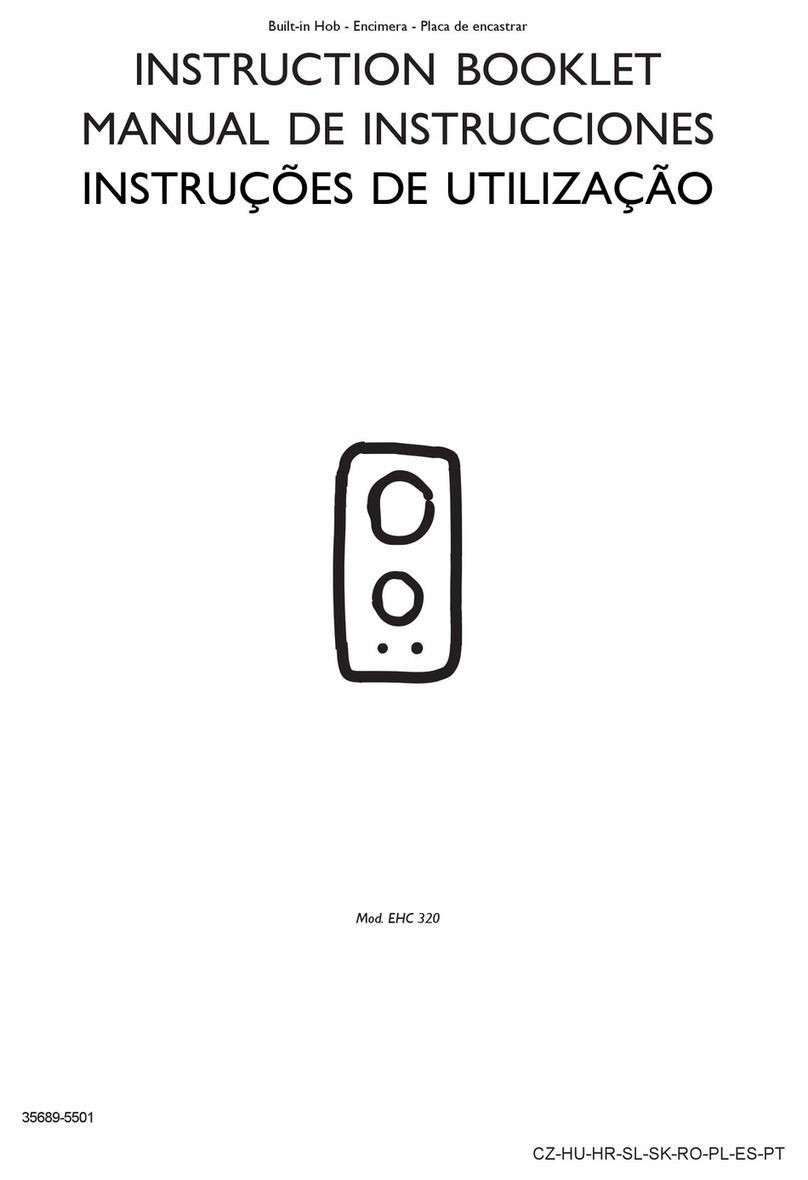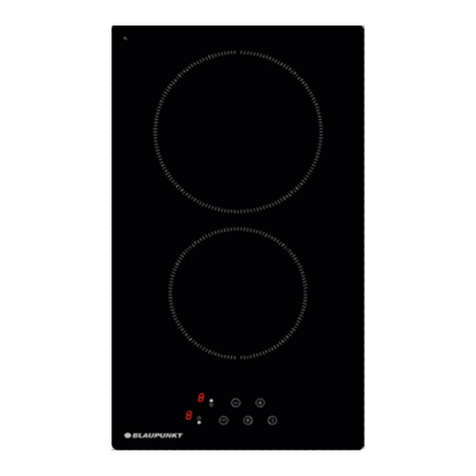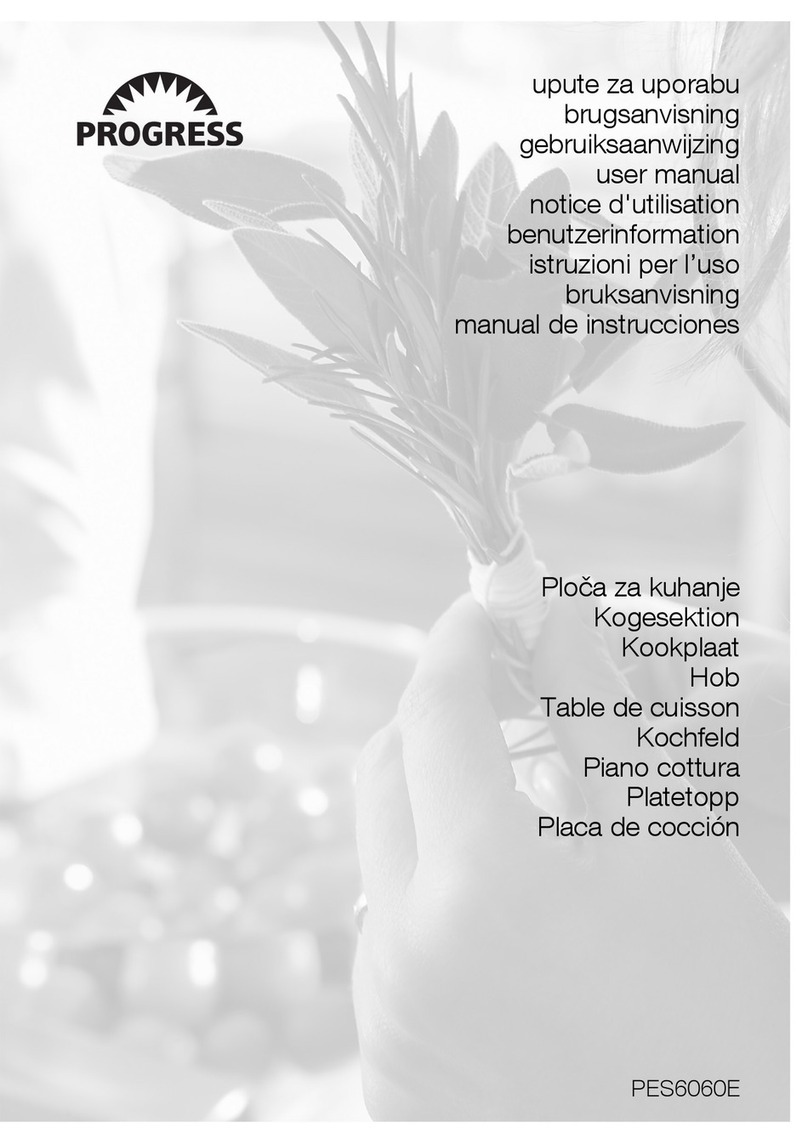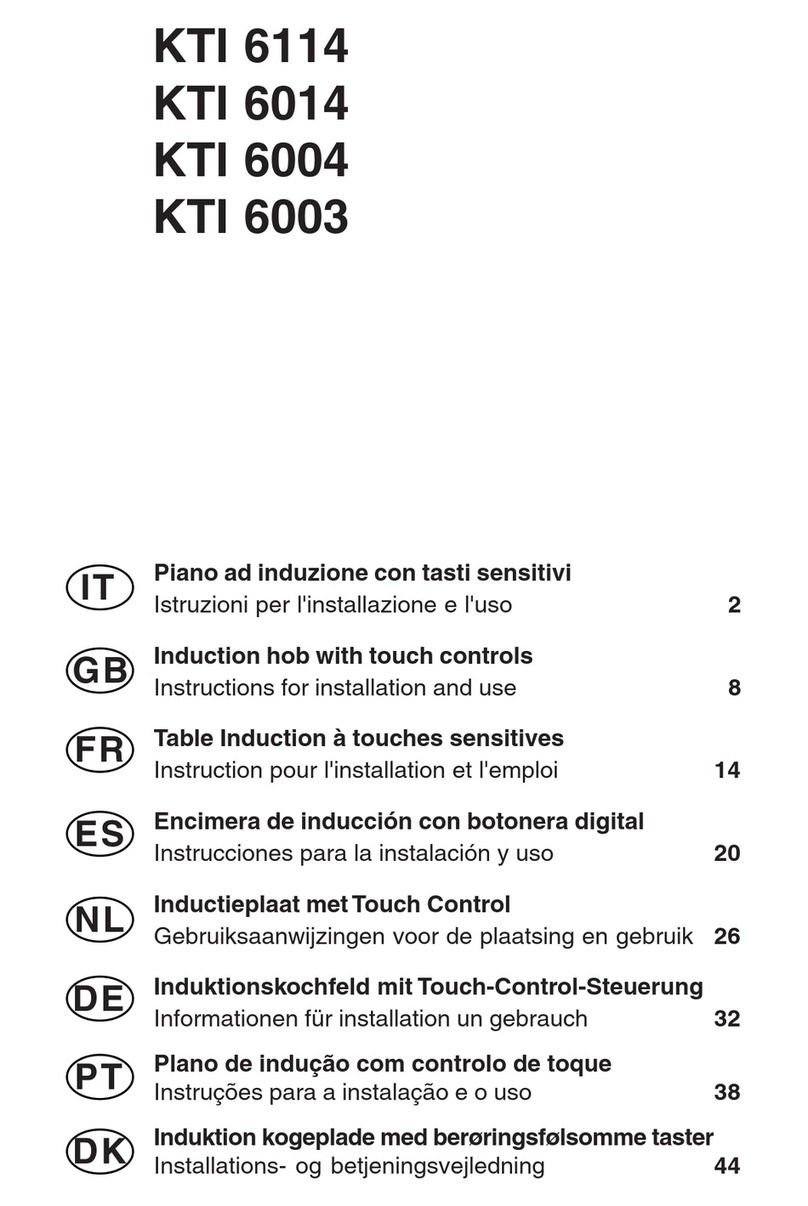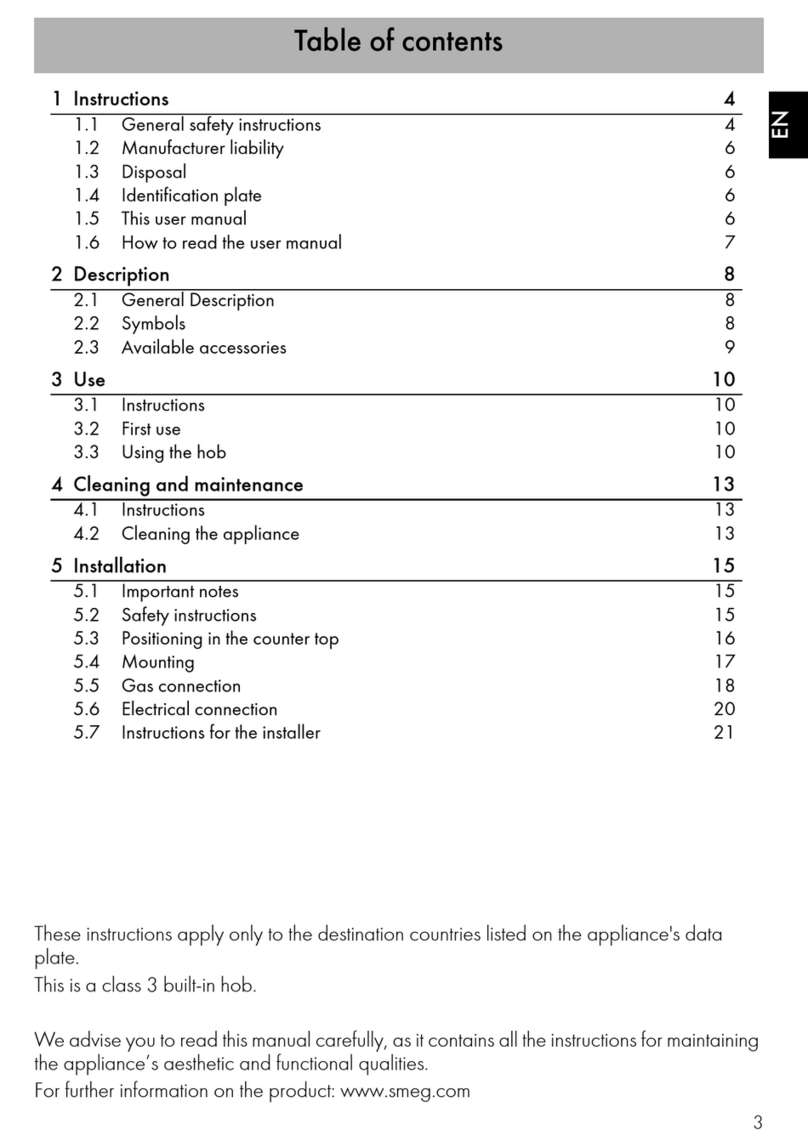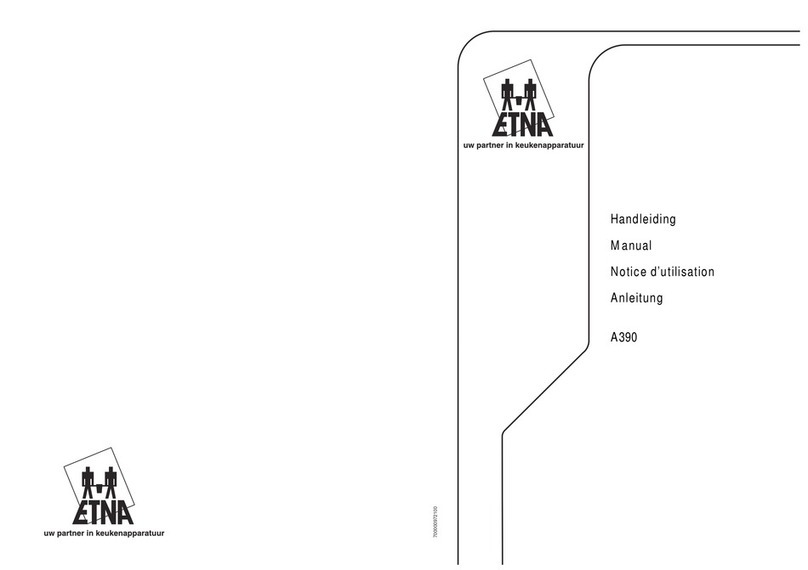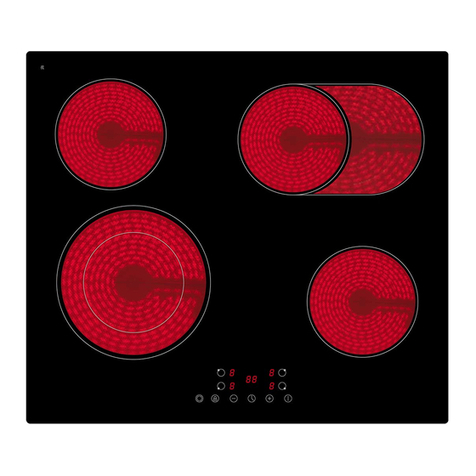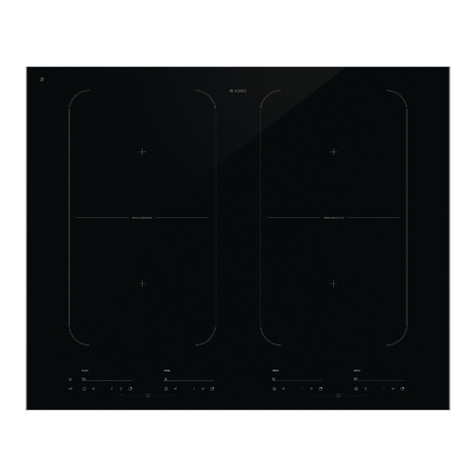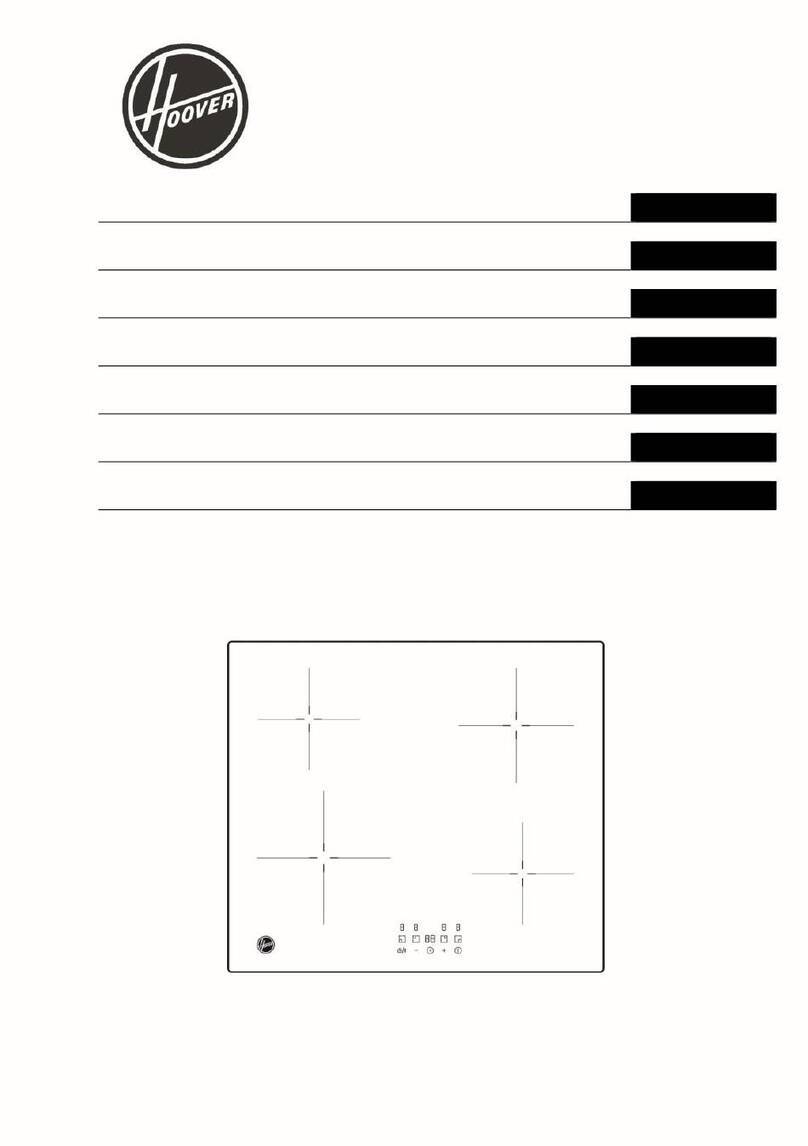baridi DH146 User manual

Baridi Portable Induction Hob: Two Zone, 2800W, 10 Power Settings,
Timer Function, Child Lock, Black
Model No. DH146
Thank you for purchasing a Dellonda product. Manufactured to a high standard, this product will,
if used according to these instructions, and properly maintained, give you years of trouble free performance.
DH146 Issue:2 26/10/22
www.dellonda.co.uk

Important Information
Please read these instructions carefully. Note the safe operational requirements, warnings & cautions. Use the product correctly and with care
for the purpose for which it is intended. Failure to do so may cause damage and/or personal injury and will invalidate the warranty. Keep these
instructions safe for future use.
Refer to
instruction
manual
Warning:
Hot
Surface
Specication
Cable Length: .................................................................... 1.5m
Colour: .............................................................................. Black
Installation:..............................................................Countertop
Number of Hobs:..................................................................... 2
Power:.............................................................................2800W
Product Dimensions (W x D x H): ...............600 x 360 x 65mm
Supply: .......................................................................220-240V
Type: ...........................................................................Induction
Safety Instructions
WARNING! The warnings, cautions and instructions in this manual cannot cover all possible conditions and situations that
may occur. It must be understood by the operator that common sense and caution are factors which cannot be built into
this product, but must be applied by the operator.
1.1. ELECTRICAL SAFETY
WARNING! It is the user’s responsibility to check the following:
Check all electrical equipment and appliances to ensure that they are safe before using. Inspect power supply leads, plugs and
all electrical connections for wear and damage. Sealey recommend that an RCD (Residual Current Device) is used with all electrical
products. You may obtain an RCD by contacting your local Sealey stockist.
If the product is used in the course of business duties, it must be maintained in a safe condition and routinely PAT (Portable
Appliance Test) tested.
Electrical safety information, it is important that the following information is read and understood.
1.1.1. Ensure that the insulation on all cables and on the appliance is safe before connecting it to the power supply.
1.1.2. Regularly inspect power supply cables and plugs for wear or damage and check all connections to ensure that they are secure.
1.1.3. IMPORTANT:Ensurethatthevoltageratingontheappliancesuitsthepowersupplytobeusedandthattheplugisttedwiththe
correct fuse - see fuse rating in these instructions.
8DO NOT pull or carry the appliance by the power cable.
8DO NOTpulltheplugfromthesocketbythecable.Removetheplugfromthesocketbymaintainingarmgripontheplug.
8DO NOT usewornordamagedcables,plugsorconnectors.Ensurethatanyfaultyitemisrepairedorreplacedimmediatelybya
qualiedelectrician.
1.1.4. ThisproductisttedwithaBS1363/A3pinplug.
If the cable or plug is damaged during use, switch the electricity supply and remove from use.
ReplaceadamagedplugwithaBS1363/A3pinplug.Ifindoubtcontactaqualiedelectrician.
Class II products are wired with live (brown) and neutral (blue) only are marked with the
Class II symbol;
A) Connect the BROWN live wire to the live terminal ‘L’.
B) Connect the BLUE neutral wire to the neutral terminal ‘N’.
C) After wiring, check that there are no bare wires and ensure that all wires have been correctly connected.
Ensure that the cable outer sheath extends inside the cable restraint and that the restraint is tight.
8DO NOT connect either wire to the earth terminal.
Sealeyrecommendthatrepairsarecarriedoutbyaqualiedelectrician.
1.2. GENERAL SAFETY
WARNING! Disconnect hob from the mains power supply before carrying out any servicing or maintenance.
9Disconnect the hob from the power supply before handling or cleaning.
9Maintain the hob in good order and clean condition for best and safest performance.
9Replace or repair damaged parts. Use genuine parts only. Unauthorised parts may be dangerous and will invalidate the warranty.
9Ensure there is adequate lighting and keep the immediate area in front of the outlet grille clear.
9Only use the hob standing on its feet in the upright position.
9Place heat resistant mat underneath the hob to avoid damage to counter, table top or work surface.
8DO NOT allow any untrained persons to use the hob. Ensure they are familiar with the controls and hazards of the hob.
8DO NOT let power lead hang over an edge (i.e. table), or touch a hot surface, lie in hob hot air flow, or run under a carpet.
8DO NOT touch the top of the hob during and immediately after use as it will be hot.
8DO NOT place the hob near items that may be damaged by heat.
Recommended fuse rating:
13A
Warning:
Do not cover
Warning:
Indoor use only

8DO NOT place hob too close to yourself or any object, allow the air to circulate freely. Maintain a minimum air gap of 250mm.
8DO NOT use the hob for any purpose other than that for which it is designed.
8DO NOT stand hob on carpets, cloth, cardboard or fibrous materials when in use.
8DO NOT use the hob outdoors. These hobs are designed for indoor use only.
8DO NOT use hob if the power cord, plug or the hob is damaged, or if the hob has become wet.
8DO NOT use in bathroom, shower room, or in any wet or damp environments or where there is high condensation.
8 DO NOT operate the hob when you are tired or under the influence of alcohol, drugs or intoxicating medication.
8 DO NOT allow the hob to get wet as this may result in an electric shock and personal injury.
8DO NOT insert or allow objects to enter any openings of hob as this may cause an electric shock,a fire or damage to the hob.
8DO NOT use the hob where there are flammable liquids, solids or gases such as petrol, solvents, aerosols etc, or where heat sensitive
materials may be stored.
8DO NOT place the hob immediately below any electrical outlet.
8DO NOT cover hob when in use, and do not obstruct the air vents (i.e. with clothing, curtain, furniture, bedding etc).
9Allow the hob to cool before storage. When not in use, disconnect from power supply and store in a safe, cool, dry, childproof area.
NOTE: Children of less than 3 years should be kept away unless continuously supervised.
Children aged from 3 years and less than 8 years shall only switch on/off the appliance provided that it has been placed or installed
in its intended normal operating position and they have been given supervision or instruction concerning use of the appliance in a safe
way and understand the hazards involved. Children aged from 3 years and less than 8 years shall not plug in, regulate and clean the
appliance or perform user maintenance.
Operation
• Power / Temperature ranges
• NOTE: Suitable cookware consists of pots and pans with a base made of steel or cast iron.
You can identify these either by means of the markings on the pan or by ascertaining
whether a magnet clings to the base of pan.
• NOTE: Unsuitable cookware is made from any kinds of material that is non-magnetic,
such as aluminium, copper and stainless steel, as well as non-metal vessels made of
porcelain, glass, ceramic, plastics etc. If unsuitable cookware is placed on the hob “E0”
appears in the LED.
• NOTE: Thin pan bases are better suited to induction cooking than thick sandwich
bases,Theveryshortresponsetimestosettingmodications(shortpreheatingperiod,
rapid and controllable browning ) are not possible when pans with thick bases are used .
• NOTE: Only use cookware that is suitable for the size of the hob. This will ensure that
the induction hob function works perfectly. The base of the pan must not be curved or
uneven,itmustsitat.
• NOTE:Thediametermaynotbelessthan16cmtoensurethattheenergyeldhasaneffect.DO NOT use pans with a diameter in
excess 26cm.
• Use the “CONTROL”button(g.1.9)toselectthemoderequiredi.e.power,temperatureortimersetting.TherelevantLED will light
(g.1.4,1.5,1.6)toshowwhichmodeisactive.
• Use the “+, - “buttons(g.1.3,1.8)toadjustthesettingaccordingly.
• NOTE: The hob controls can be locked by pressing the “Max” and “Min”buttonssimultaneously,repeattounlockthecontrols(g.1.1.
g.1.2).
• ON (Power on)
•
Once connected the appliance to the power supply, hold the “On / Off” button, a beep will be heard and the plates can now be activated by
pressing the “CONTROL” button on the respective plate.
• After pressing On / Off if no other button is pressed, the unit will return to standby mode after one minute.
• OFF (Power Off)
• When the unit is switched on or in operation , press the “On / Off” button to turn off both plates;
• When the unit is switched on or in operation by pressing one of the two “Control” buttons on control panel, it will turn off the related
induction plate.
Item Description
1 Max: To run at highest power/
temperature.
2 Min: To run at lowest power/
temperature.
3 Increase power, temperature or
timer setting.
4 Power control mode indicator.
5 Temperature control mode
indicator.
6 Timer control mode indicator.
7 LED Display.
8 Decrease power, temperature or
timer setting.
9Control mode selector - press to
cycle through options.
10 On/Off button.
1 2
3
4 5 6
7 8 9
10
Voltage 220-240V 50/60Hz
Max Power LEFT 1800W
Max Power RIGHT 1000W
Power Levels LEFT 600W,1000W, 1300W, 1600W, 1800W
Power Levels RIGHT 200W, 400W,600W ,800W,1000W
Temperature 60oC - 240oC (10 Levels)
LEFT SIDE 1800W MAX RIGHT SIDE 1000W MAX

• “POWER” mode - Cooking through power setting.
• Left plate (1800W max)
• Press the “CONTROL” button, the plate will enable automatically the “Power” mode, the related indicator will light up.
• Press the buttons to increase / decrease the desired power level.
• Right Plate (1000W max)
• Press the “CONTROL” button on the right-hand plate to enable it, this will initially be in “Power” mode, its indicator will light up.
• Press the buttons to increase / decrease the desired power level.
• “TIMER” mode - Timer cooking.
• Through Timer setting is possible to set a cooking cooking time between 5 and 180 minutes.
• The timer can be set in two modes:
• “POWER TIMER” Mode
• Press the on / off button on the induction plate to turn on the device.
• To enable this mode on the left plate:
• Press the Control button on the left plate to enable it and press CONTROL again to select the TIMER on the display, (Timer icon ON)
selectthedesiredcookingtimeusingthebuttonstoincrease/decreaseby5minutes.(Theprogramwillbeconrmedifno
more buttons are pressed for 5 seconds.)
• At this point you can select the desired Power using the two buttons (the POWER icon on the display is on).
• Once Timer and Power are set, the two values will be displayed intermittently.
• “TEMP TIMER” Mode
• CAUTION:Toenablethismode,youmustrstsetthe“PowerTimer”modedescribedabovewith“randomvalues”andthenispossibleto
set “Temp Timer” mode:
• To enable this mode on the left plate:
• Once you have set the “Power Timer” mode, press again CONTROL and you can again select the TIMER (timer icon on) to select the
desiredcookingtimeusingbuttonstoincrease/decreaseby5minutes.(Theprogramwillbeconrmedifnomore
buttons are pressed for 5 seconds.)
• You can now select the desired temperature by using the buttons (The TEMP icon on the display is on)
• NOTE:Forbothcongurations“PowerTimer”and“TempTimer”,whentheLED display shows “0”, if no button is pressed within 5s, the
unit will continue to operate according to the last selected program.
• NOTE: The settings described above can be also applied to the right side plate.
• “TEMP” mode
• Press the “CONTROL” button to select “Temp”, the indicator will light up and the display will show “240°C”, indicating that the plate works
at that temperature.
• Press buttons to increase / decrease the temperature level.
• The unit is equipped with a thermostat to balance the working temperature and avoid overheating.
• MAX & MIN
• Max and Min are two shortcuts, when the unit is in “Power” mode, press the “MAX” button to set max power or “MIN” for minimum power.
• LOCK FUNCTION - Control Panel Lock
• It is possible to lock the respective control panels of the two plates to prevent accidental pressure of the buttons.
• Hold down the “MAX” and “MIN” buttons at same time to enable the “Lock” function, the display will show “Loc”. All buttons will be
disabled except for “On / Off”.
• When “Lock” is active, the LED display will show “Loc” and the temperature and power values will be showed on display every 2s.
• When “Lock” and “Timer” are active, the LED display will show “Loc” and the temperature and timer values alternate every 2s.
• Hold down the “MAX” and “MIN” buttons at same again to deactivate the “Lock” function.
• DEVICE COOLING (FAN )
• After operation, the fan will continue to operate for at least 2 minutes to cool the unit.
• When the device is turned off (long press on CONTROL), the fan will start running until device it is fully cooled.
• When the induction plate is in cooling mode, “-H-” will be showed on display to indicate the cooling process is in progress. The process
may take several minutes, the induction plate will turn off automatically and a beep will be heard.
• CAUTION: After the cooking process do not immediately disconnect device from power outlet, wait for the cooling fan to stop working (it
may take several minutes) to ensure proper cooling of the induction plate.
• NOTE: If the induction plate is turned on but no other button is pressed within 2 hours, the device will be automatically turned off.
• Maintenance
• Before starting any cleaning or maintenance, ensure the power supply disconnected and the hob plate is completely cooled.
• Clean the hob with a damp cloth or sponge.
X DO NOT wash the hob with water directly.
XDO NOT clean with abrasive sponges or chemical detergents.
• Avoid any surface friction between the pots and cooking plate.

• Troubleshooting
Environment Protection and Waste Protection and Electrical Equipment Regulations (WEEE)
Recycle unwanted packaging materials. When this product is no longer required, or has reached the end of it’s useful life, please dispose of it in
an environmentally friendly way. Drain any fluids (if applicable) into approved containers, in accordance with local waste regulations. Under the
WasteBatteriesandAccumulatorsRegulations2009,Dellondawouldliketoinformtheuserthatthisproductcontainsoneormorebatteries.It
is our policy to continually improve products and we reserve the right to alter data, specifications and parts without prior notice. No liability is
accepted for incorrect use of this product. Guarantee is 12 months from purchase date, proof of which is required for any claim.
Dellonda Limited, Sole UK Distributor of Baridi
Kempson Way, Suffolk Business Park, Bury St Edmunds, Suffolk. IP32 7AR
Error code Possible Cause Solutions
E0 There is no vessel on the respective hob.
The vessel is not suitable for induction hobs.
Place a suitable vessel on the respective hob.
E2 The temperature sensor beneath the hob is
defective or there is a short circuit
Disconnect the plug from the mains power socket and contact
the customer service department .
E3 Voltage supply is too high. Check and ensure that the cooker is connected to a properly
installed mains power socket with 220-240V, 50/60hz.
E4 The cooker is not being supplied with enough
voltage.
Check and ensure that the cooker is connected to a properly
installed mains power socket with 220-240V, 50/60hz.
E5 or E6 The cooker has overheated. Disconnect the plug from the mains power socket and wait
until the cooker has cooled down. If the problem remains, seek
advice from a qualied engineer.
Table of contents