Barth DMA-15 User manual

CAN Display lococube
DMA-15
Art. No. 0044-0015
MANUAL
Page/of:
Document:
Date:
Revison:
1/23
9021-0028-D
11.12.2023
D
TABLE O CONTENT
SA ETY INSTRUCTION .....................................................2
DESTINATED USE ..............................................................2
DISCLAIMER ......................................................................2
1 Product description ..............................................2
1.1 Features ..................................................................2
1.2 Applications .............................................................2
1.3 General descriptions ...............................................2
1.4 Connection and operation .......................................3
1.5 Delivery content ......................................................3
2 Installation ..............................................................3
2.1 Mounting .................................................................3
2.2 Wiring ......................................................................3
2.2.1 Overvie .................................................................3
2.2.2 Connecting the po er suppy ..................................3
2.2.3 Connecting the CAN interface ................................3
3 Requirements for operation .................................4
4 Operation with miCon-L .......................................4
4.1 Connecting the mini-PLC ........................................4
4.2 Using miCon-L ........................................................4
5 Programming Templates ......................................7
5.1 Template 1 - 1V .......................................................7
5.2 Template 2 - 2 Value .............................................10
5.3 Template 3 - 4NUMBER ........................................13
5.4 Template 4 - Colored Screen ................................15
5.5 Template 5 - Keyboard .........................................17
6 CAN commands ...................................................19
6.1 Template 1 - 1V .....................................................19
6.2 Template 2 - 2 Value .............................................19
6.3 Template 3 - 4NUMBER ........................................20
6.4 Template 4 - Colored Screen ................................20
6.5 Template 5 - Keyboard .........................................21
7 DMA Customization ............................................21
8 Appenix ................................................................22
8.1 Specications ........................................................22
8.1.1 General ..................................................................22
8.1.2 Po er supply ........................................................22
8.1.3 Display ...................................................................22
8.1.4 Interfaces ...............................................................22
8.1.5 Security features ...................................................22
8.1.6 Program and data memory ...................................22
8.1.7 Timebase (oscillator) .............................................22
8.1.8 Electrical connnection ...........................................22
8.1.9 Electromagnetic compatability (EMC) ...................22
8.1.10 Environmental coniditions .....................................22
8.1.11 Weight and dimensions .........................................23
8.1.12 Ordering information .............................................23
8.2 Documents, video and soft are ...........................23
8.3 Disposal .................................................................23
8.4 Conformity declaration ..........................................23
© 2023 BARTH Elektronik GmbH | Im Depot 1-3 | D-49838 engerich | www.barth-elektronik.de | [email protected]
® BARTH and lococube are registered trademarks of BARTH Elektronik GmbH. All rights reserved to make changes without prior notice.
Can Display DMA-15 lococube
Art. No. 0044-0015
MANUAL

CAN Display lococube
DMA-15
Art. No. 0044-0015
MANUAL
Page/of:
Document:
Date:
Revison:
2/23
9021-0028-D
11.12.2023
D
© 2023 BARTH Elektronik GmbH | Im Depot 1-3 | D-49838 engerich | www.barth-elektronik.de | [email protected]
® BARTH and lococube are registered trademarks of BARTH Elektronik GmbH. All rights reserved to make changes without prior notice.
SA ETY INSTRUCTIONS
This manual contains safety instruction that should be
follo ed to ensure your o n personal safety, as ell as the
product‘s, and any connected equipment. These instructi-
ons are highlighted in the manual by a arning sign and are
marked as follo s according to the level of danger:
DESTINATED USE
The DMA-15 is designed as HMI for universal measu-
ring, controlling and regulating applications.
It must not be used for life critical, medical or fail safe
applications.
DISCLAIMER
BARTH Elektronik GmbH assumes no liability for usage
and functionality of the DMA-15 in case of disregarding
this manual. The strict accordance to this manual is im-
portant since the installation methods, peripheral
connections, usage and maintenance can not be con-
trolled by BARTH Elektronik GmbH. Therefore BARTH
Elektronik GmbH assumes no liability for any claim.
Only qualied personnel should be
allowed to install and work on this
equipment. Qualied is dened as a
person who is authorized to commission,
to ground and to tag circuits, equipment
and systems in
accordance with established safety
practices and standards.
Turn off the power supply before
performing any wiring operations!
Short circuits can be harmful, critical and
can cause explosions and serious burns!
1 Product description
The picture belo sho s the CAN Touch Display DMA-15
lococube® (Art. No. 0044-0015).
1.1 Features
• Universal CAN Display
• Color Touch TFT 2.4" 240x320p
• LED Backlight
• Interface Template Selection via CAN
• No Programming necessary
• Open Source Programming Option
• Customized Templates
• Compatible ith all lococube® mini-PLCs
•Panel-Mount ithout visible Scre s
• Panel Cut-Out (LxW): 61 x 46 mm
• Dimensions (LxW): 69 x 50 mm
• Operating Voltage 7 to 32 VDC
• Engineered and manufactured in Germany
1.2 Applications
• Industrial Process Control
• Automotive and Maritime Technology
• Technical Education / University
• Test Systems
1.3 General description
The ultra-small 2.4“ CAN Display DMA-15 allo s convinient
connection to any lococube® mini-PLC via CAN interface.
Its bright 240 x 320 pixel TFT display uses resistive touch
technology.
The graphical interface can be selected out of a variety of
templates ith a single CAN message. No additional dis-
play programming is neccessary.
The DMA-15 can be fully integrated ithin the graphical mi-
Con-L Soft are Suite supporting any BARTH® mini-PLC
ith CAN interface.
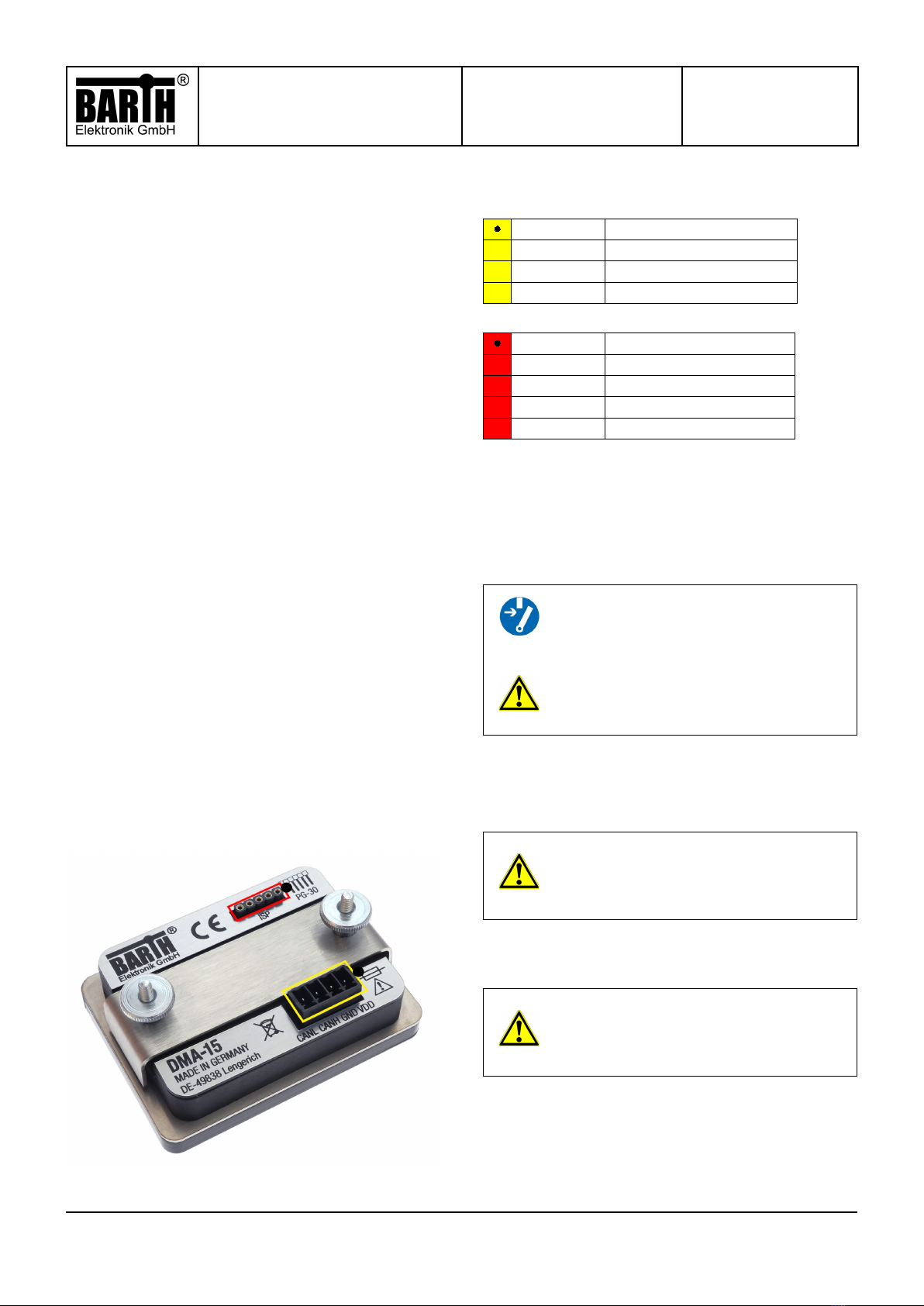
CAN Display lococube
DMA-15
Art. No. 0044-0015
MANUAL
Page/of:
Document:
Date:
Revison:
3/23
9021-0028-D
11.12.2023
D
© 2023 BARTH Elektronik GmbH | Im Depot 1-3 | D-49838 engerich | www.barth-elektronik.de | [email protected]
® BARTH and lococube are registered trademarks of BARTH Elektronik GmbH. All rights reserved to make changes without prior notice.
1.4 Connection and operation
The CAN Display DMA-15 can be directly connected to
any BARTH® mini-PLC via the CAN interface.
In case you use „miCon-L“ as your graphical programming
tool, you can use the templates that come pre-installed in
the rm are of the device. They can be sho n and desig-
ned by sending CAN-messages to the display.
Please see section 5 on how to get started quickly
ith the free miCon-L soft are samples e provide. They
support you in sending the correct CAN-messages if you
use one of your PLCs.
Please see section 6 for a list of the CAN-commands
the display will accept. These can be useful, if you ant to
use your o n CAN-hard are.
1.5 Delivery content
•BARTH® CAN Display DMA-15
•1x Connector for Supply and CAN
2 Installation
2.1 ounting
The DMA-15 is designed for panel mount use only. Please
use the optional gasket (SEA-24 BARTH® Art. No. 0522-
0024) to meet IP65 protection class if desired. The measu-
rements and dimensions are sho n in the Appendix.
Please do not operate outside the specied environ-
mental conditions!
2.2 Wiring
2.2.1 Overview
The picture belo sho s the backside connection layout of
the DMA-15.
Power supply and CAN connector:
1 +VDD positive supply (+7 to 32 VDC)
2 GND ground terminal (GND)
3 CANH CAN high terminal
4 CANL CAN lo terminal
ISP connector (for Programmer PG-30):
1 +3V3 positive po er supply (Pin 1)
2 GND ground terminal (GND)
3 SYS_SWDIO system data IO
4 SYS_SWCLK system clock
5 SYS_RESETN system reset (inverted)
2.2.2 Connecting the power supply
The DMA-15 features a ide supply voltage range from 7
to 32 VDC at very lo current consumption.
The DMA-15 can be integrated in battery supplied 12V
or 24V DC systems (cars, trucks, battery po ered cars,
forklifts and digger, for example).
Connect the supply voltage of 7 to 32 VDC to the 4-pole
terminal of the DMA-15. Wire the positive supply to the
‚+VDD‘ marked connection. The negative (ground) ill be
ired to the ‚GND‘ connection. All terminals may be used
ith a ire gauge from 0.25 to 1.5mm².
2.2.3 Connecting the CAN interface
The 4-pole connector of the DMA-15 also contains the
CAN-specic pins ‚CANH‘ and ‚CANL‘.
There is a 1k termination resistor integrated in the DMA-15
to ensure proper operation in direct connection to a backsi-
de-mounted BARTH® Mini-PLC.
Please refer to the appendix for detailed electrical spe-
cication of the CAN interface.
Ensure correct power supply voltage
range and polarisation! External fusing of
1A max. is mandatory! Disregarding may
cause irreversible damage of the DMA-15!
The voltage at CANH or CANL must not
exceed -32 or +32 VDC referred to ground
(GND). Higher voltages may cause irrever-
sible damage to the Mini-PLC!
Turn off the power supply before perfor-
ming any wiring operations!
Incorrect wiring, voltage reversal or
disregarding the electrical specications
may cause irreversible damage of the
DMA-15!

CAN Display lococube
DMA-15
Art. No. 0044-0015
MANUAL
Page/of:
Document:
Date:
Revison:
4/23
9021-0028-D
11.12.2023
D
© 2023 BARTH Elektronik GmbH | Im Depot 1-3 | D-49838 engerich | www.barth-elektronik.de | [email protected]
® BARTH and lococube are registered trademarks of BARTH Elektronik GmbH. All rights reserved to make changes without prior notice.
3Requirements for Operation
To operate the DMA-15 CAN display you ill need the
follo ing items:
1. The lococube® CAN Display DMA-15.
2. A mini-PLC ith a CAN interface (the lococube®
STG-800 is a good choice to get started and ill be
used in all our upcoming examples:
lococube® mini-SPS STG-800
3. A VK-16 cable is needed to connect the mini-PLC to
your computer:
Verbindungskabel VK-1 6
4. A cable to connect the CAN-Bus of the mini-PLC to the
one of the DMA-15. A KS-85 wiring harness, hich has
those connections already included can be found here:
Wiring harness KS-85
5. A resistor of 60Ω needs to be placed bet een the
CANH and the CANL connector of the DMA-15 and the mi-
ni-PLC. (You can omit this step if you‘re using a KS-85
wiring harness since it already includes those resistances).
6. A po er adapter to po er the mini-PLC and the
DMA-15 that supplies a voltage bet een 7 - 32 VCD.
(If you‘re using a KS-85 wiring harness you can plug in a
hollo plug ith these dimensions: Ø 5,5 mm / 2,1 mm).
7. A computer ith a Windo s operating system installed.
8. The miCon-L soft are hich can be do nloaded here:
miCon-L
9. The template programs hich can be do nloaded here:
Template Programs
4 Operation with miCon-L
4.1 Connecting the mini-PLC
Connect the mini-PLC to your computer. We‘ll be
using the loco-cube® STG-800. Plug the USB
connector of the VK-16 cable into your computer and plug
the other end into the mini-PLC into the TTL232 slot.
The orientation of the connector matters! Please orient the
connector, ith the little bump, facing left, as sho n belo .
Connect the CANH terminal of the mini-PLC to the CANH
terminal of the DMA-15 and connect the CANL terminal
of the mini-PLC to the CANL terminal of the DMA-15.
If you are using our KS-85 wiring harness, this can be
done simply by plugging the X1 connector into the mini-
PLC and the X2 connector into the DMA-15 or vice versa. If
you are not using a KS-85 wiring harness, make sure to
put a resistor of 60Ω bet een the CAN terminals! Plug in
the po er adapter and po er the mini-PLC
and the DMA-15.
1.4 Using miCon-L
Do nload and install the miCon-L soft are on your
computer. Do nload the template programs for the
DMA-15 here and place them at a location of your chosing:
After the STG-800 and the DMA-15 have been properly
ired up and connected, start the miCon-L soft are.
It‘s vital that you choose the correct serial port before you
continue into the actual programming environment!
No use the „folder icon“ in the top left hand corner to na-
vigate to the folder you have placed the template projects
in.
Navigate to the location you chose to put the template fol-
der in and open one of the projects using the .MDL le.
After you have succesfully opened the project of your
choice, there is one additional step that you must al ays
do hen creating or opening a ne project!
Go to Extras -> COM-Port Parameter.

CAN Display lococube
DMA-15
Art. No. 0044-0015
MANUAL
Page/of:
Document:
Date:
Revison:
5/23
9021-0028-D
11.12.2023
D
© 2023 BARTH Elektronik GmbH | Im Depot 1-3 | D-49838 engerich | www.barth-elektronik.de | [email protected]
® BARTH and lococube are registered trademarks of BARTH Elektronik GmbH. All rights reserved to make changes without prior notice.
For the DMA-15 to properly function you ill have to set
the correct baud rate. It‘s sho n on the DMA-15 display by
default hen you po er it and it receives no CAN
messages yet.
In our case e need to set it to a default rate of 250kBit.
Navigate to the macro block on the left.
Here you can set the baud rate of the STG-800.
Right click on it and choose „Parameter-Dialog...“.
Choose the correct COM-Port again and click „OK“.
Before you can edit the program you ill need to close the
currently active indo rst. Press the ‚X‘ in the upper right
hand corner to close it.

CAN Display lococube
DMA-15
Art. No. 0044-0015
MANUAL
Page/of:
Document:
Date:
Revison:
6/23
9021-0028-D
11.12.2023
D
© 2023 BARTH Elektronik GmbH | Im Depot 1-3 | D-49838 engerich | www.barth-elektronik.de | [email protected]
® BARTH and lococube are registered trademarks of BARTH Elektronik GmbH. All rights reserved to make changes without prior notice.
Click the little arro pointing do n to open the context .
No e set the baud rate to 250kBit.
Next e need to do nload the program onto the STG-800.
No you ill see a status indo pop up that has various
kinds of information on it, including hat type of BARTH®
mini-PLC you‘re using, version, date, etc.
If the status bar at the bottom nished and the the status
says „Run“ at the bottom, hit „OK“.
If you run the program for the rst time or made any chan-
ges to it and have not saved it yet, miCon-L ill ask you if
you ant to save the program before running. Click on „Ja“
if you ant to save it or „Nein“ if you don‘t.
The program ill automatically be set online no , indicated
by the little yello light bulb icon at the top, among the no
greyed out icons.
If you ant to stop the program and take it ofine just click
on that light bulb.
If you have not made any changes to the program and just
ant to run it again, you can click on the light bulb to put it
online again.
You only have to use the do nload button again if you
made any changes to the program.

CAN Display lococube
DMA-15
Art. No. 0044-0015
MANUAL
Page/of:
Document:
Date:
Revison:
7/23
9021-0028-D
11.12.2023
D
© 2023 BARTH Elektronik GmbH | Im Depot 1-3 | D-49838 engerich | www.barth-elektronik.de | [email protected]
® BARTH and lococube are registered trademarks of BARTH Elektronik GmbH. All rights reserved to make changes without prior notice.
The program sets all the inputs and parameters, and the
macro block is hat actually controls hat the buttons and
those parameters do.
Let‘s take a closer look the the program rst.
This part of the program makes the LED on the STG-800
blink every 5 s ith a 0.25 s long pulse. It‘s there to indicate
hether or not the program has successfully do nloaded
and is running correctly.
These buttons toggle every input that is displayed on the
screen. Toggling them ill turn the corresponding interface
module off, or back on, hen pressed again - even hen
the program is running.
We also have three pins, each ith a different global para-
meter assigned to them. These pins ill be used as inputs
in the macro block.
No the DMA-15 display should s itch and display the in-
formation provided by the program template you‘re current-
ly using. Here e are using „TEMPLATE1“.
5 Programming Templates
No e ill take a closer look at the provided program-
ming templates.
5.1 Template 1 - 1V
Here e can see an overvie of the main program.
And the macro block „TEMPLATE1“

CAN Display lococube
DMA-15
Art. No. 0044-0015
MANUAL
Page/of:
Document:
Date:
Revison:
8/23
9021-0028-D
11.12.2023
D
© 2023 BARTH Elektronik GmbH | Im Depot 1-3 | D-49838 engerich | www.barth-elektronik.de | [email protected]
® BARTH and lococube are registered trademarks of BARTH Elektronik GmbH. All rights reserved to make changes without prior notice.
The inputs „Sho ESC“, „Sho Up“, „Sho Do n“, and
„Sho OK“ are used to toggle hether or not the buttons,
at the bottom of the DMA-15 screen, are displayed or not.
This section of the program updates the input buttons on
the screen every 0.25 seconds.
Next, let‘s take a look at the macro block.
The function block „CAN-CTRL“ is the CAN-Controller and
it needs to be included to set the baud rate of the STG-800
to that of the DMA-15. It does not need to be connected to
anything.
The pin next to the „Sho Parameter Number“ button has a
global parameter ith the value of 99. It decides hat num-
bers is displayed on the screen of the DMA-15. The input
toggled by the button is hat decides hether or not it is
sho n on the screen.
The pin next to the „Sho Value“ button has a global para-
meter ith the value of 99999. It decides hat number is
displayed on the screen of the DMA-15. The input toggled
by the button is hat decides hether or not it is sho n on
the screen.
The pin next to the „Sho Unit“ button has a global para-
meter ith the value of 5. It decides hat unit is displayed
on the screen of the DMA-15. The input toggled by the but-
ton is hat decides hether or not the unit is sho n on the
screen. The legend for the units can be found next to the
template picture, in the program part.
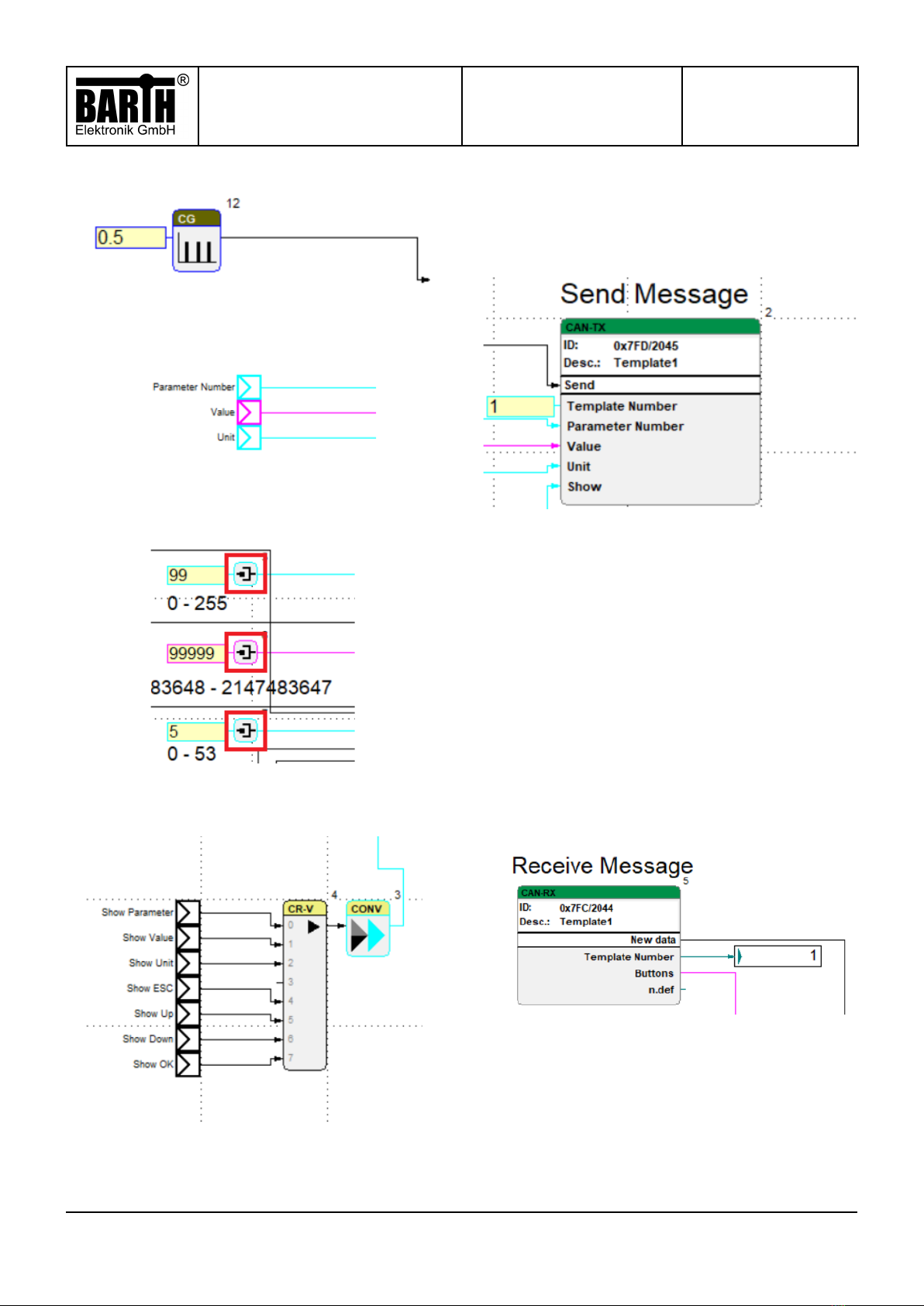
CAN Display lococube
DMA-15
Art. No. 0044-0015
MANUAL
Page/of:
Document:
Date:
Revison:
9/23
9021-0028-D
11.12.2023
D
© 2023 BARTH Elektronik GmbH | Im Depot 1-3 | D-49838 engerich | www.barth-elektronik.de | [email protected]
® BARTH and lococube are registered trademarks of BARTH Elektronik GmbH. All rights reserved to make changes without prior notice.
This function block sends a pulse in a 0.5 s cycle updating
the „CAN-TX“ function block.
These are the inputs that are linked to the pins from the
program (as sho n belo ), that ere mentioned earlier.
Next, e are going to look at the all the inputs from the but-
ton presses in program being called and added together
so they can all be converted into the proper data type.
This function block takes all the individual inputs, combi-
ning the into a vector, allo ing conversion ith a single
function block.
This is the „CAN-TX“ function block. It sends the data to
the screen of the DMA-15.
The input „Template Number“ has a global parameter of 1,
and sets the Template Number to 1.
Under that, e have the input „Parameter Number“ hich is
the number set in program on the rst pin. By default it is
set to 99 and should display that on the DMA-15.
Belo that, e have the input „Value“ hich corresponds
to the second pin in program. By default it is set to 99999
and should display 999,99 that on the DMA-15.
And under that, e have the input „Unit“ hich corre-
sponds to the third pin in program. It‘s set to 5 by default
and and displays „ml“ on the screen. A legend for the units
can be found next to the template picture, in the program
part.
And lastly, e have the input „Sho “ hich takes all the
combined inputs from earlier and sho s them on the actual
screen of the DMA-15.
This is the „CAN-RX“ function block. It receives data (gives
signal hen true), sho s the „Template Number“ in the box
to the right, and obtains the data from button presses, via
the touchscreen of the DMA-15. There is one undened
output. It has no value, but a data type assigned to it. It‘s
needed to ensure the message has the correct length of 8
byte, required by the DMA-15.

CAN Display lococube
DMA-15
Art. No. 0044-0015
MANUAL
Page/of:
Document:
Date:
Revison:
10/23
9021-0028-D
11.12.2023
D
© 2023 BARTH Elektronik GmbH | Im Depot 1-3 | D-49838 engerich | www.barth-elektronik.de | [email protected]
® BARTH and lococube are registered trademarks of BARTH Elektronik GmbH. All rights reserved to make changes without prior notice.
This part of the macro block checks hich button has
been pressed. For that, t o conditions must be met.
All of the button outputs are connected to their o n „AND“
function block.
No , if any of the buttons are pressed, the „CAN-RX“ func-
tion block receives data on hich of the buttons has been
pressed. A button press also sends a signal that ne data
is being sent. The ne data sets the rst condition of all
four „AND“ function blocks true. When a button is pressed,
only the corresponding „AND“ function block gets a signal.
That ay, e can check hich of the buttons has actually
been pressed.
5.2 Template 2 - 2Value
Here e can see an over ie of the main program:
And the macro block „TEMPLATE2“.
The program sets all the inputs and parameters, and the
macro block is hat actually controls hat the buttons and
those parameters do.
Lets take a closer look at the program rst.
This part of the program makes LED on the STG-800 blink
every 0.5 s ith a 0.25 s long pulse. It‘s there to indicate
hether or not the program has successfully do nloaded
and is running correctly.
These buttons toggle every input that is displayed on the
DMA-15. Toggling them ill turn the corresponding
interface module off, or back on hen pressed again - even
hile the program is running.
We also have four pins, each ith a different global para-
meter assigned to them. These pins ill be used as inputs
in the macro block.

CAN Display lococube
DMA-15
Art. No. 0044-0015
MANUAL
Page/of:
Document:
Date:
Revison:
11/23
9021-0028-D
11.12.2023
D
© 2023 BARTH Elektronik GmbH | Im Depot 1-3 | D-49838 engerich | www.barth-elektronik.de | [email protected]
® BARTH and lococube are registered trademarks of BARTH Elektronik GmbH. All rights reserved to make changes without prior notice.
The pin next to the „Sho Unit 2“ button has a global para-
meter ith the value of 1. It decides hat unit is displayed
on the screen of the DMA-15. The input toggled by the but-
ton is hat decides ether or not the unit is sho n on the
screen. A legend for the units can be found next to the tem-
plate picture, in the program part.
The inputs „Sho ESC“, „Sho Up“, „Sho Do n“, and
„Sho OK“ are used to toggle hether or not the buttons,
at the bottom of the DMA-15 screen, are displayed or not.
This section of the program updates the buttons on the
screen every 0.25 seconds.
Next, let‘s take a look at the macro block.
The pin next to the „Sho Value 1“ button has a global pa-
rameter ith the value of 12345. It decides hat numbers is
displayed on the screen of the DMA-15. The input toggled
by the button is hat decides hether or not it is sho n on
the screen:
The pin next to the „Sho Unit 1“ button has a global para-
meter ith the value of 5. It decides hat unit is displayed
on the screen of the DMA-15. The input toggled by the but-
ton is hat decides ether or not the unit is sho n on the
screen. A legend for the units can be found next to the tem-
plate picture, in the program part.
The pin next to the „Sho Value 2“ button has a global pa-
rameter ith the value of 12345. It decides hat number is
displayed on the screen of the DMA-15. The input toggled
by the button is hat decides hether or not it is sho n on
the screen.

CAN Display lococube
DMA-15
Art. No. 0044-0015
MANUAL
Page/of:
Document:
Date:
Revison:
12/23
9021-0028-D
11.12.2023
D
© 2023 BARTH Elektronik GmbH | Im Depot 1-3 | D-49838 engerich | www.barth-elektronik.de | [email protected]
® BARTH and lococube are registered trademarks of BARTH Elektronik GmbH. All rights reserved to make changes without prior notice.
The function block „CAN-CTRL“ is the CAN-Controller and
it needs to be included to set the baud rate of the STG-800
to that of the DMA-15. It does not need to be connected to
anything.
This function block sends a pulse in a 0.5 s cycle updating
the „CAN-TX“ function block.
These are the inputs that are linked to the pins from the
program (as sho n belo ), that ere mentioned earlier.
This function block takes all the individual inputs, combi-
ning them into a vector, allo ing conversion ith a single
function block.
This is the „CAN-TX“ function block. It sends the data to
the screen of the DMA-15.
The input „Template Number“ has a global parameter of 2,
and the Template Number to 2.
Under that, e have the input „Value “ hich is the number
set in program on the rst pin. By default it is set to 12345
and should display that on the DMA-15.
Belo that, e have the input „Value2“ hich corresponds
to the third pin in program. By default it is set to 12345 and
should display that on the DMA-15.
Under that, e have the input „Unit1“, hich corresponds
to the second pin in program. It‘s set to 5 by default and
displays „ml“ on the screen.
And lastly, e have the input „Unit2“, hich corresponds to
the fourth pin in program. It‘s set to 1 by default and dis-
plays „%“ on the screen.
A legend for the units can be found next to the template
picture, in the program part.
And lastly, e have the input „Sho “ hich takes all the
combined inputs from earlier and sho s them on the actual
screen of the DMA-15.
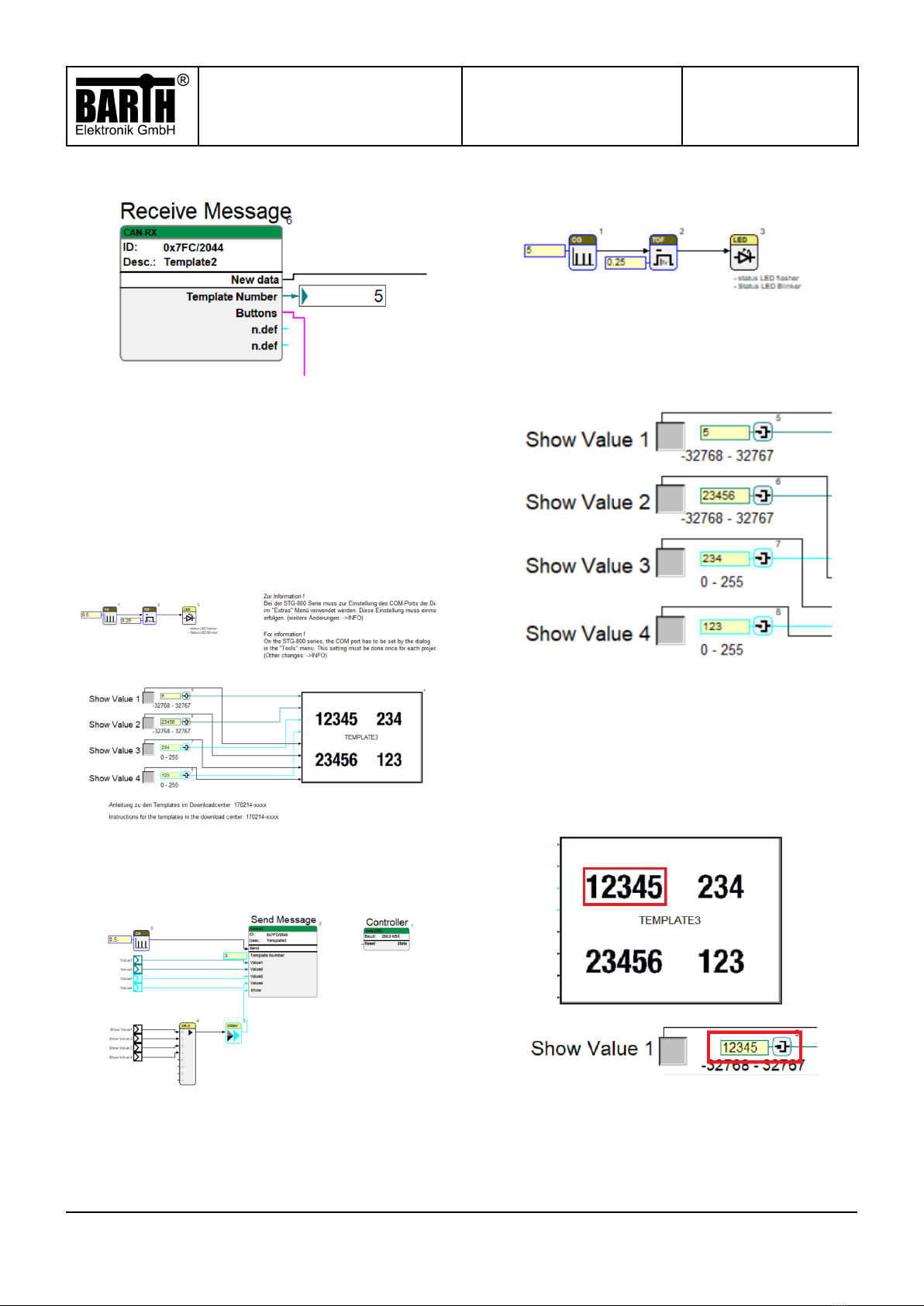
CAN Display lococube
DMA-15
Art. No. 0044-0015
MANUAL
Page/of:
Document:
Date:
Revison:
13/23
9021-0028-D
11.12.2023
D
© 2023 BARTH Elektronik GmbH | Im Depot 1-3 | D-49838 engerich | www.barth-elektronik.de | [email protected]
® BARTH and lococube are registered trademarks of BARTH Elektronik GmbH. All rights reserved to make changes without prior notice.
This is the „CAN-RX“ function block. It receives data (gives
signal hen true), sho s the „Template Number“ in the box
to the right, and obtains the data from button presses on
the touchscreen of the DMA-15. There are t o undened
outputs. They have no value, but data types assigned to
them. They are needed to ensure the message has the cor-
rect length of 8 byte, required by the DMA-15.
5.3 Template 3 - 4NU BER
Here e can see an overvie of the main program.
And the macro block „TEMPLATE3“.
Let‘s take a closer look at the program rst.
This part of the program makes the LED on the STG-800
blink every 5 s ith a 0.25 s long pulse. It‘s there to indicate
hether or not the program has successfully do nloaded
and is running correctly.
These buttons toggle every input that is displayed on the
screen. Toggling them ill turn on the corresponding inter-
face module off, or back on hen pressed again - even
hen the program is running.
We also have four pins, each ith a different global para-
meter assigned to them. These pins ill be used as inputs
in the macro block.
The pin next to the „Sho Value 1“ button has a global pa-
rameter ith the value of 12345. It decides hat numbers is
displayed on the screen of the DMA-15. The input toggled
by the button is hat decides hether or not it is sho n on
the screen.

CAN Display lococube
DMA-15
Art. No. 0044-0015
MANUAL
Page/of:
Document:
Date:
Revison:
14/23
9021-0028-D
11.12.2023
D
© 2023 BARTH Elektronik GmbH | Im Depot 1-3 | D-49838 engerich | www.barth-elektronik.de | [email protected]
® BARTH and lococube are registered trademarks of BARTH Elektronik GmbH. All rights reserved to make changes without prior notice.
This section of the program updates the input buttons on
the screen every 0.25 seconds.
This section of the program updates the buttons on the
screen every 0.25 seconds.
Next, e take a look at the macro block „TEMPLATE3“.
The function block „CAN-CTRL“ is the CAN-Controller and
it needs to be included to set the baud rate of the STG-800
to that of the DMA-15. It does not need to be connected to
anything.
This function block sends a pulse in a 0.5 s cycle updating
the „CAN-TX“ function block.
These are the inputs that are linked to the pins from the
program (as sho n belo ), that ere mentioned earlier.
The pin next to the „Sho Value 2“ button has a global pa-
rameter ith the value of 23456. It decides hat number is
displayed on the screen of the DMA-15. The input toggled
by the button is hat decides hether or not it is sho n on
the screen.
The pin next to the „Sho Value 3“ button has a global pa-
rameter ith the value of 234. It decides hat number is
displayed on the screen of the DMA-15. The input toggled
by the button is hat decides hether or not it is sho n on
the screen.
The pin next to the „Sho Value 4“ button has a global pa-
rameter ith the value of 123. It decides hat number is
displayed on the screen of the DMA-15. The input toggled
by the button is hat decides hether or not it is sho n on
the screen.
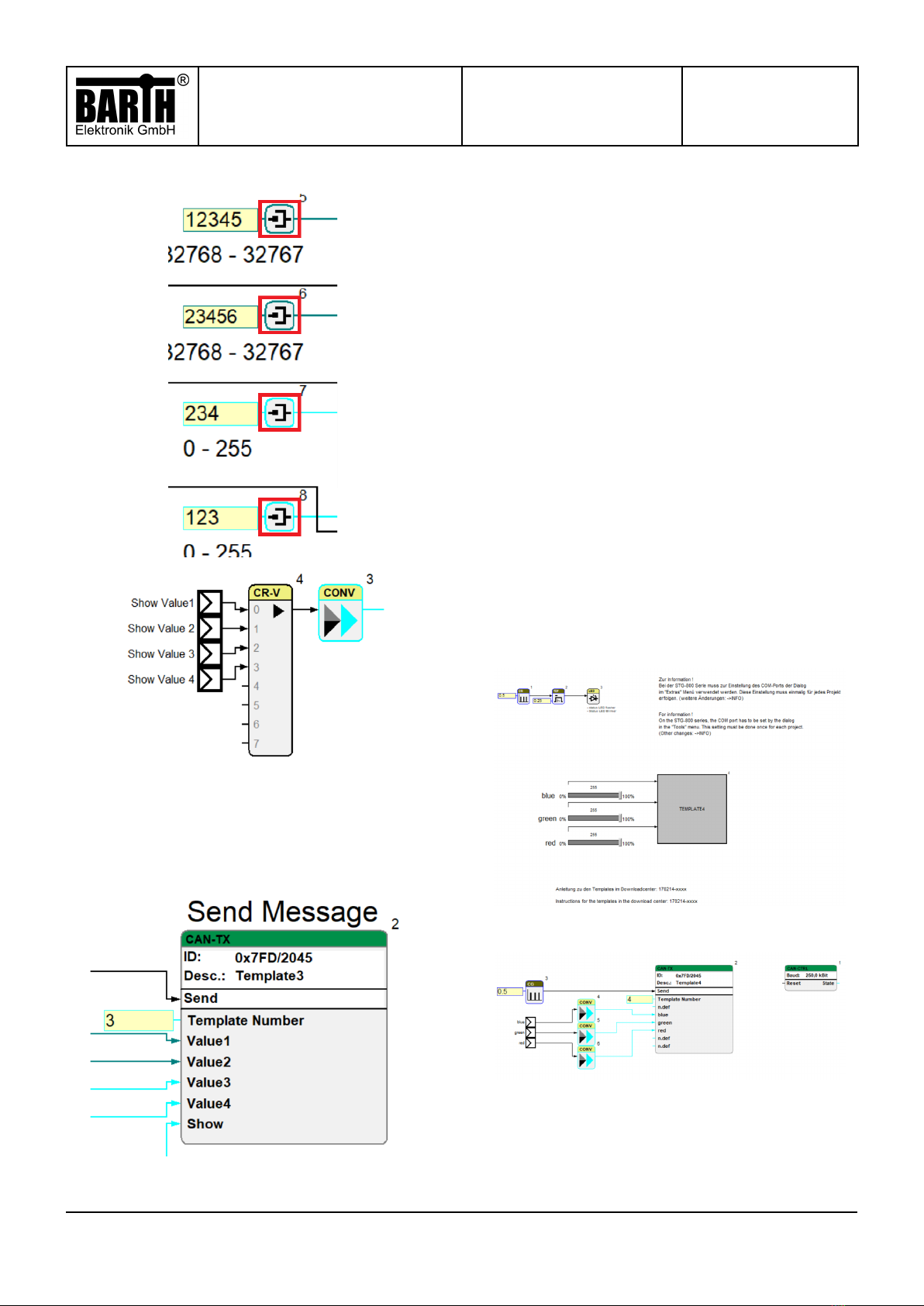
CAN Display lococube
DMA-15
Art. No. 0044-0015
MANUAL
Page/of:
Document:
Date:
Revison:
15/23
9021-0028-D
11.12.2023
D
© 2023 BARTH Elektronik GmbH | Im Depot 1-3 | D-49838 engerich | www.barth-elektronik.de | [email protected]
® BARTH and lococube are registered trademarks of BARTH Elektronik GmbH. All rights reserved to make changes without prior notice.
This function block takes all the individual inputs, combi-
ning the into a vector, allo ing conversion ith a single
function block.
This is the „CAN-TX“ function block. It sends the data to
the screen of the DMA-15.
The input „Template Number“ has a global parameter of 3,
and sets the Template Number to 3.
Under that, e have the input „Value1“ hich is the number
set in program on the rst pin. By default it is set to 12345
and should display that on the DMA-15.
Belo that, e have the input „Value2“ hich corresponds
to the second pin in program. By default it is set to 23456
and should display that on the DMA-15.
After that, e have the input „Value3“ hich corresponds to
the second pin in program. By default it is set to 234 and
should display that on the DMA-15.
Lastly, e have the input „Value4“ hich corresponds to
the second pin in program. By default it is set to 123 and
should display that on the DMA-15.
And lastly, e have the input „Sho “ hich takes all the
combined inputs from earlier and sho s them on the actual
screen of the DMA-15.
Since this program only displays numbers and does not
receive any input, there is no need for „CAN-RX“ function
block.
5.4 Template 4 - Colored screen
Here e can see an overvie of the main program.
And the macro block „TEMPLATE4“.
The program sets all the inputs and parameters, and the
macro block is hat actually controls hat the buttons and
those parameters do.
Let‘s take a closer look at the program rst.

CAN Display lococube
DMA-15
Art. No. 0044-0015
MANUAL
Page/of:
Document:
Date:
Revison:
16/23
9021-0028-D
11.12.2023
D
© 2023 BARTH Elektronik GmbH | Im Depot 1-3 | D-49838 engerich | www.barth-elektronik.de | [email protected]
® BARTH and lococube are registered trademarks of BARTH Elektronik GmbH. All rights reserved to make changes without prior notice.
This part of the program makes the LED on the STG-800
blink every 5 s ith a 0.25 s long pulse. It‘s there to indicate
hether or not the program has successfully do nloaded
and is running correctly.
This part of the program has the three sliders. „blue“,
„green“, and „red“, and depending on ho you adjust those
sliders, the color of the screen ill change according to the
RBG values.
Next, let‘s take a look at the macro block.
The function block „CAN-CTRL“ is the CAN-Controller and
it needs to be included to set the baud rate of the STG-800
to that of the DMA-15. It does not need to be connected to
anything.
This function block sends a pulse in a 0.5 s cycle updating
the „CAN-TX“ function block.
Here, the three inputs from the program are called and
converted into the correct format.
This is the „CAN-TX“ function block. It sends the data to
the screen of the DMA-15.
The input „Template Number“ has a global parameter of 4,
and sets the Template Number to 4.
We have the inputs „blue“, „green“, „red“, hich corre-
spond to the inputs from the program.
The 2nd, 7th, and 8th input are not dened. but have a data
type associated ith them. They are needed to ensure the
correct message length of 8 byte ill be sent
to the DMA-15.
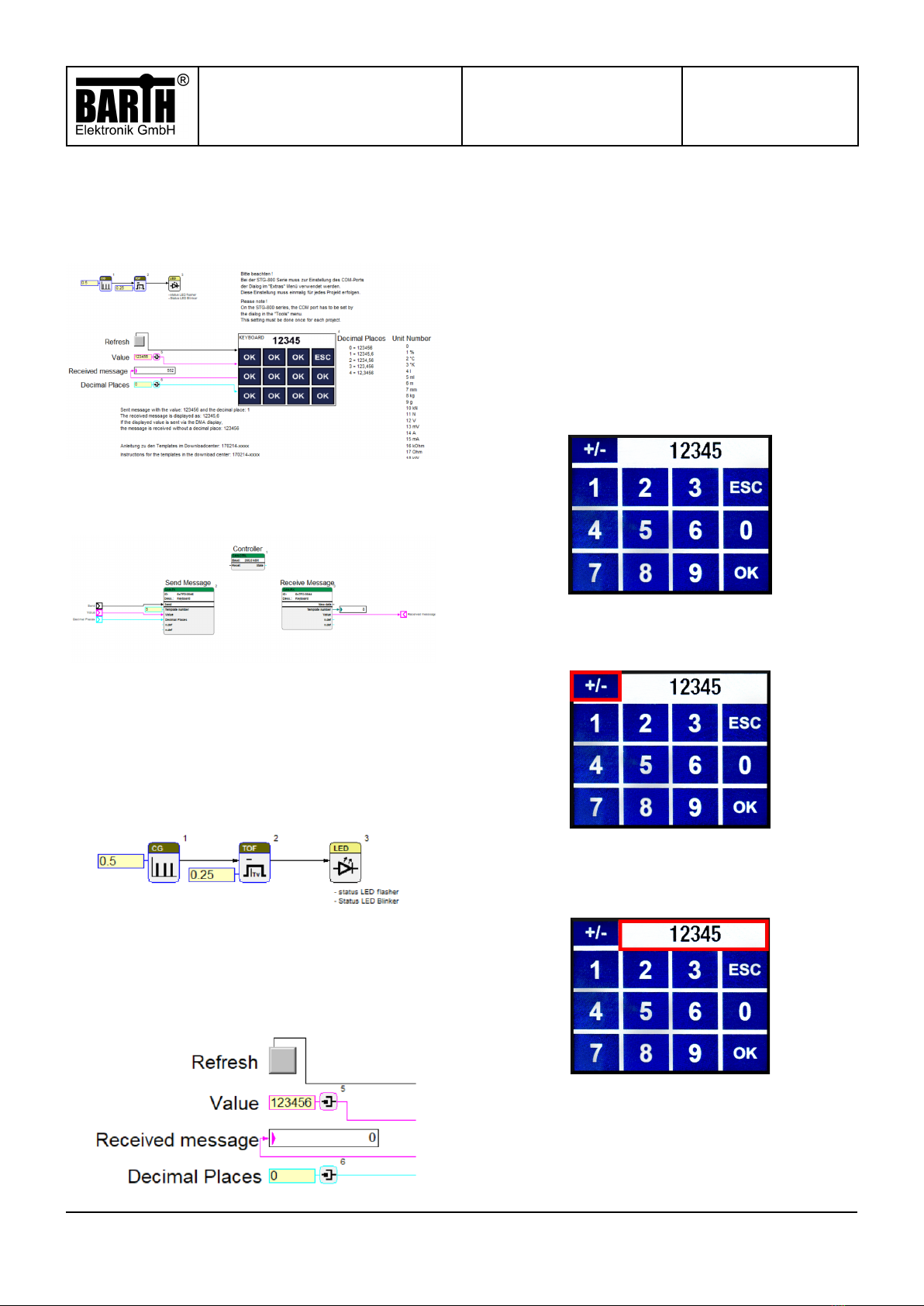
CAN Display lococube
DMA-15
Art. No. 0044-0015
MANUAL
Page/of:
Document:
Date:
Revison:
17/23
9021-0028-D
11.12.2023
D
© 2023 BARTH Elektronik GmbH | Im Depot 1-3 | D-49838 engerich | www.barth-elektronik.de | [email protected]
® BARTH and lococube are registered trademarks of BARTH Elektronik GmbH. All rights reserved to make changes without prior notice.
The button labeled „Refresh“ refreshes the screen in case
the DMA-15 did not update, after you‘ve started the pro-
gram. There are t o pins. One is called „Value“ ith the
global paramter 123456, and one called „Decimal Places“
ith the gobal paramter 0. The rst pin decides hat value
ill be displayed on the screen of the DMA-15 by default.
The second pin decides if there ill be a decimal point pla-
ced, and ho many decimal places there ill be.
The box called „Received messages“ displays the number
you‘ve entered on the touchscreen of the DMA-15, hen
you press „OK“.
Here e have an overvie of the screen layout.
This changes the number from positive to negative, and
back, hen pressed again.
Belo that, e have the keypad, ith numbers ranging
from 0 to 9, an „ESC“ button to reset the number back to 0,
and an „OK“ button that‘s used to update the „Received
message“ part of the program.
5.5 Template 5 - Keyboard
Here e can see an overvie of the main program.
And the macro block called „KEYBOARD“.
The program sets all the inputs and parameters, and the
macro block is hat actually controls hat the buttons and
those parameters do.
Let‘s take a closer look at the program rst.
This part of the program is just to make the LED on the
STG-800 blink every 0.25 seconds, as an indicator that the
program has successfully do nloaded and is orking pro-
perly.

CAN Display lococube
DMA-15
Art. No. 0044-0015
MANUAL
Page/of:
Document:
Date:
Revison:
18/23
9021-0028-D
11.12.2023
D
© 2023 BARTH Elektronik GmbH | Im Depot 1-3 | D-49838 engerich | www.barth-elektronik.de | [email protected]
® BARTH and lococube are registered trademarks of BARTH Elektronik GmbH. All rights reserved to make changes without prior notice.
In the next step, e ill take a closer look at the macro
block called „KEYBOARD“.
The function block „CAN-CTRL“ is the CAN-Controller and
it needs to be included to set the baud rate of the STG-800
to that of the DMA-15. It does not need to be connected to
anything.
These are inputs that call the pins from the program (as
sho n belo ), that ere mentioned earlier.
This is the „CAN-TX“ function block. It sends the data to
the screen of the DMA-15.
The input „Template Number“ has a global parameter of 5,
and sets the Template Number to 5.
Under that, e have the input „Value“ hich is the number
set in program on the rst pin. By default it is set to 123456
and should display that on the DMA-15.
Belo that, e have the input „Decimal Places“ hich cor-
responds to the second pin in program. By default it is set
to 0, hich means there there on‘t be any decimal
point placed at all.
The 4th and 5th input are not dened. but have a data type
associated ith them. They are needed to ensure the
correct message length of 8 byte ill be sent
to the DMA-15.
This is the „CAN-TX“ function block, responsible for recei-
ving messages. It gives a signal hen it receives ne data,
sho s the „Template Number“ in the box to the right, and
fetches the number you put in on the touchscreen of the
DMA-15. The t o not dened values are there because the
DMA-15 needs a message length of 8 byte. Even though,
they don‘t have a value set, they are assigned a data type.

CAN Display lococube
DMA-15
Art. No. 0044-0015
MANUAL
Page/of:
Document:
Date:
Revison:
19/23
9021-0028-D
11.12.2023
D
© 2023 BARTH Elektronik GmbH | Im Depot 1-3 | D-49838 engerich | www.barth-elektronik.de | [email protected]
® BARTH and lococube are registered trademarks of BARTH Elektronik GmbH. All rights reserved to make changes without prior notice.
6 CAN commands
In the follo ing, e'll take a look at the CAN-commands
that are used in the example templates.
A CAN-message sent to the DMA-15 has a length of 8 byte.
Next, e ill take a look at the individual templates and
their corresponding CAN-commands.
6.1 Template 1 – 1V
Byte 0 Byte 1 Byte 2 Byte 3 Byte 4 Byte 5 Byte 6 Byte 7
0x01 0x63 0x9F ← 0x86 ← 0x01 ← 0x00 0x05 0xF7
1 99 159 134 1 0 5 247
U8
Temp-
late
numb-
er
0 - 255
U8
Para-
meter
numb-
er
0 - 255
I32
Value
-2147483648 - 2147483647
Value ill be sho n ith t o
decimal places
U8
Unit
0 - 255
U8
Visi-
bility of
the
con-
trols
0 - 255
(Byte number, hexadecimal, decimal, data type, title, number ran-
ge, comment)
1. Byte 0 is an unsigned char ith a number range
from 0 - 225. It has a hexadecimal value of 0x01,
hich is equal to the decimal number 1, effectively
setting the "Template number" to 1.
2. Byte 1 is also an unsigned char ith a number ran-
ge from 0-255. It has a hexadecimal value of 0x63,
hich sets the parameter value on the display to
the decimal number 99.
3. Byte 2, 3, 4, and 5 are combined to form a 4 byte
int32, ith a number range from -2147483648 -
2147483647. It is read from right to left, i.e. from
byte 5 to byte 2, so: 0x00, 0x01, 0x86, 0x9F. This
corresponds to the decimal number 99999, and
since a decimal point ill be placed before the last
t o digits it becomes 999,99.
4. Byte 6 is an unsigned char ith a number range
from 0 - 255. It has a hexadecimal value of 0x05,
hich is equal to the number 5. If you take a look
at the unit number legend, to the right in the pro-
gram part of the miCon-L template, you can see
that the number 5 corresponds to the unit of "ml".
5. Byte 7 is another unsigned char ith a number
range from 0 - 255. It has a hexadecimal value of
0xF7, hich is equal to the number 247, toggling
visibilty, one bit per control (Bits: 1111 0111):
Bit 0: Parameter number
Bit 1: Value
Bit 2: Unit
Bit 3: -
Bit 4: Button ESC
Bit 5: Button UP
Bit 6: Button DOWN
Bit 7: Button OK
6.2 Template 2 – 2Value
Byte 0 Byte 1 Byte 2 Byte 3 Byte 4 Byte 5 Byte 6 Byte 7
0x02 0x39 ← 0x30 0x39 ← 0x30 0x05 0x01 0xFF
2 12345 12345 5 1 255
U8
Temp-
late
numb-
er
0 - 255
I16
Value 1
-32768 - 32767
I16
Value 2
-32768 - 32767
U8
Unit1
0 - 255
U8
Unit2
0 - 255
U8
Visi-
bility of
the
con-
trols
0 - 255
(Byte number, hexadecimal, decimal, data type, title, number ran-
ge, comment)
1. Byte 0 is an unsigned char ith a number range
from 0 - 225. It has a value of 0x02, hich is equal
to the number 2, effectively setting the "Template
number" to 2.
2. Byte 1 and 2 are combined to form a 2 byte int16,
ith a number range from -32768 - 32767. It is
read from right to left, i.e. from byte 2 to byte 1,
so: 0x30, 0x39. This corresponds to the decimal
number 12345.
3. Byte 3 and 4 are combined to form a 2 byte int16,
ith a number range from -32768 - 32767. It is
read from right to left, i.e. from byte 2 to byte 1,
so: 0x30, 0x39. This corresponds to the decimal
number 12345.
4. Byte 5 is an unsigned char ith a number range
from 0 - 255. It has a value of 0x05, hich is equal
to the number 5. If you take a look at the unit num-
ber legend, to the right in the program part of the
miCon-L template, you can see that the number 5
corresponds to the unit of "ml".
5. Byte 6 is an unsigned char ith a number range
from 0 - 255. It has a value of 0x01, hich is equal
to the number 1. If you take a look at the unit num-
ber legend, to the right in the program part of the
miCon-L template, you can see that the number 5
corresponds to the unit of "%".
6. Byte 7 is another unsigned char ith a number
range from 0 - 255. It has a value of 0xFF, hich is
equal to the number 255, toggling visibilty, one bit
per control (Bits: 1111 1111):
Bit 0: Value1
Bit 1: Unit1
Bit 2: Value2
Bit 3: Unit2
Bit 4: Button ESC
Bit 5: Button UP
Bit 6: Button DOWN
Bit 7: Button OK
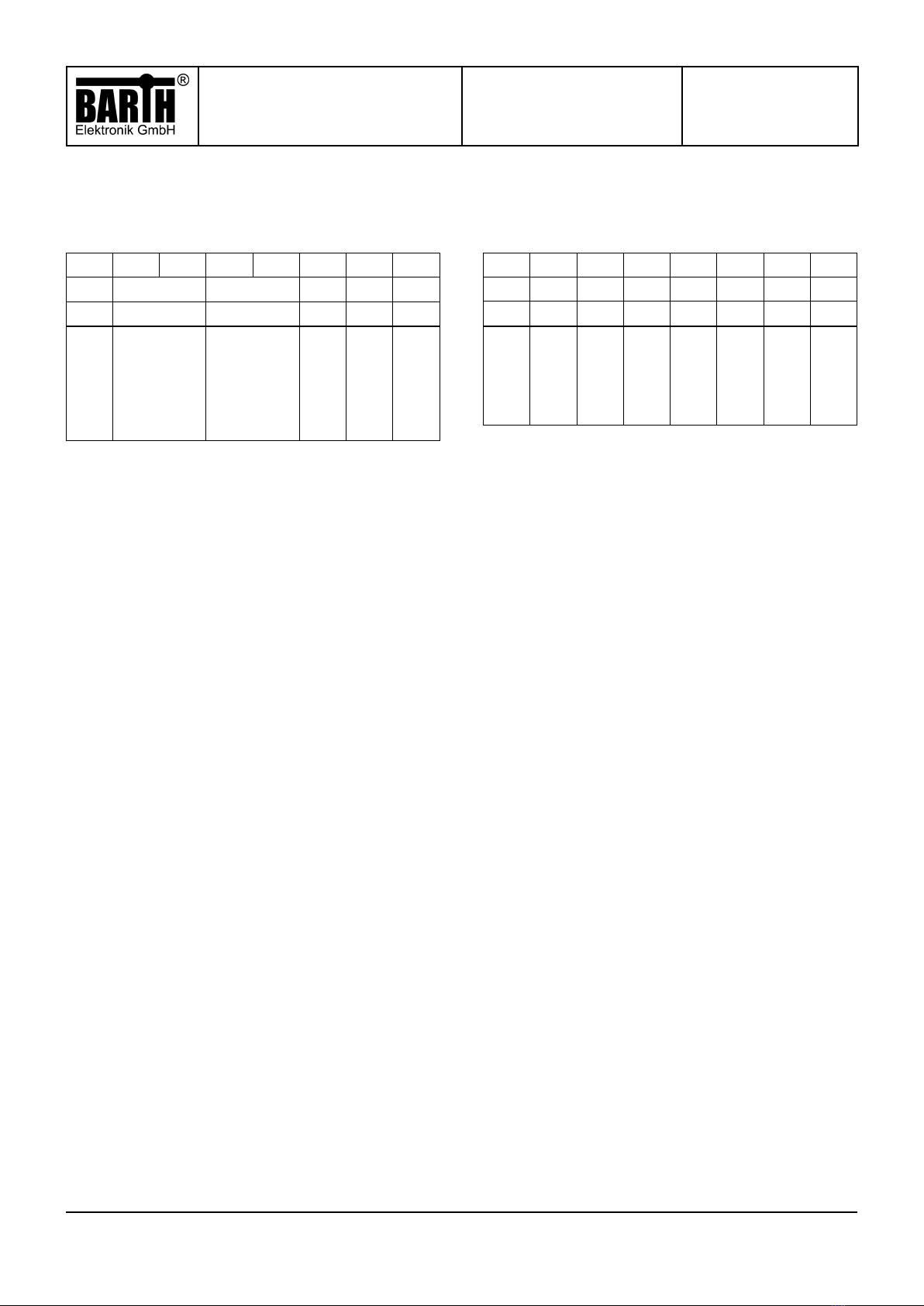
CAN Display lococube
DMA-15
Art. No. 0044-0015
MANUAL
Page/of:
Document:
Date:
Revison:
20/23
9021-0028-D
11.12.2023
D
© 2023 BARTH Elektronik GmbH | Im Depot 1-3 | D-49838 engerich | www.barth-elektronik.de | [email protected]
® BARTH and lococube are registered trademarks of BARTH Elektronik GmbH. All rights reserved to make changes without prior notice.
6.3 Template 3 – 4NU BER
Byte 0 Byte 1 Byte 2 Byte 3 Byte 4 Byte 5 Byte 6 Byte 7
0x03 0x39 ← 0x30 0xA0 ← 0x5B 0xEA 0x7B 0x0F
3 123456 123456 234 123 15
U8
Temp-
late
number
0 - 255
I16
Value 1
-32768 - 32767
I16
Value 2
-32768 - 32767
U8
Value 3
0 - 255
U8
Value 4
0 - 255
U8
Visi-
bility of
the
con-
trols
0 - 255
(Byte number, hexadecimal, decimal, data type, title, number ran-
ge, comment)
1. Byte 0 is an unsigned char ith a number range
from 0 - 225. It has a hexadecimal value of 0x03,
hich is equal to the number 3, effectively setting
the "Template number" to 3.
2. Byte 1 and 2 are combined to form a 2 byte int16,
ith a number range from -32768 - 32767. It is
read from right to left, i.e. from byte 2 to byte 1,
so: 0x30, 0x39. This corresponds to the decimal
number 12345.
3. Byte 3 and 4 are combined to form a 2 byte int16,
ith a number range from -32768 - 32767. It is
read from right to left, i.e. from byte 4 to byte 3,
so: 0x5B, 0xA0. This corresponds to the decimal
number 23456.
4. Byte 5 is an unsigned char ith a number range
from 0 - 255. It has a hexadecimal value of 0xEA,
hich is equal to the decimal number 234.
5. Byte 6 is an unsigned char ith a number range
from 0 - 255. It has a hexadecimal value of 0x7B,
hich is equal to the decimal number 123.
6. Byte 7 is another unsigned char ith a number
range from 0 - 255. It has a value of 0x0F, hich is
equal to the number 15, toggling visibilty, one bit
per control (Bits: 0000 1111):
Bit 0: Value1
Bit 1: Value2
Bit 2: Value3
Bit 3: Value4
Bit 4: -
Bit 5: -
Bit 6: -
Bit 7: -
6.3 Template 4 – Colored Screen
Byte 0 Byte 1 Byte 2 Byte 3 Byte 4 Byte 5 Byte 6 Byte 7
0x04 0x00 0xFF 0xFF 0xFF 0x00 0x00 0x00
4 0 255 255 255 0 0 0
U8
Temp-
late
number
0 - 255
not
used
U8
blue
0 - 255
0 = 0%
255 =
100%
U8
green
0 - 255
0 = 0%
255 =
100%
U8
red
0 - 255
0 = 0%
255 =
100%
not
used
not
used
not
used
(Byte number, hexadecimal, decimal, data type, title, number ran-
ge, comment)
1. Byte 0 is an unsigned char ith a number range
from 0 - 225. It has a hexadecimal value of 0x04,
hich is equal to the number 4, effectively setting
the "Template number" to 4.
2. Byte 1 is not used in this template.
3. Byte 2 is an unsigned char ith a number range
from 0 - 255. It has a hexadecimal value of 0xFF,
hich is equal to the number 255. This sets the
color blue to 100%
4. Byte 3 is an unsigned char ith a number range
from 0 - 255. It has a hexadecimal value of 0xFF,
hich is equal to the number 255. This sets the
color green to 100%
5. Byte 4 is an unsigned char ith a number range
from 0 - 255. It has a hexadecimal value of 0xFF,
hich is equal to the number 255. This sets the
color red to 100%
6. Byte 5, 6, and 7 are not used in this template.
This manual suits for next models
1

















