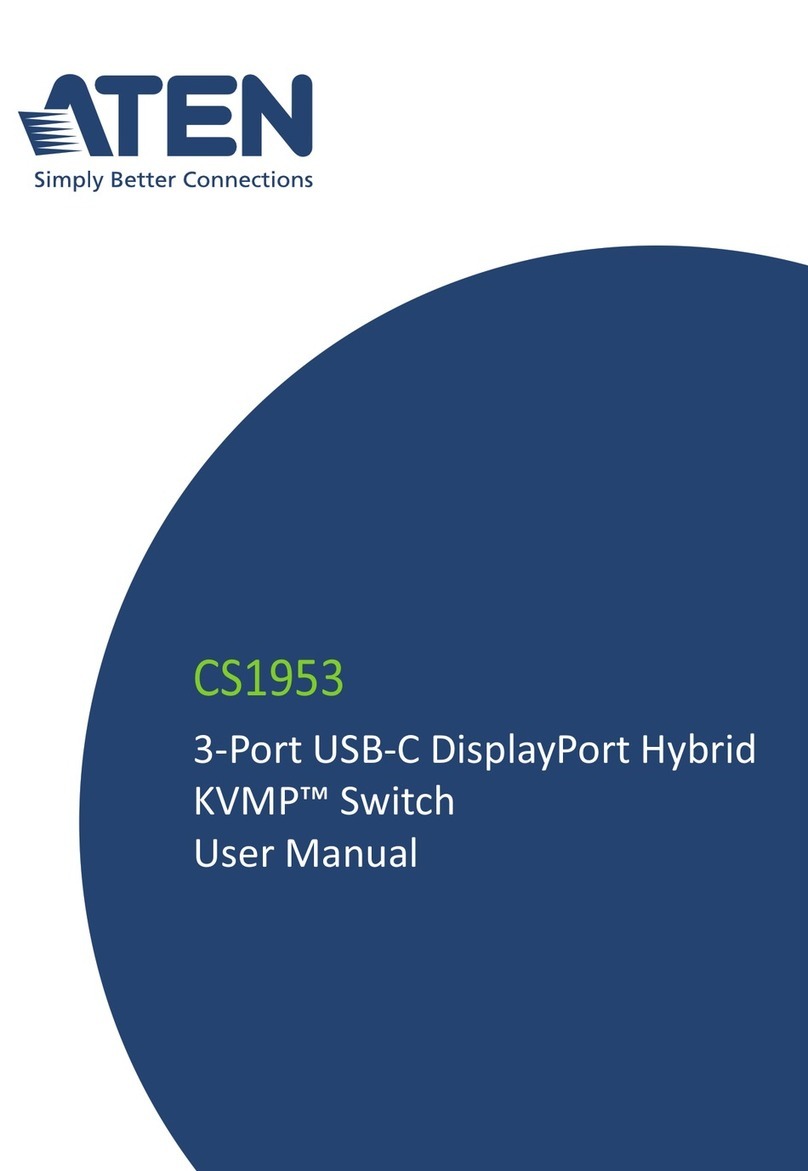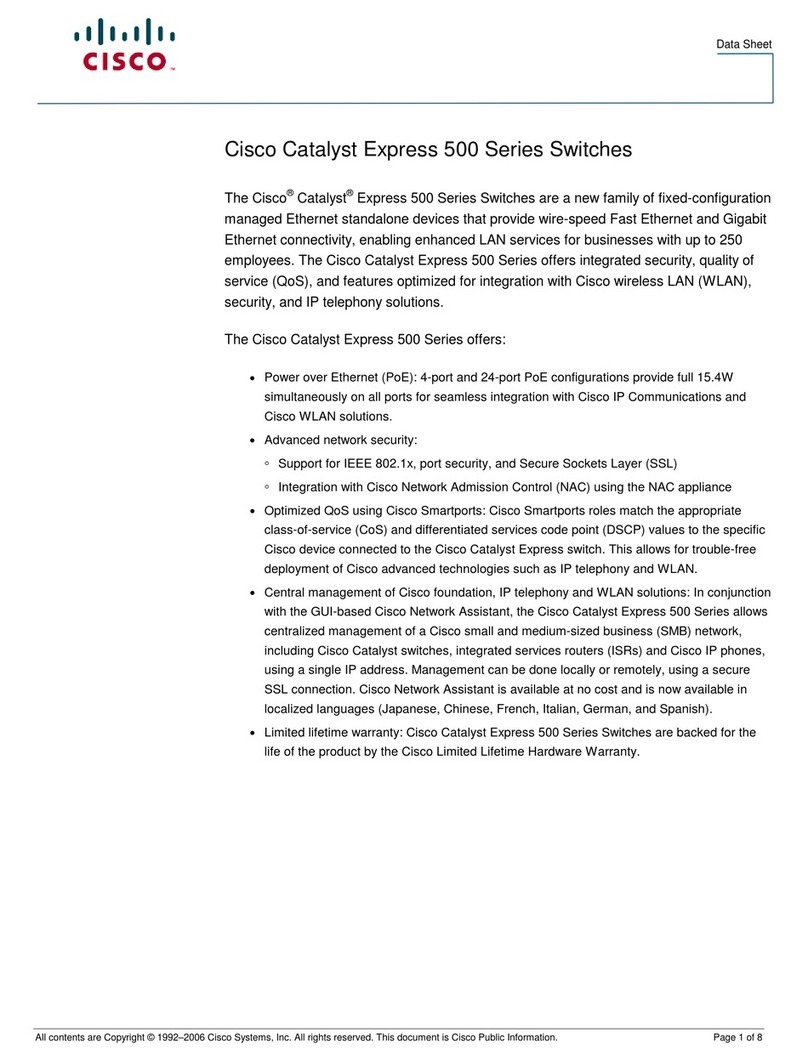base engineering FHSTP Series User manual

INSTALLATION AND OPERATING
INSTRUCTIONS
DSST SYSTEM
PROPORTIONAL and NON-PROPORTIONAL
TOGGLE SWITCH
RADIO REMOTE CONTROL SYSTEM
MODEL FHSTP/DSSTP SERIES

April 2012 DSST Installation Guide, Rev. 5 Page 2 of 10
FHST/DSST SYSTEM DESCRIPTION
The DSST Wireless Control System is comprised of two major components; the handheld
device and the receiver unit. The receiver is permanently attached to the equipment under
control and allows for various operations by connecting directly to the existing electrical control
system. The handheld device is the portable unit which the operator keeps by his side and uses
to send commands back to the receiver to make the desired operational changes.
The receiver is mounted in a polycarbonate Deutsch enclosure
and is connected to the unit under control through supplied
cables. Connectors on both control cables allow for convenient
installation. It is powered from the same 12/24VDC system used
to start and operate the unit engine. The radio signals from the
handheld are received through either an internal receiver antenna
or an externally mounted receiver antenna depending on the
range requirement specific to the customer’s application.
The handheld unit is a robust, custom designed ‘pistol grip’ unit. It
uses a combination of toggle switches and speed control trigger
to allow variable speed proportional machine control (note: non-
proportional systems replace this trigger with a green safety switch). The handheld is
powered by rechargeable Lithium Ion batteries. A charger for mobile applications with cigarette
lighter adapter is included with the system to allow charging while at the job site. AC adapters
are available by request. Two LED indicators are used to give the operator confirmation of
signal transmission during operation and also to warn of low batteries. An audible ‘beep’ alarm
will also indicate a low battery condition.
The systems operate on a 2.4Ghz Direct Sequence Spread Spectrum radio band (in the case of
the DSST system).
The receiver is pre-programmed to operate with one specific transmitter. Replacement
transmitters can be quickly field programmed by following the instructions later in this manual.
It is strongly recommended that any radio control system be powered only when the
equipment is parked and ready to work. A park-brake interlock switch for all air-brake
truck applications is available from BASE Engineering at the time of order.

April 2012 DSST Installation Guide, Rev. 5 Page 3 of 10
SYSTEM OPERATION
General Operation
Operation of the system requires that 12/24VDC power be applied to the receiver module. In
most cases, this is done by connecting the RED wire on Cable 1 to a keyed, fused 12/24VDC
source. After the switch is on, the BLUE light on the receiver will go ON solid. At this point the
receiver is fully operational and is waiting for commands from the handheld unit.
To operate the system:
oPower on the receiver. The blue LED will go on solid.
oTwist and pull the red E-Stop ON/OFF button to activate the handheld. Once the
handheld is powered on, press a function toggle switch. This should make the
Blue LED indicator on the handheld flash rapidly. When the toggle is released,
the blue indicator will continue flashing, but at a slower rate. This indicates the
handheld has not gone into a auto shutoff state (see page 4). NOTE: If the
handheld is not proportional (no trigger), the green enable button on the
handheld must first be pressed before operating a toggle.
NOTE: Each time the receiver is powered on, it is important to properly ‘link’ the
receiver and handheld. This can be done as follows:
oBefore powering on receiver, make sure the E-Stop button on the handheld
is pressed.
oPower on the receiver.
oTwist and pull the E-Stop button on the handheld. The system will now be
operational.
When the user presses any function toggle on the handheld unit, the blue LED light on the
receiver will also begin to flash and continue to do so as long as the function toggle is pressed.
This light does not blink is when the handheld has gone into sleep mode, is turned OFF or has
ceased to function (possibly caused by discharged batteries).
If the batteries in the handheld become drained to a preset point, the red indicator will flash
during button presses instead of the blue. An audible alarm will also sound at this point. This is
to warn the operator that the handheld will need recharging soon. The user has approximately
one hour of continuous operation time left before the handheld shuts down.
Anti-2-Block (A2B) and Pressure Switch
The receiver has the capability to interface with both a (pre-installed) A2B switch and a
Pressure Switch.
A2B
oIf the receiver reads a level change from this switch (ground to 12/24 or 12/24 to
ground), it will shut down the Boom Out, Boom Down and Winch Up functions.
This prevents the winch tackle from running into the boom and causing damage.
oThis feature allows the user to run the switch directly to the receiver, versus
having to connect it into a ground circuit with the functions solenoids.
Pressure Switch
oIf the receiver reads a level change from this switch (ground to 12/24 or 12/24 to
ground), it will shut down the Boom Out, Boom Down and Winch Up functions.
This prevents any over-pressure within the hydraulics.
oThis feature allows the user to run the switch directly to the receiver without
having to install any external circuitry.

April 2012 DSST Installation Guide, Rev. 5 Page 4 of 10
Note: The A2B and Pressure Switch options are not available on all systems. These
options must be custom ordered. Please contact the factory for more information.
Handheld Auto Shutoff
The handheld unit has an auto shutoff feature that will turn off the handheld after a period of
use.
Features:
The handheld shuts-down after 10 minutes of no use to conserve battery life.
Prevents accidental activation if the handheld has not been used for more than 10
minutes and the estop button has not been pressed.
After auto-shutdown has occurred, the estop remains active, allowing the user to press
the estop button and send an estop signal to the receiver. Note that the blue LED on the
handheld will stop flashing when auto shutoff has occurred.
Handheld Battery Charging
If the red LED and buzzer of the handheld indicate that the system charge is getting low, the
unit should be recharged as soon as possible.
To charge the batteries, unscrew the protective cap on the bottom of the handheld and connect
the small plug of the supplied charger into the receptacle. Next plug the other end of the charger
into the power receptacle of the truck. Ensure that power is available to this receptacle at all
times. In some vehicles, the power to the receptacle is cut off when the ignition is off.
While the handheld is charging, the blue LED will flash at a slow rate. When the unit is fully
charged, the blue LED will remain ON solid. It will take up to four hours to charge the batteries
from a fully depleted state.
The handheld will remain operational while charging, allowing the operator to continue
operations while the unit is charging if required.
WARNING: Do not charge the handheld unit with any device other than the supplied
BASE charger or damage to the unit may occur.
NOTE: It is not recommended to charge the handheld in a cold environment such as
overnight in the vehicle. This will severely limit the lifespan of the batteries.

April 2012 DSST Installation Guide, Rev. 5 Page 5 of 10
SYSTEM INSTALLATION
Receiver Module
Select a suitable location for mounting of the receiver unit. The plastic enclosure, when properly
installed is very resistant to water and other industrial contaminants. The receiver can be
mounted anywhere on the equipment as long as there is an open, unobstructed path for the
radio signal to reach the receiver/antenna. This will ensure maximum operational range.
The enclosure should be mounted with the connectors facing down, to minimize the risk of
water ingress through the connector pins. Please refer to the specific system drawings for size
and mounting hole location.
Power & Ground Connections
Connect the RED lead of the system cable to a keyed and fused +12/24 VDC source.
This power source must be active when the system under control is ON.
Connect the BLACK lead to suitable electrical ground of the electrical system.
Other Connections.
Refer to attached system-specific drawing for the remaining connections.
Handheld Unit Operation
The handheld unit is shipped from the factory configured and ready for operation. It is
recommended that the handheld unit be charged before it is put into operation.
E-Stop ON/OFF button
The E-Stop ON/OFF button must be in the out position for the system to operate.
Pressing the E-Stop will turn off any active channel and turn off the handheld.
To release the E-Stop twist the button in the direction of the arrows. The button will
unlock and turn on the handheld.
If the handheld is left ON but it is not operated for more than 10 minutes, the handheld
will turn OFF and the E-Stop button will have to be pressed and released to reset the
operation.
Directional Movement
To operate the directional controls in the handheld, the appropriate directional toggle
must first be moved into position followed by slowly squeezing the speed control trigger
until the desired motion speed is reached (only applies to proportional systems).
Releasing the speed control trigger or directional toggle will stop the operation
immediately.
If the speed control trigger is pressed before the directional toggle is positioned the
handheld will not operate.
NOTE: If the handheld is not proportional (no trigger), the green enable button on
the handheld must first be pressed before operating a toggle.

April 2012 DSST Installation Guide, Rev. 5 Page 6 of 10
System Programming
The DSST Wireless Control System is supplied from the factory fully programmed and ready for
use, however, the following procedures can be used to re-program a replacement handheld or
receiver unit if the field, as well as modifying minimum and maximum proportional output
speeds.
*NOTE: The user should ensure that there are no other operational handheld units
within range of the system as they could interfere with the dedication process.
Handheld Dedication Procedure.
To dedicate the handheld to the receiver follow the steps described below:
1. Turn the receiver module on. The blue LED on the receiver should be solid (not
flashing).
2. If the E-Stop button is not already pressed, press the E-Stop ON/OFF switch to the OFF
position. Wait 5 seconds.
3. Rapidly release and press the E-Stop ON/OFF button five times in a row. Make sure that
in the last press the E-Stop stays in the OFF position.
4. Wait for the RED LED (Battery indicator) to blink 5 times.
5. Press the green push button located near the grey connector on the receiver 5 times
quickly. The blue LED will flash 5 times. Press the button once more. The blue LED will
flash once, go solid, then flash 8 more times.
6. Once the blue LED on the receiver goes solid, the red LED in the Handheld should blink
6 times to indicated that the procedure was successful. If the handheld blinks only twice,
repeat from step 1.
Programming Instructions For Adjusting Minimum and Maximum Speeds on DSS*P
Systems. (Not applicable to non-proportional systems)
1. Power on the Receiver and wait until initial startup has completed (Blue LED will stop
flashing and go solid).
2. Turn on the handheld by twisting/pulling the Emergency Stop button. If already pulled
but the handheld has shutdown due to timeout, press the Emergency Stop button, wait
at least 1 second, then twist/pull the Emergency Stop button.
3. Proceed to section 4a if adjusting minimum speed. Proceed to section 5a if adjusting
maximum speed.
4. Adjusting minimum speed (lowest attainable system speed):
a. Press the programming button on the receiver quickly 3 times. The blue LED
should blink 3 times in confirmation. If pressed incorrectly, the middle red LED
will blink 4 times. Repeat this step.

April 2012 DSST Installation Guide, Rev. 5 Page 7 of 10
b. Press the programming button on the receiver quickly 2 times. The blue LED
should blink 2 times in confirmation. If pressed the incorrect number of times, the
middle red LED will blink quickly 3 times. Repeat this step.
c. The minimum speed can
now be adjusted by the
SETUP toggle on the
handheld (top left position of
the faceplate). Each press
UP of the toggle will increase
the minimum speed by 3%,
up to a maximum of 40% of
maximum speed (100%).
Each press DOWN of the
toggle will decrease the
minimum speed by 3%, to a
minimum of 0% of maximum
speed (100%).
d. The Receiver will update the
new value after there has been no activity on the SETUP toggle for 3 seconds.
There should be a brief flash of the middle red LED after the update is
completed.
e. Testing can now be done to verify if the adjustments are correct. This can be
done by activating a function on the
handheld and observing the results.
As the minimum speed is increased,
the joysticks/trigger will become
more responsive. If more
adjustments need to be done, go
back to step 4c.
f. Once adjustments have been
completed, press the programming
button on the receiver quickly 3
times. The blue LED should blink 3
times, stay solid for approximately 1
second, then blink 3 more times.
Changes made are now permanent.
5. Adjusting maximum speed (maximum
attainable speed when the
joystick/trigger is fully displaced):
a. Press the programming button on
the receiver quickly 3 times. The
blue LED should blink 3 times in
confirmation. If pressed incorrectly,
the middle red LED will blink 4
times. Repeat this step.
b. Press the programming button on the receiver quickly 3 times. The blue LED
should blink 3 times in confirmation. If pressed the incorrect number of times, the
middle red LED will blink 3 times. Repeat this step.

April 2012 DSST Installation Guide, Rev. 5 Page 8 of 10
c. The maximum speed can now be adjusted by the SETUP toggle on the handheld
(top left position of the faceplate). Each press UP of the toggle will increase the
maximum speed by 5%, up to maximum speed (100%). Each press DOWN of
the toggle will decrease the maximum speed by 5%, to a minimum of 60% of
maximum speed (100%).
d. The receiver will update the new value after there has been no activity on the
SETUP toggle for 3 seconds. There should be a brief flash of the middle red LED
after the update is completed.
e. Testing can now be done to verify if the adjustments are correct. This can be
done by activating a function on the handheld and observing the results. As the
maximum speed is increased, the maximum speed achieved when the
joysticks/trigger is fully displaced is greater. If more adjustments need to be
done, go back to step 5c.
f. Once adjustments have been completed, press the programming button on the
receiver quickly 3 times. The blue LED should blink 3 times, stay solid for
approximately 1 second, then blink 3 more times. Changes made are now
permanent.
6. Returning to factory defaults.
a. If the factory speed defaults need to be restored, press the programming button
quickly 15 times after receiver startup. The blue LED will flash 15 times. Factory
speed defaults are now restored, and any previous changes are lost.
System Troubleshooting
Handheld
Troubleshooting
Blue LED does not flash when function operated.
oMake sure Estop is pulled.
oIf Estop is pulled, press then pull Estop since auto shutdown may have occurred.
oMake sure trigger is released before operating any toggles.
oIf above fail, plug in handheld with car charger and attempt to operate. If
operation is ok, handheld needs to be charged.
When plugging the handheld in to charge with the car charger, there is no activity
on the blue LED.
oMake sure there is power to the charger socket.
oMake sure the correct charger is being used, i.e. the Li-ION battery charger from
Base Engineering Inc. (12/24 volts)
oMake sure the red LED on the outside of the charger lights when plugged in. If
not, replace the charger fuse.
oIf above are correct, open the handheld and inspect the battery. Look for
loose/broken connections from the wire to the connector, and make sure the
connector is connected snugly to the PCB connector.
When plugging the handheld in to charger with the car charger, the blue LED goes
on solid, but does not flash.
oThis is normal if the battery is still fully charged. Allow the battery to run down
through normal operation and attempt to charge again.

April 2012 DSST Installation Guide, Rev. 5 Page 9 of 10
When pressing a toggle, both the red and blue LED’s flash simultaneously.
oThis indicates the trigger is pressed before the toggle. Release the trigger. If not
pressed, move the trigger back and forth to check to see if it is stuck. Try the
function again.
Receiver Troubleshooting
Blue LED not on when receiver powered on.
oCycle power. The blue LED will go solid.
oCheck power/ground connections.
Blue LED on front of receiver on when power applied, but middle red LED is also
on solid.
oOpen enclosure and replace 10A fuse.
Blue LED is solid, but does not flash as expected when handheld function is
pressed.
oMake sure handheld is functioning properly (see later section of handheld
troubleshooting.)
oMake sure handheld being used is mated to the receiver in question (see
dedication instructions if new handheld.)
oIf handheld is not proportional, make sure the green enable button is pressed
before activating a toggle switch.
Blue LED flashes when the handheld is operated, but function pressed does not
activate, or activates but drops in/out quickly.
oCheck wiring for any poor connections/wrong connections.
oEnsure ground wire is connected to chassis ground.
oCurrent draw may be too large for channel output. Contact factory for more
information.
Proportional output is not responsive until near end of range on the joystick, and
speed seems only on / off.
oMake sure a proportional valve is being used.
oPerform PWM minimum/maximum speed adjustments, using the instructions in
the user manual.
1-3 outputs (boom down, boom out, winch up) are not functioning at all and the
bottom red LED is blinking once.
oAnti-2block is tripped. Make sure system is wired per drawing. Also, make sure
the switch on the crane is not tripped.
1-3 outputs (boom down, boom out, winch up) not working and the bottom red
LED is blinking twice.
oPressure switch on crane is tripped, or incorrect wiring has occurred.

April 2012 DSST Installation Guide, Rev. 5 Page 10 of 10
For further details and product support please contact BASE Engineering Inc. @ 1.800.924.1010
BASE ENGINEERING INC. 600 ROTHESAY AVENUE SAINT JOHN NEW BRUNSWICK CANADA E2H 2H1
FCC Rules and Compliance.
This device complies with Part 15 of the FCC Rules. Operation is subject to the following two
conditions:
i. This device may not cause harmful interference, and
ii. This device must accept any interference received, including interference that may cause undesired
operation.
FCC Part 15.231
Warning for RF Exposure for Mobile Equipment.
This equipment has been approved for mobile applications where the equipment should be used at
distances greater than 20cm from the human body (with the exception of hands, wrist, feet and ankles).
Operation at distances less than 20cm is strictly prohibited.

TOLERANCES
DECIMAL
MATERIAL
NEXT ASSY
QTY
DRAWN BY SCALE
CHK'D DATE
TRACED APP'D
(EXCEPT AS NOTED)
DEBURR, BREAK SHARP EDGES.
DRAWING NO.
EST. WT.
MJJ
JBD
NONE
09-29-14
7.0 LBS
1
-
VARIOUS
LISTED
HT25KX thru HT66KXX
RADIO; 16-PIN PROP, E-STOP / HORN
SIZE
B
-- -
REV BY DATE
REVISIONS
DESCRIPTION
-
ANGULAR
±.5°
FRACTIONAL
±1/32"
.00 ±.03
.000 ±.010
.0000 ±.0005
21983
ALL DRAWINGS SUPPLIED BY VENTURO ARE SUBJECT TO PROTECTION UNDER
UNITED STATES COPYRIGHT LAW, WHICH AMONG OTHER THINGS, PROHIBITS
REPRODUCTION, DERIVATION, OR DISTRIBUTION OF COPIES. THE DRAWINGS CONTAIN
TRADE SECRETS OF VENTURO AND ARE SUPPLIED TO THE VENDOR
OR CUSTOMER ON A CONFIDENTIAL BASIS AND SHALL NOT BE DISCLOSED OR
DISTRIBUTED TO OTHERS WITHOUT THE PRIOR EXPRESS WRITTEN PERMISSION
OF VENCO VENTURO INDUSTRIES LLC.
DWG
DRAWING NO.
21983
®VENCO VENTURO INDUSTRIES LLC
CINCINNATI, OHIO
(SEE CABLE CONFIGURATION TABLES)
16 15 14 13 12 11 10 9
87654321
UP OUT UP RIGHT
DOWN IN DOWN LEFT
BOOM WINCHBOOM ROTATE
STOP
START
ENGINE AUX
ON / OFF
GREEN - CABLE 2 (WD)
BLACK - CABLE 2 (RR)
WHITE / BLACK - CABLE 1 (BD)
BLUE / BLACK - CABLE 1 (BI)
RED / BLACK - CABLE 2 (ENG. STOP)
RED - CABLE 1 (12V+)
(WU) BLUE / BLACK - CABLE 2
(RL) ORANGE - CABLE 1
(BU) BLACK / WHITE - CABLE 1
(BO) GREEN - CBALE 1
(ENG. START) BLACK / WHITE - CABLE 2
(THROT. ON/OFF) ORANGE / BLACK - CABLE 2
(PROP. VALVE PWM) WHITE - CABLE 2
BLACK - CABLE 1
THROTTLE
ENCASED CIRCUIT BOARD (PROPORTIONAL ONLY)
ON/OFF - BLACK / WHITE
BOOM DOWN - WHITE
BOOM UP - YELLOW
BOOM IN - PURPLE
BOOM OUT - GRAYWINCH UP - DK. BROWN
WINCH DOWN - DK. BLUE
START - YELLOW / BLACK
ROTATION RT - ORANGE
ROTATION LEFT - GREEN
E-STOP - RED / BLACK
16-PIN PLUG ASSY.
(INSIDE VIEW OF PENDANT CONTROL W/ REAR COVER REMOVED)
ENGINE
START
STOP
ON / OFF
AUX
LEFT
RIGHT
ROTATE
UP
DOWN BOOM
UP
DOWN
WINCH BOOM
OUT
IN
STOP - ORANGE / BLACK
HORN
E-STOP
GREEN / BLACK - CABLE 2 (HORN)
HORN
SUPPLIER: BASE
SUPPLIER P/N: DSSTP1400-6L-EXT
APPLICATIONS (NON-Controller Area Network):
ALL PROPORTIONALLY HYDRAULIC CRANES
WITH ENGINE CONTROLS (-PB0* and -PBR*).
* PLEASE REFER TO THE APPLICABLE
INSTALLATION MANUAL(S) FOR
REPLACEMENT PARTS AND INSTRUCTIONS.
SPEED
S
T
N
E
P
O
Y
C
G
R
E
M
E
P
O
T
S
Y
C
N
E
G
R
E
M
E
BATT POWER THROT.
GND BOLT
WHITE / BLACK - CABLE 2 (SEE NOTE)
BATTERY
3.7V
RED
BLACK
CHARGER
RECEPTACLE
Y R
G
B
TRIGGER
CBP1 CBP15
CBP16 CBP30
** (ALL 26 AWG WIRES GO
TO CIRCUIT BOARD)
** CIRCUIT BOARD PINS (CBP) TO FRONT
PANEL FUNCTIONS (ABOVE)
POWER - GREEN / WHITE BATT - RED / WHITE
AUX - ORANGE / WHITE
JUMPER (COMMON)
NOTE:
Pin 14 (White / Black) factory default to AUX. ON/OFF
If using a 2-channel THROTTLE, Pin 14 will be
THROTTLE DOWN.
RED
GRAY/WHITE
BLACK
YELLOW
N/O PUSHBUTTON -
GRAY / WHITE
16-PIN PLUG - BACKSIDE VIEW
COMPONENTS
VENTURO P/N: 21983-TX
SUPPLIER P/N: DSST1400HH-6L-EXT
VENTURO P/N: 21983-RX
SUPPLIER P/N: DSSP1200RX
VENTURO P/N: 21983-HN
SUPPLIER P/N: HAR-P-CON6024
VENTURO P/N: 21983-BATT
SUPPLIER P/N: BAT5001
VENTURO P/N: 21983-CHGR
SUPPLIER P/N: CHA1005
MODEL
HT25K(X)
HT30K(X)
HT40KX(X)
HT50KX(X)
HT66KXX
STARTING S/N
120300
115300
100900
110600
150300

This manual suits for next models
1
Table of contents
Popular Switch manuals by other brands

Cisco
Cisco MDS 9132T installation guide

Cisco
Cisco ME 3800X Command reference

D-Link
D-Link Single port Kvm Switch over ip KVM-410 Technical specifications

ALLEN & HEATH
ALLEN & HEATH DR-switch user guide
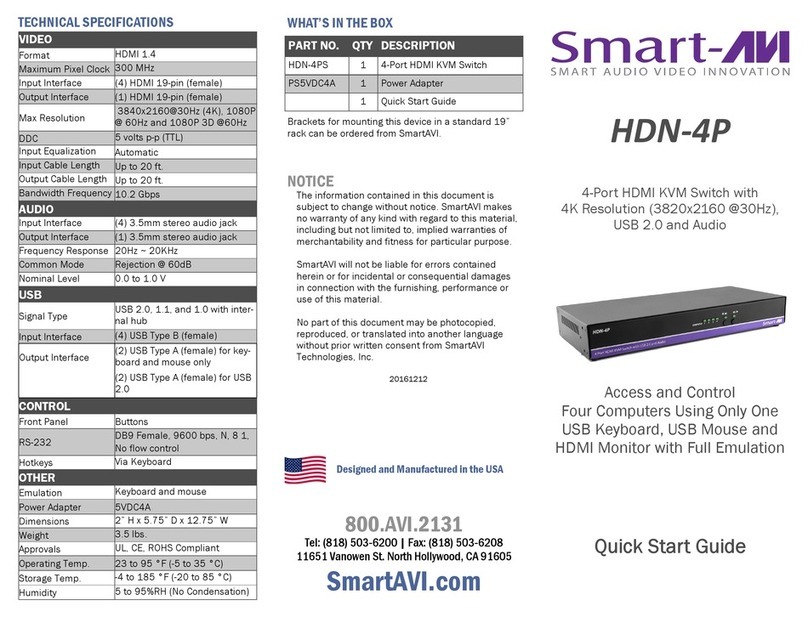
Smart-M
Smart-M HDN-4P quick start guide
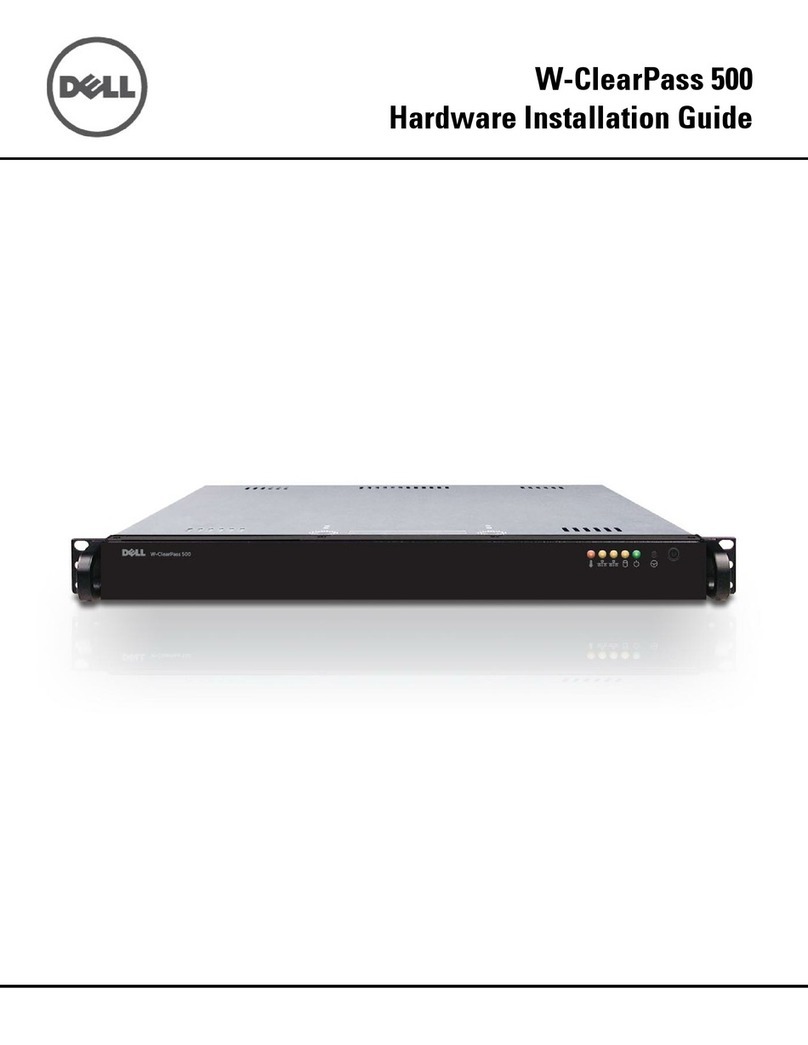
Dell
Dell Powerconnect W-ClearPass Hardware Appliances Hardware installation guide