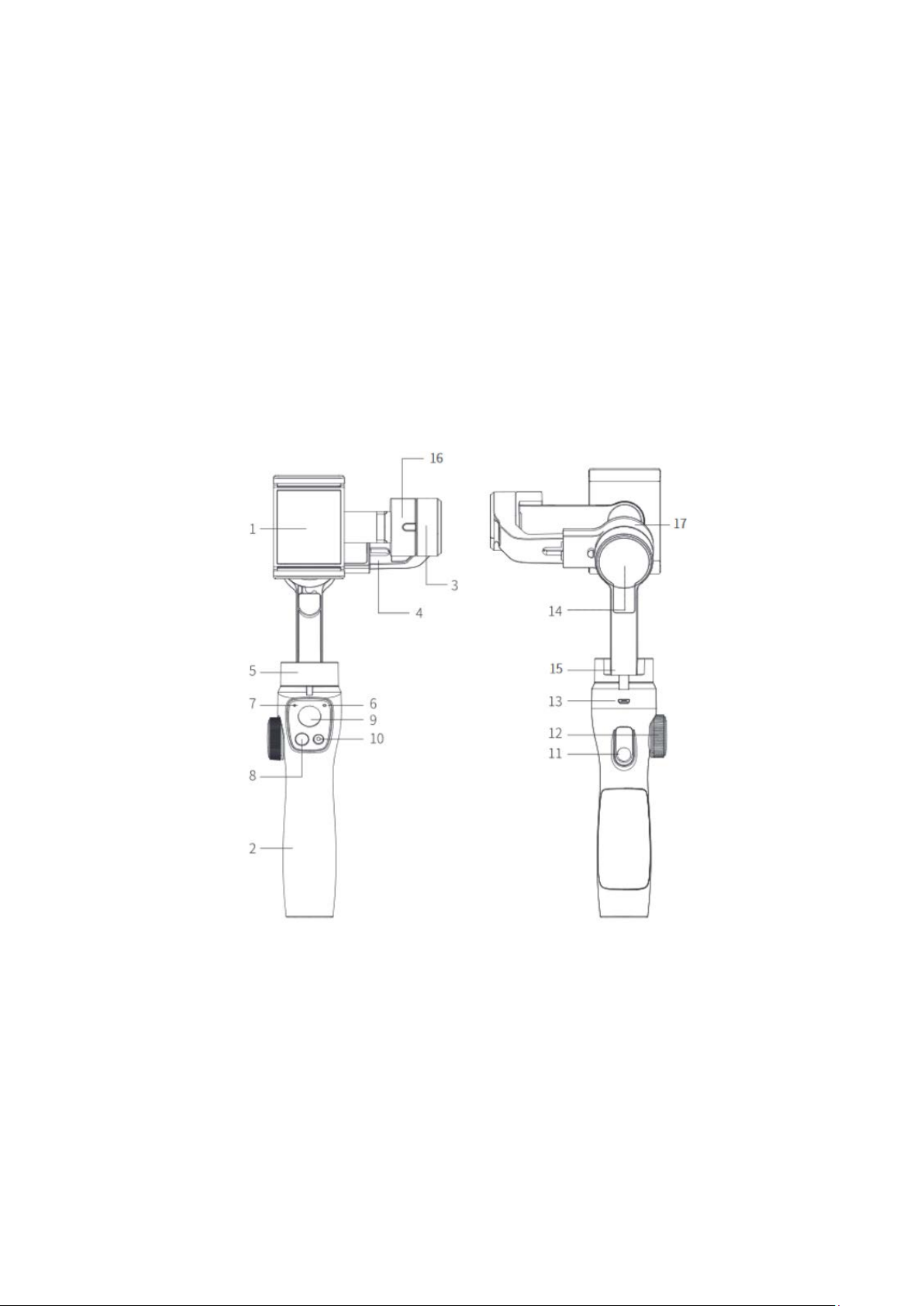Disclaimer and warning
Thank you for purchasing Baseus Control smartphone handheld gimbal stabilizer. The
information about your safety and your legal rights and responsibilities. Read this entire
document carefully to ensure proper configuration before use. Failing to read and follow
the instructions and warnings may result in serious injury to you or bystanders, or
damage to your device or property. Shenzhen Times Innovation Technology Co. Ltd.
reserves the right of final explanation for this document and all relevant documents
relating to Baseus Control, and the right to make changes at any time without notice. By
using this product, you hereby signify that you have read this document carefully and
that you understand and agree to abide by the terms and conditions herein. You agree
that you are solely responsible for your own conduct while using this product, and for
any consequences thereof. You agree to use this product only for purposes that are
proper and in accordance with all terms, precautions, practices, policies and guidelines
Shenzhen Times Innovation Technology Co. Ltd. (Baseus Control Smartphone Handheld
Gimbal) has made and may make. Shenzhen Times Innovation Technology Co., Ltd.
(Baseus Control Smartphone Handheld Gimbal) accepts no liability for damage, injury or
any legal responsibility incurred directly or indirectly from the use of this product. Users
shall observe safe operation guidelines including, but not limited to, those set forth
herein.
Precautions
•Disconnect the product from the charger after charging.
•If you do not use the product for more than 10 days, please discharge the battery
for 2 to 4 hours, then store it. This can prolong the battery life.
•Charge and discharge once every 3 months to keep the battery active.
•Keep the handle stable when the product powers on. Shaking during the start-up
may cause start-up failure.
•Refer to the specification parameters for supported phones and accessories
weight, otherwise the balance may not be adjusted and the using effect will be
affected.
•Store the gimbal in the correct order.