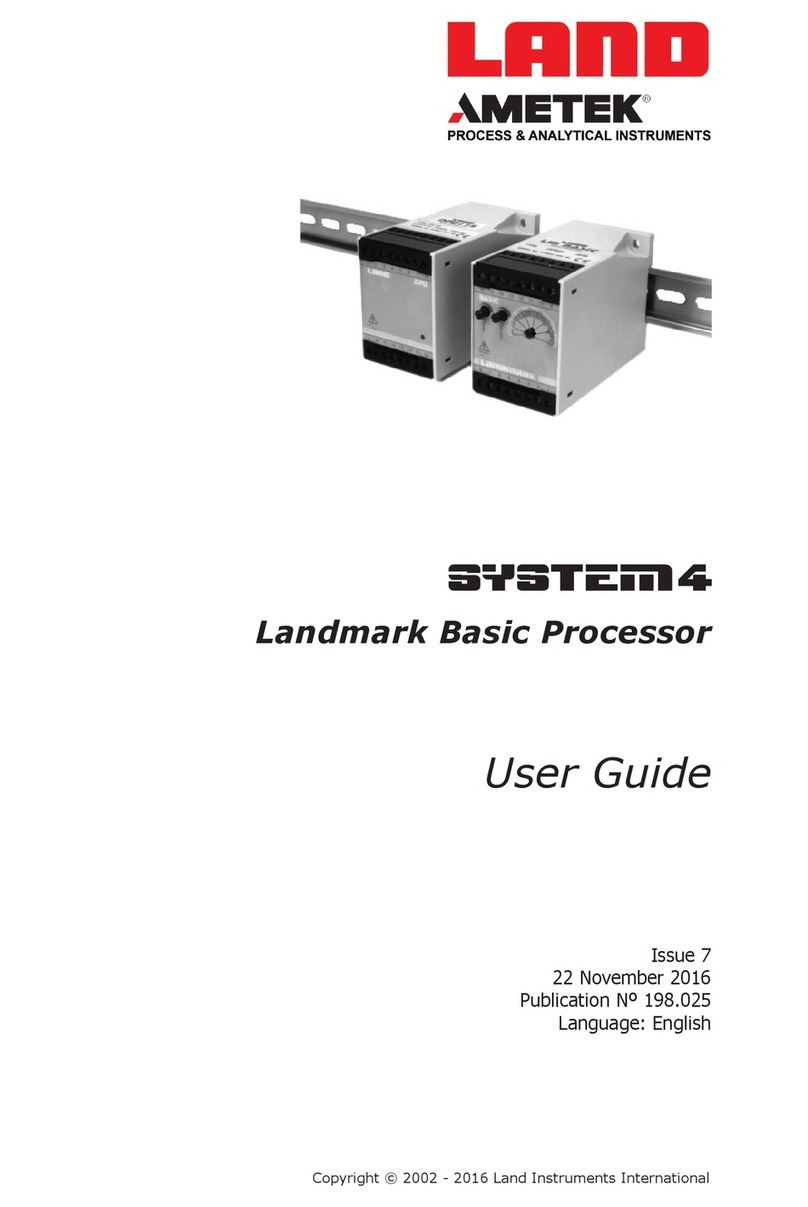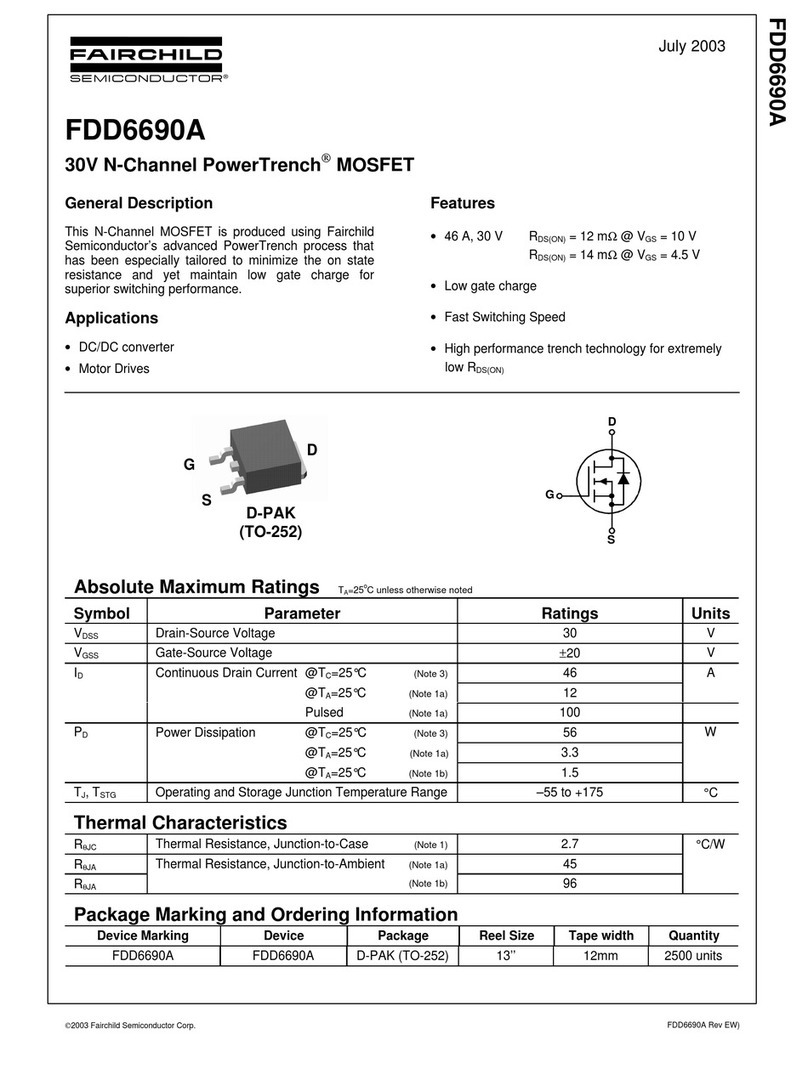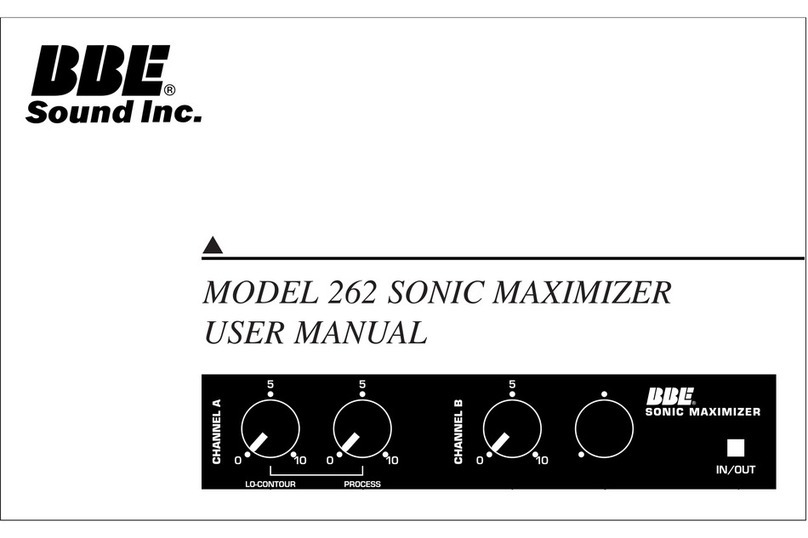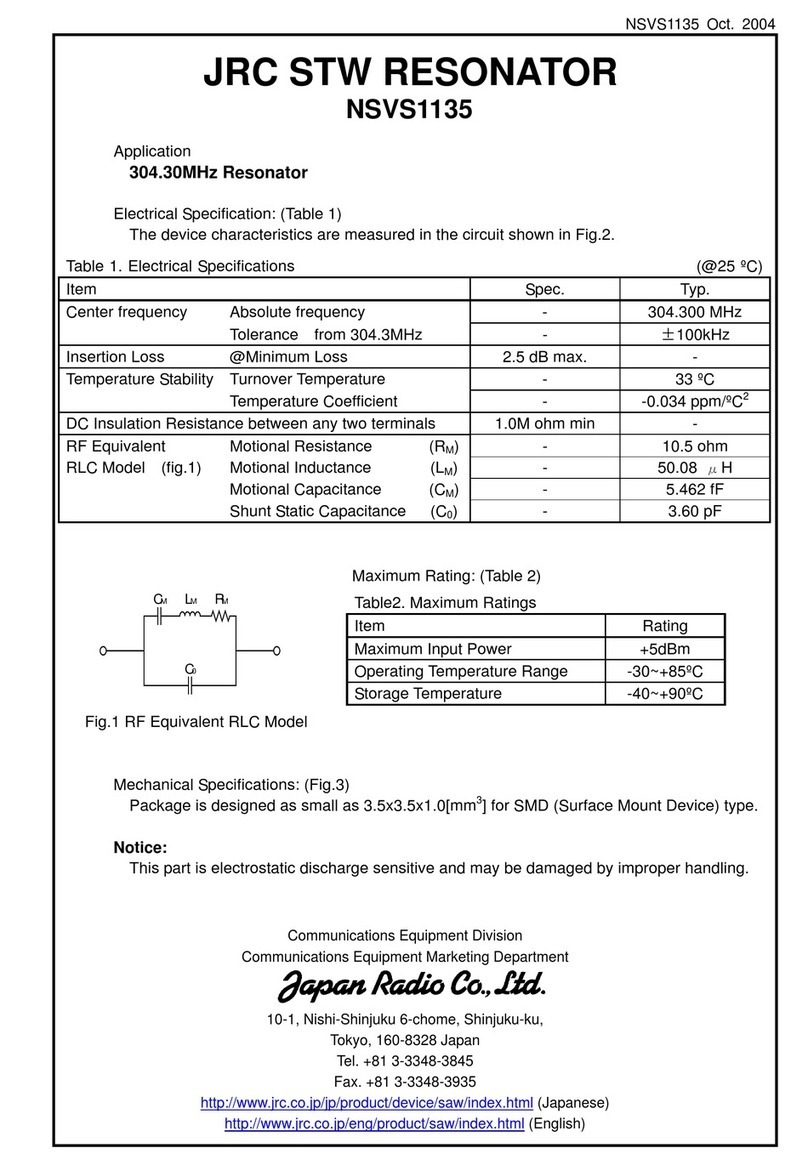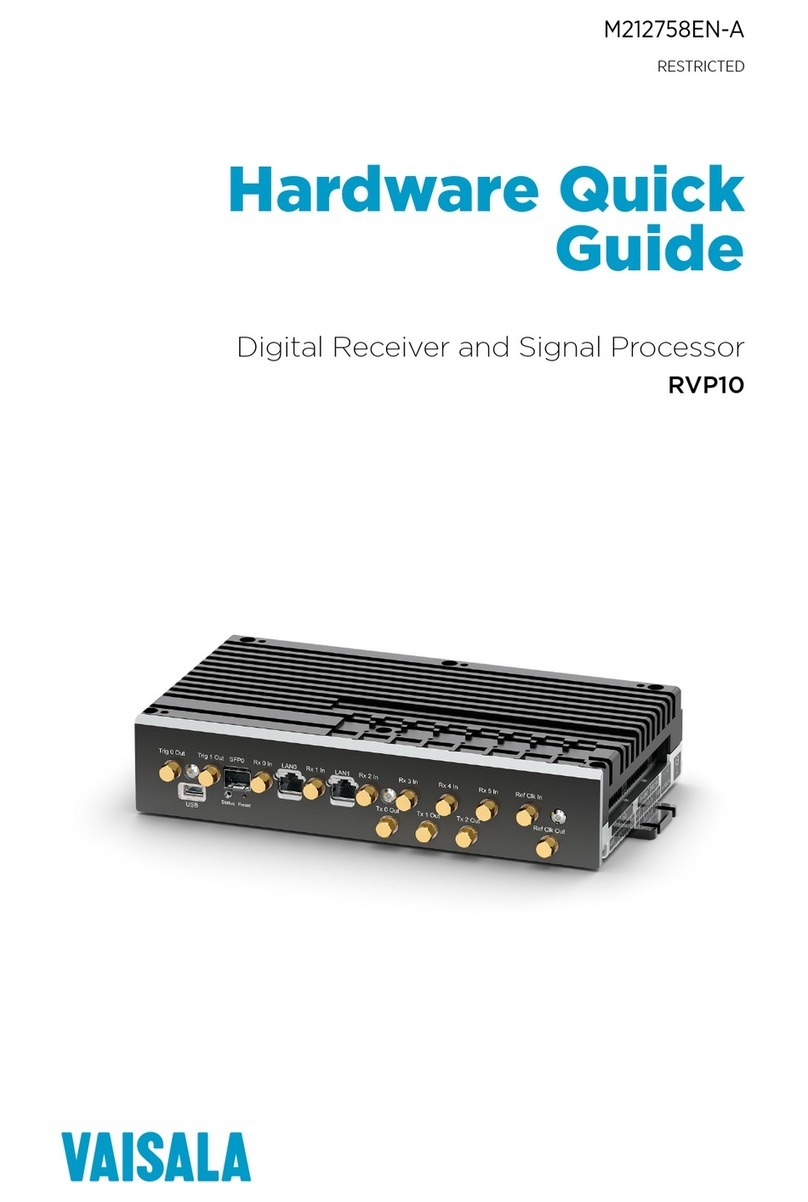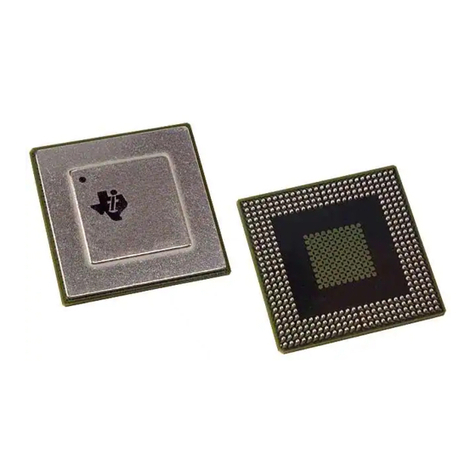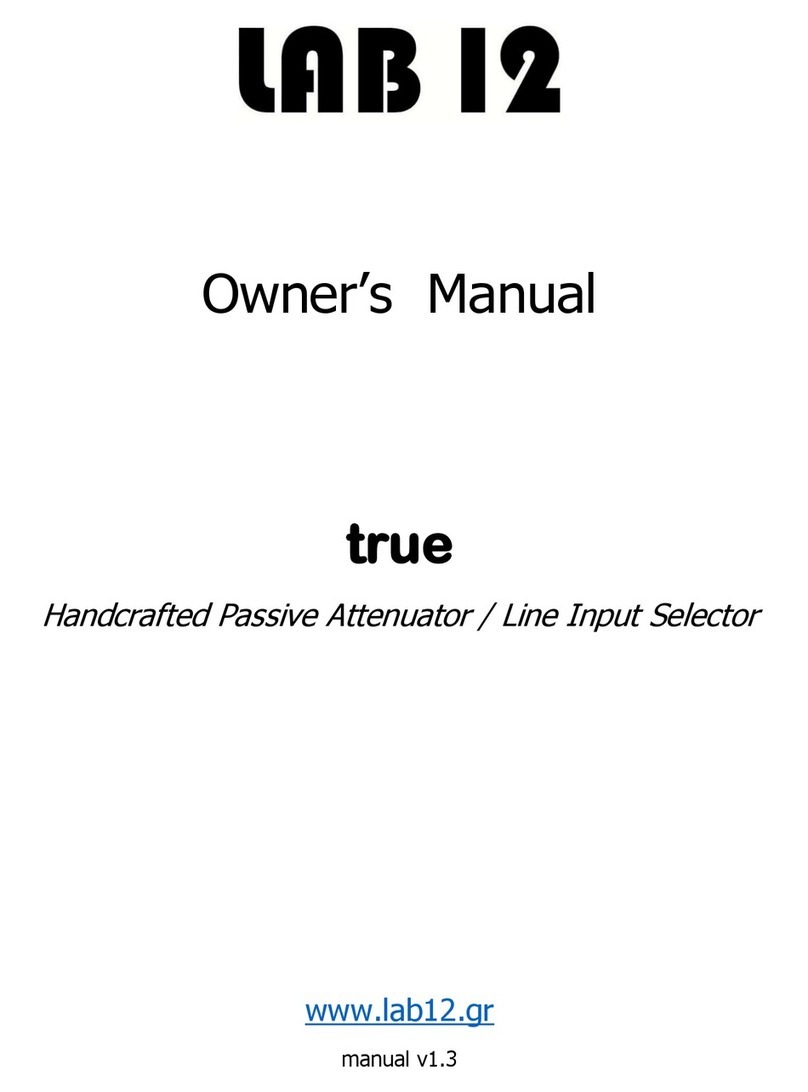Bass Habit ELITE E28DSP User manual

Elite Digital Signal Processor User Manual
E28DSP


Thank you for purchasing this SPL Elite DSP from Bass Habit. Please read this manual
in order to fully understand how to get the best result from this product and ensure
that the advice on how to look after the product and the safety precautions are
followed. We hope you enjoy using the product as much as we enjoyed creating it.
The Bass Habit E28DSP is a digital audio processor that offers an enormous variety of
high accuracy settings and configurations for improving your audio system’s perfor-
mance. The DSP provides real-time equalizing, filtering, balancing, gain, phase
inversion, limiting, and digital output and input routing among other treatments.
Before mounting and installing your new DSP, please read through the whole user
manual. If you have any questions concerning your DSP or any other Bass Habit
products, contact your nearest Bass Habit dealer/distributor.
THANK YOU!
UNPACKING
INCLUDED IN THE PACKAGING
• Mono amplifier
• Bass level remote
• Bass level remote cable 5M
• Screws 6pcs
• Allen keys 2pcs
• User manual
• Bass Habit sticker

TABLE OF CONTENT
• SAFETY & WARRANTY
Caution
Warranty
What is not covered
Warning
International technical enquiries
• INSTRUCTIONS
Installation experience
Choosing DSP mounting locations
Installation precautions
Power connections
• CONTROL PANEL
Overview
Navigation and Control
Menu navigation
Connect Bluetooth
• AUDIO PROCESSING
Audio inputs - Graphic EQ
Audio inputs - Input Pa ram. EQ
Audio Out - Output Param. EQ
Audio Out - Routing
Audio Out - Crossover
Audio Out - Phase
Audio Out - Delay
Audio Out - Limiter
Audio Out - Gain
Audio Out - Mute
• FUNCTIONS
Graphic equalizer preset
Crossover preset
Save / load
Security
Copy channel
Sequencer
Screensaver
Language
• TOOLS
Tone generator
Frequency sweep
Pink sweep
• SPECIFICATIONS
• TROUBLESHOOTING

SAFETY & WARRANTY
CAUTION
Never connect any speaker leads to the car chassis. This can cause severe damage to your car audio setup.
Before drilling or cutting any holes, investigate the layout of your vehicle thoroughly.
Use caution when working near the fuel/hydraulic lines and electrical wiring.
Observe the correct polarity when wiring. Improper phasing may cause a loss of bass response.
Ensure that no moving parts get caught on the subwoofer or grill.
WARRANTY
All Bass Habit products carry a full warranty depending on the conditions in the country where it is sold. The
warranty is valid from the date of the original receipt as proof of purchase (warranty period differs depending
on local warranty laws and policies). Contact your international Bass Habit dealer or distributor concerning
specific procedures for your country’s warranty policies.
WHAT IS NOT COVERED
• Damage to product due to improper installation.
• Subsequent damage to other components.
• Damage caused by exposure to moisture, excessive heat, chemical cleaners and/or UV radiation.
• Damage through negligence, misuse, accident or abuse. Repeated returns for the same fault may be
considered as abuse.
• Any cost or expense related to the removal and/or abuse. Repeated returns for the same fault may be
considered as abuse.
• Damage caused by amplifier clipping or distortion.
• Items repaired or modified by any unauthorized repair facility.
• Return shipping on non-defective items.
• Products returned without a return authorization number.
• Damage to product due to use of sealant.
WARNING
Bass Habit equipment is capable of sound pressure levels that can cause permanent damage to your hearing
and those around you. Please use common sense when listening to your audio system and practice safe
sound. Keep the volume at a level so you can still hear outside noise. Failure to do this may result in an
accident. Bass Habit recommends caution when listening at a high volume. For safety and enjoyable listening,
the sound should be clear without distortion.
INTERNATIONAL TECHNICAL ENQUIRIES
For international technical support please contact the dealer/distribution agent for your country.
DO NOT EXPOSE THIS PRODUCT TO EXCESSIVE DAMP OR MOISTURE
- Doing so may result in shock or damage to the product.
BEFORE WIRING, DISCONNECT THE CABLE FROM THE NEGATIVE BATTERY TERMINAL
- Failure to do so may result in electric shock or injury.
ENSURE GOOD AND CORRECT CONNECTIONS
- Failure to make the correct connections may result in permanent damage to the product.
DO NOT USE ANY FUNCTIONS THAT MAY TAKE YOUR CONCENTRATION AWAY FROM DRIVING YOUR VEHICLE
- Do not set up your DSP whilst driving. Doing so may result in an accident. For prolonged interaction
with the product, make sure that your vehicle is stationary and parked in a safe location.

INSTRUCTIONS
INSTALLATION EXPERIENCE
Installation of Bass Habit E28DSP may require experience with a variety of mechanical procedures including
cable wiring, drilling, etc. This manual only provides general installation and operation instructions. If you have
any reservations about your installation skills, please contact your local authorized Bass Habit dealer for help.
CHOOSING DSP MOUNTING LOCATIONS
Choose a mounting location in an area where the DSP will not be damaged, and where the DSP is not
covered up. Mount the DSP so that it remains dry - never mount an DSP outside the vehicle or in the engine
compartment. If the DSP is to be installed in an enclosed space, make sure there is sufficient air circulation for
the DSP to cool itself. When mounting the DPS under a seat, ensure that it is clear of all moving parts and does
not affect the seat functionality. Make sure that the DPS is mounted securely using nuts and bolts or screws.
INSTALLATION PRECAUTIONS
NOTE! Proceed only if you are a qualified installer, otherwise let your dealer do it.
• Always wear protective eye-wear when using tools.
• Turn off all stereo and other electrical devices before you begin.
• Disconnect the (-) negative lead from your vehicle’s battery.
• Keep the DSP in the package until final installation, and always rest it upwards.
• Never use force when installing a DSP.
• Locate all fuel lines, brake lines, oil lines and electrical cables when planning your installation.
• Check clearances on both sides of a planned mounting surface before drilling any holes or fixing screws.
• When routing cables, keep input-signal cables away from power cables and speaker wires.
• When making connections, make certain all cables are secure and properly insulated.
POWER CONNECTIONS
To get the very best performance out of your Bass Habit Elite DSP, carefully follow the instructions below:
GROUND CONNECTION (GND):
Connect the DSP Ground (GND) terminal to a solid point on the vehicle’s metal chassis, as close to the DPS as
possible. Scrape away any paint from this location; use a star-type lock washer to secure the connection.
Ground wire:
Recommended size: 2.5 mm2(13 awg)
BATTERY CONNECTION (+BAT):
Connect a wire directly to the vehicle’s 12V positive battery terminal, and install an appropriate fuse and
holder within 30cm/12” from the battery terminal. Keep the fuse uninstalled at the time for routing and
connecting the power wire. Be sure to use grommets whenever routing wires through the firewall or other
metal parts. When routing/connecting is done, installation of the fuse into the fuse holder can be finalized.
+12V wire:
Recommended size: 2.5 mm2(13 awg) (Min. 1A fuse)
REMOTE CONNECTION (REM IN):
Connect the DSP Remote (REM IN) terminal to the source unit Remote turn on lead using a minimum of 1.5mm2
(16 awg). If your source unit does not have a turn on connection, connect the DSP (REM IN) terminal through
a power switch button which can provide a +12V signal.

CONTROL PANEL
OVERVIEW
1
2
3
4
5
6
7
8
Positive battery (+BAT)
Display
Main control
The LEDs will light indicating that the respective input signal has
reached the maximum level allowed.
Automatic start from source.
Connect to positive pole of battery (+12V). Minimum 2.5mm² cable.
LCD display.
Navigation input, settings adjustments.
Remote in (REM IN)
Input LED indicator
Remote out
Connect to the vehicle chassis. Minimum 2.5mm² cable.Negative ground (GND)
Quick press will take you to configuring output channels when
changing settings. HOLD will turn specific output channels on or
off. Blue light - channel output on. Red light - channel output off.
Output select
The LEDs will light when the “output limit” of the channel is reached.
Output LED indicator
RCA input (Stereo).
Inputs (A B)
Three different (with delay) remote out for amplifiers.
Use 1.5mm² cable.
1 2 3 45 6
7
8
9
10 11
9
8 individual RCA outputs.
Outputs
11
10

Navigation and control of the Bass Habit E28DSP are made via the “MAIN CONTROL” knob and the “OUTPUT
SELECTS” hotkeys.
MAIN CONTROL
Rotation: NAVIGATION/INCREASE/DECREASE
Quick Press: ENTER/SELECT
Hold: RETURN
OUTPUT SELECTS
Quick press: SELECT CHANNEL
Hold: OUTPUT ON / OFF
1 2 3 4 5 6 7 8
OUTPUT
OUTPUT SELECTS
Quick press: SELECT CHANNEL
NAVIGATION AND CONTROL
MENU NAVIGATION
Main Menu
Audio Processing AUDIO INPUTS Graphic EQ
AUDIO INPUTS Input Param. EQ
AUDIO OUT Output Param. EQ
AUDIO OUT Routing
AUDIO OUT Crossover
AUDIO OUT Delay
Lock/Unlock
Change Password
Tone Generator
Frequency Sweep
Pink Noise
AUDIO OUT Phase
AUDIO OUT Limiter
AUDIO OUT Gain
AUDIO OUT Mute
Graph EQ Preset
Xover Preset
Save
Load
Copy Channel
Security
Tools
Screensaver
Language
Sequencer
When “BT” is flashing in the display, the unit is ready for pairing. Connect to Bluetooth by finding “E28DSP”
in the Bluetooth list on your mobil device. Bluetooth audio will override the RCA input audio.
CONNECT BLUETOOTH
Unpair Bluetooth connection with the “Load default” settings. Turning of Bluetooth mode on the mobile
device enable RCA input.
Make sure to lower the source level connected to the A & B input, before turning off the Bluetooth, to
avoid damaging the system.

AUDIO PROCESSING
AUDIO INPUTS - Graphic EQ
The input graphic equalizer has 15 bands:
25Hz, 40Hz, 63Hz, 100Hz, 160Hz, 250Hz, 400Hz, 630Hz, 1kHz, 1.6kHz, 2.5kHz, 4kHz, 6.3kHz,10kHz, 16kHz
Each band has a variation of ±12 dB, with a pitch of 0.1 dB.
The graphic equalizer acts on the two inputs simultaneously. GRAPHIC EQ
f: 63 Hz +2.6 dB
The parametric equalizer allows you to choose a gain / attenuation at a specific frequency, as well as the
bandwidth of that equalizer by means of the Q factor, the smaller the Q the greater the width of that
equalization band, affecting to a greater extent the neighboring frequencies. Bass Habit E28DSP has
1 parametric equalizers for the inputs
AUDIO INPUT- Input Param. EQ
PARAMETRIC EQ
freq.: 214 Hz
PARAMETRIC EQ
gain: +3.2 dB
PARAMETRIC EQ
Q: 1.4
The parametric equalizer allows you to choose a gain / attenuation at a specific frequency, as well as the
bandwidth of that equalizer by means of the Q factor, the smaller the Q the greater the width of that equali-
zation band, affecting to a greater extent the neighboring frequencies. Bass Habit E28DSP has 8 parametric
equalizers for the outputs (1 for each output)
AUDIO OUT- Output Param. EQ
PARAMETRIC EQ
freq.: 214 Hz
PARAMETRIC EQ
gain: +3.2 dB
PARAMETRIC EQ
Q: 1.4
To change the output channel, just press (quick) the output select.
OUT1, OUT2, OUT3, OUT4, OUT5, OUT6, OUT7, OUT8
1 2 3 4 5 6 7 8
OUTPUT
OUTPUT SELECTS
Quick press: SELECT CHANNEL

AUDIO OUT- Routing
The purpose of the routing option allows you select the audio source A, B
or A + B (sum) for each output. Turning the “MAIN CONTROL” dial moves
the audio source to the selected route. To select another channel, quickly
press the corresponding “OUTPUT SELECT”.
The crossover function allows precision definition of the cutoff frequencies for the high-pass filter and the low-
pass filter, as well as filter attenuations and topology individually by output. Available filters and attenuators:
AUDIO OUT - Crossover
ROUTING
IN A+B ---> OUT1
Example:
Selecting A for OUT1, OUT2 & OUT3 - and - Selecting B for OUT4, OUT5 & OUT6
gives you the option to run an active 3-way setup.
Selecting A for OUT1, OUT3 - and - Selecting B for OUT2, OUT4
gives you the option to run a front and back setup.
Selecting A+B for OUT7 & OUT8
gives you a subwoofer setup.
HPF: Butterworth 12/18/24/36/48 dB/Oct
Linkwitz-Riley 12/18/24/36/48 dB/Oct
LPF: Butterworth 12/18/24/36 dB/Oct
Linkwitz-Riley 12/18/24/36 dB/Oct
HPF OUT1
f:12 Hz LR48
LPF OUT1
f:107 Hz BT12
In the “CROSSOVER” menu,
each setting in the “MAIN
CONTROL” changes the para-
meter in editing, between
output, filter type, frequency
and attenuation / topology.
To select another output channel for editing you can also quickly
press the OUTPUT SELECT “OUTPUT SELECT” of the corresponding
output.
Use this function to resolve problems caused by canceling frequencies.
From this screen you can reverse the phase of all outputs individually.
Turning the “MAIN CONTROL” dial changes the phase (0º or 180º) of
the corresponding output. To select another channel, quickly press the
corresponding “OUTPUT SELECT” shortcut.
AUDIO OUT- Phase
PHASE
OUT1:180

AUDIO OUT- Delay
The Delay function allows for the digital alignment of transducers speakers
via the time correction performed by the DSP, and ensures that the sound
from all the speakers arrives at the listener with improved audio fidelity
while avoiding frequency cancellations. See adjustment example below:
DELAY
12.0cm 0.349ms
1. Identify the coil farthest from the listener or
the box. This coil will be used as a reference;
2. Measure the distance from the other coils to the reference
coil. These are the distances used in configuring the delay of
each output channel.
Front Panel
Reference (*)
15cm
8cm
AUDIO OUT- Limiter
To protect your amplifiers and speakers, the E28DSP has a limiter with an integrated “Dynamic Attack-Release”
system for each of the 8 outputs. Use this function to attenuate and prevent damage caused by signal peaks.
The Threshold (-24 to 0 dB) setting defines a threshold for the Limiter’s activation: the Limiter kicks in when this
threshold is exceeded.
The Attack parameter (0.1 to 100 ms) defines how fast the Limiter reacts / acts when the signal exceeds the
Threshold.
The Release parameter (1 to 1600 ms) controls the recovery time elapsed between the time the signal falls
below the Threshold and deactivation of the Limiter.
In addition to manual adjustments of Attack and Release values, it is possible to enable the “AUTO” mode,
where the Attack and Release parameters are controlled in real time by the “Dynamic Attack-Release”
system, providing ideal conditions for sound fidelity.
LIMITER
THRES.: -9.5 dB
LIMITER
ATTACK: 0.1 ms
LIMITER
RELEASE: 500 ms
LIMITER OUT1
AUTO: [OFF] ON

AUDIO OUT- Gain
This menu allows you to adjust the gains of the individual outputs within a
range of -45 to +15 dB, as well as to increase the volume of the Bass Habit
E28DSP from 0 to 100%.
MASTER LVL: 82%
OUT1 GAIN: +3 dB
AUDIO OUT- Mute
The outputs can be switched individually on and off quickly by
holding down the OUTPUT SELECT that corre- sponds to the output.
The LED color indicates the status of the output.
- BLUE: Output ON.
- RED: Output OFF (MUTE).
In the “MUTE” screen, you can still turn off and on all the output channels simultaneously using the “MAIN
CONTROL” go to the output field and select “ALL-ENTER” or “ALL-ENTER ON”. Then fast touch on “MAIN
CONTROL”. You can also turn the input graphic equalizer on or off.
OUT1: ON
GRAPH EQ: ON
MUTE ALL (ENTER)
GRAPH EQ: ON
ON ALL [ENTER]
GRAPH EQ: ON
FUNCTIONS
Bass Habit E28DSP has 12 graphic equalization presets to choose from.
• FLAT • LOUDNESS • BASS BOOST •MID BASS
• TREBLE BOOST • POWERFUL • ELECTRONIC • ROCK
• HIP HOP • POP • VOCAL • PANCADAO (Heavy beat) GRAPH EQ PRESETS
Loudness
MAIN MENU
Graph EQ Presets
The Bass Habit E28DSP offers 11 crossover presets. These can be
selected from ”XOVER Preset” in the menu. Each preset can be
used for all outputs. Use HOTKEYS for output selection.
XOVER PRESETS
OUT1 <- SWBW1
See all crossover preset options at the following page >>
X-OVER Presets
GRAPHIC EQ Preset

HPF 50Hz BT12
LPF 150Hz LR24
SWBW1
HPF 10Hz OFF
LPF 80Hz LR24
SWBW2
HPF 30Hz BT12
LPF 90Hz LR24
SWBW3
HPF 700Hz LR24
LPF 7000Hz LR24
DRIVER1
HPF 1000Hz LR24
LPF 7000Hz LR24
DRIVER2
HPF 1650Hz BT12
LPF 22000Hz OFF
DRIVER3
HPF 7000Hz LR24
LPF 22000Hz LR24
TWEETER
HPF 10Hz OFF
LPF 22000Hz OFF
CUSTOM
HPF 100Hz LR24
LPF 1000Hz LR24
WOOFER1
HPF 60Hz BT12
LPF 1000Hz LR24
WOOFER2
HPF 45Hz BT12
LPF 800Hz LR24
WOOFER3
X-OVER Presets
The crossover presets you can choose from is the following:
SAVE MEMORY1
Memory1
LOAD
Default
The E28DSP has four memory slots available for saving personalized settings, accessed via the “SAVE” func-
tion. Saved settings can be named with titles up to 15-characters long. Besides the memory space available
to the user, there is auto save, where all parameters and settings are saved in a separate working memory.
Or rather, if there is a drop in power or the product is turned off during configuration, the settings will not be
lost. This function cannot be disabled.
To load previously saved settings use the “LOAD” function. This function also allows the factory presents to be
loaded via the “DEFAULT” memory.
SAVE / LOAD (factory reset)
This function locks the ability to edit the E28DSP settings, including blocking the save and load settings. Via the
“SECURITY” menu you can lock, unlock (“LOCK/UNLOCK”) and change the password (“Change Password”).
The on/off function for output channels is not blocked. Default password: 1234.
SECURITY
SECURITY
Lock/Unlock
ENTER PASSWORD
____
SECURITY
Charge Password
CHARGE PASSWORD
Current PW:____

COPY CHANNEL
This function allows you to copy all audio settings from one output channel to another. The copied functions
are: parametric output equalizer, routing, crossover, alignment, phase inversion, limiter, gain and mute.
1. Select an “SOURCE” output channel using the “OUTPUT SELECT”
hotkeys or by turning the “MAIN CONTROL”, fasten
“MAIN CONTROL”;
2. Select a “DESTINATION” output channel using “OUTPUT SELECT”
shortcut keys or by turning the “MAIN CONTROL”, fasten
“MAIN CONTROL”;
3. The confirmation message will appear. If confirmed, as output
channels from “ORIGIN” to the “DESTINATION” output channel,
overwriting as the “DESTINATION” output channel.
COPY CHANNEL
Source: OUT1
COPY CHANNEL
Destination: OUT2
COPY CHANNEL
NO [YES]
SEQUENCER
The feature gives you the option of activating different products with delay. This function has three outputs
(AMP S1, AMP S2 & AMP S3) and are activated and deactivated in a sequential order, according to the
remote input (REM in)
The interval between each output is up to 4 sec. If configured to 0 sec, all three outputs will enable/disable
at the same time (After 3 sec after ”REM in” is active).
Use a 1.5mm2 cable from the outputs.
It’s possible to turn off this function.
MAIN MENU
Sequencer
SEQUENCER
Time
SEQUENCER
Time: 2.0 s
SEQUENCER
ON/OFF
SEQUENCER
S1: ON
The Bass Habit E28DSP has a screensaver function, which allows the user
to define a 15-character scrolling text.
SCREENSAVER
SCREENSAVER
E28DSP
You can select from the following operating languages: English, Spanish and Portuguese.
LANGUAGE

TOOLS
TONE GENERATOR
A tone Generator is used to generate a specific frequency with gain control. Each press on the “MAIN
CONTROL” parameter is edited between frequency, gain and ON / OFF. With the generator on it is still
possible to change the frequency and gain in real time, and even modify other audio parameters of the
processor.
The Bass Habit E28DSP has tools to aid in the regulation of your sound system, TONE GENERATOR, FREQUENCY
SWEEP and PINK NOISE GENERATOR. These tools are signal sources for all outputs, that is, during their use as
inputs. Make sure to always start with gain: -60 dB due to a high output signal!
TONE GENERATOR
freq: 100 Hz
TONE GENERATOR
gain:-45.0 dB
TONE GENERATOR
OFF [ON]
The frequency sleep allows you to perform a frequency scan, with the option of selecting the initial and final
frequency, gain, scanning speed and ON / OFF. When activating the sweep enters a continuous cycle, to
close it simply press any of the “OUTPUT SELECTS” or move the “MAIN CONTROL”.
FREQUENCY SWEEP
FREQUENCY SWEEP
start: 10 Hz
FREQUENCY SWEEP
gain: -45.0 dB
FREQUENCY SWEEP
speed:medium
FREQUENCY SWEEP
OFF [ON]
Tempo / Time
Amplitude
FREQUENCY SWEEP
end: 22000 Hz
The Pink Sweeå lets you generate a signal that maintains the same
magnitude for the entire frequency range, generally used to calibrate
audio systems in order to obtain flat response and due alignment be-
tween the tracks. Each press on the “MAIN CONTROL” parameter in
editing is changed between gain and ON / OFF. With the pink noise
on it is still possible to change the gain of noise in real time, and even
modify other audio parameters of the processor.
PINK SWEEP
PINK NOISE
gain:-45.0 dB
PINK NOISE
OFF [ON]

Number of Input Channels:
Number of Output Channels:
Graphic Equalizer:
Graphic Equalization Presets:
Parametric Equalizer:
Crossover with Variable Frequency:
Crossover Presets:
Routing between Inputs & Outputs:
Alignment:
Phase Inversion:
Limiter:
Output Gain:
Master Level:
Memory Positions Save / Load:
Copy of Channels:
Safety:
Frequency Generator:
Frequency Sweep:
Pink Noise Generator:
Screensaver:
Languages:
Latency:
Input Impedance:
Output Impedance:
Max Input Voltage:
Max Output Voltage:
Input Saturation Indicator:
Output Saturation Indicator:
Signal-to-noise ratio:
Total Harmonic Distortion (T.H.D):
Channel Separation:
Frequency Response:
Power supply:
Max Current Consumption:
Dimensions (W x H x D):
Weight:
2, BT
8
15 Bands, gain ± 12dB
12
1 Input + 1 per Output, Gain ± 12dB, Q Factor 0.4 to 10.0
Butterworth 12/18/24/36/48 dB / Oct
Linkwitz-Riley 12/18/24/36/48 dB / Oct
11
A, B or A + B (Stereo/Mono)
0 to 8ms (275cm) - Step 0.0145ms (0.5cm)
0º or 180º
Threshold -24 to 0dB / Attack 0.1 to 100.0ms
Release 1 at 1600ms / Attack / Release
-45 to + 15dB
0 to 100%
Working memory (auto save) + 4 memory positions
Copy settings between output channels
4-digit security password
10Hz to 22kHz
Freq. Start and end 10Hz at 22kHz
Level -60 to 0dB / Speed control
10Hz to 22kHz, Level -60 to 0dB
Editable text with 15 positions
English,Portuguese and Spanish
1.08ms
10 kΩ
47 Ω
2V RMS (5.6 Vpp (+ 8.2 dBu))
2V RMS (5.6 Vpp (+ 8.2 dBu))
1 per Entry
1 per Output (with Limiter link)
>94dB
0.01%
>80dB
10Hz-23kHz @ -1dB
10V-16V DC
0.5A @ 14.4V DC
37 x 200 x 101 mm
475g
SPECIFICATIONS

Symptom
No sound
/ No active unit
Check / Control
• Check and measure voltage at +12V and REM IN
(Allowed working range is 10.0-16V DC).
• Check ground connections.
• Check the external fuse.
• Check input signal and cables from the source unit.
• Check if the output selector is in mute (RED)
• Check gain and settings in the menu on your E28DSP.
TROUBLESHOOTING
Noise or Distorted sound
/ Low output
• Check if the input indicator is RED. (Lower the input signal).
• Check crossover/input level/gain on E28DSP.
• Check gain settings on your amplifier.
• Check ground connections of all installed audio equipment
(source unit, amplifier, etc).

The crossed-out wheelie bin symbol means that the product, literature and packaging included must be taken to
a separate collection at the end of their working life. Do not dispose of these products as unsorted municipal
waste: dispose of them at a recycling point. For info on your nearest recycling point, check with your local waste
authority.
Winn Scandinavia reserves for possible typos, factual or numeric errors that may have been printed on any
products, package designs, user manuals and/or other included accessories.
Products marked with the RoHS symbol complies with the relevant provisions of the RoHS Directive for the
European Union. In common with all Electrical and Electronic Equipment (EEE) the product should not be
disposed of as household waste. Alternative arrangements may apply in other jurisdictions.
The product with the CE mark indicates that it has passed the corresponding conformity assessment procedure
and the manufacturer’s declaration of conformity, and it complies with the relevant EU directives, and is used as
a pass for the product to be allowed to enter the European Community market. Relevant directives require
industrial products to be affixed with the CE mark. Those that do not have the CE mark shall not be marketed.
Winn Scandinavia AB
Elementvägen 15, 702 27 Örebro
Sweden
www.winnscandinavia.com


Table of contents