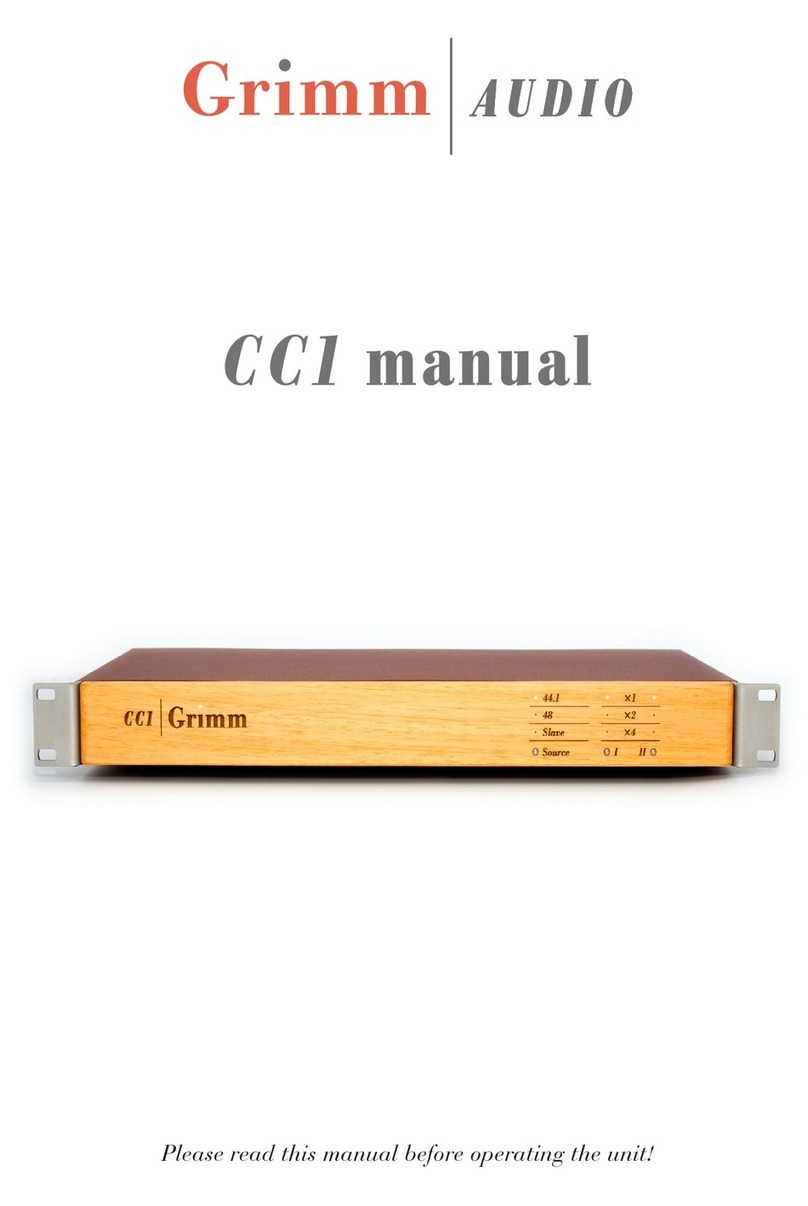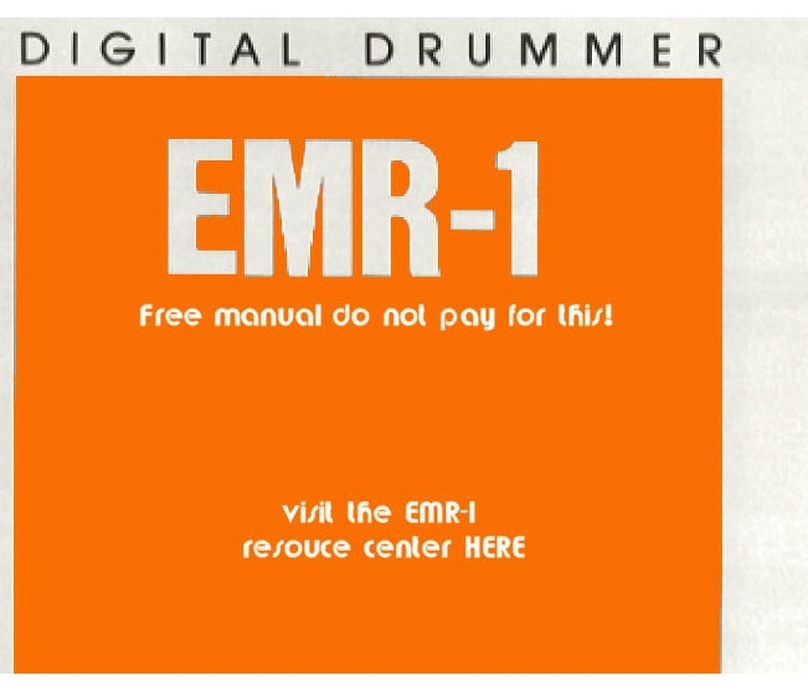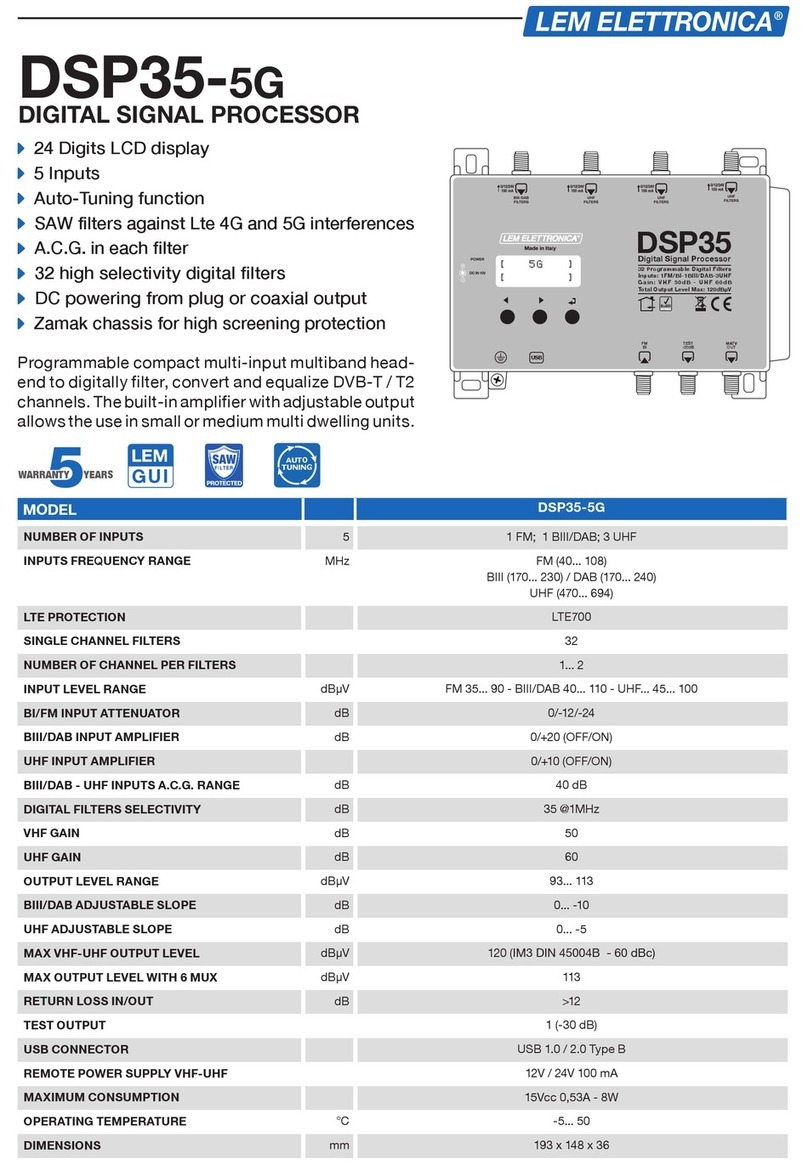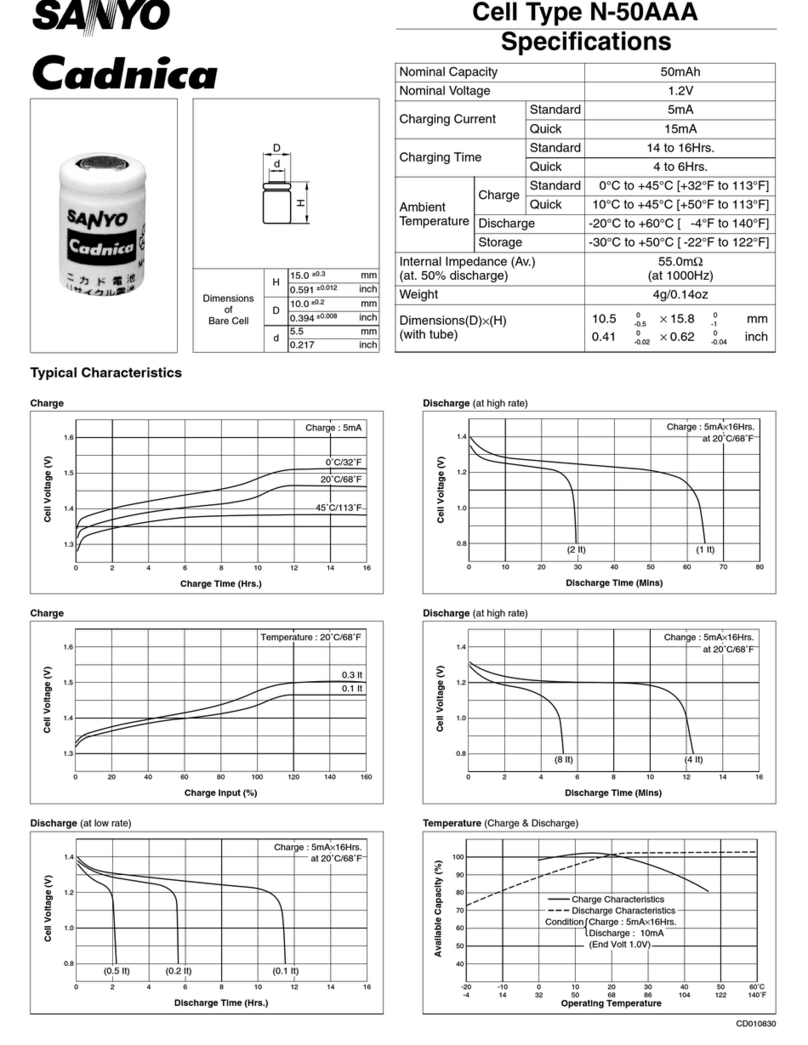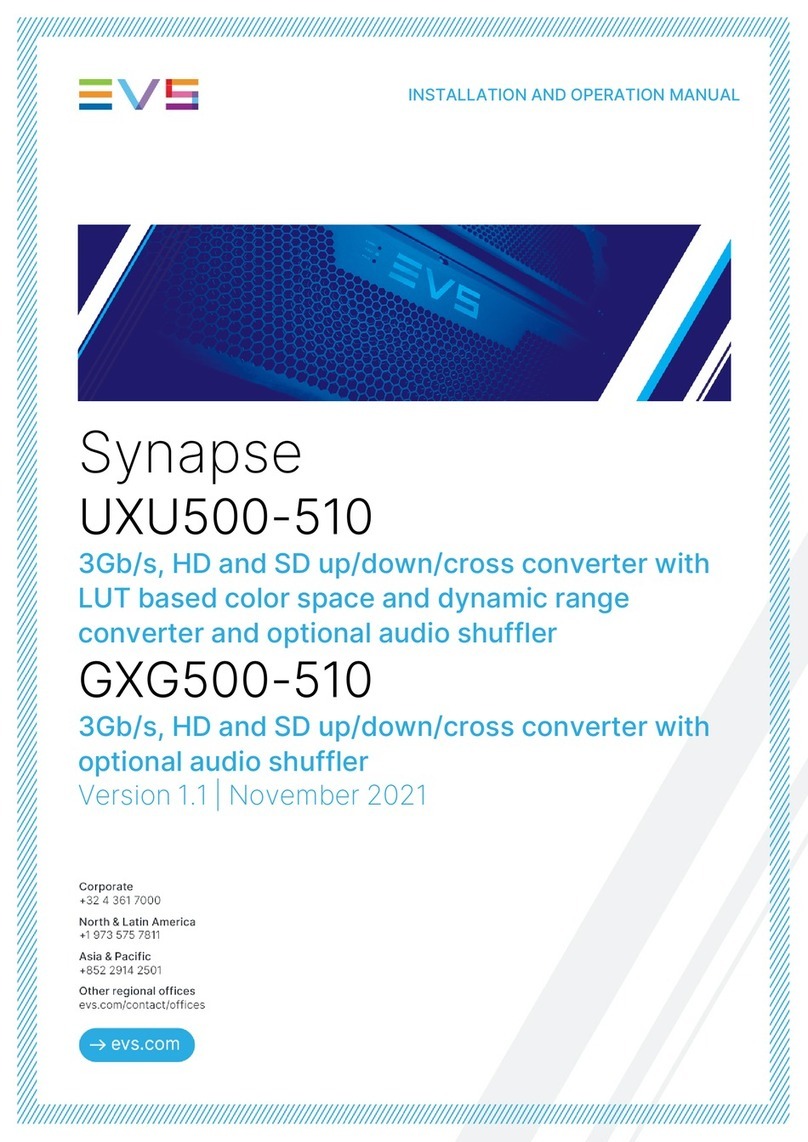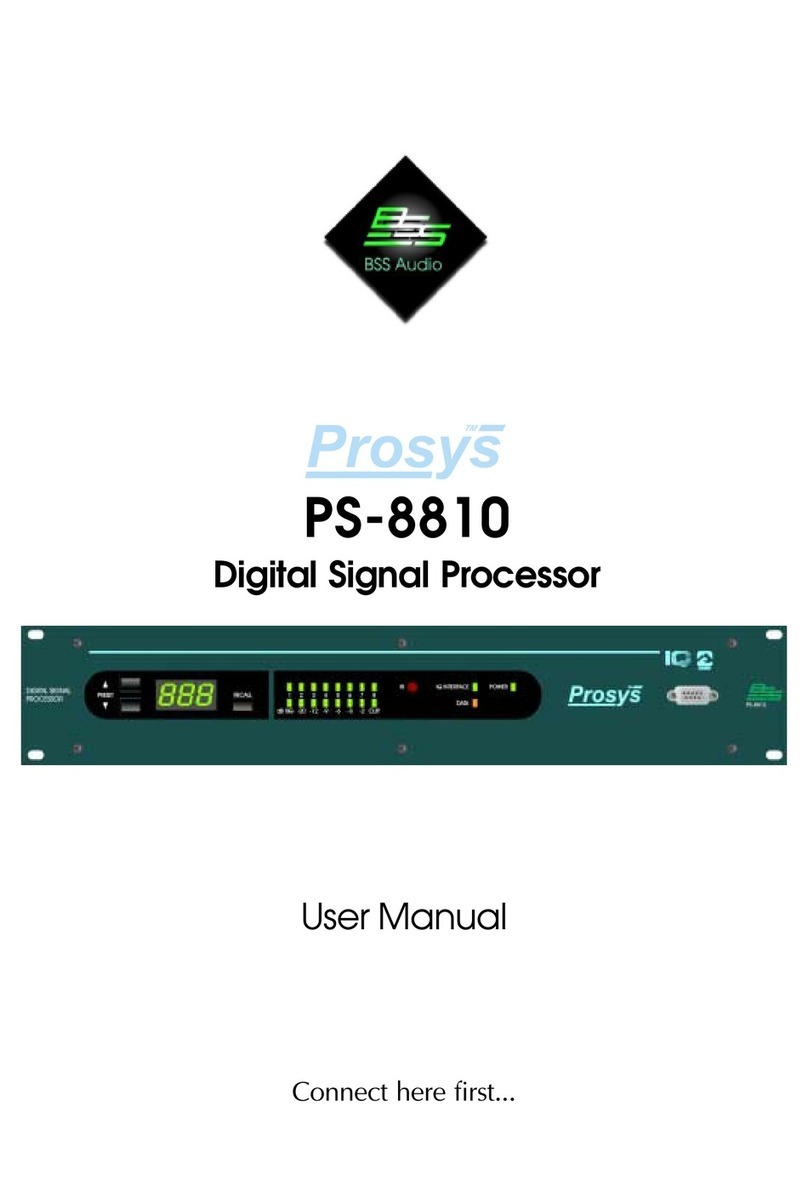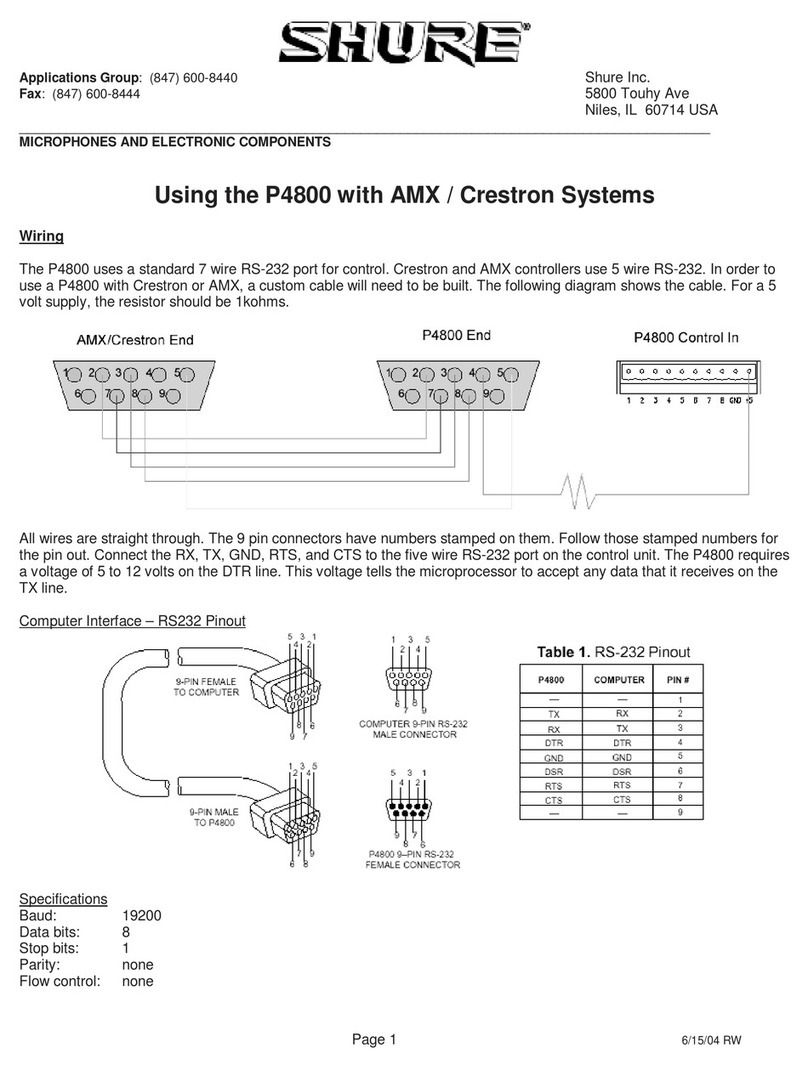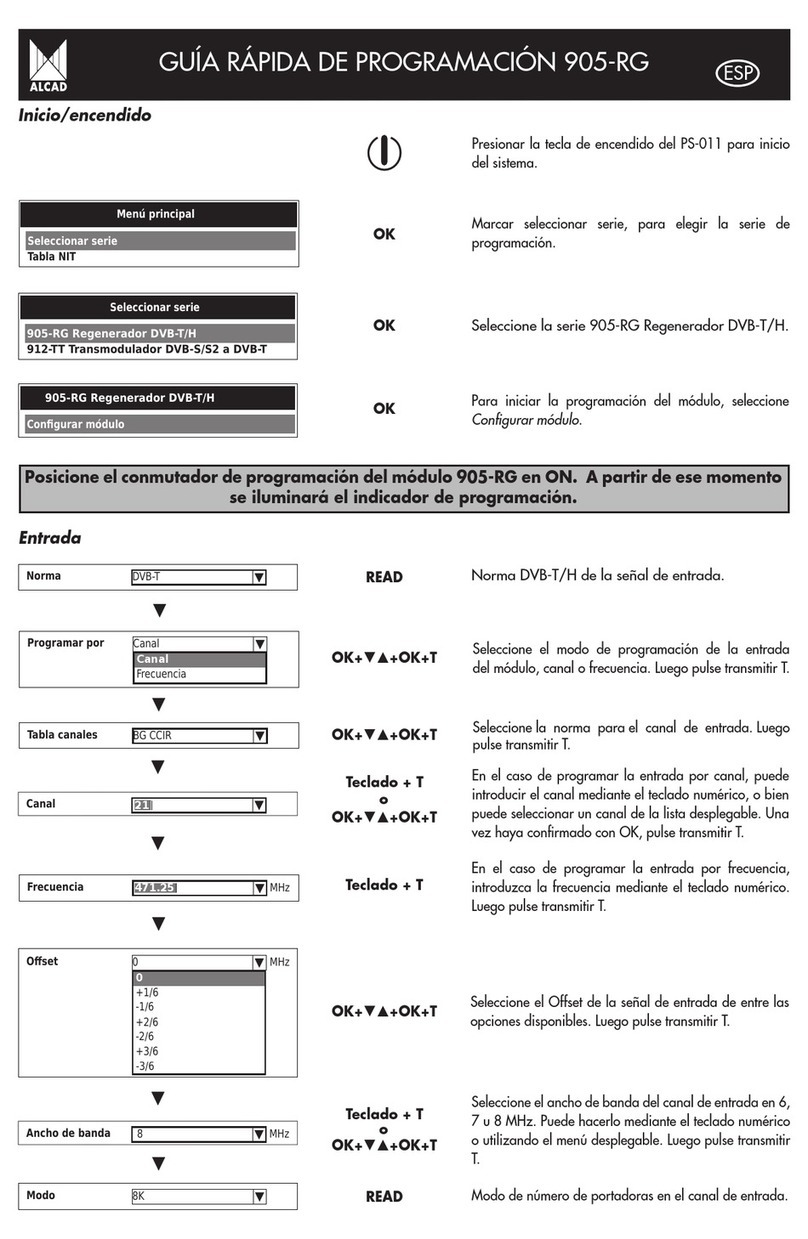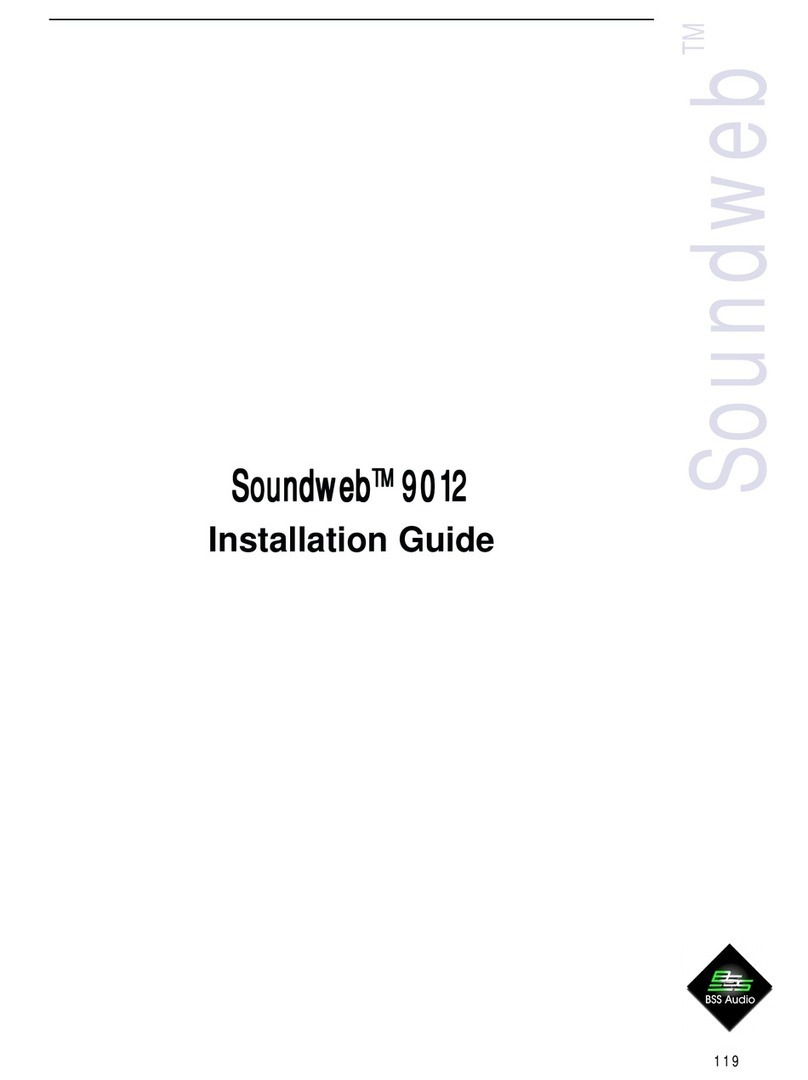Theta Digital DS Pro basic III User manual

tr
tr
DS lP*r hasi' III
Owners Manual
Done RiSht*
tr
tr

CONGRATULATIONS
You have acquired the most advanced component for the playback of digitally encoded sound ever to
have been developed.
IMPORTANT
Save all packaging in a dry place away from fire hazards. Your Theta unit is a precision electronic
instrument and should be properly cafioned any time shipment is made. In the unlikely event that you
have to return your Theta to the factory for'service, or if you send it to us for updating, the original
packing will protect the unit from shipping damage.
ln order to achieve the fullest flexibility and enjoyment from your DS Pro basic lll, we at Theta hope that
you will read this manual in full before connecting the unit to,your audio system.
WARNING
United States law prohibits disposition of these commodities to Libya, Laos, North Korea, Cambodia or
Cuba unless othenruise authorized bv the United States.
NOTE:
This equipment has been tested and found to comply with the limits for a Class B digital device,
pursuant to Part 15 of the FCC Rules. These limits are designed to provide reasonable protection
against harmful inteference in a residential installation. This equipment generates, uses and can radiate
radio frequency energy and, if not installed and used in accordance with the instructions, may cause
harmful interference to radio communications. However, there is no guarantee that intederence will not
occur in a particular installation. lf this equipment does cause harmful interference to,radio and television
reception, which can be determined by turni4g the equipment off and on, the user is encouraged to
try to correct the-interference by one or more of the following measures:
* Reorient or relocate the receiving antenna.
* Increase the separation between equipment and receiver.
* Connect the receiver into an outlet on a circuit different f.rom that which the Theta basic lll is
connected to,

DS PrO bASiC III IDENTIFICATION RECORD
This information is for your records and for future identification of the basic lll.
SERIAL NUMBER
DATE PURCHASED
DEALER'S
DEALER'S ADDRESS
OPERATIONAL SAFETY PRECAUTIONS
CAUTION: TO REDTrcE THE RISK OF ELECTRICAL SHOGK, DO NOT REMOVE ANY OF
THE COVER PANELS.
NO USER-SERVICEABLE PARTS INSIDE, REFER ALL SERVICING TO QUALIFIED
SERVICE PERSONNEL ONLY.
TO PREVENT FIRE OR SHOCK HAZARD, DO NOT ALLOW LIQUIDS TO ENTER THE
UNIT'S VENTILATION HOLES.
WHEN MAKING ANY CONNECTIONS TO THE BASIC III, REMOVE THE AC POWER
BEFORE DOING SO.
WHEN PLACING THE BASIC III IN YOUR SYSTEM, MAKE CERTAIN TO ALLOW A
MINIMUM OF 14INCH OF VENTILATION ON EACH SIDE OF THE UNIT' ALSO
ALLOW AT LEAST % IruCTT OF VENTILATION ABOVE THE UNIT.
TO PREVENT DAMAGE TO THE ANALOG OUTPUT SECTION, BE CERTAIN NOT TO
SHORT THE OUTPUT CONNECTIONS TO GROUND.
IF REPLACEMENT OF THE AC LINE FUSE BECOMES NECESSARY, REPLACE ONLY
WITH TI.IE SAME VALUE AND TYPE OF FUSE. NEVER BYPASS THIS FUSE.

DS Pro basic lll Table of Contents
SECTION A
lmportant Notice
SECTION B
Rear Panel and Connections
sEcTtoN c
Front Panel Controls and lndicators
SECTION D
Future Upgrades and lmprovements
SECTION E
DS Pro basic lll Specifications
SECTION F
Troubleshooting Guide
SECTION G
Warlanty lnformation

Section A
lmportant Notice
l. Due to computer based circuitry used in Theta digital to analog convefiers, it is
, imperative that your Basic lll be connected to a ground via its three wire AC.piower cord, lt
is impofiant that the AC power outlet which the Theta is plugged into is actually
grounded, Failure to do so will severely compromise both the perforrnance,
reliability and sa.fety of use of the unit.
ll, lt is also impofiant to prevent contact with static electricity when gonnecting other
components and cables to the Theta. When connecting cables, simply place One hand
on the top of the Theta and then-grasp the metal "barrell' of the cable with the other hand
and plug the cable into the appropriate jack on the Theta.
lf l. At times a squeaking or buzzing sound may ocour and/or one or both channels will
lose output. ThiS is NOT A MALFUNCTION of the unit. This is normally caused by
exposure to static electricity and can be cured by simply selecting a different input or
turning off your power amplifier(s) and then turn off/on the Theta.
lV. Ventilation is also an important issue to bear in mind when placing the Theta in your
system. Make certain that the Theta is placed in a well ventilated area or rack unil
V. Please take note that some powerline conditioners defeat the AC power ground on their
outlets. lf you are going to plug the Theta into a line conditioner, check with your
dealer to make certain that the particular conditioner the you are going to use DOES
NOT DEFEAT THE AC GROUND on it's AC outlet(s).
Vl. DO NOT remove the top/bottom covers from the unit as there are no user seruiceable
components inside. Refer seruice to qualified personnel only.

Rear Panel an
1. POWER INPUT
Insert the female end of the AC power cord into this socket. Plug the other end of the AC power cord into an UNSWITCHED AQ OUTLET.
Do not defeat the ground lug of ihe AC power cord, as the Theta DS Pro basic lll is actually a high speed computer and requires a direct
grouno.
As with all solid state equipment, there is normally a warm up time involved and with the DS Pro basic lll, this is approximately four days. lt
is at the end of these four days that the DS Pro basic lll will reach its full sonic potential.
CAUTION
lf you ar:e plugging the unit into an AC line conditioner, make cerlain that the AC sockets on the conditioner are actually grounded. Some
line conditioners defeat this ground.
lf it becomes necessary to unplug your DS Pro basic lll from the AC outlet, make certain to turn-off your power amplifie(s) first and then
turn-off your pre-amplifier before removing the AC power from the DS Pro basic lll.
AES/EBU INPUT
Plug a high-quality AES/EBU digital interconnect into this input and connect the'remaining end of the interconnect into your CD transpotl's
AES/EBU digital output,
TOSLINK OPTICAL INPUT
Connect a CD and/or Laser disc transporl or DAT machine with a Toslink output to this input.
COAXIAL INPUTS #2 & #3
Connect the coaxial digital output of your CD and/or Laser disc transport or DAT machine to this input. Coaxial input #2 is located on the top
RCA jack (white). Ccaxial input #3 is the bottom RCA jack (red).
AT&T ST |NPUT OR THETA'S LASERLINQUE SYSTEM (OPTIONAL)
lf your DS Pro Basic lll is configured with the optional AT&T Elass fiber optic receiver, an ST connector is installed in this position. Simply
connect the AT&T digital ST output from your CD and/or Laser disc transporl to this input. Please note the small alignment knotch on the
glassfiberopticcable when connecting the cable totheSTconnector. lfyourDSProbasiclll isequippedwithTheta'sownLaserlinque
optical interface, a special connector is installed in this position. Please observe the small knotch when connecting the Laserlinque fiber
optic cable to this connector as well as the connector on your Theta transpod
2,
3.
4.
5.

t Conn""tions
6. TAPE IN & OUT
This input is for a digital tape deck such as an R-DAT machine. However, this input ryill accept any digital source.
This digital output carries the selected digital input signal. This output should be connected to the digital input of an R-DAT
machine.
NOTE: TAPE COPYING IS A CONVENIENCE INTENDED FOR PERSONAL USE. IF YOU COPY COMMERCIALLY !
PRODUCED RECORDINGS AND SELL OR GIVE AWAY COPIES, YOU MAY BE IN VIOLATION OF THE COPYRIGHT OR THE
PROPERW RIGHTS OF THE PRODUCER OF THE RECORDING,
SINGLE ENDED OUTPUT
Connect these outputs to the single ended RCA jack inputs on your preamplifier observing left and right channels respectively.
These outputs can also be connected to an analog tape deck, electronic crossover or even a surround sound decoder.
NOTE: IF YOU ARE USING THE DS PRO BASIC III WITH A SURROUND SOUND PROCESSOR, SOMETIMES DISTORTION
MAY RESULT. THIS IS NOT A MALFUNCTION OF THE DS PRO BASIC III OR YOUR SUBROUND SOUND PROCESSOR.
IT IS CAUSED BY THE BASIC III'S HIGH OUTPUT LEVEL WHICH CAUSES THE SURROUND SOUND PROCESSOR TO
CLIP OR OVERLOAD. IF YOU ENCOUNTER THIS TYPE OF PROBLEM PLEASE CONSULT YOUR DEALER.
BALANCED OUTPUT
Connect these outputs to your preamplifier's balanced XLR inputs using high quality balanced interconnects Be sure to observe
the left and right channels respectively. The pin configuration of the XLR is as follows:
Pin #1 = Ground
Pin #2 = Positive(+) phase
Pin #3 = Negative(-) phase
7.
8.

1.
FRoNr PANE;fND rNDrcAroRS
INPUT SWITCH
Depress this switch to toggle between the three(3) digital source inputs. This switch selects between the AES/EBU, Toslink,
coaxial and the optional Laserlinque or AT&T fiber optic inter.faces.
lf input #2 is selected and both the toslink and coaxial inputs are connected to digital sources, the source connected to the /
toslink input will be selected. To select the source which is connected to coaxial input #2, simply power off the source which
is connected to the toslink input. The same is true for coaxial input #3 and the optional AT&T or Laserlinoue interlace. lf
digital sources are connected to both of these inputs, the fiber optic input will be selected. To select coaxial input #3, simpry
power off the source connected to the fiber optic input.
TAPE / SOURCE SWITCH
Depress this switch to toggle between the selected digital source input and the digital tape input.
AES INDICATOR
This blue led will glow when the AES/EBU input is selected.
TOSLINK & COAXIAL 2 INDICATOR
This blue led will glow when the toslink/coaxial #2 input is selected.
GLASS & COAX #3 INDICATOR
This blue led will glow when the glass fiber optic/coaxial #3 input is selected.
TAPE INDICATOR
This blue led will glow when the tape input is selected.
LOCK INDICATOR
This blue led will glow when the DS Pro basic lll is "locked" on to a suitable digital signal.
lf this led does NOT light when the desired input is selected, check the digital source for proper operation and connection.
PHASE SWITCH
This switch selects between the signal being in-phase or 180 degrees out of phase. Leaving this switch out allows correct
phase of the signal. Depressing this switch allows reverse phase of the signal.
It is an interesting note that recording companies sometimes do not pay attention to absolute phase. A little experimentation
with this switch will show you the gains to be had with proper phase orientation. You can easily discover the proper phase
orientation by a more precisely located vocal, more energetic bass and more stable image.
POWER SWITCH
Turns on/otf the power to the DS Pro basic lll's digital section. Power to the analog section remains on at all times while the
unit is plugged into an active AC outlet. Depressing this switch will turn on the power to the digital section. Leaving this
switch out will turn off the power to the digital section.
When the power switch is depressed the selected input led will light.
2.
3.
4-
5.
6.
7.
8.
9.

-D:
Future lmprovements and Upgrades
As we all know, technology progresses forward and we at Theta Digital are conducting ongoing research
and development into new technologies. We are always in the pursuit of new and better designs and as
a result we have designed the DS Pro basic lll to be easily updateable as these better technologies and
designs, either hardware or software, become available.
While we cannot promise to offer ev-ery future improvement to existing units, our past record and
ongoing dedication to research should assure you of many years of enjoyment from yourprocessor.
IMPORTANT
As there are potentially lethal voltages inside the DS Pro basic lll's chassis, we strongly advise you to
have your dealer perform any updates or servicing for you.
The high-speed computing components inside the DS Pro basic lll are extremely static sensitive. Any
statlc related damage to any part of the unit is not covered by the warranty. In the event of malfunction,
consult your Thela dealer..
Theta Digital assumes no responsibility for user incurred damage to your unit or other system
comDonents

-E-
DS Pro'basic fll Specifications
DIGITAL SECTION
Digital input format@ (32,44.1 and 48 Kllz)
Digital input configuration:
Digital output:
Oversampling rate:
DSP microprocessor:
Computing power:
Mathematical resolution :
Resolution:
Linearity:
ANALOG SECTION
Frequency response:
S/N Ratio:
THD @ fulloutput level:
Output level:(ref: OdB)
Output impedance: (Balanced outputs)
(Single ended outputs)
GENERAL
Power require;nents:
Weight:
Dimensions:(in inches)
S/PDIF Standard
3 Coaxial on RCA jack
Toslink
AT&T (optional)
1 Coaxial on RCA jack
8X oversampling
56001 x2
86 effective MIPS
56 Bits
20 Bits
20 Bits
DC - 21 KHz
>108 dB
<0.002h
4.2V rms
120 Ohms
60 Ohms
110 Volts, 60 Hz
240 Volts, 50-60 Hz
19 Lbs
19Wx2.25Hx13D
Designs and/or specifications subiect to change without notification.
Designed and manufactured with pride in the USA.

rRouBLestJolNc cutoe
lf the DS Pro basic lll should function abnormally during operation, please check the following items. lf the unit continues to
function abnormally, contact your dealer for service.
SYMPTOM
-No power or front panel
lights and no sound
.No "LOCK" light
. -l
POSSIBLE CAUSE
*No AC power
*Blown fuse
.No digital signal
.Digital signal interruption
REMEDY
.Plug unit into active AC outlet
*Replace fuse
"Che.ck inpi:t switch
, . *Check f,or proper digital conneetion
*Check for bad digital. interconnect
.tOheckdigital source for proPer
operation
*Strange or squeaking noise
from one or both channels
"The basic lll has both power
and lock lights on, but has no
sound from one or both channels
*Press input switch through one.c(rcle
*Turn off power amp(s) and then turn
offlon the basic lll
*Preamp off or volume down -Check preamp controls
-No analog connection(s) *Check audio interconnect(s)

z
"- G ---
90 DAY LIMITED WARRANTY TERMS AND CONDITIONS
(10 Year optional extended service contract)
Theta Digital.Corporation, hencefofth referred to as Theta, Warrants the product designated herein to be free of manufacturing
defects in material and workmanship, subject to the conditions herein set forth, for a feriod of 90 days from the date ol
purchase by the original purchaser. lf the purchaser registers the unit with Theta by mailing in the warranty card, together with
a copy of the bill of sale, within 14 days of the date of purchase, said purchaser will be registered for an extended Jervice
contract. The extended service contract extends the 90 days to a period of 10 years f rom lhe date of purchase by the original
purchaser or no later than 12 years from the date of shipment to the authorized Theta dealer, whichever comes first.
CONDITIONS
This Warranty is subject to the following conditions and limitations. The Warranty is void and inapplicable if the product has
been used or handled other than in accordance with the instructions in the owner's manual, abused or misused, damaged by
accident or neglect or in being transported, or the defect is due to the product being repaired or tampered with or moOiiieO Uy
anyone other than Theta or an authorized Theta repair center. The product must be packed and returned to Theta or an
authorized Theta repair center by the customer at his or her sole expense. Theta will pay return freight of its choice. A
returned product must be accompanied by a written description of the defect and a photocopy of the original purchase receipt.
This receipt must clearly list model and serial number, the date of purchase, the name and address of the purchaser and
authorized dealer and the purchase price. Theta reserves the rightto modify the design of any product without obligation to
purchasers of previously manufactured products and to change the prices or specifications of any product without notice or
obligation to any person.
REMEDY !
In the event the above product fails to meet the Warranty, and the above conditions have been met, the purchaser's sole
remedy under the Limited Warranty shall be to return the product to Theta or an authorized Theta repair center where the
defect will be rectified without charge for pafts or labor.
LIMITED TO ORIGINAL PURCHASER
This Warranty is for the sole benefit of the original purchaser of the covered product and shall not be transferred to a
subsequent purchaser of the product.
DURATION OF WARRANTY
This Warranty expires 90 days after the date of original purchase. lf Theta receives the warranty registration card, this
period is extended to the tenth anniversary of the date of purchase or no later that the twelfth anniveisary of the shipment to
the authorized Theta dealer, whichever comes first.
MISCELLANEOUS
ANY IMPLIED WARRANTIES BELATING TO THE ABOVE PRODUCT SHALL BE LIMITED TO THE DURATION OF THIS
WARRANTY. THE WARRANTY DOES NOT EXTEND TOANY INCIDENTAL OR CONSEQUENTIAL COSTS OR
DAMAGES TO THE PURCHASER. Some states do not allow limitations on how long an implied warranty lasts or an
exclusion or limitation of incidental or consequential.damages, so the above limitations or exclusions may not apply to you.
This Warranty gives y.ou specific legal rights, and you may also have other rights which vary from state to state.
WARRANTOR
lnquiries regarding the above limited warranty may be sent to the following address:
THETA DIGITAL CORPORATION
5330 DERRY AVENUE, SUITE' R"
AGOURA HILLS, CA 91301
WARRANTY OUTSIDE THE USA
Theta has formal distribution in many of the countries oJ the free world, in each country the Theta lmporter has contractually
accepted the responsibility for product warranty. Warranty should normally be obtained from the imporling dealer or distributor
from whom you obtain your product.-
WABNINGS
1. To prevent fire or shock hazard, do not expose your Theta product to rain or moisture.
2' This unit contains voltages which can cause serious injury or death. Do not operate with covers removed. Refer all
servicing to your authorized Theta dealer.
3. For continued protection against fire hazard, replace fuses only with the same type and rating of fuses as specified.
3.
4
5
o
7.
Table of contents