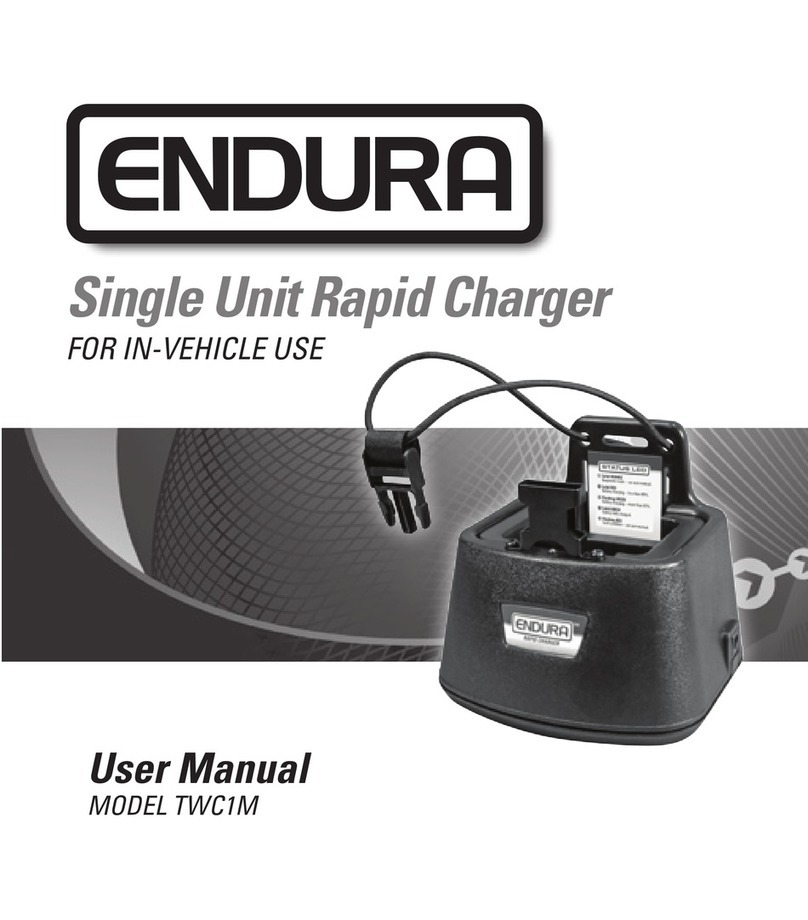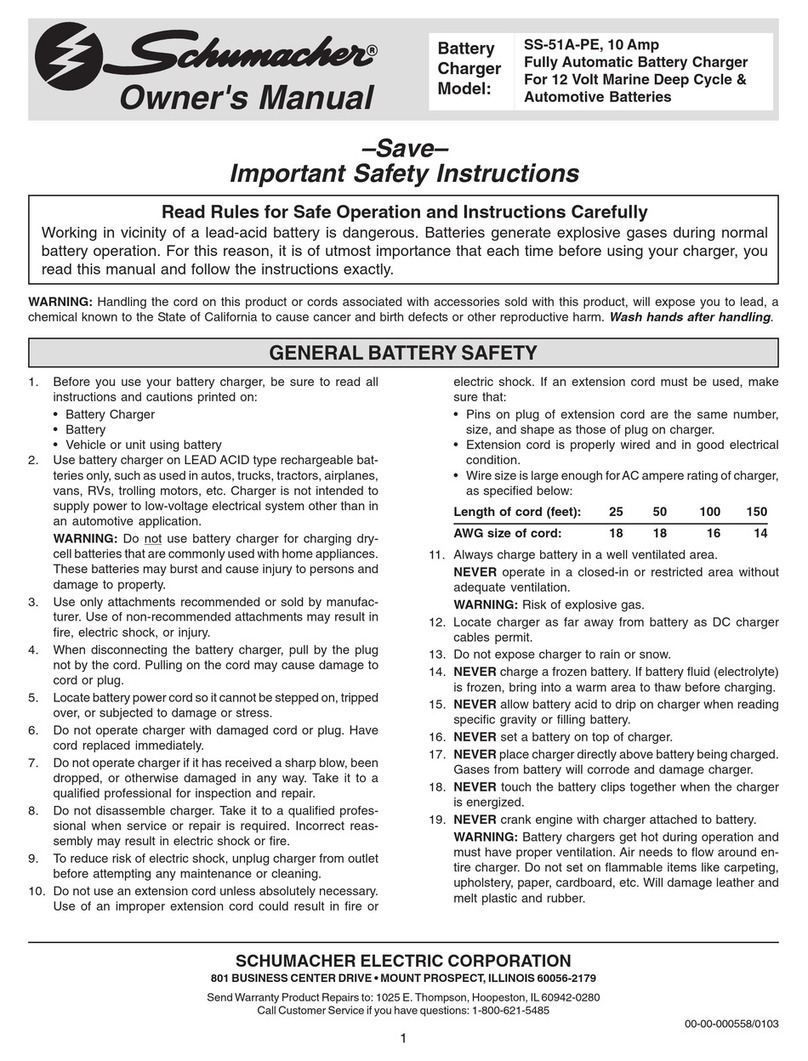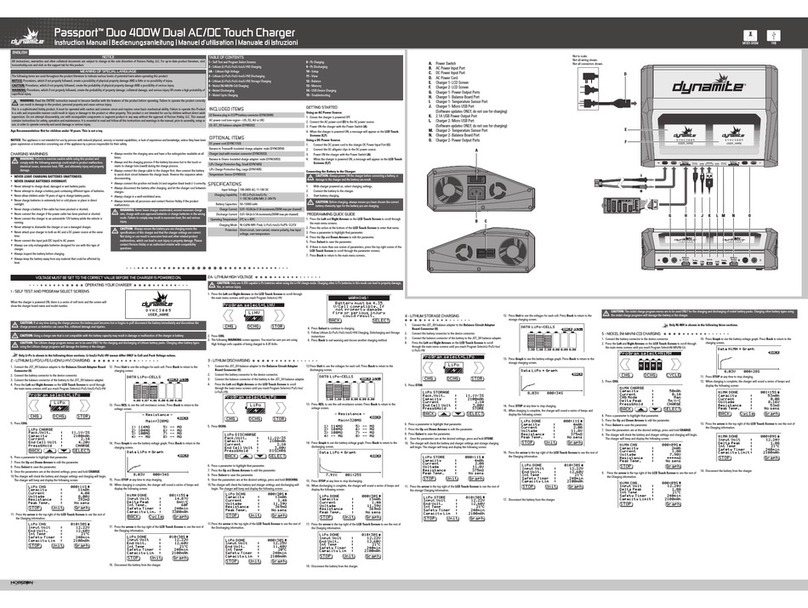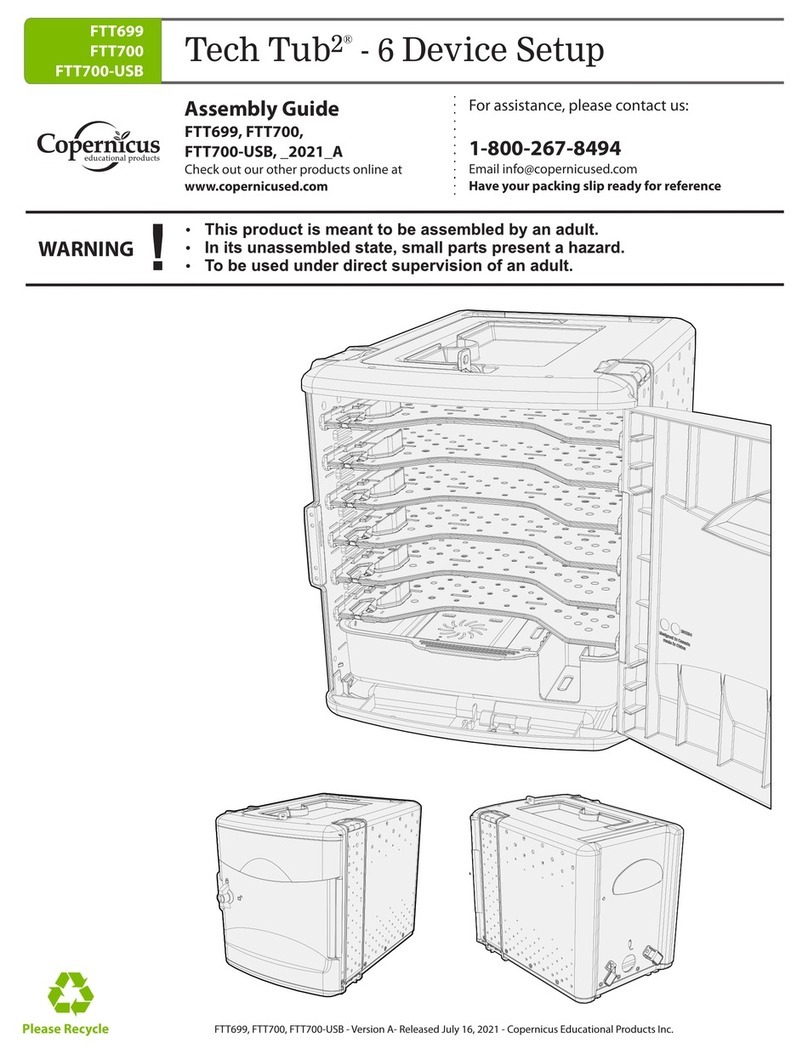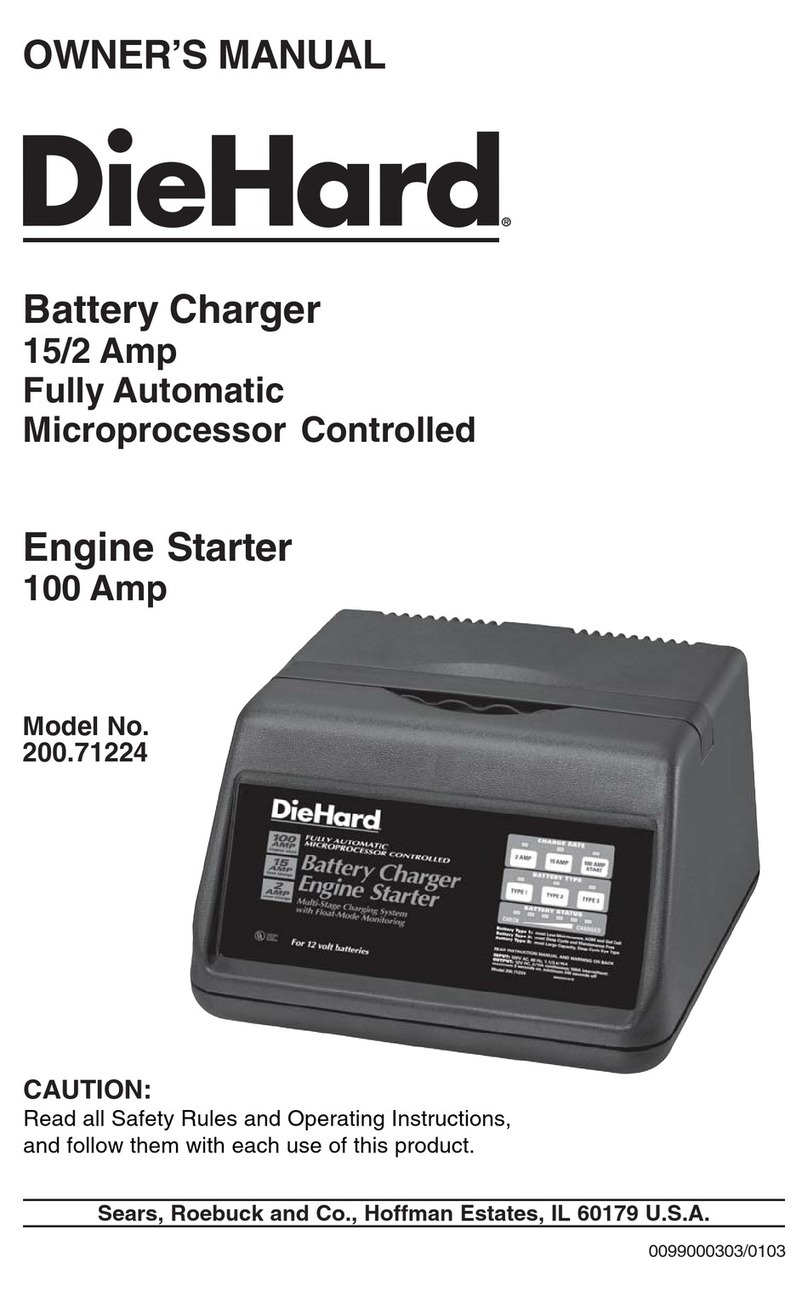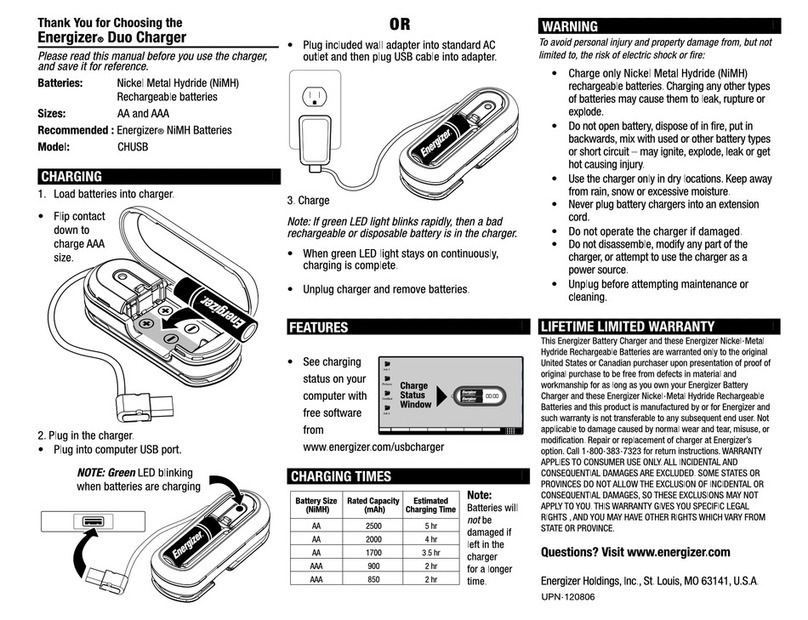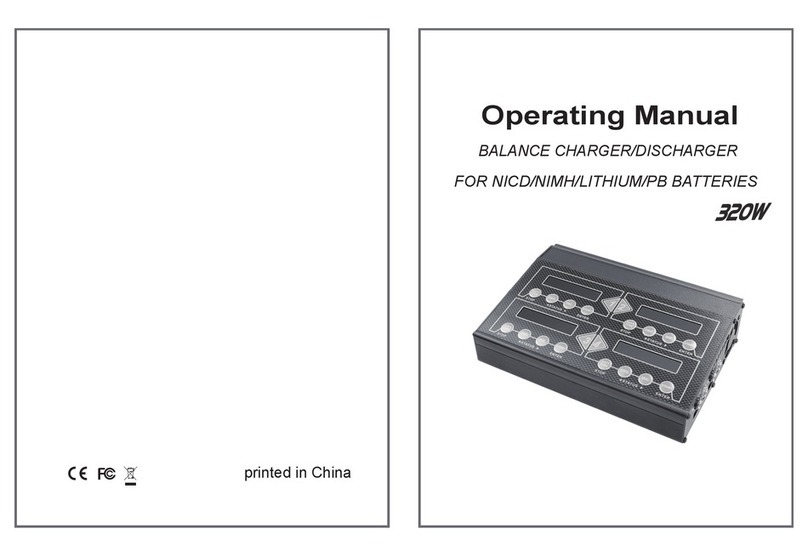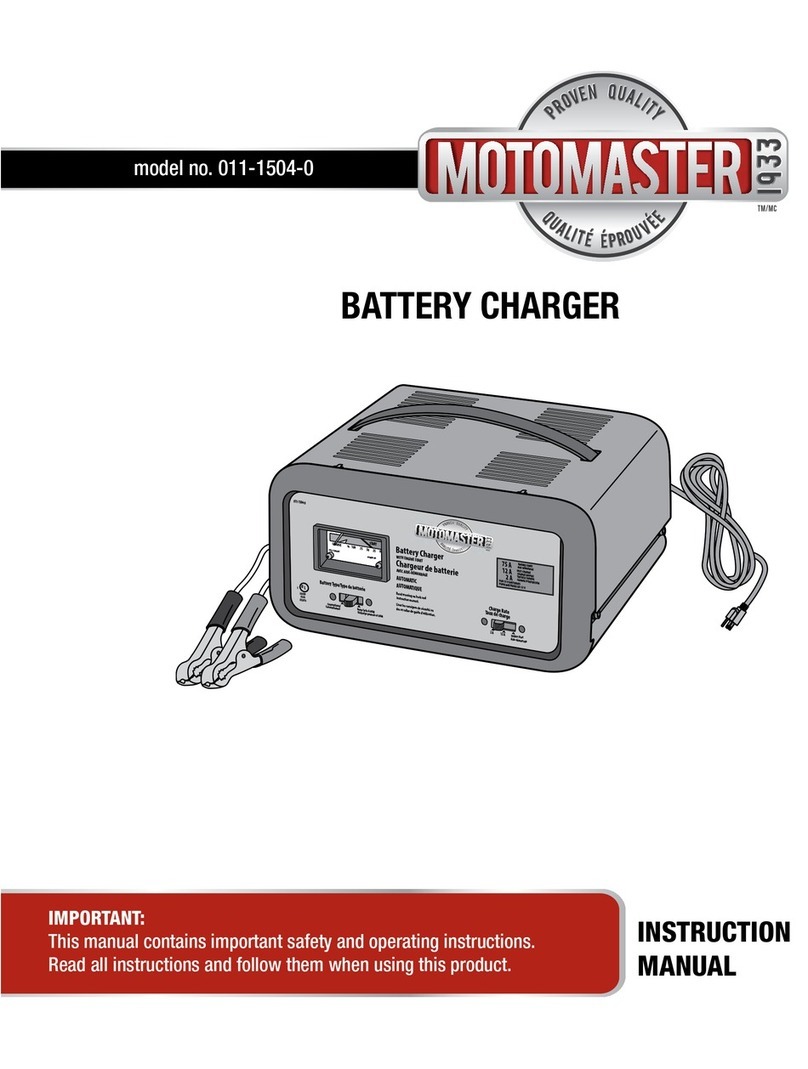BASSFACE BFC10.1 User manual

!
!
BASSFACE BFC10.1 2/5/10 Amp
12/24 Volt Microprocessor
Controlled Smart Battery Charger
and Power Supply
Instruction manual

!
!
Thank you for choosing Bassface. We pride ourselves on making quality products and
with our R&D team we are always working on refinements to ensure the customer gets
the best quality products.
At the foot of this manual there is a section containing important safety instructions.
Please ensure this is read/understood/followed.
A strong healthy battery is key to a quality audio system. We always recommend that
your battery be charged outside of the vehicle to avoid interfering with the any electrical
systems. Vehicle battery must be removed in accordance with manufacturer guidelines. It
should be placed in a well-vented area of your garage or workspace away from any
flammable or liquid products. If the removal of the battery is deemed to be problematic
(lost codes, reboot issues etc) then you should seek approval from the vehicle
manufacturer to confirm that on car charging is safe and will not cause electrical issues.
Product Features
• For use with all 12V / 24V lead acid batteries (WET, MF, AGM and GEL)
• Power supply
• Voltage auto detection
• No risk of overcharging
• Automatic charge and maintain
• Electronically safe against user error
• Fully protected against short circuit and wrong connections
• LED indicators
• With quick disconnect leads
• IP30 Rating
What’s in the box?
• Bassface Charger
• Handy Carry Case
• Light use crocodile clips
• Heavy duty crocodile clips
• Ring terminal connector
• Instruction manual

!
!
Controls and functions
Upon connection of a battery in workable order the Bassface charger will
automatically detect the voltage of the battery and default to a 2 Amp charge rate.
For AGM batteries, batteries in a “completely flat” state or for charging in
temperatures below zero degrees press and hold “AMPS” for 2-3 seconds and the
light will illuminate.
If a battery fault is detected, the “Battery Fault” indicator will start to flash.
To cycle between different charge rates, press the “AMPS” button. The
corresponding light to the selected rate of amps will illuminate.
As your battery is charging, the charging indicators will start to light up to represent
progressive charging. Indicator lights are as follows, and refer to the approximate
level of charge within the battery:
>25%, 26-50%, 51-75%, 100%
Charging Indicator Levels
Charging Amp Indicator
Selection Button
13v Power
Source Indicator
AGM, sub-zero Temp
Indicator
12V Battery
Indicator
24V Battery
Indicator
Battery fault Indicator
Power Light

!
!
Operating Instructions – Please
read carefully
Connect the terminal rings/clamps directly to the corresponding connectors on the
battery posts. Note: Make sure correct polarity connection before plugging in the AC
power.
Position the RED terminal on the POSITIVE post connector
Position the BLACK terminal on the NEGATIVE post connector
Connect the AC power cord with the AC power outlet. The Power LED indicator
quickly flashes on and then off
The charger will automatically select the right voltage according to the battery voltage
type and the corresponding LED indicator will turn on.
For AGM batteries or batteries which are stored in sub-zero conditions please connect the
charger to the battery as explained above. Press and hold the AMPS buttons to 2-3
seconds. You will notice that the AGM, Sub-zero indicator light will illuminate. Please
do not use this function on normal lead acid batteries, which are neither AGM or stored
in sub-zero conditions. To exit this function, simply reverse the procedure.
Once your battery is fully charged as per the charging indicator level disconnect the AC
power cord from the AC power outlet. Then disconnect the connection with the battery.
Please Note: ALWAYS disconnect the AC power cord from the AC power outlet before
connecting (or disconnecting) the charger to (or from) the battery.
Diagnosis & Recovery
Automatic diagnosis of battery condition begins the moment the charger is connected and
set to charge. The logic is as follows:
For deeply discharged 12V batteries where voltage is over 4.5V ± 0.5V, the charger
automatically begins charging with 1.5A low current to recover it, which terminates when
voltage reaches to 10.5V ± 0.25V.
For deeply discharged 24v batteries where voltage is over 16V ± 0.25V, the charger
automatically begins charging with 1.5A low current to recover it, which terminates when
voltage reaches 21V ± 0.25V.
When the charger detects a voltage >10.5V (for 12V battery) or 21V (for 24V battery) the
unit will begin to charge normally at a 2A slow charge rate. Should you need to speed the
charge rate up this should be done manually by pressing the “AMPS” button.
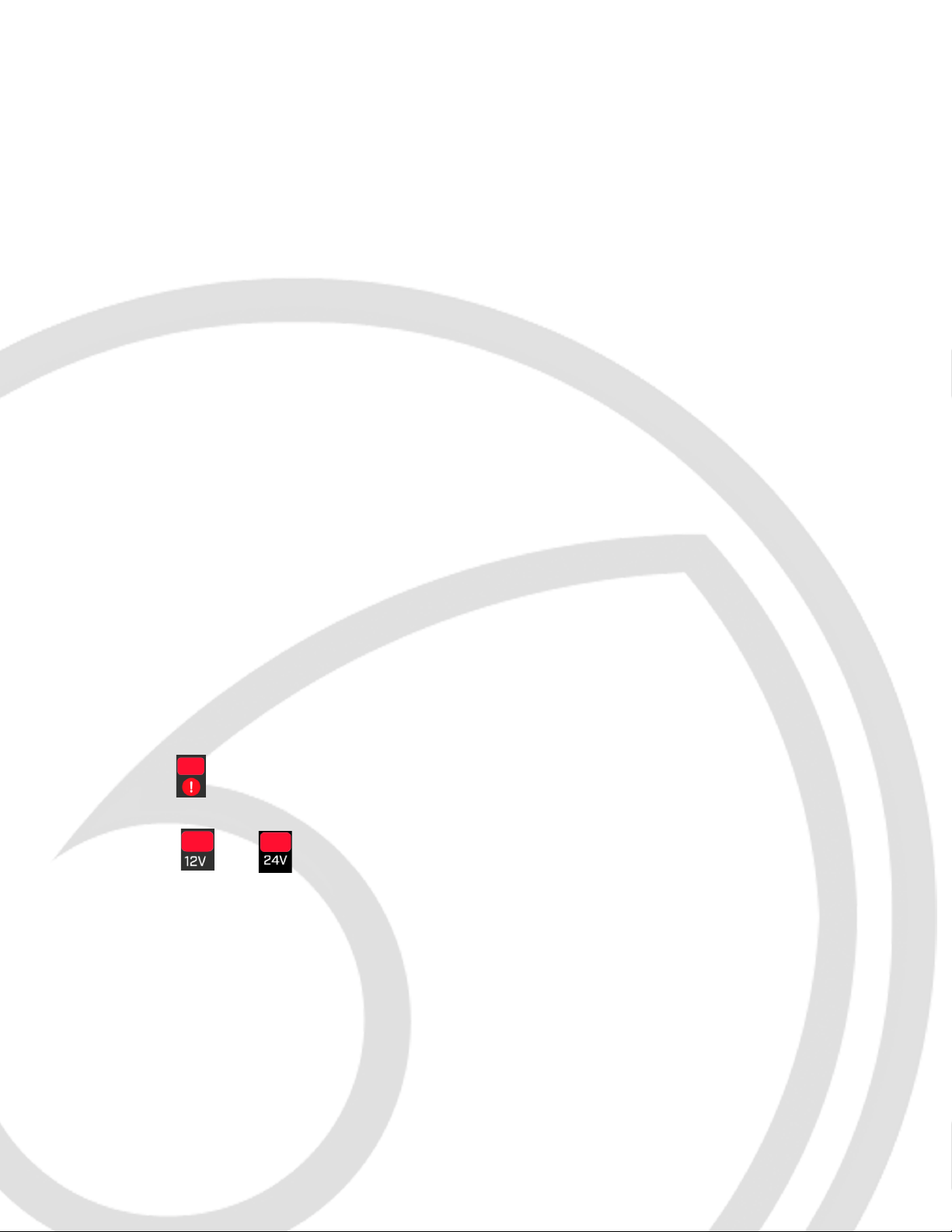
!
!
For a 12V battery 2A slow charge, 5A medium charge and 10A fast charge rate is
selectable.
For a 24V battery 2A slow charge or 5A medium charge rate is selectable.
Absorption
Use of a constant high current for extended periods of time risks gassing the battery,
therefore a constant low charging current is given at 1.5A to raise voltage from 28.2V to
28.8V (for 24V battery) and 14.1V to 14.4V (for 12V battery). In this phase complete
charging up to almost 100% is achieved. Charger switches to trickle charge phase after
sensing that the battery is truly fully charged.
Maintenance Charge
The charger continuously monitors the terminal voltage in order to determine if
maintenance charging should be initiated. If the battery has a load applied to it and/or
terminal voltage falls below 25.6V (for 24V battery) or 12.8V (for 12V battery), the
charger starts its maintenance charging pulse at a constant 1.5A until voltage reaches to
28.8V (for 24V battery) or 14.4V (for 12V battery). At this point maintenance charging is
disengaged. The cycle of trickle charging and maintenance charging is repeated
indefinitely to keep the battery in good condition when it is not in use, and enables the
charger to be left connected indefinitely.
Trouble Shooting
Once connected, if this light Illuminates RED, it means you have reverse polarity hook up.
Please check and ensure that your leads are connected correctly to the battery.
Or If any of these symbols are flashing it means that your battery is faulty and will
not accept a charge. Please dispose of your battery in a safe environmentally friendly way. Please
check with your local environmental office.

!
!
Power source
The Bassface charger has a unique power supply mode. This especially comes handy
when changing batteries on your vehicle to retain 12v to the cars computer system. To
active the function on you would need to connect the charger to the mains, without a
battery connected press and hold the Amps button for 3~5 seconds. When this mode is
activated, the charger Maximum output will be 13.6V/ 5A. In this mode, you can use the
charger as a Power Supply to provide constant power to 12V DC appliances with
5A(max) output current. To exit, press Amps button once
Important Safety Instruction
This battery charger is for the use of charging/boosting a lead -acid battery only. Do
not use this charger on a home appliance or/on dry cell batteries as they can burst
causing injury to persons and/or property.
Do not operate unit with damaged cord or plug or if the unit has received a sharp
blow, been dropped, or otherwise impaired in any way. Do not disassemble the unit
as there are no user serviceable parts.
Never submerge this unit in water. Do not expose it to moisture. Do not use if the
unit has got wet.
To reduce risk of electric shock, disconnect the unit from any power source before
attempting maintenance or cleaning.
Working in the vicinity of a lead acid battery requires caution. Batteries generate
explosive gases during normal battery operation. For this reason, it is important
that each time before using the charger you read this manual and follow
instructions exactly.
To reduce the risk of battery explosion, follow these instructions and those
published by the battery manufacturer and manufacturer of any equipment you
intend to use in the vicinity of the battery.
This equipment employs parts that produce arcs or sparks. Therefore, if used in a
garage or enclosed area, the unit must be placed not less than 18 inches above the
floor.
This unit is should only be operated by a qualified adult.
Pull cord by plug rather than cord when disconnecting the unit from the power
source.

!
!
Never attempt to jump start or charge a frozen battery.
When working with lead acid batteries, always make sure immediate assistance is
available in case of accident or emergency.
Always wear protective eyewear when using this product. Contact with battery acid
may cause blindness and/or severe burns. Be aware of first aid procedures in case of
accidental contact with battery acid.
Have plenty of fresh water and soap nearby in case battery acid contacts skin. If
battery acid contacts skin or clothing, wash immediately with soap and water for at
least 10 minutes and get medical attention immediately.
Never smoke or allow a spark or flame in vicinity of vehicle battery, engine or
battery charger.
Remove personal metal items such as rings, bracelets, necklaces and watches when
working with a lead acid battery.
A lead acid battery can produce a short circuit current high enough to weld a ring,
or other metal object, causing a severe burn.
Never allow battery acid to come in contact with this unit.
Do not operate this unit in a closed area or restrict ventilation in any way.
If battery acid comes into contact with skin, rinse immediately with water, and then
wash thoroughly with soap and water. If redness, pain, or irritation occurs, seek
immediate medical attention.
If battery acid comes into contact with eyes, flush eyes immediately, for a minimum
of 15 minutes and seek immediate medical attention.

!
!
Technical Data
Input Voltage
220v AC,50hz
Output Voltage
12v DC & 24v DC (auto detection)
Efficiency
>75%
Charging Voltage
14.4v +- 0.25v or 28.8+- 0.25v
Charging Current
+- 10% - 10amp, 7.5amp, 5amp, 4amp, 2amp and 1.5amp
Ambient Temp
-10°C to +40°, Reduced output power for higher temperatures
Battery Types
12v & 24v lead acid batteries (WET, MF, AGM and Gel)
Noise Level
<50db (Tested from a distance of 19.5 inch or 50cm) with mini
cool fan inside
Disclaimer
Bassface strives to ensure that the information provided in the manual is the most
accurate and up to date possible. We reserve the right to continuous product and
information updates that we deem necessary at a later date. You can always download the
latest version of these instructions from our website www.bassfacecaraudio.co.uk - this
manual was printed Q4 of 2018, for reference.
Table of contents