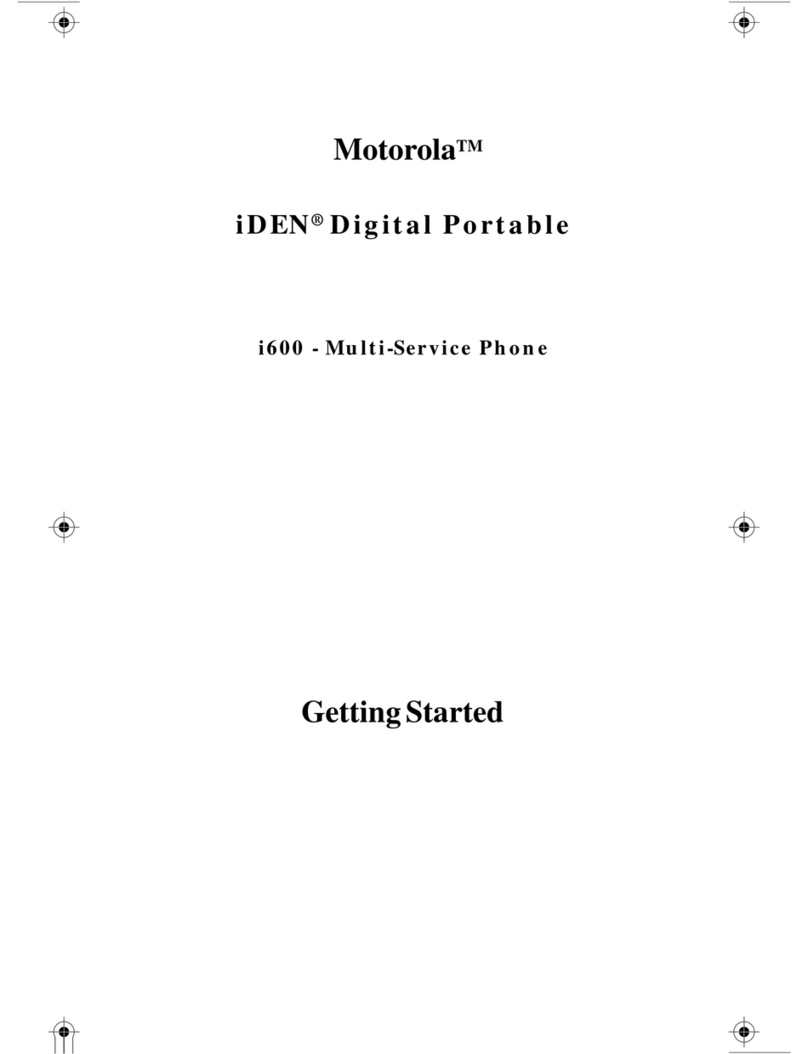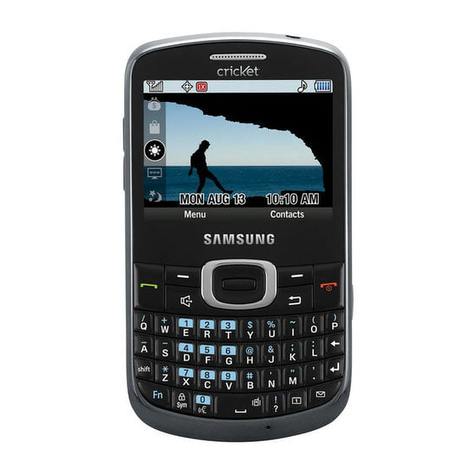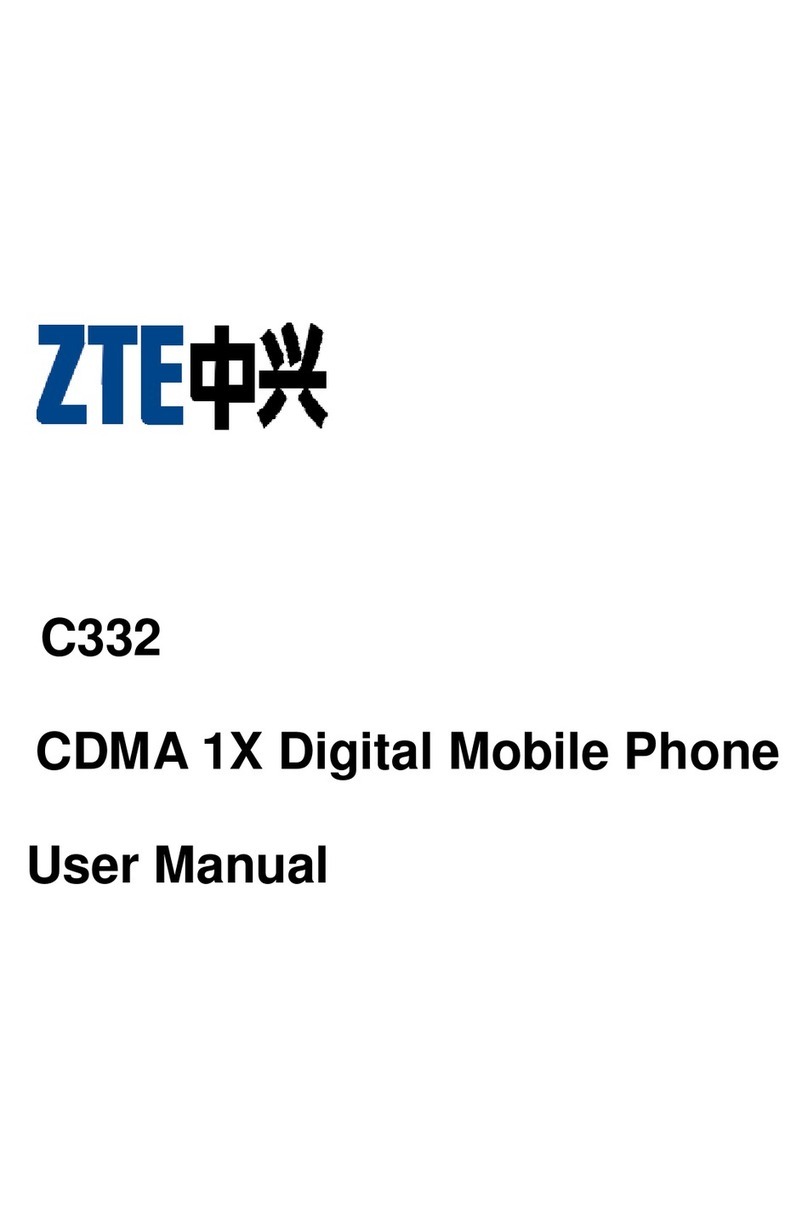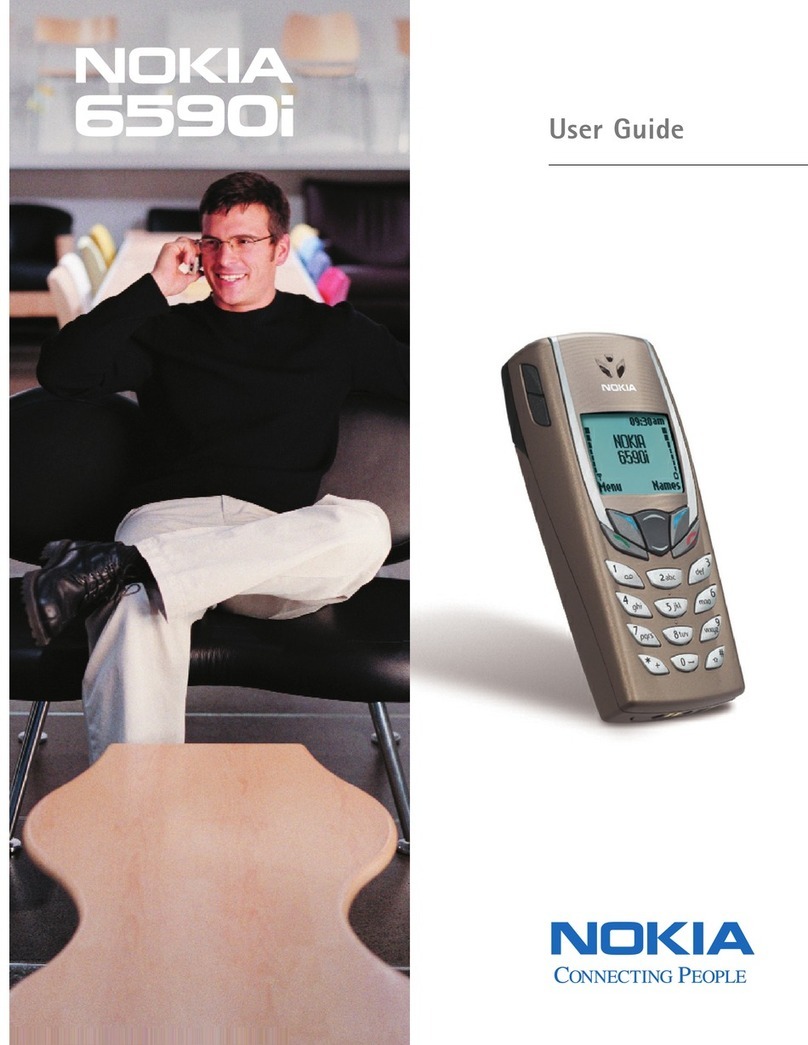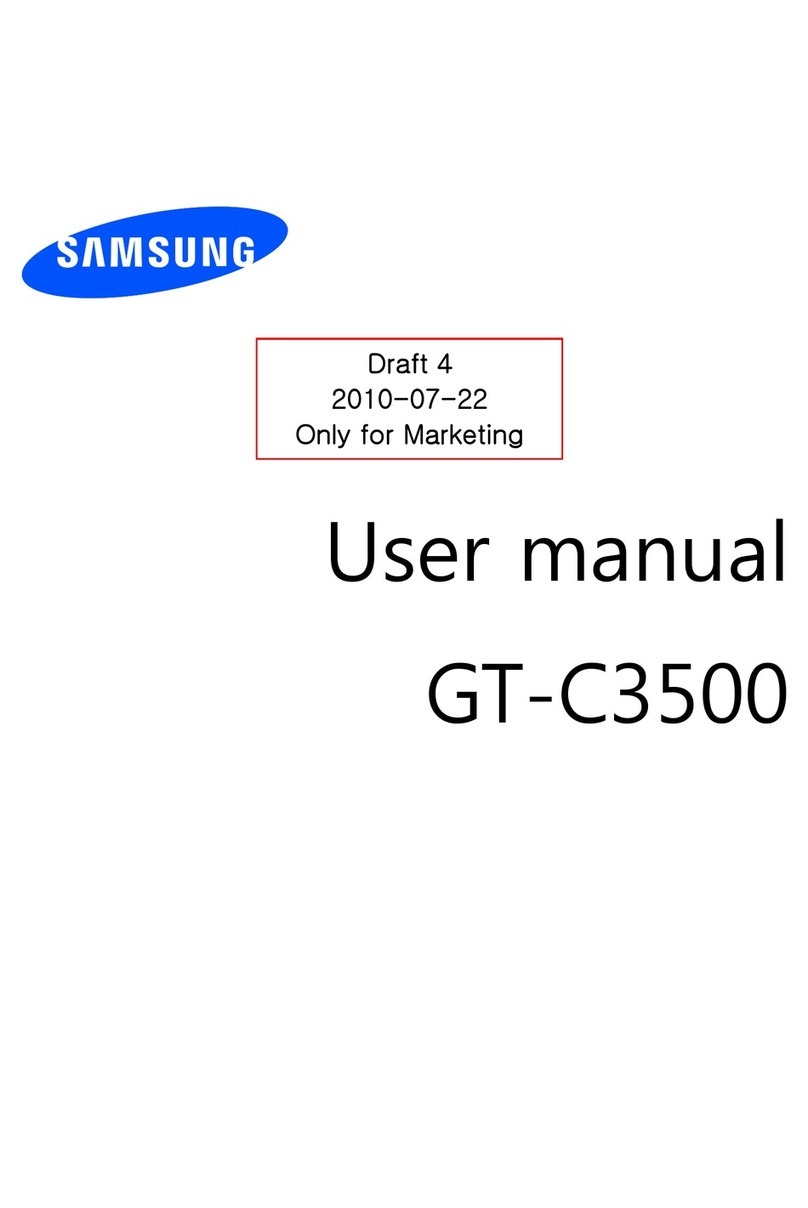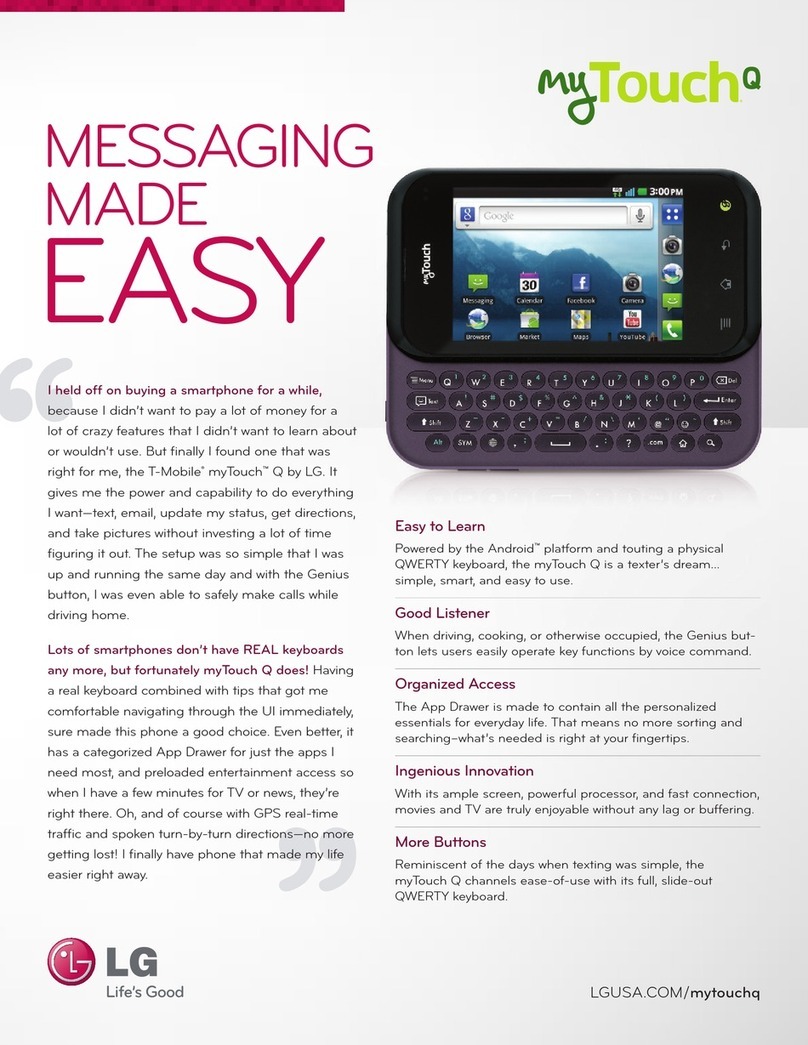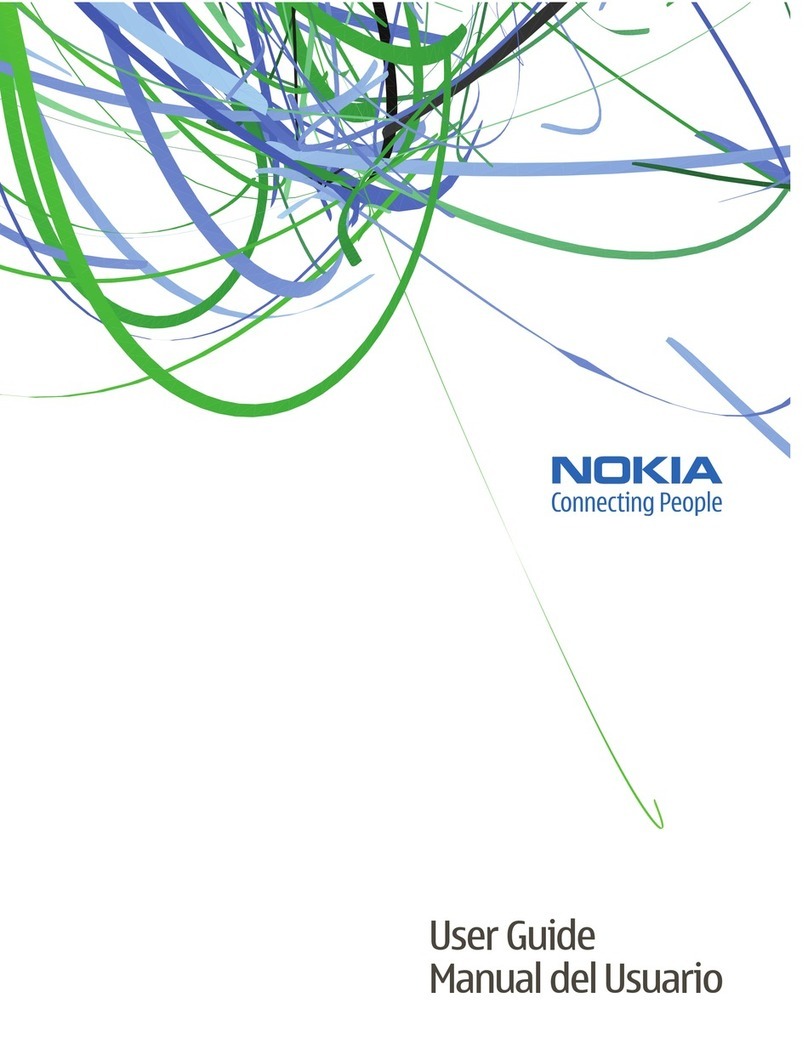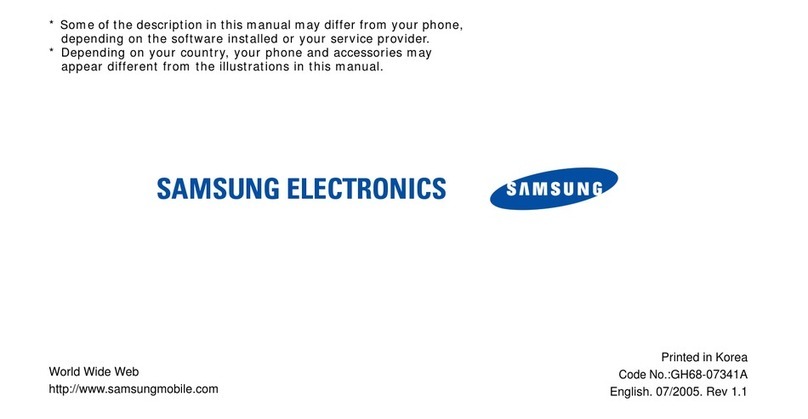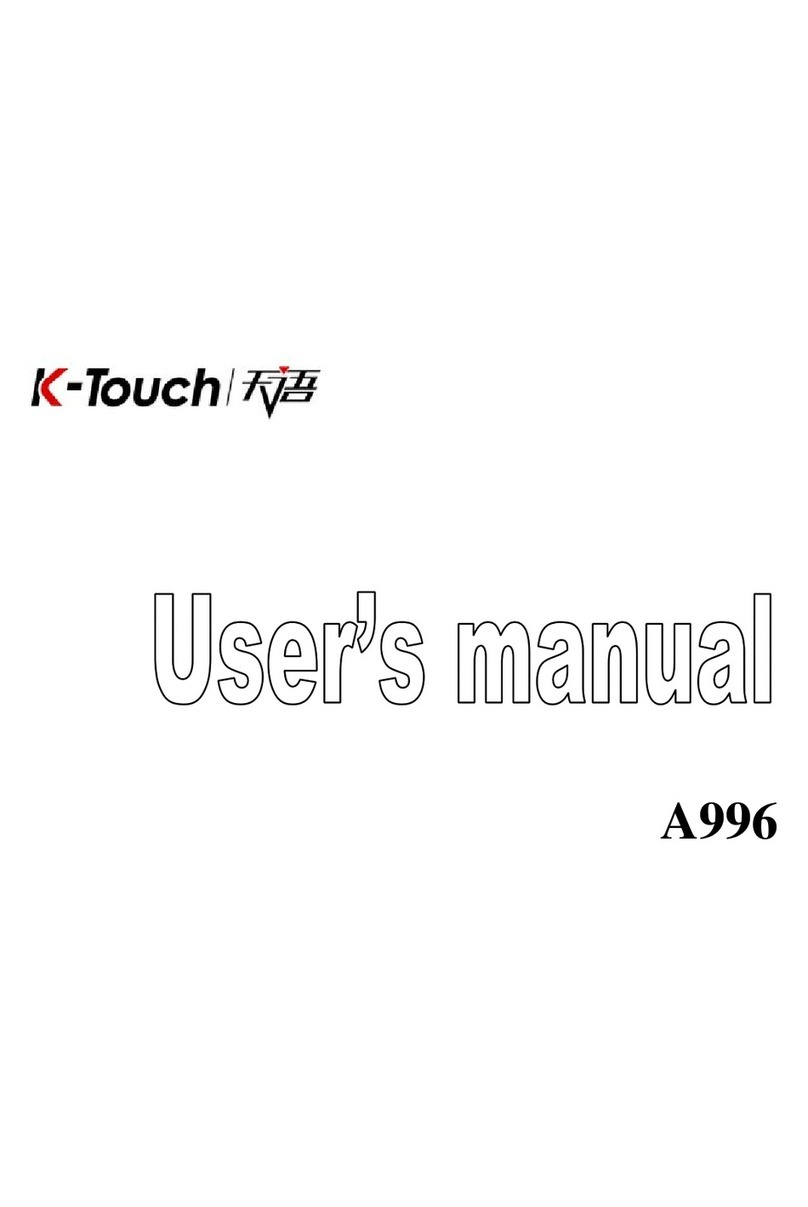Bastl Instruments SOFTPOP SP2 Instruction manual


Softpop SP2 is a radical subtractive synth under the influence of
unconventional digital control. It’sarare beast that excels both at melody
and noise in equal measure.
SP2’s favorite sounds include bassline bangers, angelic chord
progressions, distorted beats, and water droplets. Softpop also has an
external input with enough gain and saturation to process any sound
thru its filter and VCA.
HEART AND BRAIN
The heart of SP2 is an analog, modular synth replete with lush tones
and achaotic disposition. Its brain is acomplex digital sequencer and
quantizer that brings (some) order to the chaos. The analog heart and
the digital brain support each other while also pushing their behaviors
out of the usual routines in surprising ways.
Softpop SP2
reference manual

In this manual, we will gradually uncover all the secrets of the Softpop
SP2. Feel free to jump around to the sections that are of the most interest
(see SECTIONS) or follow this guide from beginning to end for a full
understanding of SP2’swily ways.
Regardless of how you use this manual, we suggest you start with the
Quick Start guide before proceeding.
Here is what the controls are called throughout this manual:
MANUAL
XY
KNOB
GATES
LIGHT
G ATE S
PITCH
FADER
CUTOFF
FADER
R ATE
FADER
PITCH MOD
FADER
PITCH
FADER
LIGHT
PITCH MOD
FADER LIGHT
CUTOFF MOD
FADER
SHAPE
FADER
UP/DOWN
CUTOFF MOD
INPUT
MULTIPLE
FILTER MODE
SWITCH
PITCH MODE
INPUT
XY
SECTION
DRONEENV
SWITCH
THE
ORB
PL AY
LIGHT
MIDI
BUTTON

At first glance, SP2 has aconventional subtractive synthesizer structure
with an oscillator producing aharmonic-rich waveform (PULSE) fed
thru afilter that takes away some of the harmonics to shape the timbre
and finally an envelope that controls the loudness of the output thru
aVCA (voltage controlled amplifier).
The deeper you delve into the SP2 architecture, the more clearly you will
see the internal routing; and by fiddling with the MOD faders, you will
uncover an unconventional synth-creature with unique behaviors. This
architecture, including internal routings and normalizations, is illustrated
on the front-facing side panel.
The envelope is normalized to the CUTOFF MOD, so you can use it to
control the timbre of the filter by bringing up the CUTOFF MOD fader.
The envelope also triggers the Sample & Hold circuit that generates
pseudo-random voltages that can be used to control the pitch of the
oscillator via the PITCH MOD fader. Therefore, each time you trigger the
envelope (either by pressing the TRIG button, cycling it with the CYCLE
switch, or triggering it from the sequencer), it will trigger the Sample &
Hold and can add randomness to the melody. The more you push the
PITCH MOD fader up, the more pronounced the effect will be.
We suggest you get to know the behaviors and interactions described
above before engaging the sequencer. There is alot to explore!
Architecture
OSCILATOR
PITCH
FILTER
TIMBRE
ENVELOPE (VCA)
LOUDNESS
OUT

OUTPUTS are labeled with inverted text (black in the white field).
INPUTS are labeled with normal text (white on black).
All inputs and outputs are safe to use with modular/eurorack signals.
The analog outputs (TRI, PULSE, BP, ENV, HOLD, DYNAMICS, AMP) have
slightly lower levels than the standard eurorack signal, but that won’t be
an issue in most situations. See the list of Features at the end of the
manual for exact amplitudes.
NORMALIZATIONS CROSS MODULATIONS
Normalizations are pre-made connections within the instrument that can
be interrupted by plugging new signals into the dedicated normalization
jacks. These jacks are marked with arrows showing the signal that is
normalized to the jack.
MAIN NORMALIZATIONS
PULSE>FILTER IN - the pulse signal from OSC is normalized to the
audio input of the filter.
ENV>(CUTOFF) MOD - the ENV output from the envelope generator
is normalized to the filter cutoff MOD input jack. The amplitude of this
input signal is adjusted using the filter MOD fader.
Patchbay
OSCILATOR MOD
TRIANGLE
PULSE
CROSSMODULATIONS
& NORMALIZATIONS
INTERNAL CONNECTIONS
CV ENV
EDGE
SAMPLEIN
HOLD
CV
VCA IN
MOD
NORMALIZATIONS (can be disconnected)
FILTER
POP
ENVELOPE (VCA)
SAMPLE & HOLD
OUT
SEQ

S&H>(PITCH) MOD - the chaotic stepped voltage output from Sample
& Hold is normalized to the pitch MOD jack. The amplitude of this input
signal is then adjusted using the filter MOD fader.
SEQ>TRIG - the sequencer produces 3 output signals called CV,
SLIDE G (slide gate), and ENV G (envelope gate). The envelope gates are
normalized to the TRIG (trigger) input of the envelope generator.
EDGE>SAMPLE - the EDGE output is normalized to the Sample &
Hold trigger input. This means the S&H will sample the signal at its input
(TRI) every time it receives atrigger at the SAMPLE input.
TRI>RATE* - the TRI output of the oscillator modulates the RATE of
the envelope.
*This is ahardwired normalization that cannot be disabled (except by
cutting the TRI>RATE solder jumper on the circuit board)
PATCHBAY

There are many features on the SP2 that are accessed by button
combinations. When combining buttons, the PLAY and TRIG buttons are
referred to as UP and DOWN buttons. The GATE buttons are often used
as selectors when used with other context buttons. Usually, one press
of one GATE makes the selection, and the context button should be
released. If multiple GATES are pressed while holding acontext button,
it might result in defining achain of that context button (e.g., scales or
patterns). See all the button combinations below.
Button
combinations
BASICS
PLAY= and TRIG= when used with other buttons
GATE=press any one gate
GATES=press multiple gates one after another while still holding the
context button
PATTERN+SLIDE=RECORD pitch sequence
SLIDE+MIDI=fix oscillator pitch drift
SLIDE+MIDI >2s=full automatic tuning in all octaves
SCALE+SLIDE=SAVE bank
SCALE+PATTERN+GATE=LOAD bank
SCALE+GATE=select ascale
SCALE+GATES=chain scales
SCALE+ / =select asemitone
SCALE+TEMPO=semitone on/off (indicated by PLAY LEDand GATE 1)
SCALE+TEMPO+ / =transpose whole scale by one semitone
SCALE+MIDI=copy MIDI defined scale to currently edited scale
MIDI
MIDI >5s=MIDI learn
MIDI+GATE=set MIDI channel to 1 to 8
MIDI+selected GATE=set MIDI channel to 8+1 to 8
MIDI+PLAY=activate/deactivate MIDI clock
MIDI+SCALE=activate/deactivate MIDI scale mode
MIDI+PATTERN=activate/deactivate CV Out generating Velocity CV

FIRMWARE UPDATE
Hold MIDI at startup and play wav file into Resetinput.
SEQUENCER
PATTERN+GATE=select apattern
PATTERN+GATES=chain patterns
PATTERN+ / =shift awhole pattern by 1 step
PATTERN+TEMPO=copy currently selected pattern tothe next selected
pattern
SLIDE+GATE=activate/deactivate slide on that stepSLIDE+ / =set
slide rate (1=no slide)
PLAY (short)=start and stop sequencer
PLAY+GATE=select playmode
PLAY+GATES=chain playmodes
TEMPO+TEMPO=tap tempo
TEMPO+ / =increase/decrease tempo
TEMPO+ / >1s= gradually increase/decrease tempo
TEMPO+GATE=select divider/multiplier
TEMPO+ + =learn tempo from looping envelope
TRIG=trigger envelope
TRIG+GATE=activate temporary FX (hold several tocombine)
TRIG+PLAY+GATES=record loop of temporary FX
TRIG+PLAY=erase loop of temporary FX
STEP EDIT MODE
PATTERN+SLIDE (when seq. stopped)=enter/leave stepedit mode
In the step edit mode (one step is blinking):
GATE=preview and select step (always triggers envelope)
GATE+move PITCH FADER=edit steps pitch
GATE+ / =transpose step in quarter tones
BUTTONS COMBINATIONS

The oscillator is Softpop’ssource of tonality. It is an analog oscillator
that is digitally analyzed and controlled.
TUNING
Because it is an analog triangle core oscillator, it has the typical warmth
and moodiness of classic analog synths, which means it likes to warm up
for awhile in order to stay in tune. However, it can be automatically tuned
to speed up the process. Put the fine-tune fader fully to the right and hold
SLIDE+MIDI for more than 2 seconds to activate the automatic tuning
routine. Now your SP2 is in tune with most 440Hz based instruments!
Ashort press of SLIDE+MIDI will quickly compensate for potential VCO
drift. Along press (more than 2 seconds) of SLIDE+MIDI will tune SP2 in
all octaves.
PATTERN+SLIDE=RECORD pitch sequence
SLIDE+MIDI=fix oscillator pitch drift
SLIDE+MIDI >2s=full automatic tuning in all octaves
Oscillator
section

PITCH
There are several factors that contribute to the final pitch of the oscillator.
1The primary control that sets the pitch is the PITCH fader. It is
used for recording sequences and can further transpose them. It reaches
from sub-audio LFO territory thru bass to higher registers.
2The PITCH MOD fader attenuates the PITCH MOD input. If it is
down, there is no modulation, and the higher you go, the more pronounced
the effect will be. If nothing is patched to the PITCH MOD input, there will
be static semi-random voltage from the Sample & Hold circuit triggered
by the envelope (TRIGGER or CYCLE the envelope to hear the changes).
In default, the PITCH MOD fader sets the amount of randomness added
to the melody.
3The SEQUENCER is the Softpop’s melody maker. Hold
SLIDE+PATTERN and move the PITCH fader to RECORD sequences. For
more, see the Quick Start guide or the Sequencer section.
4PITCH+MOD+SEQUENCER are added together and processed
MOD CV
MOD fader SEQUENCERPITCH fader
TRANSPOSE CV
SCALE
automatic
tuning
FINE–TUNE
OSC PITCH
MIDI
SCALE CV OUT
1
5
2
4
6
7
3
+
+
OSCILLATOR SECTION

throughtheScale Quantizer.Thequantizerwillsearchforthenearest
active semitone in the SCALE and snap the pitch to that semitone.
You can save 8 user-definable scales that can be set to any number of
semitones. See more in the Scale section.
5After the SCALE, the TRANSPOSE CV is added. It is calibrated
to correspond to V/Oct and is quantized to semitones. It can transpose
your music by any number of semitones.
6The automatic tuning is superior to all the processes above.
Press SCALE+MIDI to tune (>2s for full tuning).
7The FINE-TUNE fader is the final piece in the chain. Keep it all the
way to the right for most cases. You can swipe the whole octave down with
the fader and therefore use it as aperformative pitch-bending control.
SCALE QUANTIZER
The Scale Quantizer is the tonal brain of the Softpop. The selected scale
defineswhichnotesareavailabletobeplayedbackbythesequencer.Ineach
bank, there are 8 user-definable scales that can also be chain-sequenced.
As shown earlier, the PITCH fader, the PITCH MOD fader, and the sequencer
melody are added together before entering the Scale Quantizer.
SCALE+GATE=select ascale
SCALE+GATES=chain scales
SCALE+ / =select asemitone
SCALE+TEMPO=semitone on/off (indicated by PLAY LEDand GATE 1)
SCALE+TEMPO+ / =transpose whole scale by one semitone
SCALE+MIDI=copy MIDI defined scale to currently edited scale
SCALE+GATE
To select ascale, hold the SCALE button and press one of the eight GATE
buttons (and release the SCALE button). Ascale is defined by active and
non-active semitones. The scale repeats in every octave.
The default scales are:
1Unquantized (no semitone is active)
2Chromatic (all semitones active)
3Aminor triad (A, C, E) 4G major triad (G, H, D)
5F major triad (F, A, C) 6E minor triad (E, G, B)
7D minor triad (D, F, A) 8C major triad (C, E, G)
OSCILLATOR SECTION

Note: To select ascale, hold the SCALE button, then press and release
any one of the GATES. If you press multiple GATES while holding SCALE,
you will create achain that will play back in the order the GATES were
pressed.
SCALE+GATES to chain scales
To create aSCALE chain, press several GATE buttons consecutively while
holding the SCALE button – the selected scales will be chained in the
same order in the sequencer. That means that each time the first step
starts, the active scale will advance to the next scale in the chain. When
the sequencer is stopped, the SCALE chain can be moved to the next
scale by triggering the RESET input.
Example: Make asimple 8 step sequence. Keep holding the SCALE button
and press the following GATE buttons in this order: 8+8+5+4. You have
just written down this chord progression: Cmaj Cmaj Fmaj Gmaj (with the
factory default scales) that advances with every repetition of the 8 steps.
SCALE EDITING
Select ascale (SCALE+GATE). To edit the scale, keep holding SCALE and
press the UP/DOWN/TEMPO button. Once you press one of these, you
are in the Scale Edit mode. The GATE lights indicate acurrently selected
semitone and whether it is active in the scale.
To exit the Scale Edit mode, release SCALE or press another GATE to select
adifferent scale. To stay in the Scale Edit mode, keep holding SCALE.
ON
A
B
F
G
D
E
C
OFF
A#
F#
G#
D#
C#
C C#
D D#
E
OSCILLATOR SECTION
FE
A
GB
H
F#
G A#
B
G#
A

While still holding the SCALE button:
Use the UP/DOWN buttons to navigate through the semitones.
Combinations of GATE LEDs show which semitone is selected. Both GATE
1 and PLAY light will indicate whether the semitone is active or not.
Use the TEMPO button to activate/deactivate asemitone.
Press the MIDI button to copy the scale defined by the MIDI input to the
currently edited scale (you still need to be in the Scale Edit mode).
While still holding SCALE, hold TEMPO and press UP/DOWN to shift the
whole scale up or down by asemitone.
If all semitones in the SCALE are deactivated, it will make that SCALE
unquantized. Or rather quantized to quarter tones so you can also hit the
tones in between the semitones!
PATCH POINTS
TRANSPOSE input is aV/OCT calibrated input that can be used to
transpose the OSC section pitch. Transpose is applied to the OSC after the
Scale Quantizer. The TRANSPOSE input is quantized in semitones. User
calibration implementation is planned for future firmware updates.
MOD input is apre-Scale Quantizer pitch control input for the oscillator
pitch. Anything sent to the input will be quantized to the active scale before
setting the pitch. The MOD input is attenuated by the PITCH MOD fader.
This means the intensity of how much it affects the pitch is set by this
fader (no effect if down, full effect if up).
The SAMPLE & HOLD stepped chaotic voltage is normalized to the MOD
input. So if nothing is plugged into the PITCH MOD input, the PITCH MOD
fader effectively sets the amount of randomization in the sequence.
PWM (pulse-width modulation) input sets the pulse width of the PULSE
signal. Increasing the voltage at the PWM input effectively takes away
the lowest (fundamental) harmonic from the PULSE signal or changes its
timbre. It can be modulated by voltages (e.g., ENV or HOLD) or set statically
by the XY output.
TRI is the triangle output of the OSC section. The oscillator is atriangle
core oscillator, and the PULSE signal is derived from the TRI output. Use
the TRI output to boost bass by routing it to the main INPUT. TRI is also
OSCILLATOR SECTION

used as the input for the S&H, and it also slightly modulates the RATE of
the envelope. TRI is 5Vpp.
PULSE is the primary source for Softpop’sfilter. It is the variable pulse
output derived from the TRI output. It is based on acomparator output
internally comparing the TRI and PWM signals. Modulate the PWM input
to affect the sound of PULSE. It can also be silenced by applying enough
positive or negative voltage to the PWM input. PULSE is 3.5Vpp unipolar.
OSCILLATOR SECTION

The filter is the main timbral shaping tool on the Softpop. You can use
it to take away specific frequencies and harmonics while accentuating
others. You can also animate that process and create the iconic filter
sweep. Softpop’sfilter is also aunique sound source: it is optimized for
extended filter techniques such as overdriving, pinging, self-oscillation,
or filter FM.
The primary control of the filter is the CUTOFF fader that sets the
cutoff frequency. This frequency tells the filter to remove the frequency
spectrum either above (lowpass), around (bandpass), or below (highpass)
the CUTOFF.
Softpop’sfilter has 3 modes of filtering selectable with the LP/BP/HP
switch.
It is astate variable filter with a6dB/oct slope on the bandpass and
a12dB/oct slope for the lowpass and highpass modes.
Filter
section

LP Lowpass
Resonance
BP Bandpass HP Highpass
Cutoff
RESONANCEfadersetshowmuchtheCUTOFFfrequencyisemphasized.
It creates aresonant peak in the spectrum, and when pushed even further,
it will make the filter ring out (pinging technique) or even self-oscillate.
CUTOFF MOD fader says how much of the signal connected to the
MOD input will affect the cutoff frequency. By default, the envelope is
normalized to the MOD input.
There are two audio inputs to the filter. The FILTER IN patch point, which
has the oscillator PULSE signal normalized to it, and the main INPUT,
equipped with asaturation pre-amp. You can plug adummy cable to
the FILTER IN and set the resonance to the maximum to make the filter
self-oscillate and become an oscillator. You can also feed asignal to
the INPUT and drastically amplify it to overload the filter and change
its core characteristics. Try patching the TRI signal to the INPUT to get
more bass boost and saturation from the filter.
The POP is aunique and powerful timbral shaping tool of the SP2. It
fades from plain vanilla filter resonance response (SOFT) to more liquid
type filtering towards distorted digital sounding tones (PIXEL). It takes
aversion of the OSC PULSE signal and feeds it to the cutoff frequency.
The sound of POP can be further affected by modulating the PWM
input with ENV, for example.
The POP has aCV input that is normalized to static voltage. This means
that as soon as you plug asignal into the POP CV input, the POP fader
will act as an attenuator for that signal. This is very useful when using
gate signals to bring in the POP character for specific steps (distorted
snare sounds or liquid slides).
FILTER SECTION

Nerd note: In the historical timeline of synthesis, there has been
analog synthesis being replaced by digital synthesis. Eventually, digital
technologyhasbecomegoodenoughtoemulateanaloggear,glorifyingthe
imperfections of analog technology. Imperfections of digital technology,
such as digital compression and glitches, have also been used in music
and found their way into the design of several niche instruments (Bastl
has made several of those too).
The POP character on the Softpop is afun spin on this development
because it succeeds in emulating avery digital type of distortion with
purely analog means. In other words, emulating the digital imperfections
by analog technology creates this sort of historical countercurrent that
can be fun to play with.
PATCH POINTS
FILTER IN is the audio input of the filter. PULSE is normalized to this
input, so plugging in another signal will replace the OSC, allowing the
filter to be used independently.
CUTOFF is avoltage input to control the cutoff of the filter. It is scaled
to be roughly V/OCT, so it can make the filter track with the oscillator.
MOD is an attenuated voltage input to control the cutoff of the filter.
Use the CUTOFF MOD fader to bring in the amount of modulation. By
default, the ENV signal is normalized to the MOD input.
BP is an independent bandpass output directly from the filter (before
the VCA). This output can be used for distorted resonance by patching
it to the INPUT, or it can be used to modulate things in the patchbay. It
can be used to create astereo image with the main OUTPUT (when using
LP or HP setting). Also, if the filter is self-oscillating as asine-wave with
no input signal, there will be a90 degrees phase shift between the BP
and either LP or HP outputs. This way, you can use it, for example, as
aquadrature oscillator with asine and cosine wave to create visuals on
an XY oscilloscope. BP is 4Vpp.
FILTER SECTION

ENVELOPE
Envelope and Sample & Hold are the two primary modulation sources of
Softpop.
An envelope is a simple time function that, once triggered, goes up
(attack) and down (decay). It can also be cycled to function as an LFO
(low-frequency oscillator).
The main envelope controls are RATE, which controls how fast both
attackanddecayhappen,andSHAPE,which setstheproportionbetween
attack and decay. The SP2’senvelope has an exponential shape in both
the attack and decay phases, which works great for the percussive decay
character and gives the longer attack shapes areversed feel.
The envelope can be triggered by ashort press of the TRIG button or by
active gates of the sequencer (normalized in the patchbay).
If the CYCLE switch is in the upper position, the envelope will repeat its
shape infinitely (becoming an LFO).
Envelope / Sample &
Hold / VCA section
Table of contents