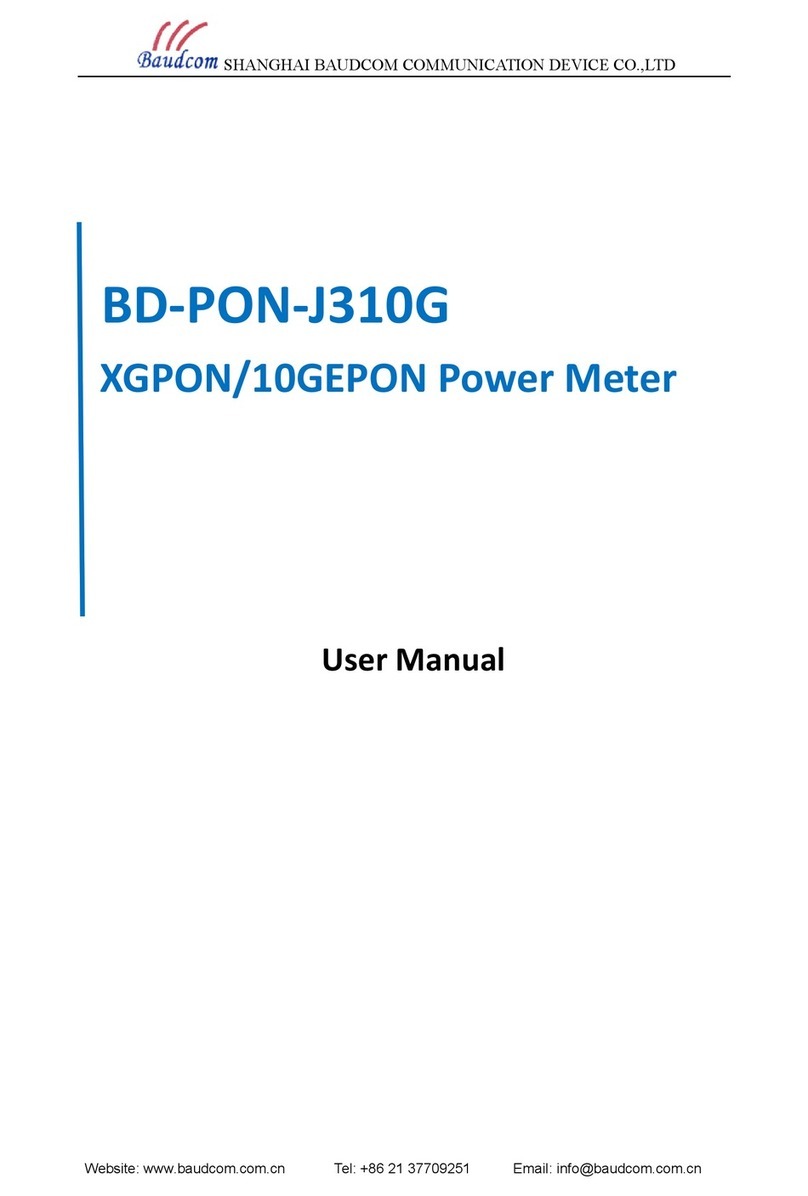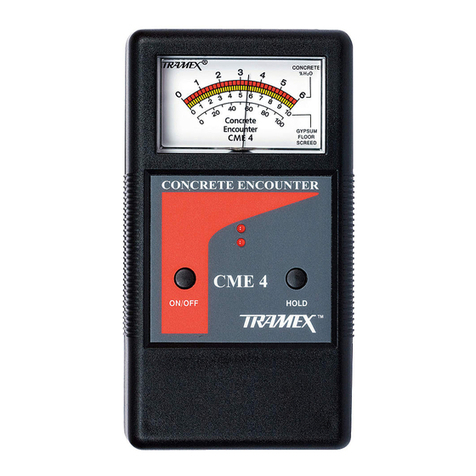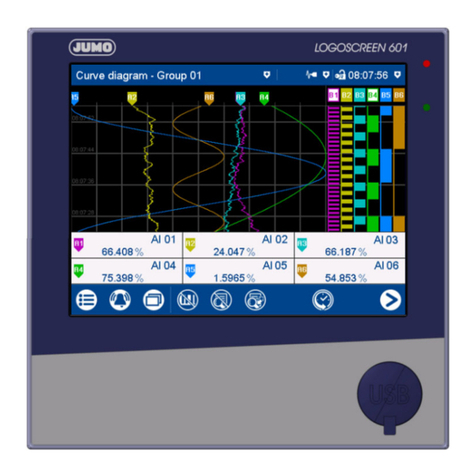General Description
BD-PON-P2 power meter is a small size,low loss and good quality handheld optical
power meter.it is designed for the test,installation and maintenance of FTTx PON
network,compati le with the networks of APON,BPON,EPON and GPON .BD-PON-P2 has
two measuring ports for ONU and OLT/video,which support CW/ rust upstream detection at
1310nm and downstream at 1490/11550nm.It can directly indicate the test,pass,warning or
failure status of optical network y threshold setting. BD-PON-P2 is the ideal tool for PON
setting and maintenance.
Feature
Hand-held,compact design for site operation
Two testing ports with "ONU" &"OLT/Video"
Support networks of APON、BPON、EPON、GPON
A le to storage measuring data
Interface y USB port
Built-in intelligent charging function
Button Definition
um Icon Descri tion
1 Power button. Hold(>2s)to turn off the function of auto-shut
down.
2 Measuring mode select button. Able to switch between normal
measurment and P/F measurement under main mode.
3 Storage button.In main mode,Hold(>2s)to storage value of
current o tical ower .
4 Backlight button. to o en/close backlight. In main mode Hold
(>2s)to swith between 1310CW and 1301Burst .
5 Unit change button.Used to switch between dBm and dB.
6 In man mode. Short ress to view the current value of REF:hold (>2s)
to storage current ower value as reference value.
7 View the value of threshold, ush" LOAD" button and dBm/dB button
simultaneously to quit..