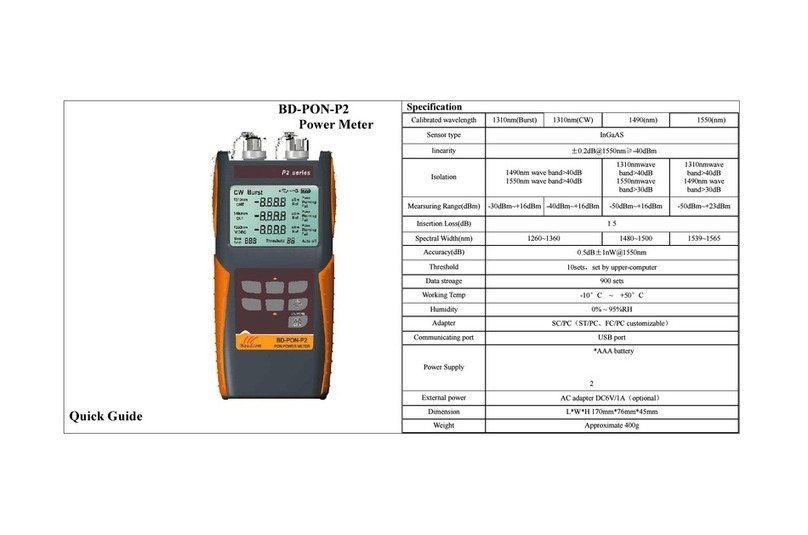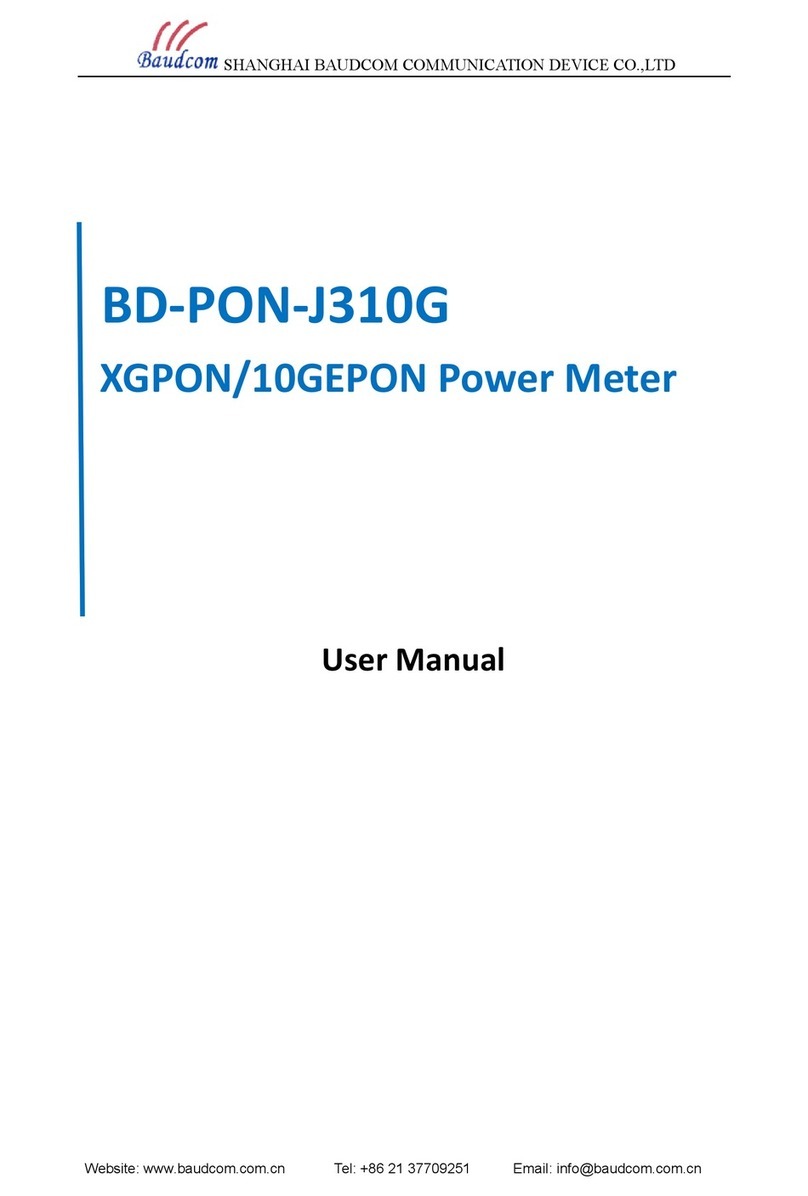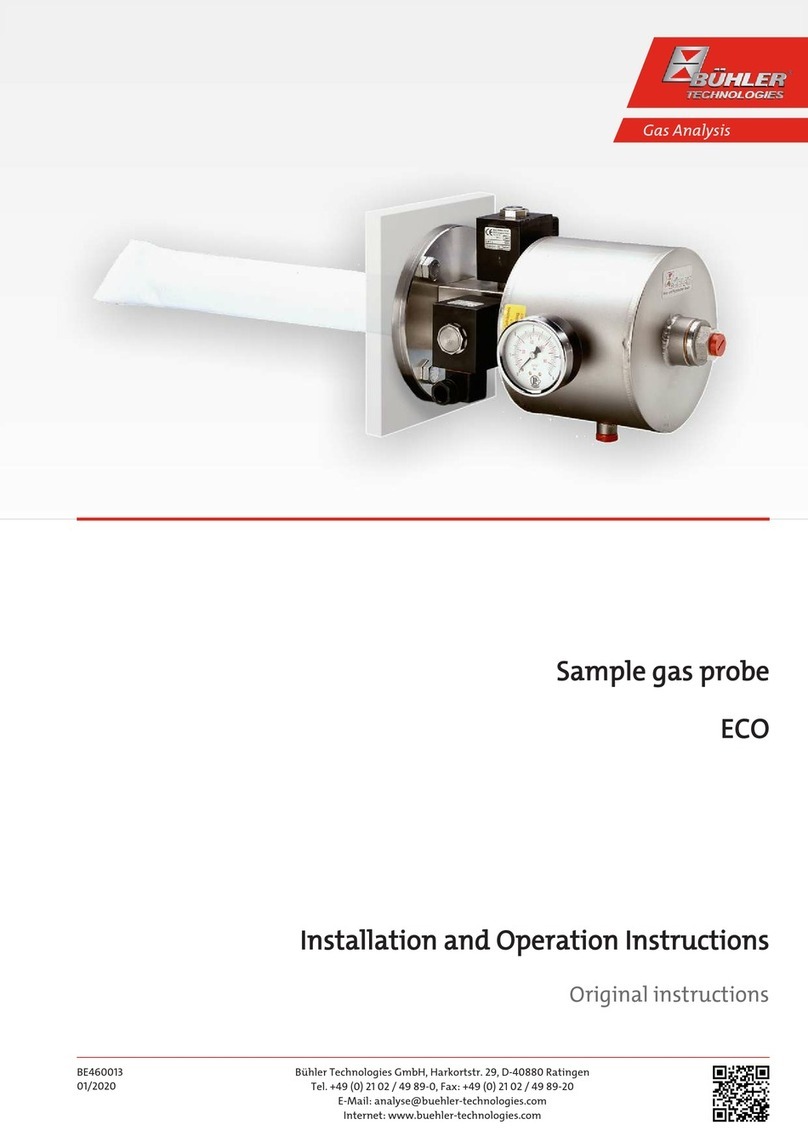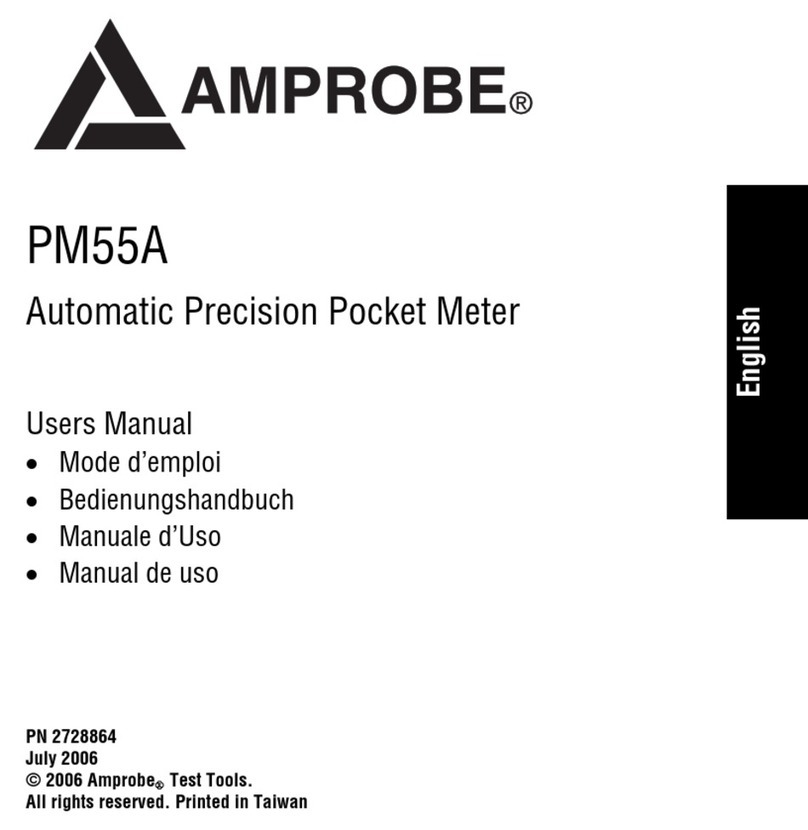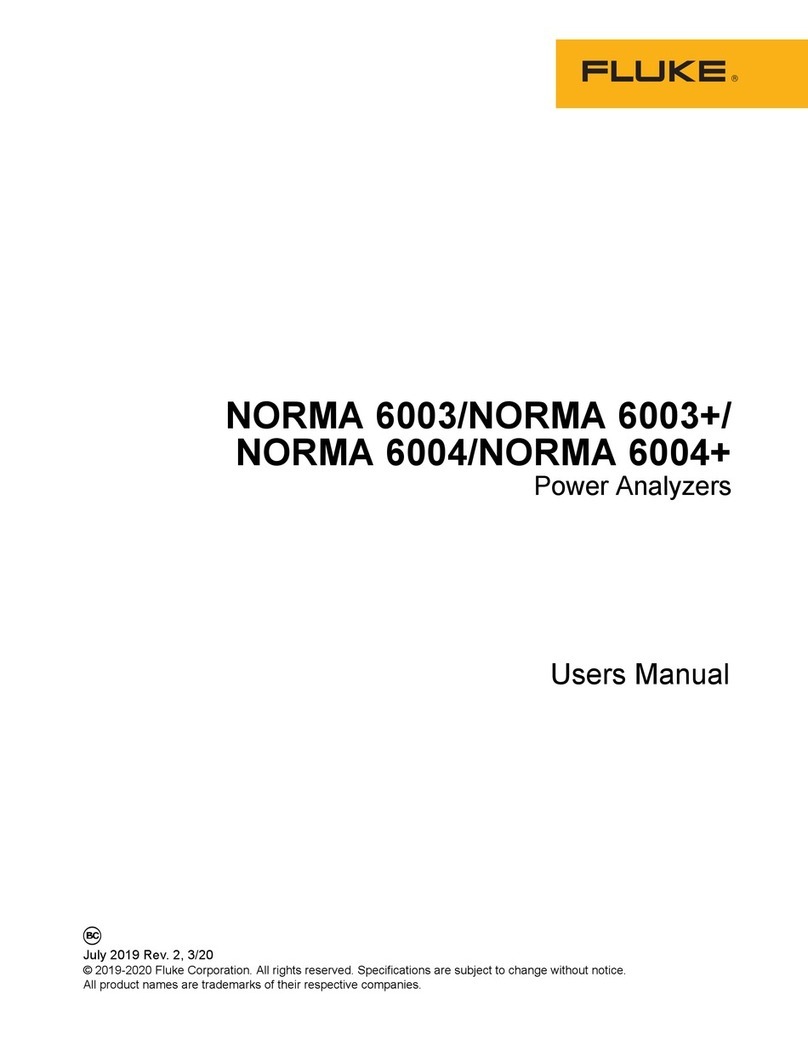Baudcom BD-PON-JW3 User manual

SHANGHAI BAUDCOM COMMUNICATION DEVICE CO.,LTD
Website: www.baudcom.com.cn Tel: +86 21 37709251 Email: info@baudcom.co
PON Power Meter
User Manual

SHANGHAI BAUDCOM COMMUNICATION DEVICE CO.,LTD
Website: www.baudcom.com.cn Tel: +86 21 37709251 Email: info@baudcom.co
Thank you for your purchase of the company’s meters, this manual will guide you how to
configure and use our products. At the same time, all the trademarks and names mentioned
in this manual belong to the company, and the right of final interpretation belongs to the
company.
Warning
When using this instrument, please do not look directly at the laser output or the end of the
fiber, so as not to damage the eye or even cause blindness.
Pay attention
Battery and adapter: the battery in the instrument is a special polymer lithium battery,
charging voltage is 5V/2A, charging temperature range is 0-50 °C, when the environment
temperature is too high, the charging will automatically terminate. Instrument every 1
month to charge the battery, so as to avoid storage time is too long, battery due to
self-discharge cannot normally use.
Please use the special adapter that comes with this instrument box, and use the external
power supply strictly according to the specification, otherwise the equipment may be
damaged.
Fiber end cleaning: before testing, please clean the end of the tested fiber end of the access
instrument.
Due to the need of design and improvement, the contents of this manual are subject to
change without notice!
Avoid direct look at laser outlet,
the light will cause damage to
the retina of the human eye!

SHANGHAI BAUDCOM COMMUNICATION DEVICE CO.,LTD
Website: www.baudcom.com.cn Tel: +86 21 37709251 Email: info@baudcom.co
Content
1 Overview ................................................1
2 Technical Specifications............................................2
3 Standard Configuration............................................3
4 Functional Description............................................3
5 U s e I n s t r u c t i o n . . . . . . . . . . . . . . . . . . . . . . . . . . . . . . . . . . . . . . . . . . . . 4
6 Data Communication.......................................6
7 M a i n t e n a n c e . . . . . . . . . . . . . . . . . . . . . . . . . . . . . . . . . . . . . . . . . 8
8 Guarantee...........................................8

SHANGHAI BAUDCOM COMMUNICATION DEVICE CO.,LTD
Website: www.baudcom.com.cn Tel: +86 21 37709251 Email: info@baudcom.co
1 Overview
1.1 Product description
The PON Power Meter series is 3.5-inch TFT color screen type light meter developed by
our company according to the customer’s requirement and the characteristics of domestic and
foreign power meters. Using brand new encapsulation shell design, shockproof and fall-proof,
feel in line with ergonomics. The instrument is highly integrated with PON power meter,
wide-range optical power meter, VFL, line sequence calibration and other functions, and can
record and upload the instrument test data, it is widely used in the construction, inspection
and maintenance of CATV and other optical line projects.
1.2 Product features
3.5-inch TFT screen
Support PON Power Meter mode
Supports standard optical power meter mode
Support red light (visual fault location) mode
Support RJ45 wire sequencing test mode
Others:
Support Lithium Battery, AC adapter, USB power supply mode;
Intelligent power management and power detection function;
Support date and time setting;
Support Power saving mode;

SHANGHAI BAUDCOM COMMUNICATION DEVICE CO.,LTD
Website: www.baudcom.com.cn Tel: +86 21 37709251 Email: info@baudcom.co
2 Technical specification
PON power meter specification
PON power meter module
Wavelength test(nm) 1310 up 1490 down 1550 up
passband(nm)1310±50 1490±15 1550±10
isolation1310nm - - ≥40 ≥40
isolation 1490nm ≥40 - - ≥40
isolation 1550nm ≥40 ≥40 - -
detection range(dBm)+10~-40 +12~40 +25~-40
Measurement uncertainty(dB)≤0.5
Insertion Loss (dB)≤1.5
display resolution(dB)0.01
Interface type (FC/SC)/PC
OPM Module
detection range (dBm) +10~-70 / +26~-50
Uncertainty (dB) ≤0.5
calibration wavelength(nm)1310/1490/1550/1625
test unit dBm、dB、xW
linearity(dB) ≤0.1
Measurement accuracy (dB) 0.01
VFL red light module
wavelength 650±20
modulation frequency (Hz) Lighting Form, 1Hz,2Hz
Optical Power Output(mW)≥1
RJ45 Line sequence One-click automatic testing
Others
display 3.5-inch TFT color screen
power supply mode Rechargeable 3.7V lithium battery /Micro USB
communication interface Micro USB
Battery Operating Time(h)≥20
operating temperature℃ -20~+50
storage temperature℃ -30~+70
relative humidity 0~95%(RH)

SHANGHAI BAUDCOM COMMUNICATION DEVICE CO.,LTD
Website: www.baudcom.com.cn Tel: +86 21 37709251 Email: info@baudcom.co
weight (g) 395
dimension(mm)188×88×44
3 Standard configurations
No. Name Quantity
1 PON power meter 1 台
2 User manual 1 本
3 Certification 1 张
4 Adapter Interface(FC/SC)3套
5 5V Power Adapter 1 个
6 Micro USB cable 1 条
7 The upper computer software CD 1 个
4 Functional description
4.1 Appearance description
No. Function instruction
1 dust cap
2 3.5 Inch display area
3 function button
4 TF(NC)
5 Micro USB
6 Reset interface
7 RJ45 test interface
8 RJ45 test remote
9 ONT Uplink interface
10 VFL/OPM interface
11 OLT/VIDEO interface
2
3
1
7
6
5
4
9
10
11

SHANGHAI BAUDCOM COMMUNICATION DEVICE CO.,LTD
Website: www.baudcom.com.cn Tel: +86 21 37709251 Email: info@baudcom.co
Instrument Appearance Diagram
8

SHANGHAI BAUDCOM COMMUNICATION DEVICE CO.,LTD
Website: www.baudcom.com.cn Tel: +86 21 37709251 Email: info@baudcom.co
5 Use instruction
5.1 Main menu:
Power-on go to main menu, through the arrow key select corresponding function module, then
press OK key to enter the corresponding functional interface.
5.2 PON Optical power meter
Detection of ONT 1310nm Uplink and OLT/VIDEO 1490 & 1550nm Downlink Optical Signal
Power in PON network system.
5.3 OPM-Optical power meter
For all kinds of equipment and optoelectronic components of the optical signal power detection.

SHANGHAI BAUDCOM COMMUNICATION DEVICE CO.,LTD
Website: www.baudcom.com.cn Tel: +86 21 37709251 Email: info@baudcom.co
5.4 VFL-Visual fault locator
By injecting the VFL (650nm) into the optical fiber, the position of the leakage light on the
measured optical fiber can be conveniently and accurately judged. It is suitable for the detection
of the near-end failure point and the high loss section caused by micro-bending of bare optical
fiber, optical fiber jumper and other leakage red optical fiber.
5.5 RJ45 Line sequence test
When testing, please access the remote module, the main interface under the selection of RJ45
line sequence module, click OK button to automatically test.
At this point, the LED lights at the bottom of the instrument screen and the remote module LED
lights start flashing sequentially.

SHANGHAI BAUDCOM COMMUNICATION DEVICE CO.,LTD
Website: www.baudcom.com.cn Tel: +86 21 37709251 Email: info@baudcom.co
5.6 System setting
Settings menu: contains time settings, backlight settings, dim backlight, automatic shutdown,
language settings.
Connection information: Contains firmware version, release time, capacity status, connection status.
History: Contains information about data records, number of entries, deletions, exits, etc. .
6 Data communication
Run CD and install USB driver software CP210x_VCP_Win2K_XP_S2K3.exe。
Install the software runtime environment dotNetFx40_Full_x86_x64.exe。
Use Micro USB cable to connect the instrument to the computer. The instrument can
select “System settings” menu by pressing the key, then select “Connection and
information”, open the PC software icon.
Note: Customer Software and meters cannot be operated at the same time.

SHANGHAI BAUDCOM COMMUNICATION DEVICE CO.,LTD
Website: www.baudcom.com.cn Tel: +86 21 37709251 Email: info@baudcom.co
6.1 Data upload & threshold setting
Click the “Chinese” icon, you can switch the software interface language, select the “Upload
data” tab, click the “Upload data” button, the instrument will be stored in the test data read to the
computer. Click the “Delete test data” or “Clear test data” button to delete the data; click “Save
test data” to automatically Save the data in EXCEL in the Save folder. Click on the “Threshold
settings” screen at the top, you can upload and edit the threshold within the
instrument.
6.2
Calibration
Selecting “PON calibration” option, we can calibrate the absolute power values of ONT
(1310nm) , OLT (1490nm) and VIDEO(1550nm) respectively in PON system.

SHANGHAI BAUDCOM COMMUNICATION DEVICE CO.,LTD
Website: www.baudcom.com.cn Tel: +86 21 37709251 Email: info@baudcom.co
Click on the “Normal optical power meter calibration” option to select the appropriate
wavelength for user self-calibration. For example: the current 1310nm optical intensity of
-10dBm, “Input standard power value” in the text box filled -10dBm, and then click the “Select
wavelength” option to switch wavelength, and then press “Calibration” to 1310nm wavelength
calibration.
Remarks: instrument factory has been strictly tested, the user self-calibration function,
please use caution, to avoid calibration errors caused test deviation.
7 Maintenance
1. The tester shall operate without appreciable vibration.
2. Keep the output end face clean, if there is dirt damage, should turn down the output flange,
use dust-free paper or cleaning cloth and anhydrous alcohol for end face cleaning.
3. Please cover the dustproof cap when the equipment is not in use.
4. Carefully plug in and pull out the light connector.
5. Handle with care to prevent equipment from falling or bumping.
Common malfunctions
6. If the test state is fiber falling off, the end of the fiber should be cleaned to further
determine this state, so as to avoid false alarm.
7. After connecting optical fiber lines to delay waiting more than 5 seconds time, waiting for
the instrument whether display on-line status, so as to avoid false alarm.
8 Guarantee
We do not suggest the customer to repair the PON power meter by themselves.
1. Our company will provide a product commitment, the warranty period for the date
of shipment within 18 months.
2. When the product purchased during this period is found to have quality problems,
our company will make appropriate repairs or replacement.
3. If the instrument is in use in the process of problems, according to the common

SHANGHAI BAUDCOM COMMUNICATION DEVICE CO.,LTD
Website: www.baudcom.com.cn Tel: +86 21 37709251 Email: info@baudcom.co
fault prompt solution still cannot be solved, users are not allowed to open the chassis
without authorization. Please contact the sales staff of our company.
4. The manufacturer is responsible for the free maintenance or replacement of the
instrument for quality faults caused by production defects
Ensure that only for the normal use of the instrument, and no damage or improper
use of the conditions.
Table of contents
Other Baudcom Measuring Instrument manuals
Popular Measuring Instrument manuals by other brands

Sofraser
Sofraser MIVI 9610 Technical manual
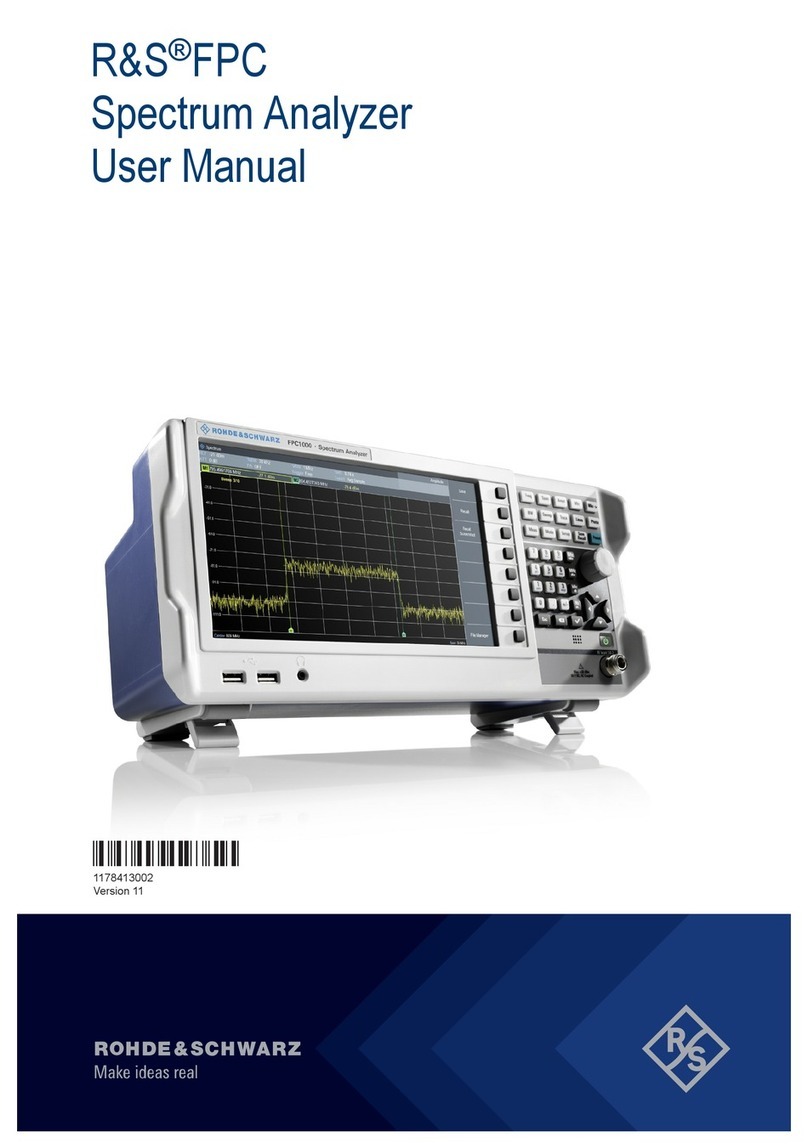
Rohde & Schwarz
Rohde & Schwarz R&S FPC user manual

Endress+Hauser
Endress+Hauser SmarTec S CLD 132 PROFIBUS-PA operating instructions

Hach
Hach sc100 1720E Instrument manual
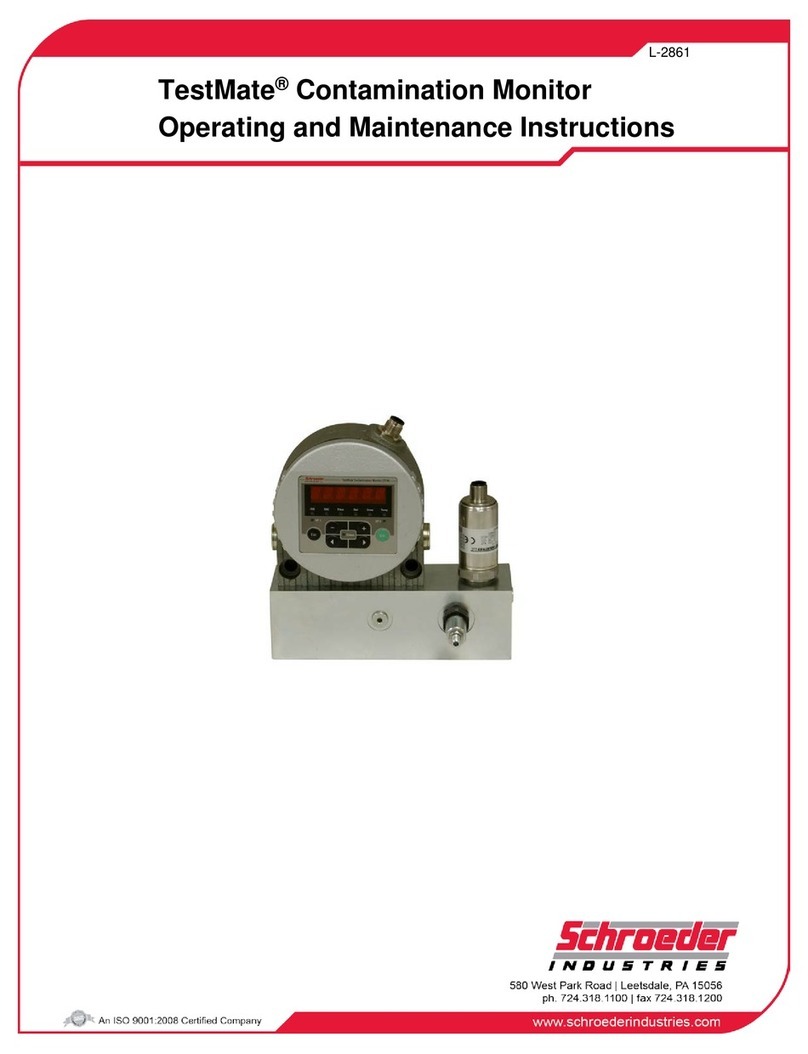
Schroeder Industries
Schroeder Industries TestMate Series Operating and maintenance instructions

PCE Health and Fitness
PCE Health and Fitness DT 50 user manual