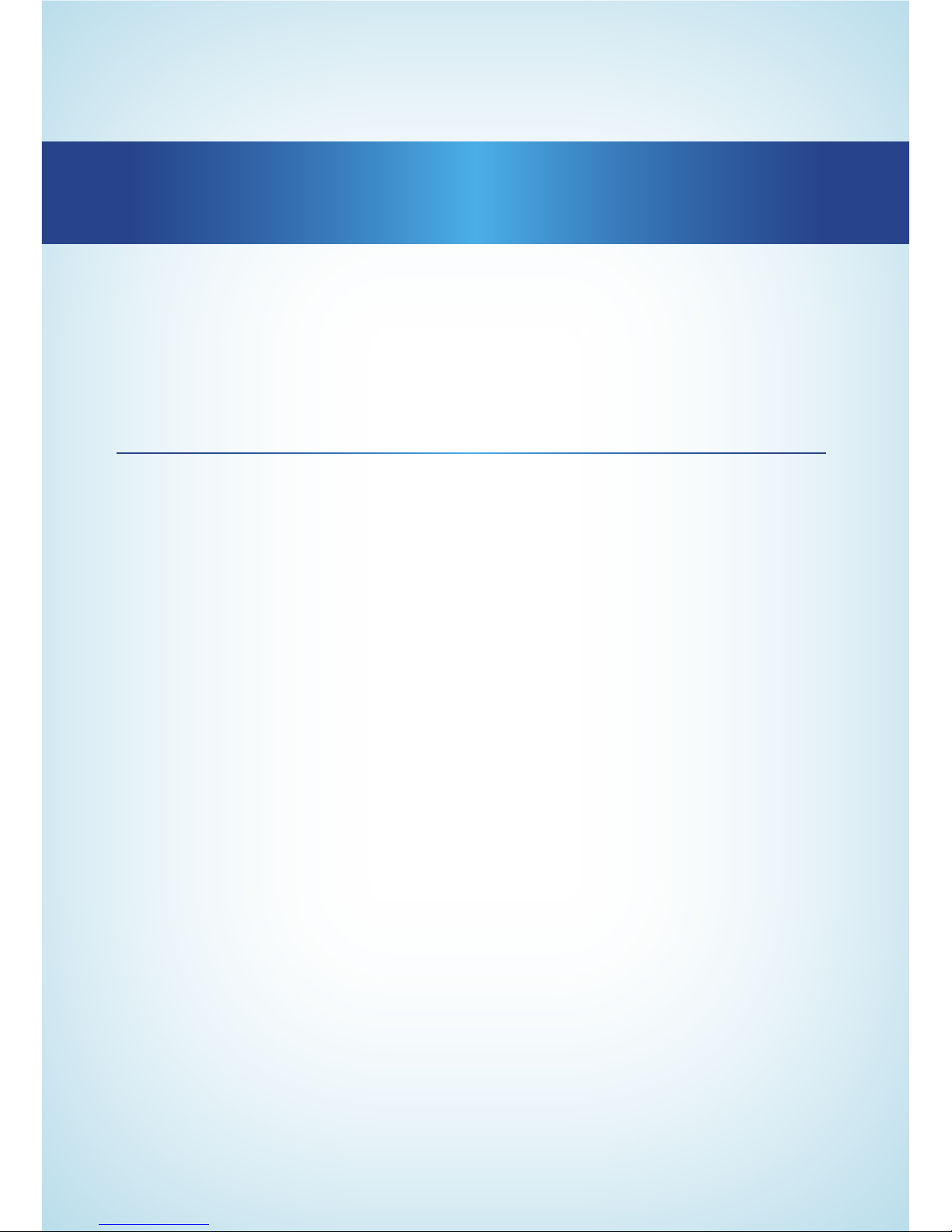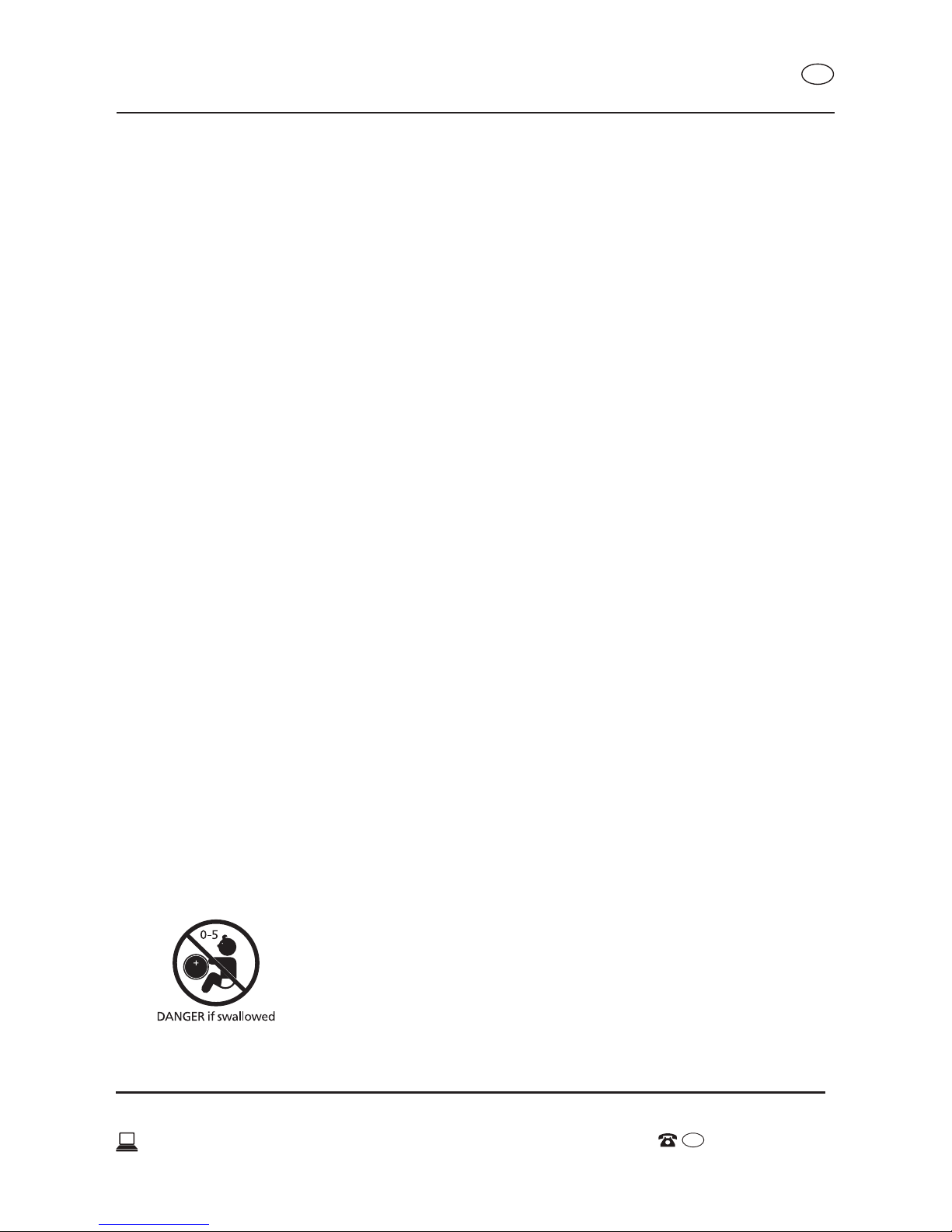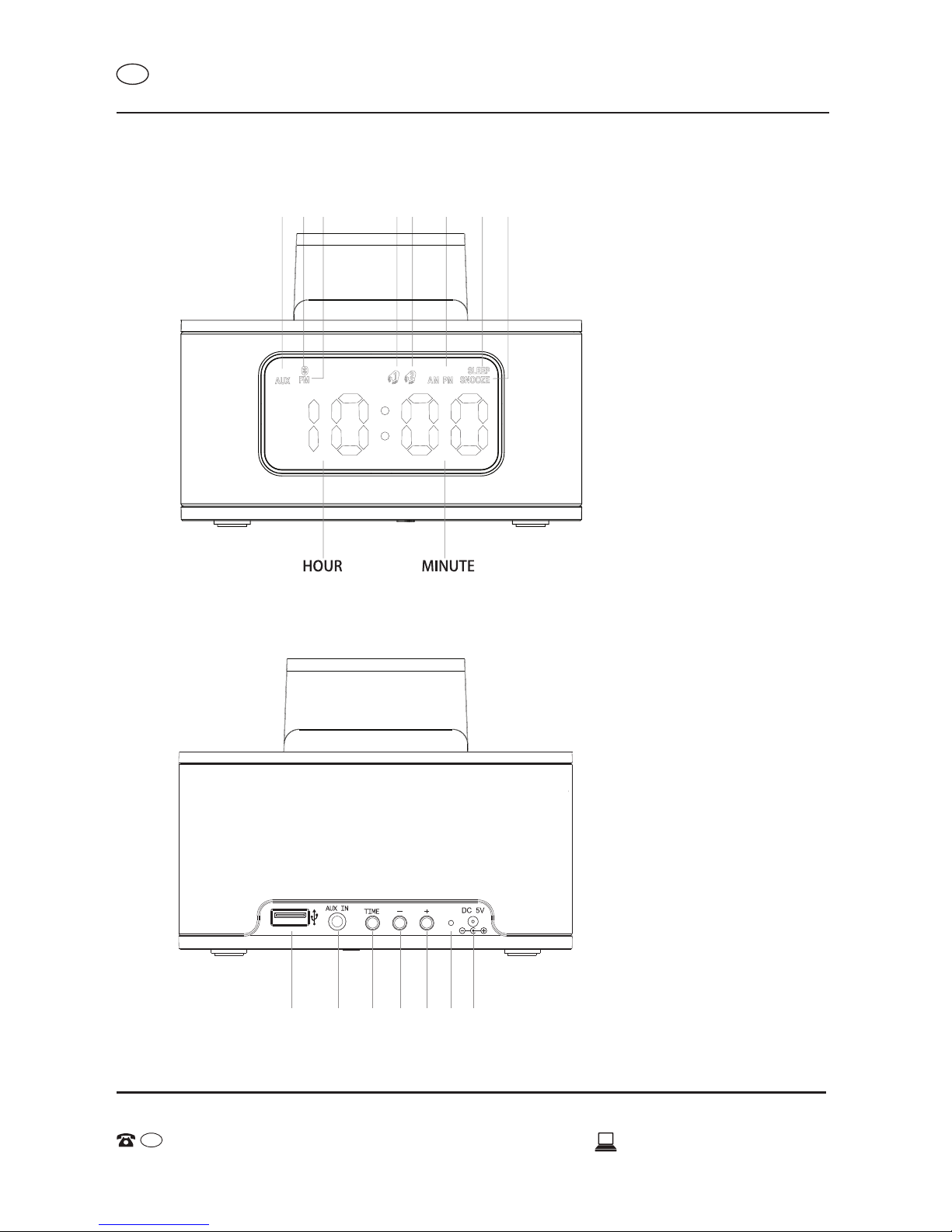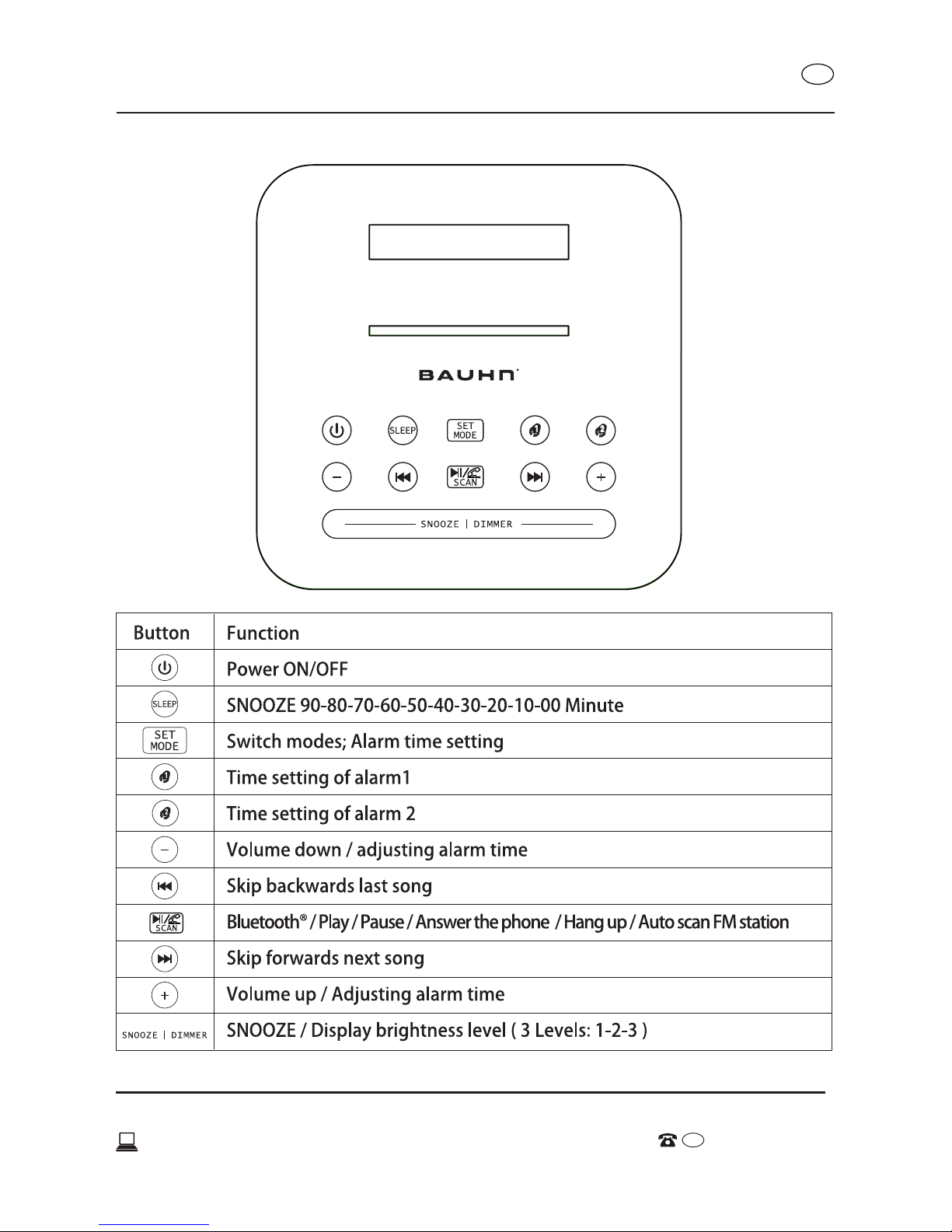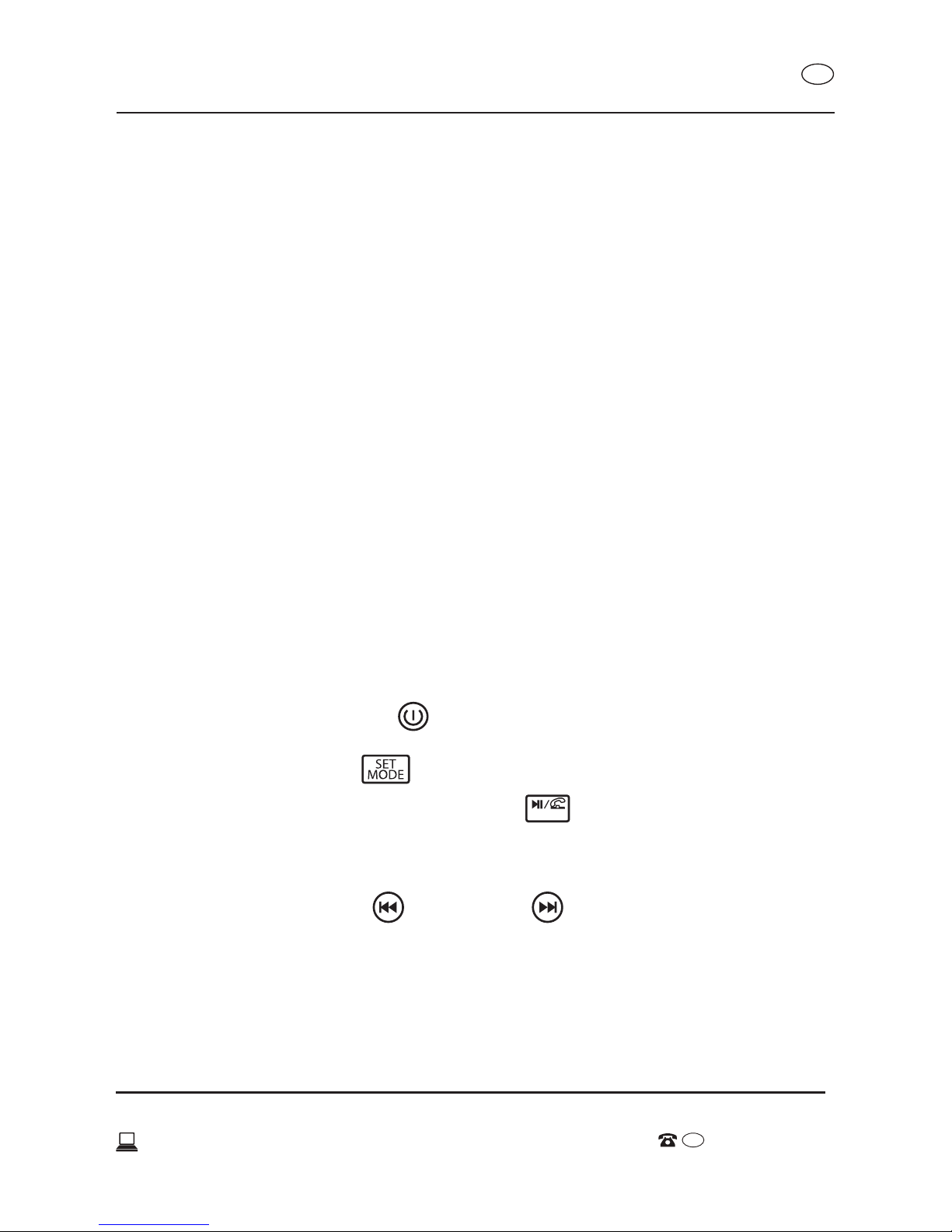Important Safeguards
READ ALL INSTRUCTIONS
Important Safeguards
Read this manual thoroughly before rst use, even if you are familiar with this type
of product. The safety precautions enclosed herein reduce the risk of re, electric
shock and injury when correctly adhered to. Keep the manual in a safe place for
future reference, along with the completed warranty card, purchase receipt and
carton. If applicable, pass these instructions on to the next owner of the appliance.
Always follow basic safety precautions and accident prevention measures when
using an electrical appliance, including the following:
Electrical safety and cord handling
• Voltage: Before plugging in the power adaptor, make sure your outlet voltage
and circuit frequency correspond to the voltage stated on the product rating
label.
• Wall socket: Do not overload wall outlets, extension cords, or integral
convenience receptacles as this can result in a risk of re or electric shock.
When the adaptor is plugged into the power supply, make sure the wall socket
is easily accessible so it can be readily unplugged.
• Do not immerse: To protect against re and electric shock, do not immerse the
cord, plug, power adaptor or the product itself in water or other liquid.
• Protect from moisture: Never subject this product to moisture or extreme
temperatures. Do not expose it to dripping or splashing water. Do not use the
product near water (bathtub, washbowl, kitchen sink, laundry tub, swimming
pool) or in a damp basement.
• Protect the power cord: Do not kink, bend, squash or damage the cord of
the power adaptor and protect it from sharp edges and heat. Ensure nothing
is placed upon or against the cord. It is always best to have a clear area from
where the cord exits the unit to where it is plugged into a wall outlet. Run the
cord in such a way that there will be no risk of anyone pulling it inadvertently,
tripping over it or stepping on it.
• Damaged cord: If the electric cord is damaged, it must be replaced by the
manufacturer, its service agent or similarly qualied personnel. Contact our after
sales support line in order to avoid a hazard.
• Disconnect: To prevent damage to the product due to lightning strikes and
powerline surges, switch the product off and unplug it from the wall outlet during
lightning storms and when the product is not going to be used for an extended
period of time. Grip the plug when disconnecting, do not pull the cord.