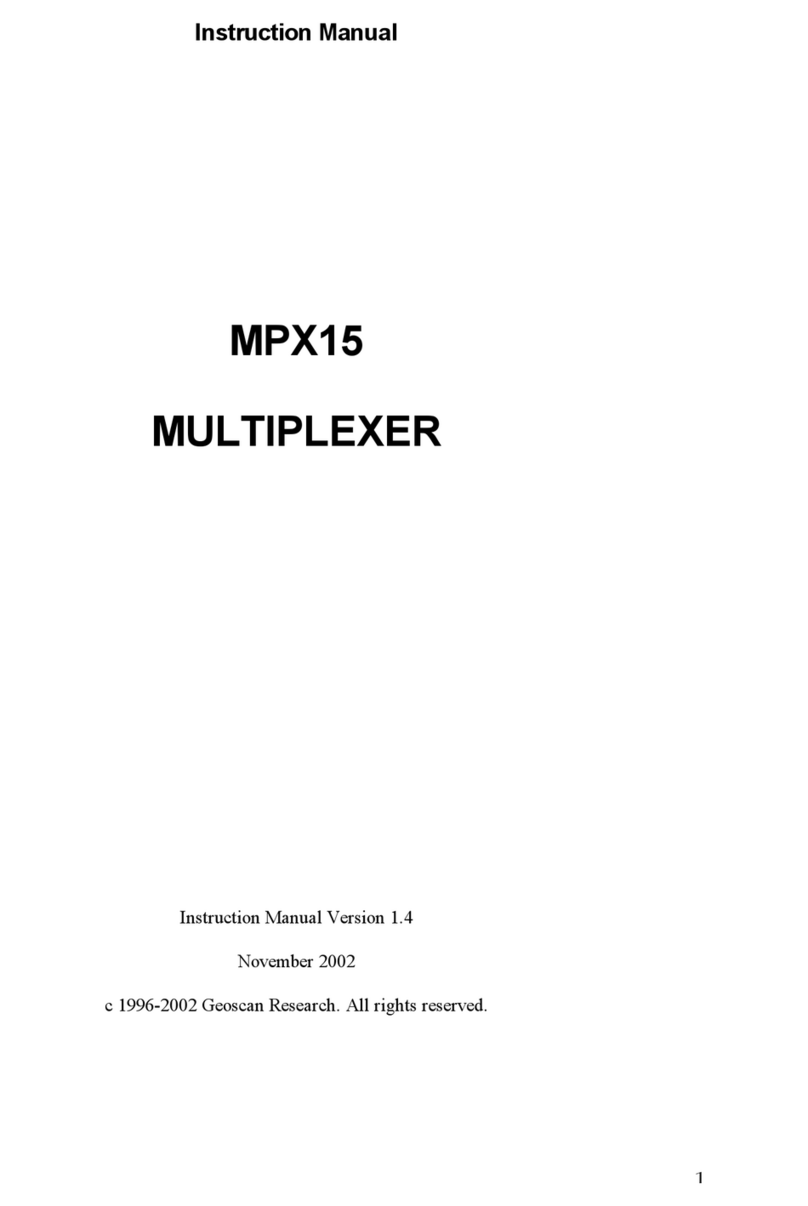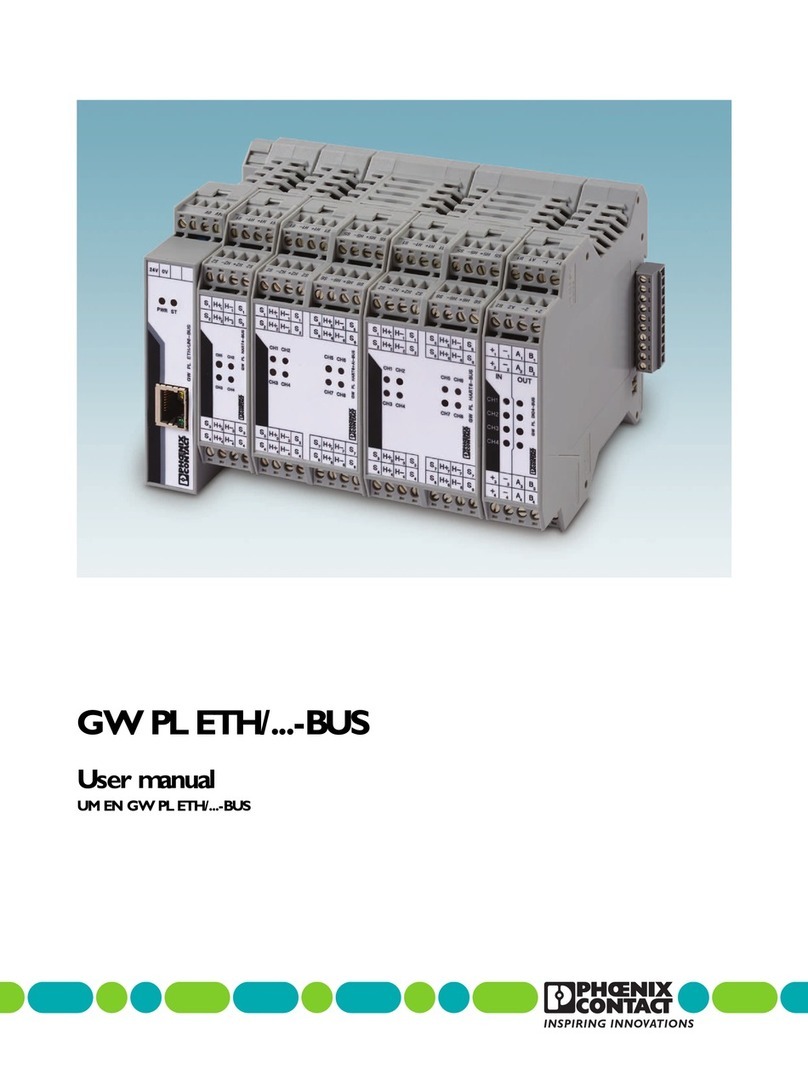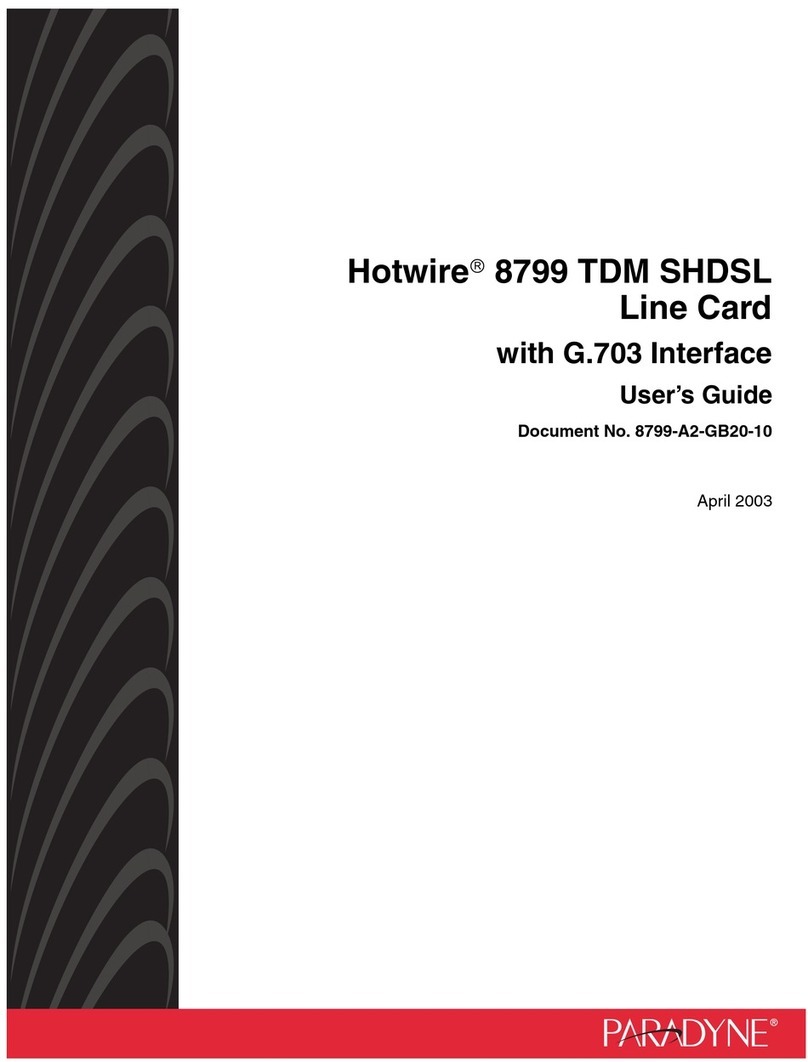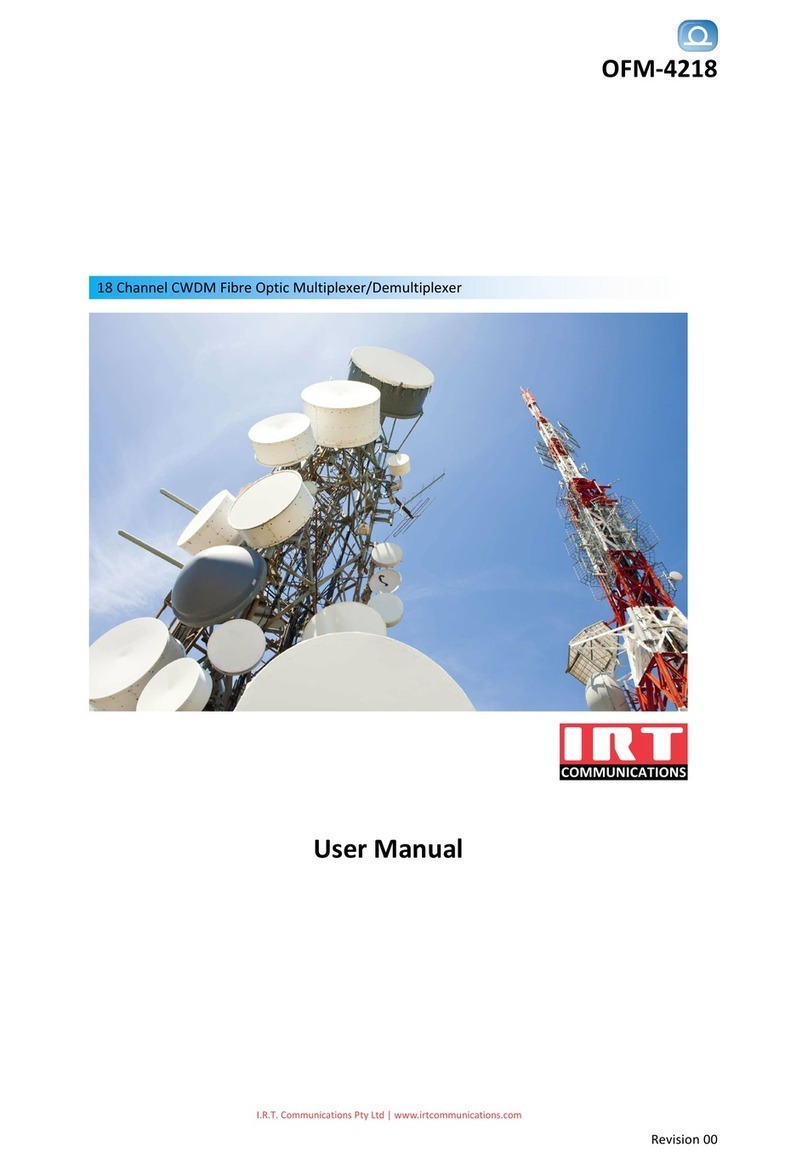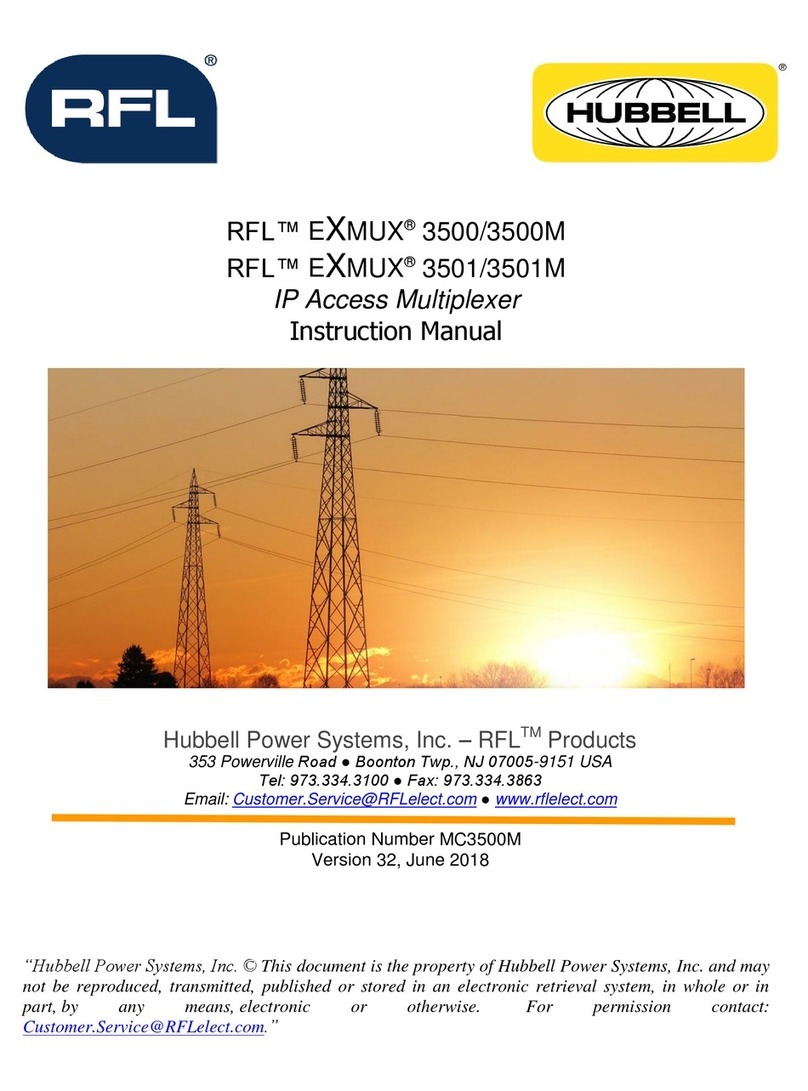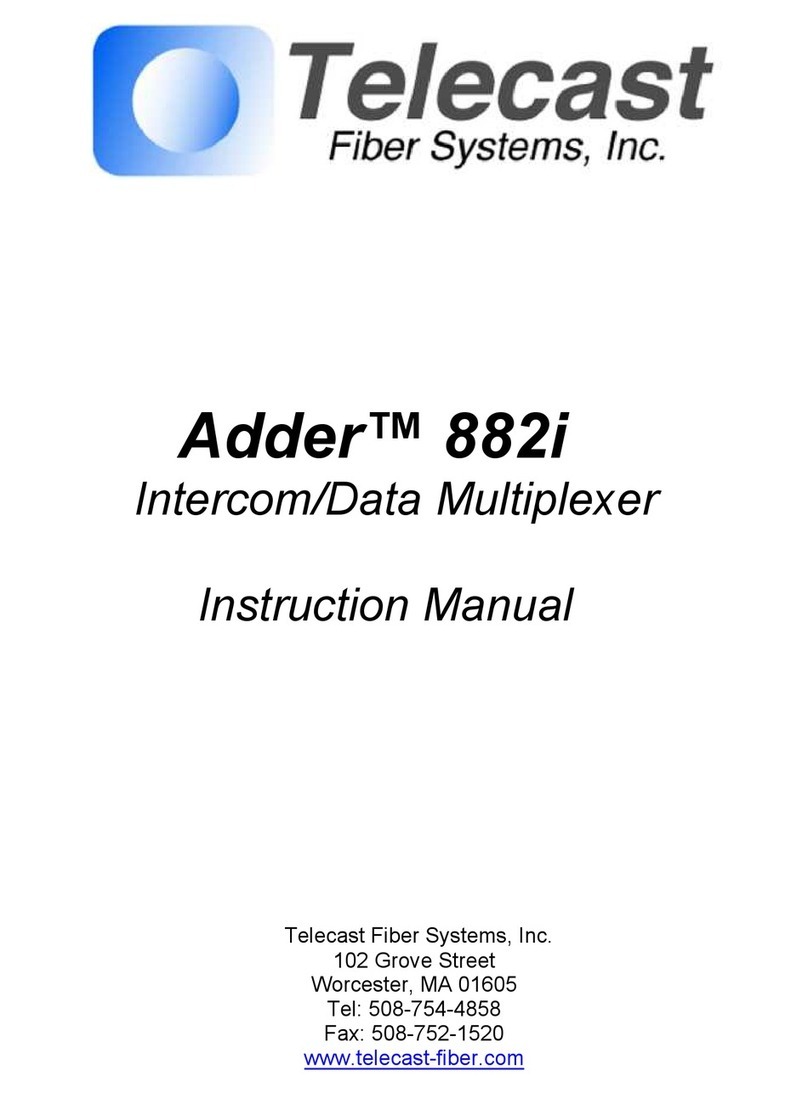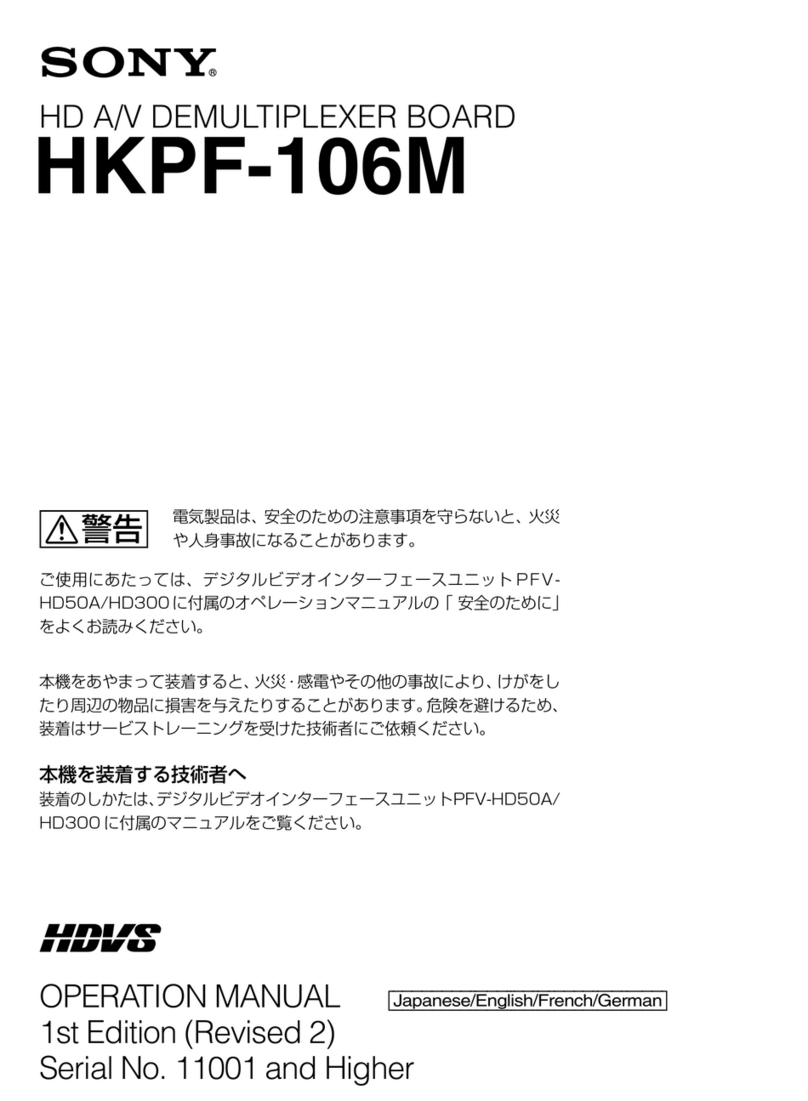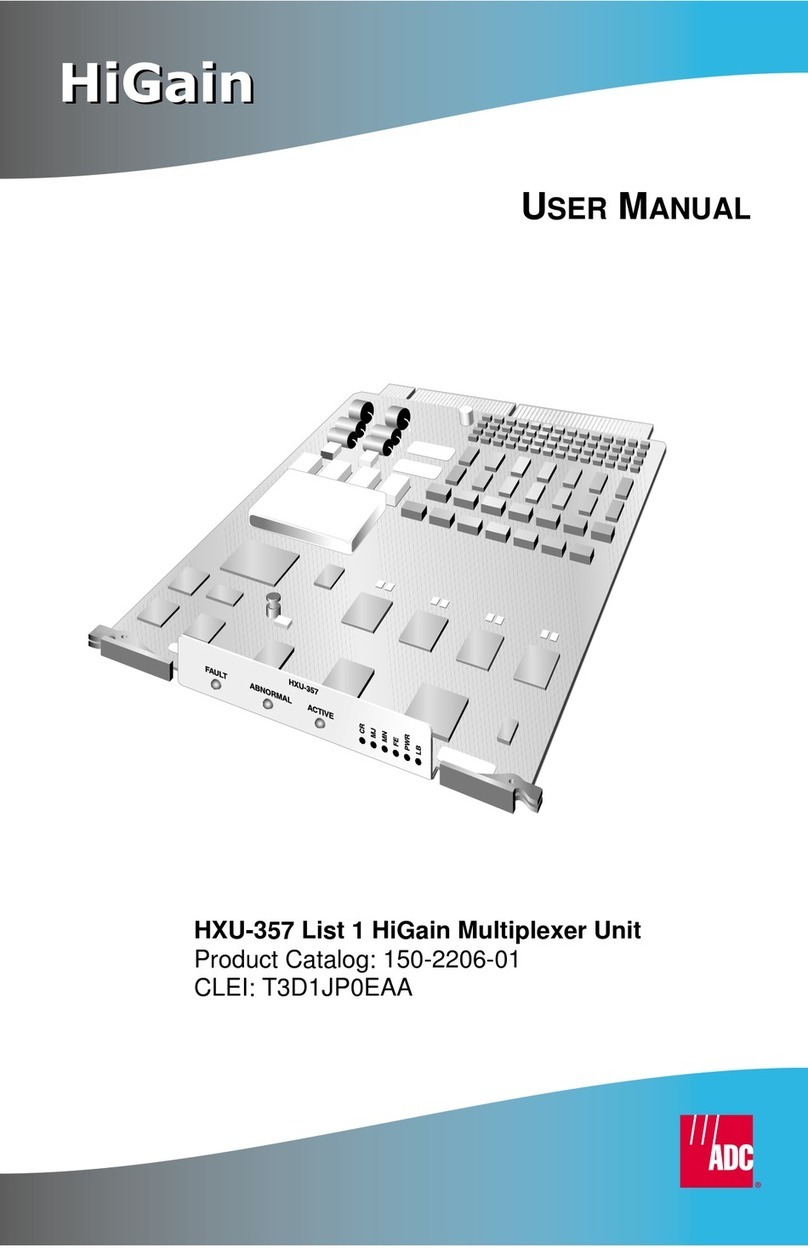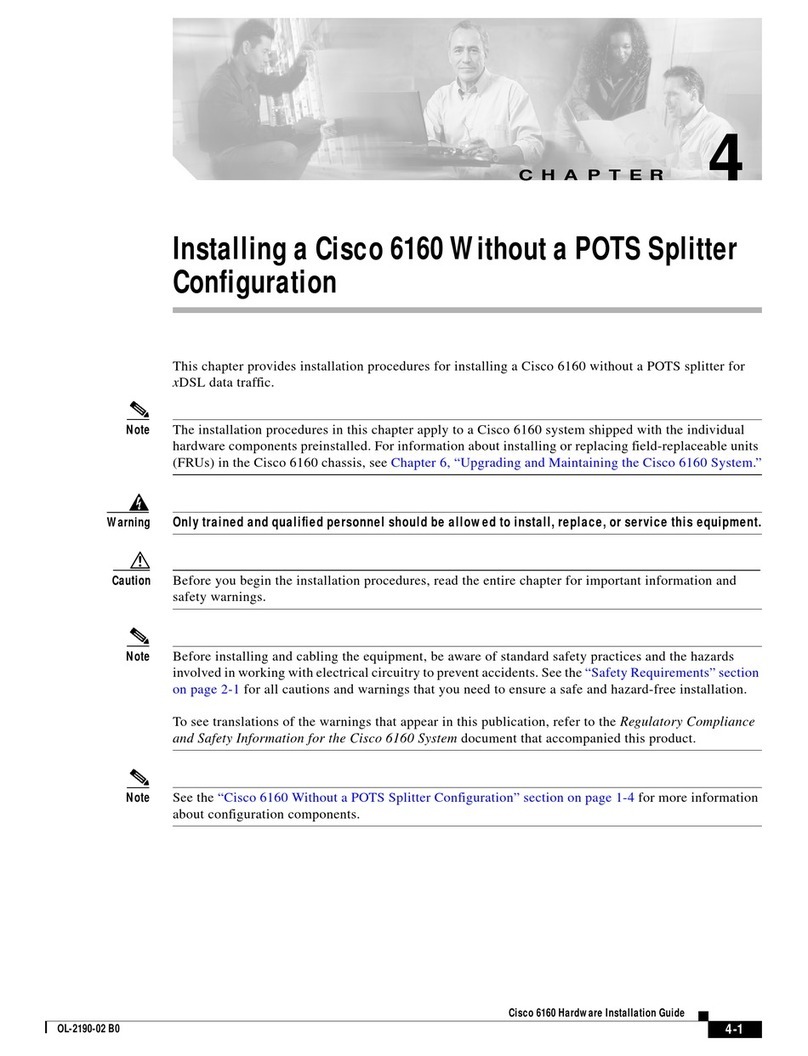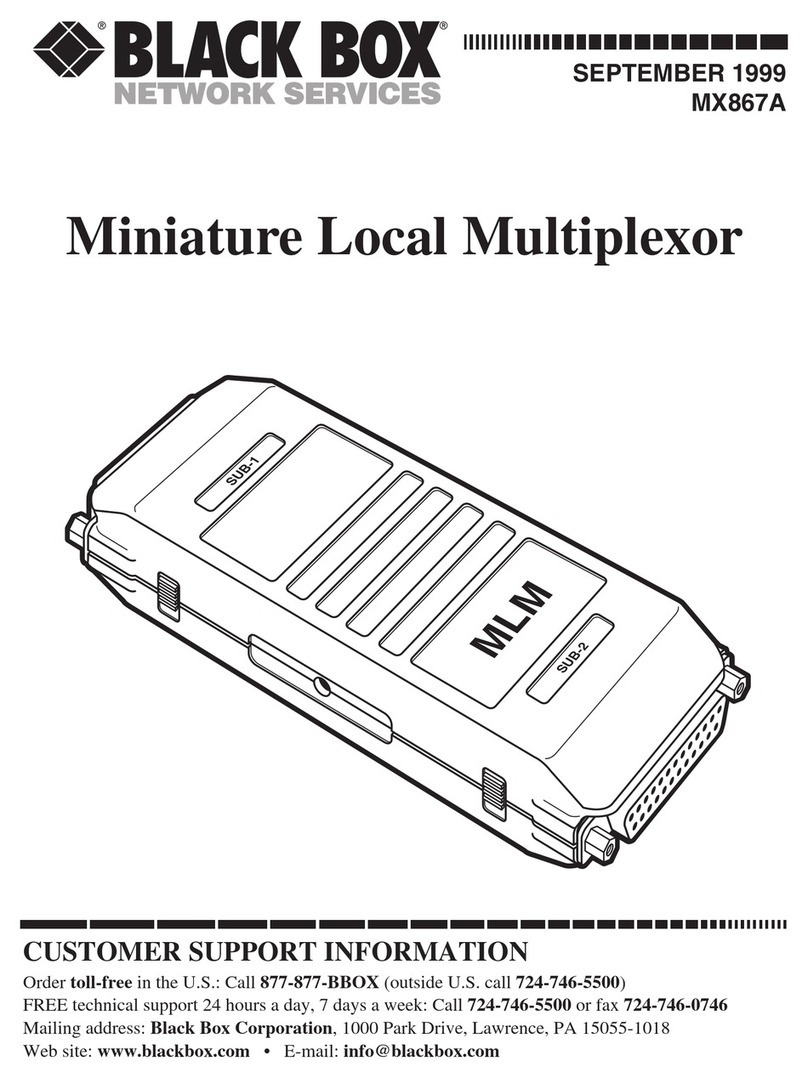Baxall ZMX/BD/10 User manual

HBZMXSIB/10/16SD-OP-1 Page 1
Operating Instructions
ZMX/BD/10
ZMX/BS/10
ZMX/CS/10
Multiplexers

HBZMXSIB/10/16SD-PR-1 Page 1
Programming Instructions
ZMX/BD/10
ZMX/BS/10
ZMX/CS/10
Multiplexers

HBZMXSIB/10/16SD-PR-1 Page 2
This page is intentionally blank

HBZMXSIB/10/16SD-PR-1 Page 3
Passwords
This page contains the system passwords. It is recommend that, for system security,
you remove it from the manual and store it in a safe place.
The initial password, supplied with the unit for the menu system, is:
Password 1, , ,
The password for resetting your multiplexer to the factory settings is:
Password 2,
You should change the password for the menu system (password 1) and record it
below for future reference.
Password
___________________________________________________________

HBZMXSIB/10/16SD-PR-1 Page 4
This page is intentionally left blank

HBZMXSIB/10/16SD-PR-1 Page 5
This Manual
This manual provides unpacking, safety and installation instructions for the
ZMX/BS/10, ZMX/BD/10 and ZMX/CS/10 Multiplexers. It also describes making
system settings, using the menu system.
Warning
Important safety instructions are contained in section 1. These must be read
before unpacking your multiplexer.
This manual is divided into five main sections:
Section 1, Important Safeguards, contains vital safety information, including the
Low Voltage Directive and EMC declaration, WARNINGS and CAUTIONS which
must be observed when installing the unit.
Section 2, Installation Instructions, contains instructions relating to unpacking,
associated equipment, mounting, and making connections to the unit. This section
includes rear panel connector layout illustrations and connector pinning information.
Section 3, Programming, describes the menu system, which allows access to the
system settings.
Section 4, Setting Up The System, describes how to set up the system using the
programming facilities.
Section 5, Specification, provides a brief technical specification.

HBZMXSIB/10/16SD-PR-1 Page 6
This page is intentionally left blank

HBZMXSIB/10/16SD-PR-1 Page 7
Contents
1 IMPORTANT SAFEGUARDS 9
1.1 Safety 11
1.2 Damage Requiring Service 12
1.3 Safety and Electromagnetic Compatibility (EMC) 12
1.4 Manufacturer’s Declaration of Conformance 13
1.5 Year 2000 Conformity 13
2 INSTALLATION INSTRUCTIONS 14
2.1 Unpacking 14
2.2 Associated Equipment 14
2.3 Location 14
2.4 Description 15
2.5 Connections 16
Camera Inputs 16
VCR 17
Monitor 18
Alarm Inputs And Outputs 18
Vext Input 20
Power 20
3 PROGRAMMING FACILITIES 21
3.1 Initial Actions After Switching On 21
Power-Up and Tests 21
3.2 Using The Menu System 22
Navigating The Menu System 22
The Available Menus 23
Battery Backed-Up Memory For The Menu Options 29
3.3 Setting Up The System 30
Camera Enable/Disable 30
Recording 30
Live Video Display 35
Playback 43
Alarms 47
Motion Detection 52
Special Functions 58
Macro Functions 60
Remote Control 64

HBZMXSIB/10/16SD-PR-1 Page 8
4 SPECIFICATION 66
Feature Specification 66
Inputs and Outputs 66
Function Keys 66
Display Options 67
Record and Playback 67
Alarms Events 67
Alarm Responses 67
All Video Inputs and Outputs 67
Camera Switch Input (Vext) 68
Power 68
Physical Specifications 68
5 FUNCTION LIST 69
6 LIST OF SCHEDULED FUNCTIONS 70
APPENDIX A RS-232 REMOTE PROTOCOL
APPENDIX B FLICKER ADJUSTMENT

HBZMXSIB/10/16SD-PR-1 Page 9
1Important Safeguards
This product is exclusively for use in CCTV applications and has no other purpose.
Read and Retain the Instructions - All the safety and operating instructions should
be read before the unit is operated and should be retained for future reference.
Cleaning - Unplug the unit from the outlet before cleaning. Do not use liquid cleaners
or aerosol cleaners. Use a damp cloth for cleaning.
Attachments - Do not use attachments not recommended by the product
manufacturer as they may cause hazards.
Water and Moisture - Do not use this unit near water. For example, near a bathtub,
wash bowl, kitchen sink, or laundry tub, in a wet basement, near a swimming pool, in
an unprotected outdoor installation, or any area that is classified as a wet location.
Accessories - Do not place this unit on an unstable stand, tripod, bracket, or mount.
The unit may fall, causing serious injury to a person and serious damage to the unit.
Any mounting of the unit should follow the manufacturer’s instructions, and should
use a mounting accessory recommended by the manufacturer.
Ventilation - Openings in the enclosure, if any, are provided for ventilation to ensure
reliable operation of the unit and to protect it from overheating, these openings must
not be blocked or covered. This unit should not be placed in a built-in installation
unless proper ventilation is provided. Do not place directly on other hot equipment,
because this may increase its operating temperature.
Power Sources - This unit should be operated only from the class 2 isolated power
supply provided.
Plugs - This unit may be equipped with a 3-wire grounding-type plug, a plug having a
third (grounding) pin. This plug will only fit into a grounding-type power outlet. This is
a safety feature. If you are unable to insert the plug into the outlet, contact your
electrician to replace your obsolete outlet. Do not defeat the safety purpose of the
plug.
Power-cord Protection - Power-supply cords should be routed so that they are not
likely to be walked on or pinched by items placed upon or against them, paying
particular attention to cords at plugs, and the point where they exit from the
appliance.
Overloading - Do not overload outlets and extension cords as this can result in a risk
of fire or electric shock.
Object and Liquid Entry – This equipment must be protected from the ingress of
foreign materials. Never push objects of any kind into this unit through openings as
they may touch dangerous voltage points or short-out parts that could result in a fire
or electric shock. Never spill liquid of any kind on the unit.

HBZMXSIB/10/16SD-PR-1 Page 10
Servicing – There are no user-serviceable parts. Do not remove the covers as this
may expose you to dangerous voltages or other hazards, including moving
mechanical parts. Refer all servicing to qualified service personnel.
Replacement Parts - When replacement parts are required be sure the service
technician has used the replacement parts specified by the manufacturer.
Unauthorised substitutions may result in fire, electric shock or other hazards.
Safety Check - Upon completion of any service or repairs to this unit, ask the service
technician to perform safety checks to determine that the unit is in proper operating
condition.
Coax Grounding - If an outside cable system is connected to the unit, be sure the
cable system is grounded.
Lightning - For added protection of this unit during a lightning storm, or when it is left
unattended and unused for long periods, unplug it from the wall outlet and disconnect
the cable system. This will prevent damage to the unit due to lightning and power-line
surges.

HBZMXSIB/10/16SD-PR-1 Page 11
1.1 Safety
If you have any problems then contact Baxall Limited.
WARNING
Installation is only to be carried out by competent, qualified and experienced
personnel in accordance with the country of installation’s National Wiring
Regulations
WARNING
Your multiplexer contains no user-serviceable parts inside.
WARNING
This unit contains a lithium battery whose expected life is in excess of five years. If
your multiplexer looses its settings each time it is switched off then the battery
needs replacing. In this instance return your multiplexer to Baxall Limited and we
will replace the battery.
WARNING
There is a danger of explosion if the lithium battery is incorrectly replaced.
Replace only with the same or an equivalent type recommended by the
manufacturer. Dispose of unused batteries according to the manufacturers
instructions.
WARNING
Do NOT use the 12V power leads in the RS-485 cable UNLESS it is to be used on
a one-to-one connection between a unit with 12V power and a unit with no 12V
power. For example, from a multiplexer directly to a keyboard that does not have
its own power source.
In all other circumstances, such as multi-dropped multiplexers, do NOT use the
12V power leads in the RS-485 cable, use only the two wires for the actual 485
communications.
Refer to Baxall Limited before using your multiplexer in a medical and/or intrinsically
safe application.
Do not exceed the voltage and temperature limits given in the specification. Only
operate your multiplexer in a clean, dry, dust-free environment.
Note
The multiplexer’s main function is to multiplex video and its secondary function is
to provide alarms. For this reason, Baxall Limited recommend that you do not use
your multiplexer as the main alarm system on your site but install a dedicated
intruder/fire alarm where necessary.

HBZMXSIB/10/16SD-PR-1 Page 12
1.2 Damage Requiring Service
Unplug the unit from the outlet and refer servicing to qualified service personnel
under the following conditions:
•When the power-supply cord or plug is damaged.
•If liquid has been spilled, or objects have fallen into the unit.
•If the unit has been exposed to rain or water.
•If the unit does not operate normally by following the operating instructions.
•If the unit has been dropped or the cabinet has been damaged.
•When the unit exhibits a distinct change in performance.
•If the unit has no power even when the power supply appears to operate
correctly. If this is the case then ask a service engineer to test the internal fuse.
1.3 Safety and Electromagnetic Compatibility (EMC)
Do not operate the unit outside the voltage and temperature limits given in the
specification.
WARNING
To reduce the risk of electrical shock, do not open covers. There are no user
serviceable parts inside. Refer servicing to qualified service personnel.
This product is intended for use in general purpose CCTV applications in a
residential, commercial or light industrial EMC environment.
Refer to your agent before installing or using the product in medical and/or
intrinsically safe applications or in an industrial EMC environment.
WARNING
This is a Class A product. In a domestic environment this product may cause radio
interference in which case the user may be required to take adequate measures.
The product must be installed in accordance with good installation practice to enable
the product to function as intended and to prevent problems. Refer to your agent for
installation guidance.
Contact your agent to obtain a specification defining the acceptable levels of product
degradation with regard to EMC immunity.

HBZMXSIB/10/16SD-PR-1 Page 13
1.4 Manufacturer’s Declaration of Conformance
The manufacturer declares that the product supplied with this document is compliant
with the essential protection requirements of the EMC directive 89/336 and the Low
Voltage Directive LVD 73/23 EEC. Conforming to the requirements of standards EN
55022 for emissions, IEC801 parts 2, 3 and 4 for immunity and BS415 superseded
by EN60950 for Electrical Equipment safety.
1.5 Year 2000 Conformity
This product, which contains date and time-aware components, has been tested in
accordance with British Standards Institution, DISC PD2000-1, A Definition of Year
2000 Conformity Requirements, and complies with the four rules set out in the
document.
Rule 1. No value for the current date will cause any interruption in operation.
Rule 2. Date-based functionality must behave consistently for dates prior to, during
and after year 2000.
Rule 3. In all interfaces and data storage, the century in any date must be specified
either explicitly or by unambiguous algorithms or inferencing rules.
Rule 4. Year 2000 must be recognised as a leap year.
This product uses a two digit year format, with the following inferencing rule:
Displayed year = 00 to 89 Inferred year = 2000 to 2089
Displayed year = 90 to 99 Inferred year = 1990 to 1999
The clock chip is a Dallas 1202.

HBZMXSIB/10/16SD-PR-1 Page 14
2Installation Instructions
This section describes the unpacking and installation of your multiplexer.
2.1 Unpacking
You should keep the original packing for use when the unit has to be stored or
transported. The packaging should contain the following items:
•The multiplexer unit
•A mains power supply and lead
•An Operating Instructions manual
•This Programming Instructions manual
Carefully check the unit for signs of damage. If damage has occurred, please contact
the supplier and the carrier immediately and do not attempt to use the equipment.
2.2 Associated Equipment
A typical system, using this multiplexer, could contain the following components:
•A monitor
•A VCR (Standard or S-VHS)
•Cameras with 1V pk-pk composite video outputs
•75 ohm BNC connectors and video coaxial cable for connecting the video
signals.
•S-VHS connectors and leads if you are using an S-VHS VCR
•A mains power outlet for your multiplexer which allows for secure isolation
(your Multiplexer has no ON/OFF switch for security reasons) in accordance
with your national wiring regulations.
2.3 Location
Ensure that the site’s AC power supply is stable and within the rated voltage of the
external 12V DC power supply. If the site’s AC power is likely to have spikes or
power dips, use power line conditioning or a UPS.
Ventilation: Ensure that the location planned for the installation of the unit is well
ventilated. Take note of the locations of the cooling vents in the unit’s enclosure, and
ensure that they are not obstructed.
Temperature: Observe the unit’s ambient temperature specifications when choosing
an installation space. Extremes of heat or cold beyond the specified operating
temperature limits may cause the unit to fail.
Do not install the unit on top of other hot equipment.
You can place your monitor on top of the multiplexer if it weighs less than 16 Kgs.

HBZMXSIB/10/16SD-PR-1 Page 15
2.4 Description
The products described in this manual are:
•ZMX/BS/10, 10-way, Monochrome Simplex Multiplexer
•ZMX/BD/10, 10-way, Monochrome Duplex Multiplexer
•ZMX/CS/10, 10-way, Colour Simplex Multiplexer
You can check which particular model you have by looking at the label on the bottom
right of the unit’s front panel.
The models include many advanced features such as activity detection, alarm
handling, digital zoom, an alarm history log, programmable macro function keys, a
scheduler to automatically start macros at pre-set times, a simple Summer/Winter
time change function, access to Rugby Clock time control, remote programming and
remote control, and they can be set-up quickly using easy-to-use on-screen menus.
With all of the models, the front panel contains all the operator control keys and
indicators, while the video inputs, video outputs, alarm inputs and outputs, and the
remote control connectors are housed on the rear panel.
All the models have 12 V DC power and are supplied with external AC power
supplies. The colour models can accept either colour or monochrome video inputs
without any additional set-up.
In general, the programming instructions provided in this document apply to all of the
above models unless stated otherwise.
The front panel for the 10 way colour simplex model is shown in Figure 1. The other
models have the same keys and indicators except, in the case of the 16 way models,
which have 16 instead of 10 camera keys.
Figure 1 The multiplexer Front Panel
From an installation point of view the eight powerful MACRO style FUNCTIONS are
useful to be able to control any or all the system settings with only 2 keystrokes.

HBZMXSIB/10/16SD-PR-1 Page 16
2.5 Connections
The following instructions relate to the multiplexer only. Refer to the relevant
instructions for the associated equipment.
All the connectors are on the back-panel of your multiplexer as shown in Figure 2.
Your multiplexer has:
10 or 16 loop-through camera inputs (depending on the model) with automatic
termination
twin monitor outputs, Monitor-A and Monitor-B
VCR input and output via BNC or S-VHS connectors
10 or 16 alarm-inputs (on a 25-way D-type connector) each of which can be
normally-open (N/O) or normally-closed (N/C).
RS-232 and RS-485 connectors (Rugby clock connection).
The 25-way D-type connector also has the contacts for the two alarm-output relays
and a Vext input. The Vext input accepts a synchronising pulse-train from your VCR
(see your VCR’s instructions). This allows the multiplexer to follow automatically the
time-lapse speeds of the VCR.
Figure 2 Multiplexer Back-Panel Connections
Camera Inputs
4321
Use 75 ohm BNC connectors and video coaxial cable to connect to the camera input
BNC sockets on the back of your multiplexer.
For each camera input there are a pair of BNC sockets, one for the camera input, the
other for a looped through output. If you connect to both BNC sockets your
multiplexer automatically removes the 75 ohm termination. If you use the loop
through facility make sure that your application (e.g. a monitor or VCR) provides 75
ohm termination at the end of the line.
Connect up to your 10 or 16 camera inputs. You can use either the upper or the
lower sockets.
Connect your loop through outputs to the through BNC socket in each pair.
If you have less than 10 or 16 cameras, you can disable individual camera inputs in
the menu system, see page 27.

HBZMXSIB/10/16SD-PR-1 Page 17
VCR
This consists of video connection and the Vext input (via a 25-way D-type connector,
the synchronising pulse train from the VCR, connection.
For an S-VHS VCR, use 4-pin mini-din S-VHS connectors and leads. For a standard
VCR use 75 ohm coaxial cable and BNC connectors.
If you are using S-VHS, then to get the full benefit, you must also select it in the VCR
Setup menu.
Although the Vext connection is optional, by using it, you can automatically
synchronise your VCR with the multiplexer. This simplifies the operation of your
multiplexer. For connection to the Vext input, the Switch Input option must be used in
the VCR Setup in the menu system.
Note
Some time-lapse VCRs do not transmit a Vext signal in 3 hour mode. In this case,
if you are using the Vext input then select 3 hour mode in both the Alarm Record
Speed and Normal Record Speed menu via the Record option in the main menu.
Figure 3 S-VHS VCR connections
Figure 4 Standard (BNC) VCR connections
Refer to your VCR instructions and connect:
VCR record output to the video in connector (or equivalent) on your VCR.
VCR play input to the video out connector (or equivalent) on your VCR.
The illustration indicates that the two leftmost connectors are VCR record outputs
and the two right hand connectors are VCR play inputs (see Figures 3 and 4).

HBZMXSIB/10/16SD-PR-1 Page 18
Monitor
Connect the MONITOR output using 75 ohm BNC connectors and video coaxial
cable to your monitor(s) (see your monitor instructions).
When viewed from the rear of the unit, the left-hand connector is for Monitor-A and
the right-hand is for Monitor-B.
Alarm Inputs And Outputs
25-way D-type Connector
Using the 25-way D-type connector, wire it according to the following instructions. Do
not attempt to wire directly to the socket on the back-panel.
Figure 5 The 25-way D-type Connector Numbering
Figure 5 shows the connector, looking towards the rear panel. The numbers are
labelled on the connector itself although they may be difficult to read.
Connections Pin numbers
Alarm inputs 1 to 10; or 1 to 16 pins 1 to 10 (or 16)
Alarm-output 1 - connection (selectable N/O or N/C) pin 17
Ground connections - (alarms and Vext inputs) pins 18 to 20
Alarm-output 1 - common ground connection pin 21
Alarm-output 2 - connection (selectable N/O or N/C) pin 22
External alarm clear (pull to ground to clear) pin 23
Vext, VCR synchronisation pulse-train pin 24
Alarm-output 2 - common ground connection pin 25
Table 1 25-way D-type Connections

HBZMXSIB/10/16SD-PR-1 Page 19
Alarm Inputs
Each alarm input line can be triggered by a relay contact from devices such as
pressure-pads, passive infrareds, smoke detectors etc. (refer to the relevant
instructions).
The alarms are disabled while the menu system is active.
Figure 6 Normally-Open and Normally-Closed Connections
Alarm Outputs
Note
Do not exceed 30V AC/DC, 500 mA on an alarm-output relay.
The contacts must not be used at mains voltages.
The alarm output relays can be programmed in the menu system to respond to
macro-functions, alarms and video-loss. The relays are active (see Figure 7) for the
duration of the driving event.
Connect your application to the alarm-output relays (resistive loads only).
Figure 7 Alarm-Output Relays, Internal Circuitry
External Alarm Clear
You can use the External Alarm Clear to clear alarms by connecting it to ground on
pins 18, 19 and 20. Clearing an alarm only clears the LED and the keyboard buzzer.
The alarm output relay is always active for the duration of the alarm input. If the
alarms are selected as latched or timed-out in the Alarms menu then the alarm-
output can remain active after the alarm input has reset.
Alarm Output
N/O Connection
Alarm Output
Common Connectio
n
Alarm
This manual suits for next models
2
Table of contents
Other Baxall Multiplexer manuals