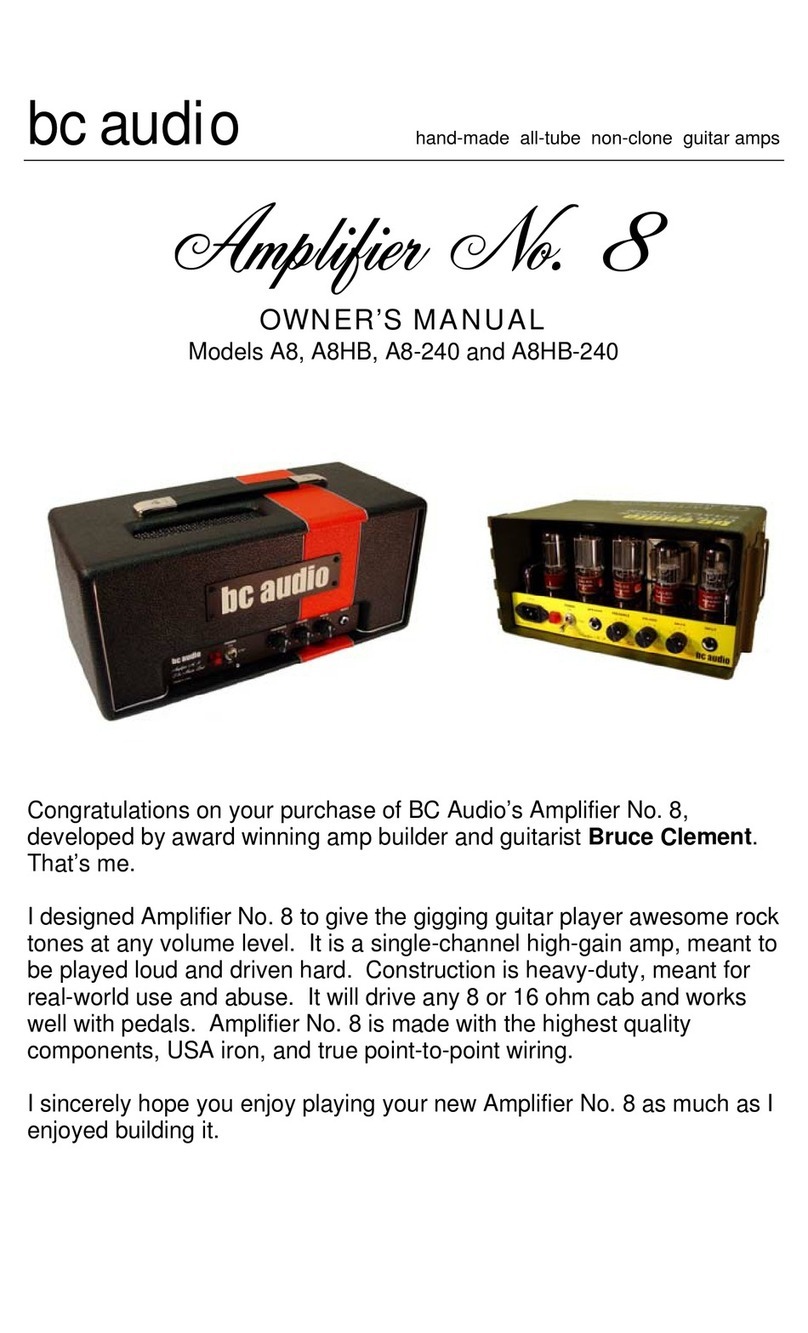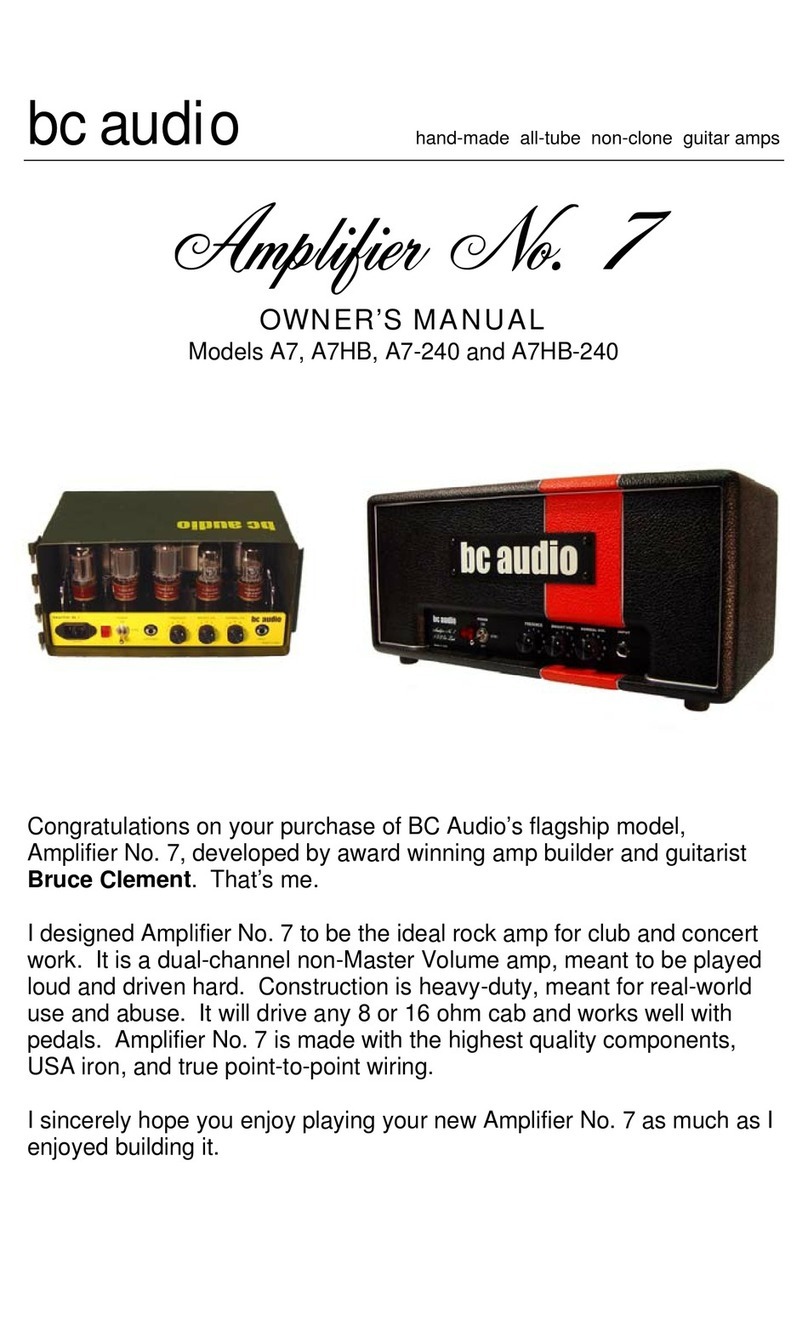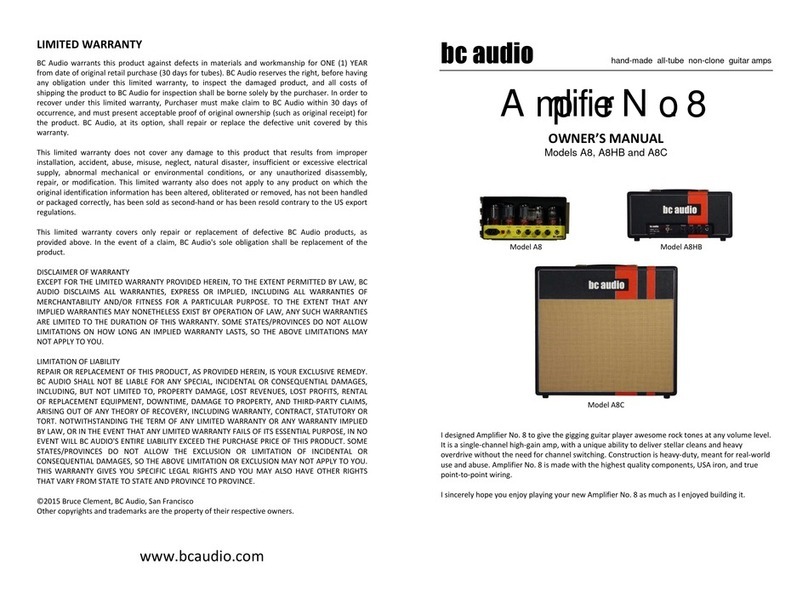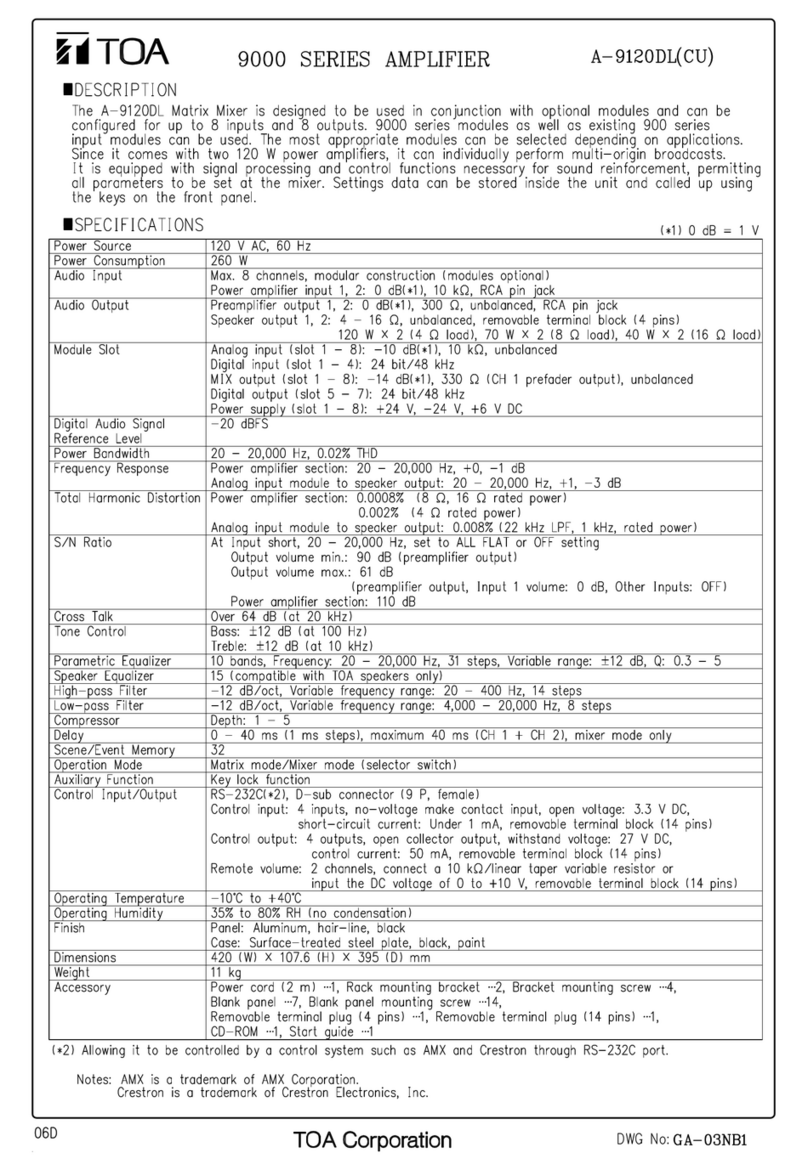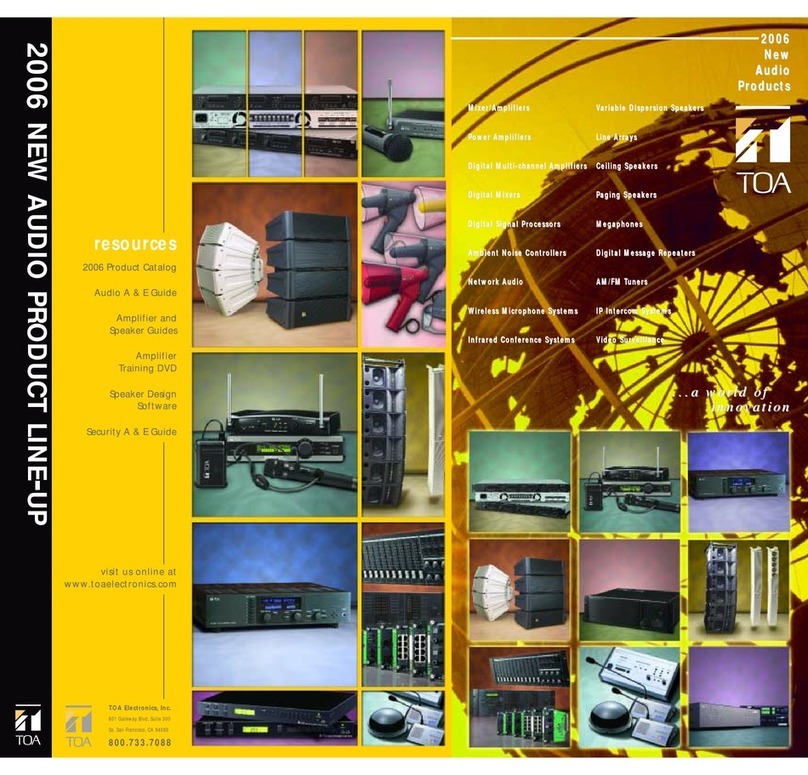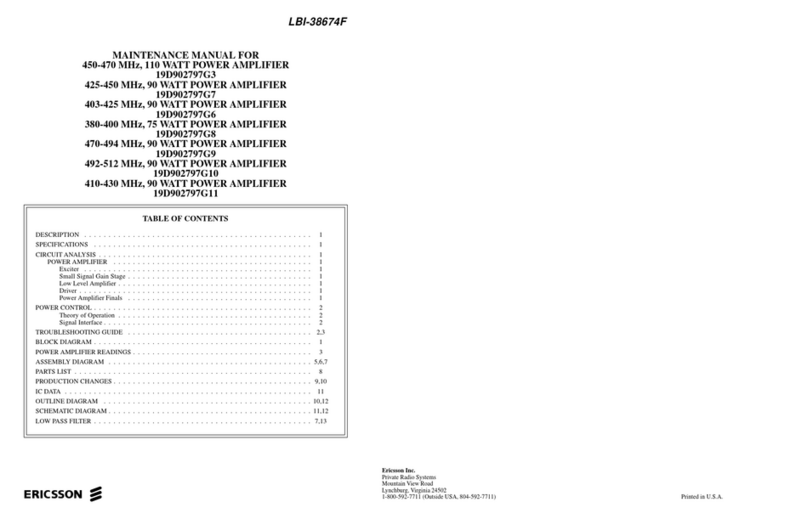BC Audio A9 User manual

bcaudio hand-made all-tube non-clone guitar amps
Amplifier No. 9
OWNER’S MANUAL
Models A9 and A9L
Congratulations on your purchase of BC Audio’s Amplifier No. 9,
developed by award winning amp builder and guitarist Bruce Clement.
That’s me.
Amplifier No. 9 is a 45 watt dual-channel non-Master Volume amp,
meant to be played loud and driven hard. Construction is heavy-duty,
meant for real-world use and abuse. It will drive any 4, 8 or 16 ohm cab
and works well with pedals. Amplifier No. 9 is made with the highest
quality components, USA iron, and true point-to-point wiring.
I sincerely hope you enjoy playing your new Amplifier No. 9 as much as I
enjoyed building it.
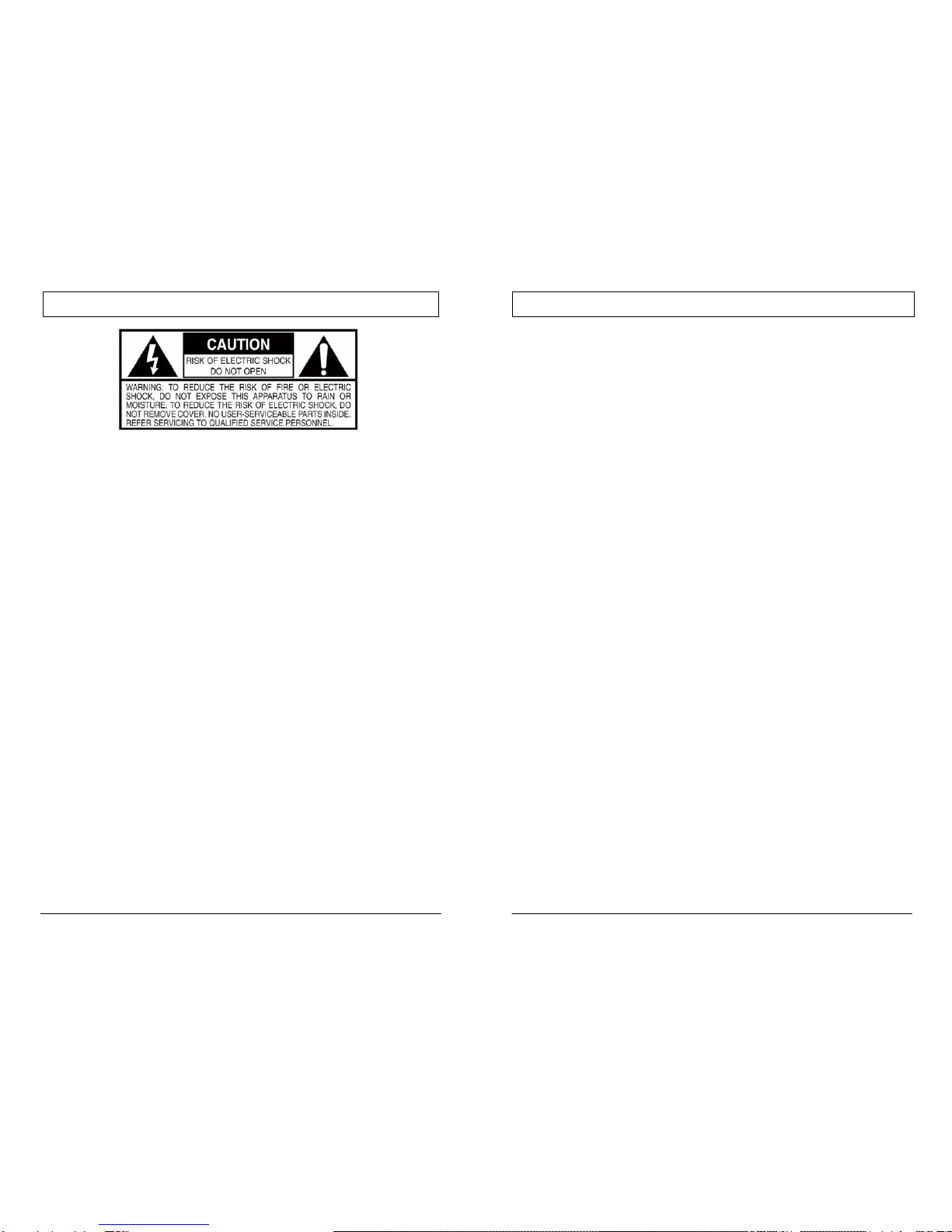
bcaudio 9/2014 Amplifier No. 9 Owner’s Manual
IMPORTANT SAFETY INSTRUCTIONS
READ, FOLLOW, HEED, AND KEEP ALL INSTRUCTIONS AND WARNINGS.
• DO NOT REMOVE SCREWS ON BOTTOM. LETHAL VOLTAGES LURK INSIDE.
BOO! CONTACT THE MANUFACTURER FOR SERVICE INFORMATION. SERVICE
MUST BE PERFORMED BY QUALIFIED PERSONNEL.
• THIS AMPLIFIER IS CAPABLE OF PRODUCING HIGH SOUND PRESSURE
LEVELS. CONTINUED EXPOSURE TO HIGH SOUND PRESSURE LEVELS CAN
CAUSE PERMANENT HEARING IMPAIRMENT OR LOSS. WHAT? SPEAK UP!
USER CAUTION IS ADVISED AND EAR PROTECTION IS RECOMMENDED IF
UNIT IS OPERATED AT HIGH VOLUME. WHICH OF COURSE IT SHOULD BE.
• WHEN POWERED ON, THE TUBES MAY BECOME VERY HOT, HOT ENOUGH
TO BURN SKIN ON CONTACT. SO DON’T TOUCH ‘EM. AND KEEP OUT OF
REACH OF CHILDREN AND PETS.
• DO NOT OPERATE WITHOUT SPEAKER OR OTHER SUITABLE LOAD
CONNECTED TO THE SPEAKER JACK, AS DAMAGE MAY RESULT.
• DO NOT OPERATE NEAR ANY HEAT SOURCE.
• DO NOT OPERATE WITH VENTILATION OPENING(S) COVERED, AS THIS MAY
OVERHEAT THE AMP. DUH.
• DO NOT USE NEAR SPLASHING, FALLING, SPRAYING, OR STANDING
LIQUIDS. AND DON’T EVER LET SOME FOOL SET HIS DRINK ON YOUR RIG.
• CLEAN ONLY WITH A LINT-FREE DRY CLOTH. DO NOT USE CLEANING
AGENTS.
• CONNECT POWER CORD ONLY TO A POLARIZED, SAFETY GROUNDED
OUTLET WIRED TO CURRENT ELECTRICAL CODES AND COMPATIBLE WITH
VOLTAGE, POWER, AND FREQUENCY REQUIREMENTS STATED ON THE
APPLIANCE.
• PROTECT THE POWER CORD FROM DAMAGE DUE TO BEING WALKED ON,
PINCHED OR STRAINED.
• UNPLUG THE APPARATUS DURING LIGHTNING STORMS OR WHEN NOT IS
USE.
• REPLACE FUSE WITH CORRECT TYPE AND RATING AS INDICATED IN THIS
MANUAL AND ON THE APPLIANCE.
• ONLY USE ATTACHMENTS, ACCESSORIES, STANDS, OR BRACKETS
SPECIFIED BY THE MANUFACTURER FOR SAFE OPERATION AND TO AVOID
INJURY.
2
OVERVIEW
MAJOR FEATURES
•Built by Bruce Clement in the USA
•100% All-Tube Signal Path
•True Point-to-Point Wiring
•American-made Paper Bobbin/Paper
Layer Wound Transformers
•Custom Heavy 16ga Zinc-coated
Steel Chassis w/ Welded Corners
•Stainless Steel Hardware
•Tube Rectifier
•KT66 Output Section
•Octal Preamp
•Bright and Normal Channels
•Built-in Boost, w/ Front Panel Boost
Control, Foot Switch Included
•Depth and Presence Controls
•Fully Tube-buffered Effects Loop w/
True Bypass Switch*
•Individual Output Tube Bias
•Impedance Selector for 4, 8 or 16
Ohms
•120/240VAC Line Voltage Switch
TUBE COMPLEMENT
(1) 5AR4/GZ34 Rectifier
(2) KT66 Power Tubes
(3) 6SL7 Preamp Tubes (Model A9)
(4) 6SL7 Preamp Tubes (Model A9L)
SETTING BIAS
When replacing power tubes, always
replace with a matched pair and check
and adjust the bias. Amplifier No. 9 is
equipped with individual bias
adjustments for each output tube.
For detailed information on setting the
bias, have your amp technician contact
BC Audio.
ESSENTIAL INFORMATION
Tube placement, left to right (facing the rear):
V1 V2 V3 V4* V5 V6 V7
6SL7 6SL7 6SL7 6SL7 KT66 KT66 GZ34
*Model A9L only
Never use a solid state rectifier replacement module in place of a tube rectifier,
unless it is designed to emulate the rectifier you are replacing, in which case,
why not just use the real thing?
Power (at 120VAC Input): 120VAC, 60Hz, 2A
Power (at 240VAC Input): 240VAC, 50-60Hz, 1A
Mains Fuse (at 120VAC Input): 3A Slow Blow, Type 3AG, 1/4” x 1-1/4”
Mains Fuse (at 240VAC Input): 1.5A Slow Blow, Type 3AG, 1/4” x 1-1/4”
H.T. Fuse: 500mA, Type 3AG, 1/4” x 1-1/4”
3
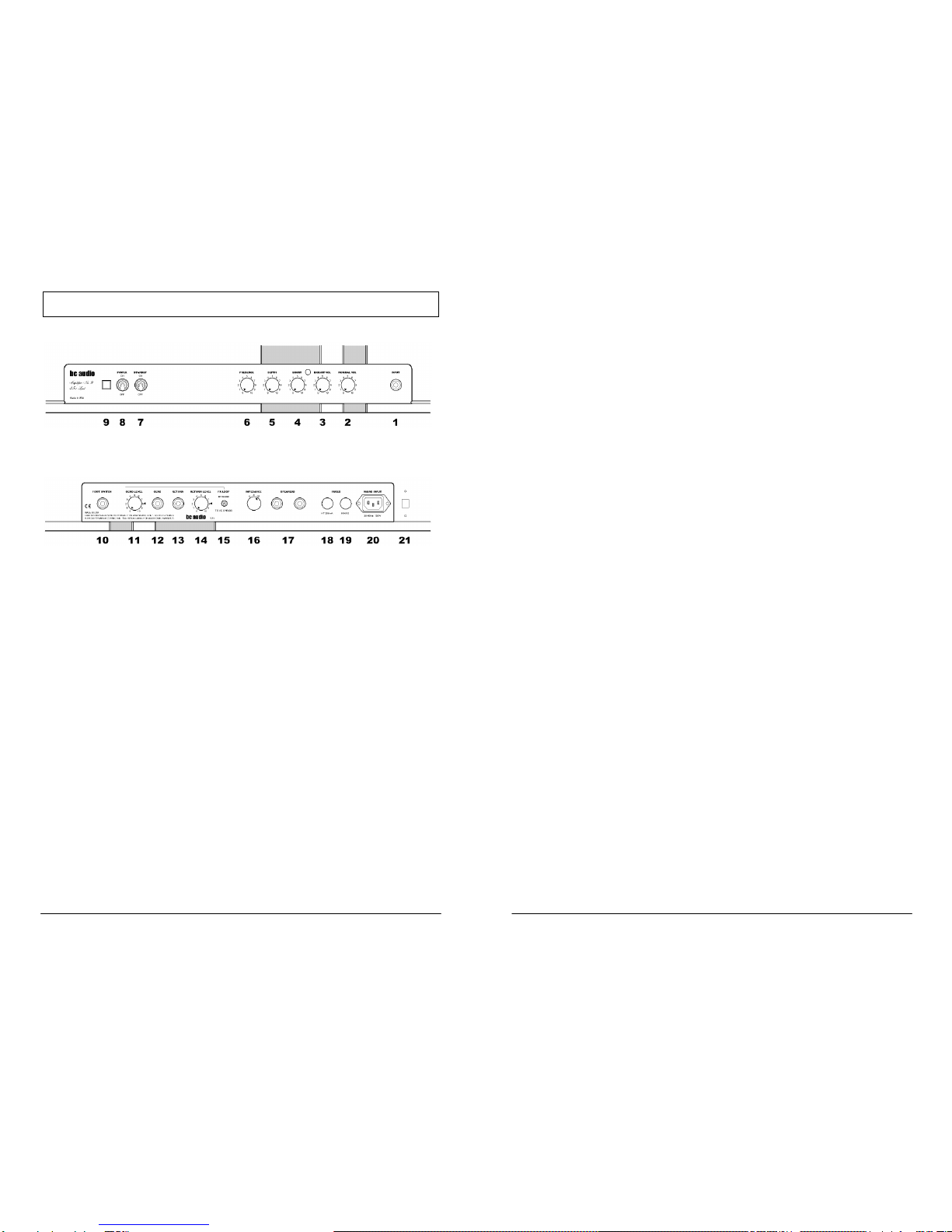
bcaudio 9/2014 Amplifier No. 9 Owner’s Manual
CONNECTIONS AND CONTROLS
Front Panel
Rear Panel
FRONT PANEL
1. Input Jack
The INPUT jack feeds the Normal and Bright channels simultaneously. Plug a
guitar cable into the INPUT jack, and the other end into your guitar, pedal board
or accordion.
2 & 3. Volume Controls
NORMAL VOL (2) sets the volume level of the Normal Channel, while BRIGHT
VOL (3) sets the volume level of the Bright Channel. No kidding! By mixing Bright
and Normal Channels, you can dial in an infinite variety of mellow to cutting
tones. Both channels are active at all times.
4. Boost Control and Indicator
BOOST sets the amount of additional gain when engaged by the included foot
switch. When engaged, the LED indicator on the front panel and the foot switch
will light. If no foot switch is plugged into the FOOT SWITCH jack (10), the
BOOST is engaged.
5 & 6. Presence and Depth Controls
PRESENCE (6) adjusts the amp’s overall brilliance. DEPTH (5) affects the low
frequency response. These two controls works in the amp’s power section to
change the sound and feel of the amp. Lower PRESENCE settings produce a
4
darker, “browner” sound (yeah, I know), while higher settings produce a brighter,
sharper tone. Higher settings of DEPTH give the amp low-end punch and thump.
You may hear some scratchiness when rotating these controls. This is normal.
7 & 8. Power & Standby Switches
To turn on the amp, move POWER (8) to ON while leaving STANDBY (7) in the
OFF position to allow the tubes to warm up. After a half-minute or so, flip the
STANDBY switch up to the ON position. To turn the amp off, simply flip both
switches down to OFF. There’s no need to put the amp in standby mode when
shutting down.
9. Power Indicator
The Power Indicator lamp will illuminate when power is connected and the
POWER switch (8) is set to ON. If it doesn’t light, the power is not connected, or
the mains fuse (19) has blown.
REAR PANEL
10. Foot Switch Jack
Plug the included foot switch into the FOOT SWITCH jack. The foot switch
controls the Boost function (4).
11-15. Effects Loop (Model A9L Only)
To connect your pedals or outboard effects to the effects loop, run a standard
shielded instrument cable from the SEND jack (12) to the input of the first
outboard device. Run another instrument cable from the output of the last device
to the RETURN jack (13). Adjust SEND LEVEL (11) and RETURN LEVEL (14)
as needed. For best performance with guitar pedals, set SEND LEVEL to 5-7 and
set RETURN LEVEL to 10.
Use the FX LOOP ENGAGE/TRUE BYPASS switch (15) to engage or bypass
the loop. Signal is always present at the SEND jack, regardless of the position of
this switch.
The loop is fully tube-buffered and non-inverting.
16 & 17. Speaker Output Jacks and Impedance Selector
Plug a speaker cable into either SPEAKER jack (17) and the other end into your
speaker cabinet. Be sure to use a speaker cable, not a guitar cable, or damage
to the cable, the amp and your reputation may occur. Set the IMPEDANCE
selector (16) to match the rated impedance of your speaker cabinet.
The speaker jacks are wired in parallel. If you are using two speaker cabs,
always use cabs with the same impedance. Set the IMPEDANCE selector to half
the impedance of one cab. That is, if each cab is rated at 16 ohms, two cabs will
total 8 ohms when plugged into the two SPEAKER jacks.
5
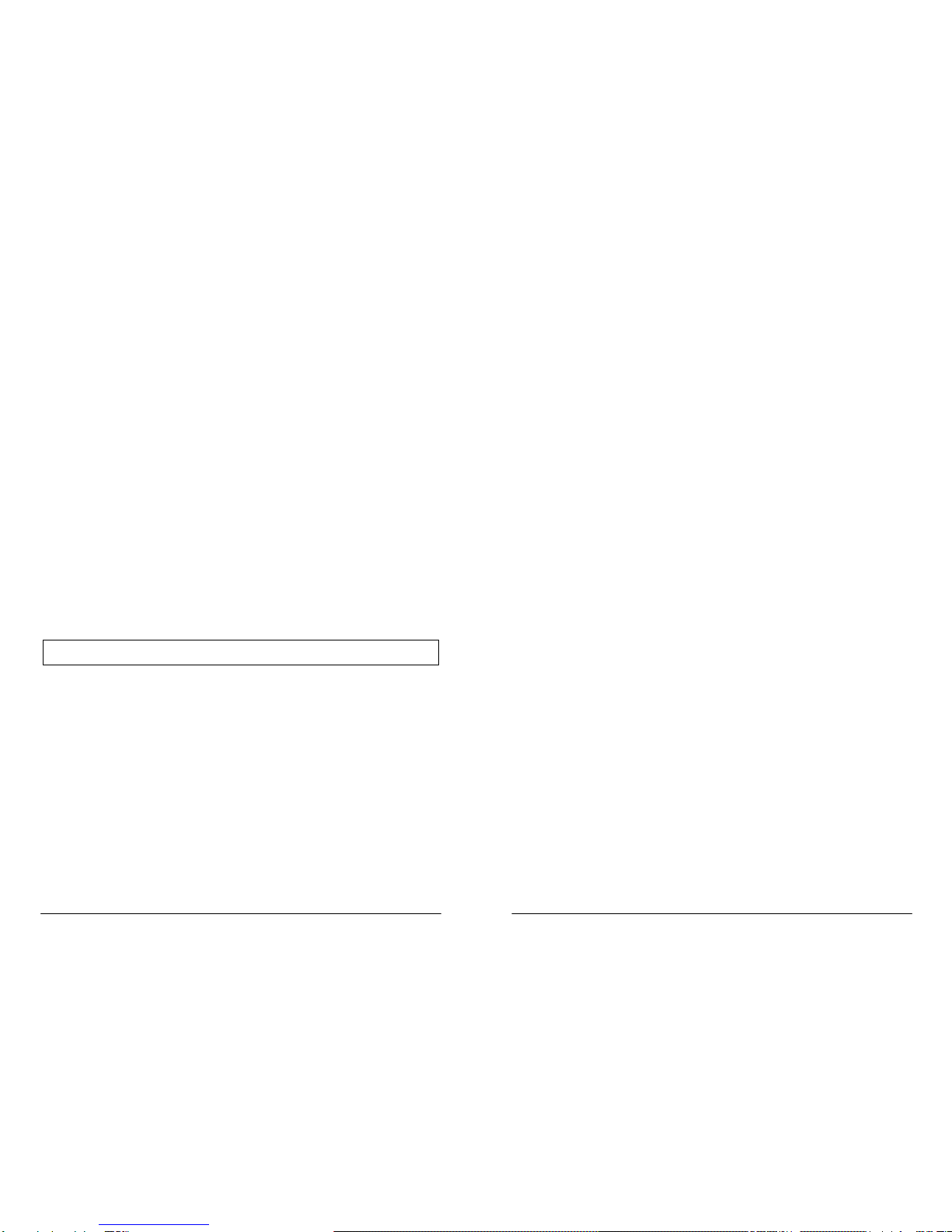
bcaudio 9/2014 Amplifier No. 9 Owner’s Manual
Do not operate the amplifier without a speaker or suitable load connected as this
can cause damage to the amplifier. It is perfectly safe to use a quality attenuator
for those quiet restaurant gigs and weddings. Say, what are you doing playing
those kinds of shows?
18 & 19. Fuses
Disconnect the power cord (20) before changing a fuse. Replace with same type
and rating only (see p. 3). The MAINS fuse (19) is on the main power input to the
amplifier. The HT or High Tension fuse (18) is on the B+ plate voltage supply.
The HT fuse may blow while the MAINS fuse is still intact. In this case, the Power
Indicator (9) will be illuminated but no sound will be produced. The HT fuse is
usually tripped by a faulty power tube.
20. IEC Power Inlet
With the POWER switch (8) in the OFF position, plug the included power cord
into the IEC power inlet, and the other end into a suitable power source. Any
medium or heavy duty cord designed to fit the standard IEC power inlet will work
fine, but Amplifier No. 9 ships with a Hospital Grade cord. Sick!
Get it? Hospital...Sick...
21. Voltage Selector (behind rear panel)
The Voltage Selector is set to your country’s voltage from the factory and does
not need to be changed unless you wish to use the amplifier in a locale with a
different voltage. The Voltage Selector is labeled 115/130. The amplifier is
designed to run on 110-120VAC or 220-240VAC. To access the Voltage
Selector, remove the rear panel.
PLAYING IT
Amplifier No. 9 is a very simple amplifier. With a minimum of controls, you won’t
have a hard time dialing in your sound.
To really hear Amplifier No. 9 and what it can do for you, I suggest you start out
by plugging your guitar directly into the amp without any pedals, rack gear or
multi-fx units. Plug in the included foot switch, and turn off Boost.
Begin with BRIGHT VOL AND NORMAL VOL on 5, and PRESENCE and
DEPTH on 0. You should be somewhere near the onset of breakup, depending
on your pickups. Adjust BRIGHT VOL and NORMAL VOL up and down to get a
feel for the various tonal possibilities and how much distortion you get at various
settings.
6
EQ
With some moderate distortion, slowly dial in some PRESENCE and DEPTH,
and note how these two controls effect on the tonal response of the amplifier. If
you use a lot of distortion, you’ll probably want to crank the BRIGHT VOL while
lowering NORMAL VOL, which tends to be more bassy. You can then increase
DEPTH to bring the low end back in without causing flubby distortion.
Using the Boost
As a non-Master Volume amp, Amplifier No. 9 is meant to be cranked up in order
to bring out its overdrive tones. The Bright Channel naturally has more gain and
will yield overdrive tones at lower settings than the Normal Channel. Increasing
BRIGHT VOL and/or NORMAL VOL settings will bring on more rich, thick and
chocolaty distortion.
The amount of Boost you might need depends on the volume control settings
and what type of sound you are going for. Try setting the volume controls for a
moderate amount of overdrive, then set BOOST high enough for liquid, singing
sustain. And don’t forget to use your guitar’s volume controls to vary the amount
of distortion, too.
Using Effects
Generally speaking, wah, phase and distortion pedals work best in front of the
amp – between your guitar and the Input jack – where they color the guitar signal
before the amp makes its own distortion. Chorus, delay and reverb sound best in
the loop, where they color the already distorted sound.
For best performance with guitar pedals, set SEND LEVEL to 5-7 and set
RETURN LEVEL to 10. For line level gear, raise SEND LEVEL as high as
possible without overdriving the outboard gear, and set RETURN LEVEL to
match the bypassed signal. In some cases, depending on the outboard
equipment’s ability to handle various signal levels, the perceived return level
might be lower than the bypassed signal.
7

LIMITED WARRANTY
BC Audio warrants this product against defects in materials and workmanship for ONE (1)
YEAR from date of original retail purchase (30 days for tubes). BC Audio reserves the right,
before having any obligation under this limited warranty, to inspect the damaged product,
and all costs of shipping the product to BC Audio for inspection shall be borne solely by the
purchaser. In order to recover under this limited warranty, Purchaser must make claim to
BC Audio within 30 days of occurrence, and must present acceptable proof of original
ownership (such as original receipt) for the product. BC Audio, at its option, shall repair or
replace the defective unit covered by this warranty.
This limited warranty does not cover any damage to this product that results from improper
installation, accident, abuse, misuse, neglect, natural disaster, insufficient or excessive
electrical supply, abnormal mechanical or environmental conditions, or any unauthorized
disassembly, repair, or modification. This limited warranty also does not apply to any
product on which the original identification information has been altered, obliterated or
removed, has not been handled or packaged correctly, has been sold as second-hand or
has been resold contrary to the US export regulations.
This limited warranty covers only repair or replacement of defective BC Audio products, as
provided above. In the event of a claim, BC Audio's sole obligation shall be replacement of
the product.
DISCLAIMER OF WARRANTY
EXCEPT FOR THE LIMITED WARRANTY PROVIDED HEREIN, TO THE EXTENT
PERMITTED BY LAW, BC AUDIO DISCLAIMS ALL WARRANTIES, EXPRESS OR
IMPLIED, INCLUDING ALL WARRANTIES OF MERCHANTABILITY AND/OR FITNESS
FOR A PARTICULAR PURPOSE. TO THE EXTENT THAT ANY IMPLIED WARRANTIES
MAY NONETHELESS EXIST BY OPERATION OF LAW, ANY SUCH WARRANTIES ARE
LIMITED TO THE DURATION OF THIS WARRANTY. SOME STATES/PROVINCES DO
NOT ALLOW LIMITATIONS ON HOW LONG AN IMPLIED WARRANTY LASTS, SO THE
ABOVE LIMITATIONS MAY NOT APPLY TO YOU.
LIMITATION OF LIABILITY
REPAIR OR REPLACEMENT OF THIS PRODUCT, AS PROVIDED HEREIN, IS YOUR
EXCLUSIVE REMEDY. BC AUDIO SHALL NOT BE LIABLE FOR ANY SPECIAL,
INCIDENTAL OR CONSEQUENTIAL DAMAGES, INCLUDING, BUT NOT LIMITED TO,
PROPERTY DAMAGE, LOST REVENUES, LOST PROFITS, RENTAL OF
REPLACEMENT EQUIPMENT, DOWNTIME, DAMAGE TO PROPERTY, AND THIRD-
PARTY CLAIMS, ARISING OUT OF ANY THEORY OF RECOVERY, INCLUDING
WARRANTY, CONTRACT, STATUTORY OR TORT. NOTWITHSTANDING THE TERM
OF ANY LIMITED WARRANTY OR ANY WARRANTY IMPLIED BY LAW, OR IN THE
EVENT THAT ANY LIMITED WARRANTY FAILS OF ITS ESSENTIAL PURPOSE, IN NO
EVENT WILL BC AUDIO'S ENTIRE LIABILITY EXCEED THE PURCHASE PRICE OF
THIS PRODUCT. SOME STATES/PROVINCES DO NOT ALLOW THE EXCLUSION OR
LIMITATION OF INCIDENTAL OR CONSEQUENTIAL DAMAGES, SO THE ABOVE
LIMITATION OR EXCLUSION MAY NOT APPLY TO YOU. THIS WARRANTY GIVES
YOU SPECIFIC LEGAL RIGHTS AND YOU MAY ALSO HAVE OTHER RIGHTS THAT
VARY FROM STATE TO STATE AND PROVINCE TO PROVINCE.
©2011 Bruce Clement, BC Audio, San Francisco
Other copyrights and trademarks are the property of their respective owners.
www.bcaudio.com
This manual suits for next models
1
Table of contents
Other BC Audio Amplifier manuals
Popular Amplifier manuals by other brands

ALLNIC AUDIO
ALLNIC AUDIO L-8000 DHT owner's manual

Universal Audio
Universal Audio M610 manual

Hifonics
Hifonics ZEUS ZXi1010 owner's manual
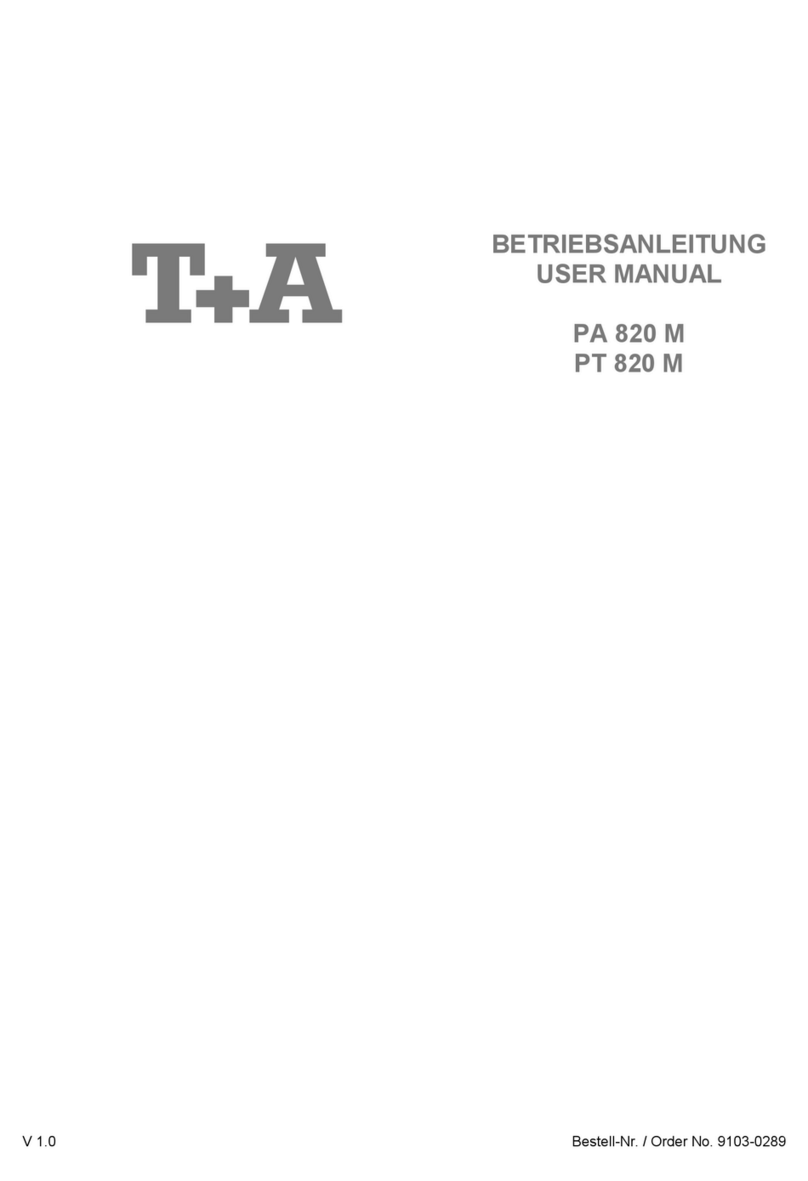
T+A Elektroakustik
T+A Elektroakustik PT 820 M user manual

Kustom
Kustom Quad 65 DFX owner's manual
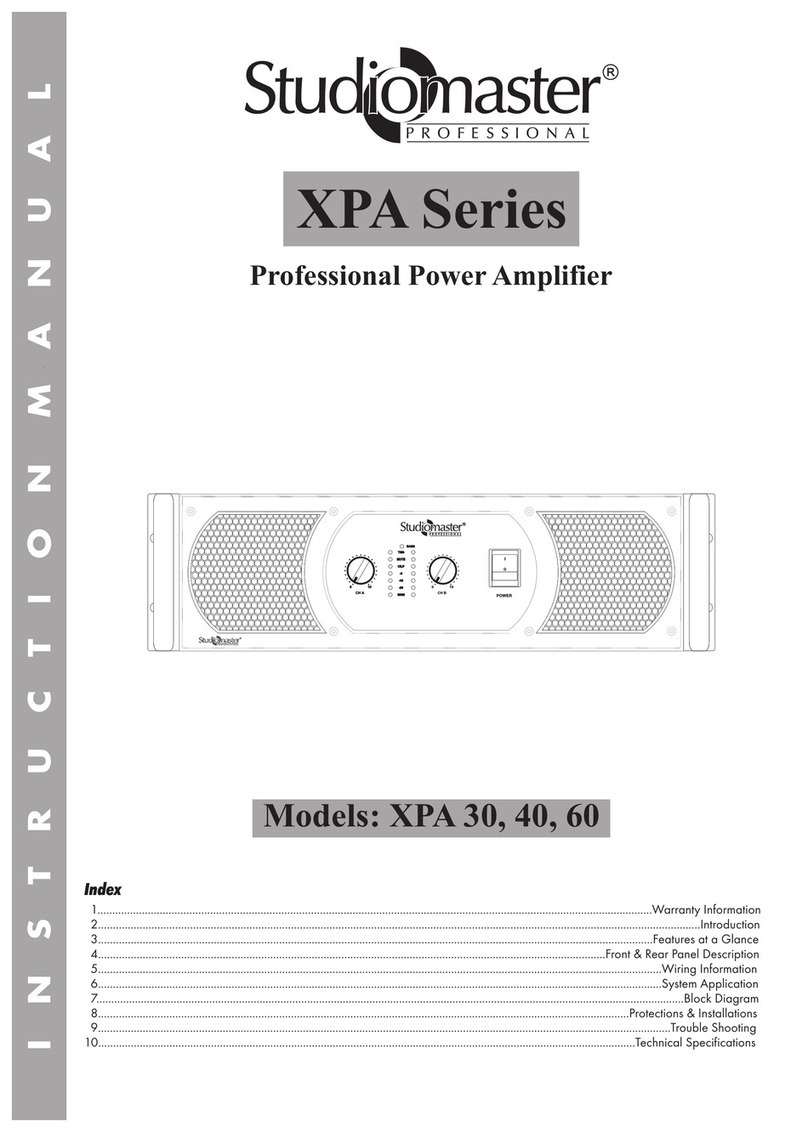
Studiomaster Professional
Studiomaster Professional XPA Series instruction manual