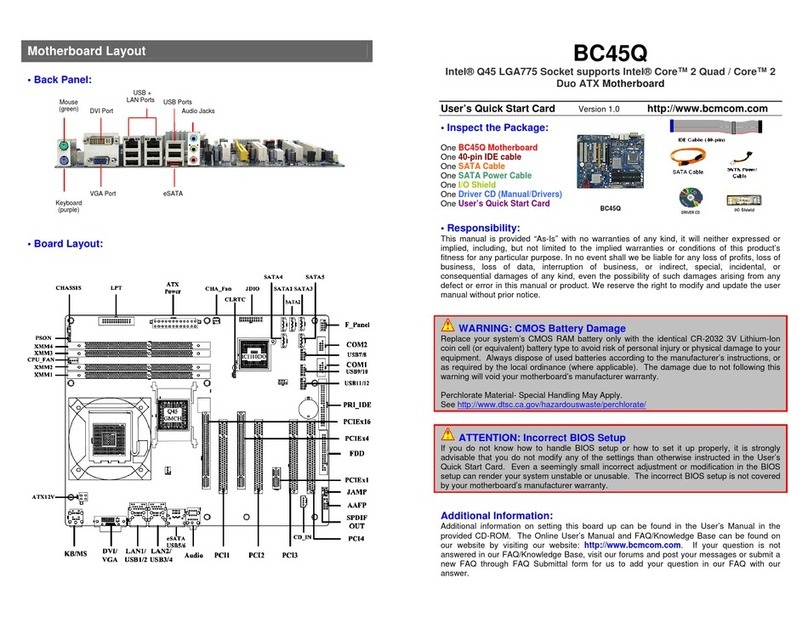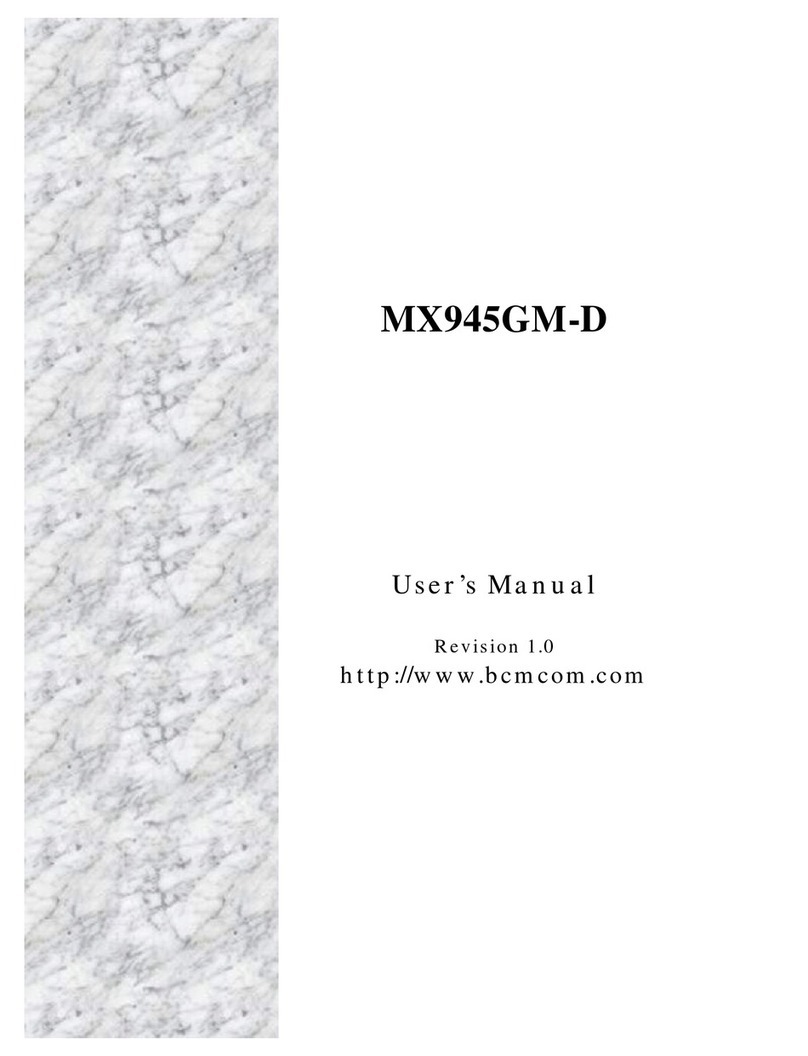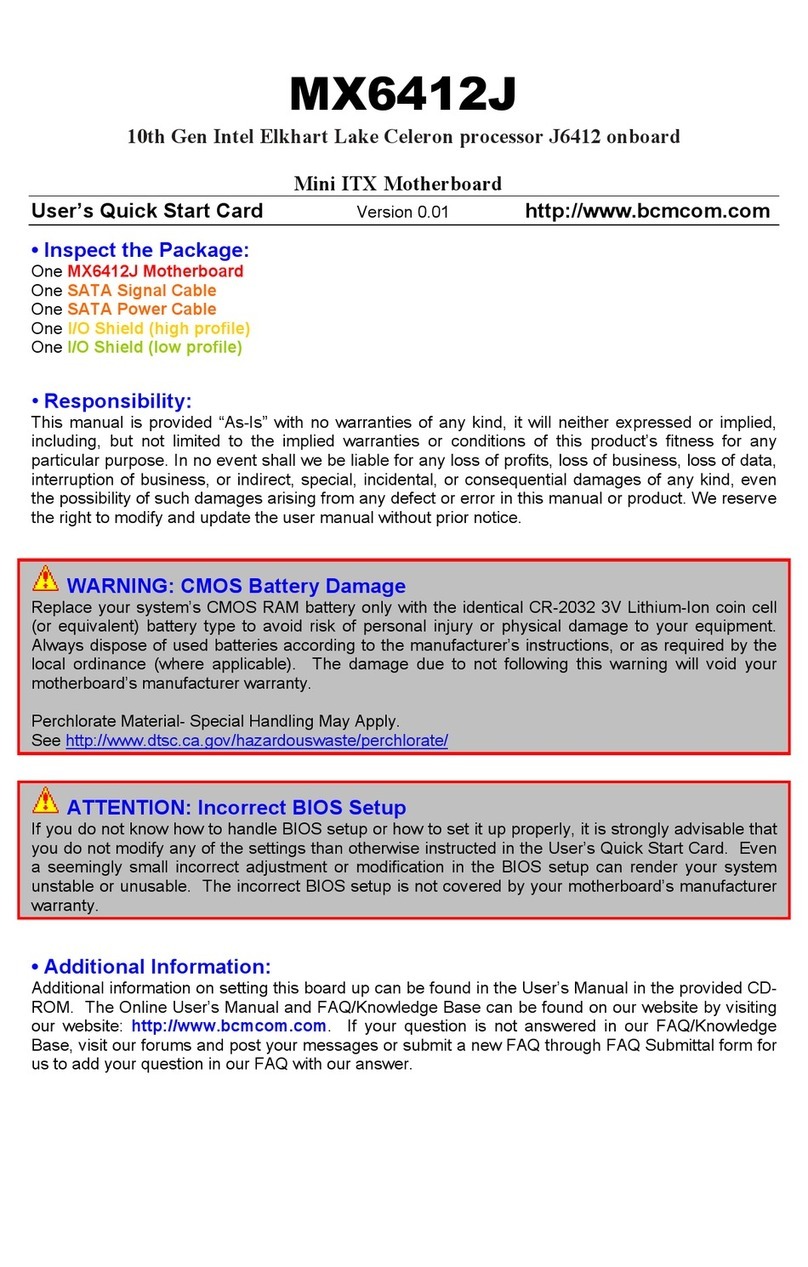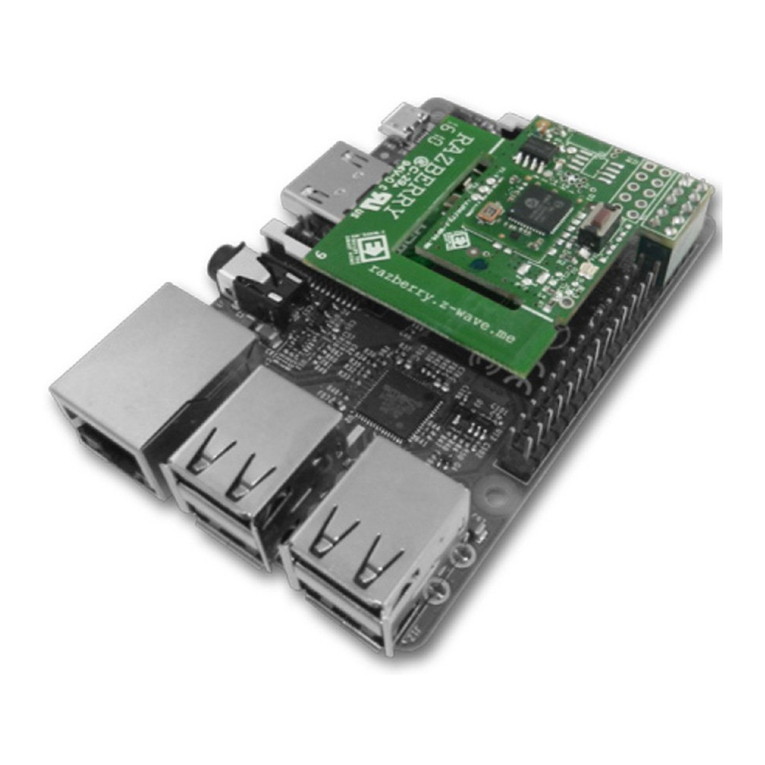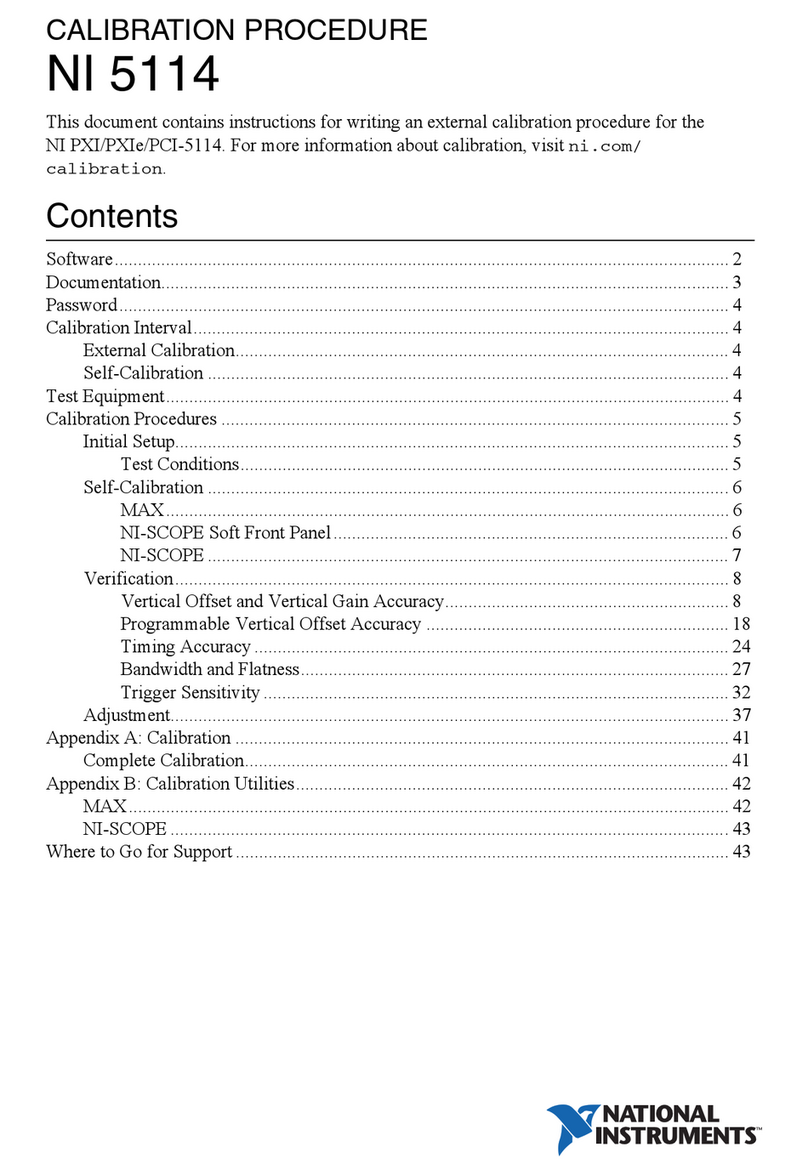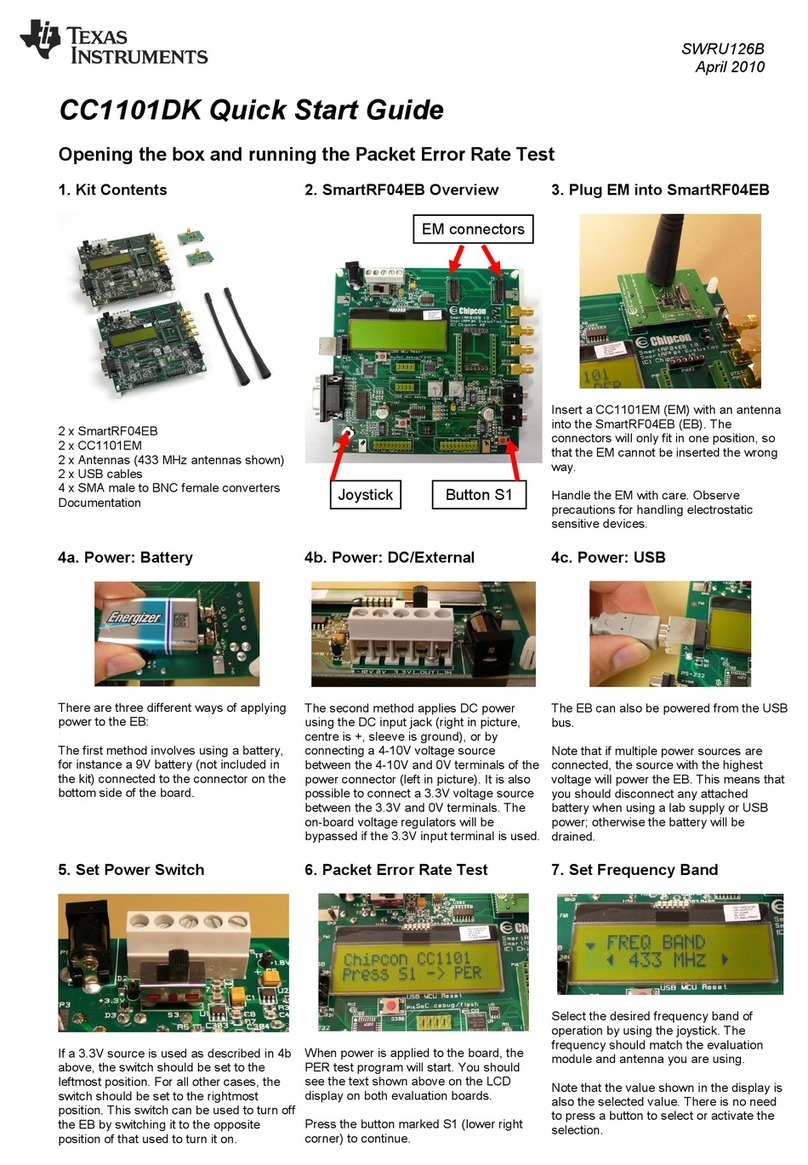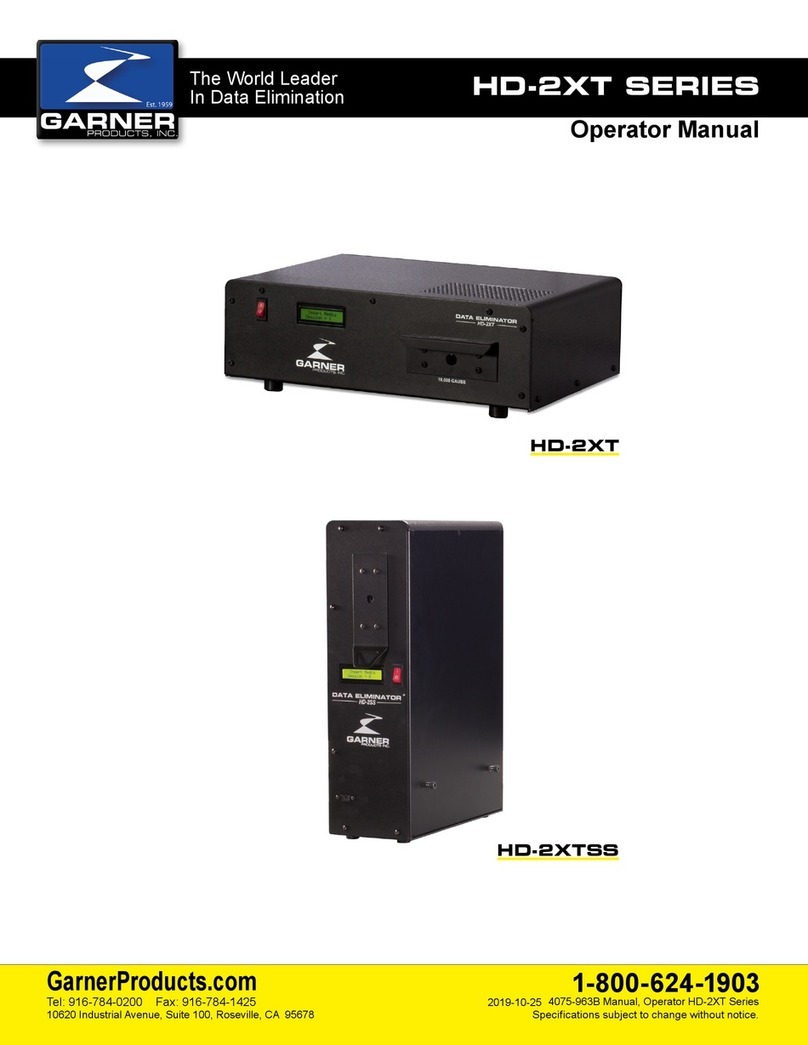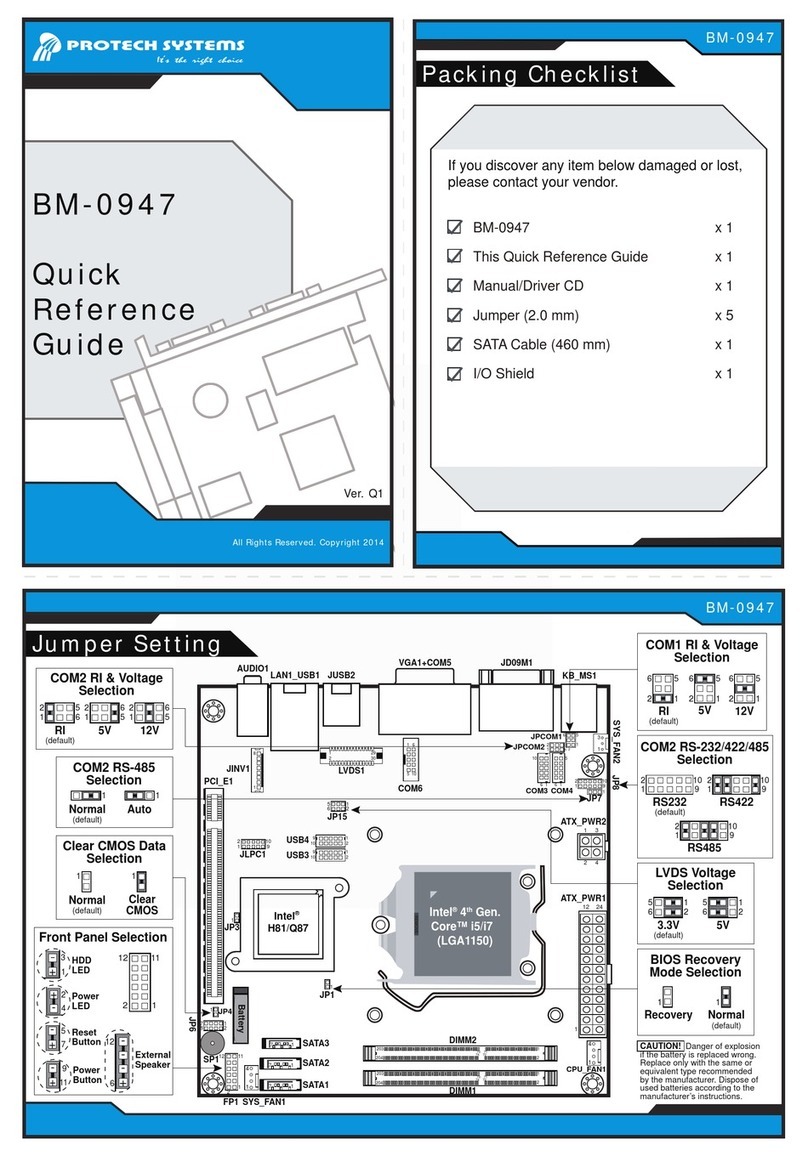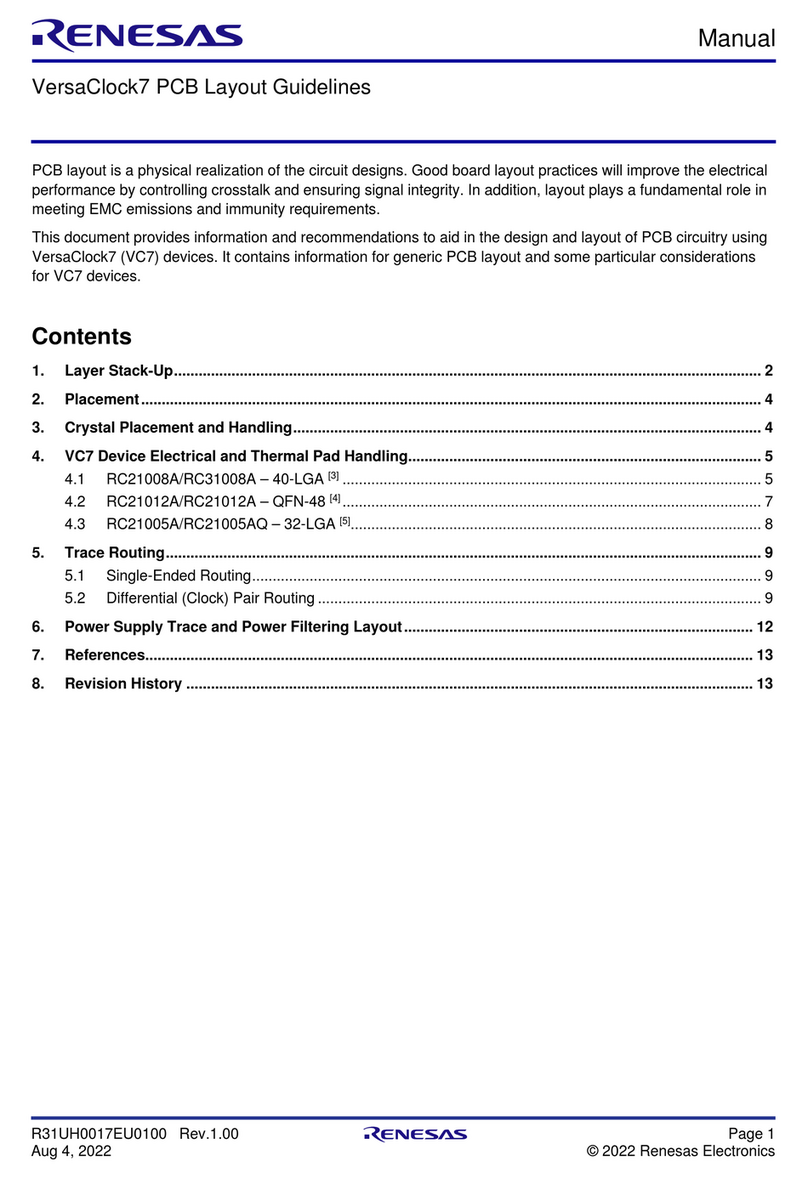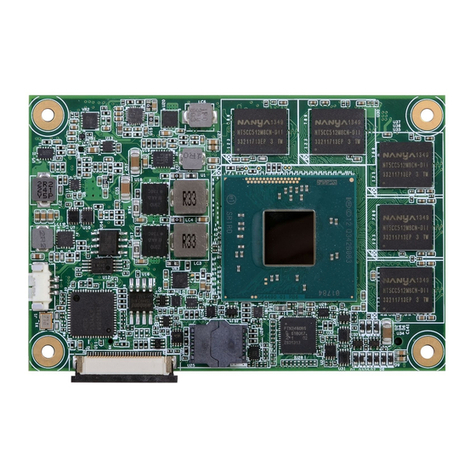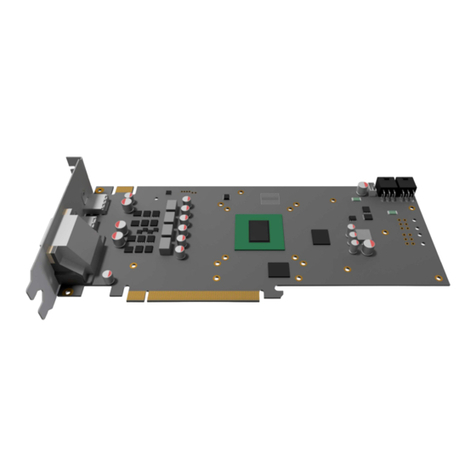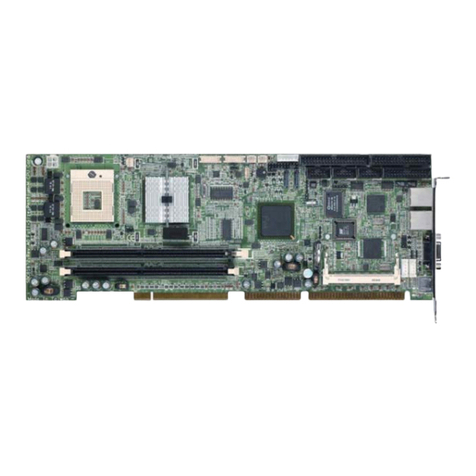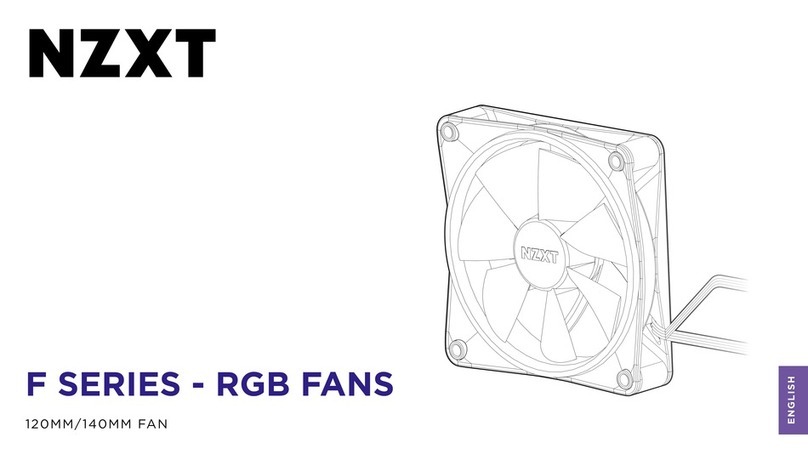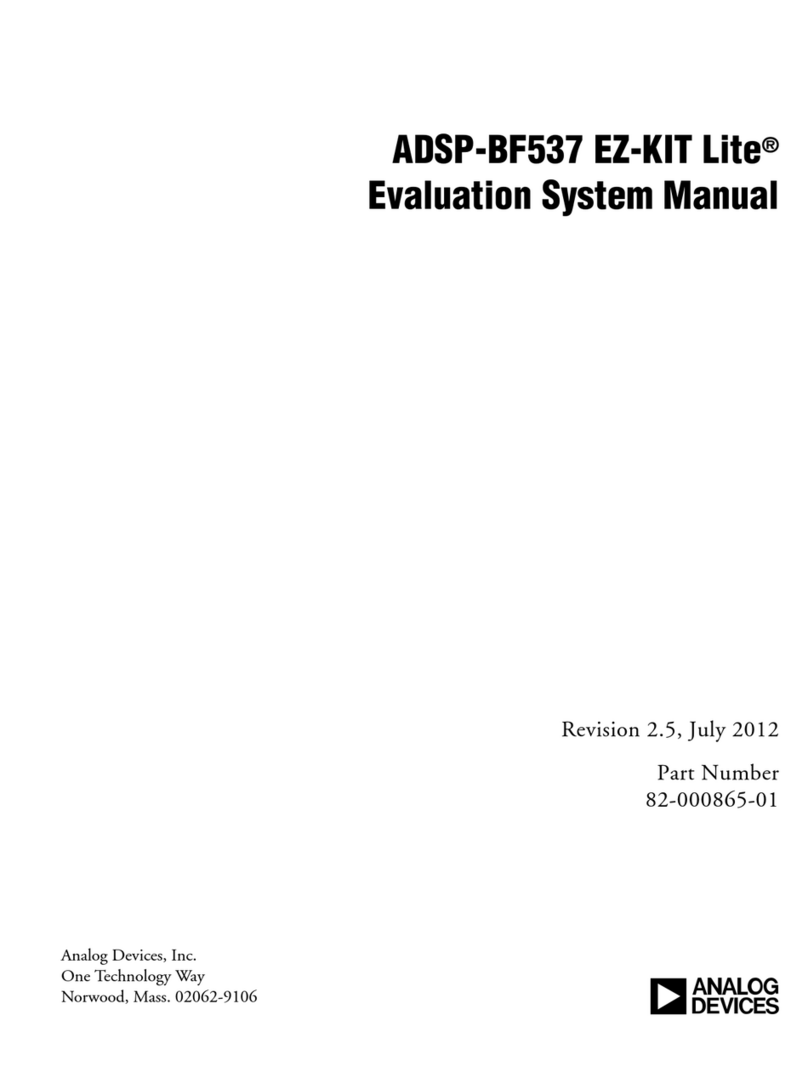BCM Advanced Research EBC5410 User manual

Auxiliary Power Connector (J1)
Signal PIN
VCCSB 3
VCC 2
PSON# 1
Note: Set J1 to 2-3 closed. If AT power supply is to be
used
Front Panel Connector (JP1)
Signal PIN Signal
NC 16 15 NC
VCC 14 13 HDD
LED
VCC 12 11 Suspend
LED
GND 10 9 Reset in
GND 8 7 Suspend
SW
GND 6 5 Power
Button
VCC3SB 4 3 LED
Link
VCC3SB 2 1 LED Tx
Power Connector 1 (PWR1)
Signal PIN
NC 1
VCC 2
+12V 3
-12V 4
GND 5
GND 6
GND 7
GND 8
-5V 9
VCC 10
VCC 11
VCC 12
CD-ROM Audio Input Connector (J4)
Signal PIN
CD_R 4
CD_GND 3
CD_L 2
CD_GND 1
Clear CMOS (J3 / Pin 1, 3, 5)
You can use J3 to clear the CMOS data if necessary. To reset the CMOS data, set J3 to 3-5 closed for just a
few seconds, and then move the jumper back to 1-3 closed.
Clear CMOS (J3 / Pin 1, 3, 5)
Protect* Clear CMOS
* default
COM3 / 4 Pin 9 Signal Select (J5 / J6)
The EBC5410/5410D/5410V COM3 / 4 pin 9 signal can be selected as +12V, +5V, or Ring by setting
J5 / J6 respectively.
COM3 Select (J5)
Ring* +5V +12V
* default
COM4 Select (J6)
Ring* +5V +12V
* default
WARNING: CMOS Battery Damage
Replace your system’s CMOS RAM battery only with the identical CR-2032 3V Lithium-Ion coin cell (or equivalent) battery type
to avoid risk of personal injury or physical damage to your equipment. Always dispose of used batteries according to the
manufacturer’s instructions, or as required by the local ordinance (where applicable). The damage due to not following this
warning will void your motherboard’s manufacturer warranty.
J3
2 4 6
1 3 5
2 4 6
1 3 5
J5
J6
5 3 1
6 4 2
5 3 1
6 4 2
5 3 1
6 4 2
5 3 1
6 4 2
5 3 1
6 4 2
5 3 1
6 4 2
EBC5410 Quick Reference Guide
All-in-One NS Geode GX1 Single Board with LCD, AC97 Audio, 10/100Base-Tx
Ethernet Interface, 4COMs, & Optional LVDS, DSTN Companion Chip
User’s Quick Start Card Version 1.0 http://www.bcmcom.com
Inspect the Package:
1 EBC5410/5410D/5410V All-in-
One NS Geode GX1 Computing
Module
1 Quick Installation Guide
1 CD-ROM contains the followings:
— User’s Manual (this manual in PDF file)
— Ethernet driver and utilities
— VGA drivers and utilities
— Audio drivers and utilities
— Latest BIOS (as of the CD-ROM was
made)
If any of these items are missing or damaged,
please contact your distributor or sales
representative immediately.
Copyright Notice
Copyright 2002 BCM Advanced Research,
ALL RIGHTS RESERVED.
No part of this document may be reproduced,
copied, translated, or transmitted in any form
or by any means, electronic or mechanical, for
any purpose, without the prior written
permission of the original manufacturer.
Trademark Acknowledgement
Brand and product names are trademarks or
registered trademarks of their respective
owners.
Disclaimer
BCM Advanced Research reserves the right to
make changes, without notice, to any product,
including circuits and/or software described or contained in this manual in order to improve design and/or
performance. BCM assumes no responsibility or liability for the use of the described product(s), conveys no
license or title under any patent, copyright, or mask work rights to these products, and makes no
representations or warranties that these products are free from patent, copyright, or mask work right
infringement, unless otherwise specified. Applications that are described in this manual are for illustration
purposes only. BCM Advanced Research makes no representation or warranty that such application will be
suitable for the specified use without further testing or modification.
WARNING: Electrostatic Sensitive Device (ESD)
Static electricity can easily damage your motherboard and will void your motherboard warranty. Keep the motherboard
and other system components in their anti-static packaging until you are ready to install them. Touch a grounded
surface before you remove any system component from its protective anti-static packaging. Unpacking and installation
should be done on a grounded, anti-static mat. The operator should be wearing an anti-static wristband, grounded at
the same points as the anti-static mat. During configuration and installation touch a grounded surface frequently to
discharge any static electrical charge that may have built up in your body. Avoid touching the components when
handling the motherboard or a peripheral card. Handle the motherboard and peripheral cards either by the edges or
by the peripheral card case-mounting bracket.
WARNING: Misplaced Jumper Damage
Incorrect setting jumpers and connectors may lead to damage to your motherboard and will void your motherboard
warranty. Please pay special attention not to connect these headers in wrong directions. DO NOT change ANY
jumpers while the motherboard has the power!

ATTENTION: Incorrect BIOS Setup
If you do not know how to handle BIOS setup or how to set it up properly, it is strongly advisable
that you do not modify any of the settings than otherwise instructed in the User’s Quick Start Card.
Even a seemingly small incorrect adjustment or modification in the BIOS setup can render your
system unstable or unusable. The incorrect BIOS setup is not covered by your motherboard’s
manufacturer warranty.
Jumper and Connector List
Connectors on the board are linked to external devices such as hard disk drives, a keyboard,
or floppy drives. In addition, the board has a number of jumpers that allow you to configure
your system to suit your application.
The following tables list the function of each of the board's jumpers and connectors.
Jumpers
Label Function Note
J2 LCD driving & backlight voltage select 3 x 2 header, pitch 2.0mm
J3 Clear CMOS / LCD clock signal select 3 x 2 header, pitch 2.0mm
J5 COM3 pin 9 signal select 3 x 2 header, pitch 2.0mm
J6 COM4 pin 9 signal select 3 x 2 header, pitch 2.0mm
J7, J8 COM2 RS-232/422/485 select 3 x 2 header, pitch 2.0mm
4 x 3 header, pitch 2.0mm
(J8)
JP3 LVDS VDD voltage select 3 x 1 header, pitch 2.54mm
(EBC5410V only)
JP4 DOC memory address select (optional) 2 x 2 header, pitch 2.0mm
Connectors
Label Function Note
CN1 LCD inverter connector 5 x 1 wafer, pitch 2.0mm
CN2 TFT/DSTN panel connector HIROSE DF13-40DP-1.25V
(Only EBC5410D supports
DSTN Panels)
CN3 LVDS interface connector 10 x 2 header, pitch 2.54mm
(EBC5410V only)
CN4 CRT connector 8 x 2 header, pitch 2.54mm
CN5 Audio output connector 8 x 2 header, pitch 2.54mm
CN6 IrDA connector 5 x 1 header, pitch 2.54mm
CN7 Floppy connector 17 x 2 header, pitch 2.54mm
CN8 Fan connector
CN9 Serial port 1 / 2 / 3 / 4 connector 20 x 2 header, pitch 2.54mm
CN10 Parallel port connector 13 x 2 header, pitch 2.54mm
CN11, CN12 PC/104 connector
CN13 Keyboard and PS/2 mouse connector 4 x 2 header, pitch 2.54mm
CN14 IDE connector 20 x 2 header, pitch 2.54mm
CN15 USB connector 5 x 2 header, pitch 2.54mm
J1 Auxiliary power connector 3 x 1 wafer, pitch 2.54mm
J4 CD-ROM audio input connector 4 x 1 wafer, pitch 2.0mm
JP1 Front panel connector 8 x 2 header, pitch 2.54mm
JP2 LCD Backlight brightness adjustment
connector
3 x 1 header, pitch 2.54mm
JP5 Digital input / output connector 4 x 2 header, pitch 2.54mm
LAN1 10/100Base-Tx Ethernet 1 connector RJ-45
PWR1 Power connector
SN1 Compact Flash connector
U25 M-Systems DOC socket (optional)
VR1 STN LCD contrast adjustment
connector
3 x 1 header, pitch 2.54mm
(EBC5410D only)
DIMM1 168-pin DIMM socket
Connector Definitions
CRT Connector (CN4)
Audio Output Connector (CN5)
Signal PIN Signal
NC 16 15 GND
NC 14 13 GND
NC 12 11 AGND
Line-In R 10 9 Line-In L
NC 8 7 NC
Line-Out R 6 5 Line-Out L
AGND 4 3 AGND
Mic Bias 2 1 Mic
IrDA Connector (CN6)
Signal PIN
VCC 1
CIRRX 2
IRRX 3
GND 4
IRTX 5
Pin Header Serial Port 1 / 2 / 3 / 4 Connector in
RS-232 Mode (CN9)
Signal PIN Signal
NC 40 39 GND
RI4/5V/12V 38 37 DTR4
CTS4 36 35 TxD4
RTS4 34 33 RxD4
DSR4 32 31 DCD4
NC 30 29 GND
RI3/5V/12V 28 27 DTR3
CTS3 26 25 TxD3
RTS3 24 23 RxD3
DSR3 22 21 DCD3
NC 20 19 GND
RI2 18 17 DTR2
CTS2 16 15 TxD2
RTS2 14 13 RxD2
DSR2 12 11 DCD2
NC 10 9 GND
RI1 8 7 DTR1
CTS1 6 5 TxD1
RTS1 4 3 RxD1
DSR1 2 1 DCD1
Signal PIN Signal
NC 16 8 GND
DDCCLK 15 7 GND
VSYNC 14 6 GND
HSYNC 13 5 GND
DDCDAT 12 4 NC
NC 11 3 BLUE
GND 10 2 GREEN
VCC 9 1 RED
Fan Connector (CN8)
Signal PIN
GND 2
VCC 1
Serial Port 1 / 2 / 3 / 4 with External DB9
Connector
Signal PIN Signal
GND 5
9 RI
DTR 4
8 CTS
TxD 3
7 RTS
RxD 2
6 DSR
DCD 1
Pin Header Serial Port 2 Connector in RS-422
Mode (CN9 / Pin 11~20)
Signal PIN Signal
NC 20 19 GND
NC 18 17 Rx-
NC 16 15 Tx+
NC 14 13 Rx+
NC 12 11 Tx-
Pin Header Serial Port 2 Connector in RS-485
Mode (CN9 / Pin 11~20)
Signal PIN Signal
NC 20 19 GND
NC 18 17 NC
NC 16 15 DATA+
NC 14 13 NC
NC 12 11 DATA-
Keyboard and PS/2 Mouse Connector (CN13)
Signal PIN Signal
4 NC
MCLK 7 3 MDAT
VCC 6 2 GND
KCLK 5 1 KDAT
USB Connector (CN15)
Signal
PIN
CH2 CH1
Signal
VCC2 10 9 GND
D2- 8 7 GND
D2+ 6 5 D1+
GND 4 3 D1-
GND 2 1 VCC1
Other BCM Advanced Research Computer Hardware manuals