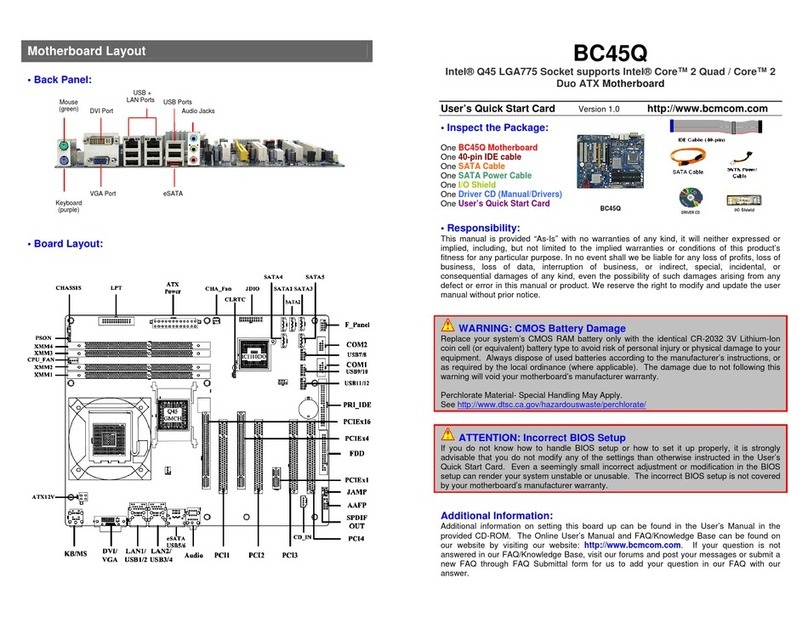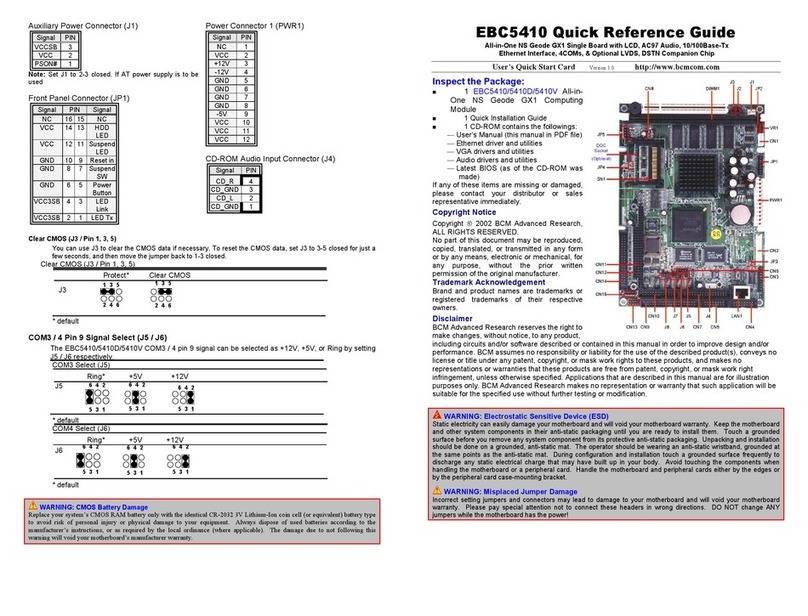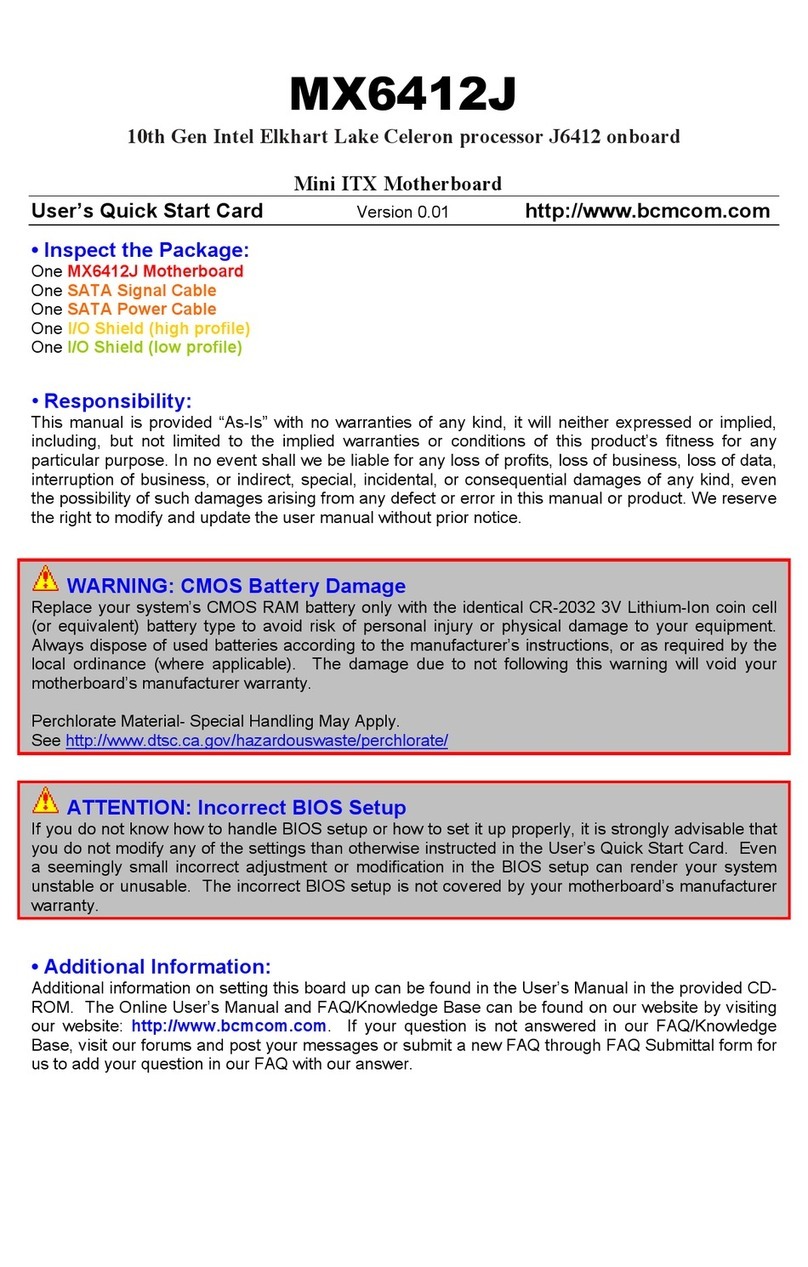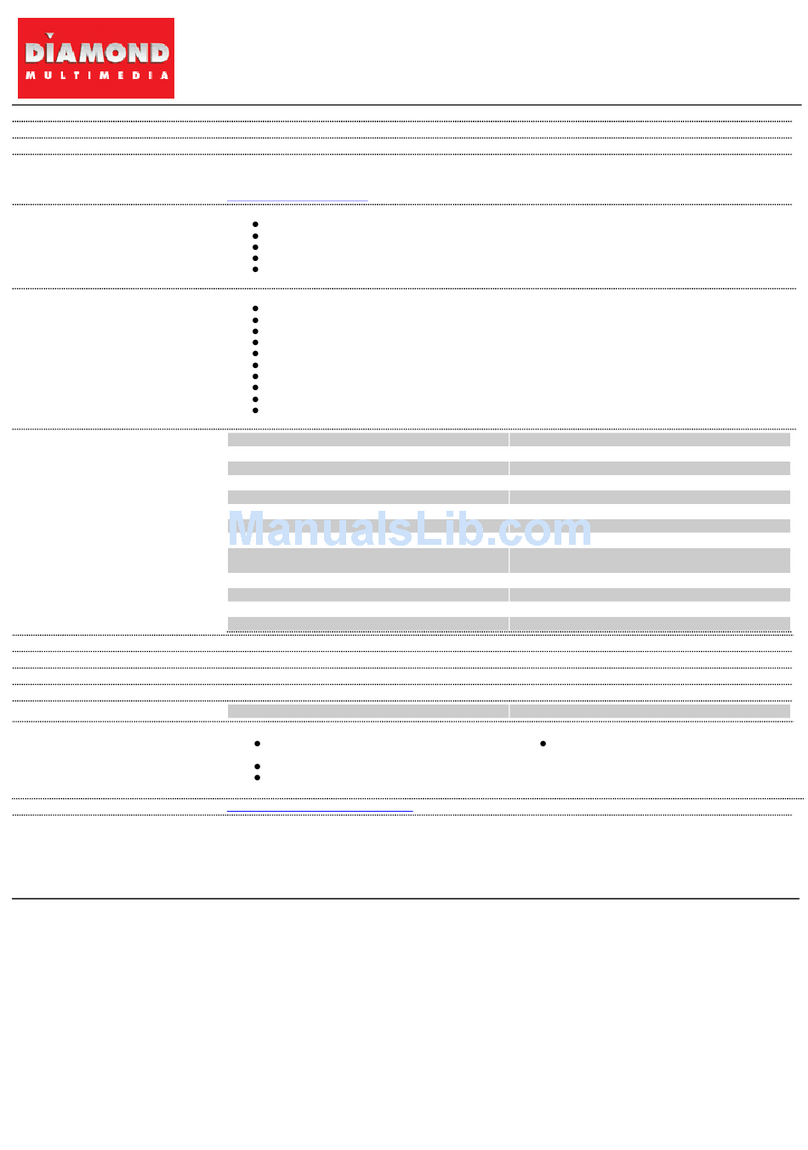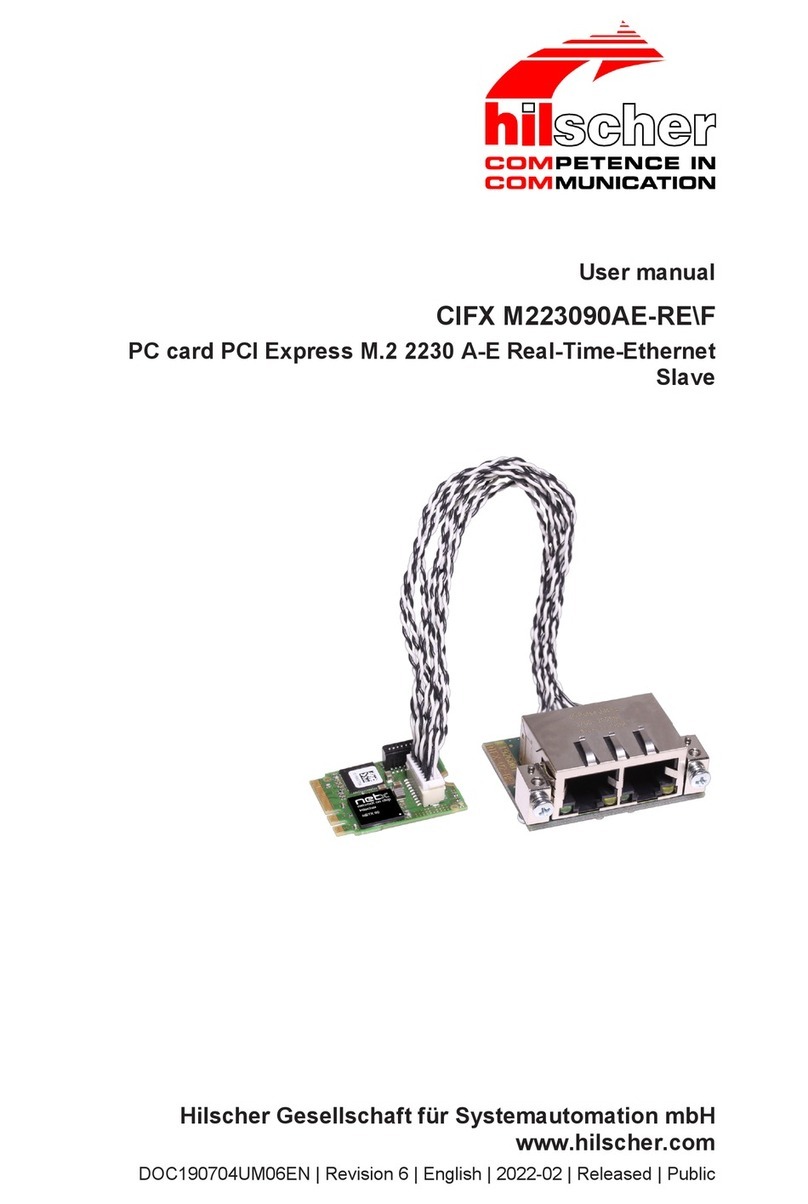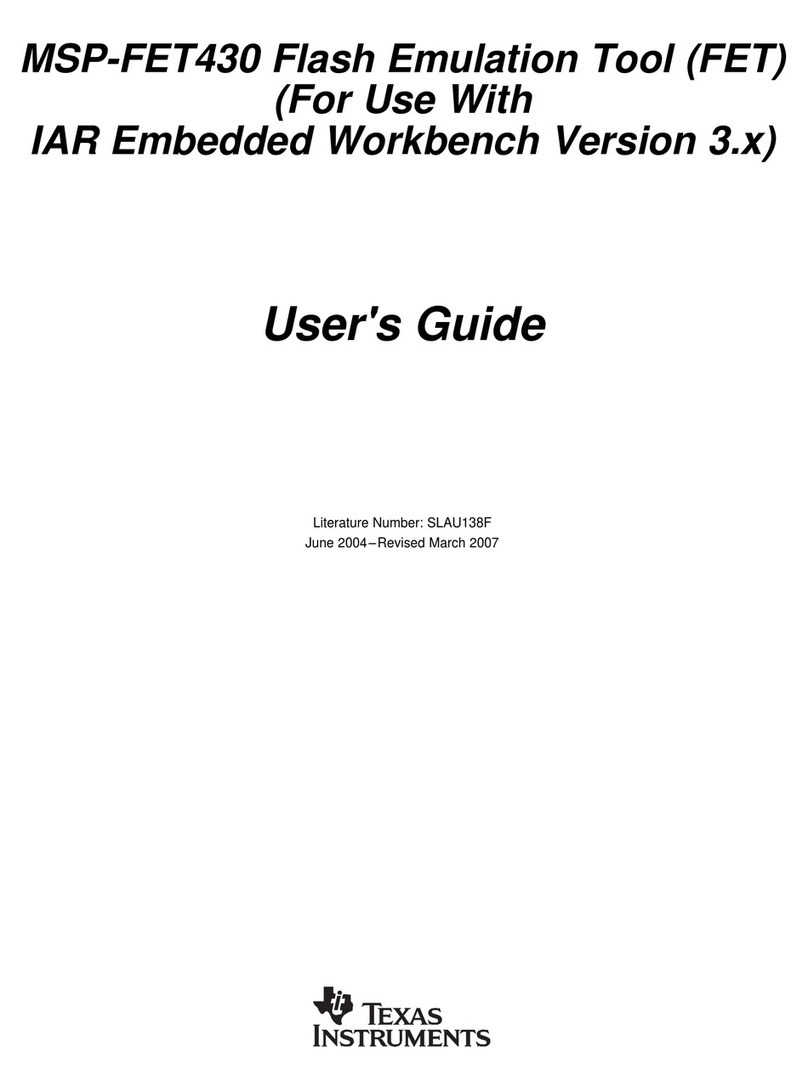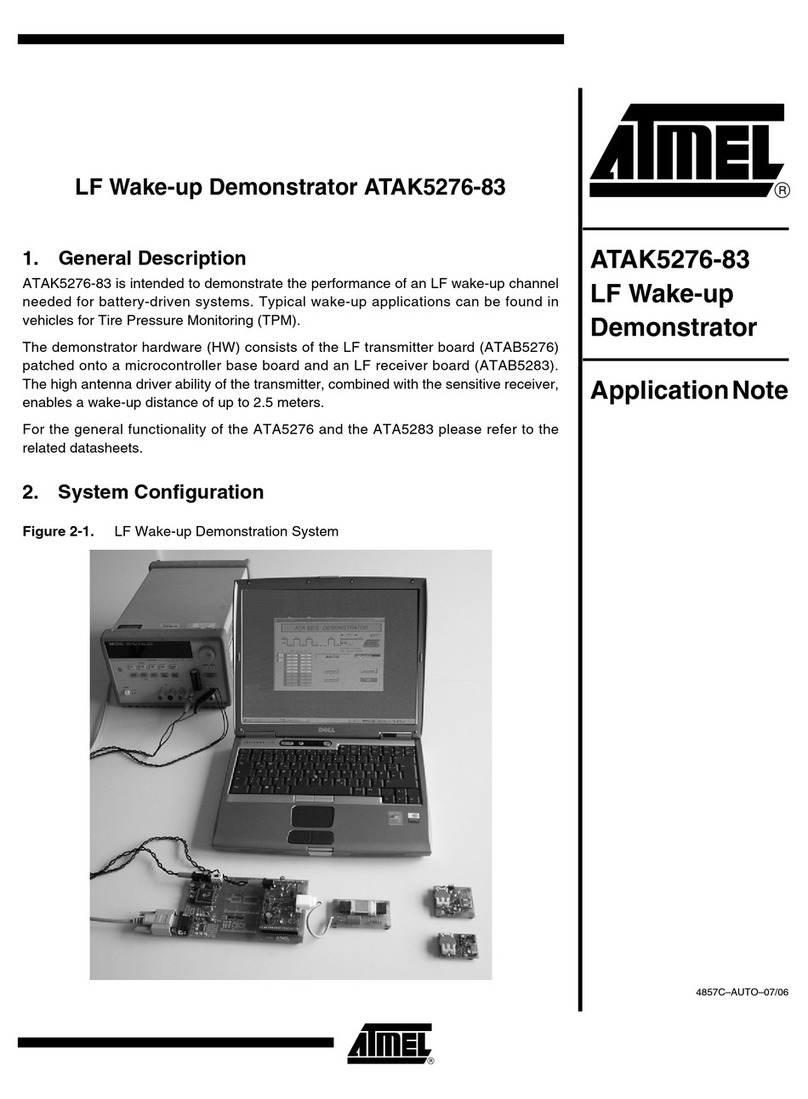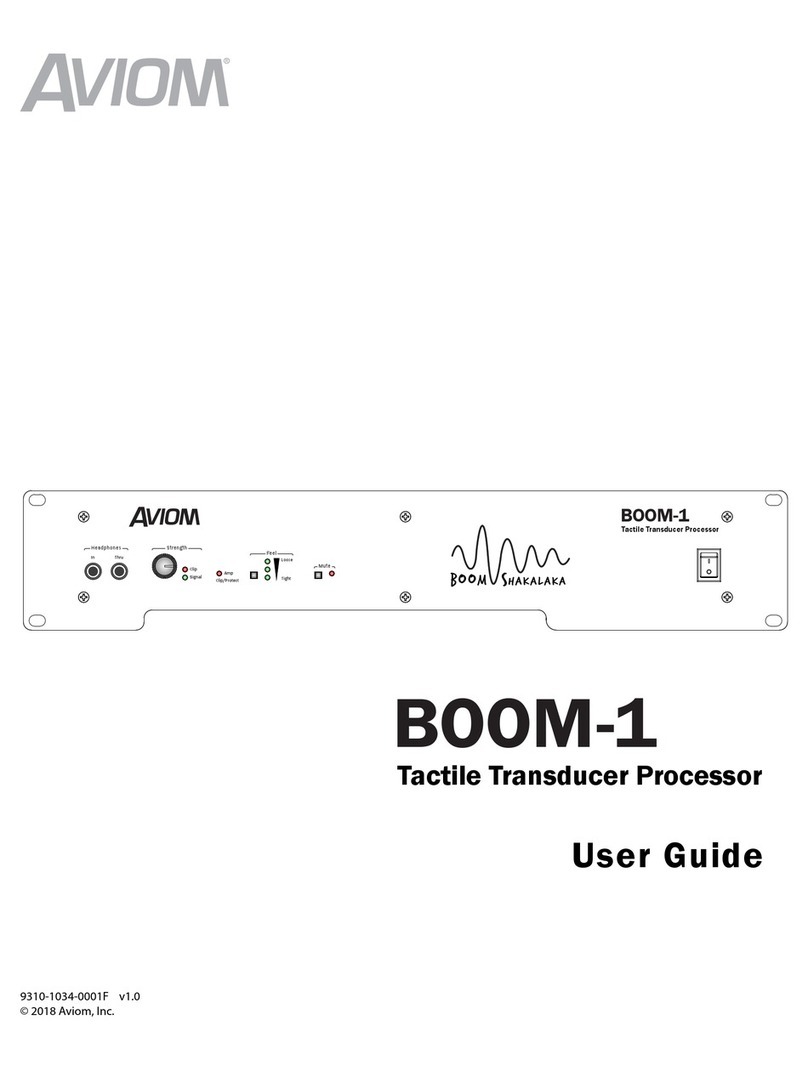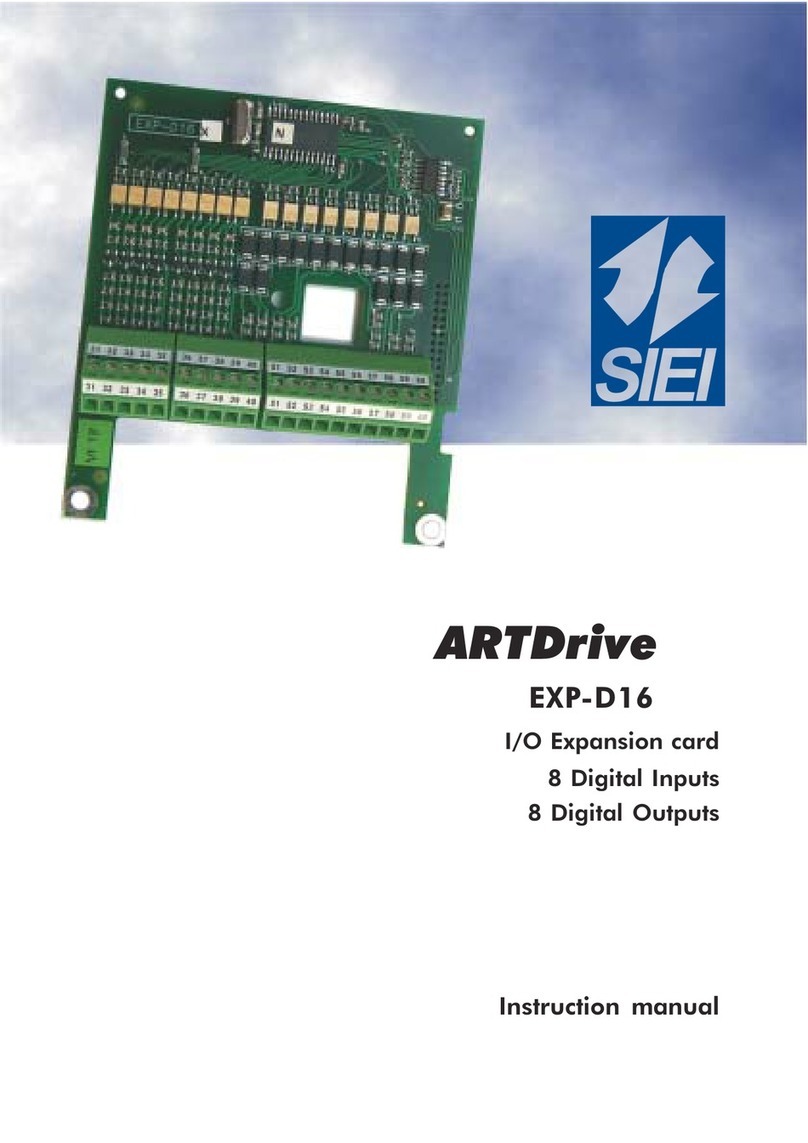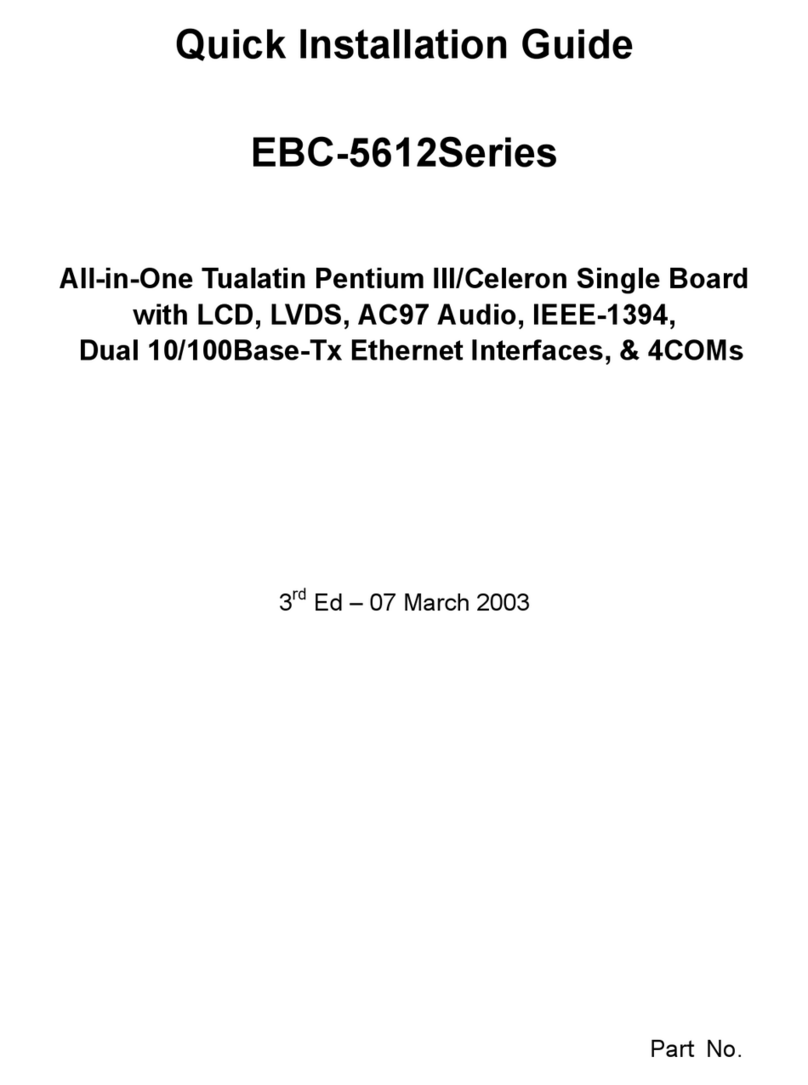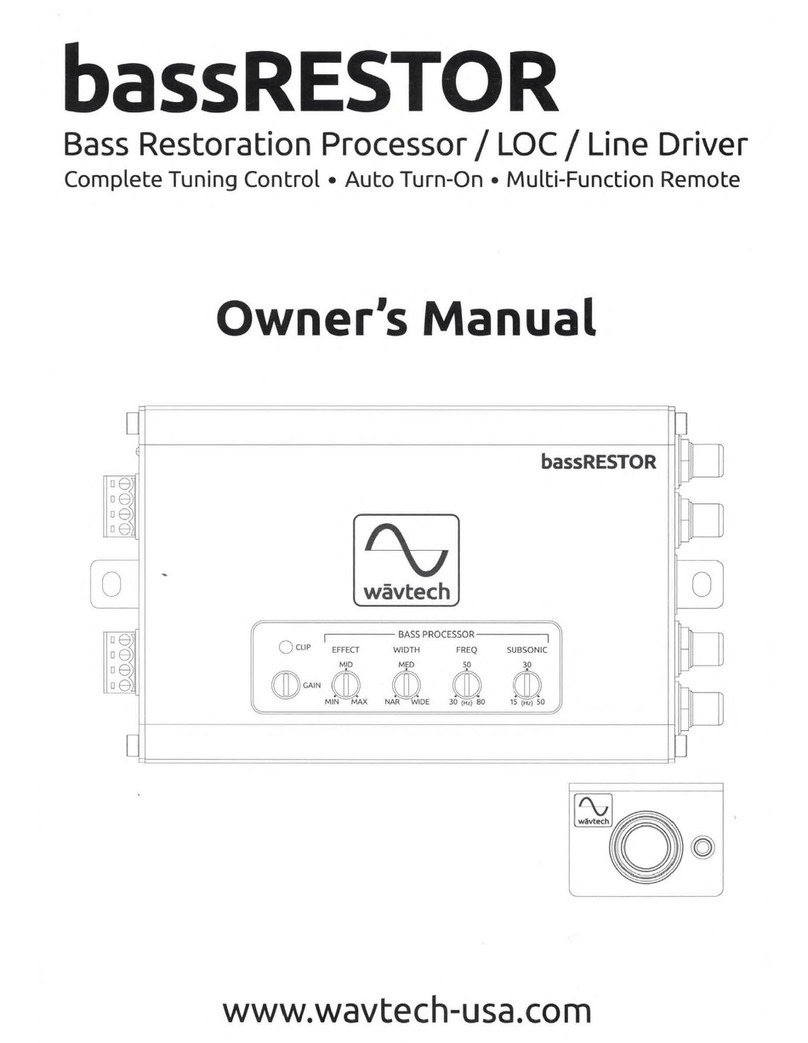BCM Advanced Research MX945GM-D User manual

MX945GM-D
User’s Manual
Revision 1.0
http://www.bcmcom.com

Declaration
Rights:
No part of this manual, including but not limited to the products and software described in it, may be
reproduced, transmitted, transcribes, stored in a retrieval system, or translated in any form or by any
means without the expressed written permission from the manufacturer.
Products and corporate names appearing in this manual may or may not be registered trademarks or
copyrights of their respective companies and are used only for identification or explanation purposes
without intent to infringe.
lPentium Mare registered trademarks of Intel Corporation, .
lMicrosoft and Windowsare registered trademarks of Microsoft Corporation.
lPhoenixand Awardare registered trademarks of Phoenix Technologies LTD..
Responsibility:
This manual is provided “As-Is” with no warranties of any kind, either expressed or implied,
including, but not limited to the implied warranties or conditions of this product’s fitness for any
particular purpose. In no event shall we be liable for any loss of profits, loss of business, loss of
data, interruption of business, or indirect, special, incidental, or consequential damages of any kind,
even the possibility of such damages arising from any defect or error in this manual or product. We
reserve the right to modify and update the user manual without prior notice.
WARNING:
Replace the system’s CMOS RAM battery only with the identical CR-2032 3V Lithium-Ion coin
cell (or equivalent) battery type to avoid risk of personal injury or physical damage to the equipment.
Always dispose of used batteries according to the manufacturer’s instructions, or as required by the
local ordinance (where applicable).
References:
This manual is created and written by BCM Technical Dept., but not limited, to the information from
the MX945GM-DExternal Production Specifications, and MX945GM-DSpecifications. If any

Compliance & Certificate
C
Co
om
mp
pl
li
ia
an
nc
ce
e
&
&
C
Ce
er
rt
ti
if
fi
ic
ca
at
te
e
ISO 9001 Certificate:
This device was produced in our plant with advanced quality system certified by DNV QA Ltd. in
according to ISO 9001. This Certificate is valid for:
DESIGN & MANUFACTURE OF MOTHERBOARD AND PERSONAL COMPUTERS.
CE Declaration:
CE marking is a visible declaration by the manufacturer or his authorized representatives that the
electrical equipment to which it relates satisfies all the provisions of the 1994 Regulations.
FCC Compliance:
FCC stands for FederalCommunications Commission.
This product complies with FCC Rules Part 15 and has been tested, and complied with the EMI
rules by a certified body. In normal operation, there shall be no harmful interference caused by this
device nor shall this device accept any interference received, including interference that may cause
undesired operation of this product.

MANUAL REVISION INFORMATION 1
ITEM CHECK LIST 1
CHAPTER 1 INTRODUCTION 2
1-1 FEATURES OF MX945GM-D2
1-2SPECIFICATION 3
1-3SYSTEM DIAGRAM 4
CHAPTER 2 HARDWARE INSTALLATION 5
2-1HARDWARE INSTALLATION STEPS 5
2-2THE JUMPER/ CONNECTOR LOCATION 6
2-3INSTALL CPU 7
2-4INSTALL DDRII MEMORY MODULE 8
2-5POWER SUPPLY 9
2-5-1 ATX 20-PIN POWR CONNECTOR: ATX1 9
2-5-2 ATX 12V POWER CONNECTOR: JPW1 9
2-6BACK PANEL 10
2-6-1 MOUSE/KEYBOARD CONNECTOR 10
2-6-2 VGA PORT 10
2-6-3 DVI PORT 10
2-6-4 SERIAL PORTS 10
2-6-5 USB PORTS 10
2-6-6 LAN (RJ-45) JACKS 11
2-6-7 AUDIO PORT CONNECTORS 11
2-7 JUMPER AND CONNECTOR 12
2-7-1 IDE CONNECTOR: IDE1 12
2-7-2SERIAL ATAII CONECTORS: SATA1/ SATA2 12
2-7-3FAN POEWR CONNECTORS: SYSFAN1/ CPUFAN1 13
2-7-4FRONT PANEL CONNECTOR: JFP1 13
2-7-5FRONT PANEL AUDIO CONNECTOR: JAUD1 14
2-7-6FRONT USB CONNECTORS: F_USB1/F_USB2 14
2-7-7FLOPPY DISK DRIVE CONNECTOR: FDD1 15
2-7-8CLEAR CMOS JUMPER: CLR_CMOS1 15
2-8INSTALL PCI CARD 16
2-8-1 PROCEDURE FOR PCI CARD INSTLLATION 16
2-8-2STANDARD INTERRUPT ASSIGNMENTS 16
2-8-3PCI INTERRUPT REQUEST ROUTING 17
2-9 STARTING UP THE SYSTEM18
CHAPTER 3 INTRODUCING BIOS 19
3-1ENTERING SETUP 19
3-2GETTING HELP 19
3-3THE MAIN MENU 20
3-4STANDARD CMOS FEATURES 22
3-5ADVANCED BIOS FEATURES 24
3-6ADVANCED CHIPSET FEATURES 26
3-7INTEGRATED PERIPHERALS 27
3-7-1 ONBOARD IDE FUNCTION 28
3-7-2 ONBOARD DEVICE FUNCTION 29
3-7-3ONBOARD SUPER IO FUNCTION 30
3-8POWER MANAGEMENT SETUP 31
TABLE OF CONTENT

3-9PNP/PCI CONFIGURATION SETUP 33
3-10 PC HEALTH STATUS 34
3-11 FREQUENCY/ VOLTAGE CONTROL 35
3-12 LOAD FAIL-SAFE/OPTIMIZED DEFAULTS 35
3-13 SET SUPERVISOR PASSWORD 36

MX945GM-D1
Manual Revision Information
Reversion Revision History Date
1.0 First Release Feb. 2007
Item Checklist
RMX945GM-Dboard
RMX945GM-D Quick Installation Guide
RMX945GM-D User’s Manual on CD (Digital Format)
RMX945GM-D Device Drivers on CD
R80 wire ATA66/100 IDE cable x1
RSATA cable x2
RSATA Power cable x2
RCPU Heatsink x1
RI/O Shield for MX945GM-D

MX945GM-D2
Chapter 1
Introduction
1-1Features of MX945GM-D
The MX945GM-Dcombines the high performance and exceptional value of Intel®
945GM chipset with a full-featured, new generation, industrial board. The Intel®945GM
chipset supportsIntel Yonah (Intel® CoreTM Duo/ T2000 series, 2M L2 Cache) and Intel
Merom(Intel® CoreTM 2 Duo mobile/ T5000 & T7000 series, 4M L2 Cache) mobile processor
up to 2.33GHz (Napa Platform) in PGA Package with the FSB (Front Side Bus) 533 MHz or
667MHz.
The MX945GM-D supports 533/667MHz single-/dual channel DDR2 SDRAM (240pin
/1.8V) up to 4GB max. It also provides onboard Intel®82541PI Ethernet controllers (supports
10/100/1000Base-TX Ethernet), DMI, CRT video output, Audio Line-Out and 2 COM ports.
Furthermore, the MX945GM-D also comeswith four USB2.0 ports on back panel and two
internal USB2.0 ports headers. This board met today’s market demand of low power
consumption, for POS, Kiosk and embedded applications.
The 82801GHM I/O Controller Hub (ICH7-MDH) on MX945GM-D contains IDE
controllers that supports Ultra ATA mode 66/100. This I/O Controller Hub also supports two
SATA ports, one PCI slot, and eight USB ports which support USB 1.1/ 2.0 standard
performance, stability and reliability requirements.
The MX945GM-DMini ITX Board is a valuable and it is suitable for all the industry
applications, which also well support with the Windows®2000/ XP and Linux operating systems.
MX945GM-D does provide scalability with high reliability & Longevity for Embedded
Application. It is a wise choice for today’s computing solution.

MX945GM-D3
1-2Specification
Spec Description
Dimension -Mini ITX form factor PCB size: 6.69”(W) x 6.69”(D) (170 x 170 mm)
Chipset -Intel 945GM GMCH Chipset
-Intel ICH7-MDH (82801GHM) Chipset
CPU
-Intel Yonah (Intel®CoreTM Duo/ T2000 series) and Intel Merom
(Intel®CoreTM 2 Duo mobile/ T5000 & T7000 series) mobile processor
up to 2.33GHz (Napa Platform) in PGA Package.
-Supports 2MB L2 Cache (Yonah)/ 4MB (Merom)
-Supports 533/667MHz FSB (Front Side Bus)
Video Display
-Intel 945GM chipset
-Supports video outputs from DVI or VGA output
Memory Socket -Two 240-pin /1.8V DDRII slots
-SupportsDDRII 533/667 SDRAM (4GB max)
Expansion Slot -One 32-bit PCI slot
Integrate IDE -One IDE port by Intel® ICH7-MDH
-IDE port supports PIO, Ultra ATA 66/100 modes
-Two SATAII ports by Intel® ICH7-MDH
-SATAII ports supports data transfer up to 300MB/s
LAN On Board -Two Intel 82541PI Gigabit Ethernet LAN
Audio -Realtek ALC655 AC’97 audio chip.
-Flexible 6-channel audio
BIOS ROM -4MB Flash ROM
I/O -PS/2 keyboard and PS/2 mouse connectors
-Floppy drive connector x1
-Parallel port x1, Serial port x4 (Three on header)
-USB 2.0 connector x6, (2 on header)
-Audio connector CD-In
-Audio connector Line-Out
BIOS -Award (Phoenix PNP BIOS)
-APM /ACPI compliant
Power -ATX standard 20-pin power connector

MX945GM-D4
1-3 System Diagram
MX945GM-DMainboard Diagram

MX945GM-D5
Chapter 2
Hardware installation
2-1Hardware installation Steps
Before starting the system, it is recommended to complete the following
steps:
1. Make sure mainrboard jumpers are set in proper position
2. Install CPU
3. Install CPU Heatsink (It is recommended to add proper amount of thermal compound between
the CPU Heatsink and CPU)
4. Install System Memory
5. Install Expansion cards (If there is any)
6. Connect IDE and Floppy cables, Front Panel /Back Panel cables
7. Connect ATX Power cables
8. Power-On and Load Optimal settings under BIOS
9. Save the BIOS setting and reboot
10. Install Operating System
11. Install device drivers and Utility

MX945GM-D6
2-2 The Jumper/ Connector Location

MX945GM-D7
2-3Install CPU
1. The CPU socket comes with a screw to secure to the processor. Turn the screw to
“Unlock” position first.
2. Position the CPU above the CPU socket and make sure the gold triangular mark on
The corner of CPU is aligned with pin 1 of CPU socket, then insert the CPU to the CPU
socket gently.
3. Turn the screw to “Lock” position.
NOTE: Do not force CPU into the socket. It may bend the pins and damage the CPU.
WARNING! Be sure there is sufficient air circulation across the processor’s
heatsink and Chassis FAN is working correctly. Otherwise,it may
cause the processor and mainboard overheat and damage. Install
additional auxiliary cooling fan in the system chassis, if necessary.
Unlock
Pin 1 of the
socket
Gold
triangular
mark
Lock

MX945GM-D8
2-4Install DDRII Memory Module
The MX945GM-D provides two DIMM slots for 240-pins Dual Channel DDRII 533/667 DIMM,
which supports the memory size up to 4GB. Since DDRII modules are not interchangeable with
DDRI and DDRII standard is not backward compatible, only DDRII memory module is allowed to be
installed in DIMM slots (“DIMM1” and “DIMM2”). Otherwise, the system won’t be able to boot up and
mainboard might be damaged.
1. There is one notch on the center of DDRII memory module. The module will only fit
in the right orientation.
2. Insert the DDRII memory module vertically into the DIMM slot. Then push it in until
the gold fingers on memory module is deeply inserted in the DIMM slot.
3. Make sure the plastic clips on both ends of DIMM slot are locked on the DDRII
memory module securely.

MX945GM-D9
2-5POWER SUPPLY
The MX945GM-D supports ATX power supply for the power system. Before connecting the
power supply connector, always make sure that all components are installed properly in order to
avoid damage to the mainboard or components.
2-5-1 ATX 20-Pin Power Connector: ATX1
ATX Power Supply connector is a 20-pins connector comply with Intel ATX standard. The
ATX Power Supply allows to use soft power on with a momentary switch that connect from the front
panel switch to 2-pins Power On jumper pole on the motherboard. When the power switch on the
back of the ATX power supply turned on, the full power will not come into the system board until the
front panel power switch is momentarily pressed. Press this power switch again will turn off the
power to the system board.
2-5-2 ATX 12V Power Connector: JPW1
This 12V power connector is designed to provide power to theCPU.
NOTE:
1. Make sure that all the power connectors (ATX1, JPW1) are connected to proper
ATX power supply to ensure stable operation of the mainboard.
2. 130 Watts power supply (and above) is hightly recommended for system stability.
3. ATX 12V power connection should be greater than 6A.

MX945GM-D10
2-6BACK PANEL
The Back Panel Provides the following connectors:
2-6-1 Mouse/ Keyboard Connector:
The connector for PS/2®mouse, PS/2®
keyboard.
2-6-2 VGA Port:
VGA port is the 15-pin D-Subminiature female connector for display monitor.
2-6-3 DVI Port:
The DVI (Digital Visual Interface) connector allows connection with an LCD monitor (when there
is matched DVI connector on the LCD monitor). It provides a high-speed digital interconnection
between the computer and its display device. To connect a LCD monitor, simply plug the DVI
connector from LCD monitor into the DVI port (Refer to the LCD monitor user’s manual for detail
information).
2-6-4 Serial Ports:
This board offers two 9-pins male DIN connectors as serial ports. The ports are 16550A high
speed communication ports that send/ receive 16 bytes FIFOs. A serial mouse or other serial
devices can be connected to the serial port directly.
2-6-5 USB Ports:
The OHCI (Open Host Controller Interface) Universal Serial Bus port is designed for connecting
USB devices to the board.

MX945GM-D11
2-6-6 LAN (RJ-45) Jacks:
The standard RJ-45 jacks are provided for Local Area Network (LAN) connection.
2-6-7 Audio Port Connectors:
The audio connectors are used for audio devices.
Line-In (blue audio jack): Or “Side-surround Out” in 5.1 channel mode. Line-In is used
for external CD player, or other audio devices.
Line-Out (green audio jack): Connector for speakers or headphones.
MIC-In (pink audio jack): Or “Center-LEF” in 5.1 channel mode, MIC-In is used for
microphones.

MX945GM-D12
2-7JUMPER & CONNECTOR
CONNECTORS
2-7-1 IDE Connector: IDE1
The MX945GM-D has a 32-bit Enhanced PCI IDE and Ultra DMA 66/100 controller that provides
PIO modes 0~4, Bus Master, and Ultra DMA 66/100 function. The “IDE1” connector can be
connected to IDE devices like IDE HDD & CD-ROM.
2-7-2 Serial ATAII Connectors: SATA1/SATA2
SATA1/SATA2 are dual high-speed Serial ATAII interface ports. Each supports data transfer
rate up to 300MB/s. These two connectors are fully compliant with Serial ATA specification.
Each Serial ATA connector can connect to 1 SATA hard drive.
Signal PIN Signal
GND 12DACT#
DCS3# 34DCS1#
DA2 56DA0
NC 78DA1
NC 910 IRQ14
GND 11 12 DACK#
GND 13 14 IORDY
GND 15 16 IOR#
GND 17 18 IOW#
GND 19 20 DREQ
NC 21 22 GND
D15 13 24 D0
D14 15 26 D1
D13 17 28 D2
D12 19 30 D3
D11 31 32 D4
D10 33 34 D5
D9 35 36 D6
D8 37 38 D7
GND 39 40 RESET#

MX945GM-D13
2-7-3 Fan Power Connectors: SYSFAN1/ CPUFAN1
The Fan Power Connectors supports system cooling fan with +12V. It supports 3-pins head
connector. When connecting the wire to the connectors. Always take note that the red wire is
the positive and should connected to “+12V” pin; the black wire is designated for Ground and
should be connected to “GND” pin.
WARNING! Be sure there is sufficient air circulation across the processor’s
heatsink and Chassis FAN is working correctly. Otherwise,it may
cause the processor and mainboard overheat and damage. Install
additional auxiliary cooling fanin the system chassis, if necessary.
2-7-4 Front Panel Connector: JFP1
The MX945GM-D provides one front panel connector for the connection to the front panel
switches and LEDs.

MX945GM-D14
2-7-5 Front Panel Audio Connector: JAUD1
The JAUD1 front panel audio connector provides connection to the front panel audio.
NOTE: If the front audio connector (JAUD1) is not used, pin 5, 6, 9, and 10 have to be
jumpered in order to provide signal output to the rear audio ports directly. Otherwise, the
Line-Out connector on the back panel will not function.
2-7-6 Front USB Connectors: F_USB1/ F_USB2
The MX945GM-D provides two standard USB 2.0 headers. USB 2.0 technology increases
data transfer rate up to a maximum throughput of 480Mbps, which is 40 times faster than the
USB1.1, and is ideal for connecting high-speed USB peripherals such as USB HDD, digital cameras,
MP3 players, printers, modems.
NOTE: Be sure “VCC” and “GND” signals are connected to the right pins in order to avoid
possible damage.

MX945GM-D15
2-7-7 Floppy Drive Connector: FDD1
The MX945GM-D provides a standard floppy drive connector that supports 1.44M floppy disk
types.
JUMPER
2-7-8 Clear CMOS Jumper: CLR_CMOS1
There is a CMOS RAM onboard which as a power supply from external battery to maintain
the system configuration data. When it is necessary to clear the system configuration, use Clear
CMOS jumper (CLR_CMOS1) to clear data. Follow the instructions below to clear the data:
NOTE: The CMOS can be cleared by shorting pin 2-3 at least 30 seconds while the system is
OFF. Then return the pin connector back to pin 1-2. Avoid clearing the CMOS while the
system is on, this may damage the mainboard.
Table of contents
Other BCM Advanced Research Computer Hardware manuals
Popular Computer Hardware manuals by other brands
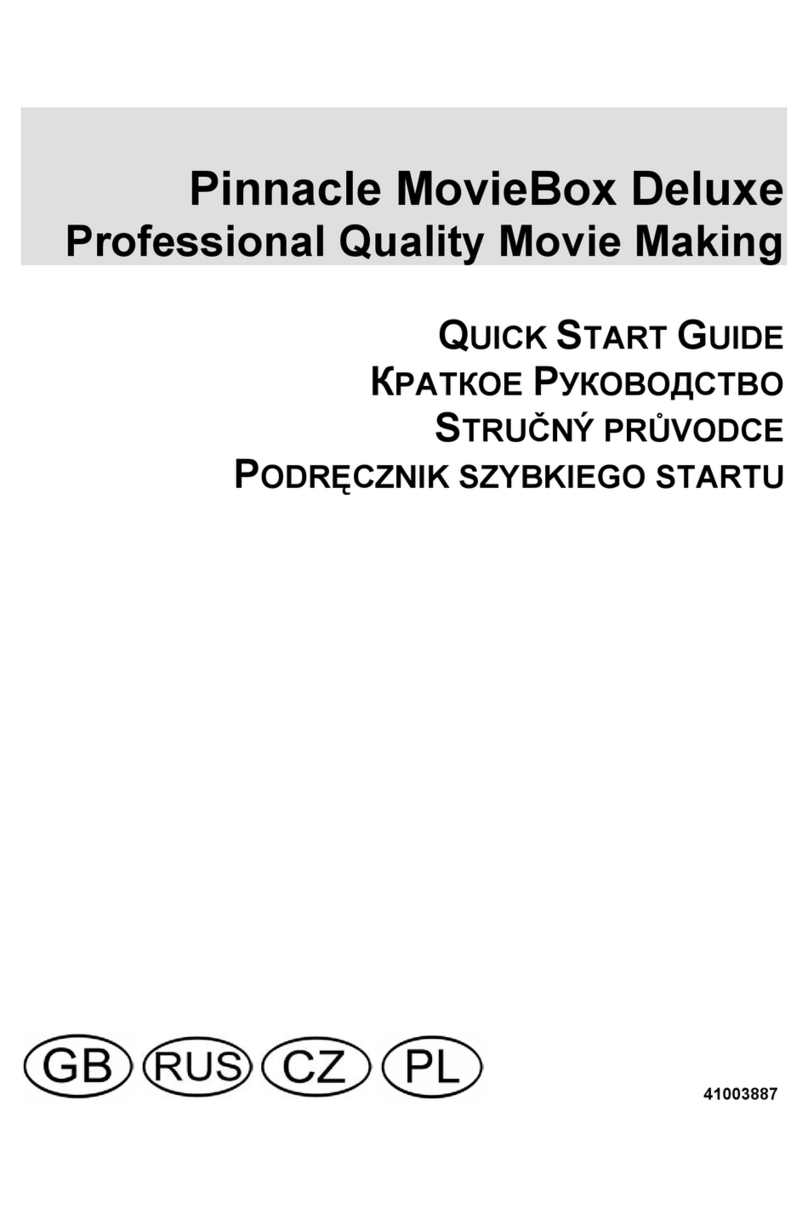
Pinnacle
Pinnacle MovieBox Deluxe quick start guide
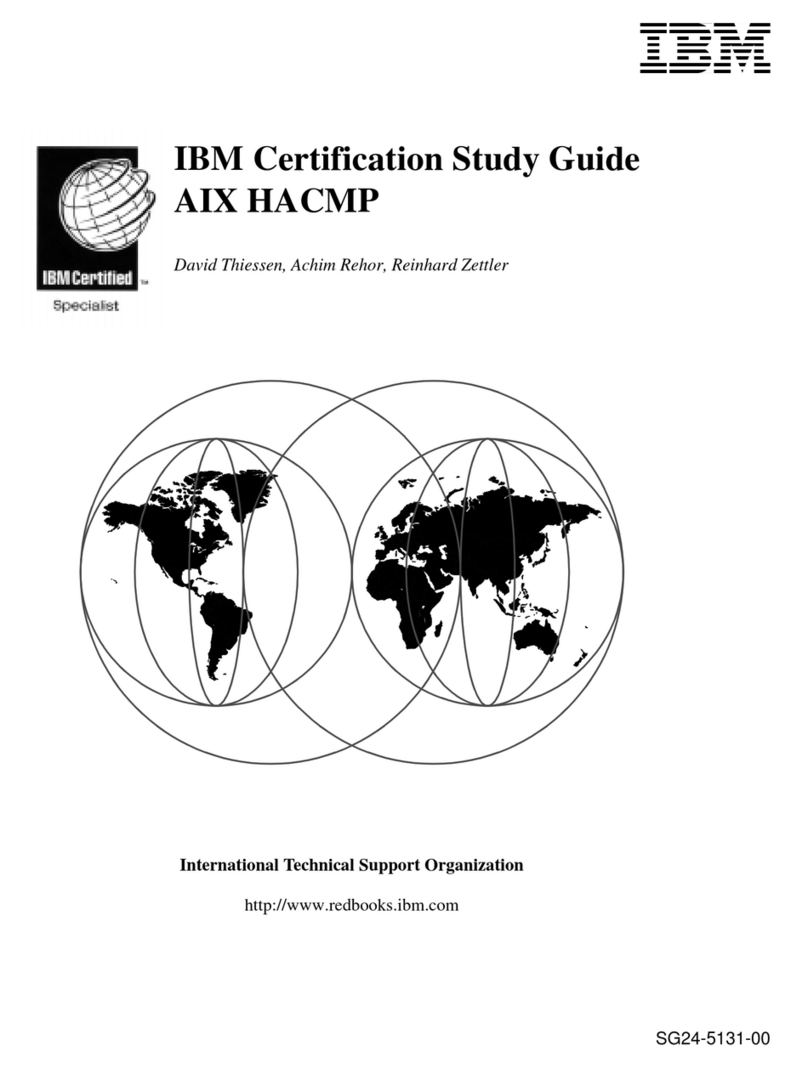
IBM
IBM AIX HACMP SG24-5131-00 Hardware user manual
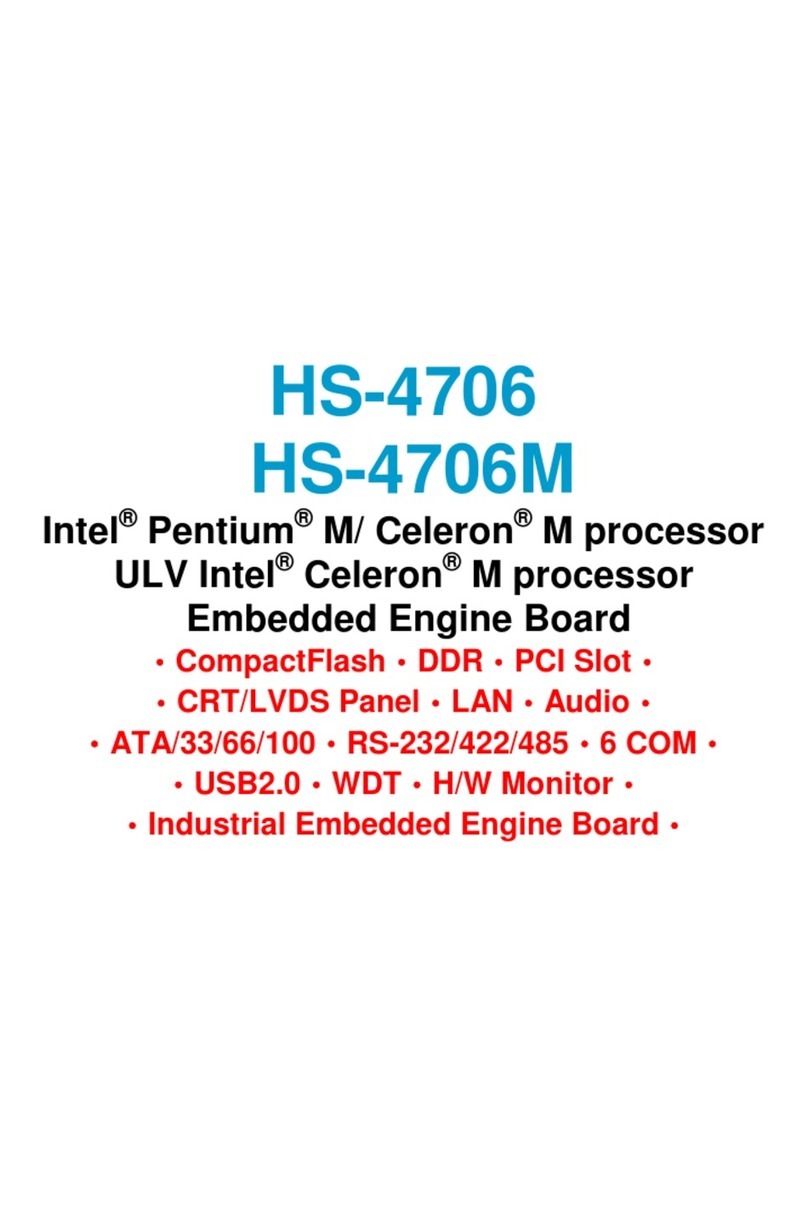
BOSER Technology
BOSER Technology HS-4706 manual
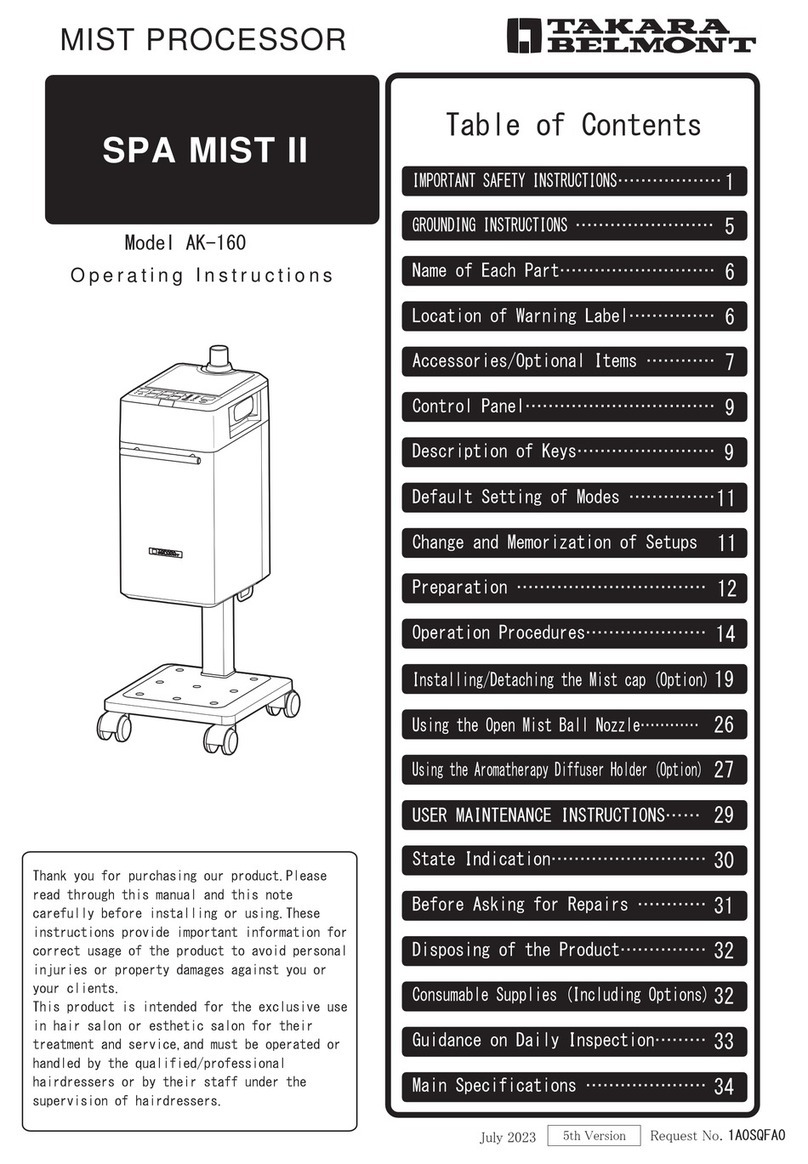
Takara Belmont
Takara Belmont SPA MIST II operating instructions
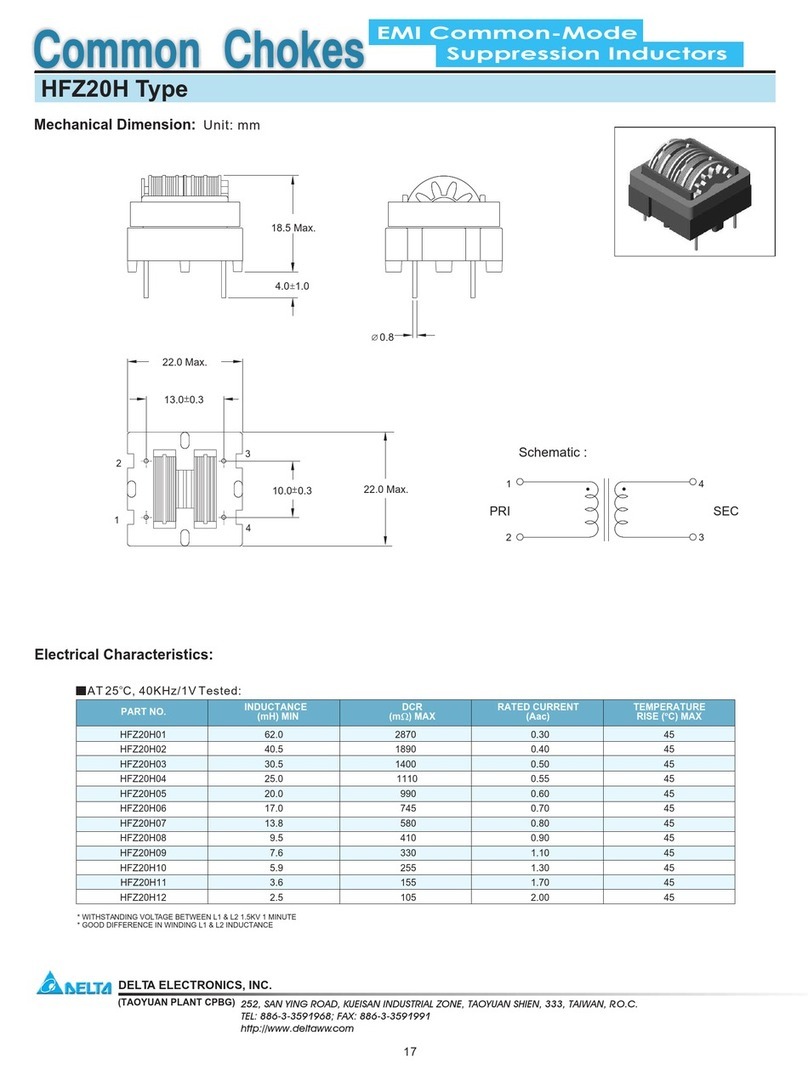
Delta Electronics
Delta Electronics Suppression Inductors HFZ20H Specification sheet

Apricorn
Apricorn PCI-X Drive Array quick start guide