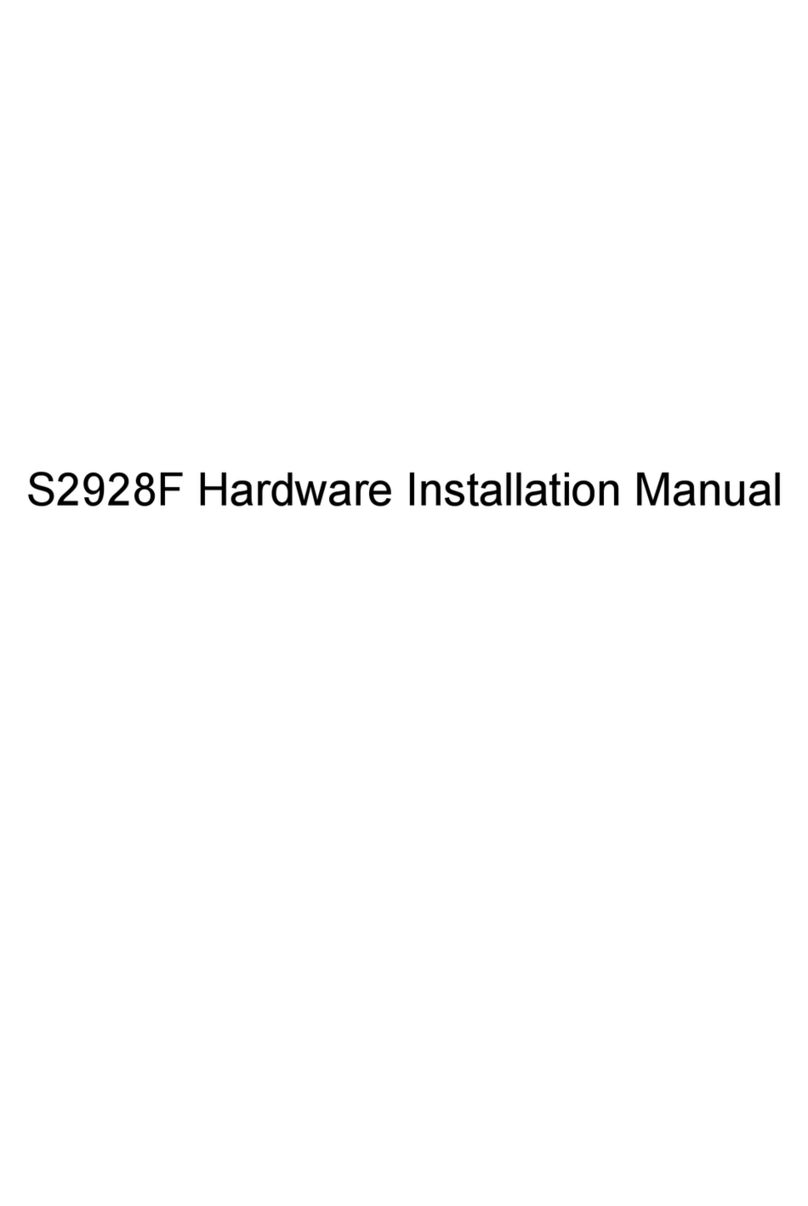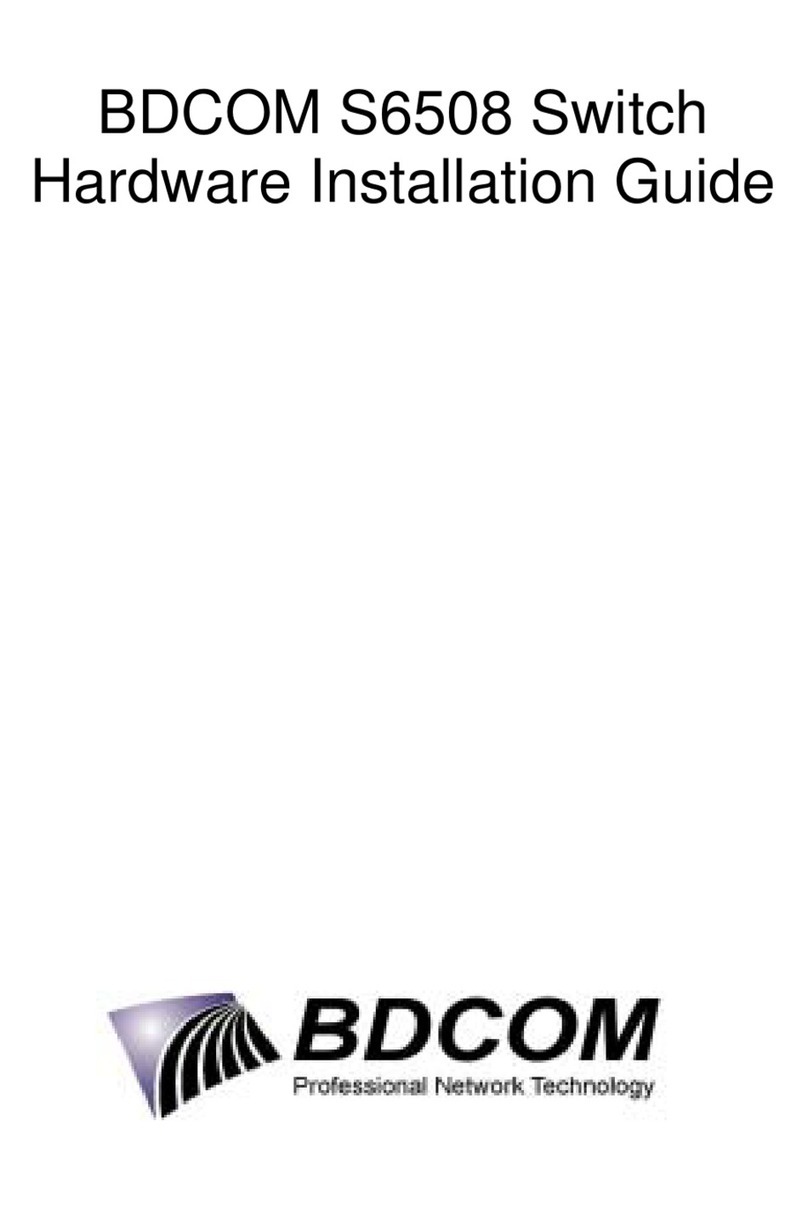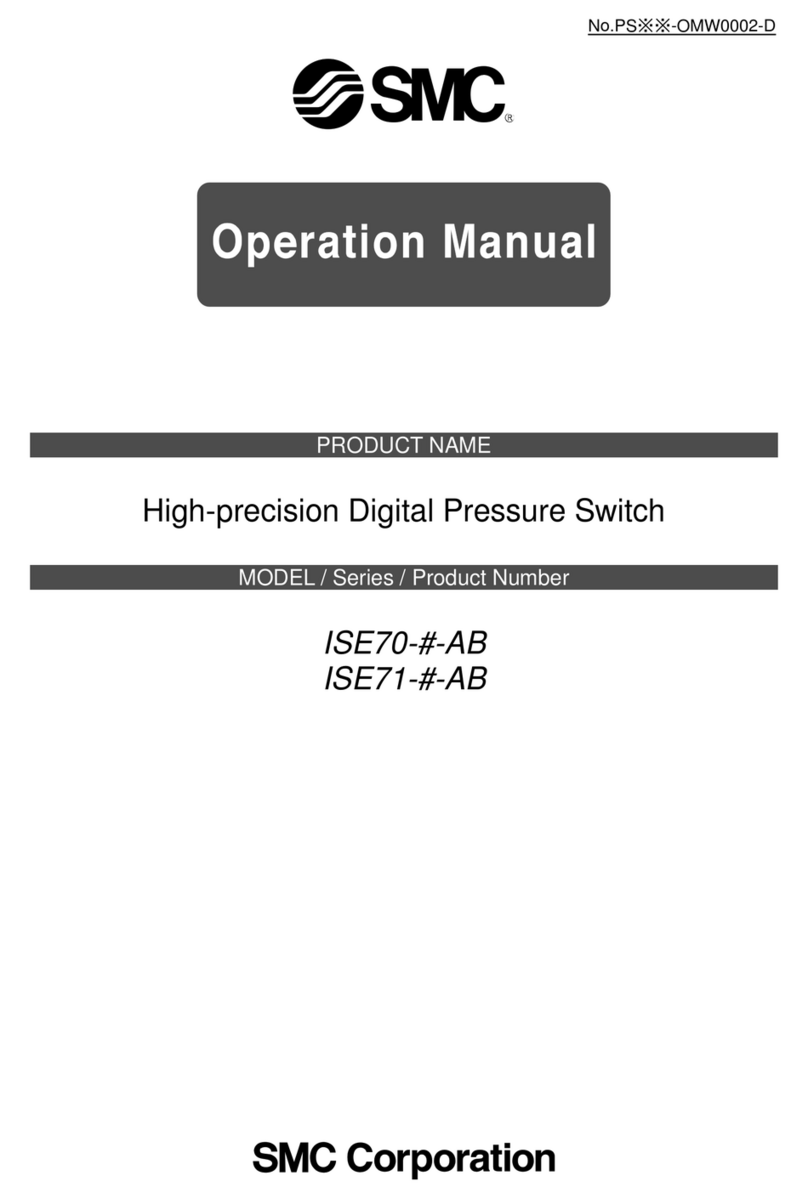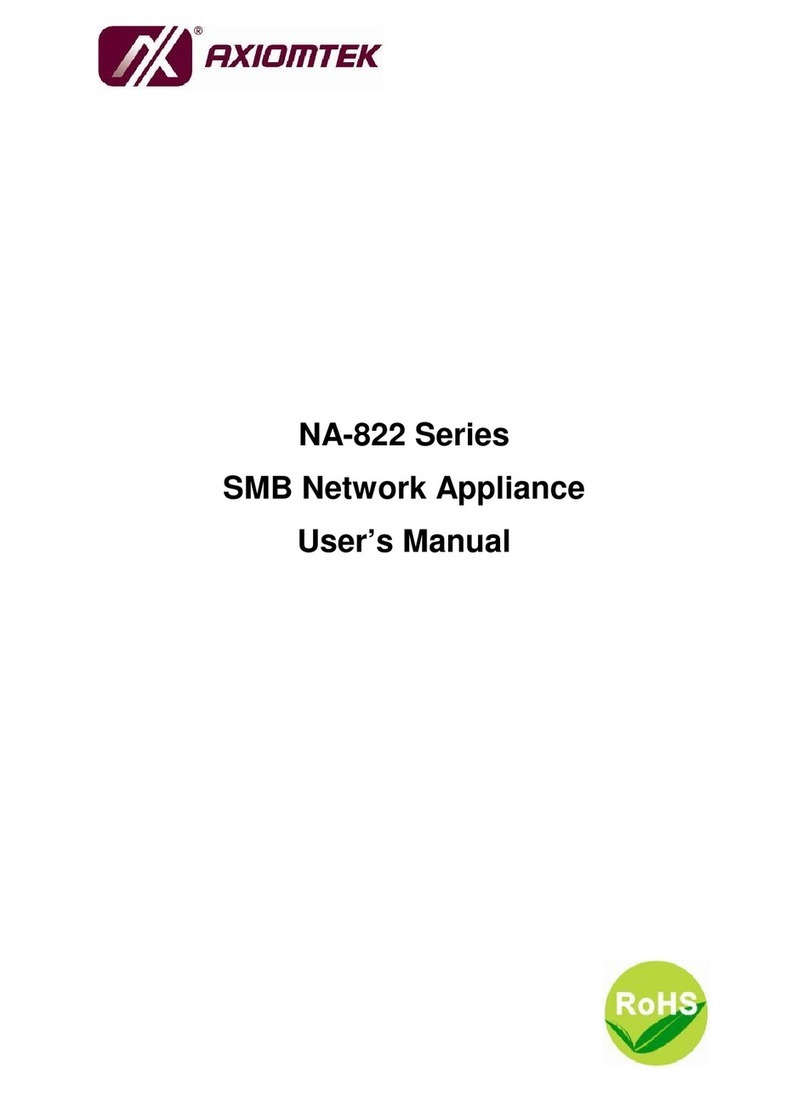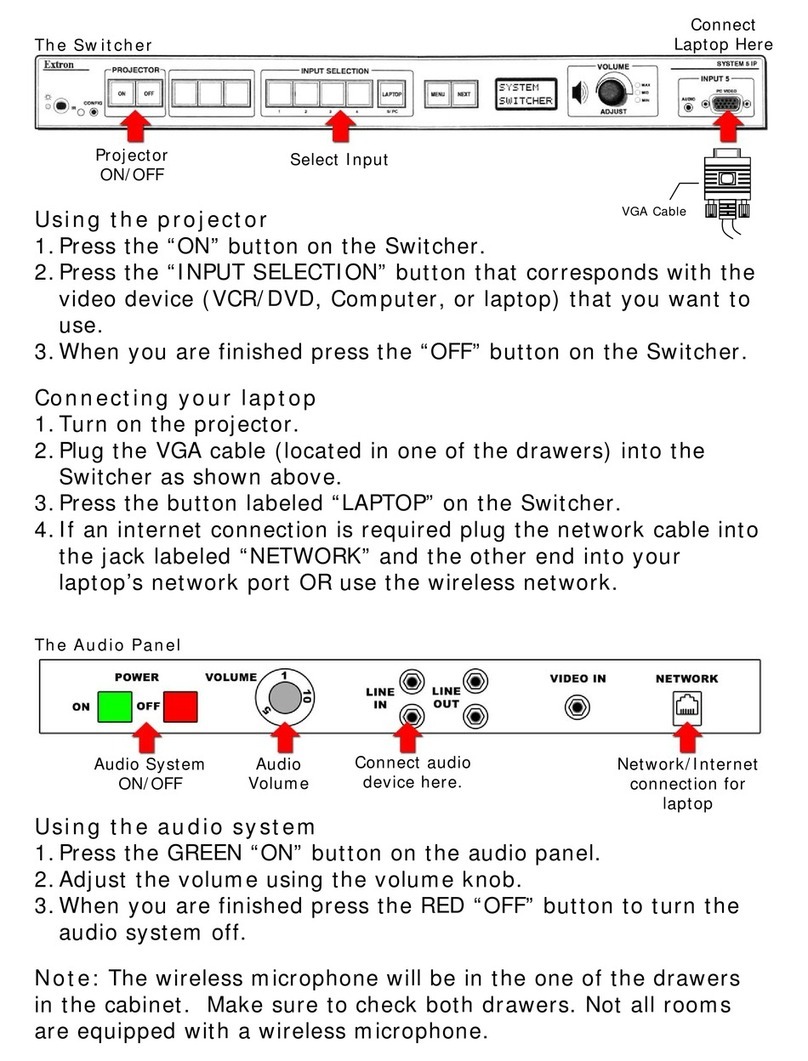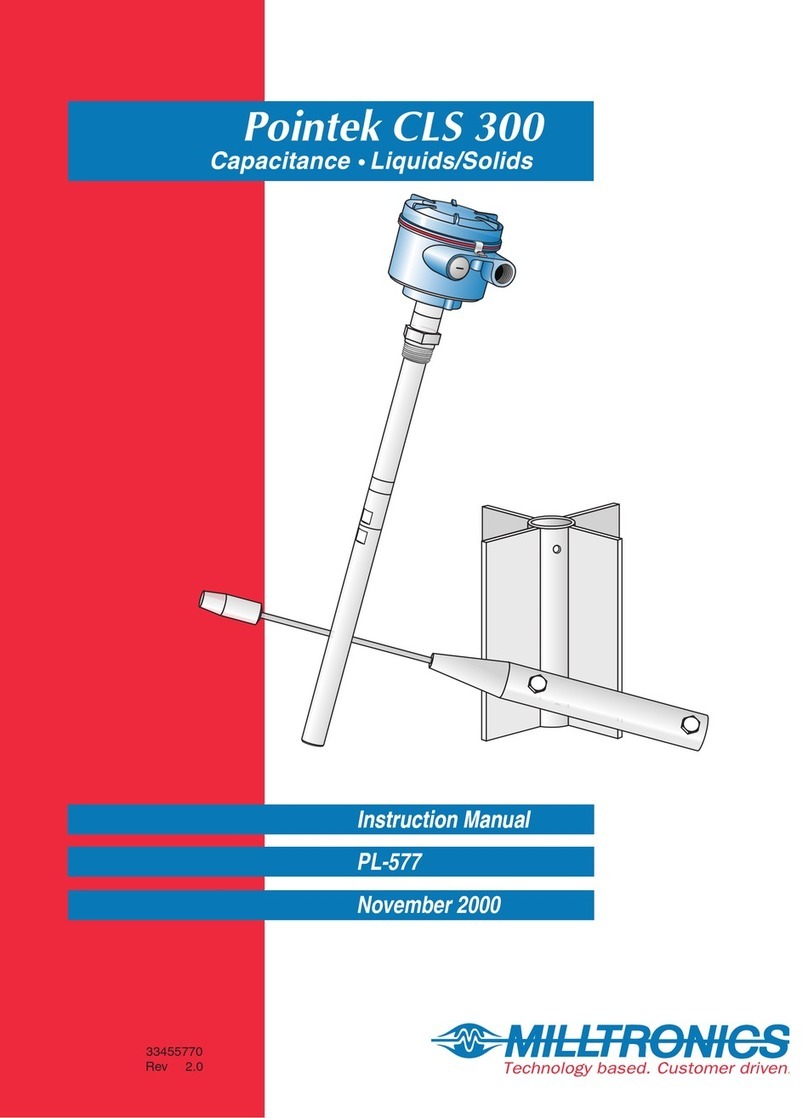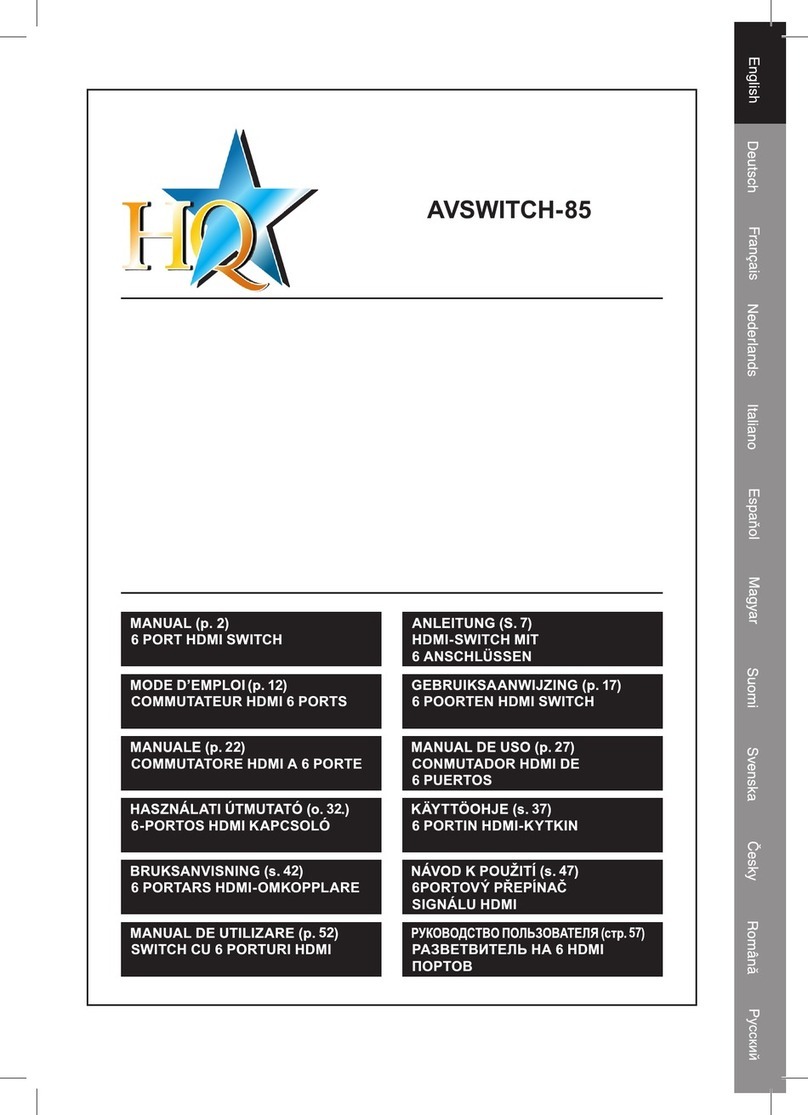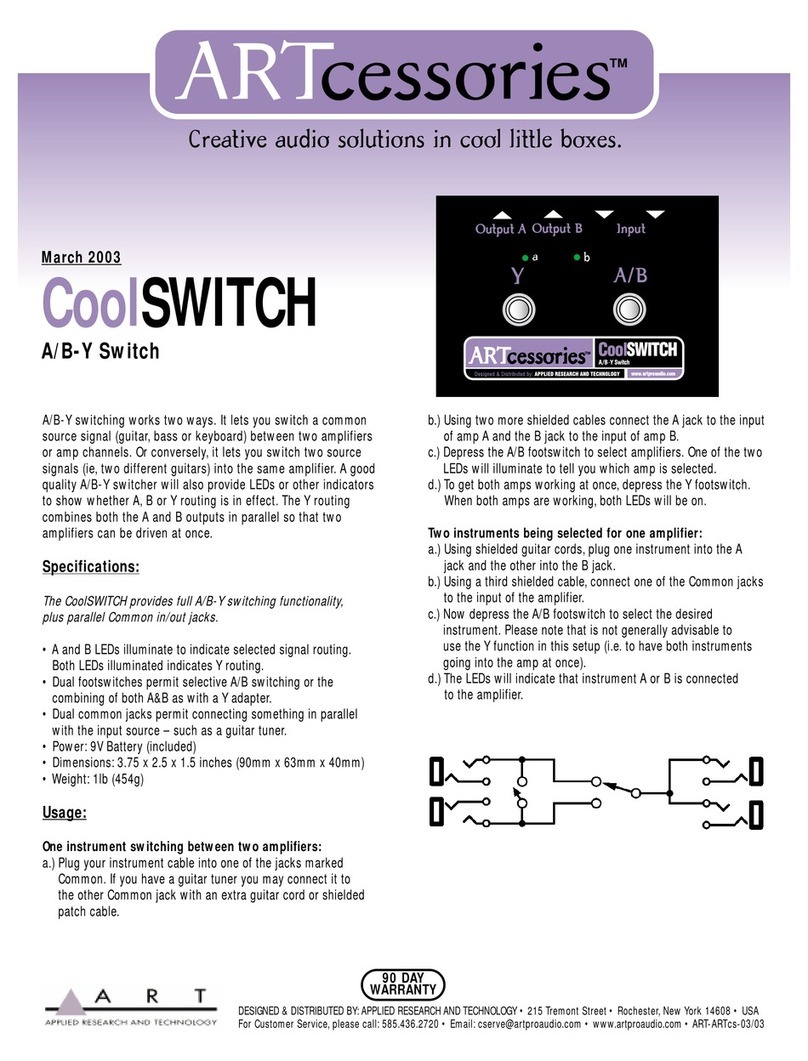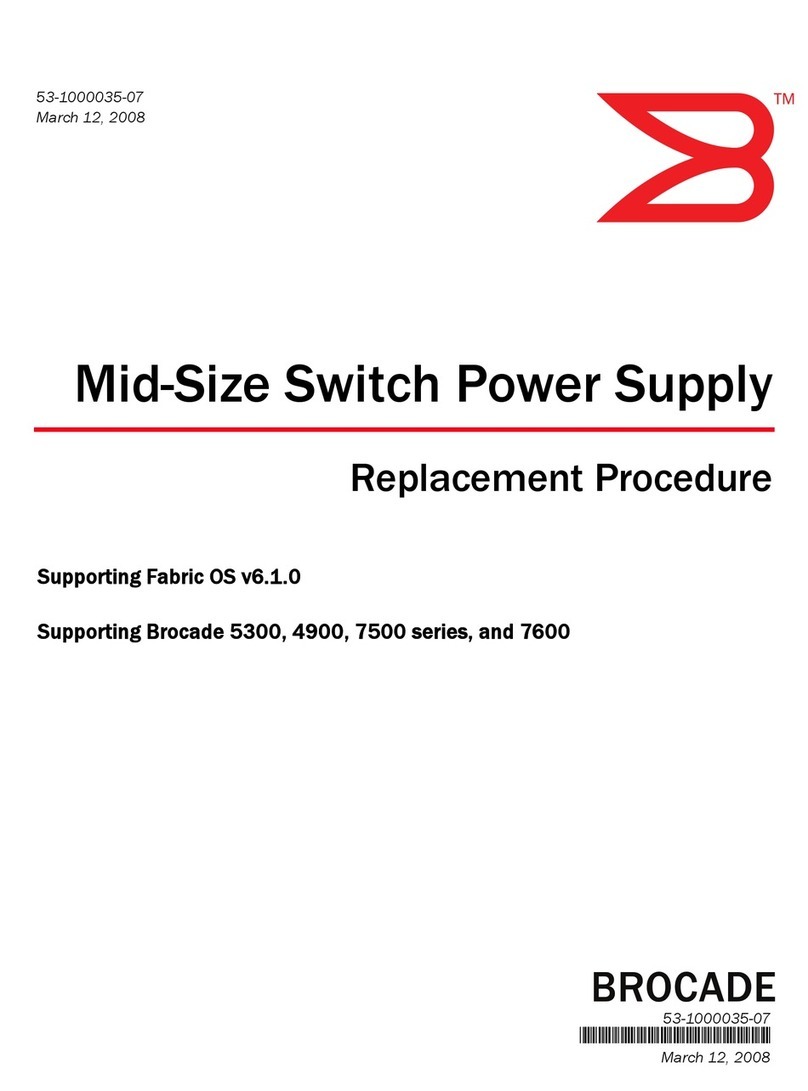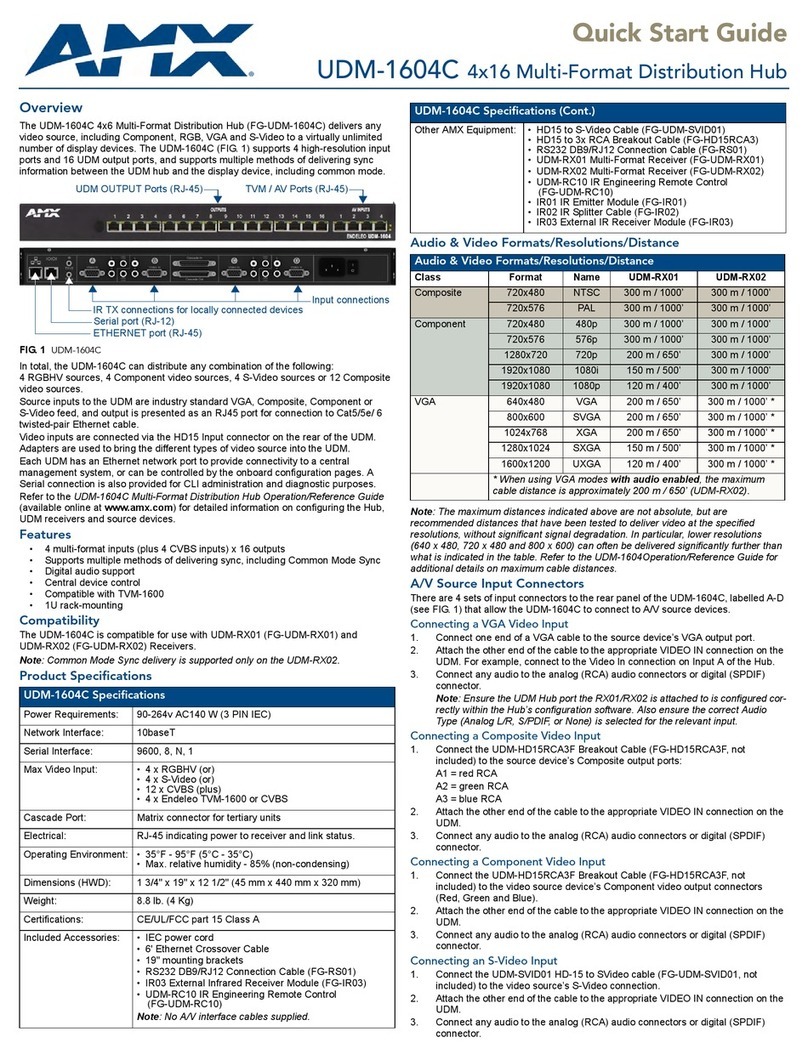Table of Contents
- I -
Table of Contents
Chapter 1 BDCOM S2952P Introduction.....................................................................................................1
1.1 Appearance Description for Standard Configuration...................................................................1
1.2 BDCOM S2952P Systematic Characteristic Parameters...........................................................2
1.3 ROHS Description............................................................................................................................ 3
Chapter 2 Installation Preparation................................................................................................................ 4
2.1 Caution of Usage.............................................................................................................................. 4
2.2 Safety Advice.....................................................................................................................................4
2.2.1 Safety Principles....................................................................................................................4
2.2.2 Safety Notices........................................................................................................................4
2.2.3 Safety Principles for Live Working......................................................................................5
2.2.4 Electrostatic Discharge Damage Prevention.................................................................... 6
2.3 Requirements for Common Locations...........................................................................................6
2.3.1 Environment........................................................................................................................... 6
2.3.2 Location Configuration Prevention..................................................................................... 6
2.3.3 Cabinet Configuration........................................................................................................... 6
2.3.4 Power Requirements............................................................................................................ 7
2.4 Installation Tools and Device.......................................................................................................... 7
Chapter 3 Installing the BDCOM S2952P Switch...................................................................................... 8
3.1 Installation Flow of BDCOM S2952P.............................................................................................8
3.2 Installing the Machine Box of the Switch...................................................................................... 8
3.2.1 Installing the Machine Box on the Desk.............................................................................8
3.2.2 Installing the Machine Box on the Cabinet........................................................................9
3.3 Connecting the Console Port..........................................................................................................9
3.3.1 Connecting the Console Port...............................................................................................9
3.3.2 Connecting 10GE Ethernet SFP+ Ports.......................................................................... 10
3.3.2 Connecting Gigabit Ethernet TX Ports.............................................................................11
3.4 Checking after Installation.............................................................................................................13