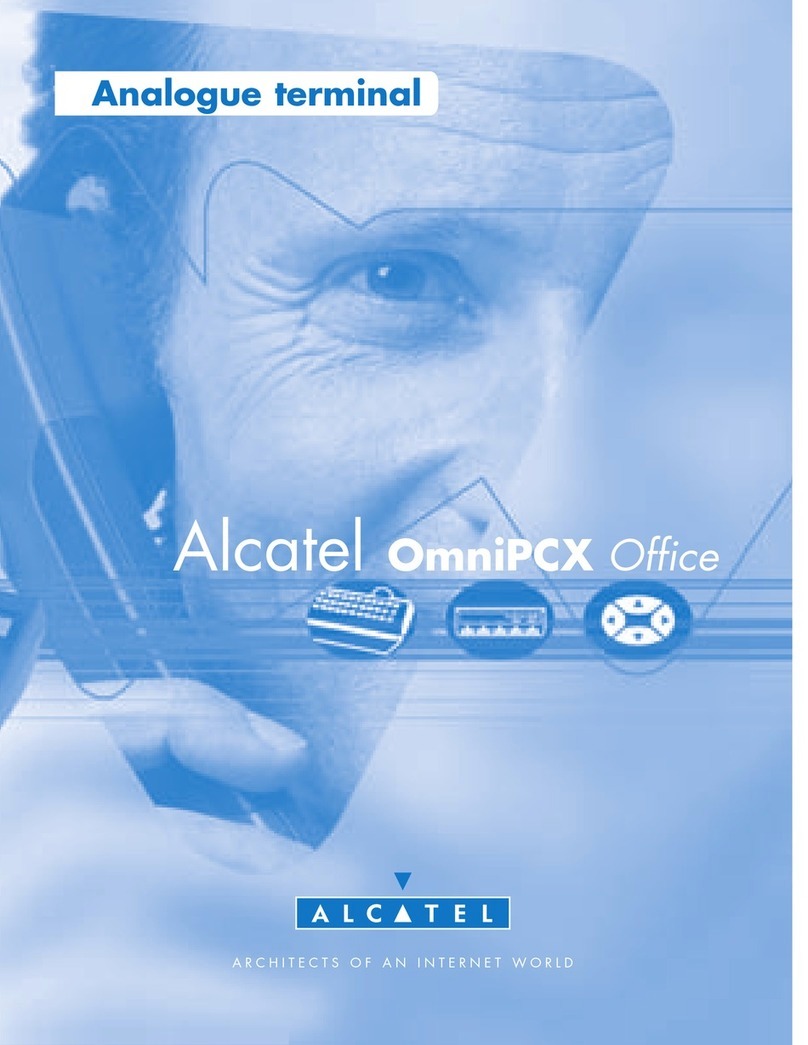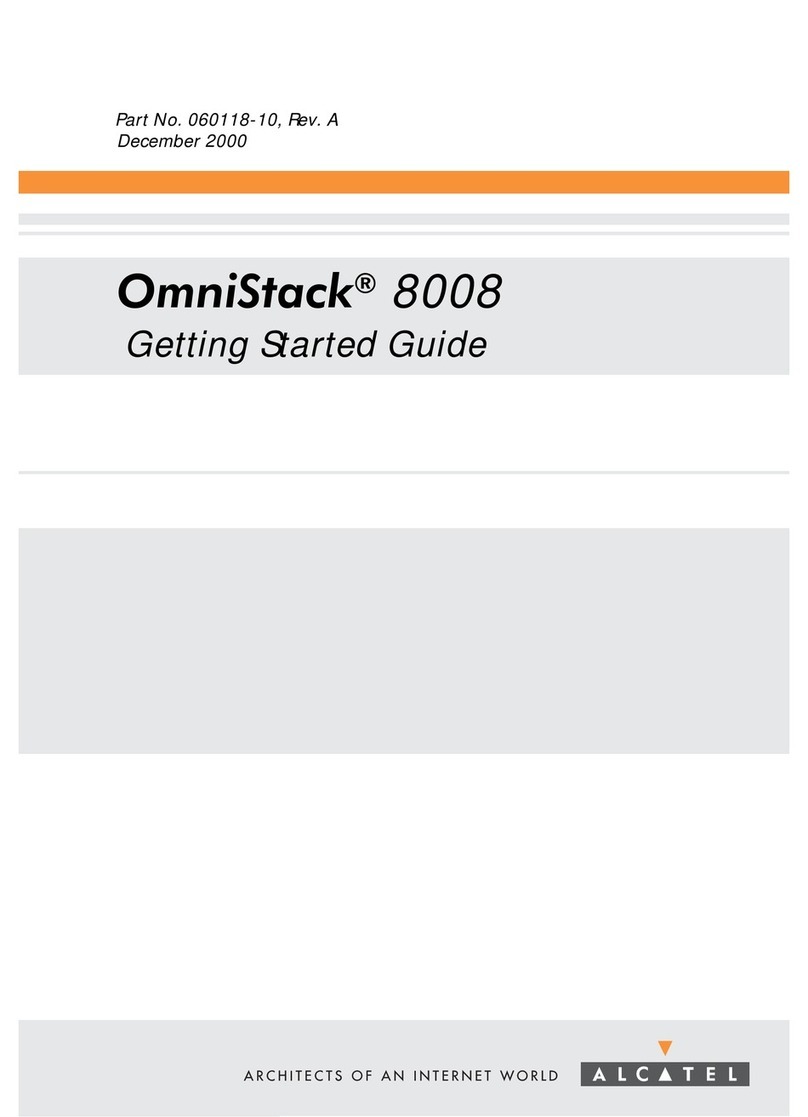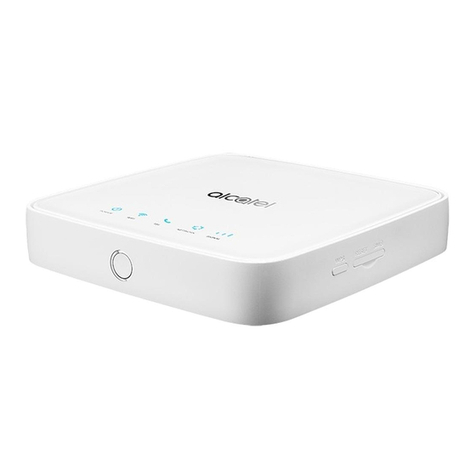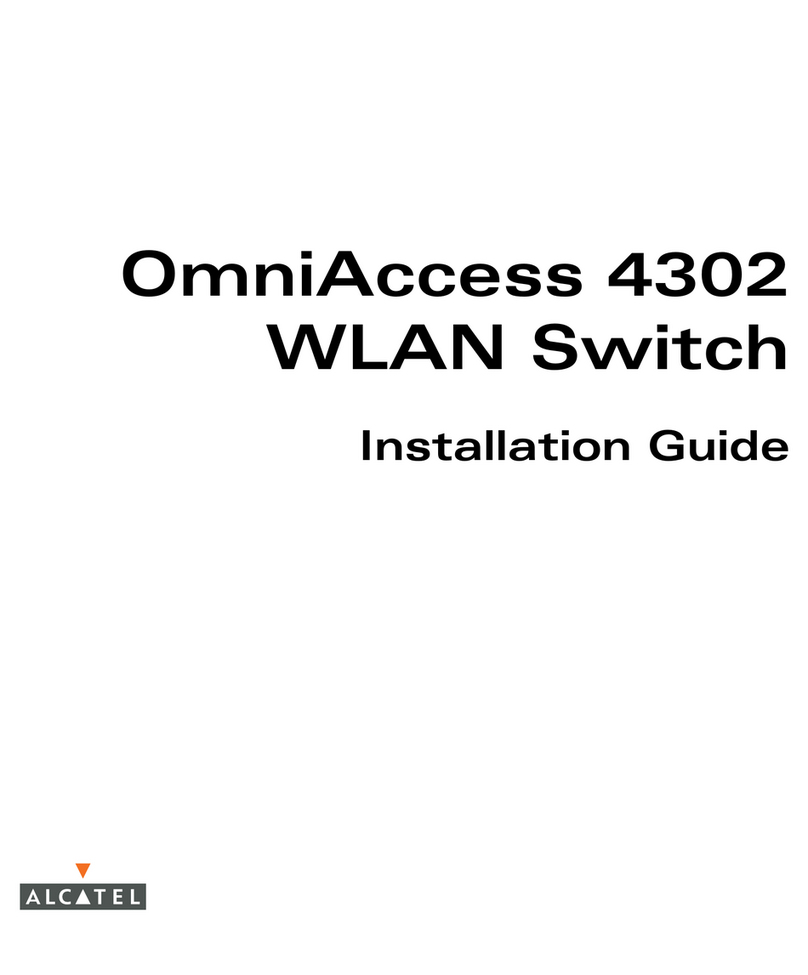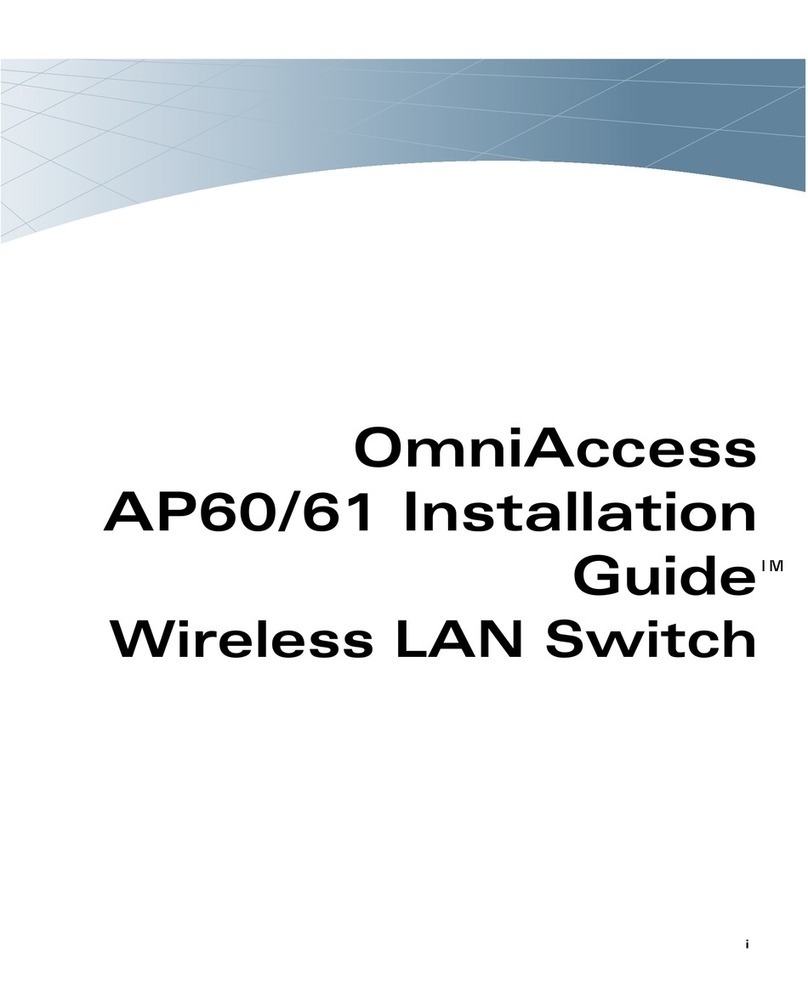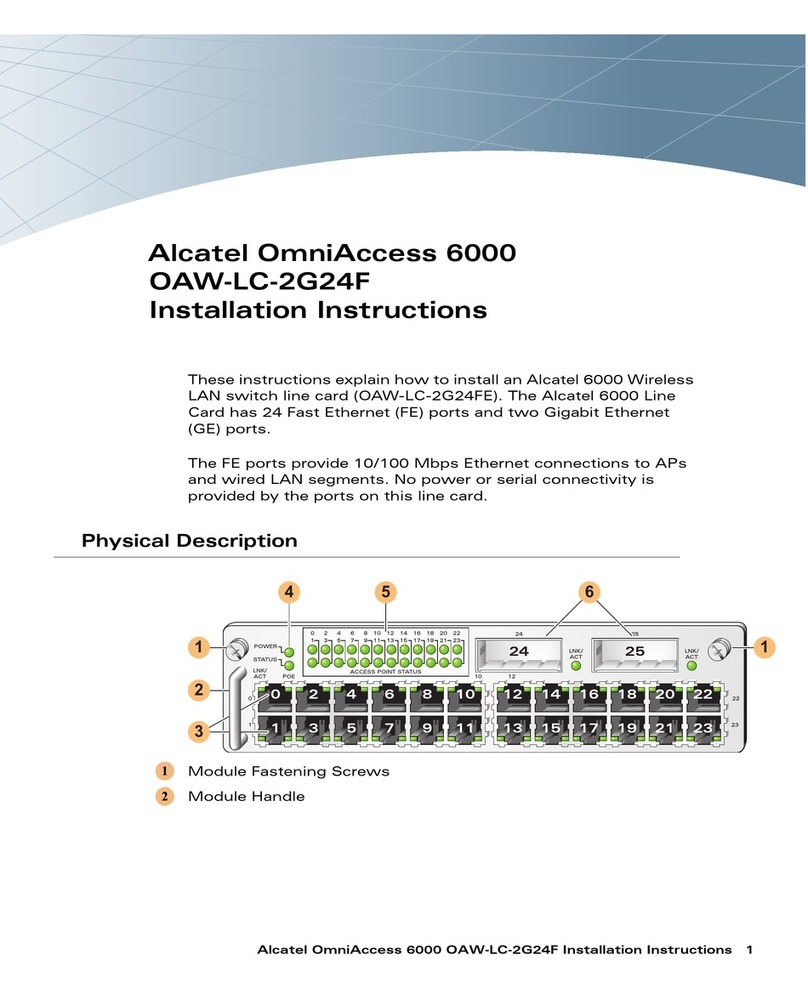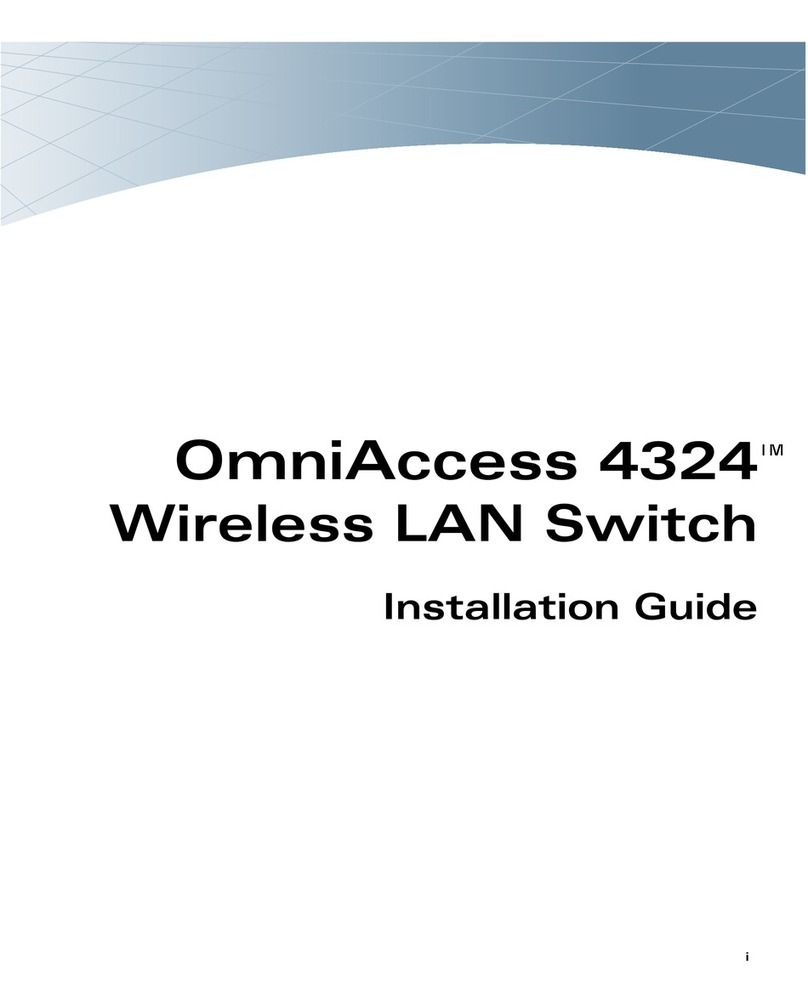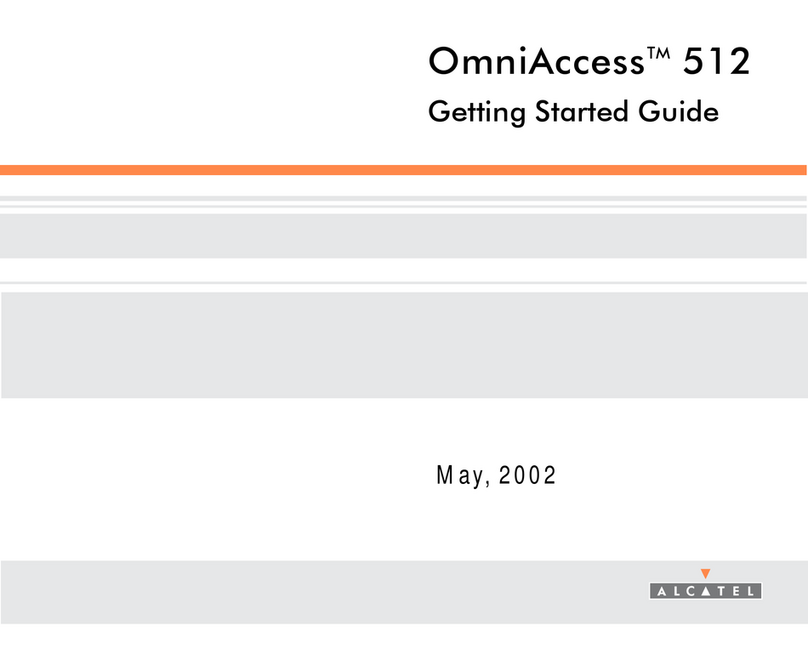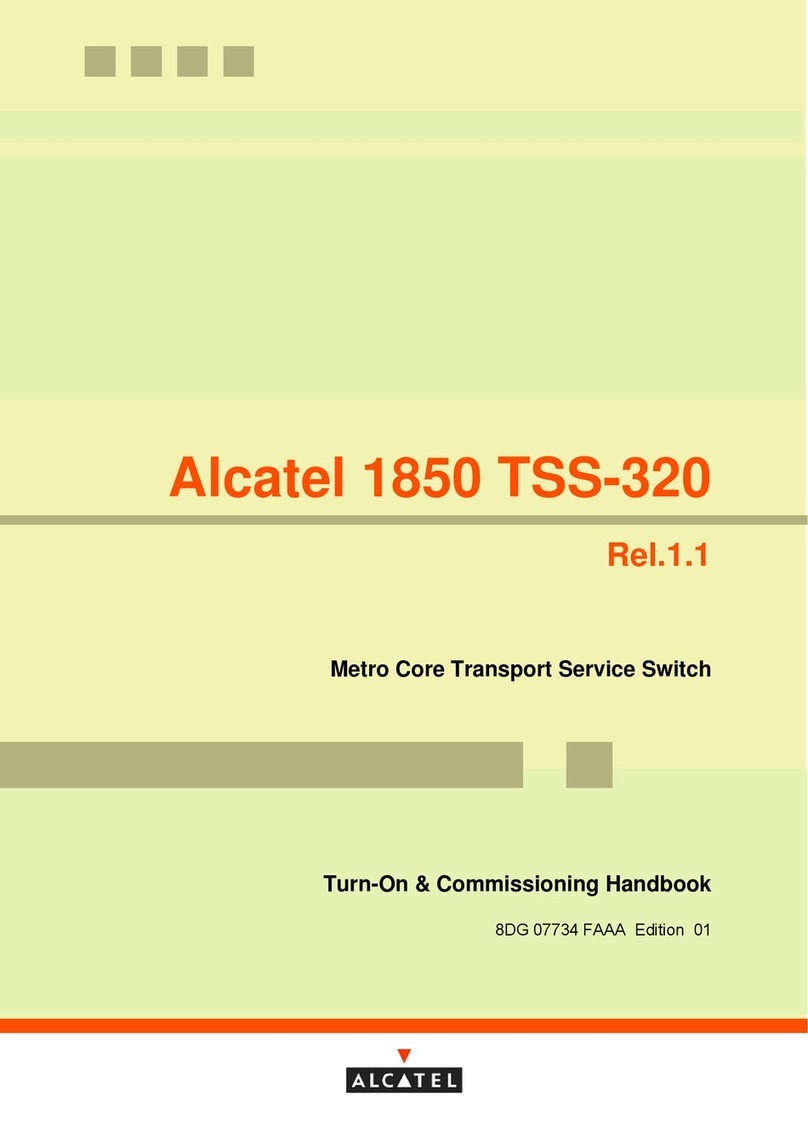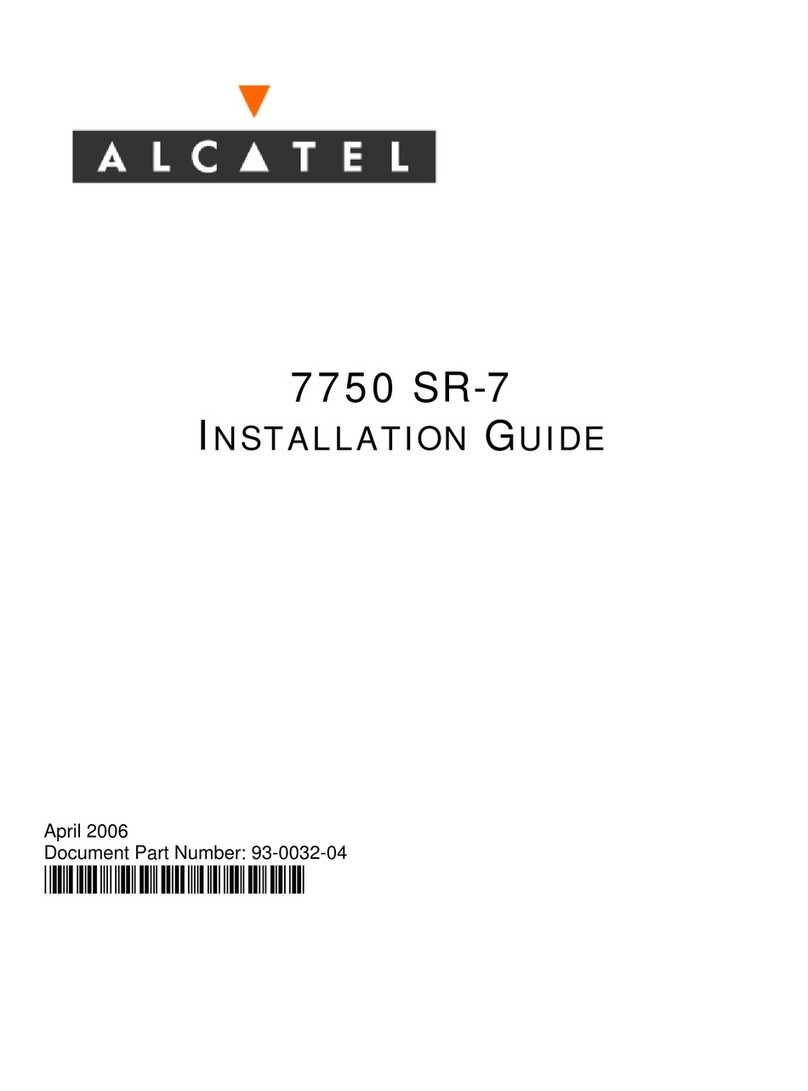> 2 ALCATEL
The OmniStack 4000 models:
• OS-4024C 24-10/100BaseTX ports with two fixed 100BaseTX uplink ports
• OS-4024F 24-10/100BaseTX ports with two fixed 100BaseFX uplink ports
• OS-4024CF 24-10/100BaseTX ports with one fixed 100BaseTX uplink port and one fixed 100BaseFX
uplink port
• OS-4024G 24-10/100BaseTX ports with two fixed 1000BaseFX (Gigabit Ethernet) uplink ports
Features and Benefits
10/100 Capability: Each RJ45 port provides auto-negotiation of 10 or 100 Mbps Ethernet. This assures users of a
simple migration from 10 Mbps Ethernet to 100 Mbps Ethernet within the same switch and eliminating further
investment as network bandwidth demands increase.
High-speed switching fabric: Equipped with Alcatel’s powerful ASICs to provide a high-speed switching fabric. This
powerful architecture ensures 10/100BaseT switching and high-speed uplink support without contention.
Automated moves, adds, and changes: Supports Alcatel’s policy-based VLANs, which automatically places devices
in the correct VLAN based on the devices’ parameters. These powerful VLANs reduce administrative costs
associated with network moves, adds, and changes.
Integrated routing: Includes support for IP and IPX routing. This allows inter -subnet and -VLAN communication
without the need or cost of an external router.
Powerful traffic management: Support for dynamic buffer allocation and data priority levels help limit data loss
even during heavy bursty traffic loads.
Network management: Each unit ships standard with SNMP and RMON. Additionally, a suite of advance network
management software is available. The powerful management offering helps monitor and troubleshoot the
network for maximum network usage and efficiency.
The OmniStack 4024
The OmniStack 4024 is a cost-effective fully featured workgroup switch. A comprehensive feature set and uplinks
means the versatility of the 4024 allows you to build a network infrastructure ready for data and voice
integration. In addition, it is fully compatible with Alcatel’s switching and routing product families.
Network security
The OmniStack 4024 supports standards-based virtual LANs (VLAN) such as port-based VLANs with 802.1Q
tagging, the industry standard for VLAN interoperability. VLANs allow the user to partition traffic switched by the
OmniStack 4024. To cross a VLAN boundary, frames must be routed. This is typically done at the core of the
network (OmniCore 5000). The OmniCore, Alcatel's high performance routing switch, provides wire-speed
routing with ACLs. The combination of VLANs at the edge and wire speed routing with ACLs at the core offers a
robust enterprise-wide network security architecture.
Adaptive networking
As networks evolve to converged data and voice networks, technical infrastructures must scale to support rapid
upgrades. 10/100Mbps ports can also be aggregated to create a high-speed link to a server or high-speed
uplink. Up to four full duplex 10/100 ports can be aggregated gradually to create an 800 Mbps pipe.