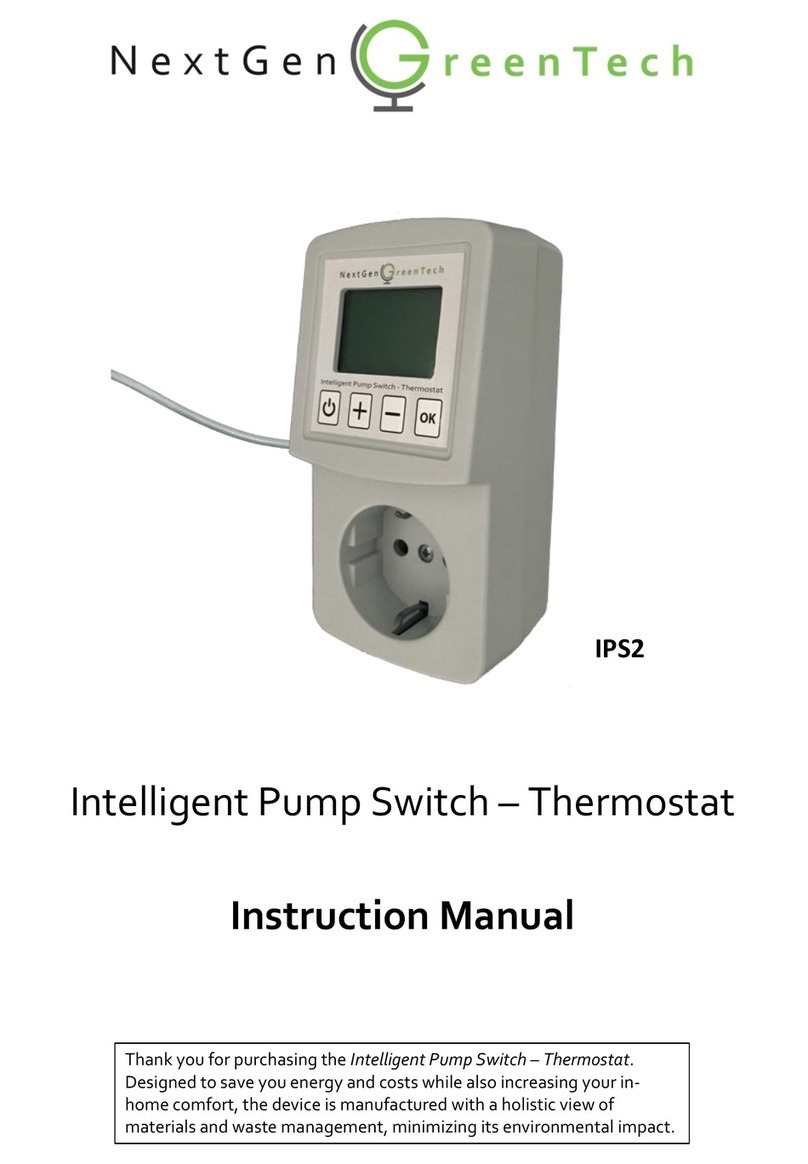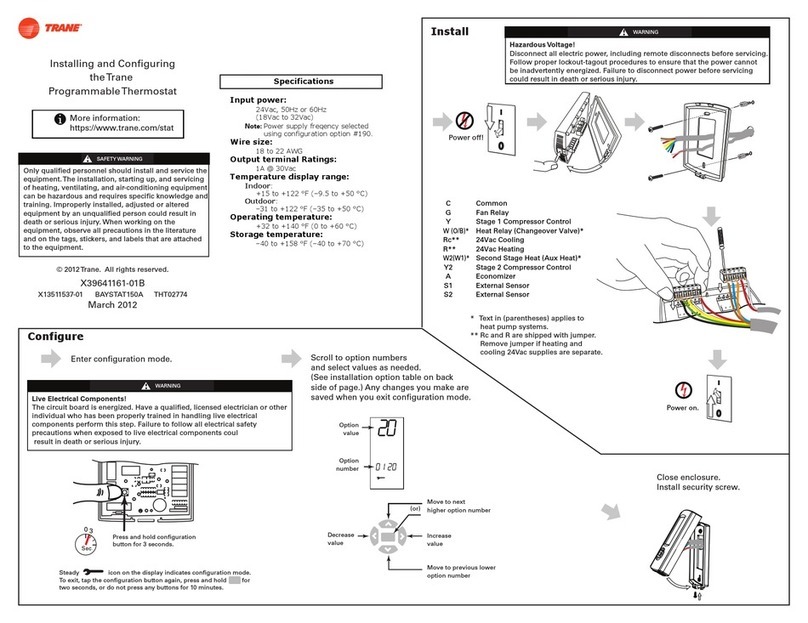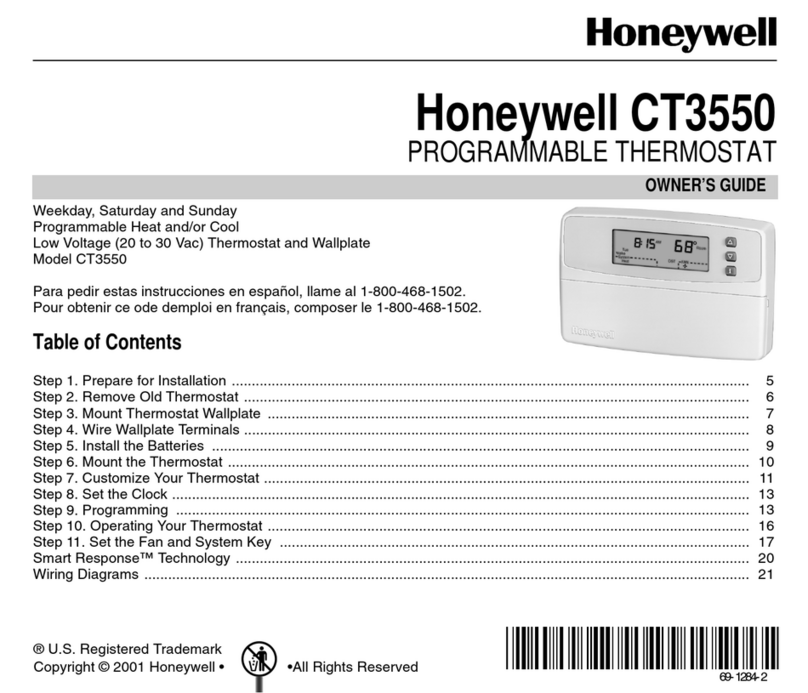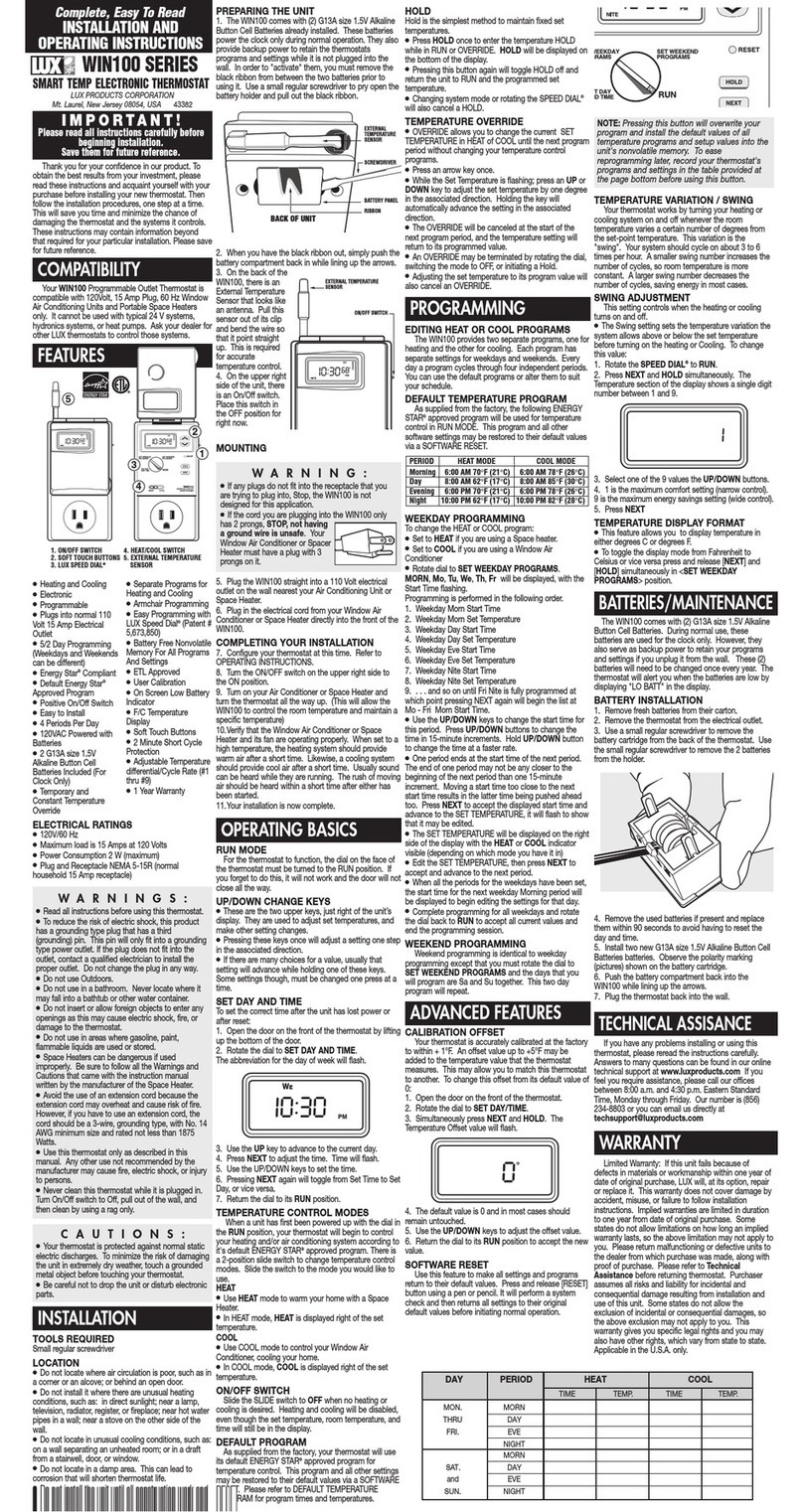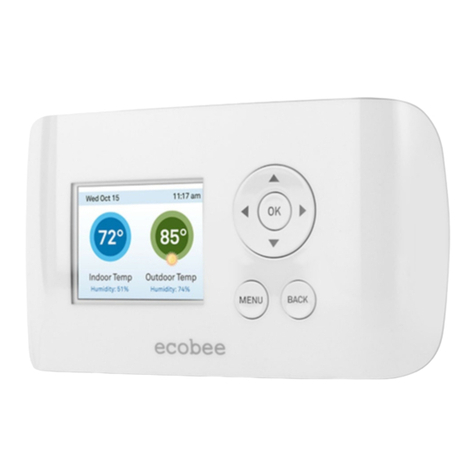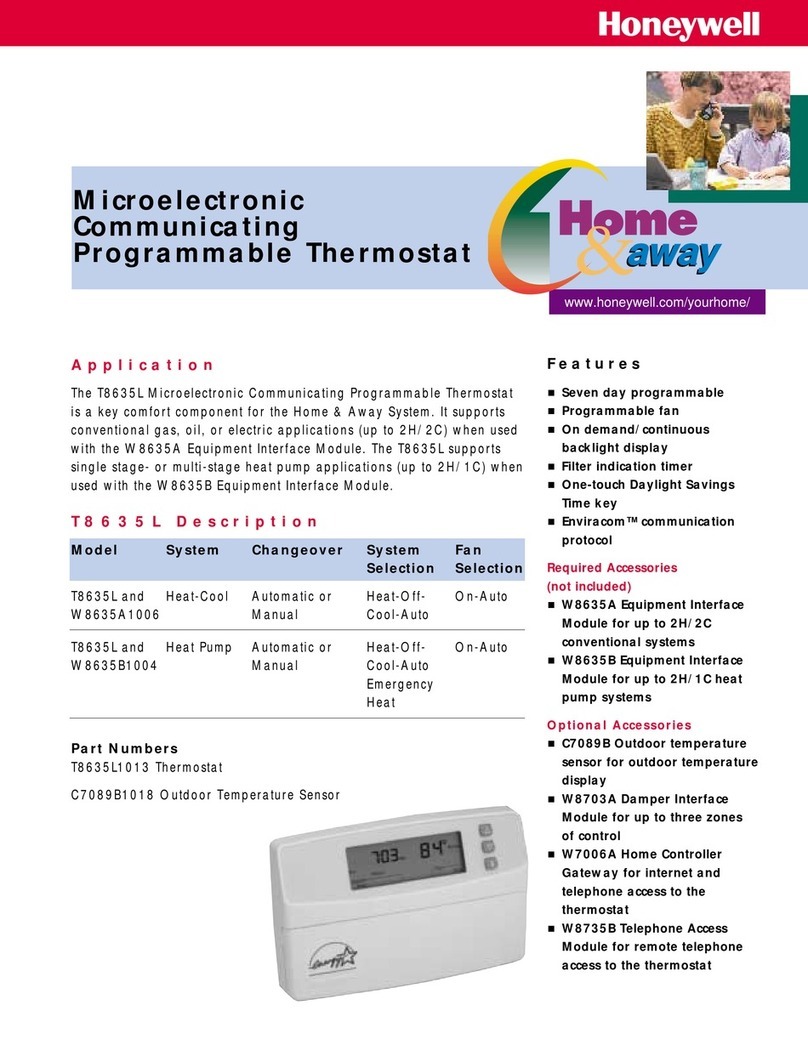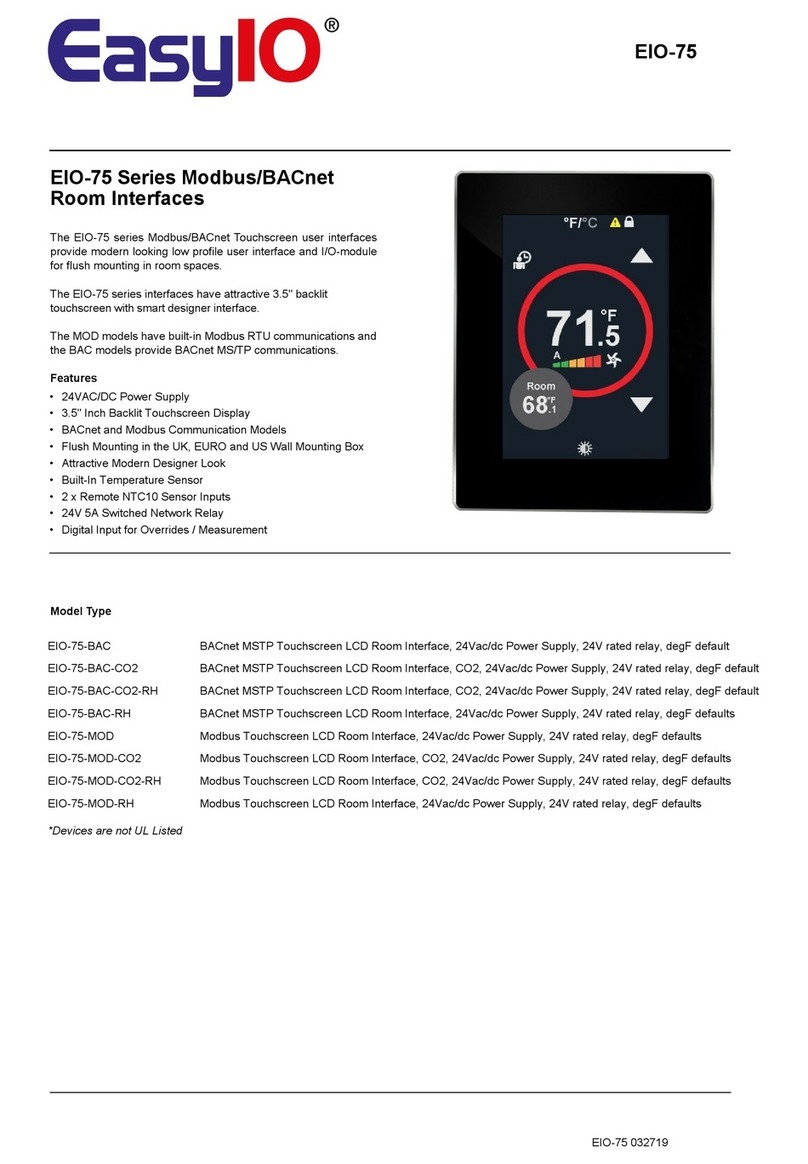1. PAIR YOUR THERMOSTAT 500
a) Set your Z-Wave gateway into inclusion mode. For further
information please refer to the manual of your gateway.
b) Press the tamper button for 2 seconds. Then release the
button to start the pairing routine.
c) The gateway will inform you in the App or UI if pairing
was successful. For further information please refer to the
manual of your gateway.
1. KOPPEL UW THERMOSTAT 500
a) Start de koppel procedure op uw Z-Wave gateway. Voor
meer informatie kijk in de handleiding van uw gateway.
b) Druk op de tamper knop voor 2 seconden en laat vervolgens
de knop los om het koppelen te starten.
c) De Gateway zal u informeren via de App of UI of het gelukt
is met koppelen. Voor meer informatie kijk in de handleiding
van uw gateway.
2. UNPAIR YOUR THERMOSTAT 500
a) Set your Z-Wave gateway into exclusion mode. For further
information please refer to the manual of your Z-Wave
gateway
b) Press the tamper button for 2 seconds. Then release the
button to start the unpairing routine.
c) The gateway will inform you in the App or UI if unpairing
was successful. For further information please refer to the
manual of your gateway.
2. ONTKOPPEL THERMOSTAT 500
a) Start de ontkoppel procedure op uw Z-Wave gateway. Voor
meer informatie kijk in de handleiding van uw Z-Wave
gateway.
b) Druk op de tamper knop voor 2 seconden en laat vervolgens
de knop los om het ontkoppelen te starten.
c) 3. De Gateway zal u informeren via de App of UI of het
gelukt is met ontkoppelen. Voor meer informatie kijk in de
handleiding van uw gateway.
3. BACK TO FACTORY SETTINGS
a) Press the tamper button for 2 seconds. Then release the
button to start the unpairing routine. (2b)
b) During unpairing routine press tamper 6 times (rapidly) in
1 second.
c) De indication LED will go on for 1 second to confirm that
back to factory was successful.
3. TERUG NAAR FABRIEKSINSTELLINGEN
a) Druk op de tamper knop voor 2 seconden en laat vervolgens
de knop los om het ontkoppelen te starten. (2b).
b) Tijdens de ontkoppel routine druk de knop 6 keer (snel)
binnen 1 seconde.
c) De indicatie LED gaat 1 seconde aan als het terugzetten naar
fabrieksinstellingen gelukt is.
Look at www.benext.eu for the complete manual van de
BeNext Thermostat 500.
Kijk op www.benext.eu voor de complete handleiding
BeNext Thermostaat 500.
Press for 2 sec.
Druk voor 2 sec.
Press for 2 sec.
Druk voor 2 sec.
Rapidly press during unpairing
Snel drukken tijdens ontkoppelen