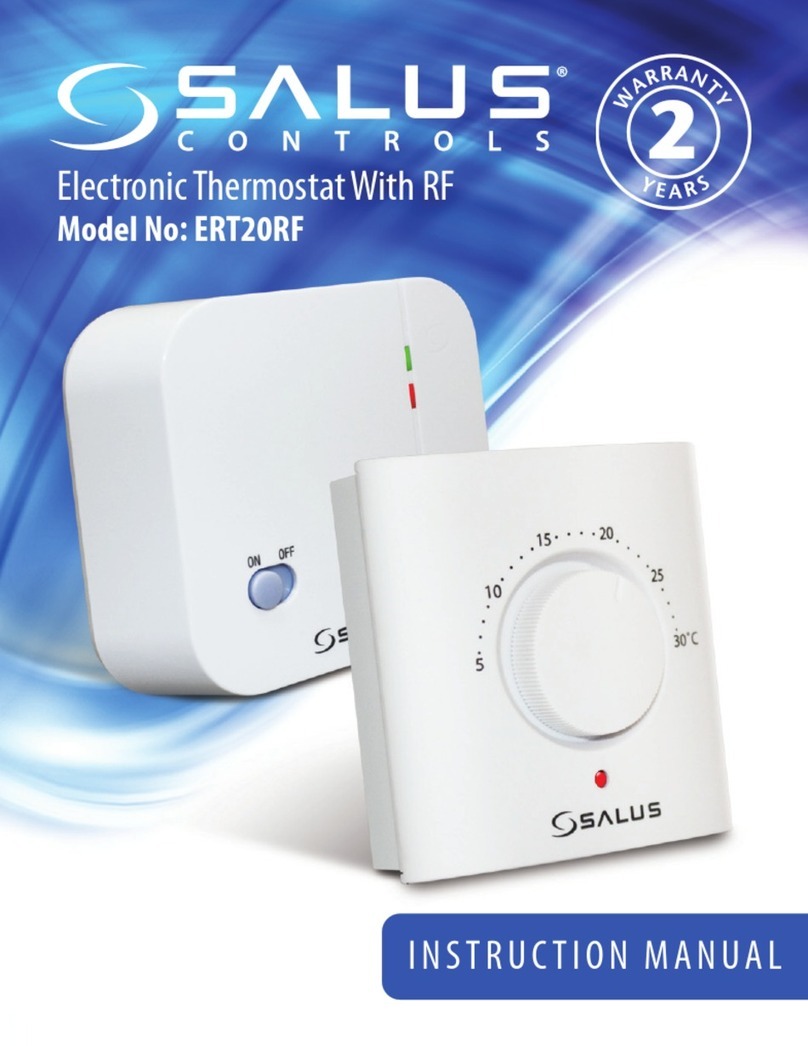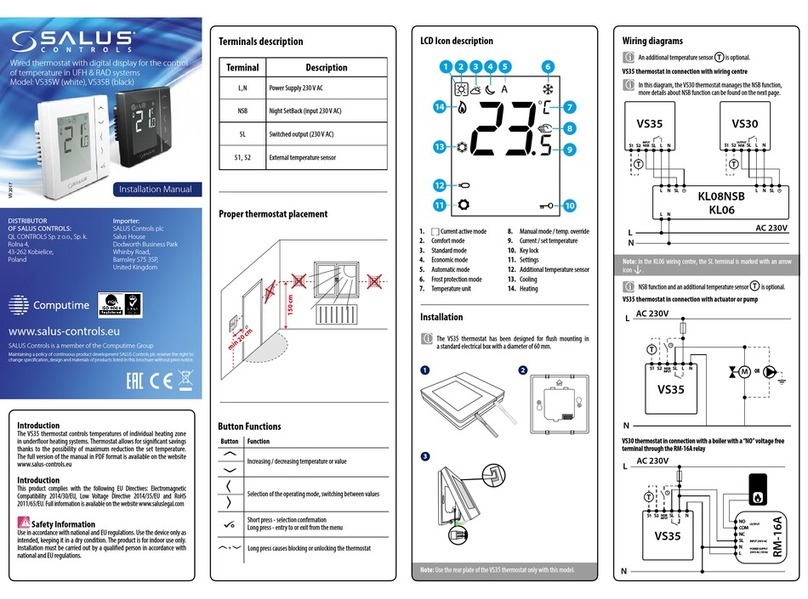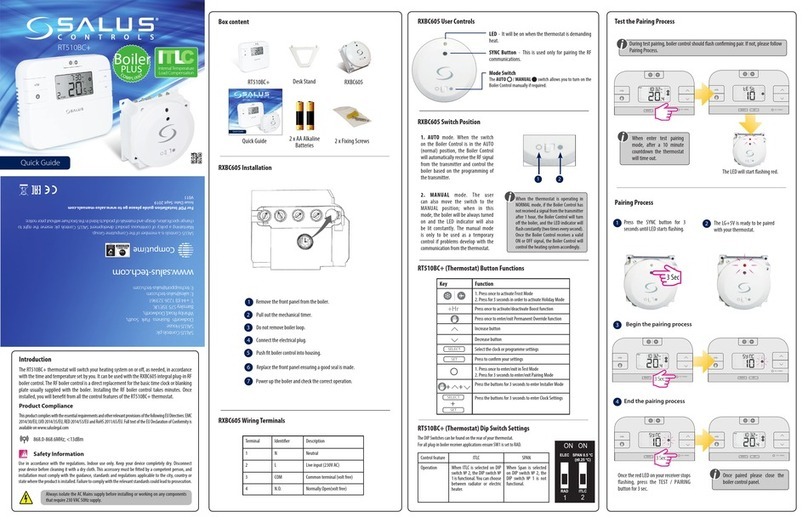TEST / PAIRING
SELECT
+Hr
SET
iOnce paired please close the
boiler control panel.
The LED will start flashing red.
TEST / PAIRING
+Hr
SELECT SET
RXWBC605 Installation
RXWBC605
1
3
6
2
5
4
Switch off the boiler at its main supply. Remove the outer casing and front fascia to
allow access to the main control panel.
Pull top tab B upwards, then outwards to
remove blanking plate or existing control.
Replace the front fascia and boiler’s
outer casing.
First plug in the connector block C
ensuring correct orientation. Remember
to ensure the block is fully connected.
Remove cover panel A upwards to remove.
Now locate the boiler control’s four hooks
then press in and down. Replace Cover
panel A.
B
A
C
A
8
9
7
The user can also move the switch to the OFF
position; when in this mode, the boiler will not
receive a signal from the RF thermostat.
The user can also move the switch to the
MANUAL ON position; when in this mode, the
boiler will be always turned on and the LED
indicator will also be lit constantly.
A– LED This LED will be on when the thermostat is
demanding heat.
B– Mode Switch:
MANUAL ON / AUTO / OFF
C– SYNC Button - This is used only for pairing the RF
communications.
Now move the switch back to AUTO .
To ensure the boiler control is connected properly, please now move the switch to
MANUAL ON . The boiler should now Fire and the LED on the your boiler
control should illuminate.
RXWBC605 Switch Position
RXWBC605 User Controls
When the switch on the Boiler Module is in
the AUTO position, the boiler control will
automatically receive the RF signal from the
thermostat and control the module output so
that it switches the boiler accordingly.
Before switching the boiler on at its mains supply, ensure the module switch is in the
OFF position Ø.
SYNC Button
Ensure the switch on the RF
integral boiler module is in the
AUTO position.
Gently press and hold the SYNC
button with a blunt object. After 3
seconds the Boiler Control LED will
flash once every second to indicate it
is ready to pair and ready to receive
a signal from the thermostat.
A B C
Quick Guide
RT510WBC
Always isolate the AC Mains supply before installing or working on any components
that require 230 VAC 50Hz supply.
RT510TX Button Functions
Introduction
The RT510TX thermostat will switch your heating system on or o, as needed, in accordance
with the time and temperature set by you. It can be used with the RXWBC605 integral plug-
in RF boiler control. The RF boiler control is a direct replacement for the basic time clock or
blanking plate usually supplied with the boiler. Installing the RF boiler control takes minutes.
Once installed, you will benefit from all the control features of the RT510TX thermostat.
868.0-868.6MHz; <13dBm
Safety Information
Use in accordance with the regulations. Indoor use only. Keep your device completely dry. Disconnect
your device before cleaning it with a dry cloth. This accessory must be tted by a competent person, and
installation must comply with the guidance, standards and regulations applicable to the city, country or
state where the product is installed. Failure to comply with the relevant standards could lead to prosecution.
Product Compliance
Thisproductcomplies with theessentialrequirements and otherrelevant provisionsof the following EU Directives:EMC
2014/30/EU, LVD 2014/35/EU, RED 2014/53/EU and RoHS 2011/65/EU. Full text of the EU Declaration of Conformity is
available on www.saluslegal.com
+Hr
SELECT
SELECT
SET
SET
+
+
+
Key Function
1. Press once to activate Frost Mode
2. Press for 3 seconds in order to activate Holiday Mode
Press once to activate/deactivate Boost function
Press once to enter/exit Permanent Override function
Increase button
Decrease button
Select the clock or programme settings
Press to conrm your settings
1. Press once to enter/exit inTest Mode
2. Press for 3 seconds to enter/exit Pairing Mode
Press the buttons for 3 seconds to enter Installer Mode
Press the buttons for 3 seconds to enter Clock Settings
Box content
Quick Guide 2 x AA Alkaline
Batteries 2 x Fixing Screws
RT510TX Desk Stand
i
RT510TX Dip Switch Settings
The DIP Switches can be found on the rear of your thermostat.
Control feature TPI Span
Operation When TPI is selected on DIP
switch № 2, the DIP switch
№ 1 is functional. You can
choose the Cycles Per Hour
between a lower comfort
level (6CPH) and a higher
comfort level (9CPH).
When Span is selected
on DIP switch № 2,
the DIP switch № 1 is
not functional. The
temperature accuracy of
your thermostat is set to
± 0.25 °C.
Boiler may re up on pre-heat mode on rst turn on. If it does, it is advisable to
temporarily turn o your pre-heat until installtion is complete.
TEST / PAIRING
SELECT
+Hr
SET
TEST / PAIRING
SELECT
+Hr
SET
3 Sec
TEST / PAIRING
+Hr
SELECT SET
3
4
Test the Pairing Process
Pairing Process
Once the LED stops flashing, press the
TEST / PAIRING button for 3 sec.
12
Begin the pairing process
End the pairing process
i
i
During test pairing, boiler control should ash conrming pair. If not, please follow
Pairing Process.
When enter test pairing
mode, after a 10 minute
countdown the thermostat
will time out.
SALUS Controls is a member of the Computime Group.
Maintaining a policy of continuous product development SALUS Controls plc reserve the right to
change specification, design and materials of products listed in this brochure without prior notice.
Issue Date: February 2018
V014
For PDF Installation guide please go to www.salus-manuals.com
TEST / PAIRING
SELECT
+Hr
SET
3 Sec
SALUS Controls plc
SALUS House
Dodworth Business Park South,
Whinby Road, Dodworth,
Barnsley S75 3SP, UK.
T: +44 (0) 1226 323961
www.salus-tech.com