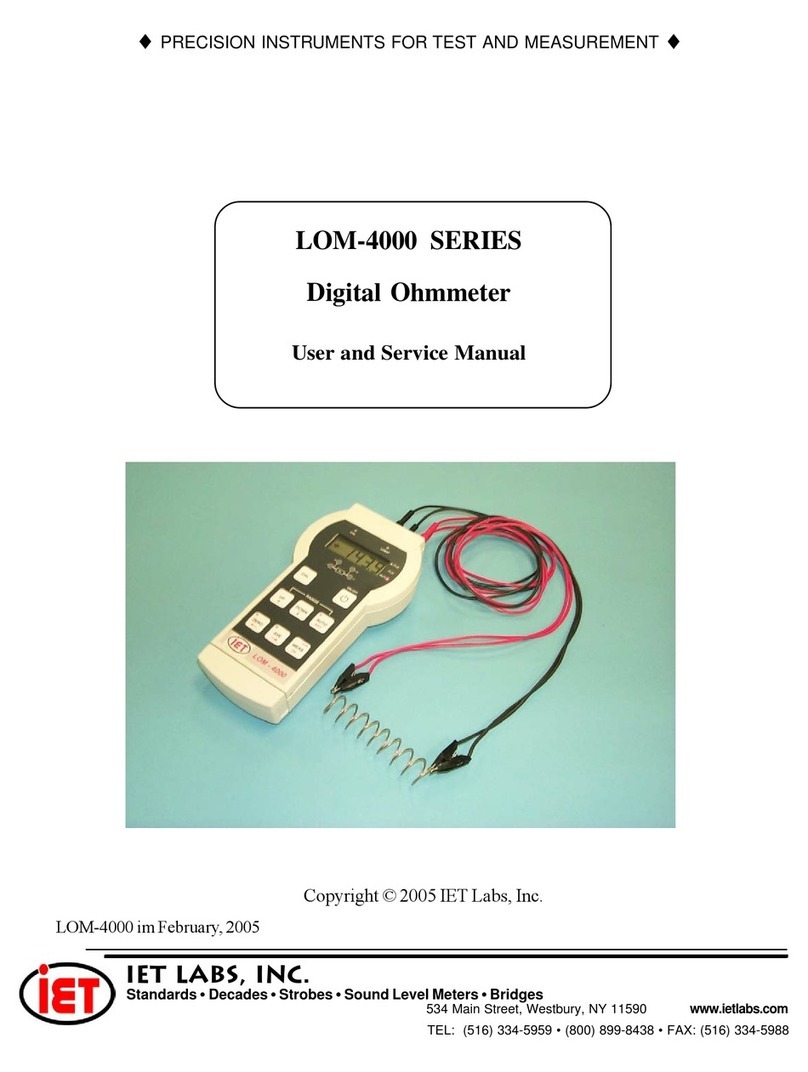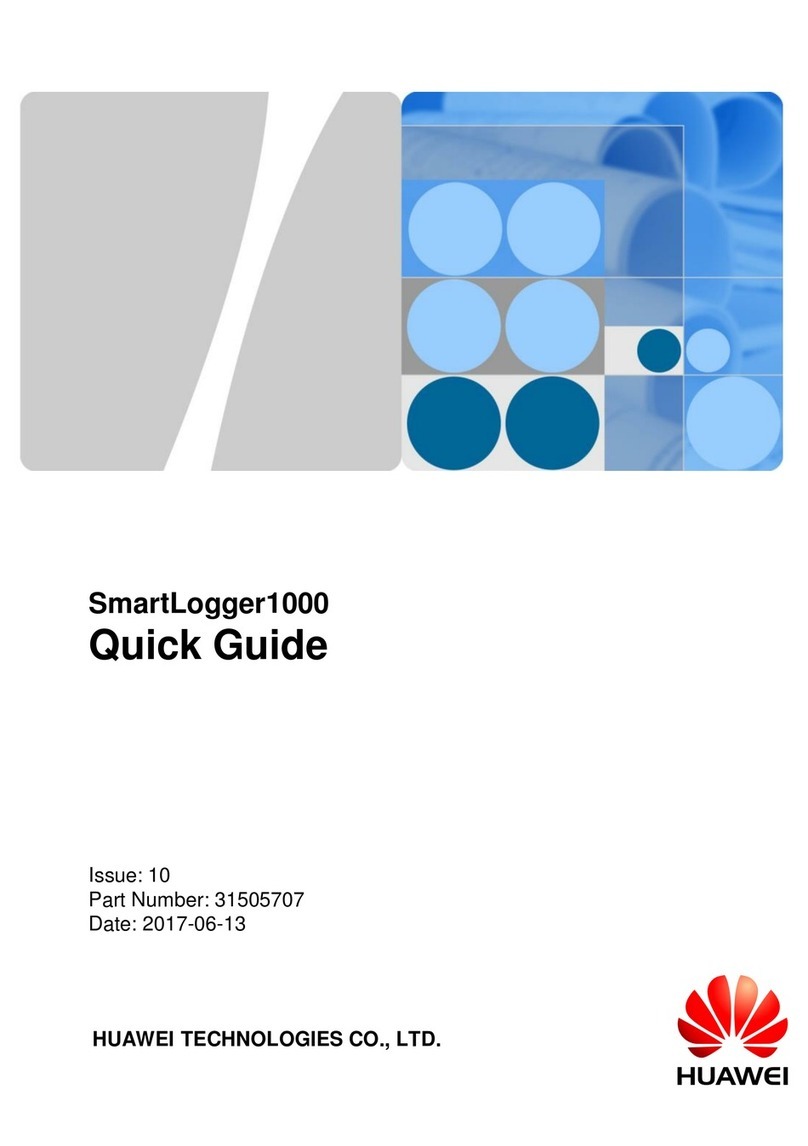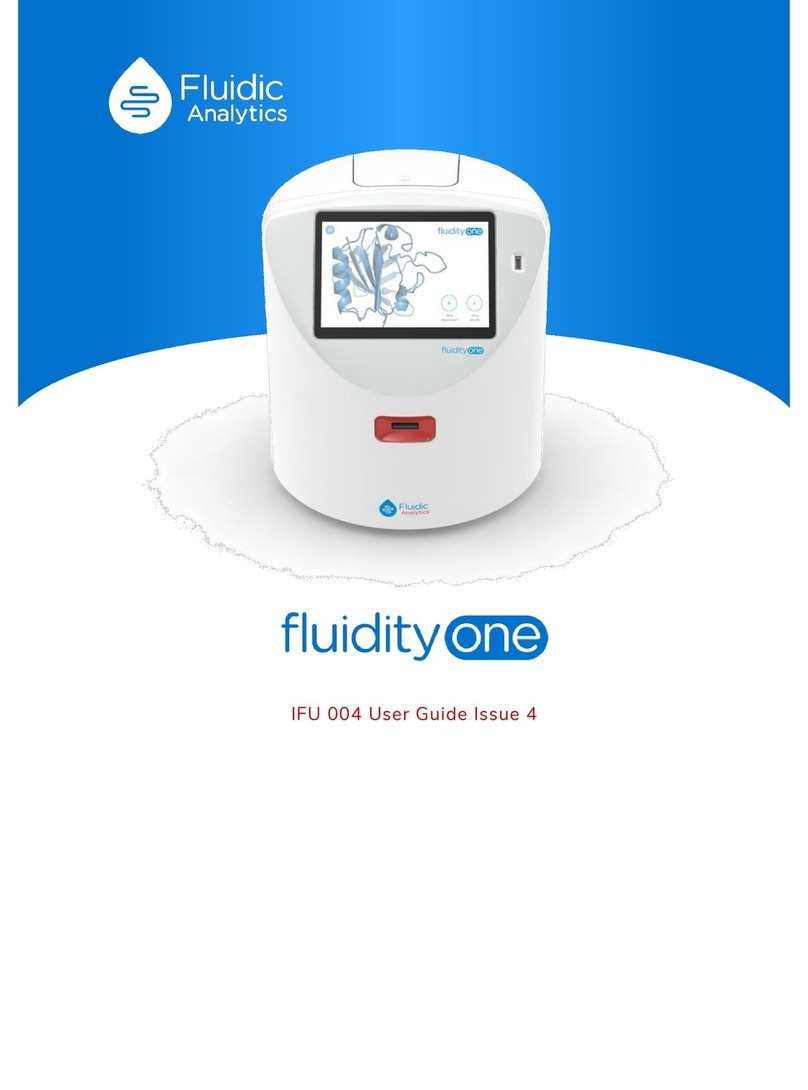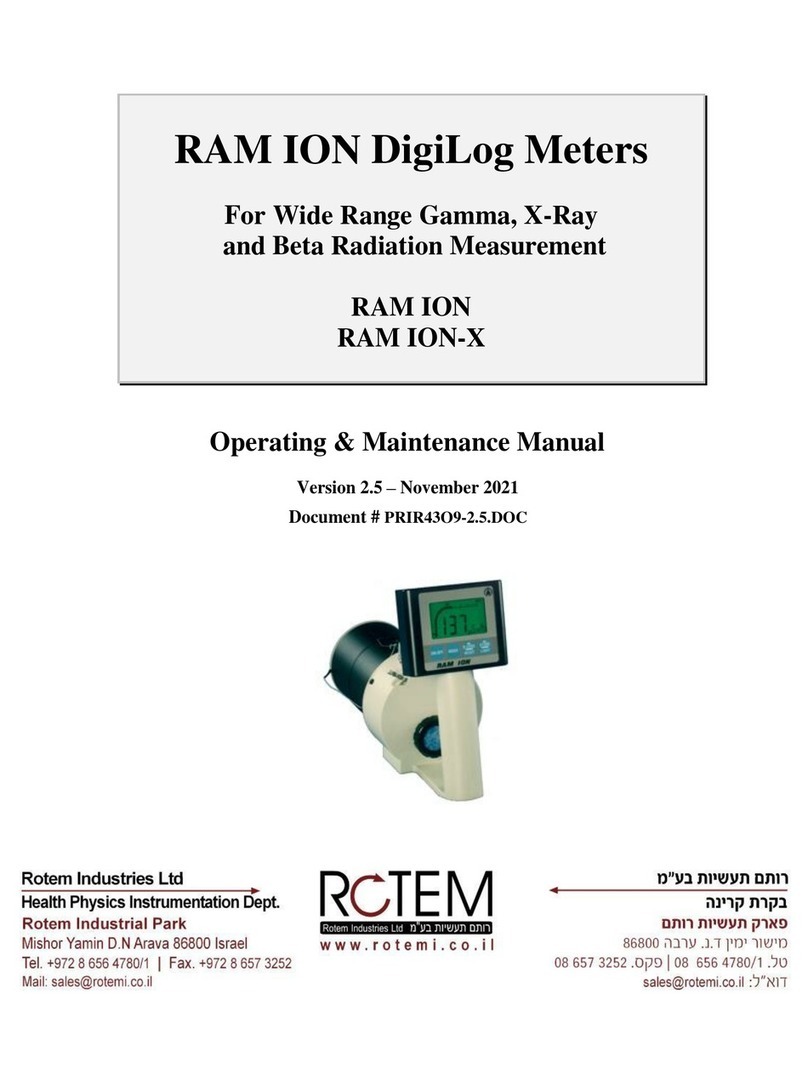BEARING CHECKER SPM User manual

User Guide
bearingchecker.com | spminstrument.com
bearing monitoring
made easy™
make
MAINTENANCE
A PROFITABLE
PART OF YOUR
PRODUCTION

SPM Instrument AB • Box 504 • SE-645 25 Strängnäs • Sweden
Technical data are subject to change without notice.
ISO 9001 certified. © Copyright SPM 2020-10. 72219 B Rev.3

Contents
Instrument Overview ........................................................................2
Instrument parts ................................................................................ 2
General description ........................................................................... 2
Displays and icons ............................................................................. 3
Start up .............................................................................................. 5
Battery ............................................................................................... 6
Settings.............................................................................................. 7
Unit for bearing diameter setting...................................................... 7
Display contrast and screensaver timeout.......................................... 7
Accessories................................................................................... 8
Shock Pulse Measurement ...................................................... 9
The Shock Pulse Method................................................................... 9
Carpet value dBc ............................................................................. 9
Maximum value dBm ....................................................................... 9
Normalized and unnormalized readings............................................. 10
Unnormalized readings............................................................................10
The dBm/dBc technique................................................................... 11
Guidelines for measuring points ....................................................... 12
Measuring points, examples ............................................................. 13
Measuring range ............................................................................. 15
Creating acceptable measurement conditions ................................... 16
Measurement intervals ..................................................................... 17
Shock pulse transducers.................................................................... 18
Bearing Measurement ............................................................... 20
Input data .......................................................................................... 20
Entering shaft diameter and rpm for dBi calculation ........................... 20
Entering dBi manually ...................................................................... 20
Shock pulse measurement................................................................. 21
Transducer Line Test .......................................................................... 22
Storing measurement results............................................................. 23
Listening to the shock pulse pattern ................................................. 24
Evaluating Bearing Condition.................................................. 25
Identifying the shock pulse source.................................................... 26
Shock pulse patterns – condition codes............................................ 27
Typical shock pulse patterns from rolling bearings ........................... 28
Confirming bearing damage ............................................................. 32
Evaluation Flowchart..................................................................34
Using the Stethoscope Function.............................................36
Technical Specifications .............................................................37
Maintenance and calibration ............................................................. 38


1
Document Outline
This User Guide contains useful information about the BearingChecker, beginning with general infor-
mation about instrument parts, user interface, battery and settings.
A chapter explaining the theories of shock pulse measurement follows. It is advisable that you read
this as it is valuable in order to understand measurement results and to evaluate them correctly.
The shock pulse theories chapter is followed by chapters describing the hands-on use of the instru-
ment and how to confirm and evaluate measurement results.
References to icons, displays and modes in the instrument are in bold text. References to instrument
keys are in capital letters.
Safety notes
• The instrument is intended for professional, industrial process, and educa-
tional use only while taking into consideration the technical specifications.
The accessories may only be used for their respective intended purpose
as defined in this User Guide.
• The instrument must not be used in environments outside of the tempera-
ture range specified under “Technical specifications” in this User Guide, as
the battery may be damaged and may cause harm or danger.
• When measuring, ensure that no cables, etc. can be caught in rotating
parts which can cause injury.
• For safety reasons, the measurement device must only be operated and
maintained by properly trained personnel.
• The battery should be charged in a dry office environment with a tempera-
ture range within 0 to +45 degrees °C (0 to 113 °F). If the battery is charged
in an environment outside of specified temperatures, it may be damaged.
• The service and repair of the measurement device may only be performed
by SPM authorized service technician.
!

2
TLT
M
Instrument parts
1 Measuring probe (BC200)
2 Transducer input (BC200/BC250)
3 Graphical display with LED backlight
4 MEASURE key
5 Navigation keys
6 BACK key and power on
7 Mini-B USB communication output
Instrument Overview
General description
The BearingChecker is a shock pulse meter based on the well-proven SPM method for quick and easy
identification of bearing faults. The instrument has a built-in microprocessor programmed to analyze shock
pulse patterns from all types of ball and roller bearings and display evaluated information on the operating
condition of the bearing.
BearingChecker is lithium-ion battery powered and designed for use in harsh industrial environments. The
graphical display (3) displays the condition readings and provides an immediate evaluated bearing condi-
tion in green-yellow-red, with a short explanation regarding the evaluation.
For BC200, the probe type shock pulse transducer (1) is built-in. For BC200 and BC250, external SPM shock
pulse transducers of types 40000 and 42000 for adapters and permanent installation can be used as well,
connected to the transducer input (2). The dBi value is programmed into the instrument and measurement
is started with the ‘M’ key (4). The actual condition reading is displayed on the graphical display (3) as a
carpet value (dBc), and a maximum value (dBm). The evaluated bearing condition is indicated in the form
of a green, yellow or red status icon, with a condition code on a scale from 1 to 6. Headphones for listening
to the shock pulse pattern can be connected to the USB output (7) using a headphone adapter (optional).
The BearingChecker can also be used for detecting machine sound irregularities via headphones using the
Stethoscope function.
Built-in or external probes can be used for listening.
1
3
2
4
5
7
6

3
Displays and icons
Main display
Bearing measurement RPM and shaft diameter input
Manual dBi input
General settings
View stored readings
Stehoscope function
Navigation keys
Go back one step (from anywhere
in the menu structure)
Measure bearing condition (from
anywhere in the menu structure)
Confirm setting/Save reading
General settings
On / Off
Transducer Line Test on/off
Factory reset Date and time
Unit of measurement About
Display contrast and
screensaver settings

4
Volume adjustment (–)
Volume adjustment (+)
Stethoscope Function
Measurement result
Bearing Measurement
Save result to
memory
Listen to shock
pulse patterns
Amplitude level
adjustment (–)
Amplitude level adjustment (+)
Volume
adjustment
(–)
Volume
adjustment
(+)
Bearing condition
evaluation

5
Press and hold the BACK key (A) to switch on the instru-
ment. BearingChecker always starts in the Main display.
Setup and instrument functions are selected with the
arrow and ENTER keys (B).
For all BearingChecker versions, measurement is started
manually by pressing the MEASURE key (C) from any-
where in the menu structure.
To indicate that a shock pulse measurement cycle has
started, a single blue pixel briefly appears at the bot-
tom of the Measurement display, after which the display
backlight turns off until the measurement completes.
When idle, the instrument automatically and succes-
sively goes into energy saving mode, first by dimming
the display backlight according to the user-defined
screensaver timeout (for more information, see chapter
“Display contrast and screensaver timeout” in this user
guide). Next, after another twenty seconds, the backlight
turns off entirely, with the instrument still running. At
this stage, reactivate the backlight by pressing any key.
Finally, after a further two minutes of inactivity, Bearing-
Checker automatically turns off completely. Restart the
instrument with the BACK key. The exception is when
using the listening function, in which case the display
backlight remains turned on.
The instrument can also be shut off manually by briefly
pressing and holding the BACK key.
Forcing instrument reset
Should the instrument have a lockup problem, prompt
a reset by pressing the ENTER key for approximately
five seconds.
NOTE: This action does not initiate an instrument reset
back to factory settings.
Start up
Serial number and software version
To find out the software version and instrument serial
number:
1. Go to the Main display (A).
2. Use the arrow keys to navigate to the General Set-
tings menu (B), then press ENTER.
3. In the General settings display, select the Informa-
tion icon (C) and press ENTER.
4. The Information display opens (D), showing the soft-
ware version and serial number.
To return to the Main display, press the BACK key twice.
AMain display
B
General settings
C
Information
D
TLT
M
C
B
A

6
The instrument is powered by a lithium-ion battery, which is charged by
connecting a charger to the instrument’s USB communication output (or
other USB output with the specifications 5V/500 mA).
Please note that the instrument must be sent to a certified SPM ser-
vice and calibration partner for replacement of a discharged battery.
Charging the battery
The battery charge icon in the upper right corner of the Main display (A)
shows the current battery status. The icon turns red when the battery is
low (<10%) and needs recharging.
The battery should be charged in a dry office environment with a tem-
perature range within 0 to +45 degrees °C (0 to 113 °F). If the battery
is charged in an environment outside of specified temperatures, it may
be damaged.
A flash symbol to the left of the battery charge icon indicates that a
charging cable is inserted. When the battery charge icon is green, the
battery is charging. When it turns gray, the battery is fully charged.
Should the battery charge icon be full but in red color, something is
wrong with the charging system or circuitry, and the instrument needs
to be sent to SPM Instrument for service.
Extending battery life
Avoid deep cycling of the battery. Each cycle wears the battery down
by a small amount and a partial discharge is better than a full discharge.
Lithium-ion is maintenance-free and the battery lasts longest when
operating between 30 and 80 percent. Store the instrument partially
charged in a cool and dry place.
The battery will gradually self-discharge even if stored in a partially
charged state. Self-discharging increases with age, usage, and elevated
temperature.
The battery life may vary depending on how the instrument is used;
most battery-consuming are the Stethoscope and Listening functions.
Battery
AMain display
B
Do not replace
the battery!
Refer servicing to your
local SPM dealer.
!
M
74
184
M
74
184
M
74
184
Battery low
Battery charging
Battery full
Faulty charging
system/circuitry
M
74
184

7
AMain display
B
AMain display
B
Unit for bearing diameter
Bearing diameter can be displayed in either mm or inch.
To select your unit of measurement:
1. Go to the Main display (A).
2. Use the arrow keys to navigate to the General Set-
tings icon (B), then press ENTER.
3. In the General Settings menu, select the Units icon
(C) and press ENTER.
4. In the Units display (D), use the UP/DOWN keys to
select millimeters or inch as the unit of measurement.
5. Press the ENTER key to save your setting.
To return to the Main display, press the BACK key.
Settings
C
General settings
D
Units
Display contrast and screensaver
timeout
To set the display contrast and the amount of idle time
that should elapse before the screensaver is activated:
1. Go to the Main display (A).
2. Use the arrow keys to navigate to the General Set-
tings icon (B), then press ENTER.
3. In the General Settings menu, select the Display
contrast icon (C) and press ENTER to open the display
contrast and screensaver settings (D).
4. Use the UP/DOWN arrow keys to set the time to wait
(5 - 600 seconds) before the screensaver dims the
display backlight.
5. Use the LEFT/RIGHT arrow keys to set the display
contrast.
6. Press the ENTER key to save your settings and return
to the General settings menu.
To return to the Main display, press the BACK key.
General settings
Display
contrast
C
D

8
Options
CAB52 Measuring cable, 1.5 m, mini coax -BNC slip-on
CAB94 Charger cable, USB type A to Mini-B USB, 1.5 m
CAS24 Carrying case, plastic with foam inlay set for 1 BC/VC instrument, 326x222x116 mm
CAS29 Carrying case, plastic with foam inlay set for 2 BC/VC instruments, 437x379x130 mm
EAR12 Headphones with eardefenders
TRA73 External sensor with probe
TRA74 Sensor with quick connector for adapters
18103 Cable adapter, Mini-B USB to 3.5 mm stereo jack
18226 Kit for screen protection (2 pcs screen protector)
90647 Charger, 100-240 V, 50-60 Hz, 6 W
93363 Cable adapter, mini coax -BNC
93062 Cable adapter, BNC-TNC, plug-jackstrument
Accessories
EAR12
TRA74 TRA73

9
The Shock Pulse Method
The BearingChecker is based on the Shock Pulse Method. Measurements with the SPM method give an
indirect measure of impact velocity, i.e. the difference in velocity between two bodies at the moment of
impact. At the point of impact, a mechanical compression wave (a shock pulse) arises instantly in each body.
The peak value of the shock pulse is determined by the impact velocity and is not influenced by the mass
or the shape of the colliding bodies. Shock pulses in rotating ball and roller bearings are caused by impacts
between raceways and rolling elements. From the points of impact the shock pulses travel through the
bearing and the bearing housing. Extensive experience proves that there is a simple relationship between
the bearing’s operating condition and the value of the shock pulses.
A transducer detects the shock pulses in the bearing. The transducer signals are processed in the bearing
detector’s microprocessor and the measured shock pulse values are shown on the display. An headphone
can be connected to the instrument for listening to the shock pulse pattern. Please note that this instru-
ment cannot be used for plain bearings.
Shock pulses are short duration pressure pulses which are generated by mechanical impacts. Mechanical
impacts occur in all rotating rolling bearings because of irregularities in the surfaces of the raceways and
the rolling elements. The magnitude of the shock pulses depends on the impact velocity.
Carpet value dBc
Surface roughness (small irregularities) will cause a rapid sequence of minor shock pulses which together
constitute the shock carpet of the bearing. The magnitude of the shock carpet is expressed by the carpet
value dBc (decibel carpet value). The carpet value is affected by the oil film between rolling elements and
raceways. When the film thickness is normal, the bearing’s carpet value is low. Poor alignment and instal-
lation as well as insufficient lubrication will reduce the thickness of the oil film in the whole or parts of the
bearing. This causes the carpet value dBc to rise above normal.
Maximum value dBm
Bearing damage, i.e. relatively large irregularities in the surfaces, will cause single shock pulses with higher
magnitudes at random intervals. The highest shock pulse value measured on a bearing is called its maximum
value dBm (decibel maximum value). The maximum value dBm is used to determine the operating condition
of the bearing. The carpet value dBc helps to analyze the cause of reduced or bad operating condition.
Shock Pulse Measurement
dBi = Initial value of a bearing
dBc = Carpet value (weak pulses)
dBm = Maximum value (strong pulses)
dBn = Unit for normalized shock level
dBsv = Unit for absolute shock level
rpm
d
The initial value dBi
depends on rpm and
shaft diameter d.
2 seconds

10
Normalized and unnormalized readings
The BearingChecker measures impact velocity over a large dynamic range. In order to simplify readout and
evaluation, a logarithmic measuring unit is used: decibel shock value (dBsv).
dBsv is the general measuring unit for shock pulses. By measuring the shock pulses from a bearing in dBsv
a value for their magnitude is obtained, for instance 42 dBsv. However, this value is only part of the infor-
mation needed to judge the operating condition of the bearing. We also need a standard of comparison,
i.e. a norm value for identical or similar bearings.
Such norm values have been obtained empirically, by measuring the shock pulses from a large number of
new, perfect ball and roller bearings. They are called “initial values” dBi (decibel initial). The dBi value can
be set manually or calculated by the instrument after input of rpm and shaft diameter (see chapter “Input
data”). The highest dBi value that can be entered is +60, the lowest –9. Any attempt to enter values below
this will result in dBi “- -” and an unnormalized shock pulse reading (see below).
By subtracting the dBi from the dBsv value we obtain the “normalized” shock pulse value or dBn (decibel
normalized) of the bearing, for example: 42 dBsv–10 dBi = 32 dBn”. The normalized shock pulse value dBn
is the measuring unit for the operating condition of bearings. A maximum value of 32 dBn means “32 dB
above normal”, which implies “reduced operating condition” for the measured bearing. By programming
the BearingChecker with the dBi before taking a reading, the bearing condition will be indicated directly
on the condition display in green-yellow-red for “good”, “reduced” or “bad” operating condition for the
measured bearing. “Bad operating condition” can be synonymous with “bearing damage”, but the term
also includes a number of other “bearing faults” which can be detected by shock pulse measurement. The
initial value dBi of a bearing is directly related to its rotational speed and shaft diameter.
The absolute shock pulse level of a bearing, measured in dBsv (decibel shock value), is both a function of
rolling velocity and of bearing condition. The dBi value of the bearing must be entered in order to neutral-
ize the effect of rolling velocity on the measured value.
The BearingChecker takes a sample count of the shock pulses occurring over a period of time and displays:
•the maximum value dBm for the small number of strong shock pulses.
•the carpet value dBc for the large number of weaker shock pulses.
•a condition indicator on the condition scale (for normalized readings only): green for dBn up to 20
dBn = good condition, yellow for 21-34 dBn = caution, red for 35 dBn and more = bad condition.
The maximum value dBm defines the bearing’s position on the condition scale. The difference between
dBm and dBc is used for a finer analysis of the causes for reduced or bad condition.
Unnormalized readings
For unnormalized readings, set the dBi value to “- -” (see chapter “Input data”). You will then measure in
dBsv (absolute shock values) and get no condition indication, as the condition scale is graded in normal-
ized shock values, dBn. This method is used for comparative readings on different bearings and/or other
shock pulse sources.

11
The dBm/dBc technique
The dBm/dBc technique is well established and well suited for industrial condition monitoring, working
with few, easy to understand in- and output data.
Even on a logarithmic scale, there is normally a large, distinct difference between the maximum values
from good and bad bearings. Thus, minor inaccuracies in the input data (rpm and shaft diameter) have
little effect on the evaluated measuring result.
Lubrication condition is indicated by the delta value, i.e. the difference between dBm and dBc. High readings
and a small delta value indicate poor lubrication or dry running. This is sufficient for maintenance purposes.
dBm and dBc are measured in a fixed time window and automatically displayed.
The headphone is used to listen to the shock pulse pattern in case of suspect or high readings. This, and
the possibility to search for shock pulse sources with the probe transducer, are means to verify the measur-
ing result and its cause.
Life time

12
The guidelines for the selection of shock pulse measuring
points have a very practical purpose. The aim is to capture
low energy signals, which are getting weaker the farther they
travel and the more they are bounced about inside a piece of
metal. We know that they lose strength when they cross over
from one piece of metal to another. We cannot know, for all
bearing applications, how much of the strength of the signal
emitted by the bearing will reach the measuring point. How-
ever, by necessity we try to apply general evaluation rules, i. e.
treat all measured signals as if they were of the same quality.
The rules for shock pulse measuring points try to assure that
most of them are ”within tolerance” and that the green-
yellow-red condition zones are valid:
1The signal path between bearing and measuring
point shall be as short and straight as possible.
2 The signal path must contain only one mechanical
interface: that between bearing and bearing housing.
3 The measuring point shall be located in the load zone
of the bearing.
“Short” means up to 75 mm (3 in.), but that depends also
on how straight the path is: bends cause re- and deflections
whose effects are hard to judge. The load zone is the load
carrying half of the bearing housing, normally the lower one.
Allow for the pull of belts or other forces which can shift the
load to one side. Use the probe to find the spot yielding the
strongest signal. When a measuring point cannot conform to
the rules (because an ideal spot cannot be reached), make
allowance for a weaker signal.
Measuring
point
Load
1. Straight and short path
2. No interface!
3. In the load zone of the
bearing
Guidelines for measuring points

13
The following two pages show measuring points and possible
adapter or transducer installations. How to install measuring
equipment is described in the SPM installation manual.
Through hole for long adapter
Figure A shows how a measuring point beneath a fan cover
can be reached with a long adapter, through a hole in the
cover.
Adapter with lock nut
In figure B, the fan cover is fastened directly to the motor
shield, which is also the bearing housing. One of the cover’s
holding screws can be replaced by an adapter with lock nut.
Bearing housings beneath brackets
Consult machine drawings and identify the bearing housing
before selecting a measuring point.
In figure C, showing a pump, the bearings are placed in two
separate housings inside the bearing bracket.
The bearing pair at measuring point 1 can be reached with
a long adapter through a clearance hole in the bracket. The
hole must be large enough to allow bearing adjustment and
still prevent metallic contact between bracket and adapter.
Measuring point 2, placed below and opposite to the pump
outlet (load direction!) can be reached with a long adapter
through an opening in the pump shield.
Multiple bearings in one housing
If there are several bearings in the same housing, they are
normally treated as a single bearing. Figure D shows the
bearing arrangement for a vertical pump. It is not possible
to distinguish between the shock pulses from the paired
bearings in point 1.
There is also a risk for cross talk between point 1 and point
2, which means that the shock pulses from the bearing in
worst condition are picked up at both points. Check signal
strength with the probe. Use one measuring point only if
readings are identical in both points. This point (x) can be
placed halfway between points 1 and 2.
A
Measuring points, examples
1
2
C
B
D

14
On large electric motors, the bearings are often mounted in
housings which are welded or bolted to the motor shields.
Because of the damping in the interface between the bushing
and the shield, the measuring point should be on the bushing.
The bearing housing at the drive end (A) is usually within reach.
A long adapter is installed at an angle to the shield, so that
there is enough space for connecting the transducer.
Installed transducer
The bearing at the fan end (B) requires a permanent trans-
ducer installation. The transducer is installed in the bushing.
The coaxial cable is run through a slit in the fan cover to a
measuring terminal on the stator frame.
Check installed equipment
Incorrectly installed adapters or transducers can cause a sig-
nificant damping of the shock pulse signal.
Check all installations. Make sure that mounting holes are
correctly countersunk and that the seat surfaces of adapters
have good contact with the material of the bearing housings.
Any metallic machine part knocking or rubbing against the
adapter will produce a disturbance. This must be avoided by
making large clearance holes and using soft, elastic sealing
material.
Use high-temperature cables and moisture-proof equipment
where required, and protect installations against damage.
Adapters should be fitted with protective caps.
Mark the measuring points
Measuring points for the probe transducer should be clearly
marked. To get comparable readings, one must always use
the same measuring point.
A
drive end
AB
B
fan end

15
The measuring range of the BearingChecker is large and
covers most bearing applications, but there are a few cases
where shock pulse monitoring should only be attempted with
installed measuring equipment, or not at all.
High-speed bearings: BearingChecker accepts max. 30,000
rpm, 2,000 mm shaft diameter, and a dBi of 40. The upper
part of the table contains examples of possible combinations
of shaft diameter and rpm giving a maximum dBi of 40. The
lower part of the table exemplifies combinations that give dBi
= 0. The instrument calculates the dBi up to 40. However, it
is possible to set the dBi to max. 60 manually. A reason for
setting dBi > 40 is when measuring on e.g. turbochargers,
high-speed gearboxes etc.
Low-speed bearings: The lowest acceptable dBi is –9 dB.
However, it is nearly impossible to get a meaningful reading
from bearings in the extremely low speed ranges. The practi-
cal limit are bearings with a dBi around 0 dB (see lower half
of the table).
A heavy load with a well defined direction and a low inter-
ference level make it easier to get readings from low speed
bearings. Successful shock pulse monitoring has been carried
out on bearings with dBi = –3 (54 rpm, shaft diameter 260
mm). Note that the dynamic measuring range decreases when
dBi values get below 0. For example, a bearing with dBi = –3
showed very heavy damages at dBn = 40.
Installed adapters required: The installation of adapters is
strongly recommended for all systematic shock pulse monitor-
ing. In some cases it is a requirement:
•on bearings with dBi below 5
•on heavily vibrating bearing housings
•on covered bearing housings.
Low speed: Do not use a handheld probe on low speed
bearings. As a rule, the measurement should cover at least
10 full revolutions of the shaft. A single damaged part in the
raceway will cause a strong pulse only when hit by a rolling
element while passing through the load zone. It can take
several revolutions before that event occurs or is repeated.
Adapters required!
Covered
housing dBi < 5
Heavy vibration
Shaft, mm rpm dBi
25 30000 40
50 20000 40
100 13000 40
180 10000 40
300 6000 40
500 5000 40
1000 3400 40
1999 2200 40
1999 24 0
1000 35 0
650 45 0
500 52 0
300 72 0
180 100 0
100 140 0
50 210 0
Measuring range

16
The clicking of valves, high pressure steam flow, mechanical rubbing, damaged or badly adjusted gears,
and load shocks from machine operation can cause a general high shock level on the machine frame. This
interference can mask the bearing signal in cases where he shock level measured outside of the bearing
housings is as high or higher than the shock level on the bearing housings.
Remove sources of interference
In most cases, interference is the result of bad machine condition. For example – cavitation in a pump is
due to flow conditions for which the pump was not designed. Cavitation does more than interfere with
bearing monitoring – it slowly erodes the material of the pump.
Monitoring the bearings is pointless if the machine breaks down or requires frequent repairs because of
other poorly maintained parts or badly adjusted operating parameters. Therefore, do not accept interfer-
ence – try to remove the cause.
Coping with interference
If the source of interference cannot be removed, there are several possibilities:
•If it is intermittent, measure while there is no interference.
If interference is persistent, measure its shock pulse level with the same dBi setting as the bearing and
compare it with the condition zones:
•If interference masks the green zone, you can get true bearing condition readings in the yellow and
red zone.
•If interference masks the yellow zone, you can get true bearing condition readings in the red zone,
i.e. find a damaged bearing.
If the interference level is persistently higher than the shock level, that would be caused by bad bearing
condition (35 to 40 dB above the dBi), do not try to monitor the bearing.
Alignment
Scraping,
alignment
Cavitation
Gear tooth
damage
No interference Low level interference High level interference
Creating acceptable measurement conditions
Table of contents
Popular Measuring Instrument manuals by other brands
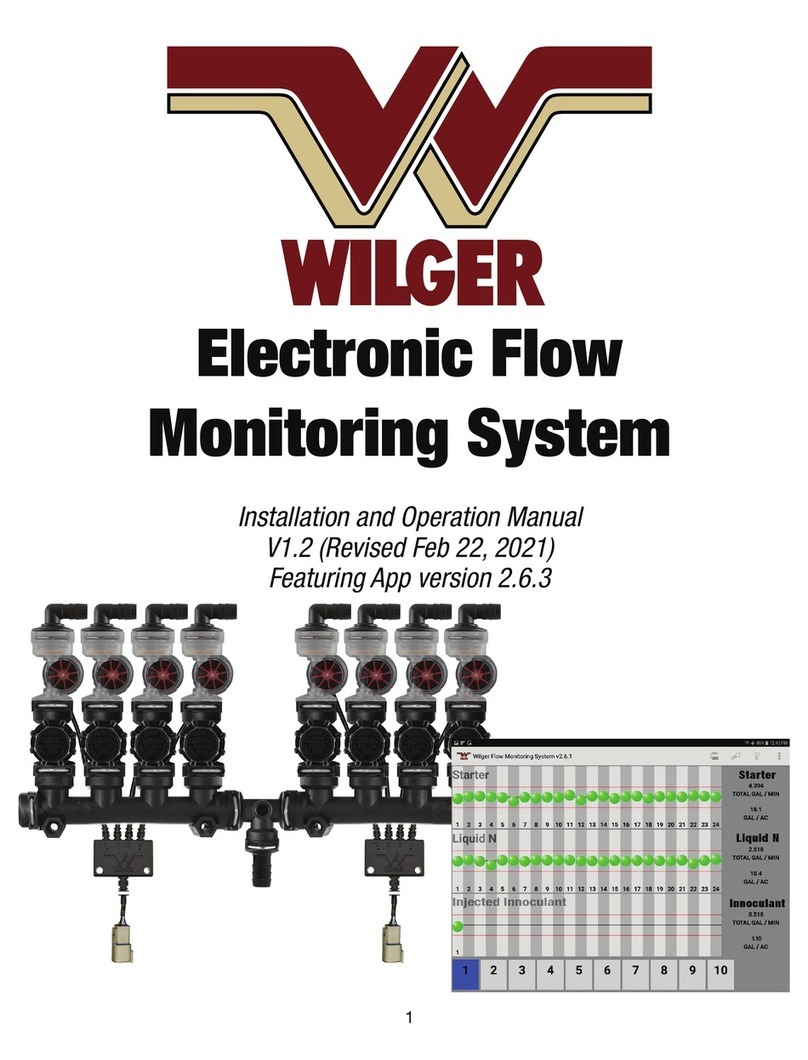
WILGER
WILGER EFMS Installation and operation manual

LOVATO ELECTRIC
LOVATO ELECTRIC DME D100 T1 instruction manual

Obvius
Obvius A90DC-12 Installation and operation manual

Reed Instruments
Reed Instruments Smart Series instruction manual

Bindicator
Bindicator Pulse Point LP-500ST Installation & operation manual

C-LOGIC
C-LOGIC 95 instruction manual