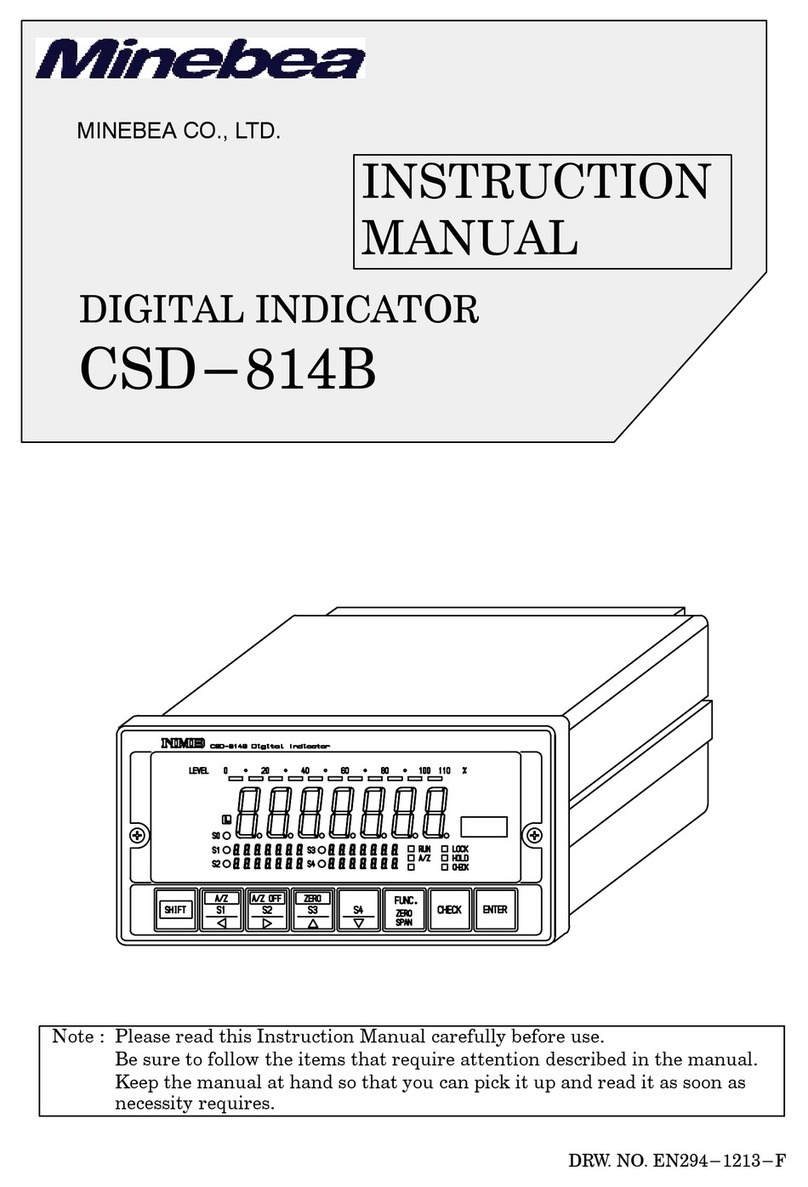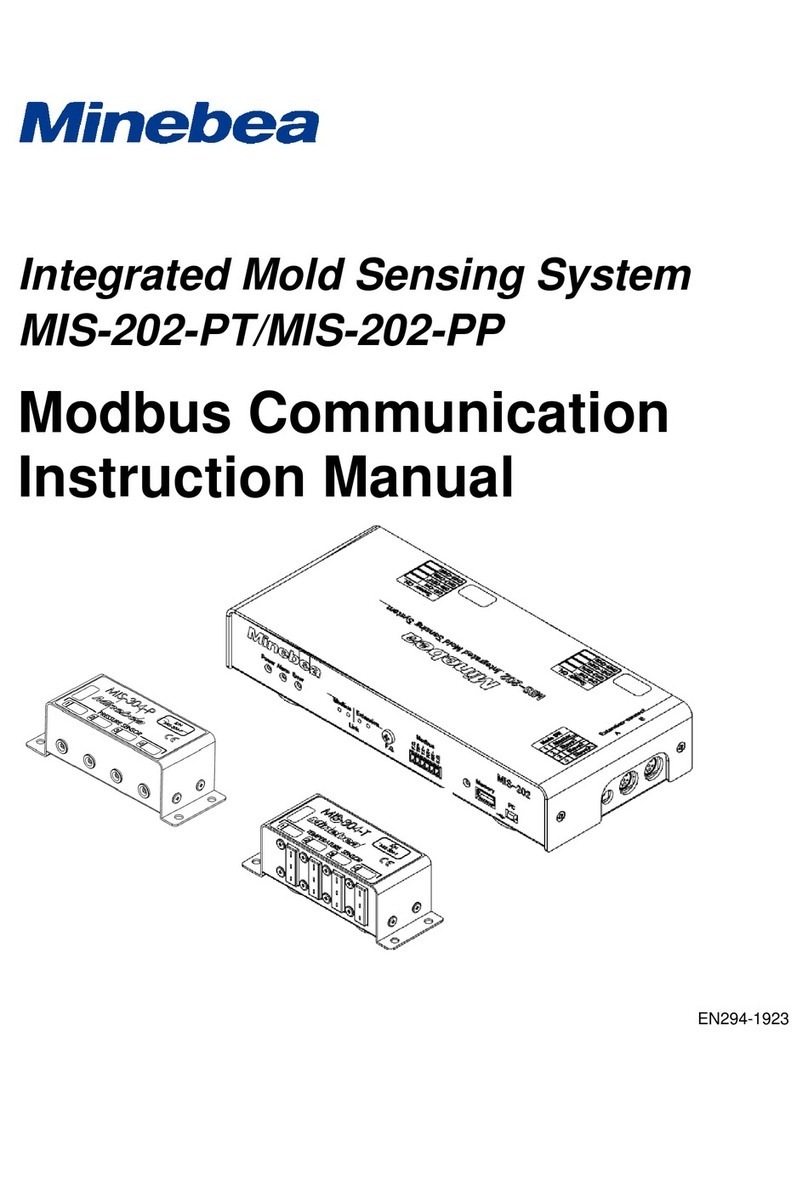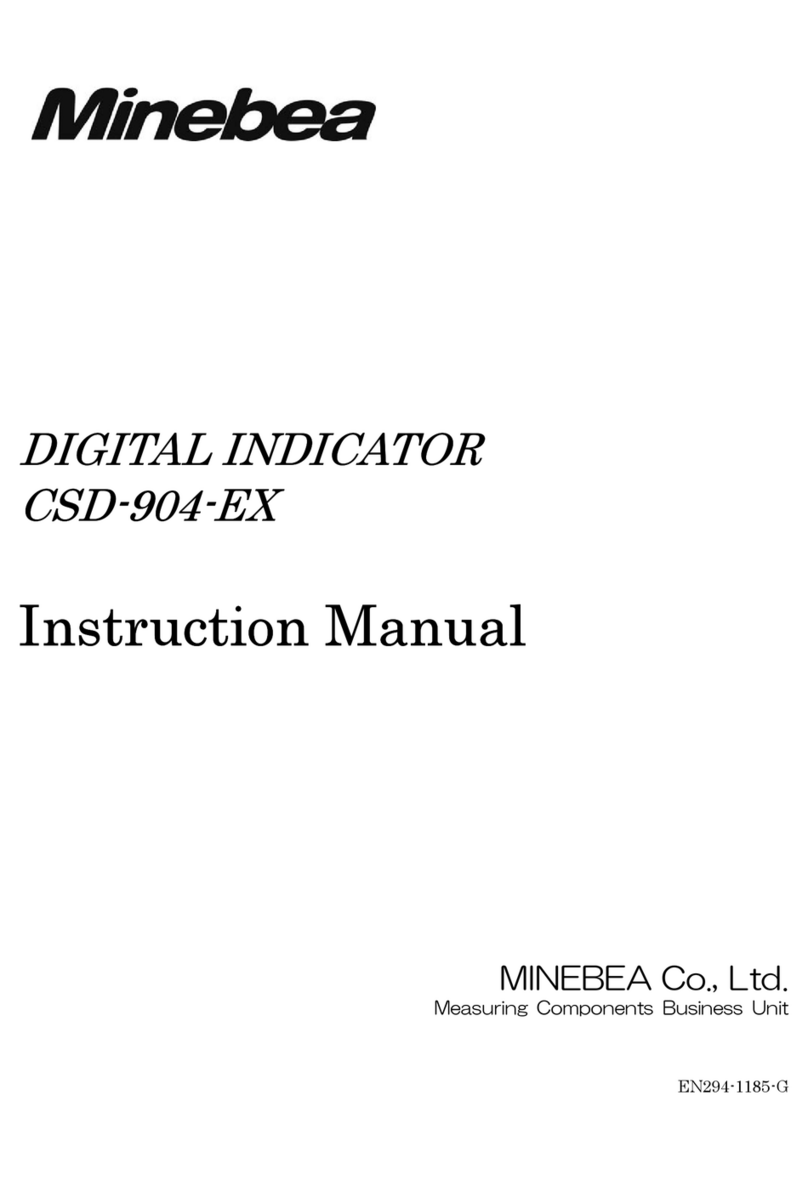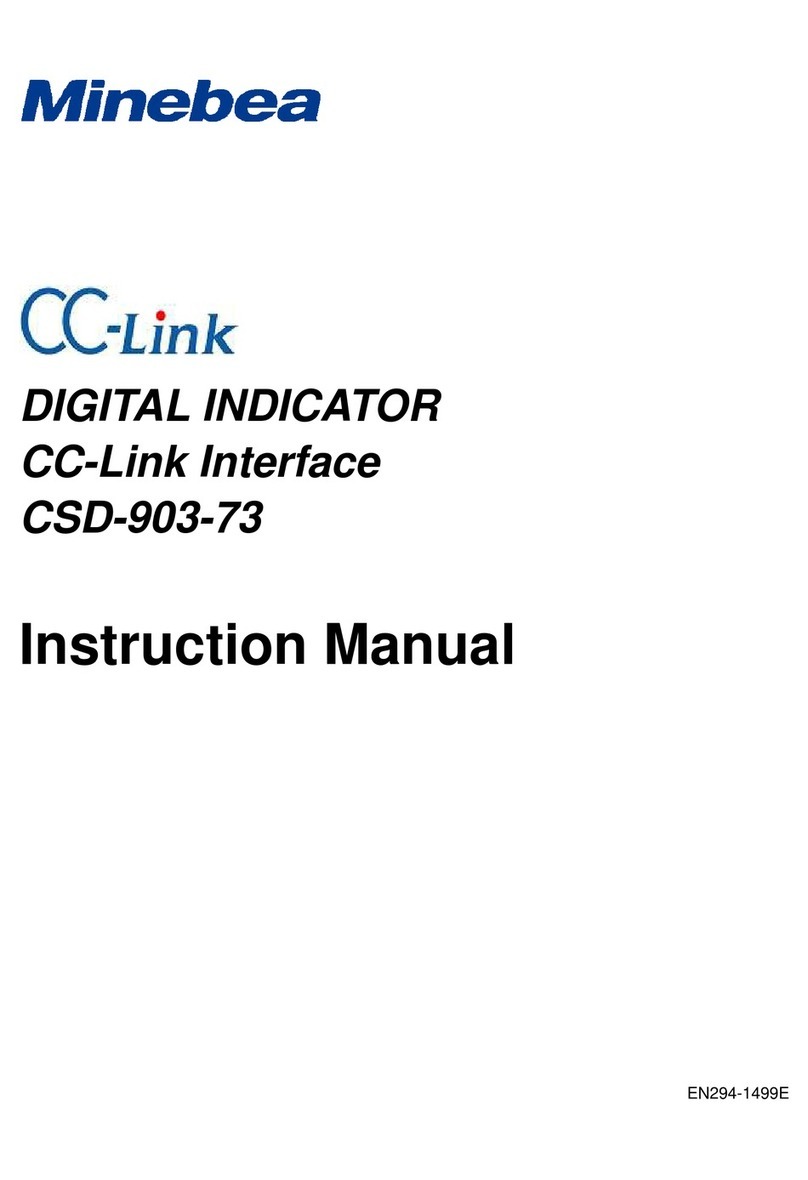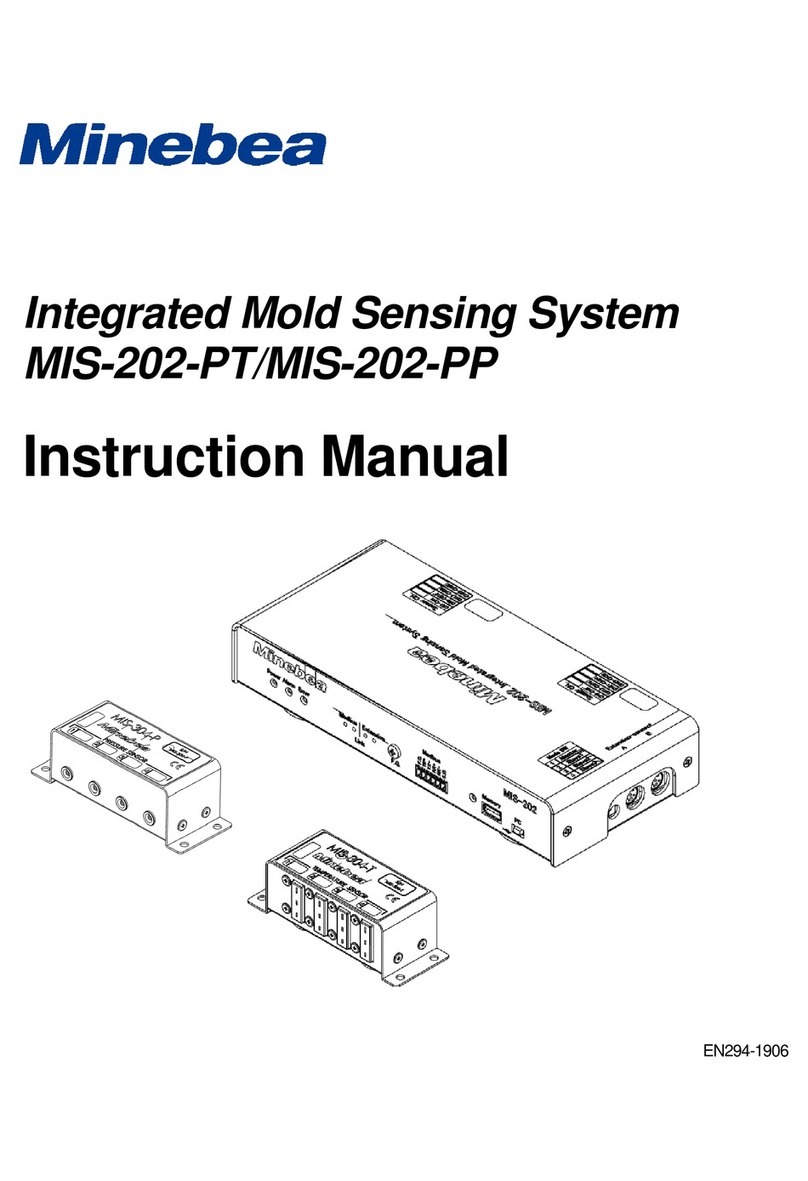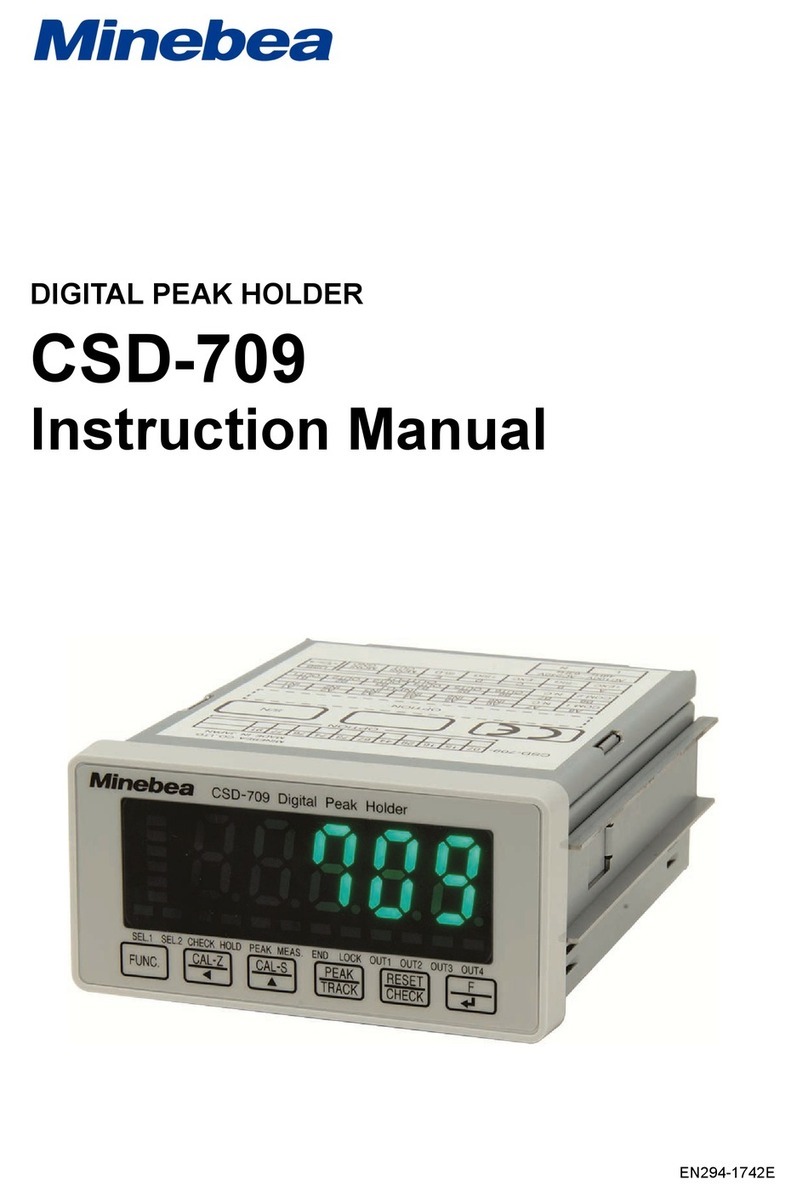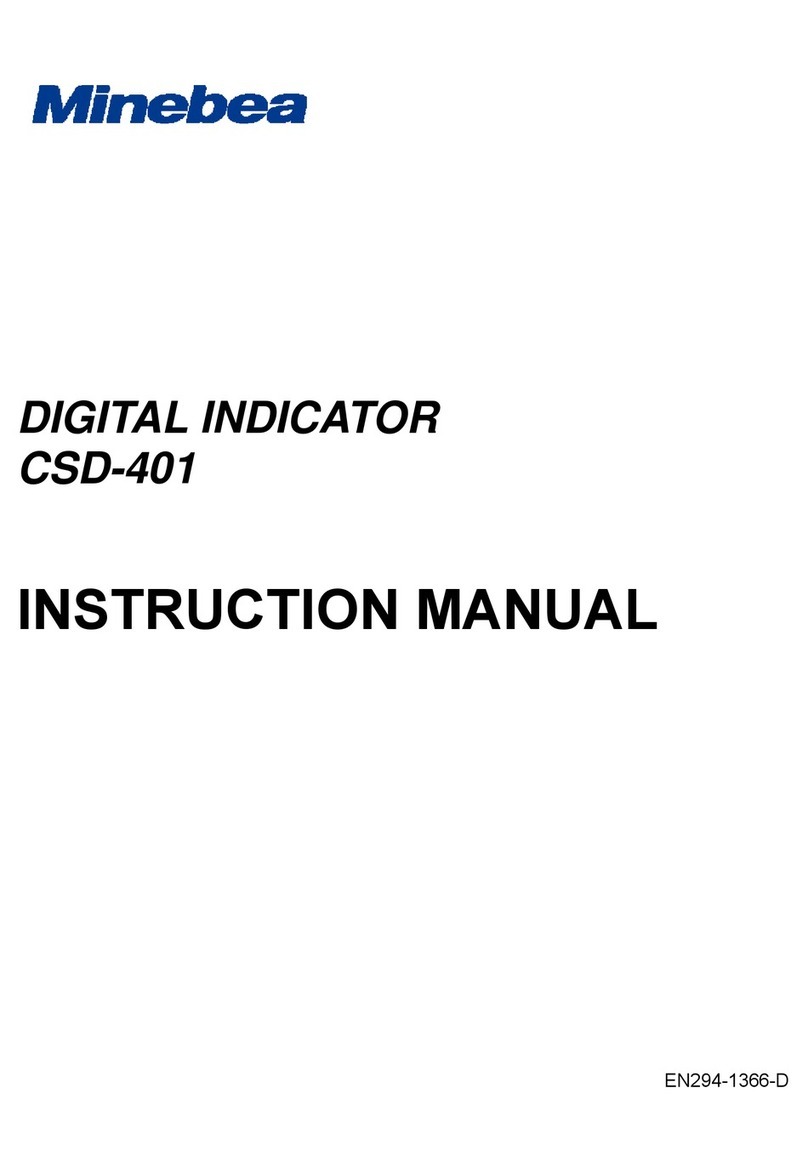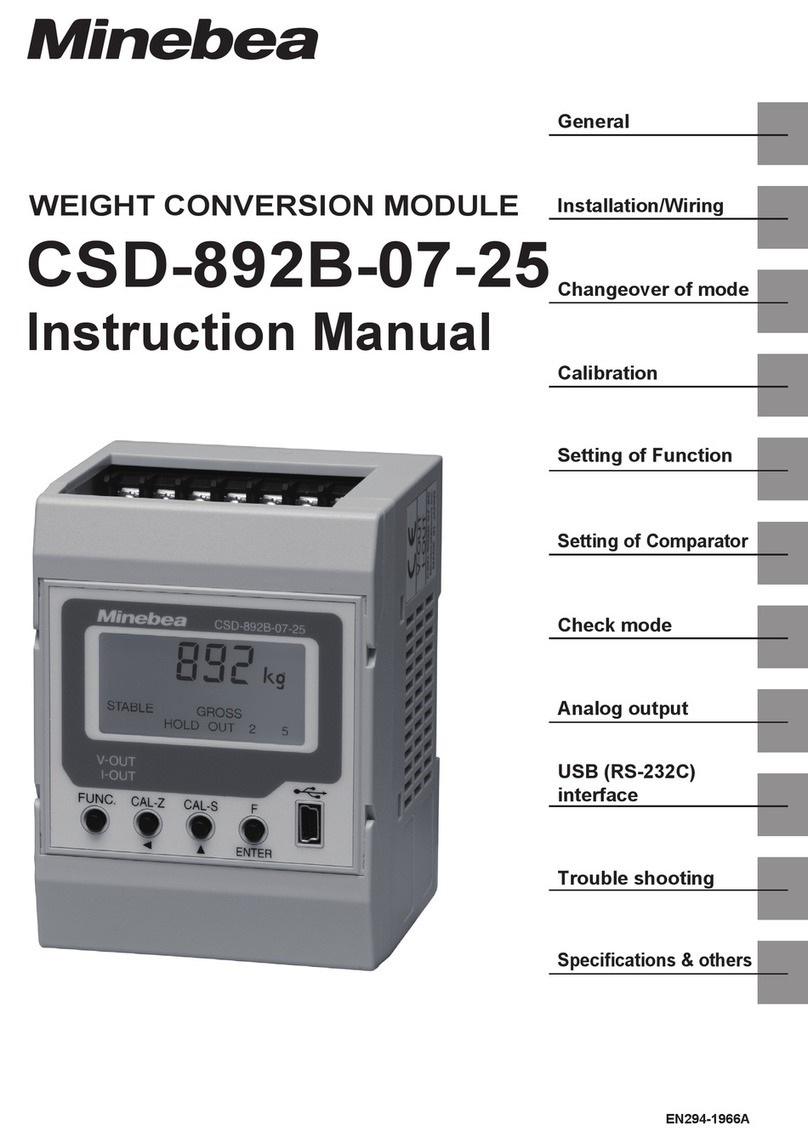VII
5-2. FUNCTION OF FUNCTION DATA .................................................................................................................................................. 41
5-3. C FUNCTION MODE ........................................................................................................................................................................ 46
6. VARIOUS FUNCTIONS BY FUNCTION DATA .............................................................................................................. 47
6-1. EFFECTIVE RANGE OF ZERO SET ............................................................................................................................................. 47
6-2. SETTING OF DECIMAL POINT DISPLAY POSITION .................................................................................................................. 47
6-3. A/D SAMPLING FREQUENCY ...................................................................................................................................................... 47
6-4. DISPLAY FREQUENCY ................................................................................................................................................................... 47
6-5. DIGITAL FILTER .............................................................................................................................................................................. 47
6-6. SELECTION OF OPERATIONAL INPUT FOR DS/WS DOWN ............................................................................................... 48
6-7. KEY LOCK ........................................................................................................................................................................................ 49
6-8. STABILIZATION FILTER ................................................................................................................................................................. 49
6-9. SETTING OF ANALOG OBJECT ................................................................................................................................................... 51
6-10. SETTING OF ANALOG OUTPUT TYPE ...................................................................................................................................... 51
6-11. SETTING OF EFFECTIVE AND INVALID FOR THE DISPLAY OF ADD AND DIFF ............................................................ 51
6-12. SETTING OF OUTPUT RATIO AT BOTH DS AND WS DOWN ............................................................................................ 51
6-13. SCALING OF ANALOG OUTPUT ................................................................................................................................................ 51
6-14. SETTING OF BRIDGE POWER SUPPLY VOLTAGE .................................................................................................................. 51
6-15. SETTING OF CHECK VALUE ....................................................................................................................................................... 51
6-16. SETTING OF PERMISSION/PROHIBITION OF CALIBRATION ............................................................................................... 53
6-17. ZERO CLEARNESS ..................................................................................................................................................................... 54
6-18. MEMORY CLEARNESS ................................................................................................................................................................. 54
6-19. DISPLAY COEFFICIENT ............................................................................................................................................................... 54
7. RECORD PLACE OF SET DATA ........................................................................................................................................ 55
7-1. DATA RECORDED IN EEPROM .................................................................................................................................................. 55
7-2. DATA RECORDED WITH RAM ..................................................................................................................................................... 55
8. CHECK MODE ............................................................................................................................................................................ 56
8-1. METHOD OF SETTING CHECK MODE ......................................................................................................................................... 56
8-2. CONFIRMATION OF ROM VERSION ........................................................................................................................................... 57
8-3. CONFIRMATION OF OPTIONAL CONNECTION .......................................................................................................................... 58
8-4. CONFIRMATION OF BRIDGE POWER SUPPLY VOLTAGE ........................................................................................................ 58
8-5. CONFIRMATION OF EXTERNAL CONTROL INPUT .................................................................................................................... 59
8-6. CONFIRMATION OF CONTACT OUTPUT .................................................................................................................................... 59
8-7. CONFIRMATION OF ANALOG OUTPUT ....................................................................................................................................... 60
9. ANALOG OUTPUT ................................................................................................................................................................... 61
9-1. CHANGING METHOD OF ANALOG OUTPUT .............................................................................................................................. 61
9-2. SCALING OF ANALOG OUTPUT ................................................................................................................................................... 63
9-3. FINE CONTROL 1 OF ANALOG OUTPUT .................................................................................................................................... 65