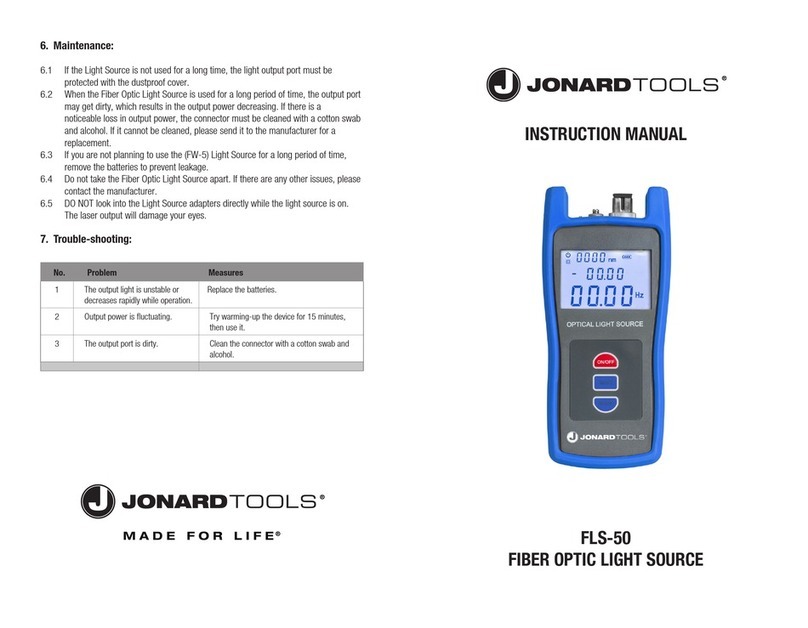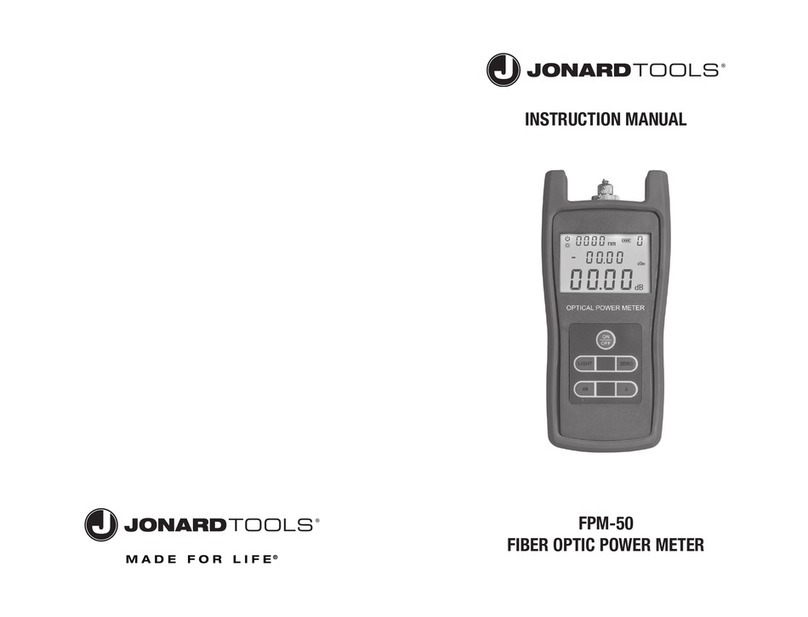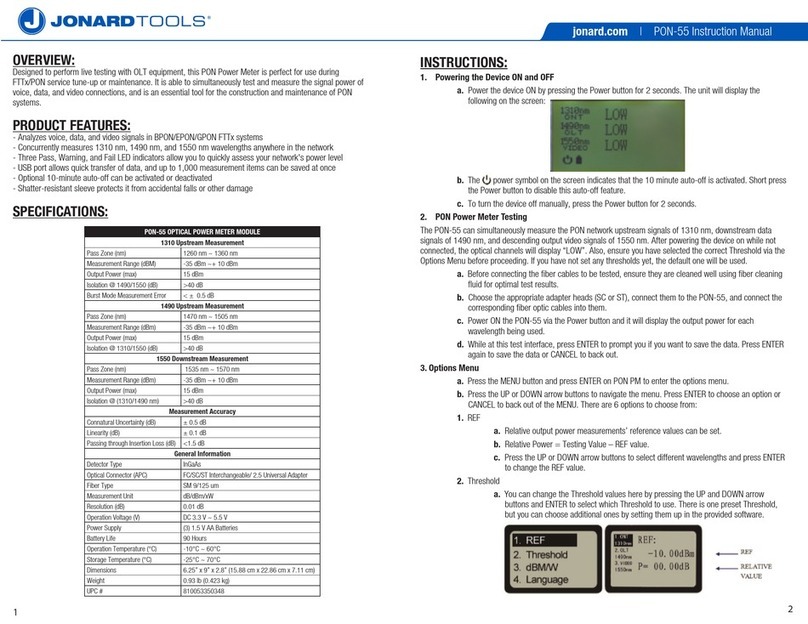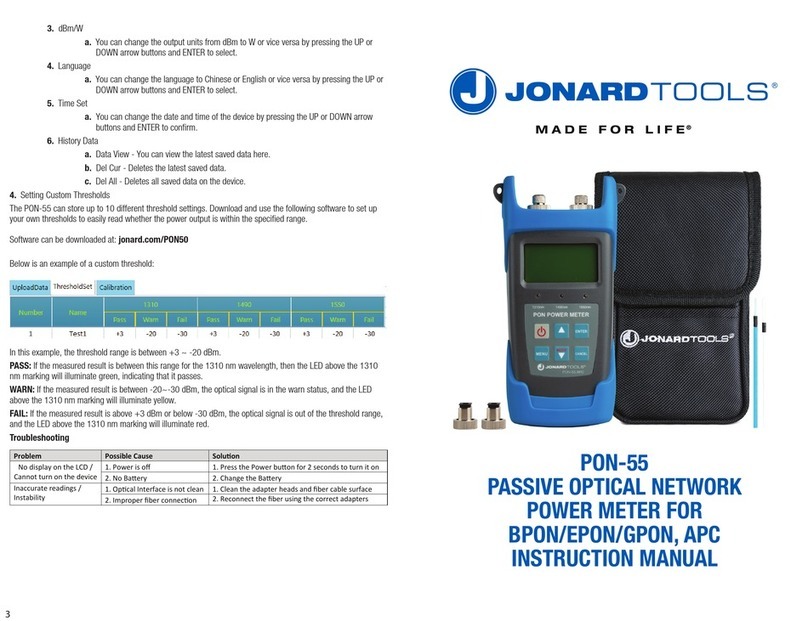.............................1
...................................................................................1
...................................................................................1
..........................................................................1
.............................................................................3
..................................................................................1
1. Overview:
FLS-55 - Single-mode & Multi-mode Fiber Optic Light Source:
Provides 850/1300 nm wavelengths (for multi-mode fiber cables) or 1310/1550 nm
wavelengths (for single-mode fiber cables) at varying frequencies for checking the optimal
loss of fiber optic cables using our FPM-50 Fiber Optic Power Meter (or other power
meter).
2. Technical Specifications:
3. What’s Included:
Fiber Optic Light Source w/ installed SC Adapter
FC Adapter
LC Adapter
Protective Holster
AA 1.5V battery
Storage Bag
SPECIFICATIONS
Type Fiber Optic Light Source
Operational Wavelengths 850, 1300, 1310, & 1550 nm
Emitter Type LD
Typical Output Power -7dBm
Spectral Width 10 nm
Output Stability ±0.05dB/15mins I ±0.1dB/ 8hours
Modulation Frequencies CW, 270Hz, 1KHz, or 2KHz
Optical Connector FC/SC/LC
Power Supply Alkaline Battery (3 AA 1.5V batteries)
Battery Operating Time 45 hr
Operating Temperature -10- +60°C
Storage Temperature -2- +70°C
Dimensions 7” x 3-3/16” x 1-1/4”
(17.78 cm x 8.10 cm x 3.18 cm)
Weight 0.902 lb (0.409 kg)
Recommendations
The FLS-55 Light Source is designed for optimal use with our FPM-50 Optical
Power Meter for measuring optical loss on both single mode and multimode
fiber cable. Note that the LC adapter may have up to 0.3 dB of signal loss.
1
2
3
4
5
Tel 914.793.0700 I Fax 914.793.4527 I jonard.com
Diagram of the FLS-55
Keys and Functions:
(1) Wavelength Output Port: FC/SC/LC.
(2) Liquid Crystal Display: Displays wavelength and frequency of the light emitted.
(3) “ON/OFF” Key: Hold to turn the Handheld Light Source Light On or Off.
(a) While ON, press once to turn off the auto-off feature.
(4) “Wave” key: For selecting the wavelength emitted.
(5) “Mode” key: Modulation control: CW light output and modulated light output
can be selected by pushing “Mode” key. When modulated light output is selected,
a dot appears on the screen.
5. Operation:
5.1 Press and hold the “ON/OFF” key for about one second to turn on the FLS-55 Light
Source. The default wavelength is 1310nm and can be changed using the “MODE”
key.
5.2 To use the Fiber Optic Light Source:
1. Connection: Choose one of the connectors: FC, SC, or LC, and install it on the
light source. The FC adapter comes preinstalled.
2. Wavelength selection: Press “Wave” key for wavelength selection.
3. Modulation: Press the “MODE” key, choose the “CW”,”270Hz”,”1KHz” or “2KHz”
light output.
4. When Done: Press “ON/OFF” key to turn off the FLS-55 Light Source.