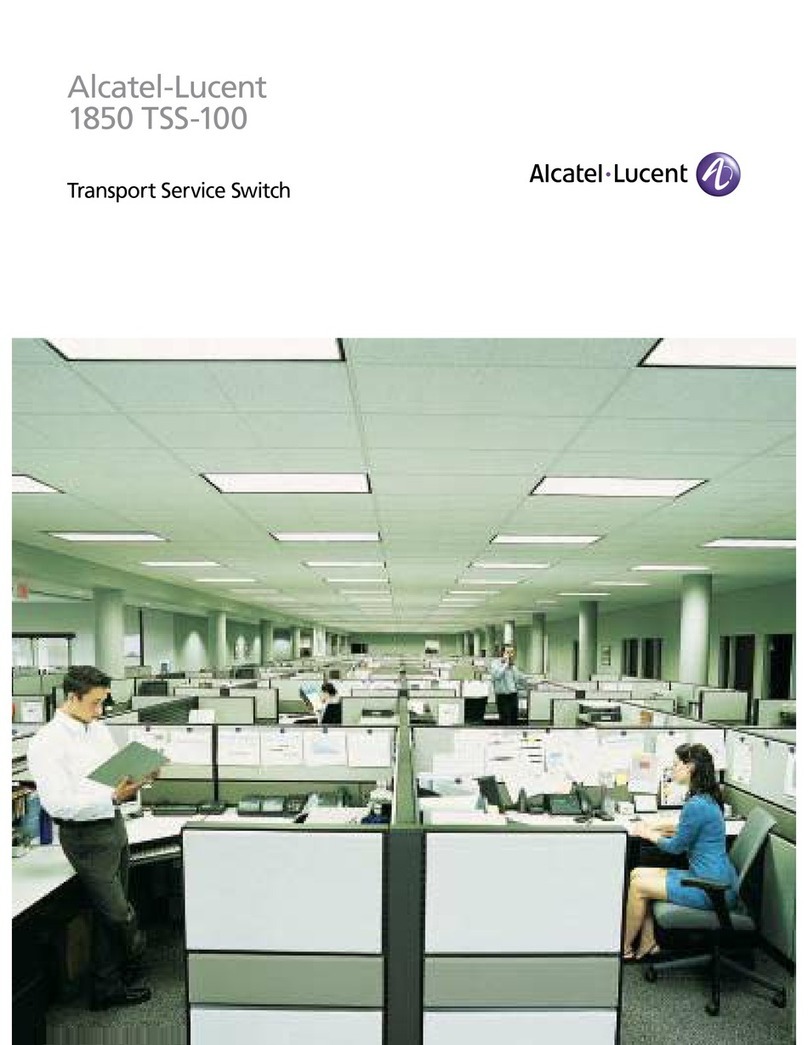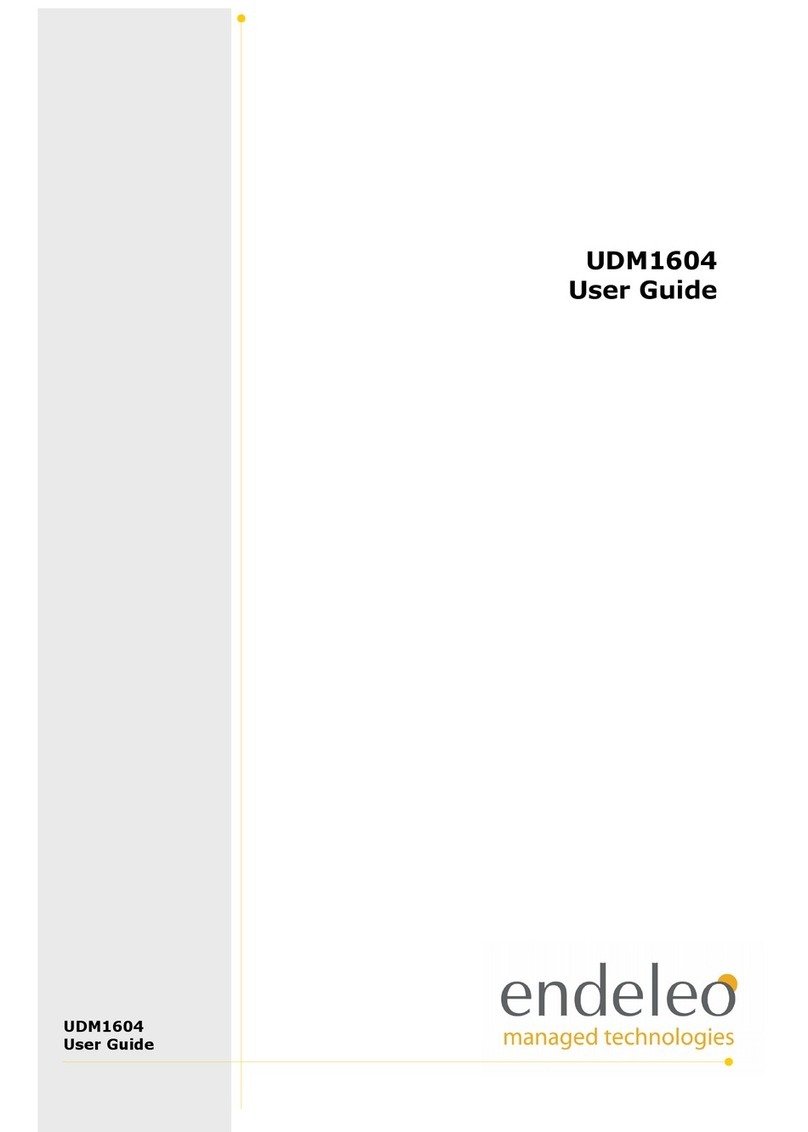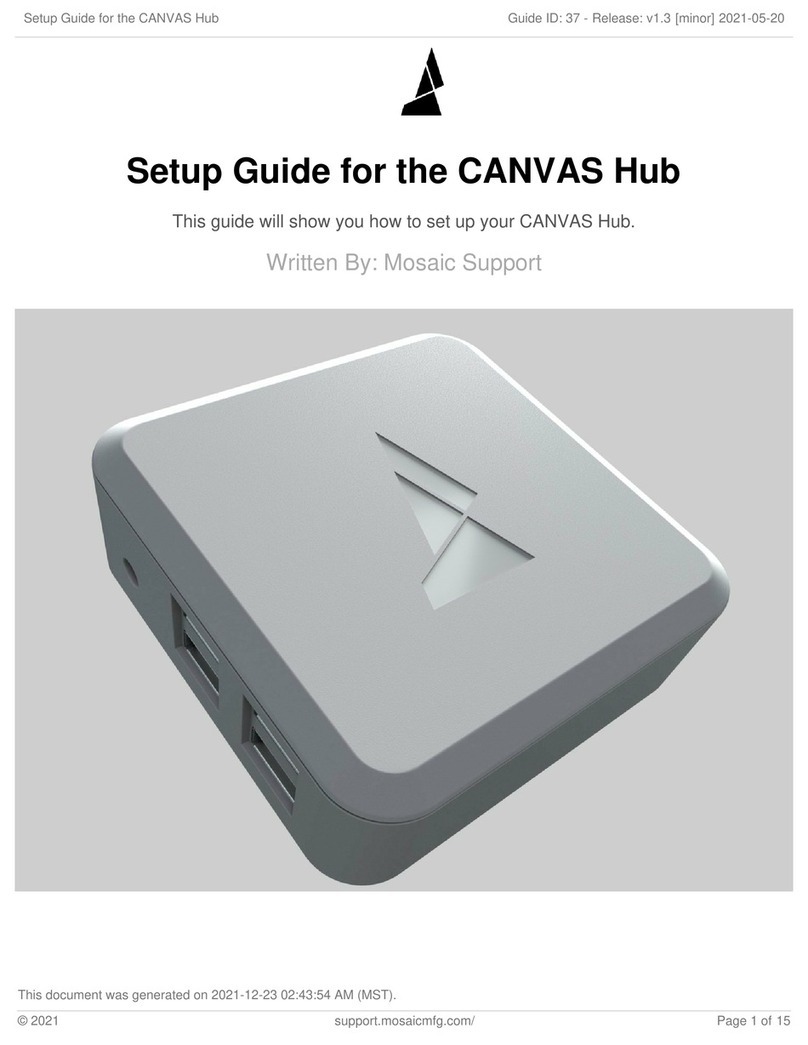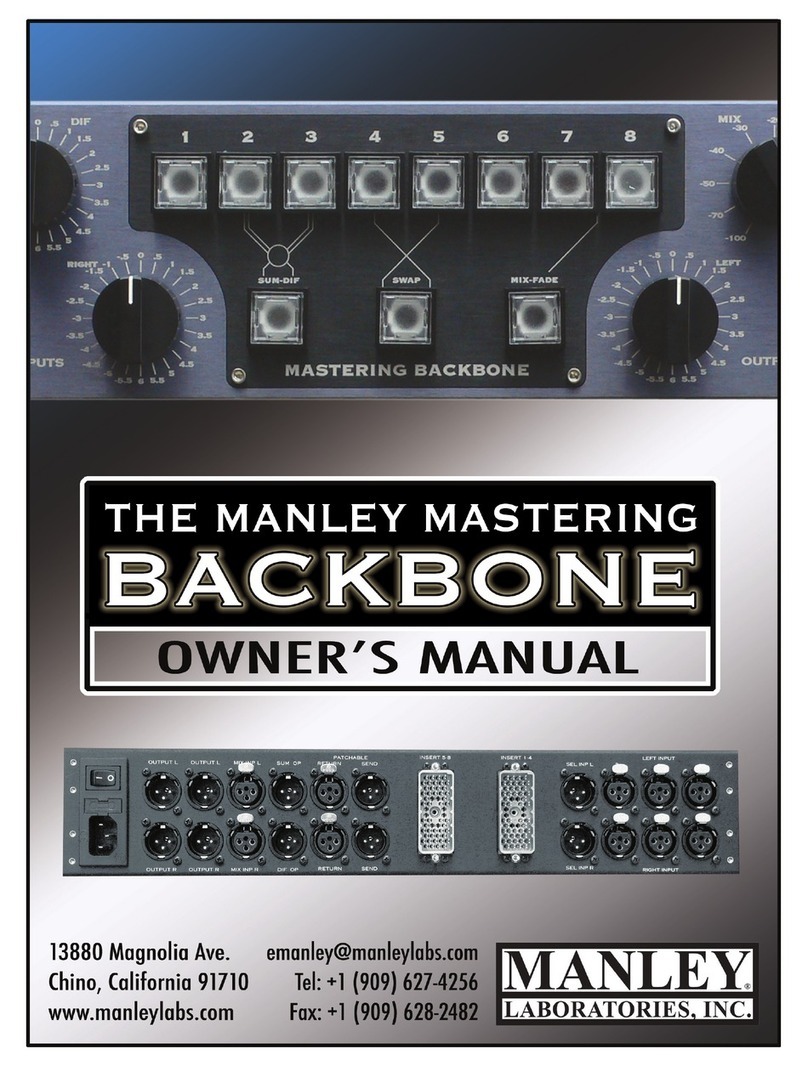Beat-Sonic CHIME-NETIC User manual

CHIME-NETICUser Manual
Dynamo Button
Wireless Chime
BeforeInstalling
SystemExpansionOptions
InstallationInstructions
1.Important
a)TheDynamoButtonTransmitterisfullywatersubmersible
howevertheWirelessReceiverisnot.Pleasedonotgetthe
receiverunitwet.
b)Donotdisassemble,repairormodify.
c)Alwaysusetherecommendedpowersupply.
2.Attention
3.PackContents
DynamoButtonTransmitterx1
WirelessReceiverx1
PowerAdapterx1
UserManualx1
CallLabelSheetx1
B.SuspendtheDynamoButtonTransmitterusing
hookorlanyard
A.InstallingDynamoButtonTransmitterusing
double-sidedtape
2.MelodySelection
1.TwoButtons&OneReceiver
a)AvoidinstallingtheDynamoButtonTransmitteronordirectly
nearmetalsurfacesasthiswillreducetheoperatingrange.
b)WhenlocatingtheDynamoButtonTransmitterontoavinyl
coateddoorordoorframe,alwayschecktheoperating
performancebeforefinalinstallationastheinternalmetal
framemayaffectperfomance.
ProgramanextraDynamoButtonTransmittertooperatewiththe
WirelessReceiver.ExtraDynamoButtonTransmitter(productcode:
CNB2US-1)required.
2.OneButton&TwoReceivers
ProgramanextraWirelessReceivertooperatewiththeDynamo
ButtonTransmitter.ExtraWirelessReceiver(productcode:
CNB2US-2)required.
3.ThreeButtons&OneReceiver
ProgramanextratwoDynamoButtonTransmittertooperatewiththe
WirelessReceiver.Uptoatotalofthree(3)DynamoButton
TransmitterscanbeprogrammedtoeachWirelessReceiver.Two
extraDynamoButtonTransmitters(Productcode:CNB2US-1)
required.
4.OneButton&ThreeorMoreReceivers
ProgramanextratwoormoreWirelessReceiverstooperatewith
eachDynamoButtonTransmitter.AnunlimitednumberofWireless
ReceiverscanbeprogrammedtooperatewitheachDynamoButton
Transmitter.TwoormoreextraWirelessReceivers(productcode:
CNB2US-2)required.
5.TwoButtons&TwoReceivers
ProgramanextraDynamoButtonTransmitterandanextraWireless
Receiver.OneextraDynamoButtonTransmitter(productcode:
CNB2US-1)andoneextraWirelessReceiver(productcode:
CNB2US-2)required.
6.ThreeButtons&MultipleReceivers
ProgramuptothreeDynamoButtonTransmittersperWireless
Receiver.AnunlimitednumberofWirelessReceiverscanbe
programmedtooperatewitheachDynamoButtonTransmitter.Extra
DynamoButtonTransmitters(productcode:CNB2US-1)andextra
WirelessReceivers(productcode:CNB2US-2)required.
1.ConnecttheWirelessReceivertoapoweroutlet
usingtheapprovedACpoweradapter.
2.PresstheDynamoButtonTransmittertoconfirmthe
chimeisnowoperational.
3.Selectthedesiredmountingpositionforthe
DynamoButtonTransmittermakingsureitiswithin
rangeoftheWirelessReceiver.Notethatwallsand
doorswillreducetheeffectiverange.
4.BesuretoavoidmountingtheDynamoButton
Transmitteronmetalsurfacesasthiswillgreatly
reduceitseffectiverange.
5.Confirmthatthechimeoperatesreliablyforthe
chosenpositionsthensecureusingeitherthe
doublesidedtapeorbyusingawallhookorscrew.
OperatingInstructions
1.NormalOperation
TheWirelessReceiverandDynamoButtonTransmitterhave
beenpre-programmedfromfactoryandarereadytouse.Simply
installaccordingtotheaboveinstructionsandtheWireless
Receiverwillsoundandtheindicatorlightwillflashwhenthe
buttonispressed.
Peelbackonesideofthe
double-sidedtapeandattachtothe
backoftheDynamoButton
Transmitter.
Checkthatthesurfaceisclean,dry
andfreeofanyloosematerial.
AttachtheDynamoButton
Transmittertothedesiredposition
thenpressandholdagainstthe
surfaceforatleast30seconds.
Insertaselftappingscreworawall
hookintothemarkedlocation.
Forpersonaluse,theDynamo
ButtonTransmittercanbeworn
aroundtheneckusingalanyard
(lanyardnotincluded).
*Whenusingforpersonaluse,
alwaystestfirstthemaximum
operatingrange.
TheDynamoButtonWirelessChimecomes
with25selectableringtones.Presstheround
buttonontheWirelessReceivertocycle
throughandselectyourchoiceofmelody.
Disconnectingthenre-connectingpowerto
theunitwillresetthemelodytothedefault
"Ding-Dong"melody.
3.VolumeControl
Presstheroundbuttontwicequickyto
adjustthechimevolume.TheWireless
Receiverhasthreeselectablevolume
settings(low,medium,high).
Evengreatervolumecanbeachievedbymountingthe
WirelessReceiveragainstahardsurfacetoreflectthe
sound.
Pressonceto
selectmelody
Presstwice
toadjust
volume
230*326
PleasecontactBeat-SonicUSAtopurchaseextraDynamoButtonTransmittersandWirelessReceivers
web:www.beatsonicusa.comemail:[email protected]
♬
♬
♬
♬
♬
♬
♬
♬
♬♬
♬
472-5,Koushin,Fujieda,Nisshin,Aichi,JAPAN.
TEL:+81-561-73-9000FAX:+81-561-74-5554
www.beatsonic.co.jpE-mail:[email protected]
International inquiries.
USA and Canada inquiries.
14778BeachBlvd.LaMirada,CA90638
TEL:1-714-994-1085FAX:1-714-249-4741
www.beatsonicusa.com E-mail:[email protected]
株式会社 ビートソニック
Beat-SonicUSAInc.

FCC statements:
This device complies with part 15 of the FCC rules. Operation is subject to the
following two conditions: (1) this device may not cause harmful interference, and (2)
this device must accept any interference received, including interference that may
cause undesired operation.
NOTE: The manufacturer is not responsible for any radio or TV interference caused
by unauthorized modifications or changes to this equipment. Such modifications or
changes could void the user’s authority to operate the equipment.
NOTE: This equipment has been tested and found to comply with the limits for a
Class B digital device, pursuant to part 15 of the FCC Rules. These limits are designed
to provide reasonable protection against harmful interference in a residential
installation. This equipment generates uses and can radiate radio frequency energy
and, if not installed and used in accordance with the instructions, may cause harmful
interference to radio communications. However, there is no guarantee that
interference will not occur in a particular installation. If this equipment does cause
harmful interference to radio or television reception, which can be determined by
turning the equipment off and on, the user is encouraged to try to correct the
interference by one or more of the following measures:
‐ Reorient or relocate the receiving antenna.
‐ Increase the separation between the equipment and receiver.
‐Connect the equipment into an outlet on a circuit different from that to which the
receiver is connected.
‐Consult the dealer or an experienced radio/TV technician for help.
Popular Switch manuals by other brands
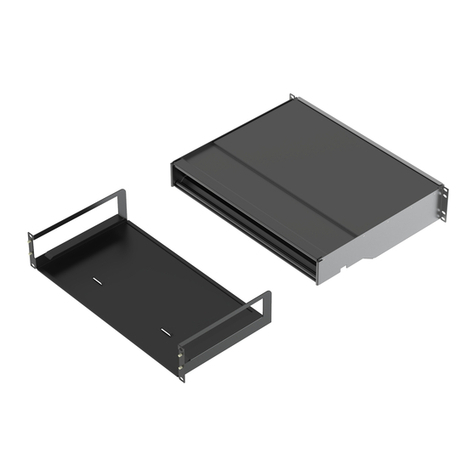
Panduit
Panduit CDE2 instructions
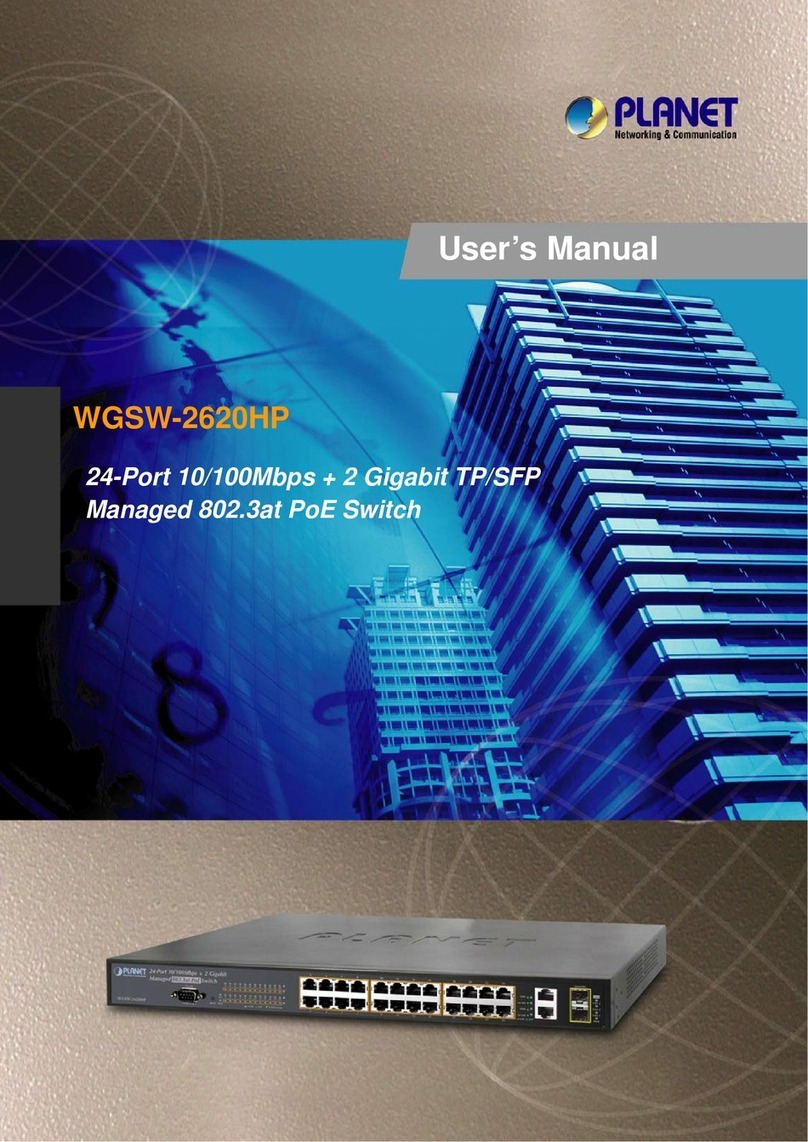
Planet
Planet WGSW-2620HP user manual

GARO
GARO D3MMEK quick start guide

Agilent Technologies
Agilent Technologies Agilent 3499A Quick reference guide
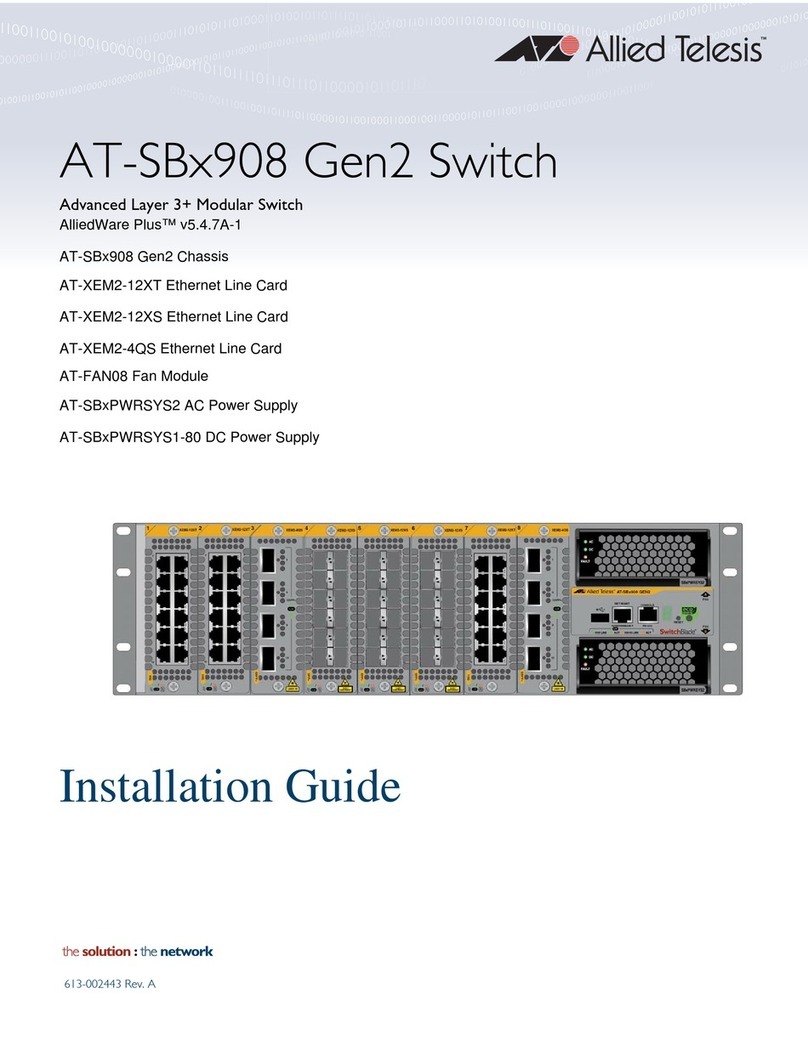
Allied Telesis
Allied Telesis AT-SBx908 Gen2 installation guide
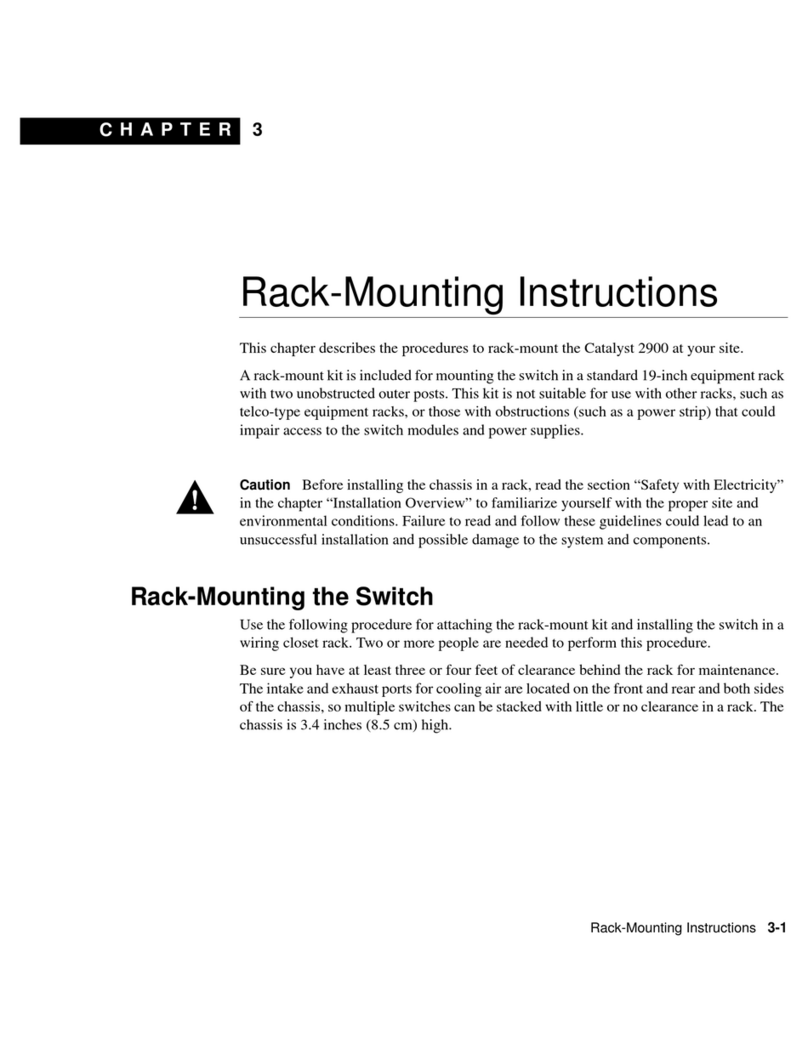
Cisco
Cisco 2900 - Catalyst Expansion Module Mounting instructions