Panduit CDE2 User manual
Other Panduit Switch manuals

Panduit
Panduit DPOE12U1XY User manual

Panduit
Panduit Atlona AT-HDVS-200-TX User manual

Panduit
Panduit Atlona AT-UHD-SW-51 User manual
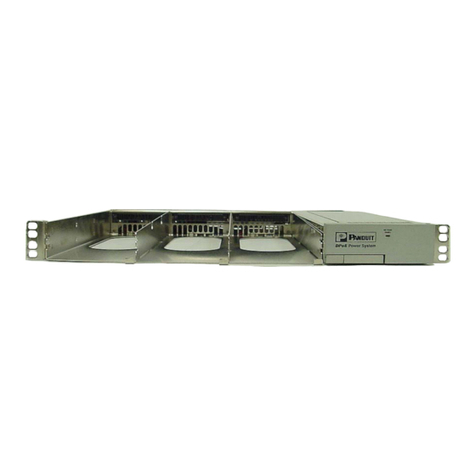
Panduit
Panduit PN380 User manual
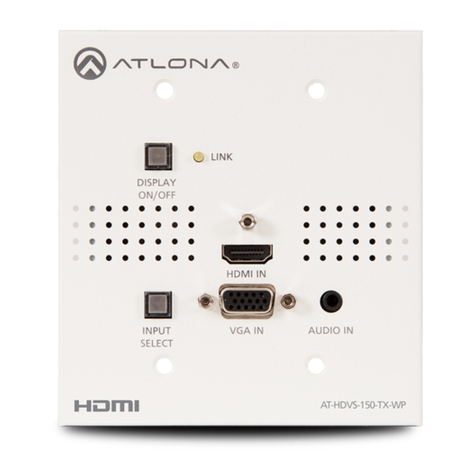
Panduit
Panduit AT-HDVS-150-TX-WP User manual

Panduit
Panduit ATLONA Omega AT-OME-MH21 User manual

Panduit
Panduit Atlona AT-OME-ST31A User manual

Panduit
Panduit DPOE24S1XY User manual

Panduit
Panduit Atlona AT-OME-ST31A Technical manual
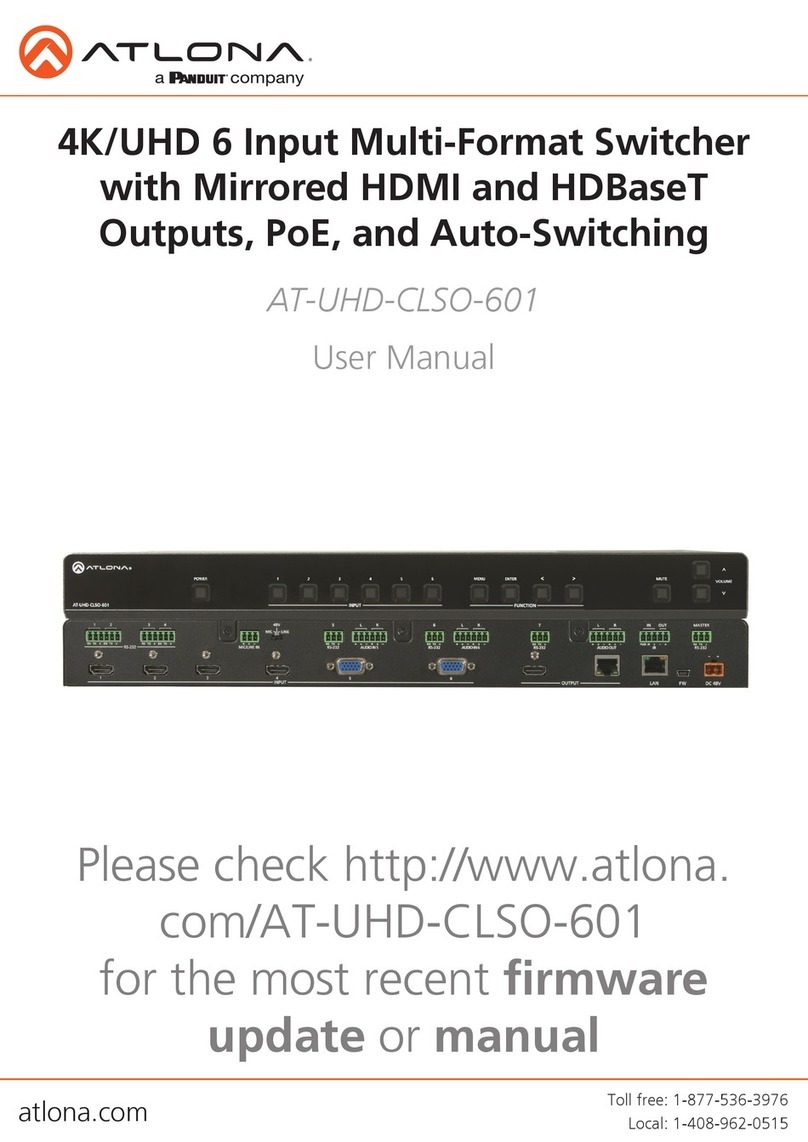
Panduit
Panduit ATLONA AT-UHD-CLSO-601 User manual
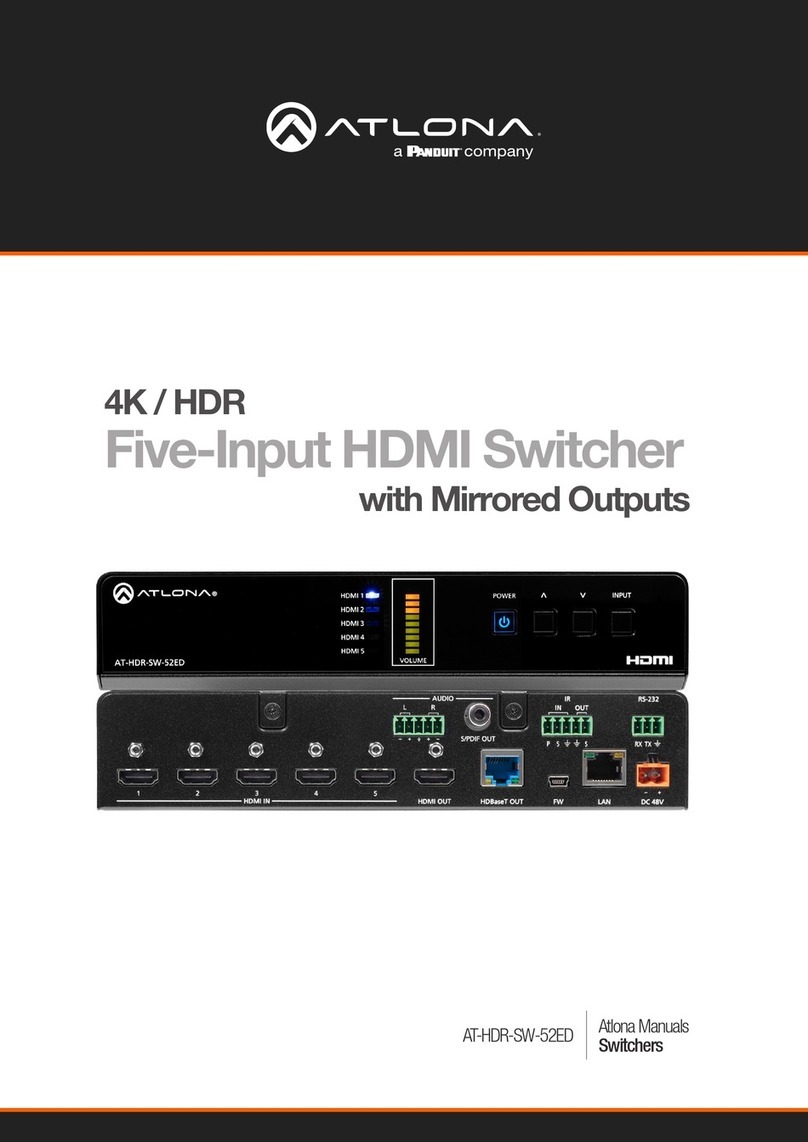
Panduit
Panduit Atlona AT-HDR-SW-52ED User manual

Panduit
Panduit ATLONA Omega AT-OME-MH21 User manual

Panduit
Panduit Atlona AT-OME-RX31 User manual

Panduit
Panduit Atlona OmniStream Series User manual

Panduit
Panduit Atlona Omega AT-OME-PS62 User manual

Panduit
Panduit Atlona AT-JUNO-451 User manual
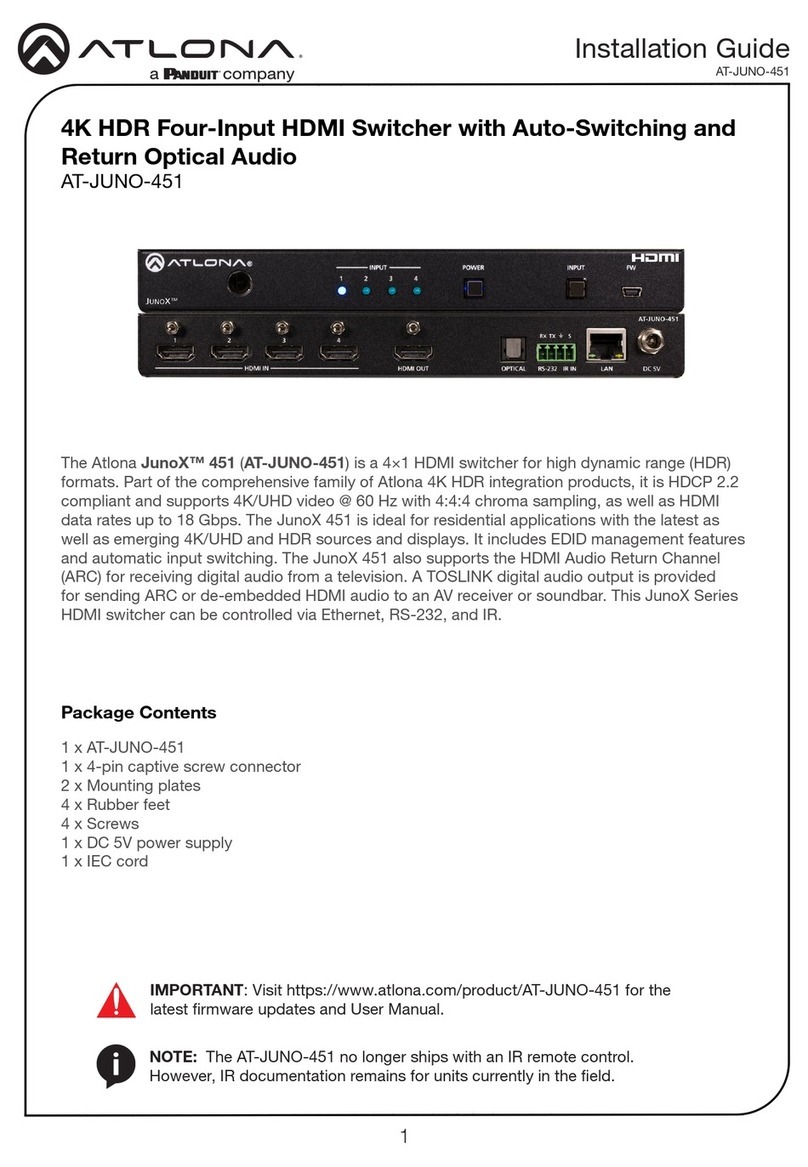
Panduit
Panduit Atlona JunoX 451 User manual
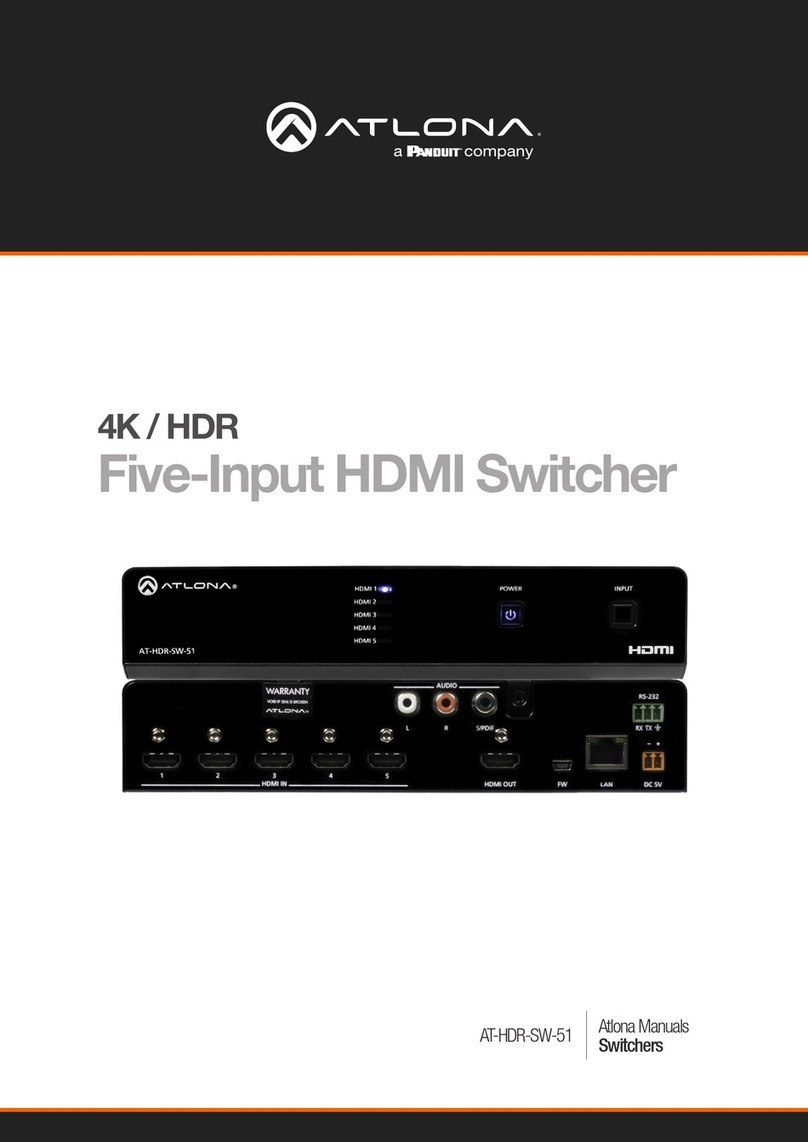
Panduit
Panduit ATLONA AT-HDR-SW-51 User manual

Panduit
Panduit Atlona AT-HDVS-210U-TX-WP User manual

Panduit
Panduit Atlona AT-HDVS-210H-TX-WP User manual

























