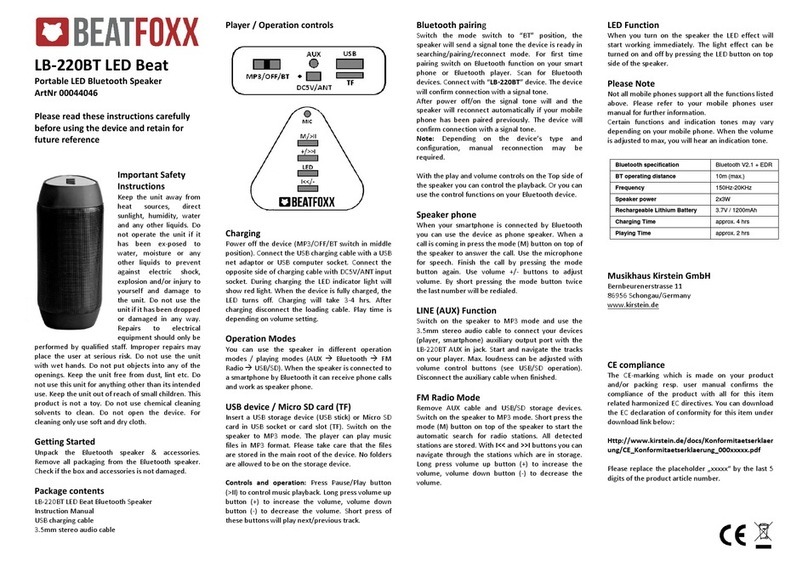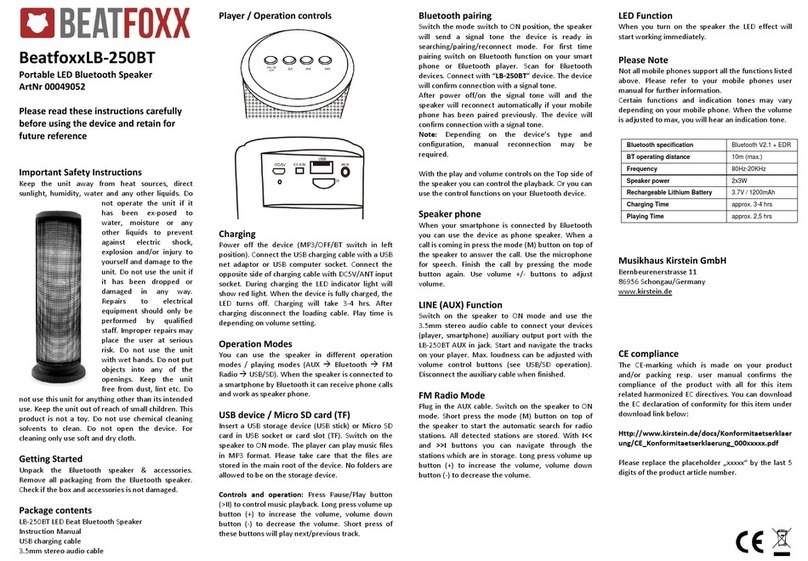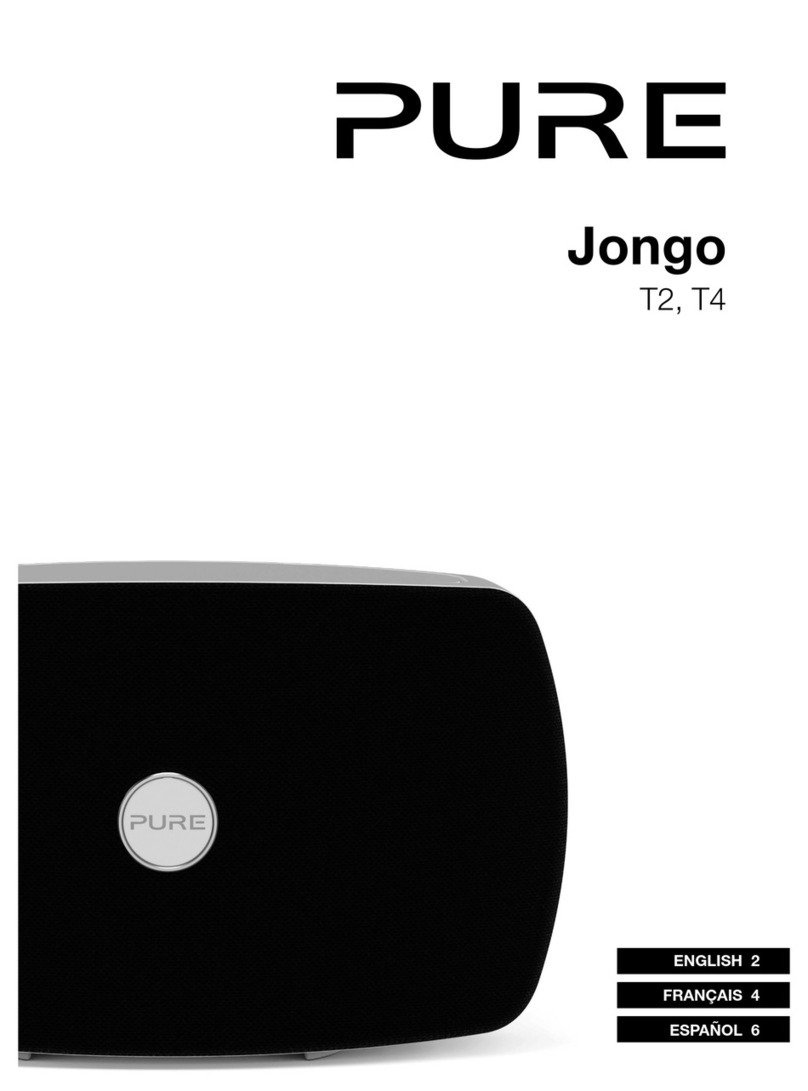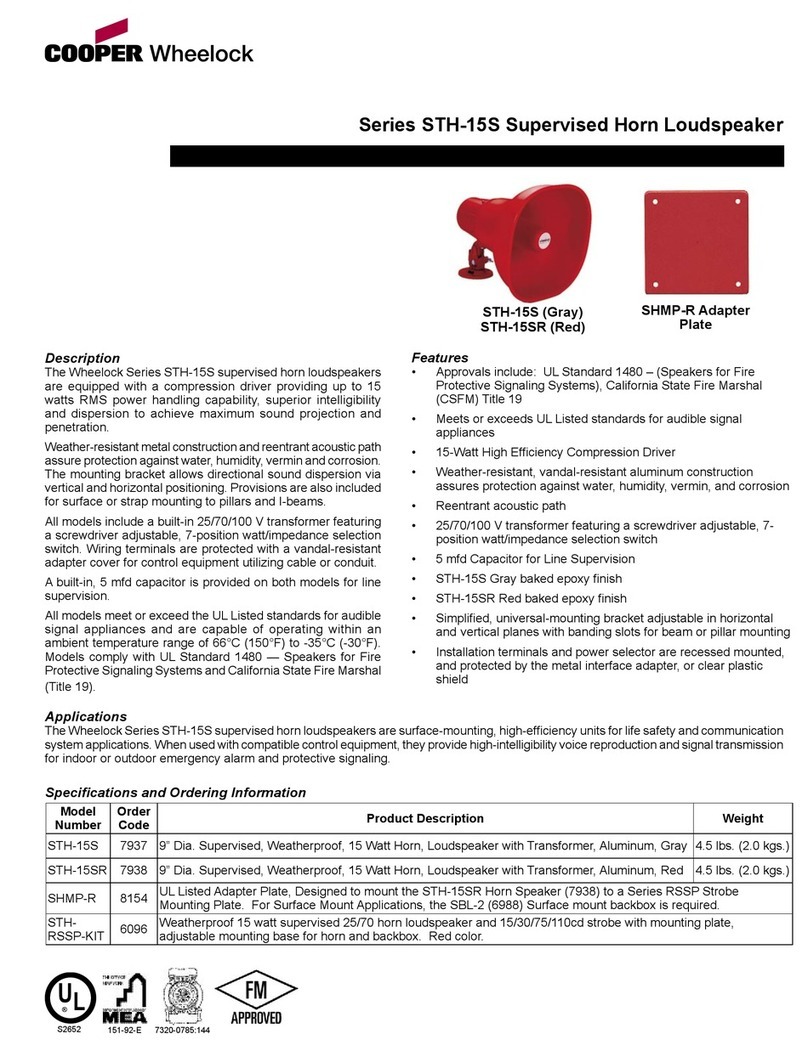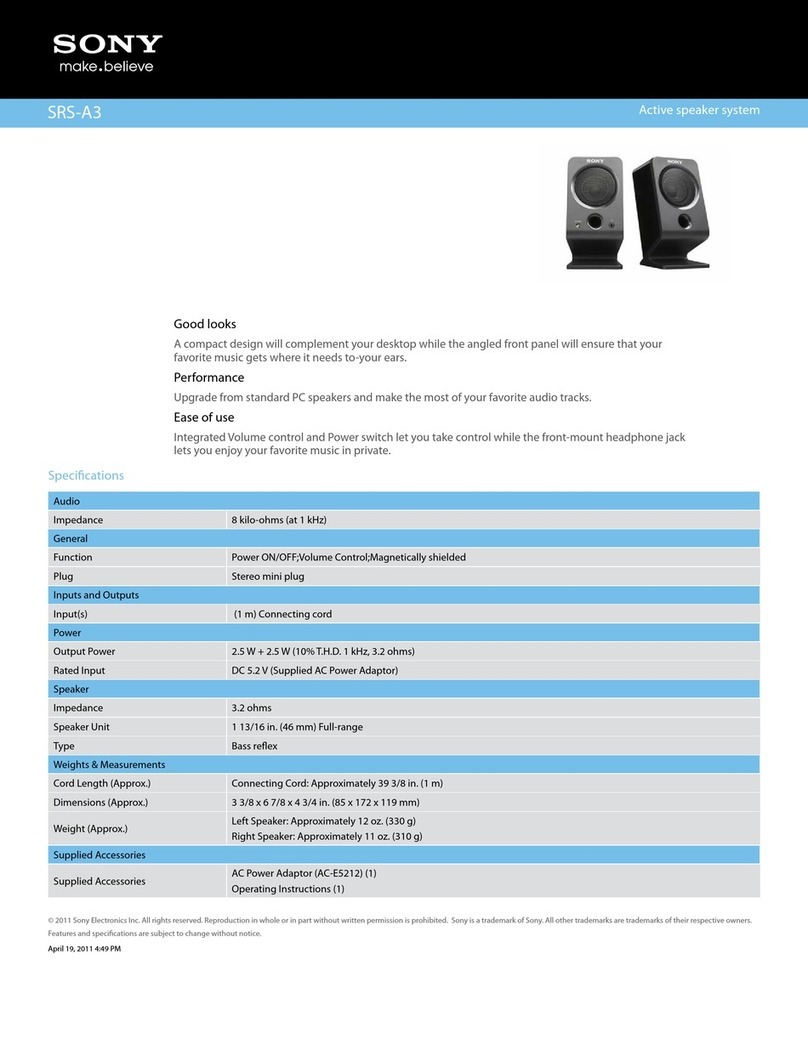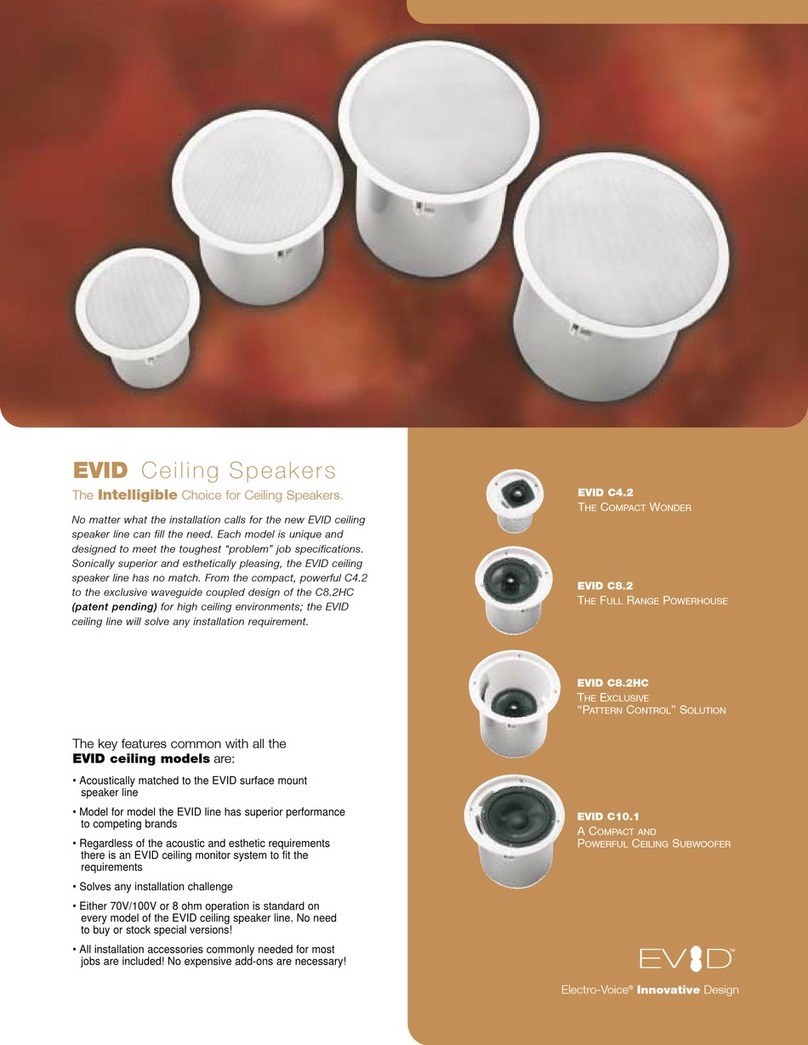BEATFOXX Thundertube PBS-835 User manual
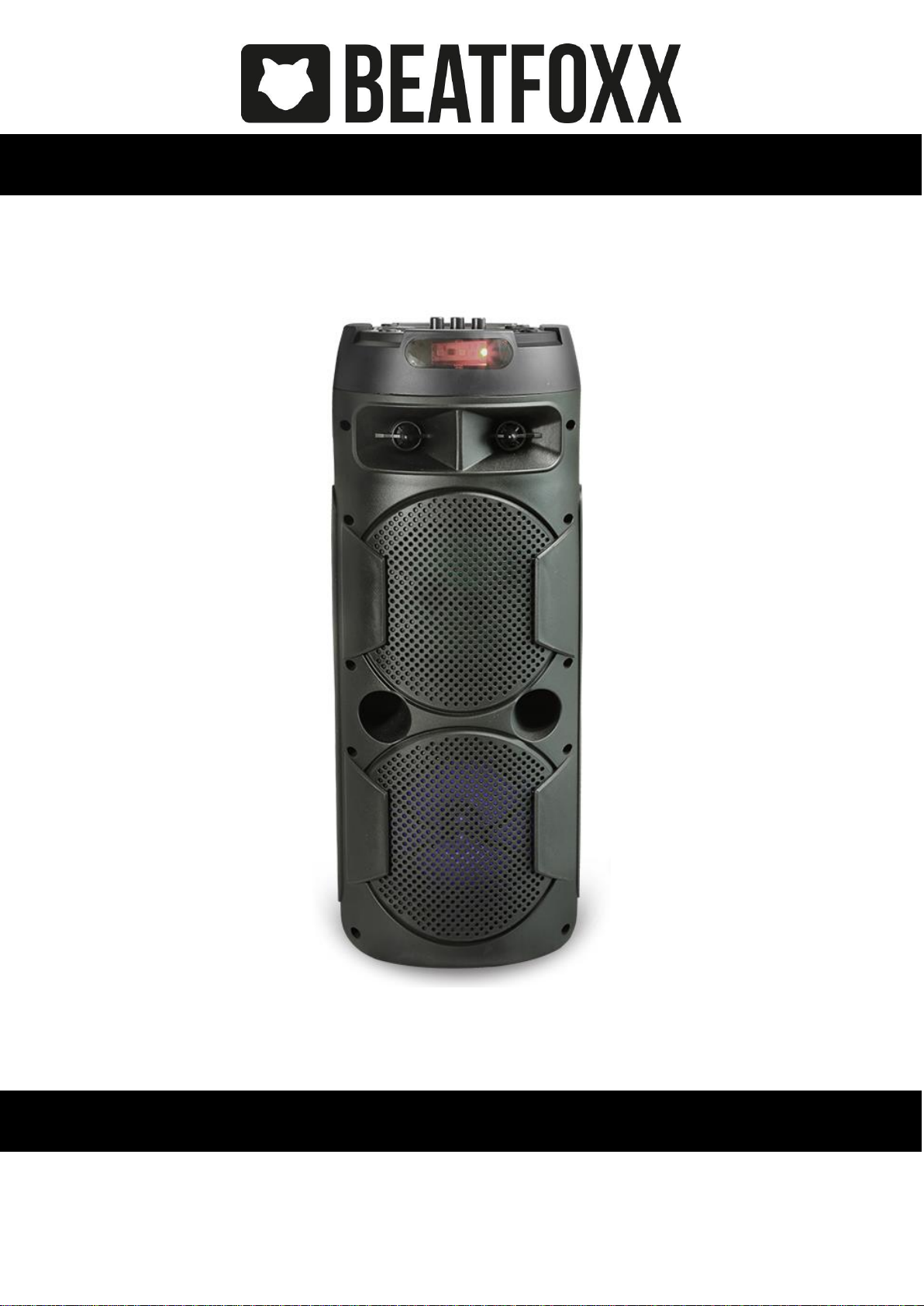
Beatfoxx PBS-835 Thundertube BT-Speaker
Operating Manual
Item No.: 00065954
Revision: *-12-2019

PBS-835 Thundertube
© 2019
This manual is protected by copyright. Any copying or reprint, even in excerpts, is only
allowed with written consent of Musikhaus Kirstein GmbH. The same applies to reproduction
or copying of images, even in altered form.
Contents
Intended purpose...................................................................................................2
SAFETY...................................................................................................................2
Connections ...........................................................................................................2
Product Description...............................................................................................3
Power Supply .........................................................................................................5
MAINTENANCE.......................................................................................................6
WEEE Declaration (Waste of Electrical and Electronic Equipment)..................6

PBS-835 Thundertube
2020-11-02 Beatfoxx PBS-835 Thundertube BT-Speaker 1
Thank you for purchasing this product.To ensure you will be completely satisfied withthis product,
read and understand this manual carefully before use. Keep the manual in a safe place. The
Operating Manual must be passed on to all subsequent users.
Follow the Operating Manual!
The signal word WARNING identifies hazards, which can result without
precautions in serious injury.
The signal word NOTE indicates general precautions, which should be
observed in handling the product.
Images used in this manual may differ slightly from the actual product, as
long as it has no adverse effect on the properties and safety of the
product.
All personal formulations in these instructions are to be considered gender
neutral.
These operating instructions apply to persons who have been supervised or instructed in the
operation of the unit by a person responsible for their safety and who have proven to be able
to handle the unit.
Children should be supervised to ensure that they do not play with the
unit. Do not leave the children unattended.
All information contained in this Operating Manual is accurate to the best of our knowledge and
belief. Neither the author nor the publisher, however, can be held liable for damages or losses that
arise in connection with the use of this Operating Manual.
Other product, brand or company designations specified in this document are possibly the
trademarks of their respective owners. Compliance with all applicable copyright laws is the
responsibility of the user of this document.

PBS-835 Thundertube
2 Beatfoxx PBS-835 Thundertube BT-Speaker 2020-11-02
Intended purpose
This device is designed for indoor use. The guarantee does not apply to devices that are
used for professional use.
SAFETY
Make sure that the unit is positioned in a way, that no one can
trip over the power cord.
•Do not use this product near water (e.g. near a bathtub, washbasin, kitchen sink, in a damp
basement or near a swimming pool, etc.);
•Do not place this product near heat sources such as radiators, vents or other devices
(including amplifiers) that generate heat;
•Do not open this product. In the event of a malfunction, contact a qualified service
technician or the dealer;
•Do not leave this product plugged in when not inusefor a long time;
•Do not place any objects on the product.
Connections
Use only the supplied 9V power adapter for the power supply.

PBS-835 Thundertube
2020-11-02 Beatfoxx PBS-835 Thundertube BT-Speaker 3
Product Description
1. On/Off-Switch;
2. MODE: to switch between the modes USB /
SD / BT / LINE / FM;
3. MUTE: to mute;
4. in USB/SD/BT modes: stop / play button;
in FM mode: to start search of the radio
stations (CH) (found stations are
automatically saved);
5. EQ: to set equalizer variants
(NORMAL, JASS, ROCK, POP);
6. 0-9: to select a song directlyfrom USB/ SD /
BT (to select numbers 10-99, press two
digits within 1-3 seconds (e.g. 1 and 0));
7. RPT: to repeat the song;
8. to select the previous song from USB /
SD / BT;
9. to select the next song from USB / SD /
BT;
10. VOL+: to increase volume;
11. VOL-: to reduce volume;
12. CLOCK: to set the clock function in the
display. Clock-function for article 00065954
not available, please ignore, as it is a
universal remote control.
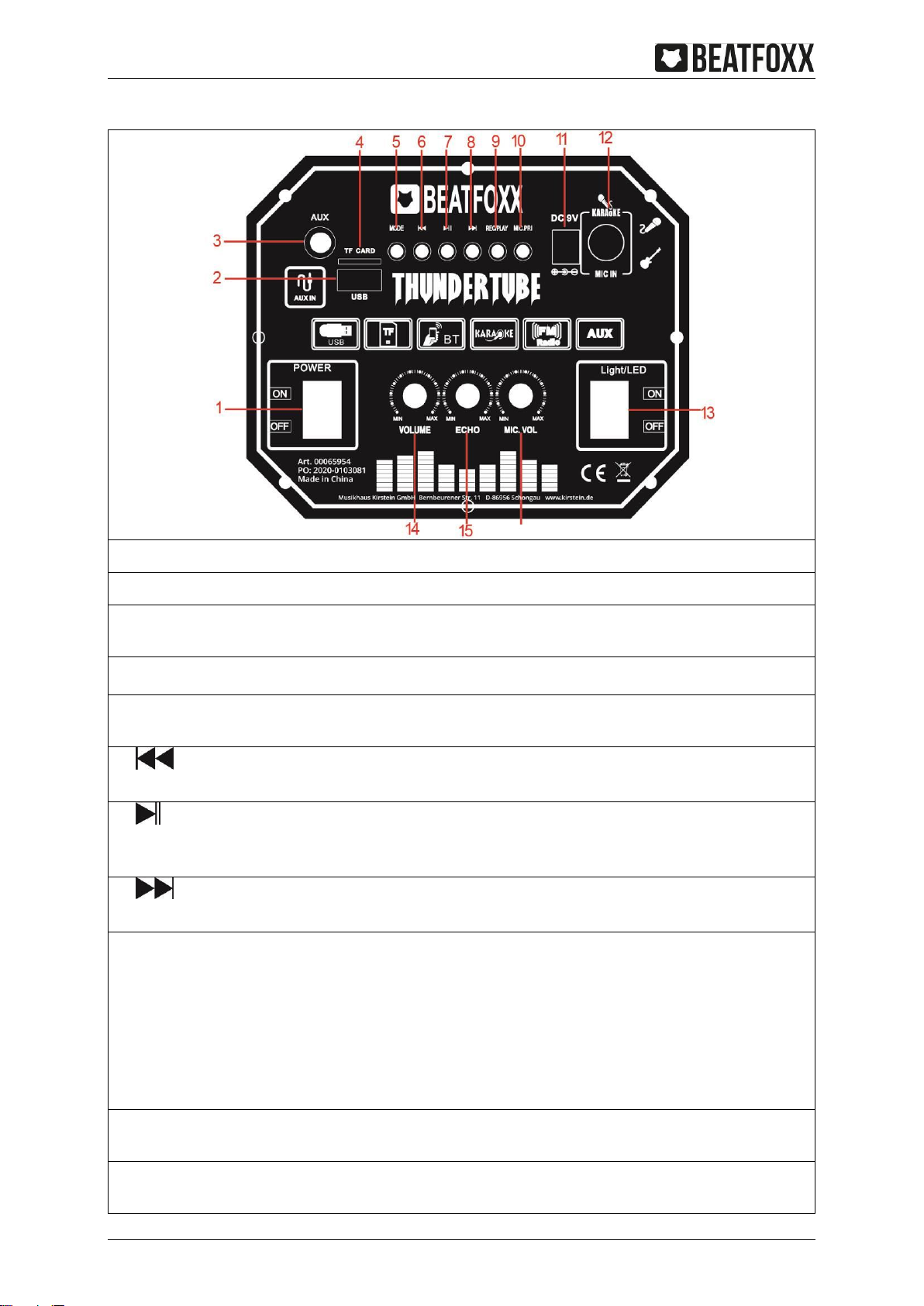
PBS-835 Thundertube
4 Beatfoxx PBS-835 Thundertube BT-Speaker 2020-11-02
1. On/Off-Switch;
2. USB: Bypushing the button, you can play the music (MP3 files) from a USB stick;
3. AUX: Via this stereo input (3.5 mm jack) you can connect a smartphone, a MP3 player or
another audio source;
4. SD/TF CARD: Card input to play SD cards with MP3 files;
5. MODE: Bypressing the button, you canactivate the following functions:Bluetooth, USB,
SD card, FM radio;
6. : By pressing the button, you can select the previous song from USB / SD / BT; If you are
in FMradio mode, you can use the buttonto set the previous channel;
7. : in USB / SD / BT modes: stop / play button;
in FM mode: to start search of the radio stations (CH)
(detected stations are saved automatically);
8. By pressing the button, you can select the next song from USB/ SD / BT; If you are in
FM radio mode, you can use the button to switch to the next channel;
9. Record button.
A. Insert a USB or SD card (4),
B. Connect a microphone or musical instrument to the input (12)
C. Press the button (9) twice to start recording,
D. Press the button again to stop recording,
E. Press the button again to play the recorded sound.
10. MIC. PRIORITY: Pressing the button reduces the volume of the background music
automatically, when the microphone volume reaches a certain level;
11. Socket for connecting the power supply. The includedpower supply (9 V adapter; serves as
power supply and charges the built-in battery at the same time);

PBS-835 Thundertube
2020-11-02 Beatfoxx PBS-835 Thundertube BT-Speaker 5
12. MIC. IN: Microphone input (6.3 mm jack). You can connect a microphone, a guitar or another
musical instrument with the appropriate connection option;
13. Light/LED: By pressing the button, you can switch the LED lights on or off (the colored LEDs
on the front of the speaker flash when the LED function is activated);
14. VOLUME: This control adjusts the main volume of thedevice;
15. ECHO: This control adjusts the echo effect. Use this control to achieve the desired echo
intensity for plugged-in instrument;
16. MIC. VOL.: This control adjusts the volume of the microphone or plugged-in instrument.
Power Supply and Technical Data
Use only the included 9V power adapter. All voltages other than those specified can irreparably
damagethe device. Do not use a dimmer or adjustable universal power supply.
Bluetooth version and frequency
4.2 / 2402-2480 MHz
BT usage range
Up to 10m (max.)
Power
30 Watts (RMS)
Bluetooth transmission power
< 20mW
Battery (lithium)
7.4V 2200mAh

PBS-835 Thundertube
6 Beatfoxx PBS-835 Thundertube BT-Speaker 2020-11-02
MAINTENANCE
Your unit does not require any particular maintenance. However, in the event of a
malfunction, contact an Approved Service Center or the retailer you bought from.
WEEE Declaration
(Waste of Electrical and Electronic Equipment)
Your product has been designed and manufactured using quality materials and components
that are recyclable and reusable. The symbol means that your product must be disposed
separately from household waste at the end of its service life.
Dispose of this equipment at your local collection point or recycling center.
Please help to protect the environment in which we all live.
CE conformity
SIMPLIFIED EU DECLARATION OF CONFORMITY
Herewith Musikhaus Kirstein GmbH declares that the radio equipment type [Beatfoxx PBS-
835 Thundertube] complies with Directive 2014/53 / EU. The full text of the EU declaration of
conformity is available at the following Internet address:
http://www.kirstein.de/docs/Konformitaetserklaerung/CE_Konformitaetserklaerung_00065954.pdf
All specifications and appearances are subject to change without notice. All information was
correct at time of printing. Musikhaus Kirstein GmbH does not guarantee for the accuracy or
completeness of any description, photograph or statement contained in this manual. Printed
colors and specifications may vary slightly from product. Products from Musikhaus Kirstein
GmbH are only sold through authorized dealer. Distributors and dealers are not agents of
Musikhaus Kirstein GmbH and have no authority to bind Musikhaus Kirstein GmbH legally in
any way.
Musikhaus Kirstein GmbH
Bernbeurener Str. 11
86956 Schongau –Germany
Telefon/Phone: 0049-8861-909494-0
Telefax/Fax: 0049-8861-909494-19
This manual suits for next models
1
Table of contents
Other BEATFOXX Speakers manuals