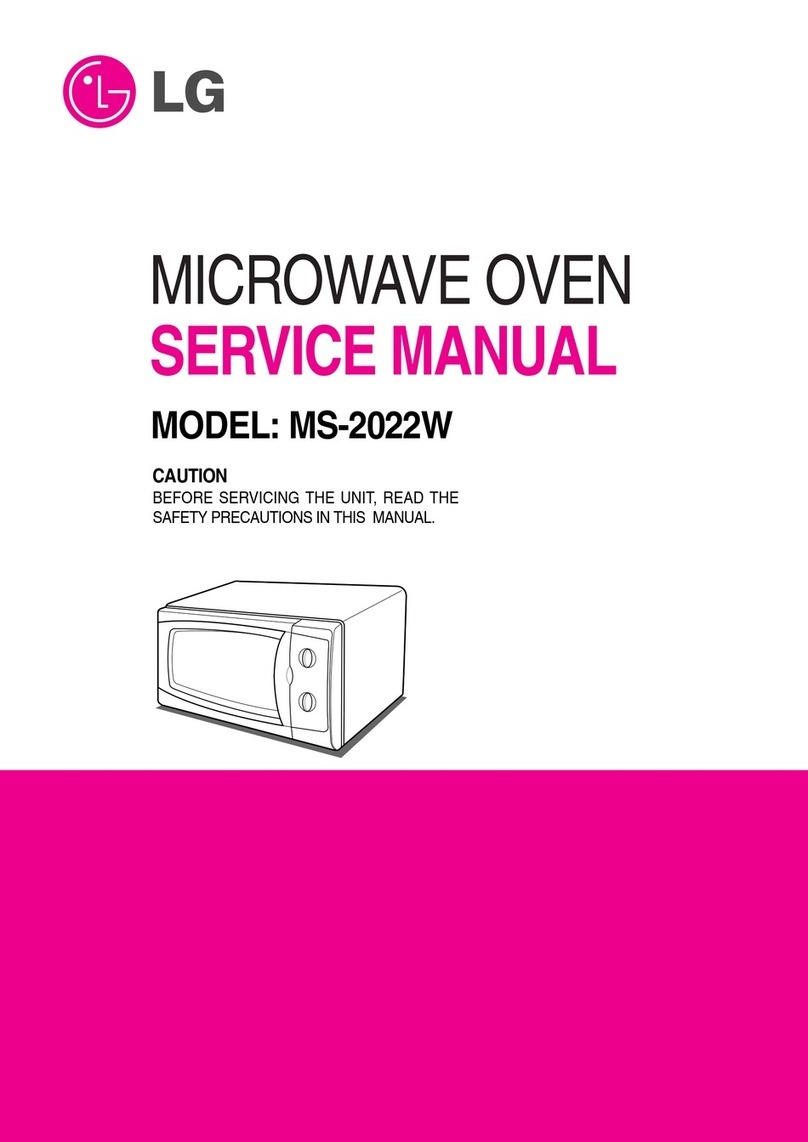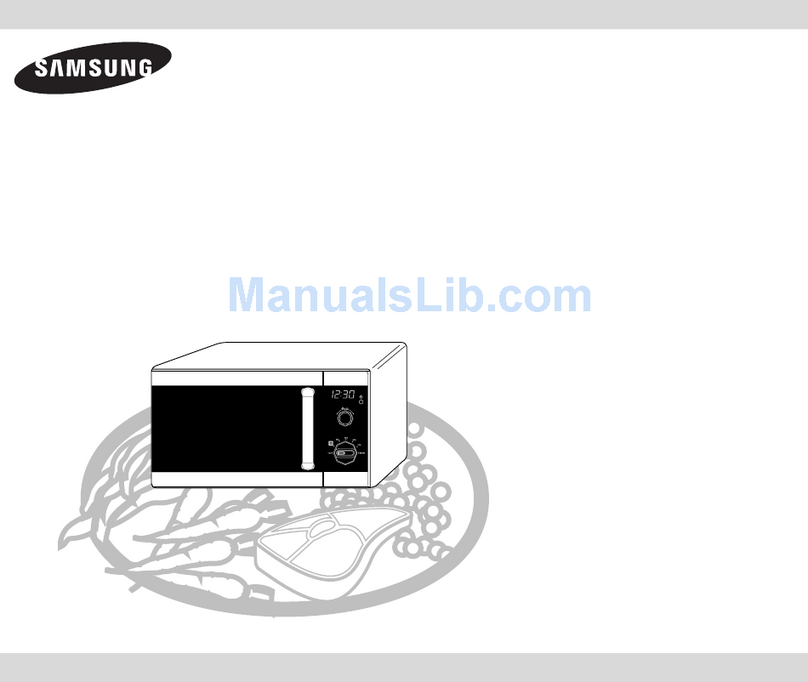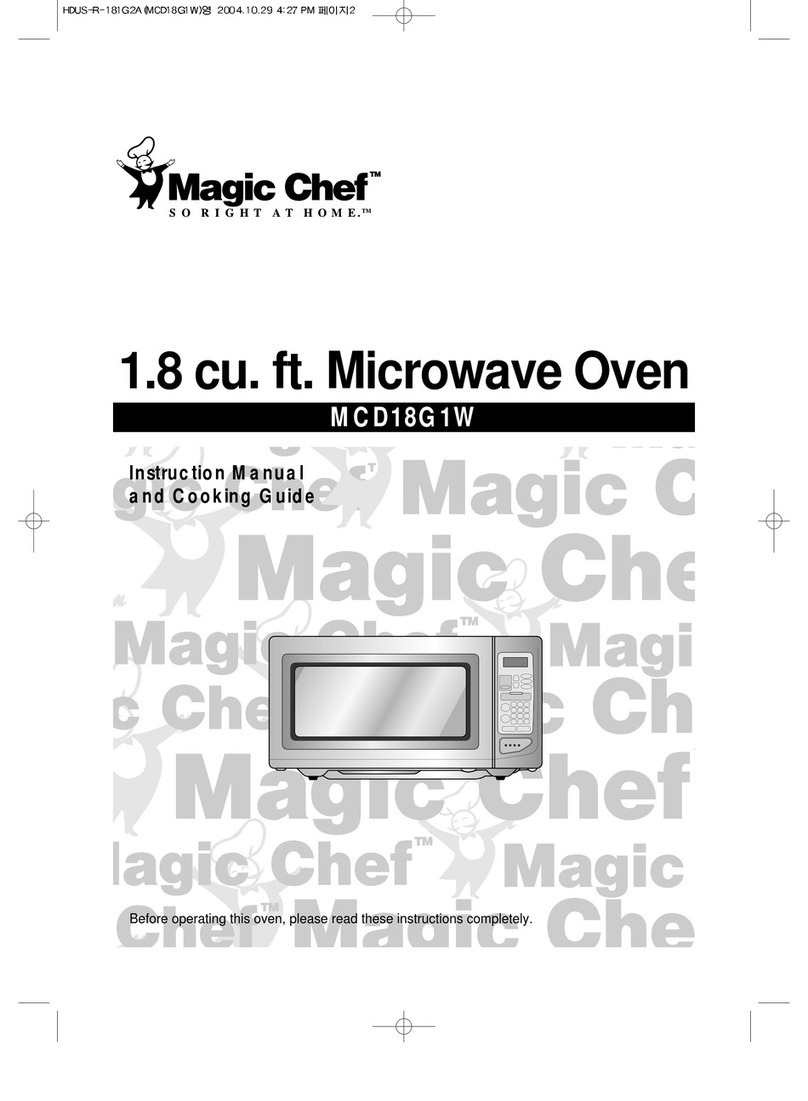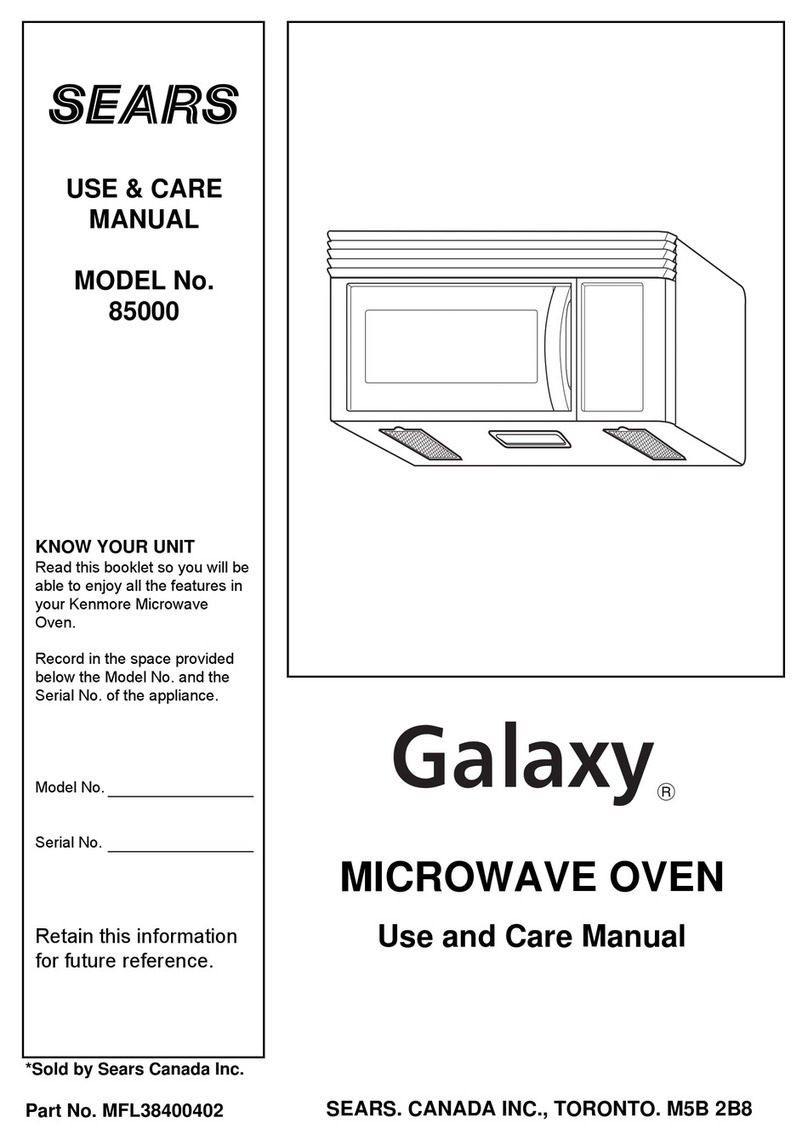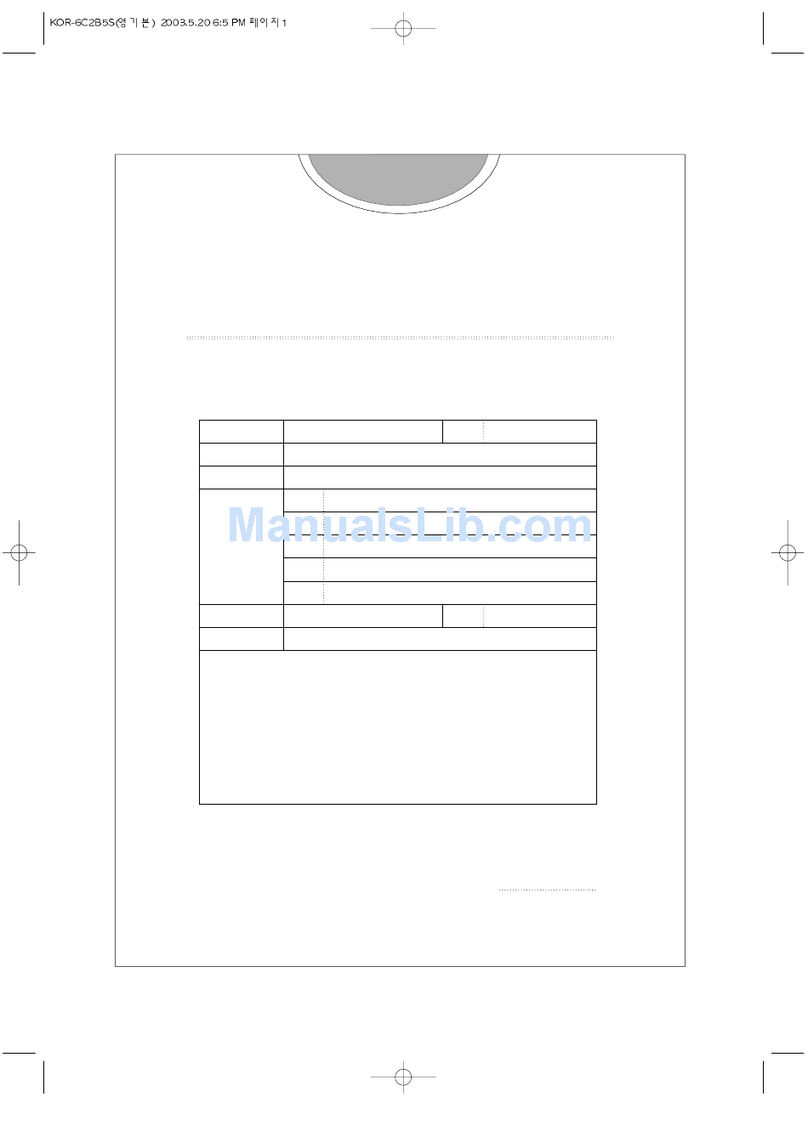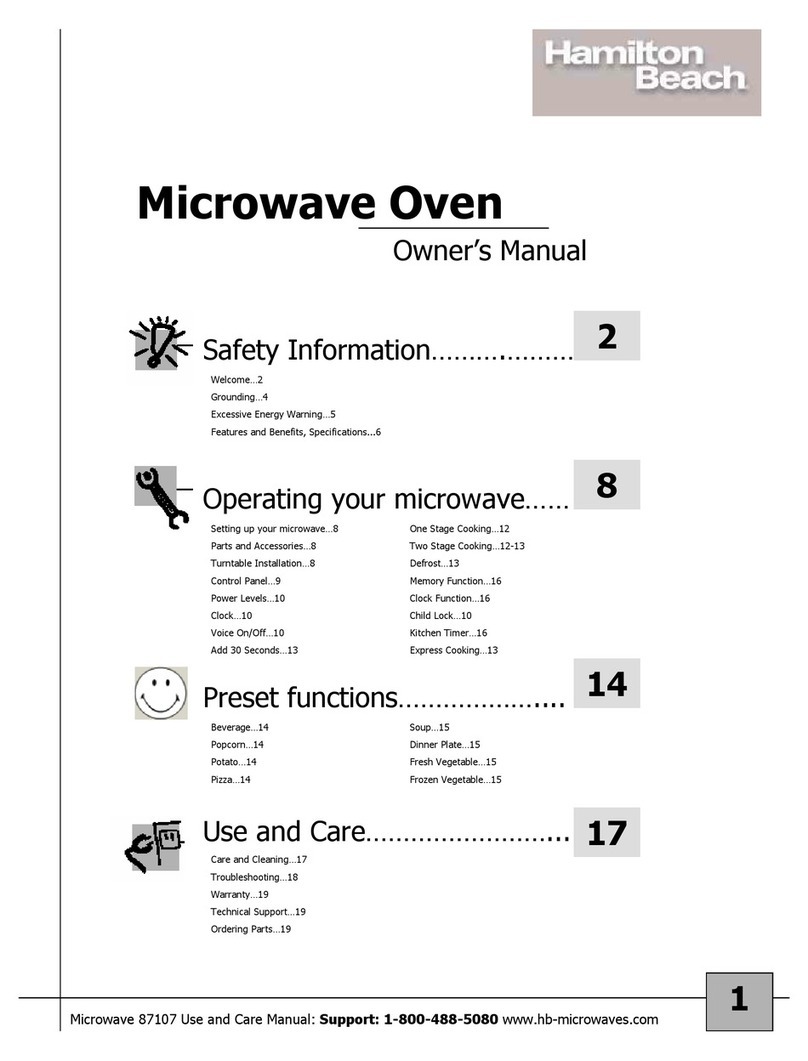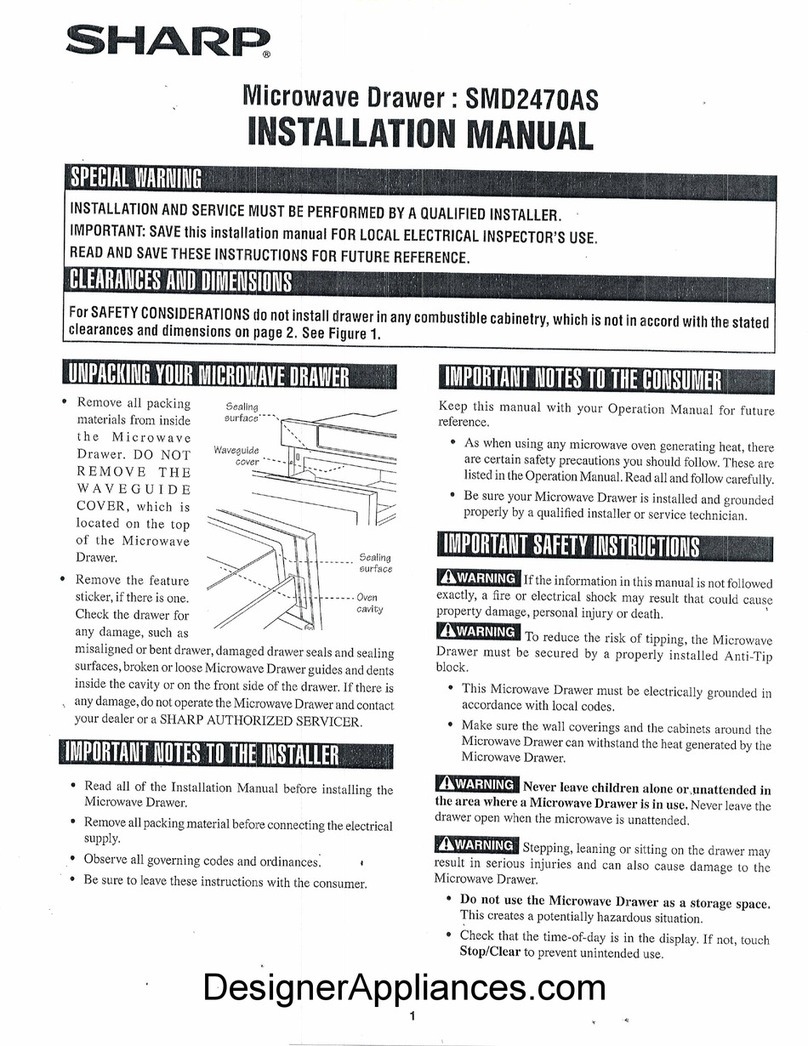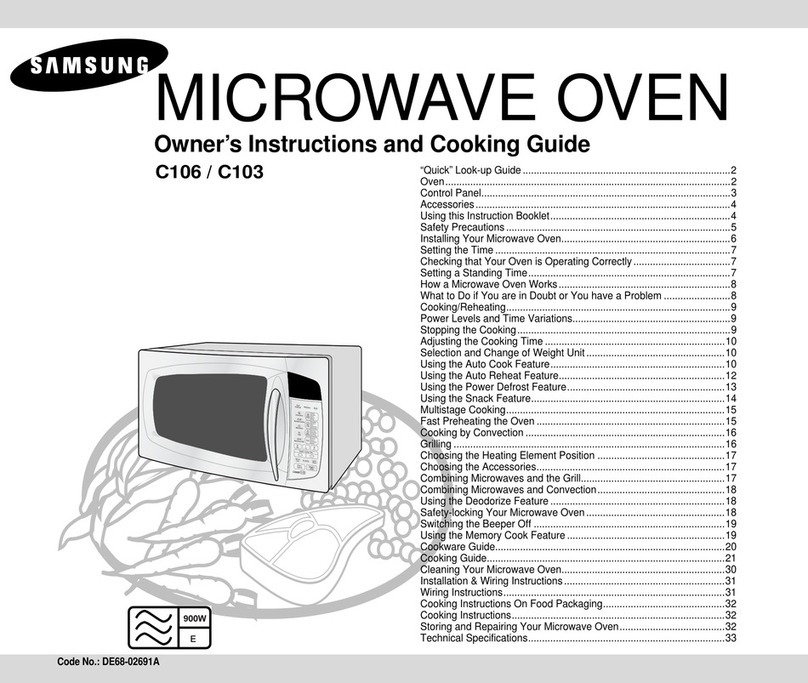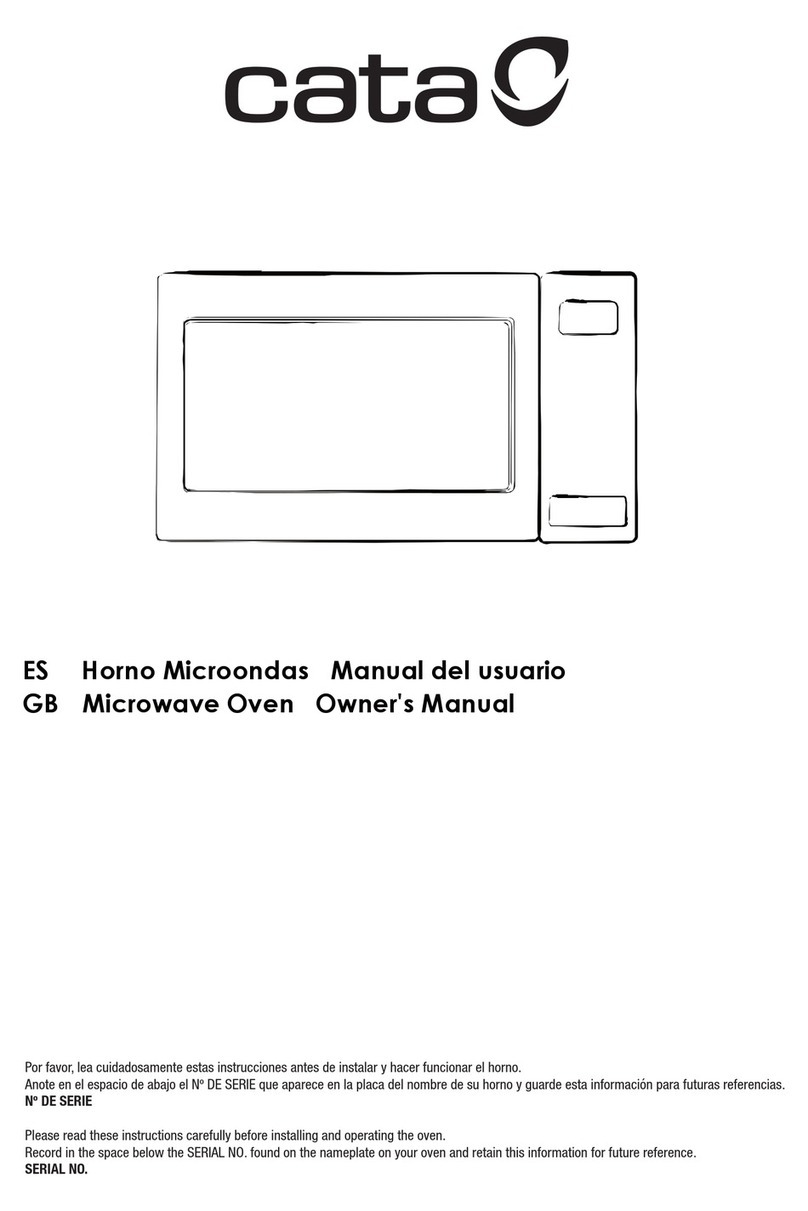Beco MCF25210X User manual

MCF25210X - MCF28310X - MCF32410X
EN - FR
01M-8814503200-2220-02
01M-8814493200-2220-02
01M-8814513200-2220-02
User Manual
Microwave Oven
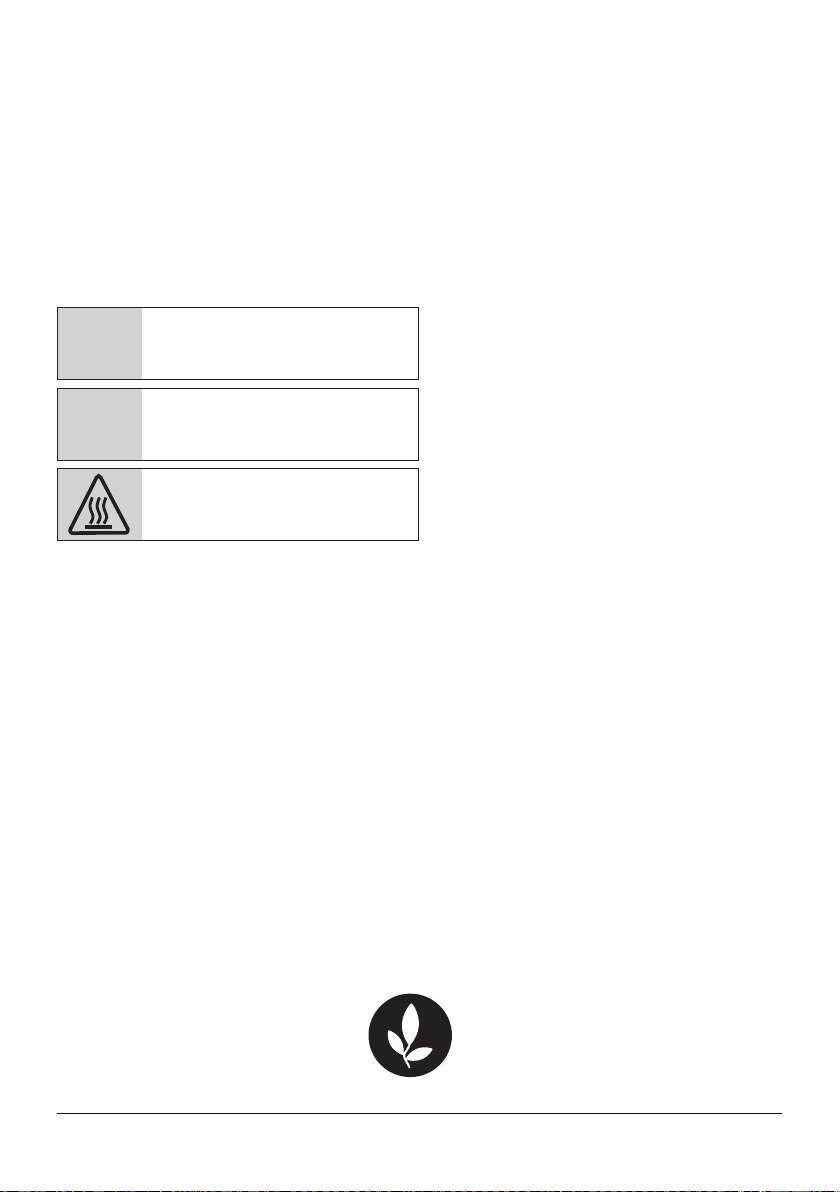
Please read this manual first!
Dear Customer,
ThankyouforpurchasingaBekoproduct.Wehopethatyougetthebestresultsfromyourproductwhich
has been manufactured with high quality and state-of-the-art technology. Therefore, please read this
entire user manual and all other accompanying documents carefully before using the product and keep
it as a reference for future use. If you handover the product to someone else, give the user manual as
well.Follow all warnings and information in the user manual.
Meanings of the symbols
Following symbols are used in the various section of this user manual:
CImportant information and useful
hints about usage.
AWarnings for dangerous situations
concerning the safety of life and
property.
Warning for hot surfaces.
Thisproducthasbeen manufacturedin environmentalfriendly modernplants withoutgiving any harmto thenature.
This appliance conforms to the WEEE regulation. It does not contain PCB.
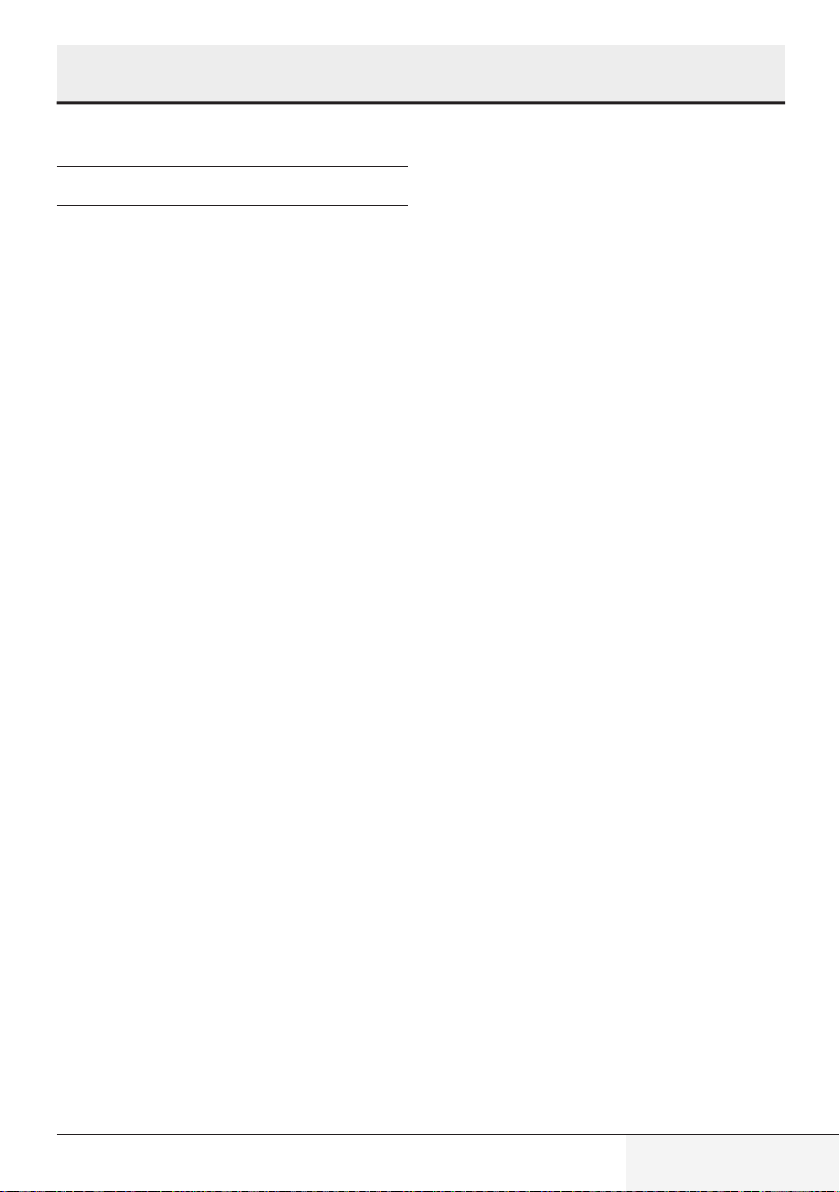
Microwave Oven / User Manual 3 / EN
CONTENTS
ENGLISH 13-23
FRANÇAIS 24-45

Microwave Oven / User Manual
4 / EN
1 Important safety and environmental
instructions
Important Safety Instructions
Read Carefully And Keep For
Future Reference
1.1 Safety warnings
This section contains safety in-
structions that will help protect
from risk of fire, electric shock,
exposure to leak microwave en-
ergy, personal injury or property
damage. Failure to follow these
instructions shall void any war-
ranty.
•Beko Microwave Ovens com-
ply with the applicable safety
standards; therefore, in case
of any damage on the appli-
ance or power cable, it should
be repaired or replaced by the
dealer, service center or a spe-
cialist and authorized service
alike to avoid any danger.Faulty
or unqualified repair work may
be dangerous and cause risk to
the user.
•This appliance is intended to be
used in household and similar
applications such as:
– Staff kitchen areas in shops,
officesandotherworking en-
vironments;
– Farm houses
– By clients in hotels, and
other residential type envi-
ronments;
– Bed and Breakfast type envi-
ronments.
•Itisnot intendedforindustrialor
laboratory use.
•Do not attempt to start the oven
whenits doorisopen;otherwise
you may be exposed to harmful
microwave energy. Safety locks
should not be disabled or tam-
pered with.
•Themicrowaveoven isintended
for heating food and beverages.
Drying of food or clothing and
heating of warming pads, slip-
pers, sponges, damp cloth and
similarmayleadto riskofinjury,
ignition or fire.

Microwave Oven / User Manual 5 / EN
1 Important safety and environmental
instructions
•Do not place any object be-
tween the front side and the
door of the oven. Do not allow
dirt or cleaning agent remnants
to build up on the closure sur-
faces.
•Any service works involving re-
movalof the cover that provides
protection against exposure to
microwave energy must be per-
formed by authorized persons/
service. Any other approach is
dangerous.
•Your product is intended for
cooking, heating and defrost
food at home. It must not be
used for commercial purposes.
•Your oven is not designed to dry
any living being.
•Donotuse yourappliancetodry
clothes or kitchen towels.
•Do not use this appliance out-
doors, bathrooms, humid envi-
ronmentsorin placeswherethe
it can get wet.
•No responsibility or warranty
claim shall be assumed for
damages arising from misuse
or improper handling of the ap-
pliance.
•Never attempt to dismantle the
appliance. No warranty claims
are accepted for damage
caused by improper handling.
•Only use the original parts or
parts recommended by the
manufacturer.
•Do not leave this appliance un-
attended while it is in use.
•Always use the appliance on a
stable, flat, clean dry, and non-
slip surface.
•The appliance should not be
operated with an external clock
timeror separate remotecontrol
system.
•Before using the appliance for
the first time, clean all parts.
Please see the details given
in the “Cleaning and Mainte-
nance”section.
•Operate the appliance for its
intended purpose only as de-
scribed in this manual.

Microwave Oven / User Manual
6 / EN
•Appliance becomes very hot
while it is in use. Pay attention
not to touch the hot parts inside
the oven.
•Do not operate the oven empty.
•Cookingutensilmayget hot due
to the heat transferred from the
heated food to the utensil. You
may need oven gloves to hold
the utensil.
•Utensils shall be checked to en-
sure that they are suitable for
use in microwave ovens.
•Do not place the oven on stoves
or other heat generating ap-
pliances. Otherwise, it may be
damaged and the warranty be-
comes void.
•Steam may come out while
opening the covers or the foil
after cooking the food.
•The appliance and its accessi-
ble surfaces may be very hot
when the appliance is in use.
•Door and outer glass may be
very hot when the appliance is
in use.
•Make sure that your mains
power supply complies with the
information supplied on the rat-
ing plate of the appliance.
•The only way to disconnect the
appliance from the power sup-
ply is to remove the power plug
from the power outlet.
•Use the appliance with a
grounded outlet only.
•Never use the appliance if the
power cable or the appliance it-
self is damaged.
•Do not use this appliance with
an extension cord.
•Never touch the appliance or its
plug with damp or wet hands.
•Place the appliance in a way so
that the plug is always acces-
sible.
•Prevent damage to the power
cable by not squeezing, bend-
ing, or rubbing it on sharp
edges. Keep the power cable
away from hot surfaces and
naked flame.
1 Important safety and environmental
instructions

Microwave Oven / User Manual 7 / EN
•Make sure that there is no dan-
ger that the power cable could
be accidentally pulled or that
someonecouldtrip over it when
the appliance is in use.
•Unplug the appliance before
each cleaning and when the
appliance is not in use.
•Do not pull the power cable of
the appliance to disconnect it
fromitspower supply and never
wrapitspowercablearound the
appliance.
•Do not immerse the appliance,
power cable, or power plug in
water or any other liquids. Do
not hold it under running water.
•When heating food in plastic or
paper containers, keep an eye
on the oven due to the possibil-
ity of ignition.
•Remove the wire strings and/or
metal handles of paper or plas-
tic bags before placing bags to
the oven.
•If smoke is observed,switch off
orunplugtheapplianceifsafeto
do so and keep the door closed
in order to stifle any flames.
•Do not use microwave oven
for storage. Do not leave paper
items, cooking material or food
inside the oven when it is not
being used.
•The contents of feeding bot-
tles and baby food jars should
be stirred or shaken and the
temperature checked before
consumption, in order to avoid
burns.
•This appliance is a Group 2
ClassBISMequipment.Group2
contains all ISM (Industrial, Sci-
entific and Medical) equipment
inwhich radio-frequencyenergy
isintentionallygeneratedand/or
used in the form of electromag-
netic radiation for the treatment
of material, and spark erosion
equipment.
•Class B equipment is suita-
ble for use in domestic estab-
lishments and establishments
directly connected to a low volt-
age power supply network.
1 Important safety and environmental
instructions

Microwave Oven / User Manual
8 / EN
•Do not use cooking oil in the
oven. Hot oil may damage the
components and materials of
theoven,and itmayevencause
skin burns.
•Piercefoodwiththickcrustsuch
as potatoes, courgettes, apples
and chestnuts.
•Appliance must be placed so
that the rear side is facing the
wall.
•Before moving the appliance,
please secure the turntable to
prevent damage.
•Eggs in their shell and whole
hard-boiled eggs must not be
heated in microwave ovens
since they may explode, even
after microwave heating has
ended.
WARNING: If the door or door
seals are damaged, the oven
must not be operated until it has
been repaired by a competent
person.
WARNING: It is hazardous for
anyone other than a competent
person to carry out any service or
repair operation which involves
the removal of a cover which
givesprotectionagainst exposure
to microwave energy.
WARNING: Liquids and oth-
er foods must not be heated in
sealed containers since they are
liable to explode.
•The oven should be cleaned
regularly and any food deposits
removed.
•Thereshouldbe min 20cmfree
space above the top surface of
the oven.
•Do not over-cook foods; other-
wise,you may cause a fire.
•Donotusechemicalsandsteam
assisted cleaners to clean the
appliance.
•Extreme caution is advised
when being used near children
and persons who are restricted
in their physical, sensory or
mental abilities.
1 Important safety and environmental
instructions
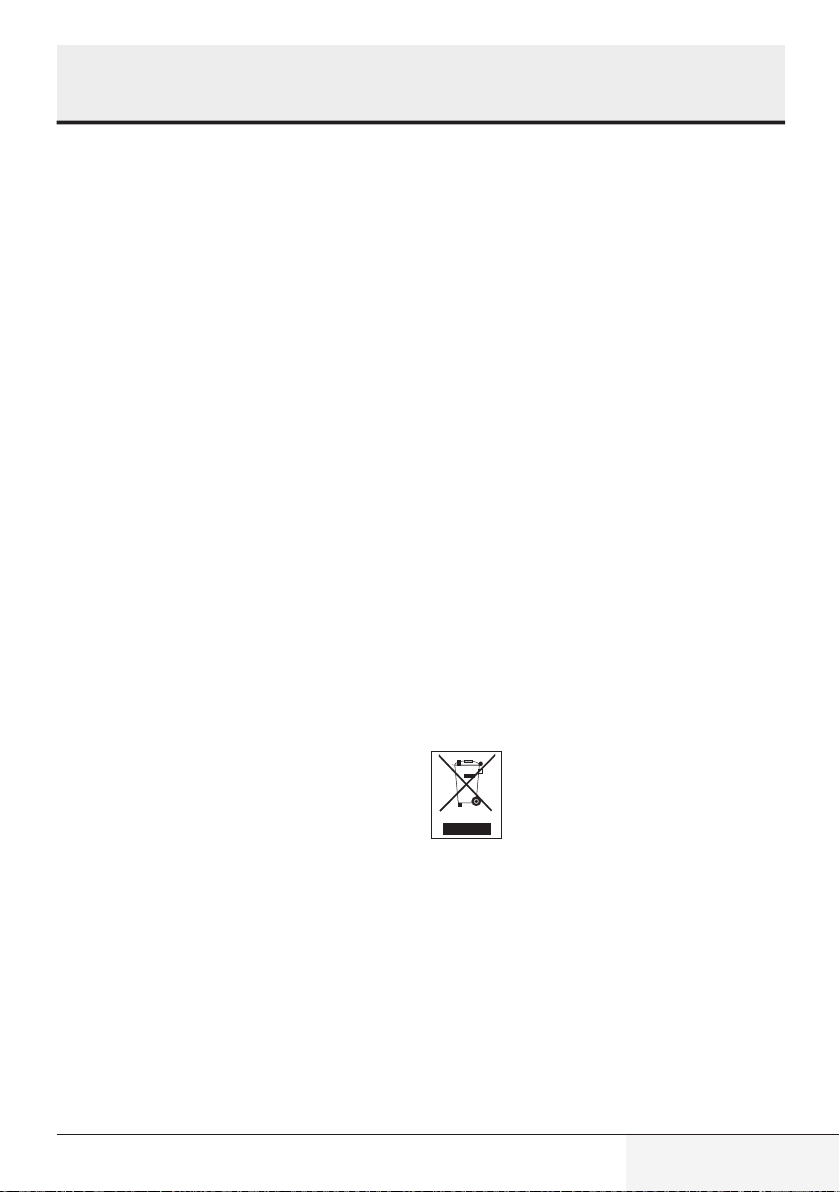
Microwave Oven / User Manual 9 / EN
•This appliance can be used by
the children who are at the age
of 8 or over and by the peo-
ple who have limited physical,
sensory or mental capacity or
who do not have knowledge
and experience,as long as they
are supervised with regard to
safe use of the product or they
are instructed accordingly or
understand the risks of using
the product. Children should
not play with the appliance.
Cleaning and user maintenance
procedures should not be per-
formed by children unless they
are controlled by their elders.
•Danger of choking! Keep all the
packaging materials away from
children.
•Due to excessive heat that
arises in grill and combination
modes, children should only be
allowed to use these modes
under supervision of an adult.
•Keep the product and its power
cable so that they are inacces-
sible by children under 8 years
old.
•Do not cook food directly on the
glass tray. Put the food in / on
appropriate kitchen utensils be-
fore placing them in the oven.
•Metallic containers for food and
beverages are not allowed dur-
ing microwave cooking. Other-
wise,sparking may occur.
•This product is not designed
to be built-in. Do not place the
productin acabinetor boxwhile
it is in use.
1.2 Compliance with WEEE
Directive and Disposing of the
Waste Product
This product complies with EU WEEE Directive
(2012/19/EU). This product bears a classification
symbol for waste electrical and electronic equip-
ment (WEEE).
This symbol indicates that this product
shall not be disposed with other house-
hold wastes at the end of its service
life. Used device must be returned to
offical collection point for recycling of
electricaland electronicdevices.To find these col-
lection systems please contact to your local au-
thorities or retailer where the product was pu-
chased. Each household performs important role
in recovering and recycling of old appliance.
Appropriate disposal of used appliance helps pre-
ventpotentialnegative consequences forthe envi-
ronment and human health.
1 Important safety and environmental
instructions
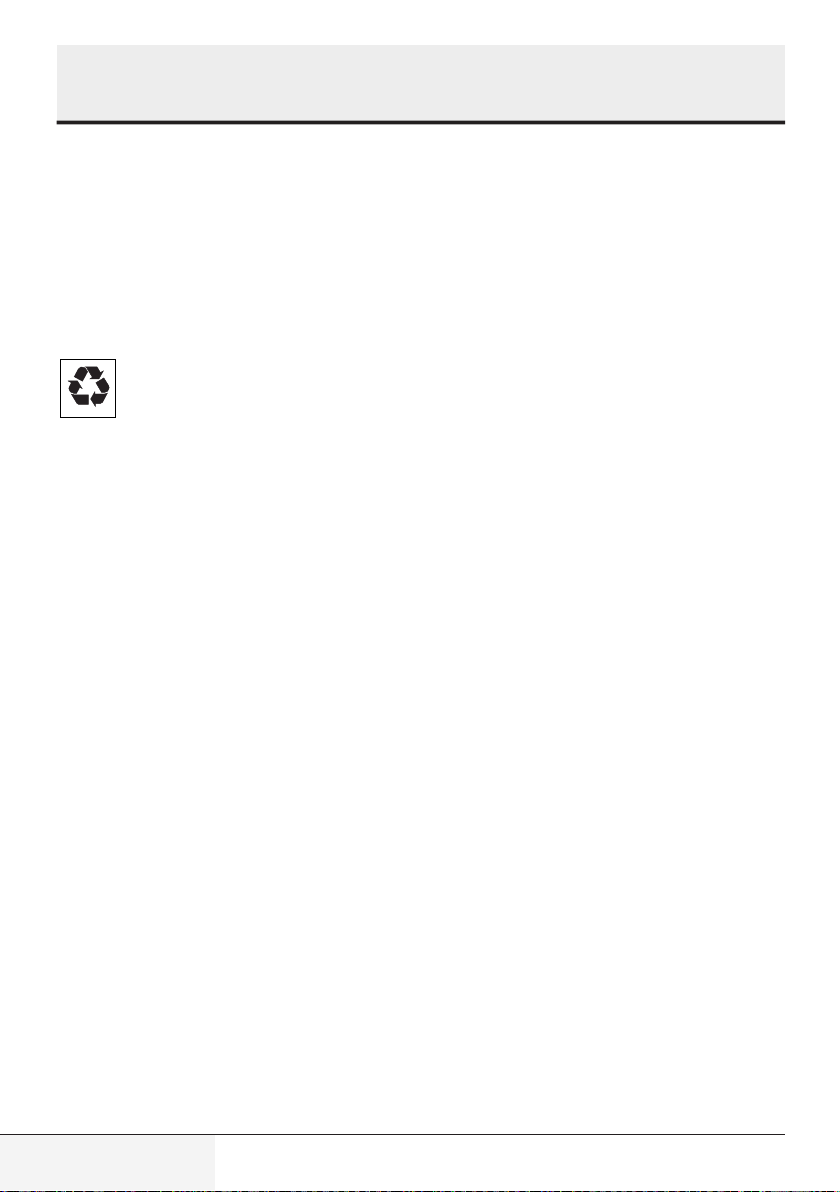
Microwave Oven / User Manual
10 / EN
1.3 Compliance with RoHS
Directive
Theproductyou have purchased complieswithEU
RoHS Directive (2011/65/EU). It does not contain
harmful and prohibited materials specified in the
Directive.
1.4 Package Information
Packaging materials of the product are
manufactured from recyclable materials
in accordance with our National
Environment Regulations. Do not dispose
of the packaging materials together with the do-
mestic or other wastes.Take them to the packag-
ing material collection points designated by the
local authorities.
1 Important safety and environmental
instructions
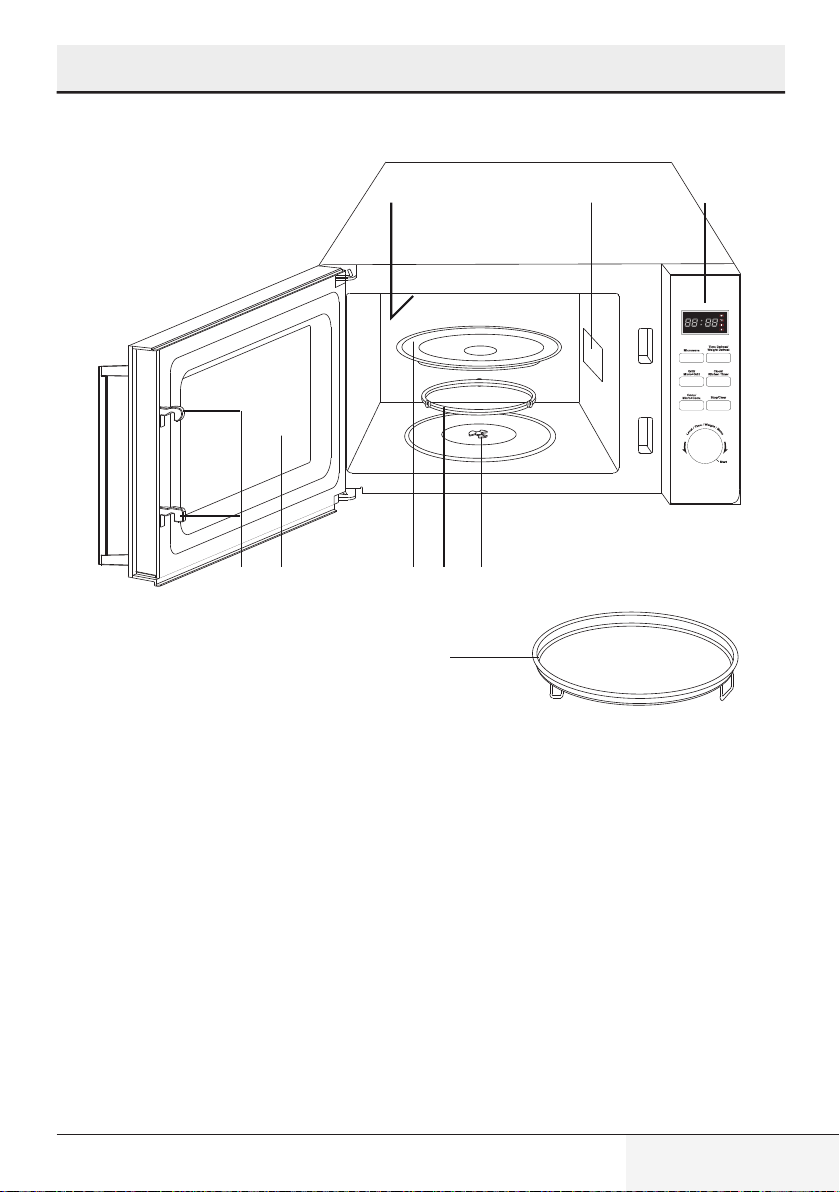
Microwave Oven / User Manual 11 / EN
2 Your microwave oven
2.1 Overview
1. Control panel
2. Turntable shaft
3. Turntable support
4. Glass tray
5. Oven window
6. Door safety interlock system
7. Grill heater
8. Wave guide (Please do not remove the mica
plate covering the wave guide)
9. Bake tray
6
7 8 1
235 4
9
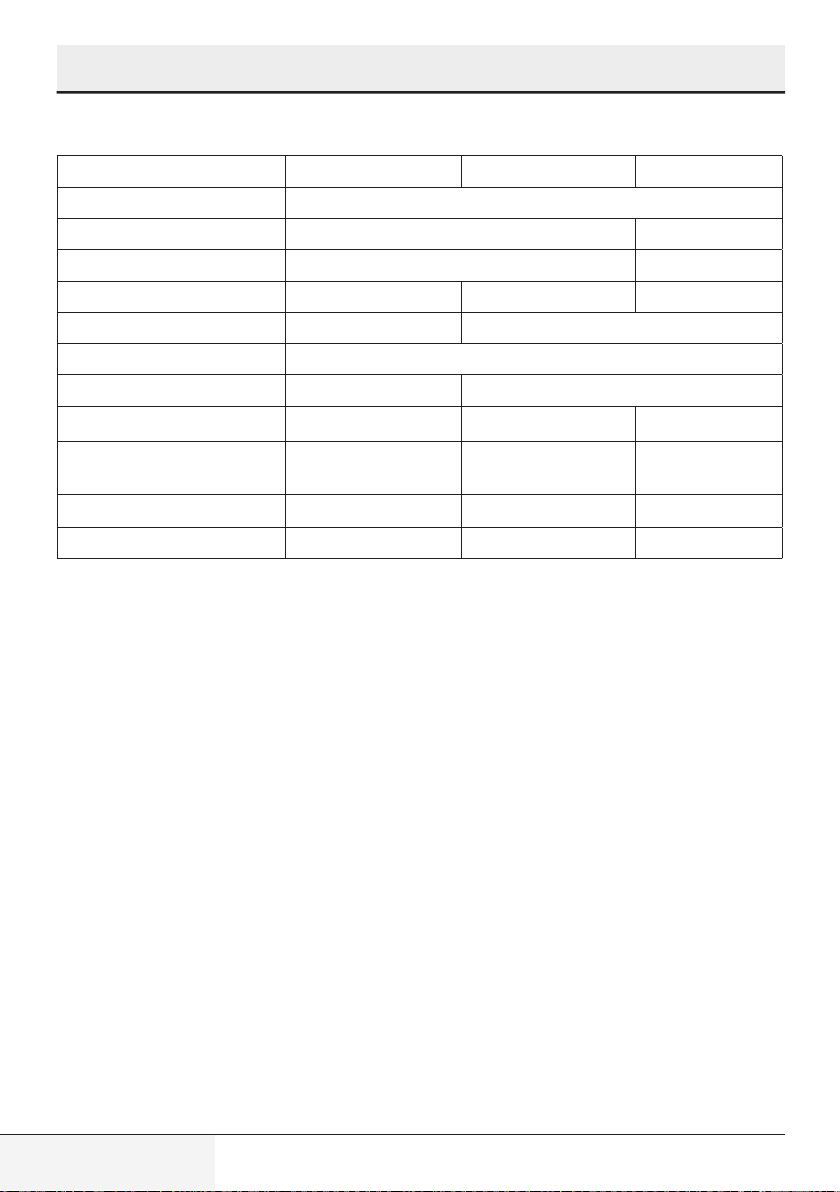
Microwave Oven / User Manual
12 / EN
2.2 Technical data
MCF 25210 X MCF 28310 X MCF 32410 X
Voltage / Frequency 230-240V/50Hz
Power Input - Microwave 1400W 1500W
Power Output - Microwave 900W 1000W
Power - Grill 1200W 1250W 1300W
Input Power (Convection) 2250W 2300W
Microwave Frequency 2450MHz
Turntable diameter (mm) 270 315
External dimensions (mm) 562*560*362 608*558*366 608*604*366
Oven cavity dimensions
(L*D*H) mm 340*333*240 353*345*245 368*384*238
Oven Capacity 25 L 28 L 32 L
Net weight 16.8 kg 19.8 kg 21.2 kg
Technical and design modification rights are reserved.
2 Your microwave oven
Markings on the product or the values stated in other documents supplied with the product are values obtained under laboratory
conditions as per relevant standards. These values may vary according to the usage of the appliance and ambient conditions.
Power values are tested at 230V.
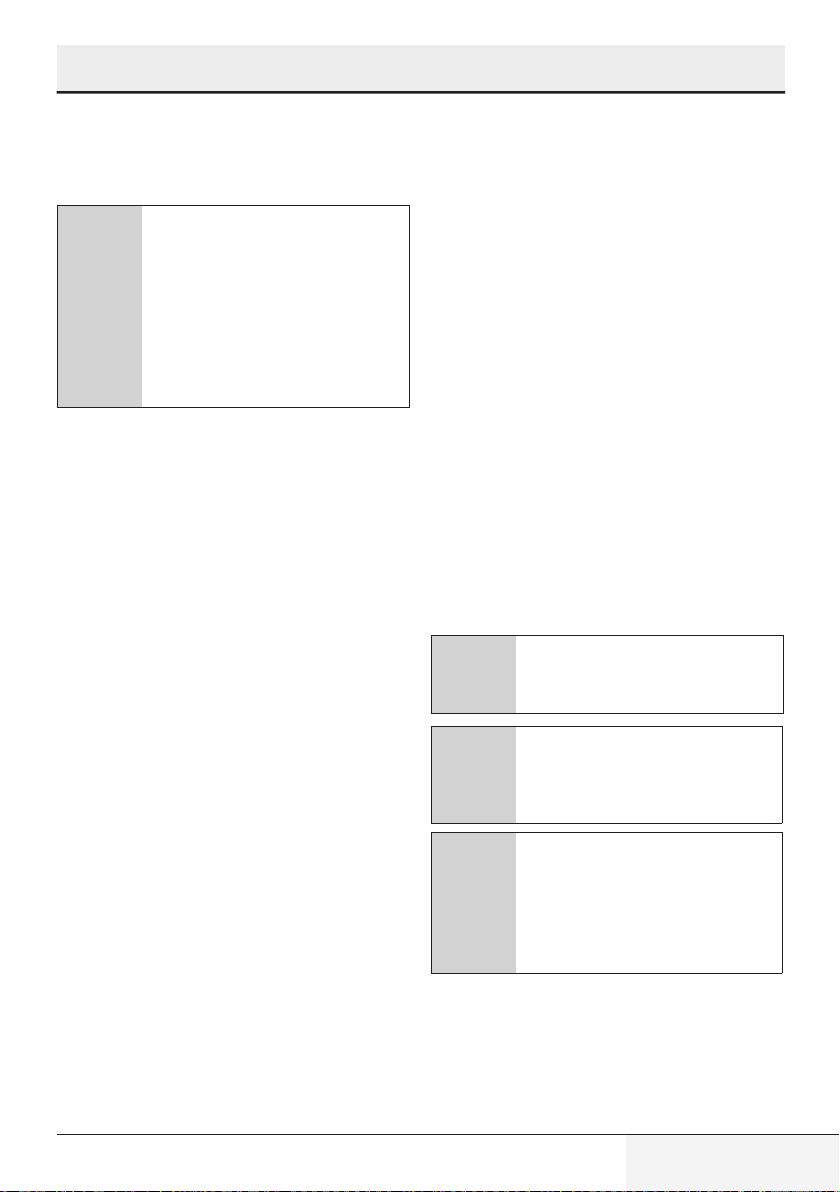
Microwave Oven / User Manual 13 / EN
3 Installation and connection
3.1 Installation
1.Make sure that all the packing materials are re-
moved from the inside of the door.
A
WARNING: Check the oven for any
damage,such as misaligned or bent
door, damaged door seals and seal-
ing surface, broken or loose door
hinges and latches and dents inside
the cavity or on the door. If there
is any damage, do not operate the
oven and contact qualified service
personnel.
2.This microwave oven must be placed on a flat,
stable surface to hold its weight and the heavi-
est food likely to be cooked in the oven.
3.Do not place the oven where heat, moisture, or
high humidity are generated, or near combus-
tible materials.
4.For correct operation,the oven must have suffi-
cient airflow.Allow minimum 20cm of free spa-
ce necessary above the top surface of the oven
and 5cm at both sides. The microwave oven
rear plate must be placed close to the wall. Do
not cover or block any openings on the applian-
ce.Do not remove feet.
5.Donotoperatetheovenwithout glass tray,roller
support,and shaft in their proper positions.
6.Make sure that the power supply cord is unda-
maged and does not run under the oven or over
any hot or sharp surface.
7.The socket must be readily accessible so that it
can be easily unplugged in an emergency.
8.Do not use the oven outdoors.
3.2 Radio interference
Operation of the microwave oven can cause in-
terference to your radio,TV, or similar equipment.
When there is interference, it may be reduced or
eliminated by taking the following measures:
1.Clean door and sealing surface of the oven.
2.Reorient the receiving antenna of radio or te-
levision.
3.Relocate the microwave oven with respect to
the receiver.
4.Move the microwave oven away from the re-
ceiver.
5.Plug the microwave oven into a different outlet
so that microwave oven and receiver are on dif-
ferent branch circuits.
3.3 Grounding instructions
This appliance must be grounded. This oven is
equippedwith a cord havinga groundingwirewith
a grounding plug. It must be plugged into a wall
receptacle that is properly installed and grounded.
In the event of an electrical short circuit, ground-
ing reduces risk of electric shock by providing an
escape wire for the electric current. It is recom-
mended that a separate circuit serving only the
oven be provided. Using a high voltage is dan-
gerous and may result in a fire or other accident
causing oven damage.
AWARNING: Improper use of the
grounding plug can result in a risk of
electric shock.
CIf you have any questions about the
grounding or electrical instructions,
consult a qualified electrician or ser-
vice person.
C
Neither the manufacturer nor the
dealer can accept any liability for
damage to the oven or personal
injury resulting from failure to ob-
serve the electrical connection pro-
cedures.
Thewiresinthis cable main arecoloredinaccord-
ance with the following code:
Green and Yellow = EARTH
Blue = NEUTRAL
Brown = LIVE

Microwave Oven / User Manual
14 / EN
3 Installation and connection
3.4 Microwave cooking principles
1.Arrange food carefully. Place thickest areas to-
wards outside of dish.
2.Watchcooking time.Cook for theshortest amo-
unt of time indicated and add more as needed.
Food severely overcooked can smoke or ignite.
3.Cover foods while cooking. Covers prevent
spattering and help foods to cook evenly.
4.Turn foods over once during microwaving to
speed cooking of such foods as chicken and
hamburgers. Large items like roasts must be
turned over at least once.
5.Rearrange foods such as meatballs halfway
through cooking both from top to bottom and
from the center of the dish to the outside.
3.5 Before you call for service
If the oven fails to operate:
1.Check to ensure that the oven is plugged in
securely. If it is not, remove the plug from the
outlet, wait 10 seconds, and plug it in again
securely.
2.Check for a blown circuit fuse or a tripped main
circuit breaker. If these seem to be operating
properly, test the outlet with another appliance.
3.Check to ensure that the control panel is prog-
rammed correctly and the timer is set.
4.Check to ensure that the door is securely clo-
sed engaging the door safety lock system.
Otherwise, the microwave energy will not flow
into the oven.
IFNONEOFTHEABOVERECTIFIESTHESITUATION,
THEN CONTACT A QUALIFIED TECHNICIAN.
DO NOT TRY TO ADJUST OR REPAIR THE OVEN
YOURSELF.
3.6 Utensils guide
1.Microwave cannot penetrate metal. Only use
utensils that are suitable for use in microwave
ovens. Metallic containers for food and bever-
ages are not allowed during microwave cook-
ing. This requirement is not applicable if the
manufacturer specifies size and shape of me-
talliccontainers suitable for microwave cooking.
2.Microwave cannot penetrate metal, so metal
utensils or dishes with metallic trim should not
be used.
3.Do not use recycled paper products when mic-
rowave cooking,as they may contain small me-
tal fragments which may cause sparks and/or
fires.
4.Round /oval dishes rather than square/oblong
ones are recommend, as food in corners tends
to overcook.
5.Narrow strips of aluminum foil may be used to
prevent overcooking of exposed areas. But be
careful don’t use too much and keep a distance
of 1 inch (2.54cm) between foil and cavity.

Microwave Oven / User Manual 15 / EN
The list below is a general guide to help you select
the correct utensils.
Cookware Microwave Grill Convection Combination*
Heat–Resistant Glass Yes Yes Yes Yes
Non Heat–Resistant Glass No No No No
Heat–Resistant Ceramics Yes Yes Yes Yes
Microwave–Safe Plastic Dish Yes No No No
Kitchen Paper Yes No No No
MetalTray No Yes Yes No
Baking plate No Yes Yes No
Aluminum Foil & Foil Container No Yes Yes No
* Combination: applicable for both “micro+grill”,
and“micro+convection”cooking.
3 Installation and connection
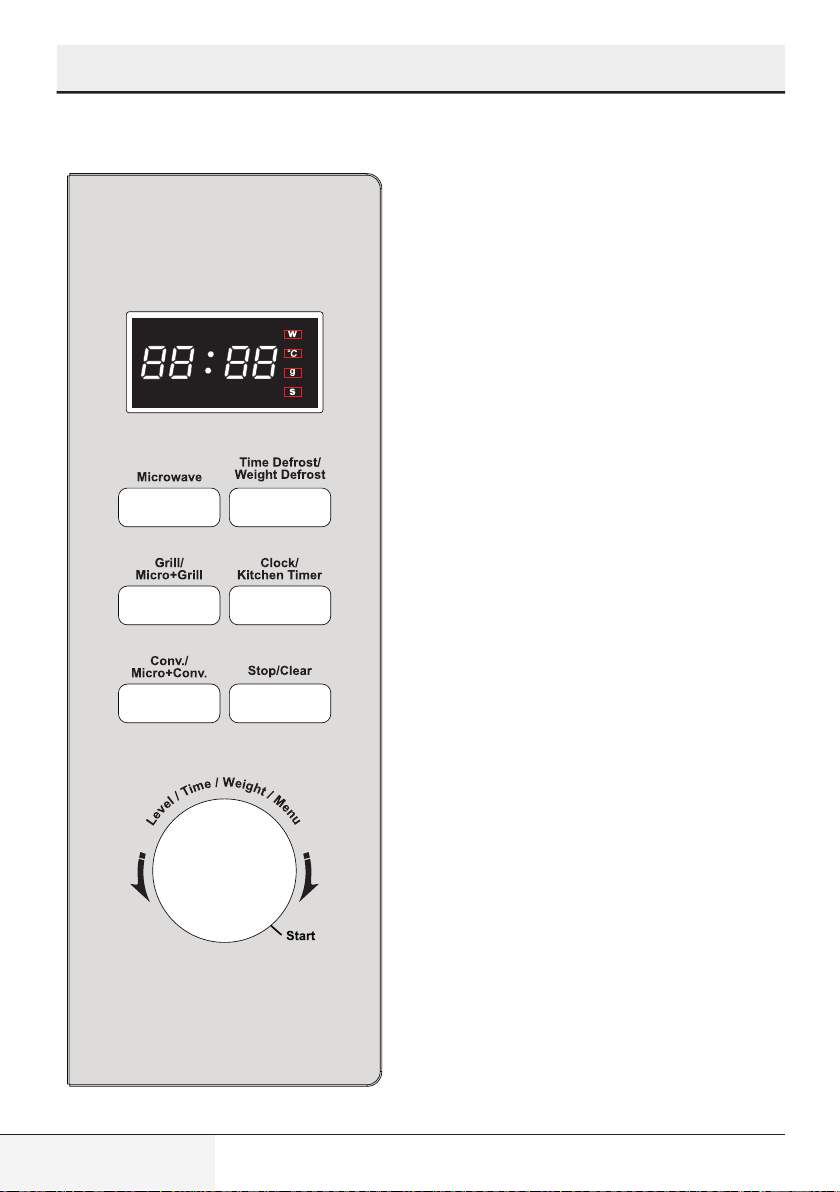
Microwave Oven / User Manual
16 / EN
4.1 Control panel Menu Action Screen (Écran d'action du
menu)
•Cooking time, power, action indicators, and
clock time are displayed.
Microwave ( Puissance MO )
•Press this button to set microwave cooking pro-
gram.
Clock/Kitchen Timer ( Horloge/Minuterie )
•Press to set clock time.
•Press set kitchen timer function.
Conv/Micro + Conv. ( Puissance Conv./
MO+Conv. )
•Press to program convection cooking.
•Press to select one of four combination cooking
settings.
Grill/Micro+Grill ( Puissance Gril/MO+Gril )
•Press to set grill program.
•Press to select one of two combination cooking
settings.
Stop/Clear ( Arrêt/Annulation )
•Press to cancel setting or reset the oven before
setting a cooking program.
•Pressonce to temporarilystop cooking,ortwice
to cancel cooking altogether.
Level/Time/Weight/Menu "Knob" ( Bouton
"Puissance/Temps/Poids/Menu" )
•Turn the knob to enter cooking time.
•Turn the knob to select an auto-cooking menu.
•Turn the knob to select microwave cooking
power level.
•Turn the knob to set convection cooking tem-
perature.
Start "The knob" ( Bouton "Départ" )
•Press once to start a cooking program.
•Simplypress it a numberof times to setcooking
time and cook immediately at full power level
4 Operation

Microwave Oven / User Manual 17 / EN
Time Defrsot/Weight Defrost ( Décongélation
Temps/Poids )
•Press once to set defrost program based on
time entered.
•Press twice to set defrost program based on
weight entered.
4.2 How to set the oven controls
•When the oven first plugged in,beep will sound
and the display will show ”1:01”.
•During cooking,if press "Stop/Clear" pad once,
the program will be paused, then press "Start"
pad to resume, but if press "Stop/Clear" pad
twice,the program will be canceled.
•After ending cooking, the system will sound
beeps to remind user every two minutes until
user press "Stop/Clear" pad or open the door.
•The electronically controlling system of the mi-
crowave oven has the feature of cooling.As for
any cooking mode which cooking time above 2
minutes, open the oven door or cooking pro-
gram is paused, the oven fan will work about 3
minutes automatically to cool the oven for pro-
longing the life of the oven.
4.3 Setting clock time
This is a 12 or 24 hour clock.You can choose it by
touching Clock/Kitchen pad.
FOR EXAMPLE: Suppose you want to set the
oven clock time to 8:30.
1.Pressand hold"Clock/KitchenTimer"buttonfor
3 seconds to select 12 hour clock cycle (if you
want to choose 24 hour clock, press the pad
again).
2.Turn Level/Time/Weight/Menu knob to set hour
digit 8.
3.Press "Clock/Kitchen Timer" button once to
confirm the hour setting.
4.Turn "Level/Time/Weight/Menu" to set minute
digit 30.
5.Press "Clock/Kitchen Timer" button once to
confirm the setting.
4 Operation
C
To check the time while the oven is
operating, press the "Clock/Kitchen
Timer" button,then the current time
will be displayed for a while on the
display screen.
4.4 Quick start
The oven will cook food quickly at HIGH power
(100% power output) for quick start cooking pro-
gram.
Just press the "Start" knob a number of times to
set cooking time, the oven starts working auto-
maticallyat full power.The maximumcookingtime
you can enter is 10 minutes.
4.5 Microwave cooking
For"Microwave"cooking,cookingpowerleveland
cooking time can be set.The longest cooking time
is 95 minutes.
For example, suppose you want to cook for 10
minute at 450W of "Microwave" power.
1.Presses"Microwave" button onceandthen turn
the "Level/Time/Weight/Menu" dial to choose
cooking power level.
2.Press "Start" to confirm.
3.Turn "Level/Time/Weight/Menu" knob to set
cooking time.
4.Press "Start".
C
There are 11 kinds of cooking pow-
er level (P100, P-90, P-80, P-70,
P-60, P-50, P-40, P-30, P-20,
P-10, P-00) you can choose by
turning the "Level/Time/Weight/
Menu" dial.
During cooking, you can check
the power level by touching
"Microwave" pad.

Microwave Oven / User Manual
18 / EN
4 Operation
4.6 Weight defrost
The oven allows you to defrost food based on the
weight entered by user. The defrosting time and
power level are automatically set once the food
category and the weight are programmed. The
frozen food weight ranges from 100g to 1800g.
1.In waiting mode, press Time Defrost/Weight
Defrost pad twice.
2.Turn the "Level/Time/Weight/Menu" dial to se-
lect weight of food to be defrosted.
3.Press "Start" to confirm.
C
The oven stops during defrosting
to let the user to turn food over for
uniform defrosting and then press
"Start" to defrost for the remaining
time.
The oven will not cook well if you happen to enter
weight in excess of the maximum recommended.
4.7 Time defrost
The oven allows you to defrost food based on the
time entered by user.
1.Inwaitingmode,press"Defrost/WeightDefrost"
pad once.
2.Turn the "Level/Time/Weight/Menu" dial to en-
ter defrost time.
3.Press "Start" to confirm.
C
The oven stops during defrosting
to let the user to turn food over for
uniform defrosting and then press
"Start" to defrost for the remaining
time.
4.8 Grill
Theovenallows you to grillfoodbased on the time
entered by user. The longest cooking time is 95
minutes.
1.Press "Grill/Micro+Grill button" once.
2.Press "Start" to confirm
3.Turn "Level/Time/Weight/Menu" dial to enter
cook time.
4.Press "Start".
4.9 Micro + Grill
The longest cooking time is 95 minutes.This fea-
ture allows you to combine grill and "Microwave"
cooking on two different settings.
4.9.1 Combination 1
30% of time for "Microwave" cooking, 70% for
grill cooking.Use for fish, potatoes or au gratin.
Suppose you want to set combination 1 cooking
for 25 minutes.
1.Press "Grill/Micro+Grill" button twice and then
turn the "Level/Time/Weight/Menu" dial until
the display show“Gr2”.
2.Press "Start" to confirm.
3.Turn the "Level/Time/Weight/Menu" dial to en-
ter cook time.
4.Press "Start" button.
4.9.2 Combination 2
55% of time for "Microwave" cooking, 45% for
grill cooking.Use for pudding, omelets,baked po-
tatoes and poultry.
Suppose you want to set combination 2 cooking
for 12 minutes.
1.Press "Grill/Micro+Grill" button twice and then
turn the "Level/Time/Weight/Menu" dial until
the display show“Gr3”.
2.Press "Start" to confirm.
3.Turn the "Level/Time/Weight/Menu" dial to en-
ter cook time.
4.Press "Start" button.
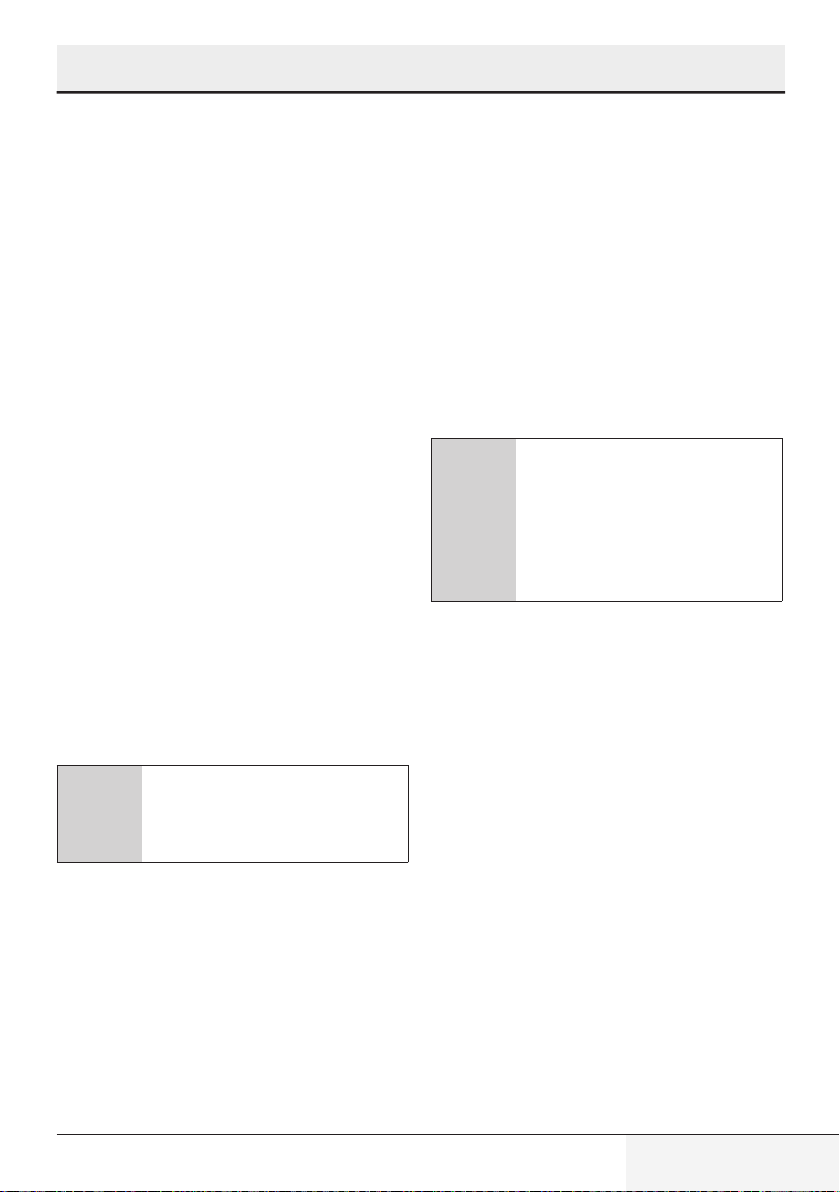
Microwave Oven / User Manual 19 / EN
4 Operation
4.10 Convection
During convection cooking, hot air is circulated
throughout the oven cavity to brown and make
crisp foods quickly and evenly. This oven can be
programmed for ten different cooking tempera-
tures. Max cooking time user can set is 95 min-
utes.
To Cook with Convection
To cook with convection, presses "Conv/
Micro+Conv." pad once and then turn the "Level/
Time/Weight/Menu" dial clockwise to enter the
desired convection temperature (110˚C, 120˚C,
130˚C, 140˚C, 150˚C, 160˚C, 170˚C, 180˚C,
190˚C,200˚C).
Suppose you want to cook at 180˚C for 40 min-
utes.
1.Inwaiting mode,placefood into oven,andclose
it.
2.Presses "Conv/Micro+Conv." pad once and
then turn the "Level/Time/Weight/Menu" dial
clockwise to enter the convection temperature
180˚C.
3.Press "Start" to confirm.
4.Turn "Level/Time/Weight/Menu" knob to enter
cooking time (The longest time is 95 min).
5.Press "Start" button.
CYou can check the convection
temperature while cooking is in
progress by touching the "Conv/
Micro+Conv." pad.
To Preheat and Cook with Convection
Your oven can be programmed to combine pre-
heating and convection cooking operations.
Suppose you want to preheat to 170˚C and then
cook 35 minutes.
1.Inwaiting mode,placefood into oven,andclose
it.
2.Presses "Conv/Micro+Conv." pad once and
then turn the "Level/Time/Weight/Menu" dial
clockwise to enter the convection temperature
170˚C.
3.Press "Start" to confirm and press "Start" pad
again.
4.When oven reaches the designated temperatu-
re,it“beep” per 5 sec to remind user.
5.Open the door and place container of food at
the center of the turntable.
6.Turn "Level/Time/Weight/Menu" knob to enter
cooking time.
7.Press "Start" button.
C
The longest preheat time is 30 min-
utes, and the preheat time cannot
be set. When reaches the preheat
temperature the oven will sound
beeps every 5 seconds, if there is
notanyoperationwithin30 minutes,
the program will auto end.
4.11 Micro +convection
This oven has four pre-programmed settings that
make it easy to cook with both convection heat
and "Microwave" automatically. Maximum cook-
ing time user can set is 95 minutes.
Press "Conv/Micro+Conv." button twice and then
turn the "Level/Time/Weight/Menu" dial to pro-
gram convection temperature (200ºC - 170ºC -
140ºC - 110ºC).
1.Inwaiting mode,placefood into oven,andclose
it.
2.Press "Conv/Micro+Conv." button twice
3.Turn the "Level/Time/Weight/Menu" dial toindi-
cate convection temperature.
4.Press "Start" to confirm.
5.Turn "Level/Time/Weight/Menu" knob to enter
cooking time.
6.Press "Start" button.

Microwave Oven / User Manual
20 / EN
4 Operation
CDuring cooking, you can check the
convection temperature while cook-
ing is in progress by pressing the
"Conv/Micro+Conv." button.
4.12 Setting the kitchen timer
You could set the oven timer to remind you the
cooking time. The longest time you can set is 95
minutes.
Suppose you want to set the kitchen timer for 30
minutes:
1.Press "Clock/KitchenTimer" button once.
2.Rotate the digital knob "Level/Time/Weight/
Menu" to set 30:00.
3.Press "Start" to confirm.
C
When the timer is counting,you can
press "Clock/Kitchen Timer" to see
the timer time for 5 seconds and
press "Stop/Clear" within 5 seconds
to cancel it.
4.13 Child lock
Use to prevent unsupervised operation of the oven
by little children. The CHILD LOCK indicator will
show up on display screen, and the oven cannot
be operated while the CHILD LOCK is set.
To set the CHILD LOCK: In standby mode, with-
out any operation within one minute, the oven will
auto enter child lock mode and all buttons are in-
valid.
To cancel the CHILD LOCK: In child lock mode,
open or close the oven door can cancel the pro-
gram.
4.14 Protection
4.14.1 Overheating protection
When the system enters into super high temper-
ature protection status, the digital display shows
“E01”andcontinuestobeepuntiltroubleshooting,
then press “"Stop/Clear"” pad, the system comes
back to normal standby mode.
4.14.2 Low temperature protection
When the system enters into super low temper-
ature protection status, the digital display shows
“E02” and continues to beep until press “"Stop/
Clear"”, the system comes back to normal stand-
by mode.
4.14.3 Sensor malfunction protection
The system enters into protection mode when
the system sensor is Short Circuited. The display
shows “E03” and continues to beep until press
“"Stop/Clear"”, the system comes back to normal
standby mode.
4.15 Auto cooking
For the following foods or cooking operation, you
do not need to input cooking power and time.Try
to focus on telling the oven what you want to cook
and how much the food weighs.The oven starts to
work after you pressing the "Start".
For example:
1.In waiting mode, turn the "Level/Time/Weight/
Menu" dial anti-clockwise to select food code
2.Press "Start" once.
3.Turn the "Level/Time/Weight/Menu" dial to se-
lect the desired weight.
4.Press "Start" button.
This manual suits for next models
2
Table of contents
Languages: