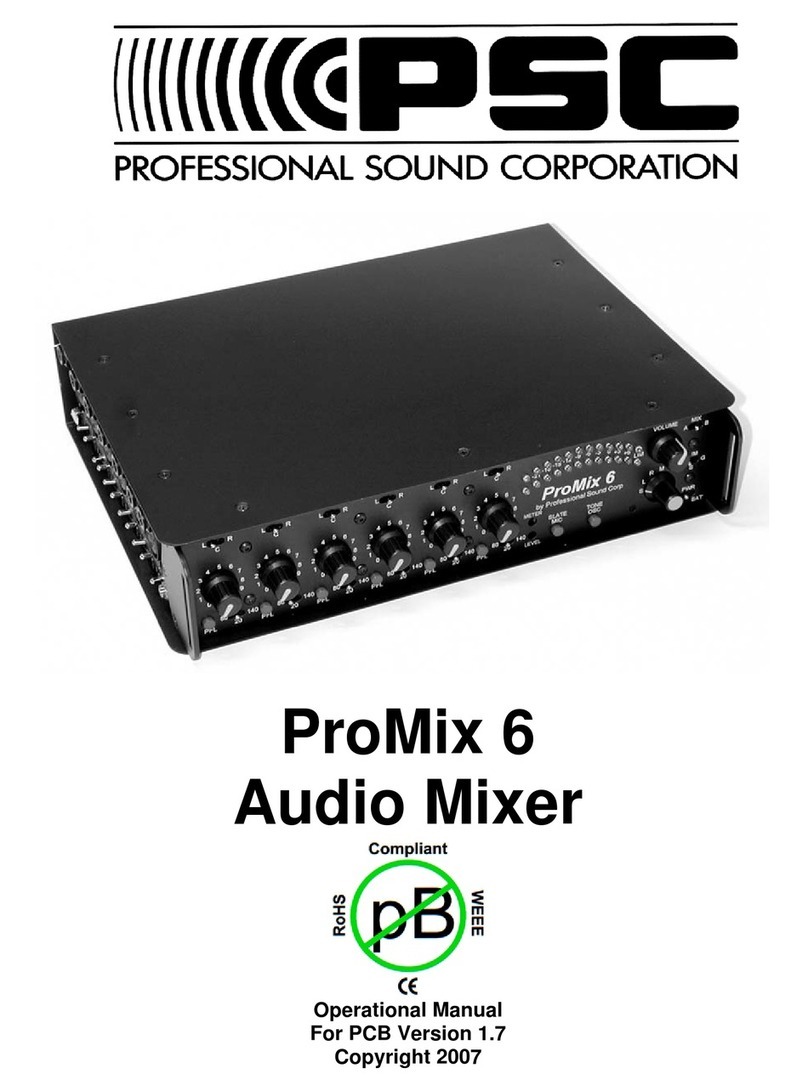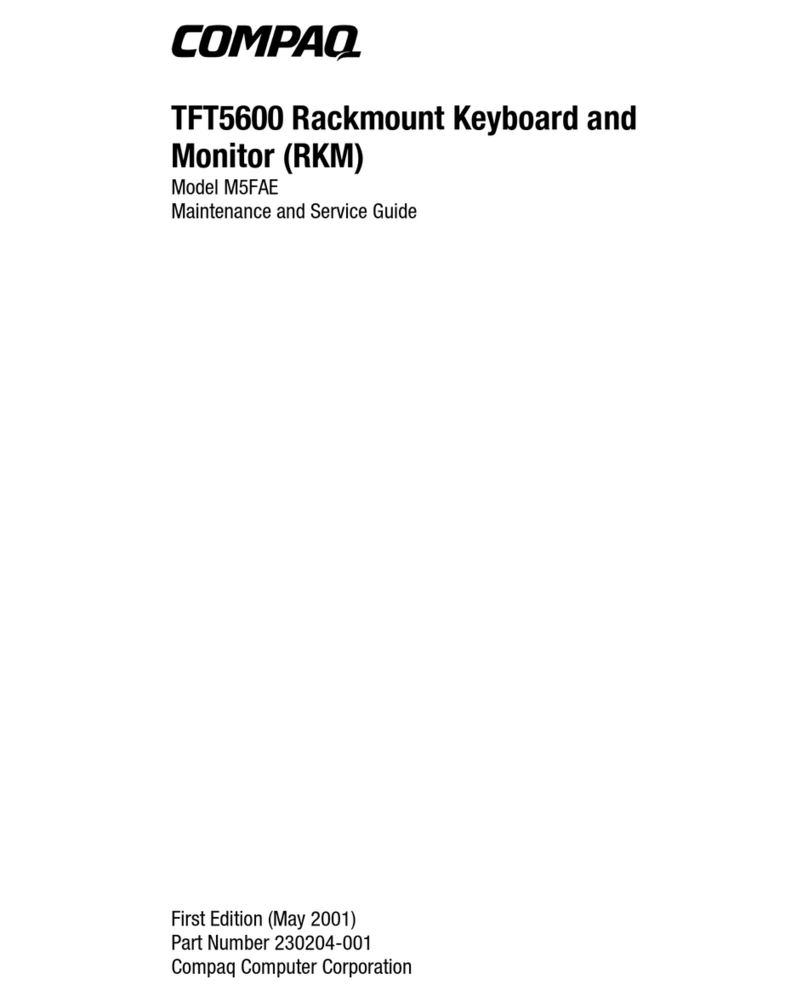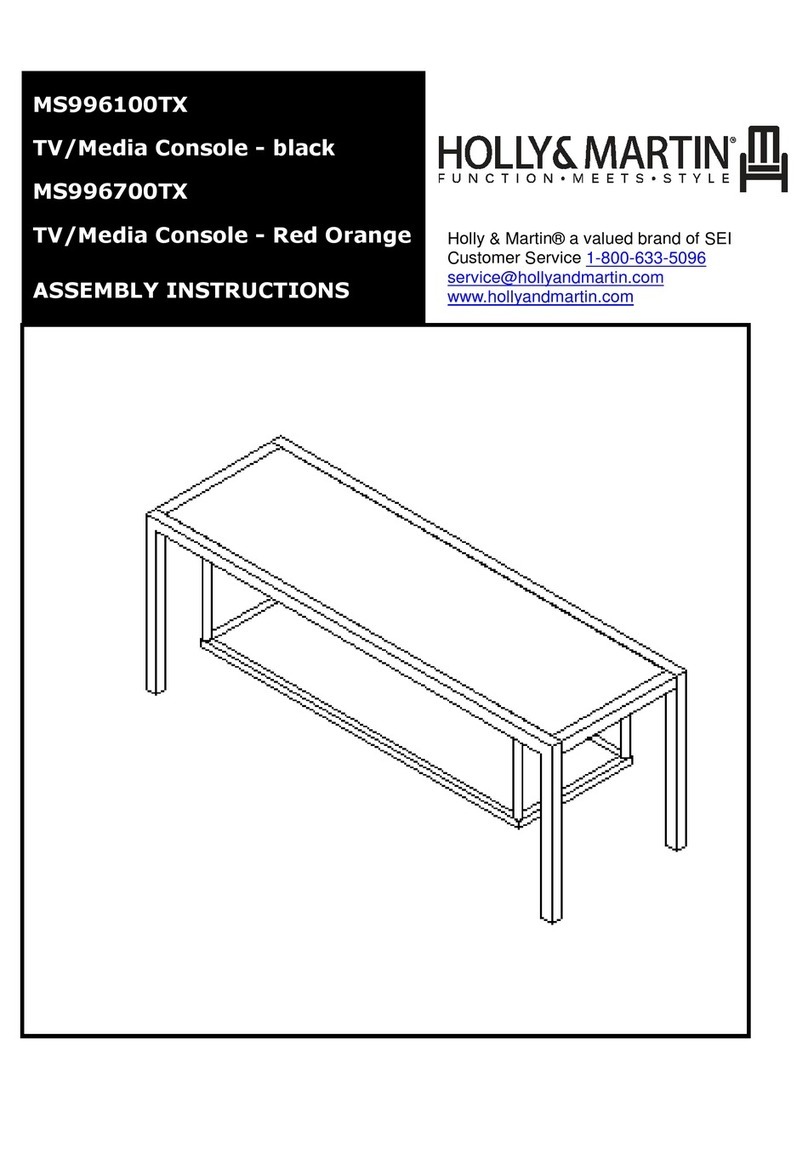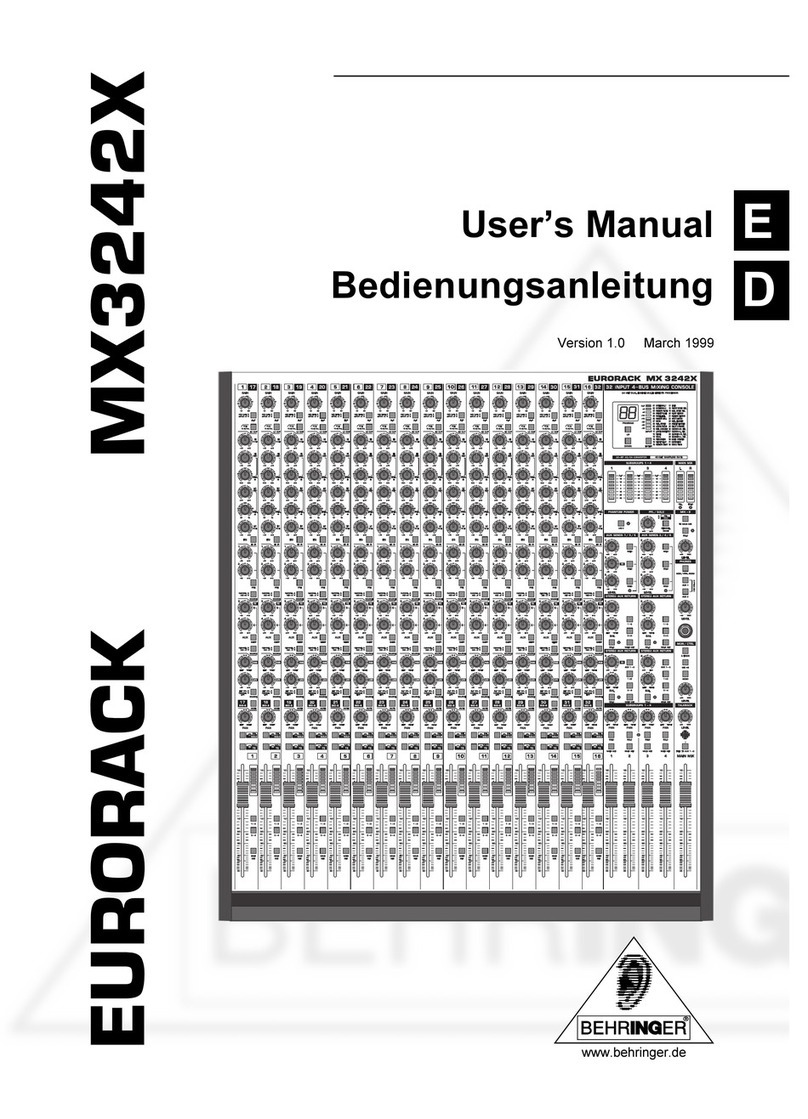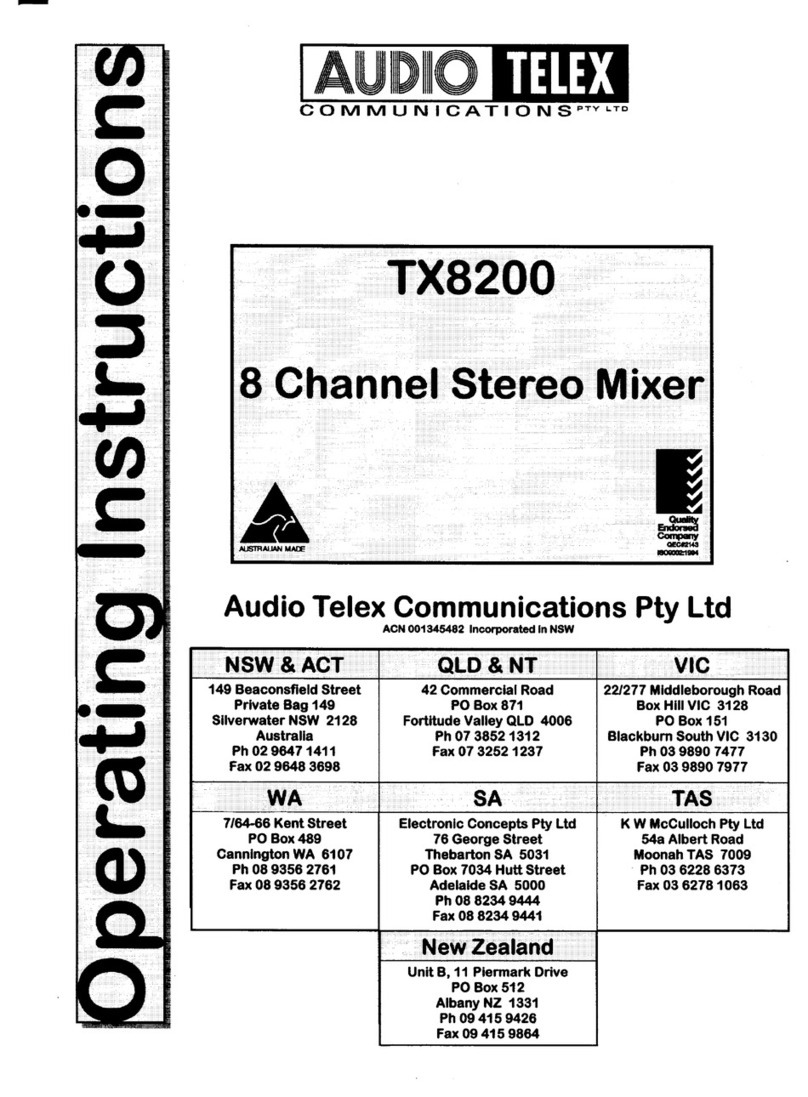Beeline MUTANT User manual

MANUAL
BEELINE MUTANT

WHAT IS THE BEELINE MUTANT?
Welcome to the Beeline Mutant User Manual. The Mutant is a Max MSP audio effect based
on the famous 90s hardware unit - the Mutronics Mutator. The original Mutator was a pop-
ular audio effect at its time of conception, nding its way into many studios and onto many
recordings. As with the original Mutator- the Mutant is a stereo envelope follower and lter.
Two individually functioning channels can be used to affect any external sound source.
Filter cut-off can be controlled by separate low-frequency oscillators (L.F.O.), by the enve-
lope follower, or both. In simple terms, the Mutant acts as a kind of synthesizer lter bank
for any audio.
The envelope follower traces the contours of a waveform from either the source material
(int) or, much like a key input, an external sound source (ext). Thus, the contour of any
source material can be used to control the lter cut-off of the Mutant, such as a drum loop
contour superimposed onto the lter cut-off signal of a guitar solo.
As well as the envelope follower, a gate may be used to control the lter. This can be se-
lected via the gate/ENV switch in the ENV FOLLOWER section.
Both channels of selectable L.F.O.s may be controlled either separately, or if required
together (using channel one as the master). This is done by stereo linking both channels
of the Mutant (via the link IN switch in the L.F.O. section). When the L.F.O.s are linked a
stereo-pan effect can be achieved by selecting the invert switch.
The Mutant is a radical and versatile sound shaping effect. Perhaps the best results are
achieved by having fun and playing with the settings. Several presets are included with the
software, with explanations added to the end of this manual.

CONTROLLING THE MUTANT
EVELOPE FOLLOWER SECTION
1. The BYPASS/EFFECT switch. The Mutant is bypassed when the BYPASS button is
selected and on when EFFECT is selected.
2. ENV SOURCE switch. Selects the control signal for the envelope follower. With EXT
selected the control signal is taken from an external source, with INT selected the control
signal is taken from the same source as the sound being affected.
3. ENV/GATE switch. With ENV selected the control signal is routed through an envelope
follower. When GATE is selected the control signal is routed through a gate and is either
on or off.
4. SENS dial. Controls the sensitivity of the control signal input. For optimal input level, this
dial should be adjusted until the ENV FOLLOWER LED glows red.
5. ATTACK dial. Controls the envelope/gate attack time - ranges from 1 - 500ms.
6. RELEASE dial. Controls the envelope/gate release time - ranges from 3 - 2000ms.
1
12 3
4 5 6

LFO SECTION
7. The LFO RATE dial. Controls LFO rate - ranges from 0.03 - 33Hz.
8. The WAVEFORM selector switch. Selects Triangle, Square, Ramp, or Sawtooth wave-
forms.
9. The DEPTH dial. Selects the depth of LFO applied to the signal - for VCA (tremolo)
VCF (lter) or both. LED blink displays rate.
10. LINK NORMAL/INVERT switch. Changes the polarity of channel one (in or out of
phase). With INVERT selected stereo pan effects can be created.
11. LINK OUT/IN switch. With IN selected channel one controls both channels of the Mu-
tant (stereo link). With OUT selected, both channels work independently of each other.
12. VCA/BOTH/VCF switch. Applies the depth function to either the VCA (tremolo), VCF
(lter) - or BOTH.
13. ENV/LFO/BOTH switch. Sends either the LFO, ENVelope follower/gate, or BOTH to
the lter section of the Mutant.
7 8 9
10
11
12 13

FILTER SECTION
14. The ENV SWEEP dial. Creates a longer (+) or shorter (-) sweep time (0 -500ms) as
the envelope/gate hits the lter - experiment with this for a for wah, sweep, or bubbling
effect.
15. The CUT OFF dial. Changes the frequency cut-off value of the lter input (LFO, Enve-
lope, or Gate). Ranges from 43Hz - 21kHz (see write-up for SVF~ limitations).
17. VCA OUT/IN dial. Toggles the VCA off/on (not particularly necessary as this can be
achieved using the VCA/BOTH/VCF switch, and is included in homage to the original unit.
This switch might be changed in a later revision so that the Mutant operates in lter-only
mode (ie. no VCA or VCF signal).
Note: VCA’s and VCF’s are redundant in the digital domain where lters/amplitude are controlled by num-
bers/signal rather than analog voltage control. This nomenclature is included to remain faithful to the origi-
nal analog unit.
14 15 16 17

PRESET EXAMPLES
Here is a brief explanation of the preloaded presets - play with them, explore
the Mutant, and more importantly have FUN!
1. Guitar solo through LFO’s, mess about with the RATE and CUT OFF dials for effect.
2. Combining LFO and external envelope madness (a drum loop), to make more crazy
guitar sounds.
3. Drum loop - envelope triggered by itself (INT). Try moving the ENV SWEEP, CUT OFF and
SENS dials.
4. Bubbly keyboard sounds using an EXT drumloop as a control signal. Turn SWEEP dail fully
toward - for strange bubbles.
6. Psycadelic wobbley Trumpets using lfo and Env on seperate channels.
7. Keyboards again, This time a gated LFO effect. Try the INVERT switch for auto pan and play
with the lter CUT OFF knob for sweeping sounds.
For presets 8 onwards - try dragging your own audio le into the blank ‘External’ space to make
your own sounds.
Table of contents