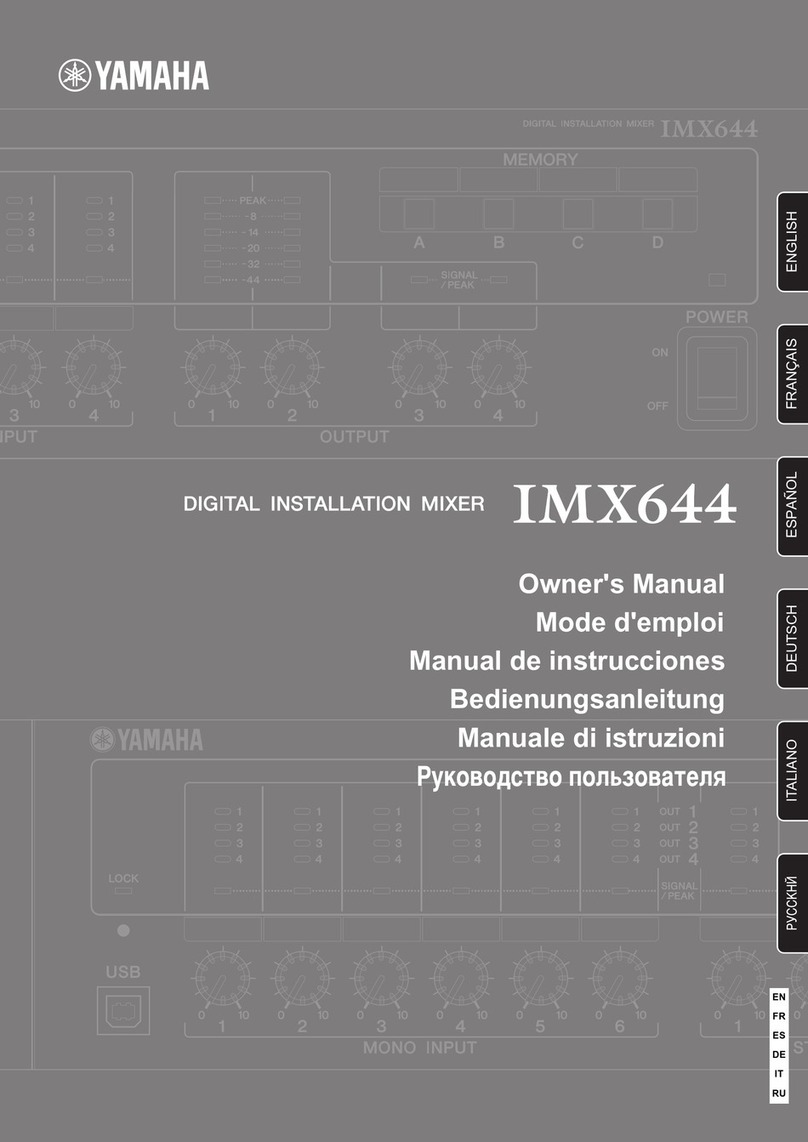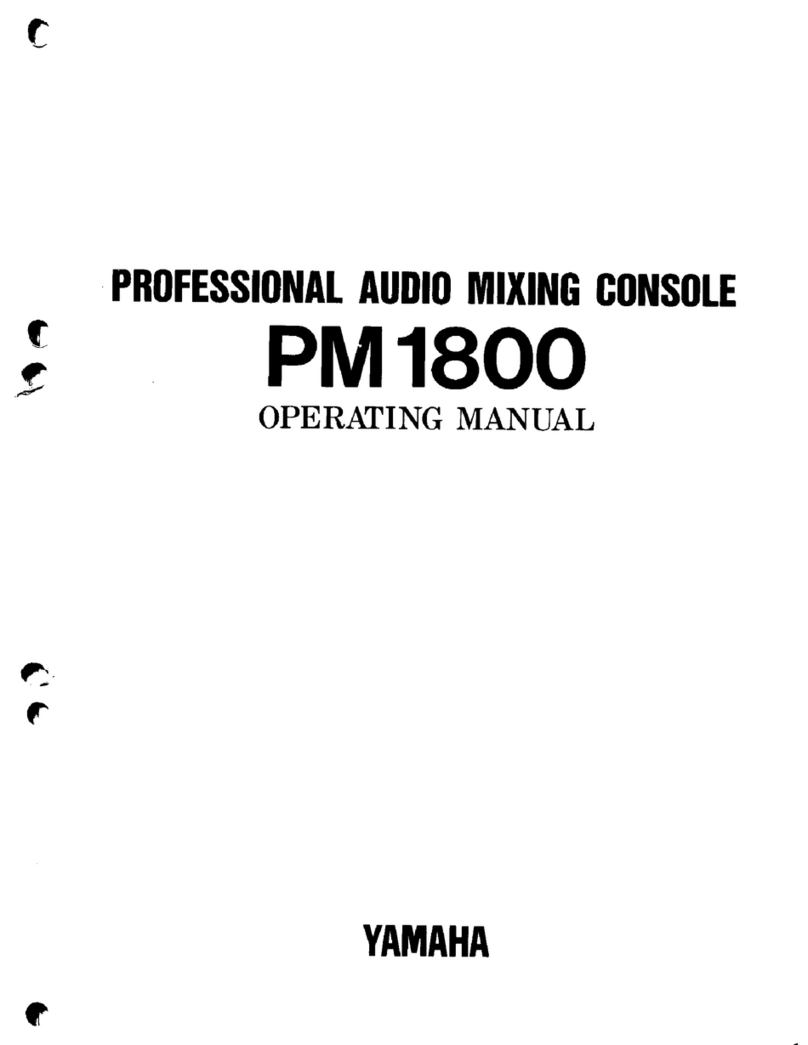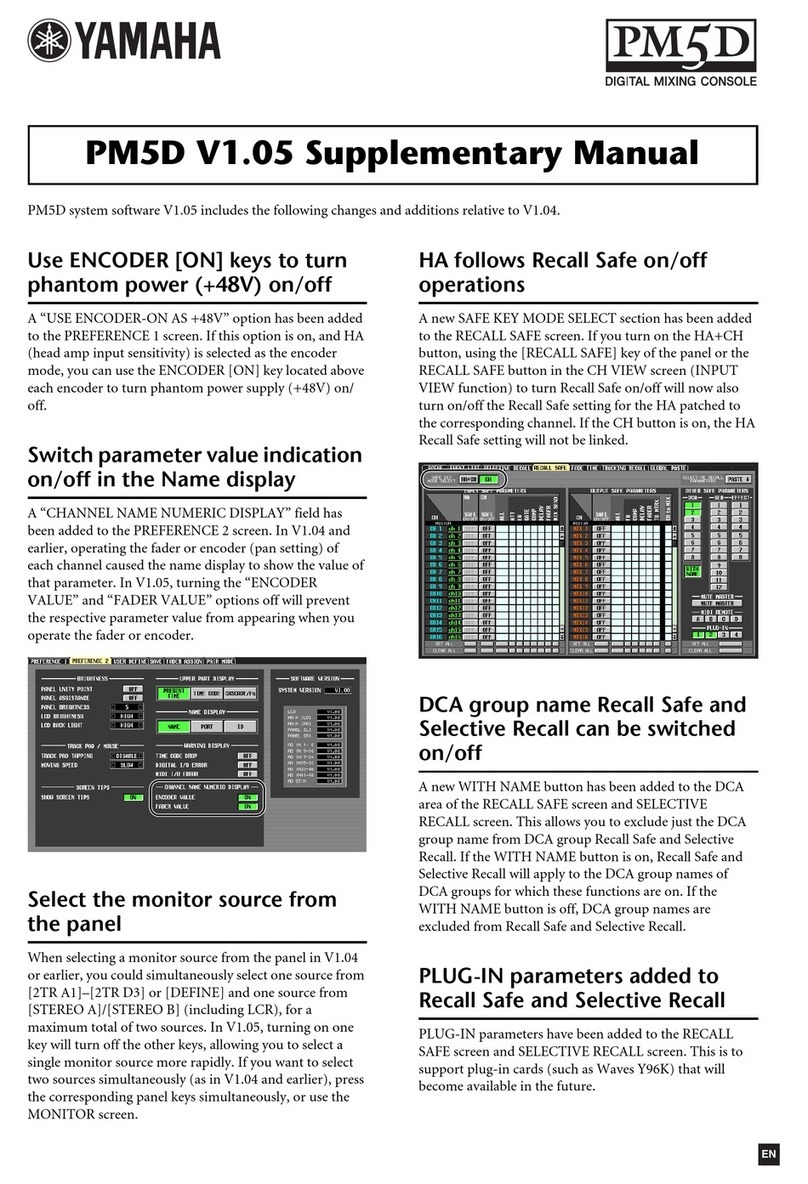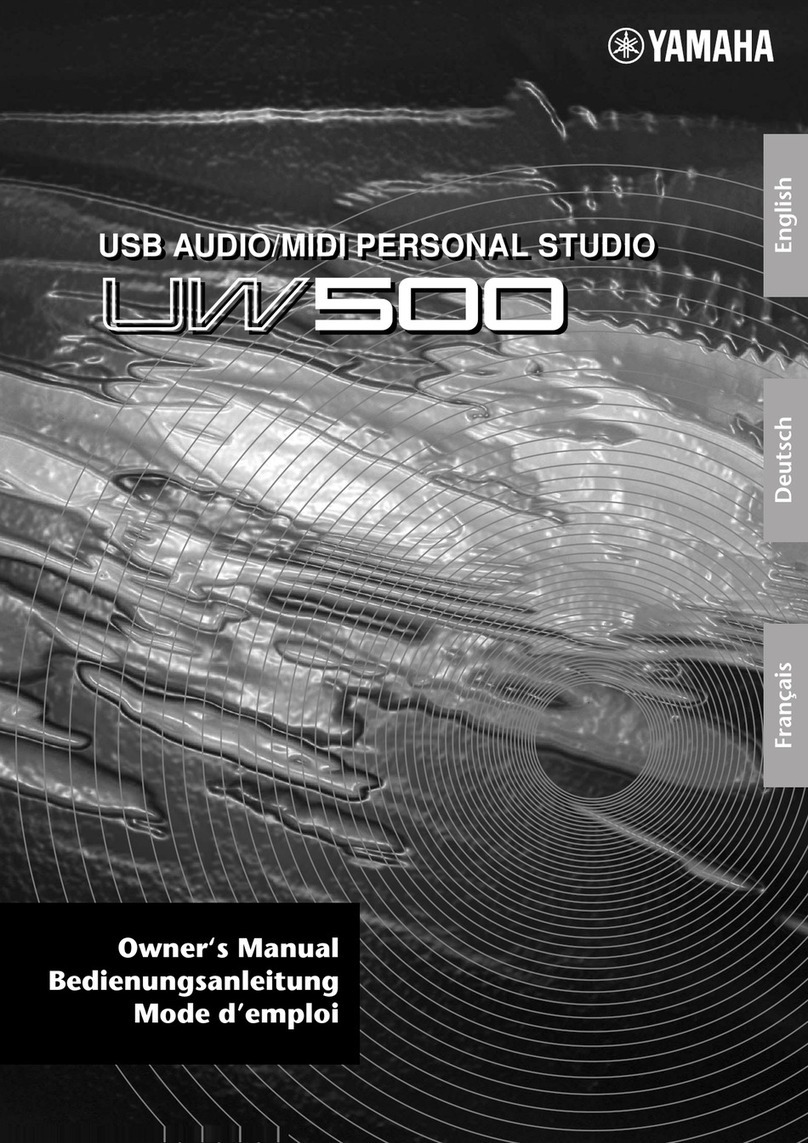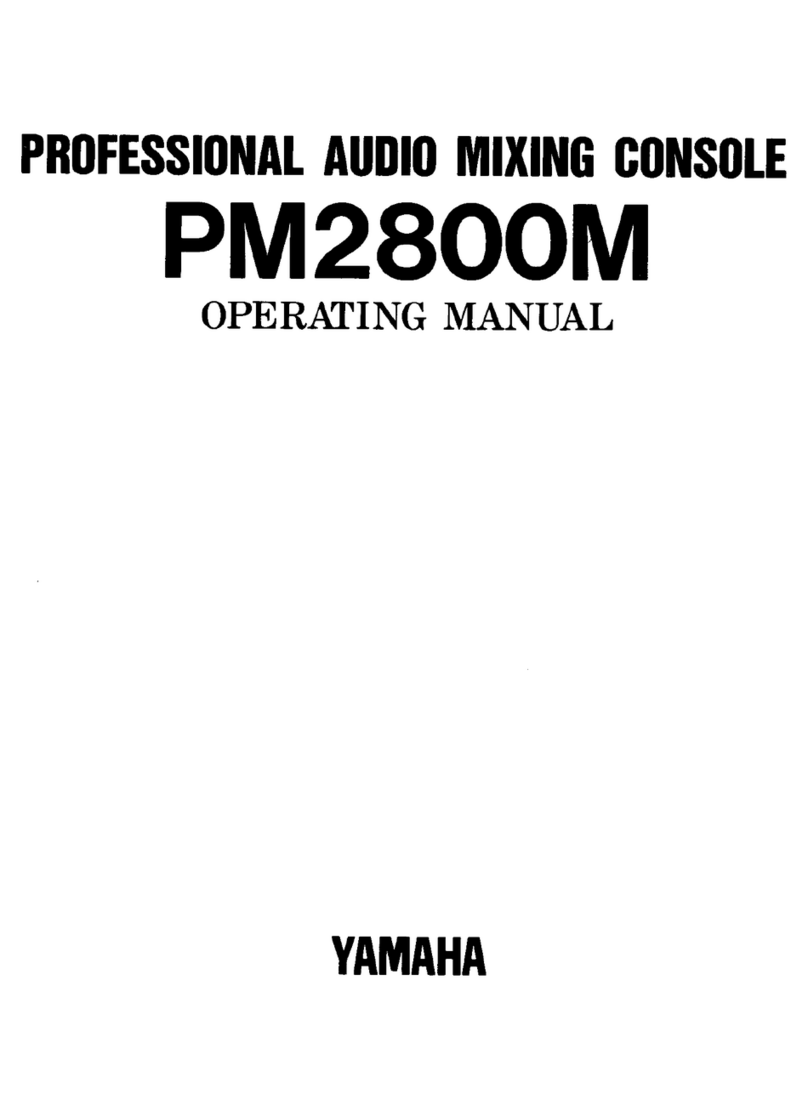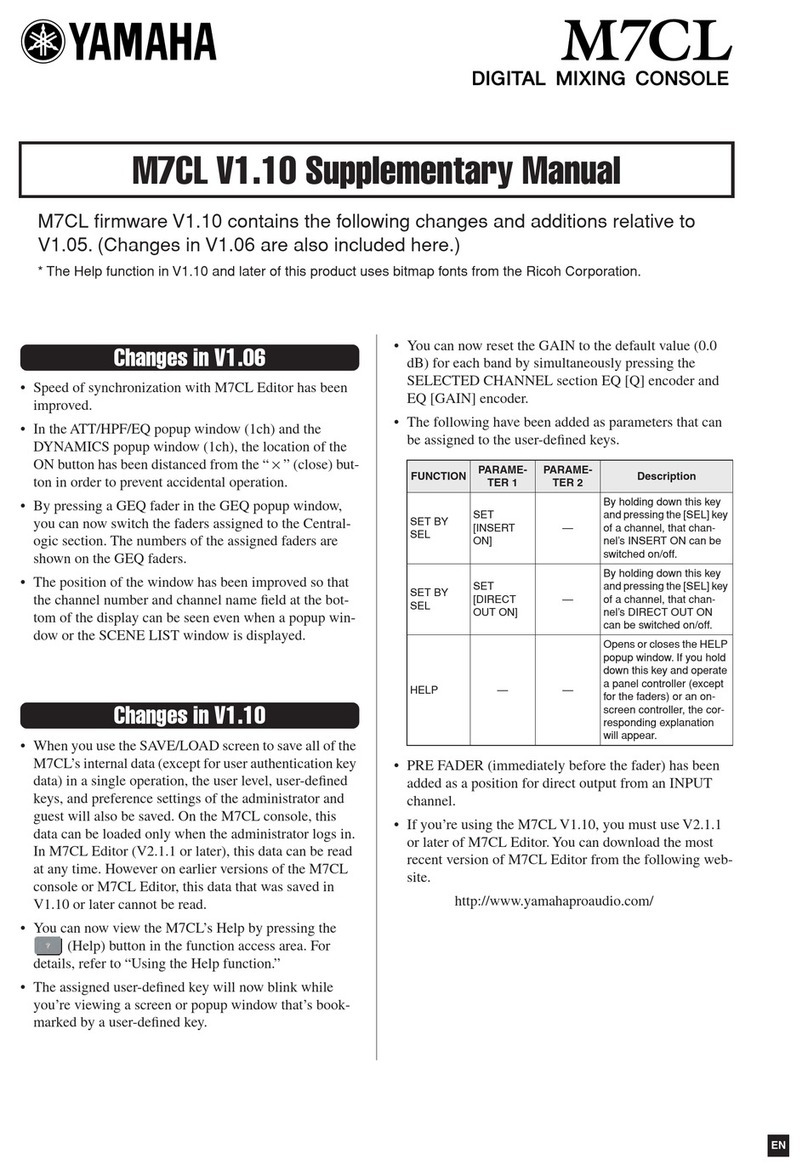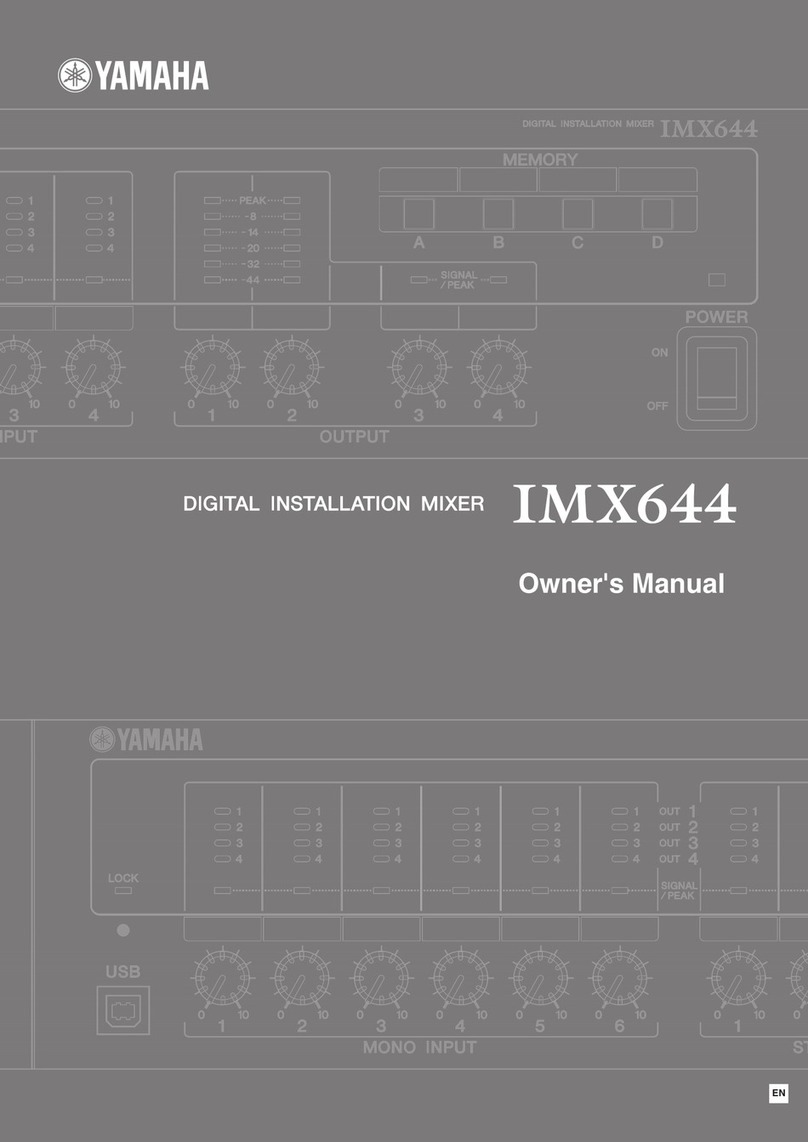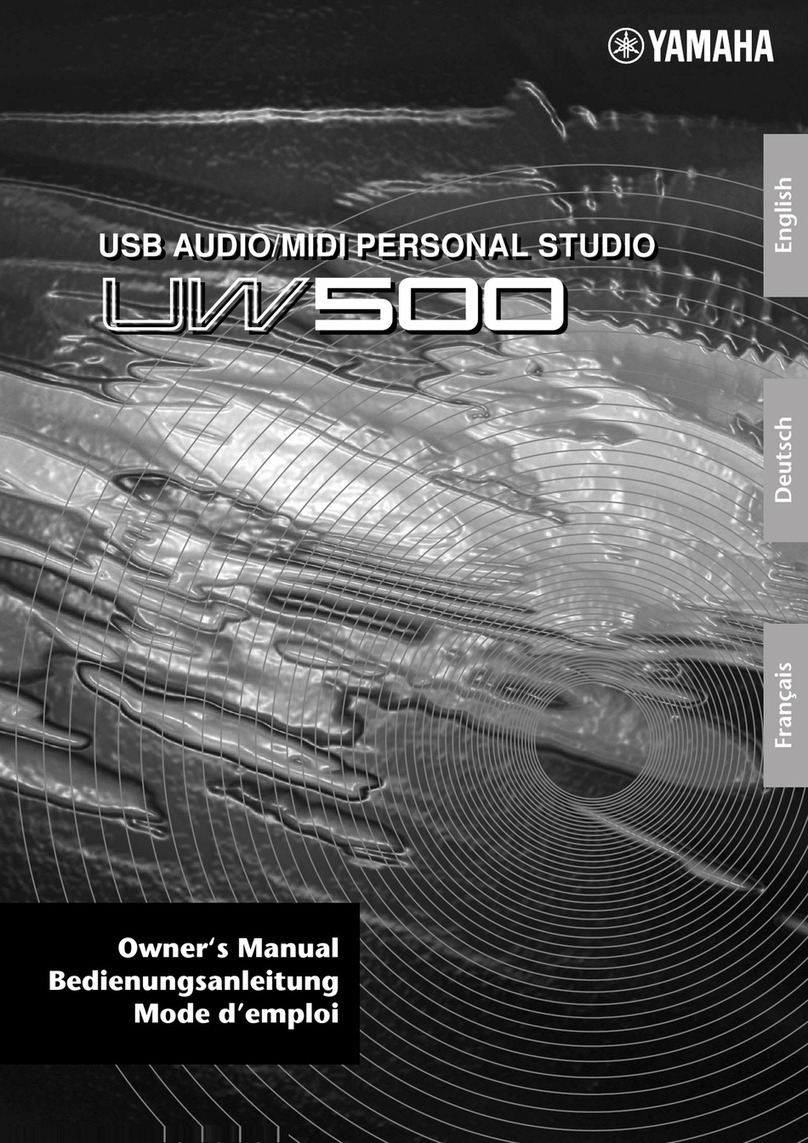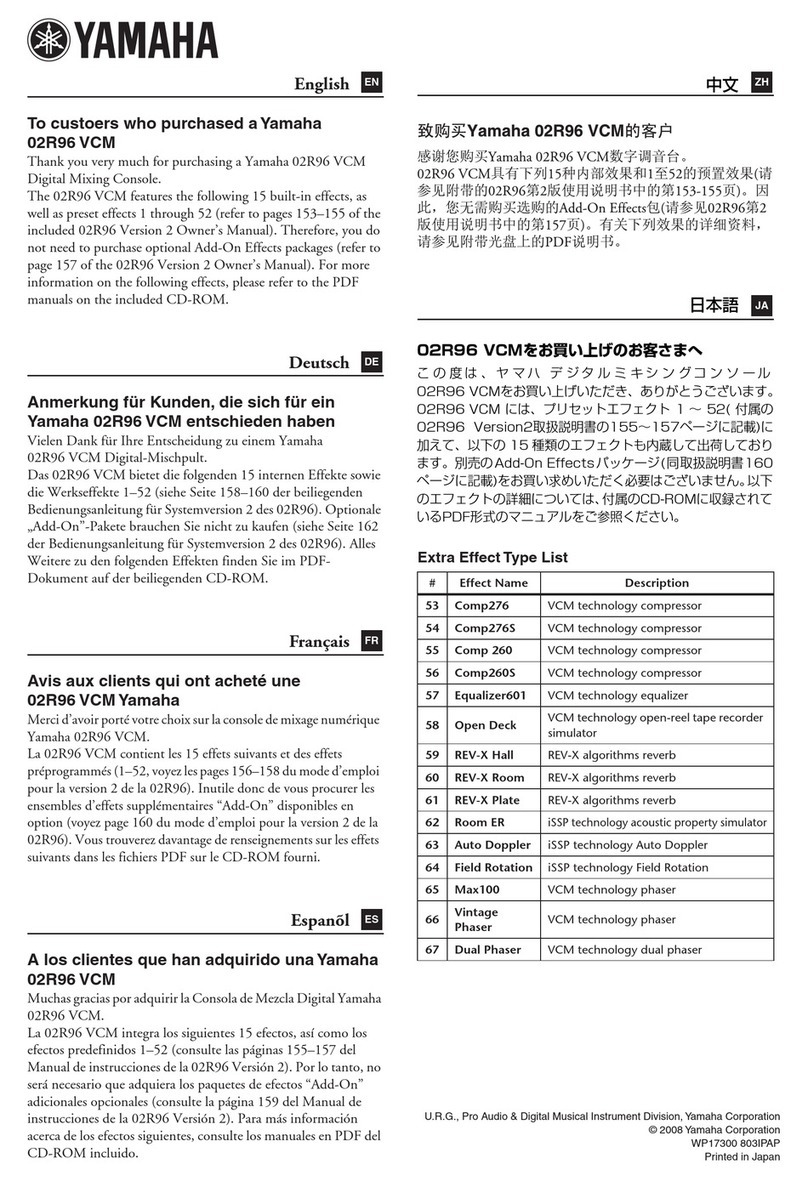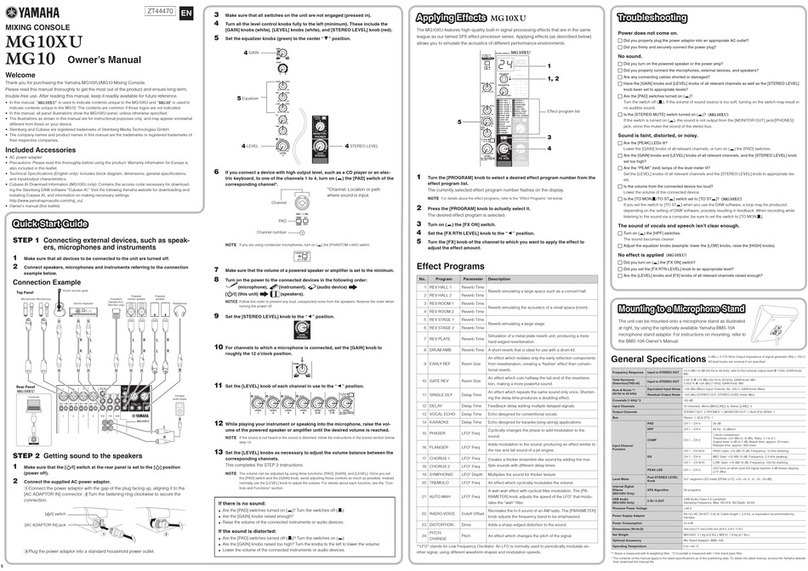LC9QuickGuideSheet P1 P3 P4(観音179mm)
OVERVIEW
A
Main Operation PanelA
B C
Channel Module
B
Master and User
Defined Keys
C
DISPLAY ACCESS Section
The keys change the main menu of the LCD.
[SCENE MEMORY] Store/recall scenes, set fade time, edit
library, etc.
[MONITOR] Set monitor source, monitor mode, talkback
oscillator, etc.
[SETUP] Set user level, User Defined Keys, console lock,
word clock, MIDI, etc.
[CANNEL JOB] Copy/move channel, etc.
[RECORDER] Control 2 track USB memory Recorder/Player
[METER] Display input/output meter, set meter insertion
point, etc.
[RACK1-4] Set Virtual Rack for effects and graphic EQs
LAYER Section
There are 4 layers for changing the fader function.
The first layer is for controlling input channels
1 ~ 32 (1 ~16)*. The second layer is for controlling input
channels 33 ~ 64 (17 ~ 32)*. The third layer is for controlling
the master level of the MIX/Matrix output. The fourth layer is
for customizable faders allowing any frequently-used fader
to be assigned to this page.
MIX/MATRIX SELECTS Section
These buttons are for selecting the controlled MIX/MATRIX bus
for applying the setup on that bus. The send level from the input
to this selected output bus can be controlled by the SELECTED
SEND encoder of the SELECTED CHANNEL area. Double-pressing
this selected button changes the fader to control the send level
from the input to that selected output bus.
Master
STEREO L/R level is controlled via precision 100
mm motor fader.
USER DEFINED KEYS
These buttons activate assigned functions such as
recall a specific scene, access a specific menu
(bookmark), activate Mute Group or oscillator, set
delay time by tapping, etc. Channel information
can be reset to the default values as needed by
pressing the SEL button of that channel.
A
1
1
2
3
4
5
6
7
8
35
1
7 8
2 4
4
6
B C
LS9-32 Net Weight
19.4kg
Dimensions (W x H x D mm)
884 x 220 x 500
LS9-16 Net Weight
12kg
Dimensions (W x H x D mm)
480 x 220 x 500
1SEL button
When this button is pressed, the parameters belonging to this channel are ready to be edited by
recalling to the SELECTED CHANNEL section. This button can be used for creating a Mute Group
or DCA Group. Some of the parameters including the phase, EQ and fader position can be reset to
the default value by using the SEL button and User Defined Key.
CUE button
This button activates cue monitor of respective channel. CUE buttons light alternately or multiply
through the channels based on the cue mode.
Meter
Input level meter consists of six-segment LEDs. The meter insertion point can be selected as
pre/post EQ, post fader, etc.
1
2
3
Fader
The level is controlled by a durable 100mm motor
fader. When Sends on Fader mode is selected, the
fader position corresponds to the send level from
each input to the selected output. When
Mix/Matrix is selected the fader position shows
the output master level. When a scene is recalled
the fader moves instantly to the target position or
moves with the applied fade time.
STEREO INPUT
There are four stereo inputs, and the input level
can be controlled using the encoder knobs. The
SEL key belonging to the stereo function
alternately switches between L and R.
4
5
2
3
2
1
2
LCD Section
The color LCD shows all parameters on the console. The
main menu is changed by selecting the DISPLAY ACCESS
section. The brightness of the display can be set using the
SETUP menu.
STEREO METER and CUE Section
The precision L/R stereo meter consists of 32 segment LEDs.
The CUE LED lights when a channel’s cue is active. Any cue
can be canceled immediately by pressing the CLEAR button.
SELECTED CHANNEL Section
Major parameters of each channel can be operated in
this area, such as Gain, Pan, Threshold level of
Dynamics, EQ, and Send Level. Channels can be edited
by pressing the SEL key attributed to each fader. The
HOME key is useful for returning to the normal menu
from any menu.
DATA ENTRY Section
There are cursor buttons, data increment/decrement
buttons, and a wheel for entering parameter values and
controlling scene store/recall in this section.
USB port Section
USB memory can be connected
for USB Memory Recorder/Player
and data save/load. This memory
also works as a USB key for
restricting user and operation
levels.
5
This is the main area for editing major
parameters on the console.
The color LCD graphically shows the
details of parameters. There are buttons
for changing the displayed menus, and
for selecting output buses to edit. There
are also knobs and buttons for editing
parameter values. Some major
parameters can be accessed instantly.
There is a USB port for USB memory on
the right hand side of this panel.
This is the basic area for the channel
control.
There are precision 100mm motor
faders. The layer structure allows the
fader function to be changed based on
the selected layer. There are 4 layers.
The first two layers are for controlling
the input channel. The third layer is for
controlling the master level of the
MIX/Matrix output. The fourth layer is
for customizable faders. Each fader has
six-segment LED meter, [ON], [CUE], and
[SEL] buttons.
The main master level fader and user
defined keys are located in this area.
100mm motor fader is available for the
Stereo L/R output master control. There
are 12 User Defined Keys. These keys
execute assigned functions such as
changing a scene, switching talkback,
switching the oscillator, etc.
Main Operation
Panel
Channel
Module
Master and User
Defined Keys
*= LS9-16
LS9-32