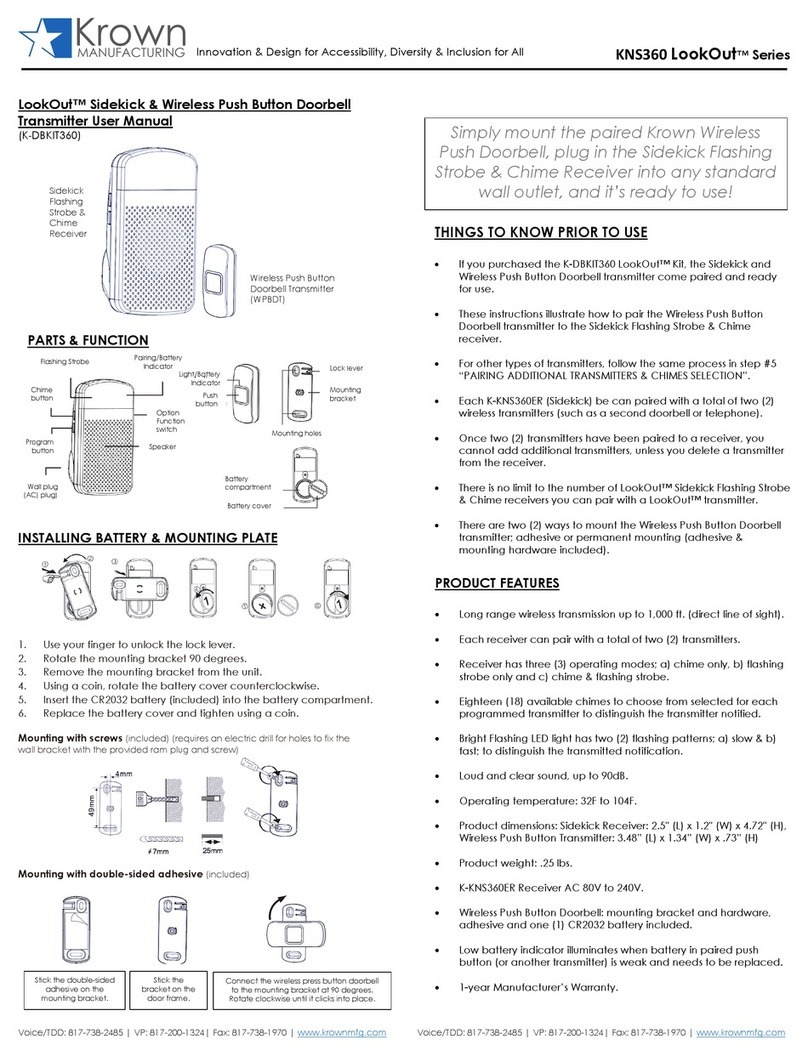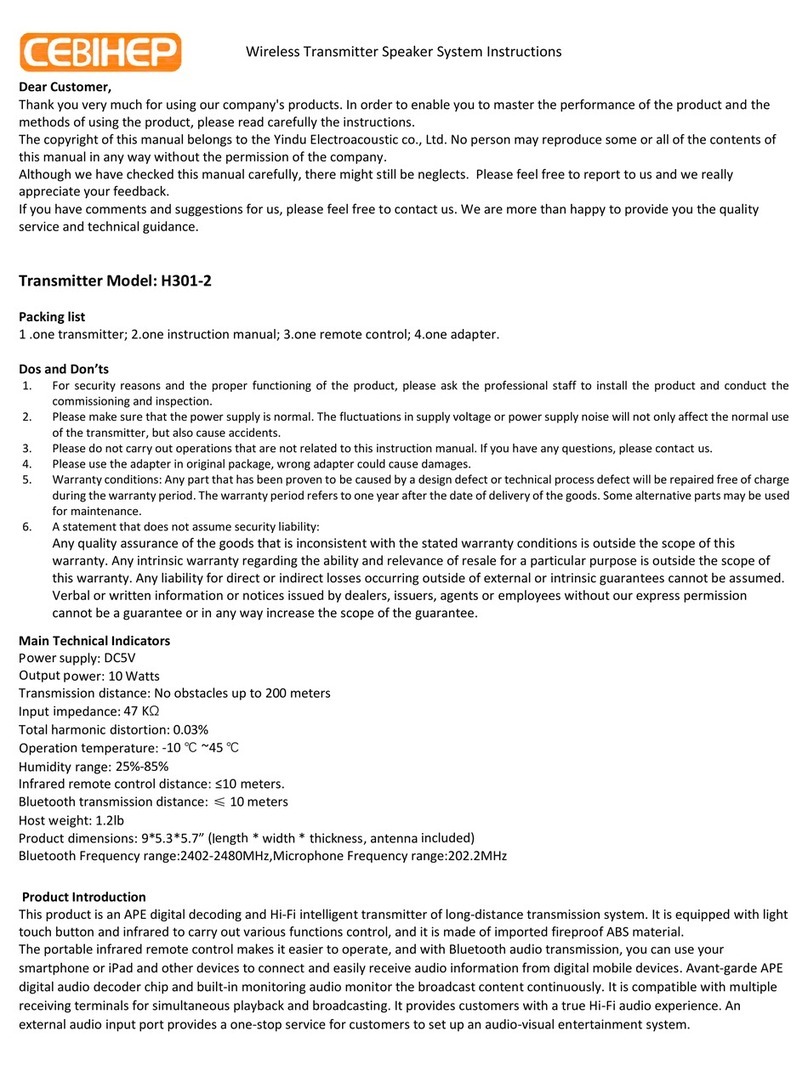BeeWi BBT101 User manual

BLUETOOTH TRANSMITTER
USER GUIDE
BBT101

For additional languages, visit our website
www.bee-wi.com

User’s guide
4
10
16
22
28
34
40
46
52
ENGLISH
FRANCAIS
DEUTSCH
ITALIANO
ESPAÑOL
PORTUGUES
NEDERLANDS
БЪЛГАРСКИ
ROMÂN

4
The BBT101 Bluetooth Transmitter is a wireless stereo audio transmitter. It
allows wireless stream the music from any regular audio/video player to
any Bluetooth stereo audio gateways, headphones or speakers.
The BBT101 Transmitter is Bluetooth 2.1+EDR compliant and it is
compatible with all Bluetooth compliant audio devices using A2DP profiles
such as stereo audio adapter, headphones, or speakers.
It also provides Dual Air™ audio streaming meaning that you can listen
to the same music using 2 headphones (check www.bee-wi.com for
compatibility).
1.1. Package Content
INTRODUCTION
Thank you for purchasing the BBT101 Bluetooth Transmitter
from BEEWI. Please read the following instructions to learn how
to configure and use more effectively your product.
ENGLISH
1. PRODUCT DESCRIPTION
Item BBT101 Pack BBX101 Pack
BBT101 Bluetooth
Transmitter √√
USB charging cable √√
BBH100 Headphones √
Car Charger 12V to
5V USB √
User manual CDROM √ √

5
1.2. Features
• Wireless music streaming to other Bluetooth Devices – Can be connected
with all audio players with line-out jack (MP3 player, HiFi system, game
console, etc)
• Dual Air™ - Support Bluetooth A2DP and AVRCP Dual Air™ stream
simultaneously, dual receivers connected to the device could process
Bluetooth remote control function
• Kid Safe Sound system – reduces the maximum sound level by 6dB
• Auto pairing & Auto connect
• Full pin code support - Supporting the most popular pin code of most
Bluetooth headsets.
• No installation, Plug & Play
• External codec – support best music decoding
1.3. Product Outlook
1 - 3.5 mm Jack Audio Lead: Transmitter audio input
2 - LED: blue & red light indicators
3 - Multi-Function Button (MFB): for pairing and connection
4 - Charging connector: to charge via USB cable
ENGLISH
1
2
34

6
1.4. Product Specifications
1.5. Power Supply and Charging
The Transmitter must be fully charged for about 3 hours before using it.
Connect the USB cable provided to your PC and to the charging connector
(4). Use only the USB cable provided as using other devices may damage
the product.
When the indicator light is solid red, the Transmitter is charging. When the
light turns off, the Transmitter is fully charged.
Note: the Transmitter can be used whilst charging it, however it will be
automatically turned off when the charger is inserted and will required to
be turned on again.
2.1. Power On / Power Off
- To power on, press and hold the MFB key for about 4 sec until the LED
light up blue.
- To power off, press and hold the MFB key for about 4 sec until the LED
lights red a second time.
2. USING THE PRODUCT
ENGLISH
Bluetooth Standard Bluetooth V2.1+EDR
Bluetooth Profiles A2DP, AVRCP
Frequency Band 2.4GHz~2.4835GHz ISM Band
Working Distance Class 2, Up to 15 meters
Number of paired devices Up to 8
Music Streaming Time Up to 8 hours
Charger USB type, 5VDC
Battery 250mAH Li-Polymer rechargeable battery
Weight 14 grams

7
Note: if the Transmitter is not connected to any device, it will automatically
turn off after 5 minutes.
2.2. Pairing
- Make sure the headphones or speakers you would like to pair the Trans-
mitter with is in “Pairing” mode (refer to the headphones or speakers user
manual).
- The Transmitter being powered off, press and hold the MFB for about 6
sec until the LED starts blinking blue and red. The transmitter will automa-
tically find the device, pair and connect to it. When connected to a single
device, the Transmitter will flash once every 4 seconds.
- To pair a second headphones or speakers, press twice the MFB. The
LED will blink blue rapidly until the second device is found, paired and
connected. When connected to 2 devices, the Transmitter will flash twice
every 4 seconds.
Notes:
- The Transmitter supports pass code “0000”, “1234”, “1111” and
“8888” for a wide compatibility. Pairing will not work with playback de-
vices generating a random pass code.
- It is possible to pair the Transmitter with up to 8 devices (only 2 being
connected at a time)
- The paired device list can be reset by long pressing the MFB for about 10
sec when the Transmitter is off.
2.3. Connection & use
The Transmitter will automatically connect to the last 2 connected devices
when it is powered on. If you wish to manually connect a device, just long
press the Transmitter MFB. Make sure the headphones you wish to connect
to are turned on prior to request the connection from the Transmitter and
they are not already connected to another device. Note most of the de-
vices can also connect automatically when they are powered on if the
Transmitter is already in standby mode.
During music streaming, the KSS sound limiter can be enabled or disabled
by pressing MFB shortly.
ENGLISH

8
2.4. Function Matrix
2.6. Status Indicators
Status LED Descriptions
Idle - not connected Blue Blinks once every 2 sec
Connecting to first device Blue Blinks once every sec
Connected (one device) Blue Blinks once every 4 sec
Connecting to second
device Blue Blinks twice every 2 sec
Connected (Dual Air) Blue Blinks twice every 4 sec
Low battery Red Blinks 3 times every 10 sec
Charging Red Steady until charge complete, then Off
ENGLISH
Feature Conditions Operation LED
Power On Power Off Long Press 4
seconds Blue long flash 1 sec
Power Off Power On Long Press 4
seconds Red long flash 1 sec
Initial pairing Power Off Long Press 6
seconds Blinks blue/red
Second pairing Power On Press twice Blinks blue
KSS Sound Limiter
On KSS Off Short press Turning Red
KSS Sound Limiter
Off KSS On Short press Turning Blue
Manual connection Idle / streaming Long press 2 sec Red, then blinking
Blue

9
ENGLISH
European Union Directives Conformance Statement
Hereby, VOXLAND declares that this product is in compliance
with:
• The essential requirements and other relevant provisions of Directive
1999/5/EC
• All other relevant EU Directives
You can view your product’s Declaration of Conformity (DoC) to Directive
1999/5/EC (to R&TTE Directive) at www.bee-wi.com.
Caring for the environment by recycling
Do not dispose of electrical devices or accessories with your
household waste.
In some countries or regions, collection systems are set up to handle
electrical and electronic waste items. Contact your regional authorities
for more details.
Copyright and other legal information
BEEWI is a registered trademark. Other trademarks mentioned herewith
are owned by their proprietors. All other product or service names are
the property of their respective owners.
The use of wireless devices and their accessories may be prohibited or
restricted in certain areas. Always obey the laws and regulations on the
use of these products.
This product is covered by a 2-year product warranty which is valid from
the date of purchase. Users are not permitted to make changes or modify
the device in any way. Changes or modications not expressly approved
by the party responsible for compliance will void the user’s warranty.
Please visit our website www.bee-wi.com for more information.
© VOXLAND, 2011.

10
FRANÇAIS
L’émetteur Bluetooth BBT101 permet la transmission sans fil d’un signal
audio stéréophonique. Il permet la diffusion sans fil de la musique à
partir de n’importe que lecteur audio/vidéo vers une passerelle audio
ou n’importe quel dispositif d’écoute Bluetooth type casques ou enceintes
stéréophoniques. L’émetteur BBT101suit la norme Bluetooth 2.1+EDR et il
est compatible avec l’ensemble des appareils Bluetooth utilisant les profils
A2DP et AVRCP tels que casques, enceintes, ou passerelles audio.
Il permet en plus l’écoute simultanée sur 2 casques stéréo Bluetooth grâce
à la fonction de diffusion audio Dual Air™ (voir le site www.bee-wi.com
pour les compatibilités).
1.1. Contenu de votre pack
INTRODUCTION
Merci d’avoir choisi l’émetteur Bluetooth BBT101de BEEWI.
Veuillez lire les instructions suivantes afin de configurer et utiliser
au mieux votre appareil.
1. DESCRIPTION
Article Pack BBT101 Pack BBX101
Emetteur Bluetooth BBT101 √√
Câble de charge USB √√
Casque Bluetooth BBH100 √
Chargeur USB 12V>5V √
Manuel d’utilisation sur
CDROM √ √

11
FRANÇAIS
1.2. Caractéristiques
• Diffusion sans l de la musique vers tout appareil Bluetooth A2DP – Peut
être connecté à tout lecteur audio/vidéo avec sortie audio (baladeur MP3,
chaîne HiFi, console de jeux, etc)
• Dual Air™ - Supporte la diffusion simultanée sur 2 périphériques en
Bluetooth A2DP Dual Air™
• Kid Safe Sound system – réduction de 6dB du volume sonore maximal
• Couplage & connexion automatiques
• Génération de code d’accès – Supporte les principaux codes d’accès
Bluetooth
• Sans installation, « Plug & Play »
• Codec audio externe – supporte les meilleurs codages audio
1.3. Description du produit
1 – Prise Jack 3.5 mm : entrée audio de l’émetteur
2 – Diode électroluminescente (DEL) : indicateur d’état (bleu/rouge)
3 – Bouton multifonction (MFB) : appairage, connexion et autres
fonctions
4 – Connecteur de charge : charge via câble USB
1
2
34
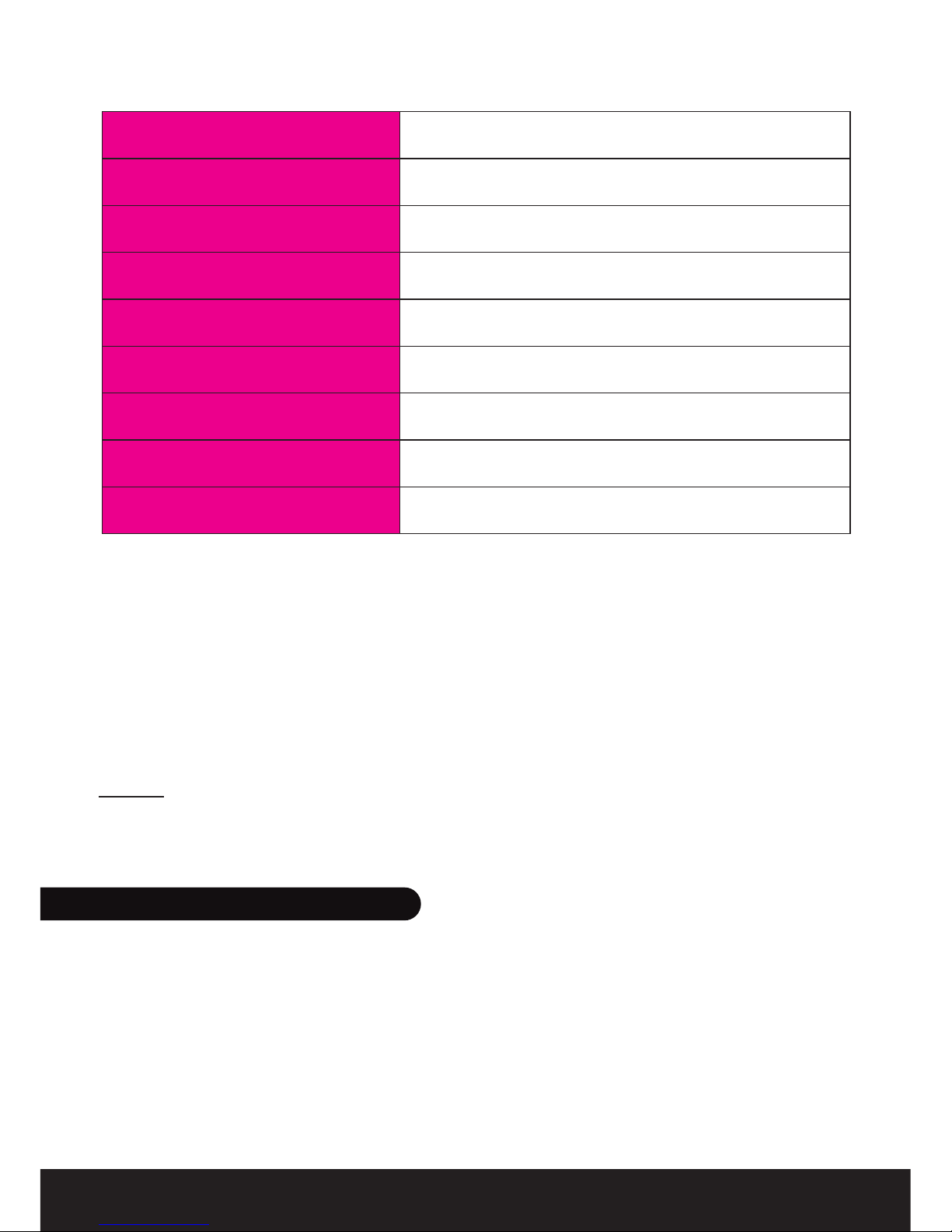
12
FRANÇAIS
1.4. Spécifications
1.5. Power Supply and Charging
L’émetteur doit être chargé complètement pendant environ 3 heures avant
la première utilisation. Brancher le câble USB fourni à votre PC et au
connecteur de charge (4). Utiliser uniquement la câble fourni car tout autre
câble peut endommager le produit.
Lorsque l’indicateur lumineux est rouge constant, l’émetteur est en charge.
Quand l’indicateur s’éteint, l’émetteur est complètement chargé.
Note : le récepteur peut être utilisé pendant la charge mais il s’éteint auto-
matiquement lors de l’insertion du câble chargeur et doit être allumé à
nouveau.
2.1. Mise en marche et extinction
- Allumage : garder le bouton appuyé pendant 4 secondes jusqu’à ce que
la diode s’allume en bleu.
- Extinction : garder le bouton appuyé pendant 4 secondes jusqu’à ce que
la diode s’allume en rouge.
2. UTILISATION DU PRODUIT
Standard Bluetooth Bluetooth V2.1+EDR
Profils Bluetooth A2DP, AVRCP
Bande de fréquences 2.4GHz~2.4835GHz ISM Band
Portée Classe 2, jusqu’à 15 mètres
Nombre d’appareils couplés Jusqu’à 8
Lecture de la musique Jusqu’à 8 heures
Chargeur Type USB, 5VDC
Batterie rechargeable 250mAH, Li-Polymère
Poids 14 grammes

13
FRANÇAIS
Note: si l’émetteur n’est connecté à aucun appareil, il s’éteint automatique-
ment au bout de 5 minutes pour conserver la batterie.
2.2. Couplage
- Mettre le casque ou les enceintes Bluetooth à coupler à l’émetteur en
mode de couplage. Se référer au manuel d’utilisation du périphérique.
- L’émetteur étant éteint, garder le bouton appuyé pendant 6 secondes,
jusqu’à ce que la diode clignote rapidement bleu et rouge. L’émetteur
trouve alors l’appareil, se couple et se connecte automatiquement. Lors
de la connexion avec un appareil, l’émetteur clignote une fois toutes les
4 secondes.
- Pour coupler un deuxième appareil, appuyer 2 fois sur le bouton. La
diode clignote rapidement en bleu jusqu’à ce que le second appareil soit
trouvé, couplé et connecté. Lors de la connexion avec 2 appareils, l’émet-
teur clignote 2 fois toutes les 4 secondes.
Notes:
- L’émetteur génère automatiquement les codes de couplage “0000”,
“1234”, “1111” et “8888”. Le couplage ne fonctionne pas sur un appa-
reil supportant un autre code ou générant un code aléatoire.
- Il est possible de coupler jusqu’à 8 appareils différent à l’émetteur.
- La liste d’appareils couplés peut être réinitialisée en appuyant sur le bou-
ton pendant 10 secondes.
2.3. Connexion & utilisation
L’émetteur se connecte automatiquement aux 2 derniers appareils lorsqu’il
est allumé. Pour connecter manuellement un appareil, appuyer longue-
ment sur le bouton de l’émetteur. S’assurer que les appareils auxquels
doit se connecter l’émetteur sont bien allumés et qu’ils ne sont pas déjà
connectés à un autre appareil avant d’établir la connexion. Noter que la
plupart des appareils peuvent aussi se connecter automatiquement sur
l’émetteur lors de leur mis en marche, l’émetteur étant en veille.
Durant l’écoute de la musique, il est possible d’atténuer le volume sonore
en appuyant sur le bouton.

14
FRANÇAIS
2.4. Tableau de fonctions
2.5. Indicateurs lumineux
Etat DEL Description
En veille, non connecté Bleu Clignotement toutes les 2 secondes
Connexion au premier
appareil Bleu Clignotement toutes les secondes
Connecté à un appareil Bleu Clignotement toutes les 4 secondes
Connexion au second
appareil Bleu 2 clignotements toutes les 2 secondes
Connecté à deux appareils Bleu 2 clignotements toutes les 4 secondes
Batterie faible Rouge 3 clignotements toutes les 10 secondes
En charge Rouge Rouge permanent, puis extinction
Fonction Condition Opération DEL
Mise en marche Eteint Appui long 4
secondes Flash bleu 1 sec
Extinction En marche Appui long 4
secondes Flash rouge 1 sec
Couplage initial Eteint Appui long 6
secondes Clignotement bleu/
rouge
Couplage additionnel En marche 2 appuis courts Clignotement bleu
Limiteur de volume
KSS On KSS Off Appui court Rouge
Limiteur de volume
KSS Off KSS On Appui court Bleu
Connexion manuelle En marche Appui long 2
secondes Rouge, puis clignote-
ment lent bleu

15
FRANÇAIS
Déclaration de conformité aux directives de l’Union Européenne
VOXLAND déclare que ce produit est en conformité avec :
• Les dispositions essentielles ainsi que toutes provisions afférentes de
la directive 1999/5/EC
• Toutes autres Directives de l’Union Européenne afférentes
Vous pouvez visualiser la Déclaration de Conformité (DoC) à la directive
1999/5/EC (à la Directive R&TTE) sur le site www.bee-wi.com.
Protection de l'environnement par le recyclage
Ne jetez aucun appareil ou accessoire électrique dans votre poubelle.
Des systèmes de collecte permettant de traiter les déchets électriques et
électroniques sont progressivement mis en place. Renseignez-vous locale-
ment pour plus d'informations.
Copyright et autres informations
BEEWI est une marque déposée. Les autres marques mentionnées ci-après
appartiennent à leurs propriétaires. Les autres noms de produit ou de service
utilisés sont la propriété de leurs détenteurs respectifs.
L’utilisation d’appareils sans fil et de ses accessoires peuvent être interdite dans
certains endroits. Toujours respecter les réglementations et lois en vigueur.
Ce produit est couvert par une garantie de deux ans s’appliquant à compter
de la date d’achat du matériel. Veuillez visiter notre site web www.bee-wi.com
pour plus d’information.
© VOXLAND, 2011.

16
EINLEITUNG
DEUTSCH
Der Bluetooth-Sender ‚BBT101‘ ermöglicht die kabellose Übertragung
eines Stereo-Audiosignals. Er ermöglicht die kabellose Übertragung von
Musik von irgendeinem Audio-/Video-Player zu einem Audio-Gateway
oder irgendeinem Bluetooth-Abhörgerät wie Stereo-Kopfhörer oder
Lautsprecher.
Der Sender ‚BBT101“ befolgt die Norm „Bluetooth 2.1+DER“ und ist
kompatibel mit allen Bluetooth-Geräten, welche die A2DP- und AVRCP-
Prole benutzen, wie Kopfhörer, Lautsprecher oder Audio*Gateways.
Er ermöglicht dank der Audio-Übertragungsfunktion Dual Air™ die
Benutzung von 2 Bluetooth-Stereo- Kopfhörern gleichzeitig (siehe die
Website www.bee-wi.com bezüglich der Kompatibilitäten).
1.1. Inhalt Ihres Pakets
Wir danken Ihnen, dass Sie den Bluetooth-Sender „BBT101“ von BEEWI
ausgewählt haben. Bitte lesen Sie sich die folgenden Anweisungen durch,
um Ihr Gerät so gut wie möglich zu konfigurieren und zu benutzen.
Artikel Pack BBT101 Pack BBX101
Bluetooth-Sender „BBT101“ √√
USB-Ladekabel √√
Bluetooth-Kopfhörer „BBH100“ √
USB-Ladegerät 12V>5V √
Gebrauchsanleitung auf CDROM √ √
1. BEZEICHNUNG

17
DEUTSCH
1.2. Caractéristiques
• Kabellose Übertragung von Musik zu allen Bluetooth-Geräten „A2DP“ –
Kann an alle Audio/Video Laufwerke mit Audio-Ausgang angeschlossen
werden (MP3 Walkman, Hi-Fi Anlage, Spielkonsole, etc)
• Dual Air™ - Unterstützt die simultane Übertragung auf 2 Geräte in
Bluetooth A2DP Dual Air™
• Kid Safe Sound System – Reduzierung der höchsten Lautstärke um 6dB
• Automatisches Pairing und automatischer Anschluss
• Zugangscode-Generierung – Unterstützt die hauptsächlichen Bluetooth
Zugangscodes
• Ohne Installation, „Plug & Play“
• Externe Audio Codec – unterstützt die wesentlichen Audio-Codierungen
1.3. Produktbeschreibung
1- 3,5 mm Klinkenstecker: Audioeingang des Senders
2 - Leuchtdiode (LED): Zustandsanzeiger (blau/rot)
3- Multifunktionstaste (MFB): Pairing, Anschluss und andere
Funktionen
4- Ladeverbindung: Ladung über USB-Kabel
1
2
34

18
DEUTSCH
1.4. Spezifikationen
1.5. Versorgung und Aufladen der Batterie
Der Sender muss circa 3 Stunden lang vor dem ersten Gebrauch komplett
aufgeladen werden. Das bereitgestellte USB-Kabel an Ihren PC und an die
Ladeverbindung anschließen (4). Ausschließlich das bereitgestellte Kabel
benutzen, da alle anderen Kabel das Gerät beschädigen können.
Wenn die Leuchtanzeige konstant rot ist; ist der Sender im Auflademodus.
Wenn die Anzeige erlischt, ist der Sender komplett aufgeladen.
Anmerkung: Der Empfänger kann während des Ladens benutzt werden,
aber er geht automatisch aus, wenn das Ladekabel eingefügt wird und
muss erneut angeschaltet werden.
2.1. An- und Abschalten
- Anschalten: Die Taste 4 Sekunden lang gedrückt halten, bis dass die
Diode blau aufleuchtet.
- Ausschalten: Die Taste 4 Sekunden lang gedrückt halten, bis dass die
Diode rot aufleuchtet.
2. VERWENDUNG DES PRODUKTS
Standard Bluetooth Bluetooth V2.1+EDR
Bluetooth-Profile A2DP, AVRCP
Frequenzband 2.4GHz~2.4835GHz ISM Band
Reichweite Klasse 2, bis zu 15 Meter
Anzahl der angekoppelten
Geräte Bis 8
Musikhören Bis zu 8 Stunden
Ladegerät Typ USB, 5VDC
Aufladbare Batterie 250mAH, Li-Polymer
Gewicht 14 Gramm

19
DEUTSCH
Anmerkung: Falls der Sender an kein Gerät angeschlossen ist, schaltet er
sich automatisch nach 5 Minuten aus, um die Batterie zu schonen.
2.2. Kopplung
- Die an den Sender anzukoppelnden Bluetooth-Kopfhörer oder -Lautspre-
cher in den Kopplungsmodus stellen. In der Gebrauchsanweisung des
Geräts nachschlagen.
- Da der Sender ausgeschaltet ist, die Taste 6 Sekunden drücken, bis dass
die Diode schnell blau und rot blinkt. Der Sender findet dann das Gerät,
koppelt und schließt sich automatisch an. Beim Anschluss mit einem Gerät
blinkt der Sender alle 4 Sekunden einmal auf.
- Um ein zweites Gerät anzuschließen, zweimal die Taste betätigen. Die
Diode blinkt schnell blau, bis dass das zweite Gerät gefunden, angekop-
pelt und angeschlossen worden ist. Beim Anschluss mit 2 Geräten blinkt
der Sender alle 4 Sekunden zweimal auf.
Anmerkungen:
- Der Sender generiert automatisch die Kopplungscodes „0000“, „1234“,
„1111“ und „8888“. Das Koppeln funktioniert nicht auf einem Gerät,
das einen anderen Code unterstützt oder einen zufallsbedingten Code
generiert.
- Es ist möglich, bis zu 8 verschiedene Geräte an den Sender anzus-
chließen.
- Die Liste der angekoppelten Geräte kann neu initialisiert werden, indem
Sie 10 Sekunden lang auf die Taste drücken.
2.3. Anschluss und Nutzung
Der Sender schließt sich automatisch an die beiden letzten Geräte an,
wenn er angeschaltet ist. Um ein Gerät manuell anzuschließen, lange auf
die Taste des Senders drücken. Vergewissern Sie sich, dass die Geräte, an
die der Sender anschließen soll, angeschaltet sind und nicht bereits an ein
anderes Gerät angeschlossen sind, bevor Sie die Verbindung herstellen.
Bitte beachten Sie, dass die meisten Geräte sich auch automatisch an den
Sender beim Anschalten anschließen können, wenn der Sender sich im
Stand-by-Modus befindet.
Es ist möglich, die Lautstärke während des Musikhörens niedriger zu stel-
len, indem Sie auf die Taste drücken.

20
DEUTSCH
2.4. Funktionstabelle
2.5. Lichtindikatoren
Zustand LED Bezeichnung
In Stand-by, nicht anges-
chaltet Blau Blinken alle 2 Sekunden
Anschluss an das erste
Gerät Blau Blinken jede Sekunde
An ein Gerät angeschlossen Blau Blinken alle 4 Sekunden
Anschluss an das zweite
Gerät Blau 2 Aufblinken alle 2 Sekunden
An zwei Geräte anges-
chlossen Blau 2 Aufblinken alle 4 Sekunden
Batterie schwach Rot 3 Aufblinken alle 10 Sekunden
Im Ladestatus Rot Permanent rot, dann Erlöschen
Funktion Bedingung Betrieb LED
Anschalten Aus 4 Sekunden lang
drücken Blauer Flash 1 Sek.
Ausschalten An 4 Sekunden lang
drücken Roter Flash 1 Sek.
Initial-Pairing Aus 6 Sekunden lang
drücken Blau/rotes Blinken
Zusätzliches Pairing An Zweimal kurz
drücken Blaues Blinken
Sound Begrenzer
KSS An KSS Aus kurz drücken Rot
Sound Begrenzer
KSS Aus KSS An kurz drücken Blau
Manueller Anschluss An 2 Sekunden lang
drücken Rot, dann langsames
blaues Blinken
Table of contents
Languages:
Popular Transmitter manuals by other brands

Endress+Hauser
Endress+Hauser iTEMP PCP TMT 121 operating instructions

Motorola
Motorola T505 - MOTOROKR - Speaker Phone instruction manual

SAC
SAC SE SERIES Installation and setup manual

S+S Regeltechnik
S+S Regeltechnik PREMASGARD SHD692 Operating Instructions, Mounting & Installation

Endress+Hauser
Endress+Hauser Prosonic S FMU90 operating instructions
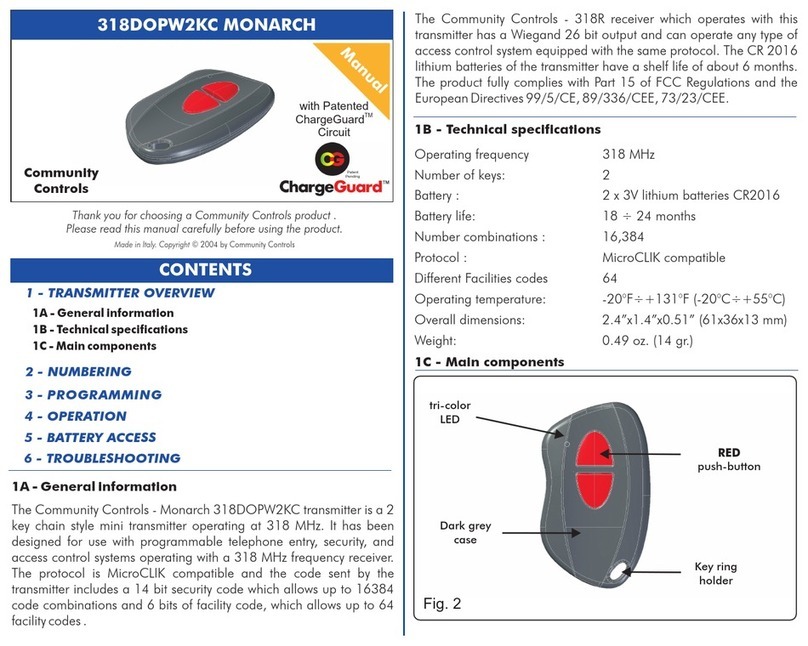
Community Controls
Community Controls 318DOPW2KC MONARCH manual