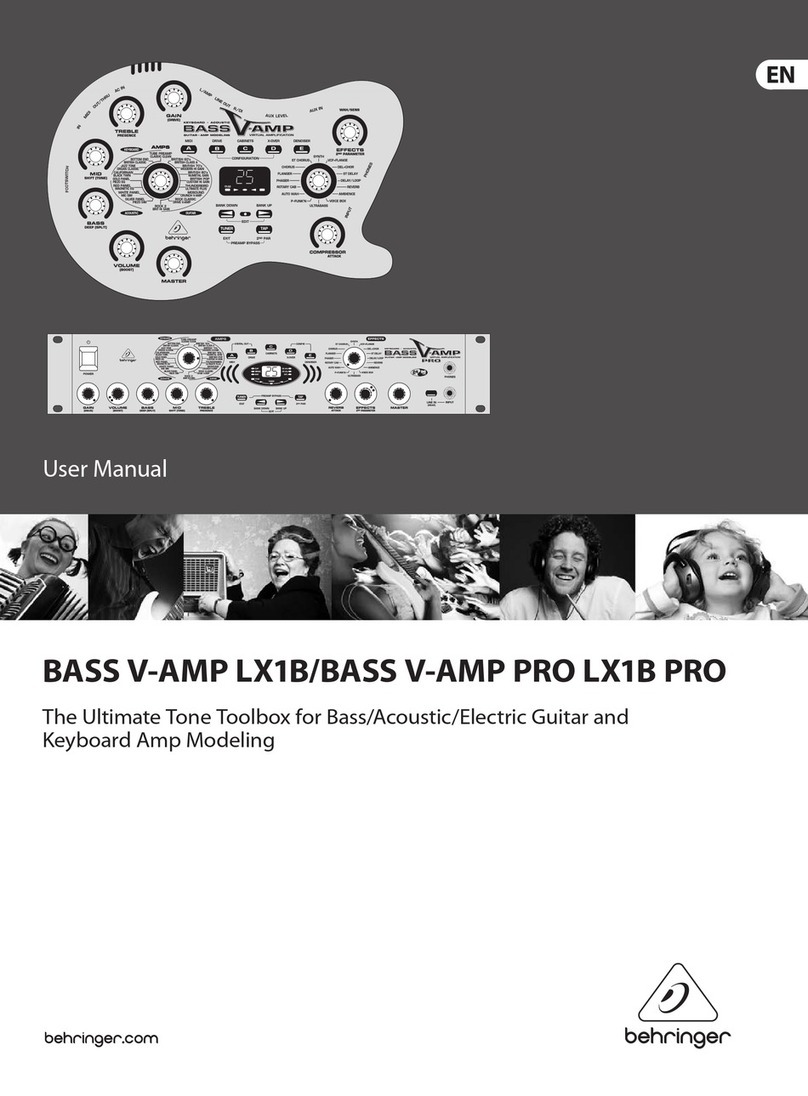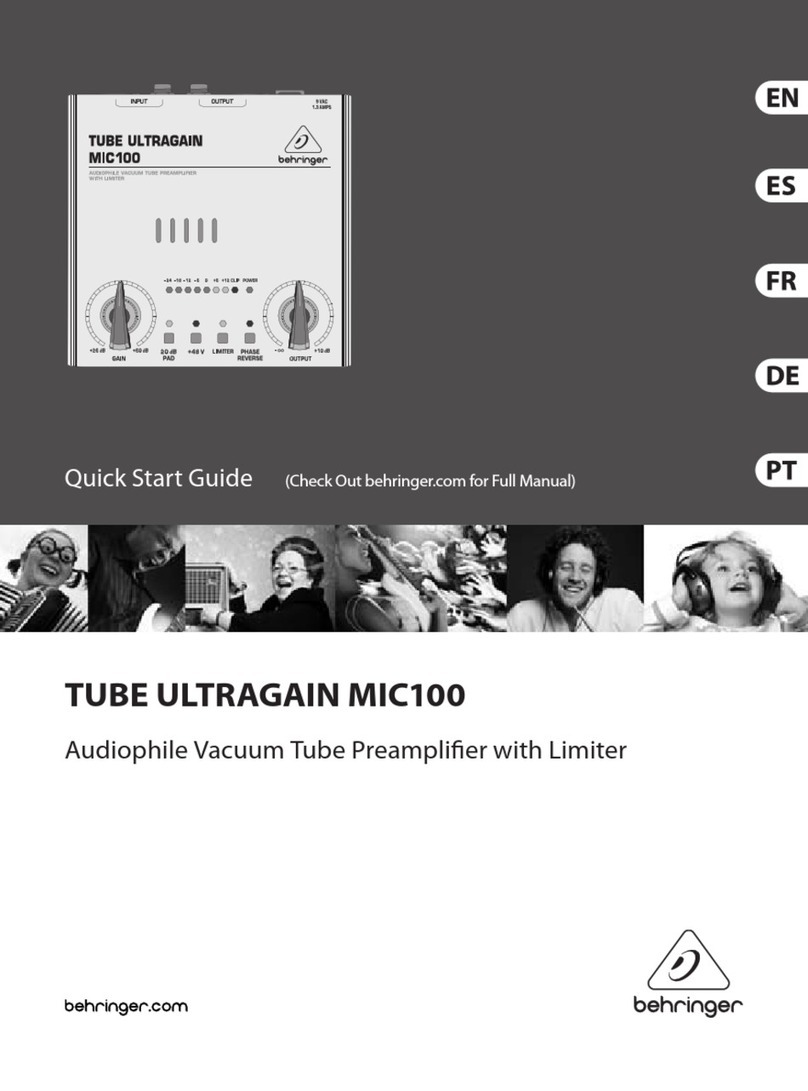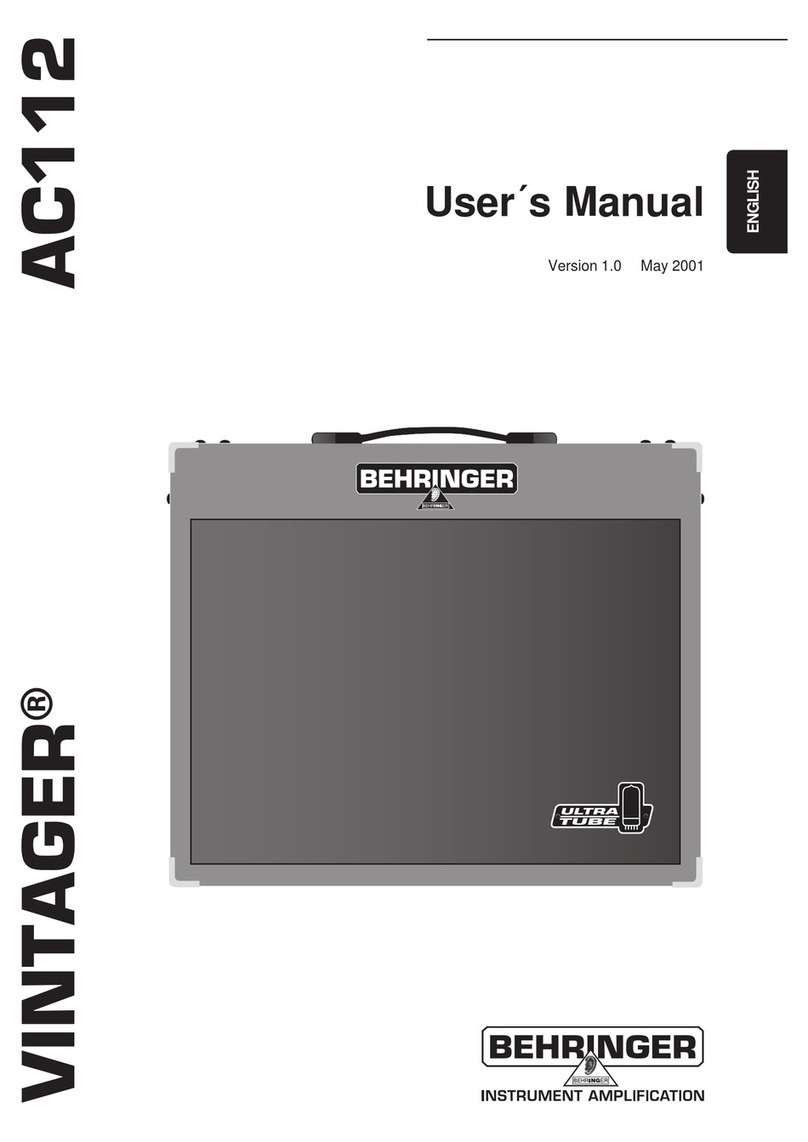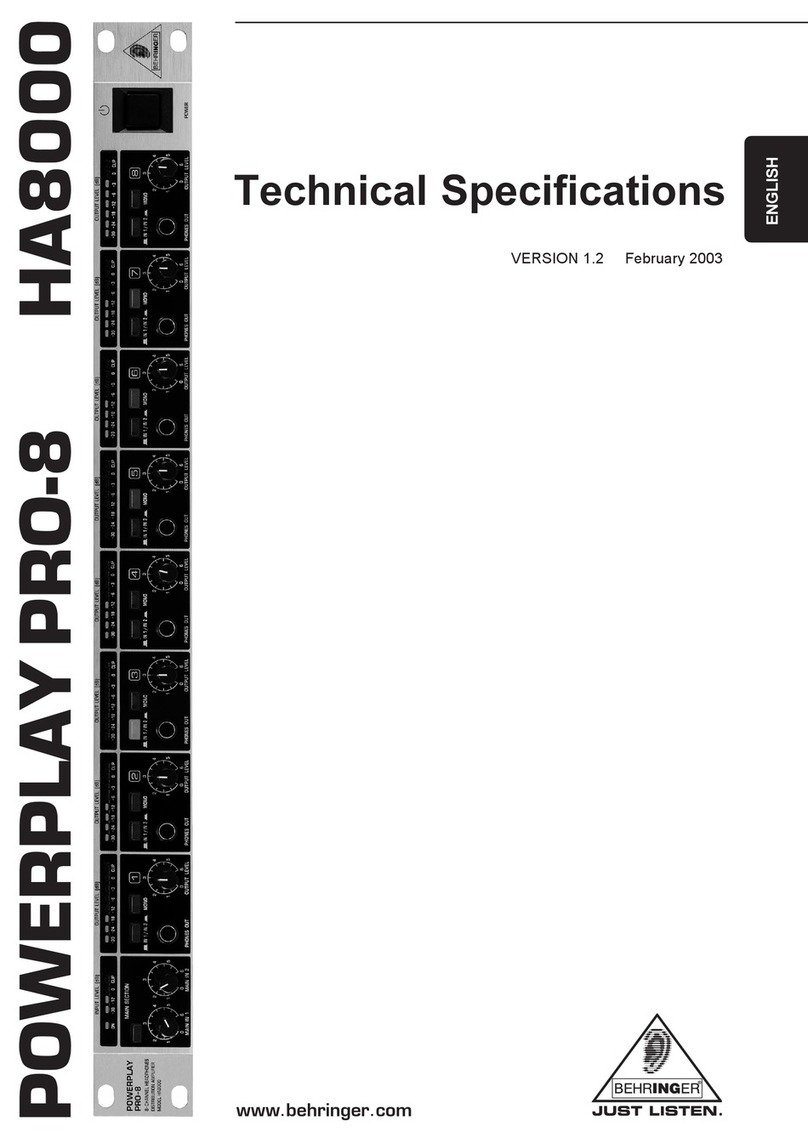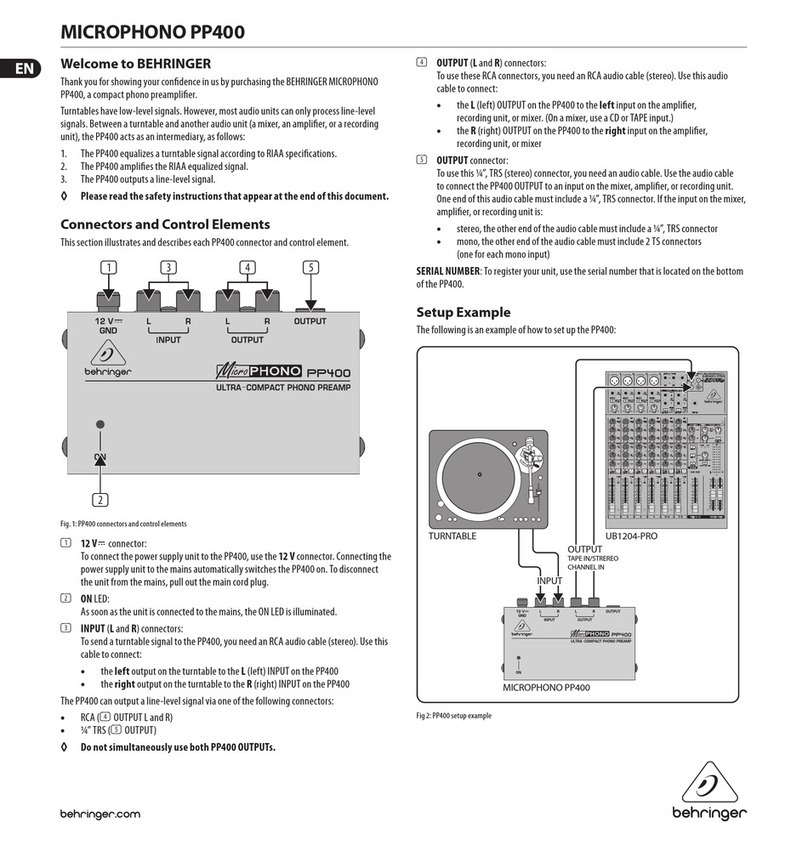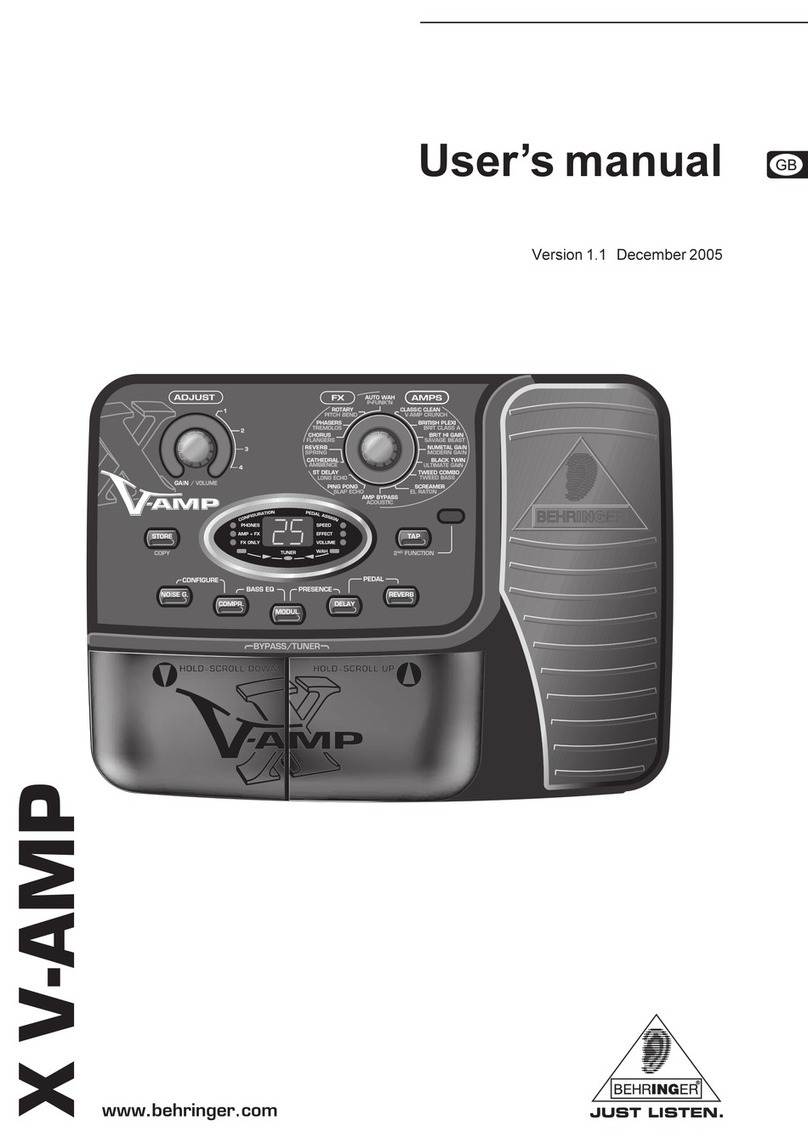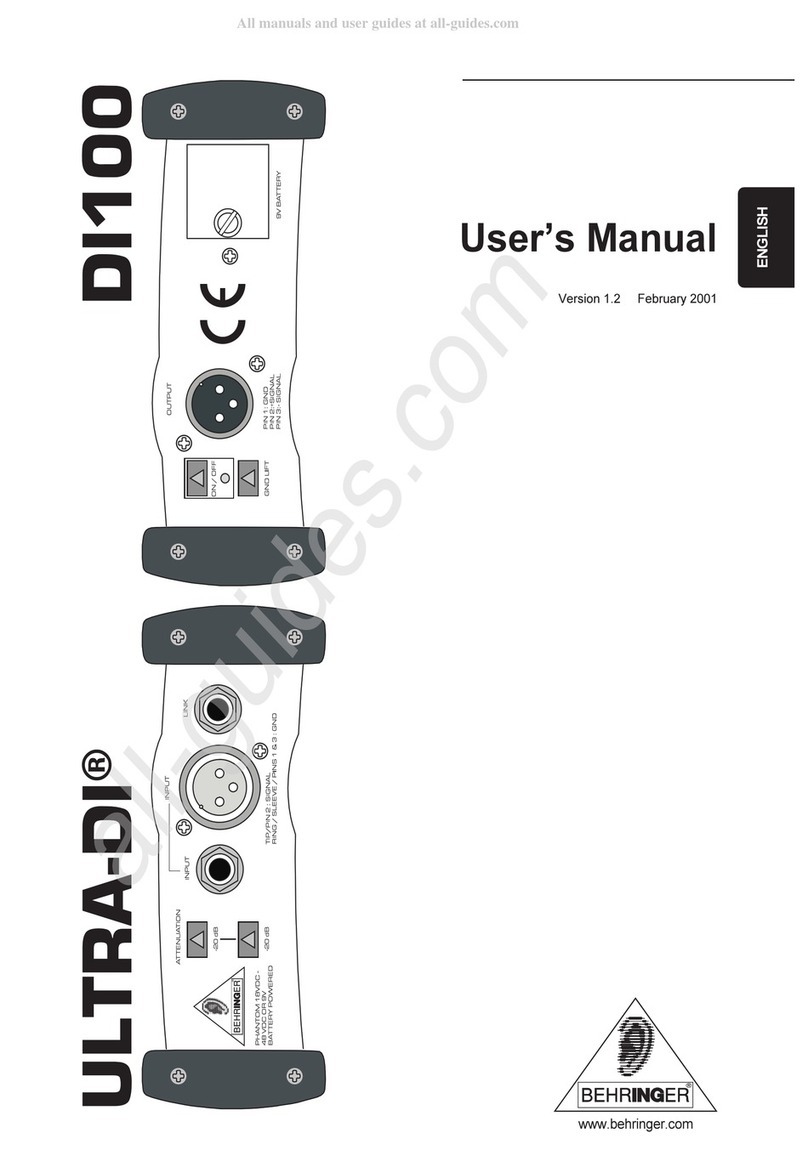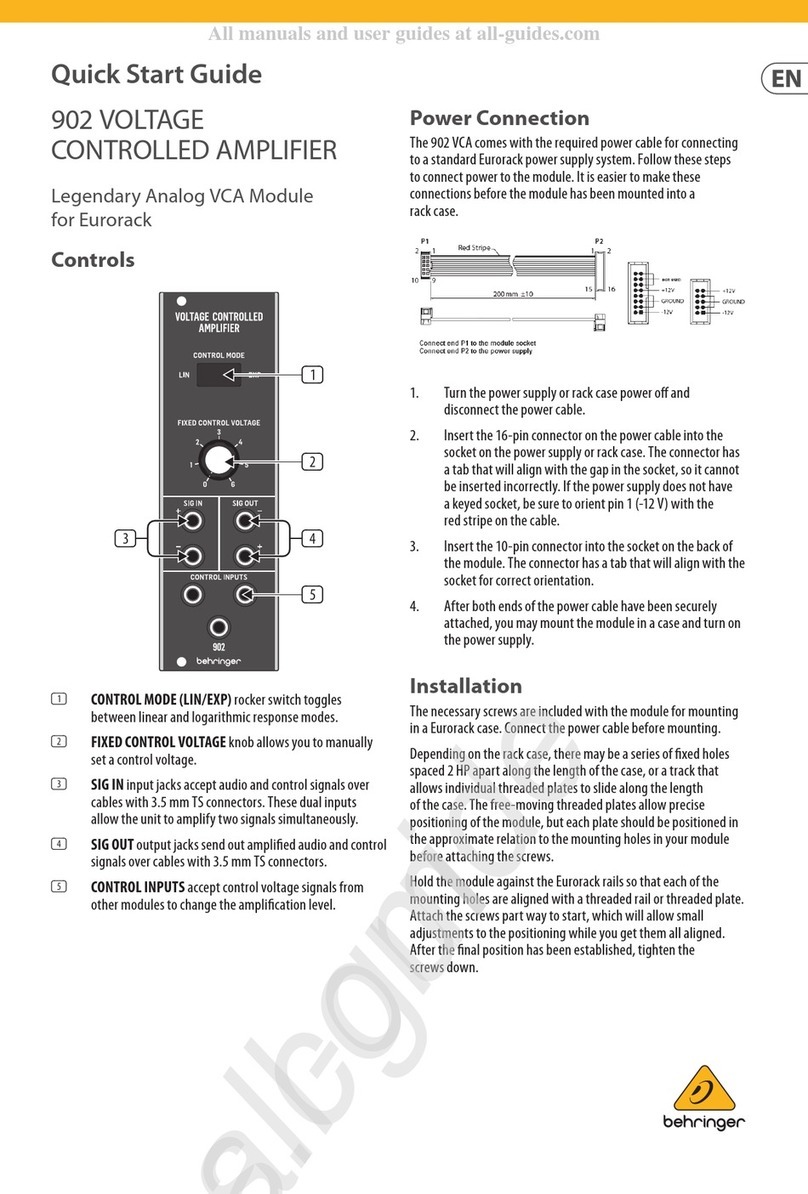8
BASS V-AMP/BASS V-AMP PRO
3. A LICATION EXAM LES/O ERATING MODES
The ground connection is interrupted hen the s itch is
depressed (LIFT).
The balanced stereo signal of your BASS V-AMP PRO can
be taken at the DI OUT. This output should be connected to
t o balanced channel inputs on your mixing console. The
signal level is set at +4 dBu in studio modes and at -10 dBu
for live modes.
The connection to the inputs of an external stereo effects
unit can be made using the POST DSP SEND (OUT) stereo
output. The signal present at this output is identical to the
signal at the digital outputs. In contrast to the SEND/LINE
OUT connector , the signal is POST DSP here. In case
both of the respective RETURN (IN) connectors are
not in use, the identical signal can be taken at the ANALOG
LINE OUTPUTS .
BASS V-AMP PROs signal can be digitally taken at the
S/PDIF output.
The digital output signal of the BASS V-AMP PRO in AES/
EBU format is found at the AES/EBU output (XLR connector),
provided AES/EBU has been selected as output signal
format (please adhere to the second note under E).
Devices used to externally synchronize your BASS V-AMP PRO
should be connected at the WORDCLOCK connector. This
is a high-impedance connector, meaning that it has no
internal terminal resistor (75 Ohm).
This is the MIDI OUT/THRU connector of the BASS V-AMP
PRO. The connector is preconfigured in the MIDI Out setting
at the assembly plant, but it can be s itched to MIDI Thru
(see A).
A MIDI foot pedal, for example the BEHRINGER MIDI FOOT
CONTROLLER FCB1010, can be connected at the MIDI IN
connector. Please also read chapter 8.4.
SERIAL NUMBER. Please send the completely filled out
arranty card ithin 14 days of purchase to us, as
arranty claims may other ise be rendered invalid. Or
register online at .behringer.com.
FUSE RETAINER/VOLTAGE SELECTOR. Please make
sure that the voltage indicated in the voltage selector
maches the local voltage before you connect the unit to the
mains. Al ays replace blo n fuses ith fuses of the
same type. Some units feature a fuse retainer in hich a
selection bet een 230 V and 120 V is possible. Please
be are: When using your unit outside of Europe on 120 V,
a higher fuse rate is required (see chapter 8
INSTALLATION).
Po er is supplied via an IEC connector. The matching
cable is provided ith the unit.
2. BASS V-AMP connectors (side)
The stereo output signal of your BASS V-AMP can be
taken at the balanced LINE OUT connectors.
This is the MIDI OUT/THRU connector of the BASS V-AMP.
The connector is configured to MIDI Out at the assembly
plant, but it can be reconfigured to MIDI Thru (see A).
A MIDI foot pedal (e.g. the BEHRINGER MIDI FOOT
CONTROLLER FCB1010) can be connected to the MIDI IN
connector. More on this subject in chapter 8.4.
Connect the po er supply unit via the AC IN connector.
When you plug the po er supply unit in the mains, your
BASS V-AMP is automatically s itched on.
Connect the stereo jack of your foots itch FS112V to the
FOOTSWITCH connector. This ill enable you to alternate
bet een different presets ithin a preset bank. When you
keep the DOWN button on the foots itch pressed for longer
than t o seconds, this automatically po ers up the tuner.
Doing the same again alternately turns the tuner off.
The volume of the signal fed into the AUX IN input is
adjusted by using the AUX LEVEL control.
By using the AUX IN jack input, you can feed an additional
stereo signal into your BASS V-AMP. This ay, you can
play along to a drum computer or a playback.
3. APPLICATION EXAMPLES/
OPERATING MODES
To optimally adapt your BASS V-AMP/BASS V-AMP PRO to
various studio and/or live situations, you may choose bet een
six different operating modes (CONFIGURATION, keys B and D
in the case of BASS V-AMP as ell as keys D and E in the case
of BASS V-AMP PRO). These operating modes function
independently from the settings already selected on the unit
itself (i.e. ho the output signal of your BASS V-AMP/
BASS V-AMP PRO is taken). This ay, the left and the right
output signals can be used entirely differently. The table on the
follo ing page explains in full detail ho you can tap into the
signal at the output of your BASS V-AMP/BASS V-AMP PRO
ith or ithout a speaker simulation/EQ. Additionally, the effects
signal at the output does not necessarily have to be identical for
both sides (see table 3.1).
.1 Selecting an operating mode
(CONFIGURATION)
Your BASS V-AMP/BASS V-AMP PRO is set to studio 1 (S1)
operating mode hen it leaves the assembly plant. To change
this setting, select the CONFIGURATION mode. Please press the
B and D keys at the same time (BASS V-AMP) or D and E (BASS
V-AMP PRO). By using the arro keys, you select bet een
different operating modes. To exit this mode, press TUNER once.
Various operating modes are described on the follo ing pages
in greater detail. To adjust the output level of your instrument,
use a specific level control located at the beginning of the signal
path. This ay, it is possible to adjust the input sensitivity by
+12/-6 dB (middle value = 0 dB): Please select the
CONFIGURATION mode and adjust the desired sensitivity level
by keeping the TAP key pressed and turning the GAIN control.
+A change in input gain has an effect n all presets.
Theref re, use it with cauti n t all w f r example
an adjustment t instruments with str ngly vary-
ing signal levels.
.2 Standard setup
To use your BASS V-AMP/BASS V-AMP PRO at the practice
room, connect the unit as described in fig. 1.4. and 2.3 of the
included appendix. Instead of a bass, you can of course connect
other musical instruments. Connect your headphones to the
PHONES connector. By using the FS112V foots itch delivered
ith your BASS V-AMP/BASS V-AMP PRO, you can alternate
bet een the five presets contained in a preset bank, or you can
po er up the tuner.
Live modes L1 and L2 featured in figures 1.4, 1.5 and 2.4 are
particularly ell suited for more demanding live or practice room
applications. By using a MIDI foot controller (fig. 1.4 and 2.5), you
can alternate bet een different presets, banks and amps, the
tuner etc. An additional stereo signal can be fed into your
BASS V-AMP/BASS V-AMP PRO at the aux in (see fig. 1.3 and
1.5).
Naturally, your BASS V-AMP/BASS V-AMP PRO is in its best
shape hen its bass parts are immortalized on an analog or
digital recording medium. Its advantages are most apparent hen
used in recording situations. Your BASS V-AMP/BASS V-AMP
PRO gives you unsurpassed flexibility because you can simply
take it ith you into the control room and forget all about having
to use speakers. This ay, you have the best control of the
sound of your BASS V-AMP/BASS V-AMP PRO at all times.
If you realize that you have to change the signal on the mixing
console, you can ork ith the tone engineer on your sound so