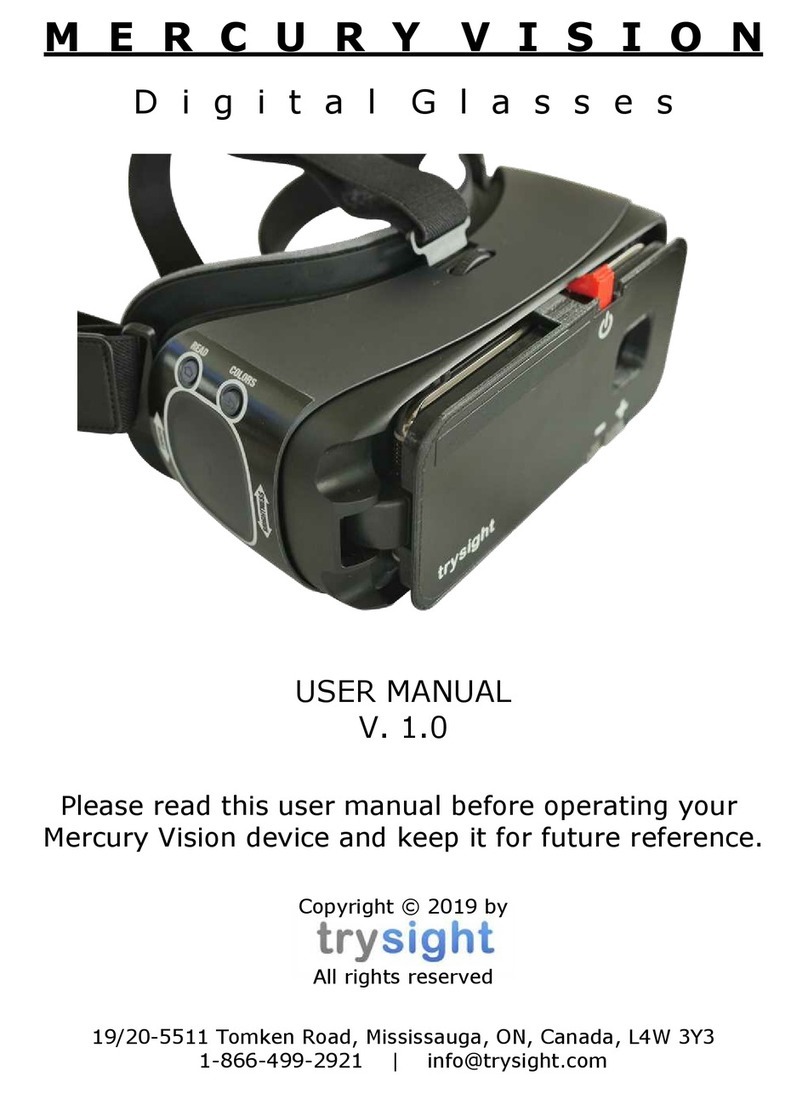Beijing LLVision Technology GLXSS Pro User manual

Beijing LLVision Technology Co., ltd
GLXSS ProInstructionManual
Package
GLXSS Pro smart glass, glass host, rechargeable Li-ion battery, USB Type-C cable,
charging cable, charger, glass host case, warranty card, product certificate, safety
instruction manual, package case
* Please readand keep this instruction manual carefully before using the product.

Beijing LLVision Technology Co., ltd
Specifications
Product
GLXSS Prosmart glass
Camera
13 megapixel SONY CMOSsensor, f2.0 aperture, 1080p FHD video
recording, rotatable camera module
Display
0.23 inches 640x400 resolution OLED near-eye display, 21°FOV
(Viewing experience equals to a 30 inches display, 2 meter away),
adjustable viewing angle
Audio
Dual microphones noisecancellation, mono speaker
Others
USB 3.0 OTG port (mistake proofing), LED indicator, 6 axis motion
sensor, light sensor
Accessories (optional)
Lens frame and lenses (compatible with prescription lenses,
sunglasses lenses, etc.), head belt
Camera Display
LEDIndicator Multi-function
button
Speaker USB Type-C
port
Microphone

Beijing LLVision Technology Co., ltd
Specifications
Product
Glass host
Screen
5 inches 1280x720 resolution multi-touch display
CPU
Intel Atom® Z8350quad-core1.92GHz processor
GPU
Intel HD Graphics (Gen8 12EU 500MHz)
RAM
2GB DDR3L (4x16bit 1600)
Wireless
BLE 4.0 (remote control supported), dual band WiFi (802.11 a/b/g/n),
GPS/BeiDou
Memory
32/64GB eMMC
Battery
5800mAh rechargeable Li-ion battery
Others
USB 3.0 OTG port (mistake proofing),USB 2.0 type-A Host port,
Standard 3.5mm 4 pole headphone jack, LED indicator
Accessories (Optional)
Belt, earphone with controller
Touch screen
Back Direction
(Left/Right)
OK Battery cover Headphone
jack
USB Type-C
port
Volume key
Power
button
USB Type-A
port
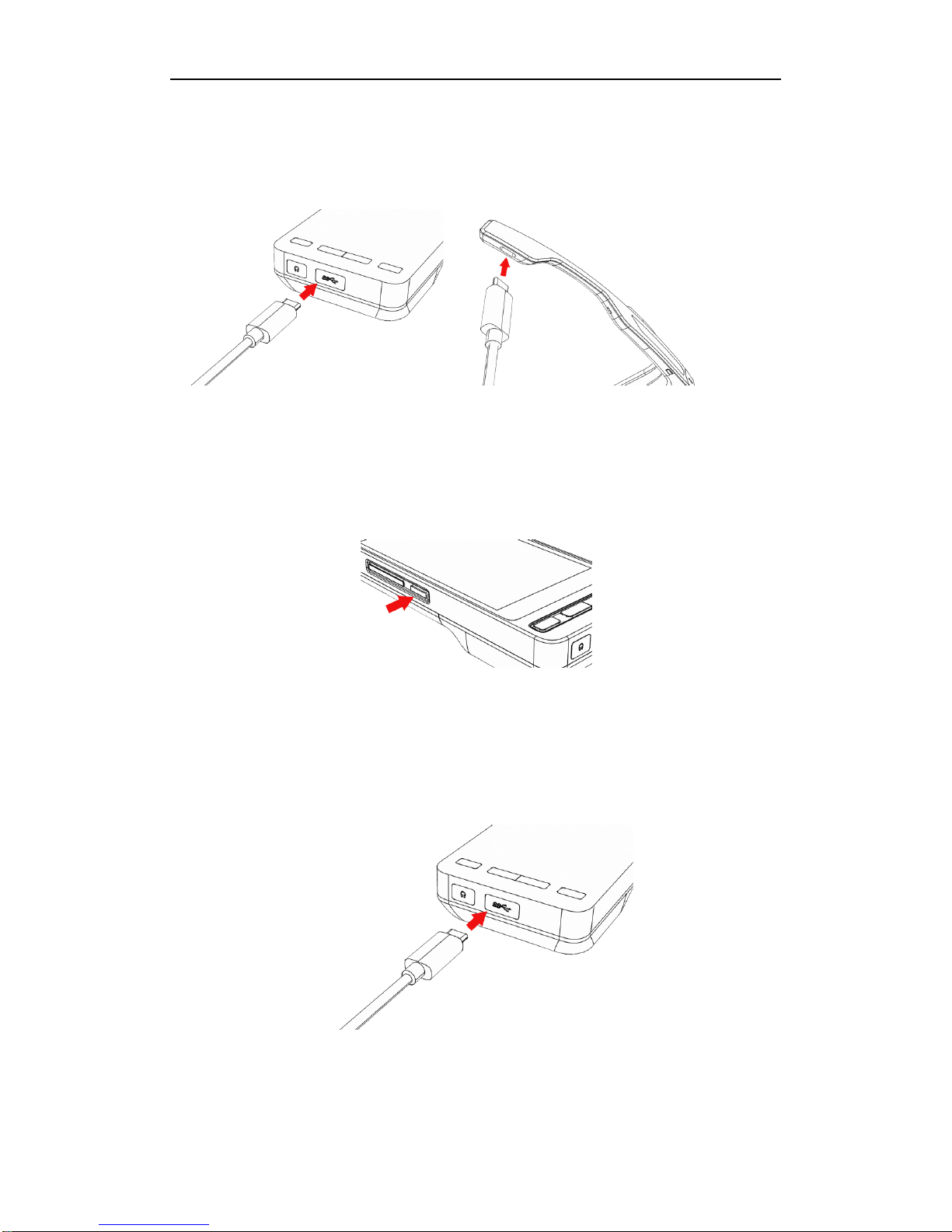
Beijing LLVision Technology Co., ltd
Basicoperations
1. Connect devices
①Open the protective cover on USB Type-C
port, plug in the USB Type-Ccable
②Find the USB Type-C port on GLXSS Pro,
Plug in another sideof this cable
2. Power on/off
①To power on the device, depress the power
button for 3 seconds, until the screen is on
②To power off the device, depress power
button for 1 second, then tap “Power
off” on the pop up dialog
3. Charging
To charge the device, open the protective cover on USB Type-C port, plug in the chargingcable
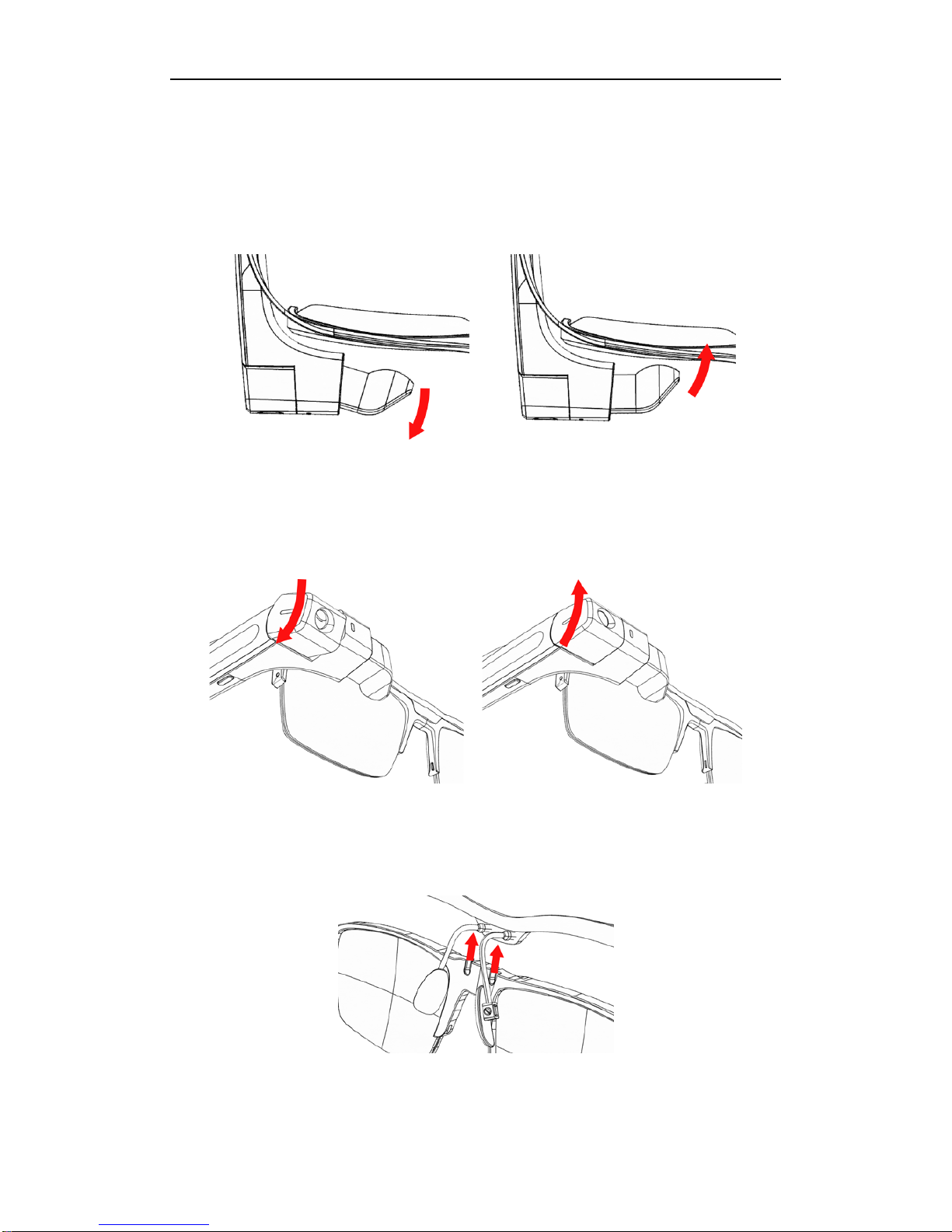
Beijing LLVision Technology Co., ltd
Wear
1. Please make sureGLXSSProstayscomfortable on your head
2. Adjust display
Rotate the display module forward and backward, until you can see the entiredisplayclearly
3. Adjust camera
Rotate camera module up and down, until the viewing angle fits your working scenario
4. Install/change glasses lenses
Hook the lens frame on the end of nosepad arms

Beijing LLVision Technology Co., ltd
Buttons
1. Glass host buttons
①Back. Same as Android
back button
②Direction. Move and
select content on smart
glass or glass host screen
③OK. Enter or confirm
*WhenGLXSSProis correctly connected to glass host, while the screen on glass host is off, use
these 4 buttons to control content on GLXSS Pro; When the screen on glass host is on, use these 4
buttons to control content on glass host.
2. Smart glass multi-function button
Depress the multi-function onGLXSSPro to activate application customized functions

Beijing LLVision Technology Co., ltd
FCC statements:
This device complies with part 15 of the FCC rules. Operation is subject to the
following two conditions: (1) this device may not cause harmful interference, and (2)
this device must accept any interference received, including interference that may
cause undesired operation.
NOTE: The manufacturer is not responsible for any radio or TV interference caused
by unauthorized modifications or changes to this equipment. Such modifications or
changes could void the user’s authority to operate the equipment.
NOTE: This equipment has been tested and found to comply with the limits for a
Class B digital device, pursuant to part 15 of the FCC Rules. These limits are designed
to provide reasonable protection against harmful interference in a residential
installation. This equipment generates uses and can radiate radio frequency energy
and, if not installed and used in accordance with the instructions, may cause harmful
interference to radio communications. However, there is no guarantee that
interference will not occur in a particular installation. If this equipment does cause
harmful interference to radio or television reception, which can be determined by
turning the equipment off and on, the user is encouraged to try to correct the
interference by one or more of the following measures:
‐ Reorient or relocate the receiving antenna.
‐ Increase the separation between the equipment and receiver.
‐Connect the equipment into an outlet on a circuit different from that to which the
receiver is connected.
‐Consult the dealer or an experienced radio/TV technician for help.
The SAR limit of USA (FCC) is 1.6 W/kg averaged over one gram of tissue. Device
types GLXSS Pro (FCC ID: 2AKLNG20A1) has also been tested against this SAR limit.
The highest SAR value reported under this standard during product certification for
use when properly worn on the body is 0.359 W/kg.

Safety and Security Policy
Please read carefully before using product

Basics
Please read carefully before using product:
1. When you open up the package, device is not fully charged.
2. Please ensure your safety for using this product when driving
(vehicles, aircras or vessels), riding, skydiving, gliding, driing,
skiing, surfing, rock climbing, or doing other extreme sports.
3. The display on GLXSS Pro is located on the top of right eye, please
avoid watching it for too long.
4. This product is limited to daily normal waterproof, it is not
designed to use in the rain or under the water.
5. This product is not designed for users under 18s, these users must
use the product under adult supervisions.
6. The normal working temperature for this product is from 0℃to
55℃.
7. Please do not drop, throw or try to bent product and accessories.
8. Please follow safety precaution when using this product, to
prevent possible injury and penalty. Please remember and follow all
the safety regulation, operation instruction and warnings.
* In order to reduce the chance to get body injure, electric
shock, fire disaster and product damage, please follow these
precautions.
Electrical Safety
Use exclusive battery and charger for this product when charging.
It may cause danger when using other accessories, and make the
warranty invalidated.
Use correct external electrical power
Product is only designed for using the type of electrical powers
that marked on voltage power identification. Please consult your
authorized service provider or local electricity company. For product
require batteries or other electrical powers, please check the

attached Instruction Manual.
Please avoid dropping your device
If you dropped the devices or batteries, especially on hard ground
surface, please check if they are damaged, and give it to customer
service for further examinations.
Battery leakage
Please avoid to contact leaked liquid with eyes, skin or clothes. If
contact occurs accidentally, please rinse thoroughly with water,
then go to hospital as soon as possible.
Particular attention, please let leaked battery stay away from fire, to
avoid fire disaster or explosion.
Failure and damaged product
Please do not try to disassemble devices and accessories, only
authorized professional technicians are qualified to repair devices
and accessories.
Accessories
1. Use only authorized accessories.
2. Avoid connect to incompatible product and accessories.
Avoid direct sunshine
Keep this product far away from extreme humidity and temperature
situation. Do not leave product inside the car, or environment
temperature higher than 55℃, e.g. car dashboard, balcony, direct
sunshine behind glass, or under strong ultraviolet rays. This may
cause product damage, battery over heat, and danger to vehicles.
Environmental limitation

Other protective actions
1. Please treat your devices and accessories carefully, keep it away
from dust.
2. Please do not expose devices and accessories along with
explosive or combustible stus.
3. Please do not use acrid chemical matters, clean solvent or spray
to clean devices and accessories.
4. Please use so cloth to clean the display on GLXSS Pro, do not
scratch it with sharp objects.
5. Please check your local laws and regulations for handling
electronic devices.
Administration identity
For administration purpose, this product name is GLXSS Pro.
To guarantee the reliability and safely for this product, please only
use these accessories on your GLXSS Pro.
1. B18650-2 battery.
2. Authorized charger, nominal output 5V direct current, minimal 1A,
Maxium 2A, or use USB cable to charge.
3. LLVision authorized USB 3.0 Type-C cable.
RoHS
Please do not use product in the following area: gas station, bunker,
chemical factory, any blasting engineering area, explosive gas
environment (e.g. bunker, under vessel deck, chemical factory, fuel/
chemical transportation or storage), area with chemical product
and powder in the air (e.g. dust or metal powder). Please note, in
these area, even little spark may cause fire and explosion, or worse,
physical disability or death.

This product follows 2011/65/EU instruction made by EC on june 8,
2011: limitation of using dangerous matters for electronic devices
(RoHS) and amendment.
Warranty
This warranty is only valid for the first customer of this product.
When product is under warranty, LLVision or its delegate dealer
will decide wether to follow articles in this policy, to provide free
reparation or exchange service for defective items. Similar function
product might be used during reparation. LLVision will return
repaired product or replaced similar function product to customers.
All defective parts belongs to LLVision.
This warranty is only valid for original supplied hardware, not any
soware or other devices.
For product repaired or exchanged by LLVision, will renew a 3
month warranty aer reparation or exchange.
Before send any product to repair service, please backup data
and delete all classify or personal information. LLVision will not be
responsible for the damage of any program, data or removeable
media which are not backuped.
This warranty does not suit defective caused by these actions:
1. Product serial number, accessories date number, waterproof
sticker or warranty seals get removed, erased, dirty, modified or
hard to identify.
2. Wear and tear under normal use.
3. Not follow policy, not hold carefully, expose to vapour, use in high
temperature or extreme environment, fast environment change,
tear and wear, oxidize, unauthorized modification or connection,
unauthorized open or reparation, use unauthorized backup parts to
reapair, accident, overexert, or other irrational operation (include
but not limited to defective consumable parts), unless the defective
caused by material or manual production. This warranty does not
include broken surface, include but not limited to display, LCD
screen or camera lens crack or scratches.
4. Short-circuit battery, or battery housing or packaging broken or

shows visible mutilated signs, or defective batteries that were used
for unauthorized scenarios.
5. Product dropped on hard surface, or suered external force
extrusion, result as pappearance damage or functional defective.
If product was defective, customers should:
1. Use this policy as reference, find the problem and try to solve it.
2. If problem can not be solved aer read this policy, customer
should contact with local dealer or visit LLVision's oical website
www.llvision.com , to receive detail information.
3. Before contact with LLVision customer service or delegate dealer,
please prepare these materials:
- Product model and serial number.
- Customer's address and contact information.
- Customer's original receipt, or a copy of it.
LLVision will contact with customer to check the time and method of
send defective product. If defective product is still under warranty,
LLVision will pay for the deliver fee caused by sending defective
product to LLVision and sending repaired product back to customer.
For more detailed information, please visit our oical website or call
customer service
Oical website www.llvision.com
Customer service 400 0525 102
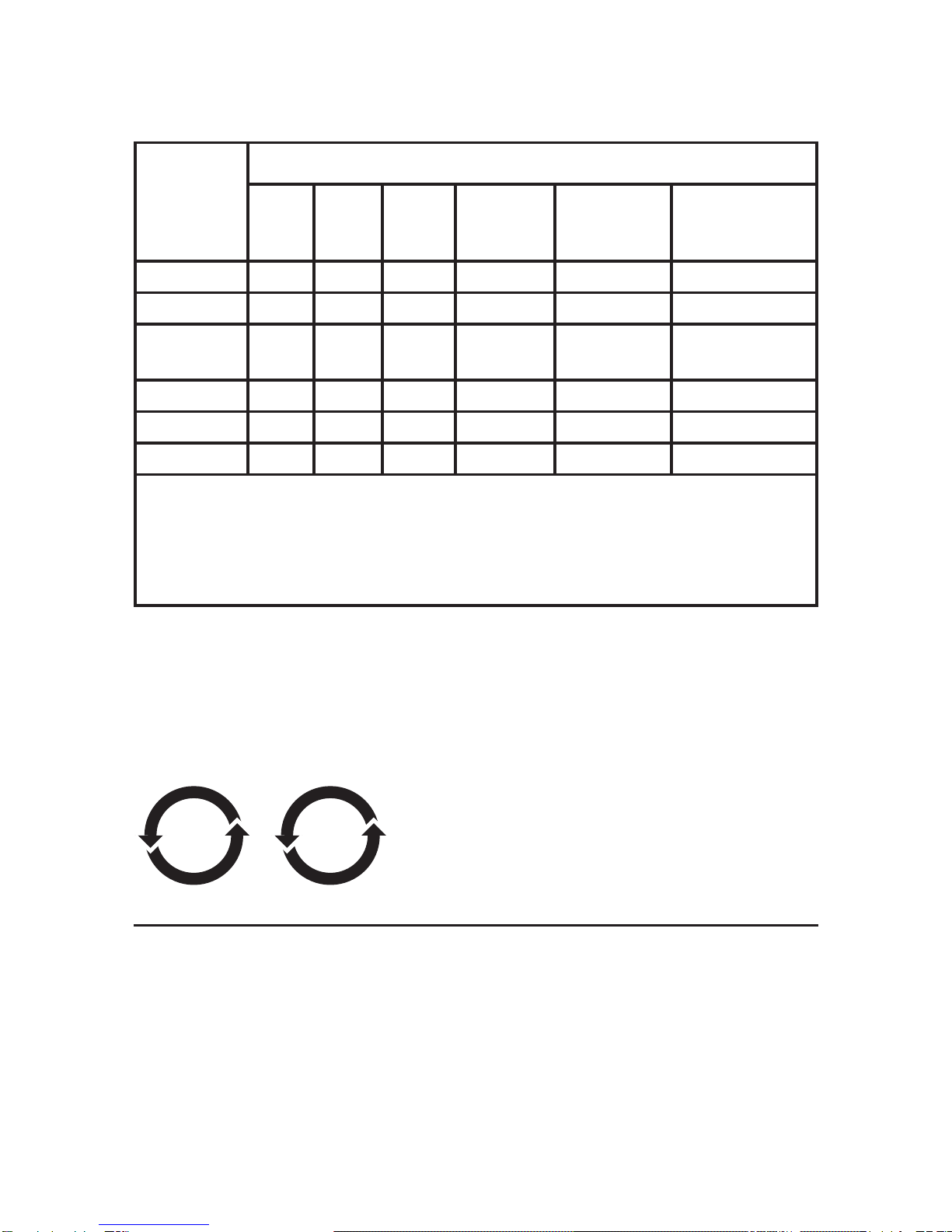
Hazardous material declare
Component
Hazardous material or elements
Pb Hg Cd Cr(VI) PBB PBDE
GLXSS Pro ○ ○ ○ ○ ○ ○
glass host ○ ○ ○ ○ ○ ○
Circuit and
component ○ ○ ○ ○ ○ ○
Battery ○ ○ ○ ○ ○ ○
Charger ○ ○ ○ ○ ○ ○
Cable ○ ○ ○ ○ ○ ○
Means the hazardous matter in all homogeneous materials in this
component is less than GB/T26572-2011 standard.
○
Means the hazardous matter in one homogeneous materials in
this component exceeded GB/T26572-2011 standard.
X
The number 5 means EFUP is 5 years. During this period, under
normal use, the hazadous matter in battery will not leak. There is
no environment pollution, and will not cause damage to physical
healthy or property.
The number 20 means EFUP is 20 years. During this period, under
normal use, the hazadous matter in glasses (except batteries) and
accessories will not leak. There is no environment pollution, and will
not cause damage to physical healthy or property.
5
20

LLVision
Table of contents