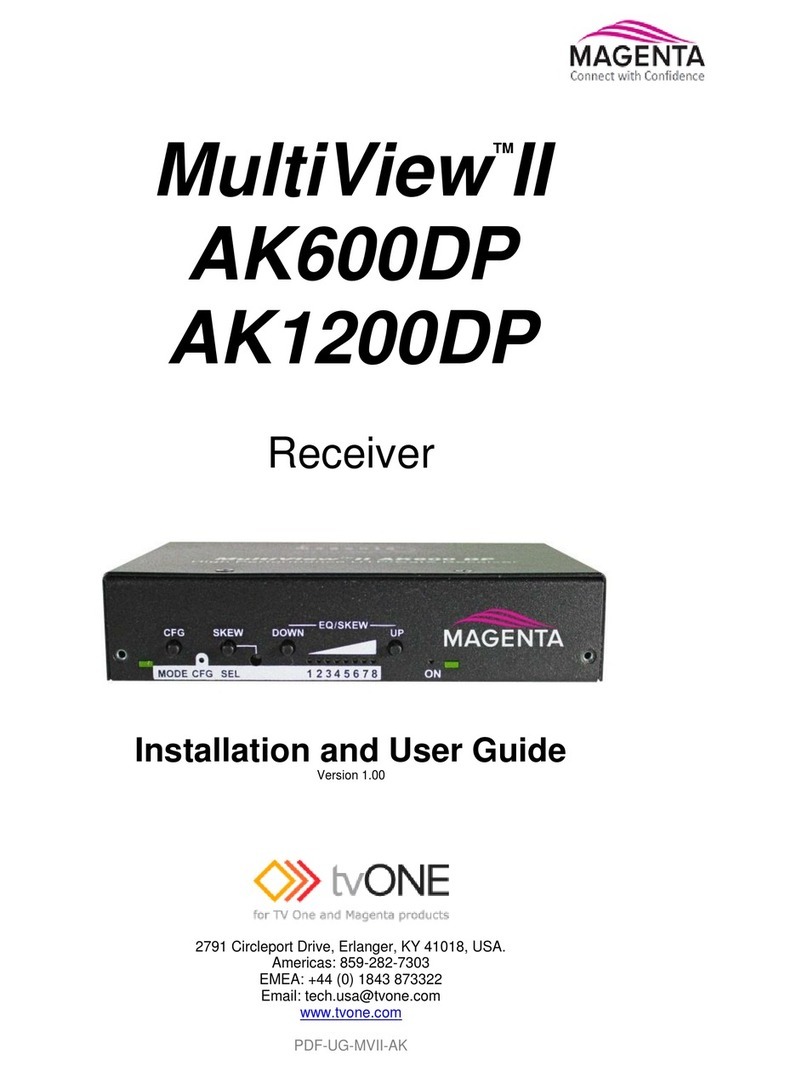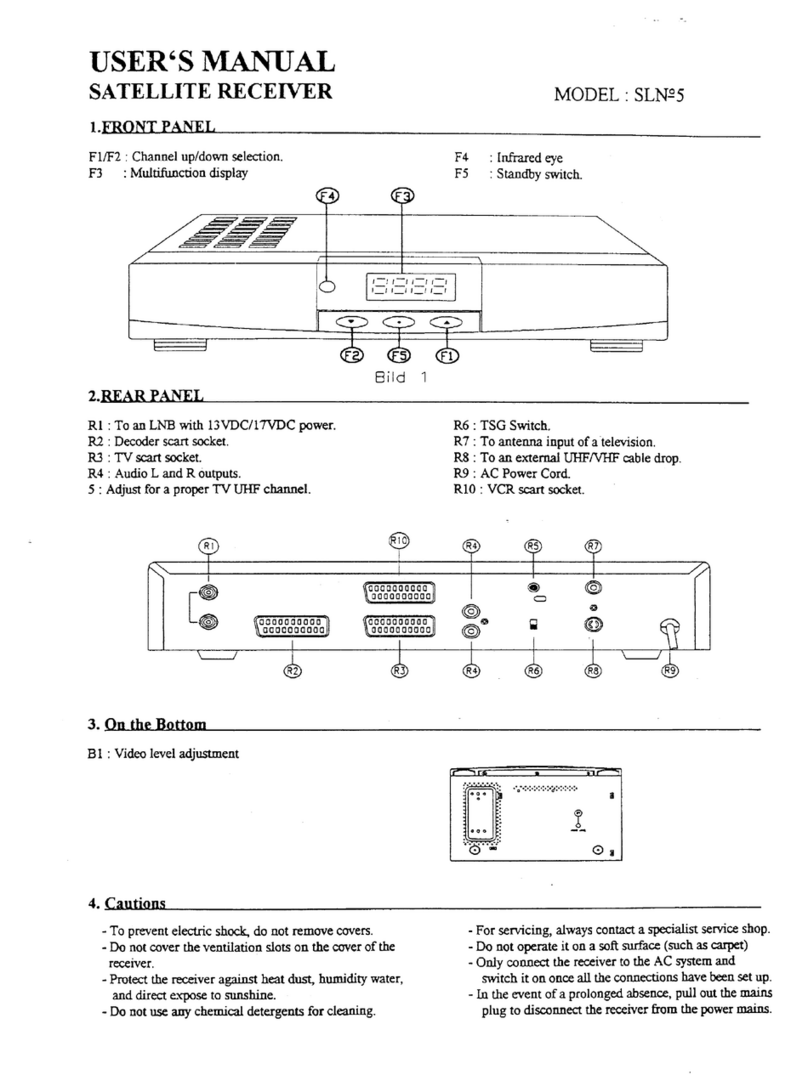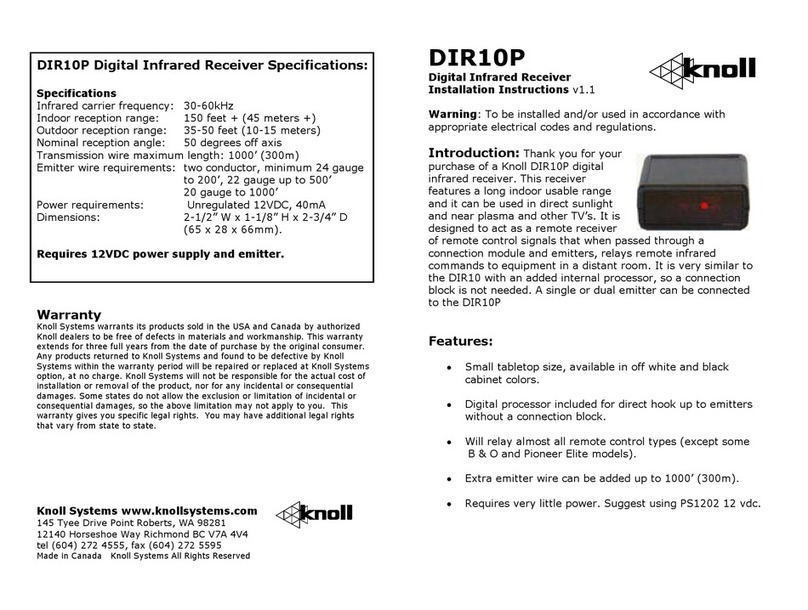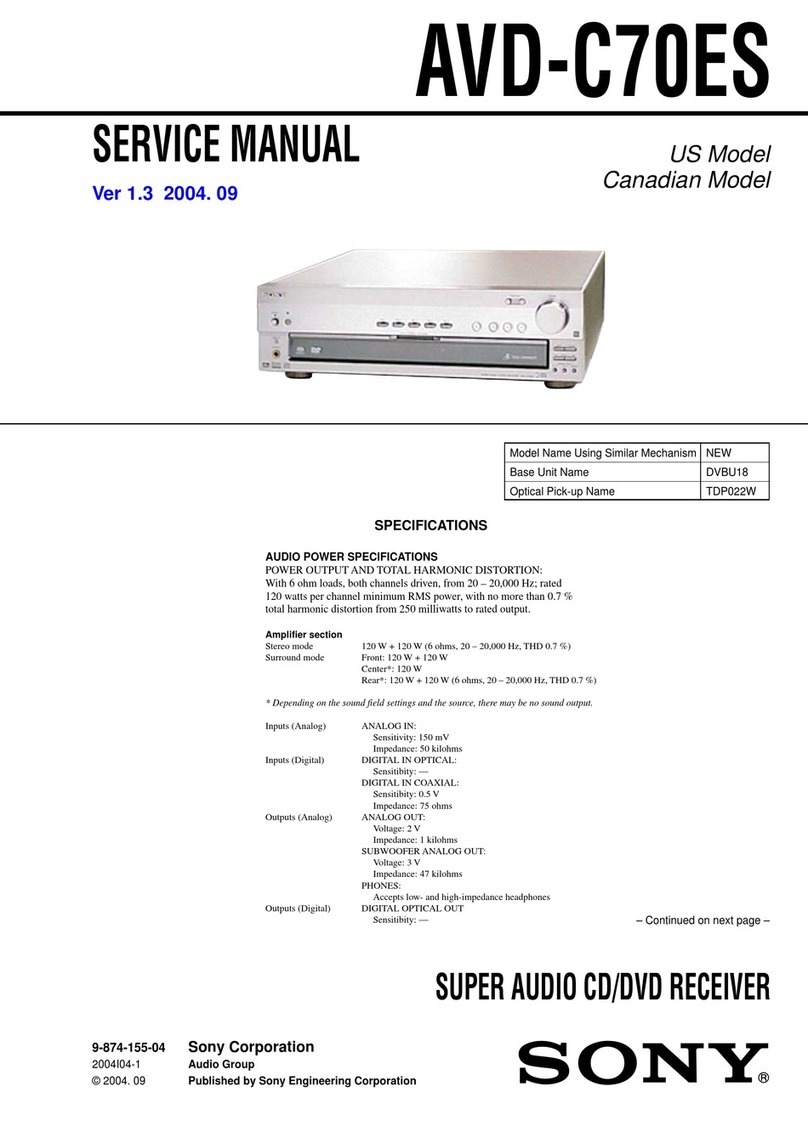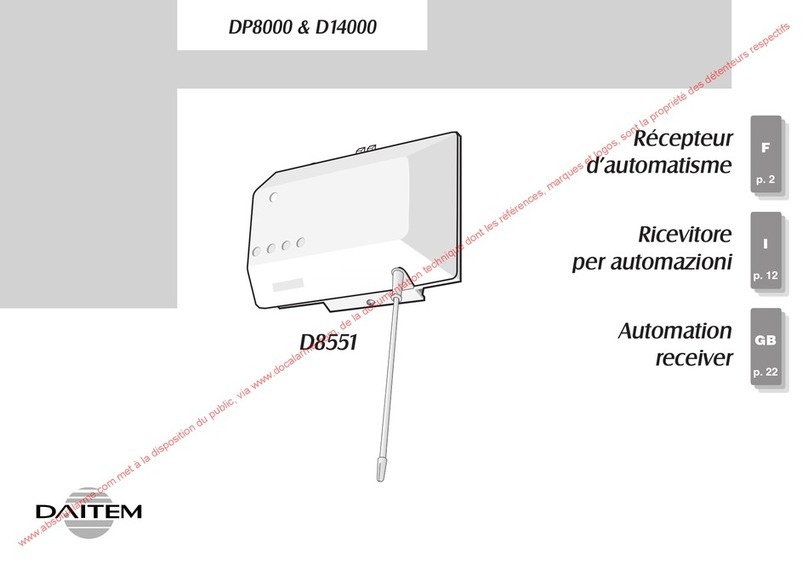BEIN Torque Trak 20K User manual

869610-9
Torque Trak 20K
Torque Telemetry System
User’s Guide


This document is subject to change without prior notification.
Binsfeld Engineering Inc. | 231-334-4383 www.binsfeld.com 869610-9_A2 Pg. 1
Contents
1 System Overview...........................................................3
1.1 TX20K Transmitter...................................................4
1.2 RX20K Receiver ......................................................4
2 Features and Controls ...................................................5
2.1 RX20K Receiver ......................................................6
2.1.1 Connections ......................................................6
2.1.2 LED Indicators...................................................7
2.2 TX20 Transmitter.....................................................9
2.2.1 External Connections ........................................9
2.2.2 LED Indicator...................................................10
2.2.3 Measurement Ranges.....................................10
2.2.4 Internal Shunt Resistors..................................11
2.2.5 Operating Modes.............................................11
2.2.6 Signal Accuracy...............................................13
2.2.7 Signal to Noise Ratio.......................................14
2.2.8 RF Power Level...............................................14
2.2.9 Power Supply Voltage Measurement ..............14
2.2.10 Power Consumption.....................................15
2.2.11 Battery Life...................................................15
3 Product Safety.............................................................16
4 Installation....................................................................16
4.1 Field Testing..........................................................17
4.2 Bench Testing........................................................19
5 Communications Protocol............................................19
5.1 General USB Host to RX20K Communications .....19
5.2 RX20K to USB Host Block Messages....................20
5.3 USB Host to RX20K Commands ...........................28
Appendix A: System Specifications....................................36
Appendix B: Calibration Calculations.................................37
Torque on Round Shafts .................................................38
Appendix C: Strain Gage Installation .................................44
Warranty and Service Information.......................................49
FCC Rules Part 15: Computing Devices.............................50

This document is subject to change without prior notification.
Binsfeld Engineering Inc. | 231-334-4383 www.binsfeld.com 869610-9_A2 Pg. 2

This document is subject to change without prior notification.
Binsfeld Engineering Inc. | 231-334-4383 www.binsfeld.com 869610-9_A2 Pg. 3
1 System Overview
The TorqueTrak 20K Torque Telemetry System utilizes proven digital RF
technology to transmit a single data signal (most typically from a strain
gage) a distance of 10 feet (3 meters) or more depending on the
environment. Up to 16 systems can operate simultaneously on
independent channels.
TX20K Transmitter:
The TorqueTrak 20K is a robust, precision strain measurement
instrument ideal for short-term data collection and diagnostic testing. It is
designed to withstand harsh field conditions with ease-of-use in mind. A
standard TorqueTrak 20K Torque Telemetry System includes the
following items:
TX20K Transmitter
RX20K Receiver
Receiver Antenna Element
Receiver Antenna Magnetic Base with 13-ft Cable
6-ft USB 2.0 A-male to B-male Shielded Cable
10-ft 4-Conductor Ribbon Cable
BS900 Bridge Simulator
Narrow Blade Screwdriver
9V Battery Connectors (2)
9V Lithium Battery
1 Roll of 1” Fiberglass Reinforced Strapping Tape
Butyl Rubber Sheet
Teflon Film kit
Printable TT20K User's documentation
TT20K Equipment Case
Calibration Certificate
TT20K Configuration and Monitor PC software

This document is subject to change without prior notification.
Binsfeld Engineering Inc. | 231-334-4383 www.binsfeld.com 869610-9_A2 Pg. 4
1.1 TX20K Transmitter
High signal-to-noise ratio for excellent resolution
Low temperature coefficient for accuracy from -40 to 85°C
Wide power supply input range from 6 to 20VDC
Power Standby mode to extend battery life
Two on-board shunt calibration values
Status Indicator light to assist in troubleshooting
Circuit fully encapsulated
Two different transmit modes; Block, and Stream.
Remotely configurable sample rate, signal bandwidth, baud rate,
RF channel, transmit power, and input signal range.
Two on-board shunt calibration values.
Status Indicator light to assist in troubleshooting.
Circuit fully encapsulated.
1.2 RX20K Receiver
Compact 30 x 63 x 125 mm (1.2" x 2.5" x 5") size.
USB powered (PC or USB charger)
Digital USB serial data and analog voltage output signals
Stable 1.2KHz analog output frequency response
Configurable RF channel settings
Seven unique simulated transmitter inputs
Configure from PC over USB connection
Standalone operation without PC using analog output
Four external status LEDs.
Analog output configurable for 0-5V, 0-10V, ±3V, ±5V, ±10V.
Configurable analog output offset, scale, and polarity.

This document is subject to change without prior notification.
Binsfeld Engineering Inc. | 231-334-4383 www.binsfeld.com 869610-9_A2 Pg. 5
Configurable input for optional speed sensor.
Simple Configuration and Monitor PC software included as well
as serial protocol information for digital interface to data
acquisition systems.
2 Features and Controls
The TT20K is a dynamic torque measurement system designed for
temporary installations. The TX20K Transmitter is mounted on the
rotating shaft along with a strain gage(s) and battery. The RX20K
Receiver is connected to the USB port of a PC. The TX20K and RX20K
communicate with one another using RF transceivers built into each.
The strain gage (torque) signal and status information is transmitted off
the shaft by the TX20K and received by the RX20K and then sent on to
the PC. Operational configuration information is sent from the PC,
though the RX20K to the TX20K on the shaft.
The TT20K system is compact yet powerful. Configuration and
monitoring is intuitive using the included PC software. Incorporation into
data acquisition systems can be accomplished using the serial digital
data available through the USB connection or the standard analog
output.
The RF transceivers in the TX20K and RX20K are user selected to
operate any of 16 different frequencies below. This allows up to 16
TT20K systems to simultaneously operate in fairly close proximity.
These RF frequencies are different than those of the TT10K system. So
TT20K and TT10K systems can also operate in close proximity without
interference.
Table 1, TT20K RF Channels
CH
Freq (MHz)
CH
Freq (MHz)
CH
Freq (MHz)
CH
Freq (MHz)
1
903.37
5
909.37
9
915.37
13
921.37
2
904.87
6
910.87
10
916.87
14
922.87
3
906.37
7
912.37
11
918.37
15
924.37
4
907.87
8
913.87
12
919.87
16
925.87
The TX20K RF transmission power level is user adjustable. There are
four different levels that can be chosen depending on the specific

This document is subject to change without prior notification.
Binsfeld Engineering Inc. | 231-334-4383 www.binsfeld.com 869610-9_A2 Pg. 6
application. A higher RF power level will allow for more reliable
transmissions over longer distances or in noisy RF environments. The
lower RF power levels will increase battery life longevity.
The RX20K always operates at maximum allowable RF power level
since it is not battery operated.
2.1 RX20K Receiver
The Receiver module had no display or control buttons. Configuration is
done through the USB connection with a PC using the included
Configuration and Monitor software. See the Configuration and Monitor
software User's Guide for information regarding program operation and
use. Once the Receiver module has been configured, it is possible to
use it as a standalone system with power through the USB connector
and the optional analog output expansion board.
2.1.1 Connections
One end of the receiver features a SMA reverse polarity antenna
connector and a 5.08mm pitch 3 position plug receptacle for the optional
speed sensor input. With the standard analog output expansion board, a
3.81mm pitch 2 position plug receptacle provides the analog output
signal.
The opposite end has a high insertion force USB type B receptacle for
power and serial communication. Near the USB connector are four
green indicator LEDs.

This document is subject to change without prior notification.
Binsfeld Engineering Inc. | 231-334-4383 www.binsfeld.com 869610-9_A2 Pg. 7
2.1.2 LED Indicators
Starting with the upper left LED and moving clockwise, the indicators are
RNG, RXD Data, USB Data, and RPM.
During power-up initialization or after a system reset, the normal LED
pattern has both USB Data and RPM LEDs OFF while RNG and RXD
Data LEDs alternate being ON. The power-up initialization lasts for
about 5 seconds followed by all LEDs being on solid for about 1 second
then all turn OFF before beginning normal operation.
If a bootloader checksum error is detected during initialization, the RXD
Data LED turns ON alone and remains ON (not recoverable).
If a program checksum error is detected during initialization, the RPM
LED turns ON alone and remains ON (not recoverable).

This document is subject to change without prior notification.
Binsfeld Engineering Inc. | 231-334-4383 www.binsfeld.com 869610-9_A2 Pg. 8
2.1.2.1 Range (RNG) LED
The Range LED is ON solid green when torque values are being
received from the TX20K and are within range. If no torque values are
being received, the Range LED is OFF. If torque error value(s) are
received, the Range LED flashes at a rate of 2Hz. If errors are received
intermittently, the Range LED is retriggered OFF for a least one
250msec period.
Table 2, Signal Sample Error Values
Torque
sample
value
Description
Indication
±20000
Valid signal sample
value range
Samples between these values
(inclusive) are valid signal
measurements
+20001
TX20K input differential
mode over-range
The input signal is out-of-range.
Increase Range setting, check
gage and wiring
-20001
TX20K input differential
mode under-range
+20002
TX20K input common
mode over-range
+Vsen of the bridge is not near
midscale of Vexc. Check gage
and wiring
-20002
TX20K input common
mode under-range
+20005
TX20K internal analog
zero is over-range
Internal circuit fault
-20005
TX20K internal analog
zero is under-range
+20010
TX20K Vpwr is over-
range
Circuit damage could occur.
Check Vpwr (battery) voltage.
-20010
TX20K Vpwr is under-
range
Circuit may not function properly.
Check Vpwr (battery) voltage.
Note: Larger error values have higher priority when two or more errors
occur at the same time.

This document is subject to change without prior notification.
Binsfeld Engineering Inc. | 231-334-4383 www.binsfeld.com 869610-9_A2 Pg. 9
2.1.2.2 RF Receive Data (RXD) LED
The green RXD Data LED is retriggered ON for 20msec when a byte is
received by the RF transceiver of the RX20K. If the 20msec ON duration
expires before another byte is received, the RXD Data LED switches
OFF until another byte is received.
2.1.2.3 USB Data LED
The green USB Data LED turns ON at the start of a USB Data
transmission from the RX20K to the host PC. The LED remains ON for
20msec after the transmission completes and then turns OFF unless
another transmission begins before the 20msec OFF delay expires.
2.1.2.4 RPM LED
The green RPM LED is triggered ON every time the leading edge of a
speed pulse is detected. After a 20msec duration the RPM LED
switches OFF again unless another speed pulse extends the ON time
another 20msec.
2.2 TX20 Transmitter
The TX20K transmitter is encased in a small, rugged, potted plastic
housing with a six position screw terminal block for external connections.
It also features a single green Status Indicator LED next to its terminal
block.
2.2.1 External Connections
A small six position terminal block provides external connections for
power and strain gauge connections. Because of their small size the
screw terminals can be damaged if too much force is applied. Always
use an appropriately sized small screwdriver and do not over-tighten.
Starting next to the LED indicator the connections are:
+ Transmitter Power
- Transmitter Power
+ Bridge Excitation
+ Bridge Sense
- Bridge Sense
- Bridge Excitation

This document is subject to change without prior notification.
Binsfeld Engineering Inc. | 231-334-4383 www.binsfeld.com 869610-9_A2 Pg. 10
2.2.2 LED Indicator
The TX20K has one green indicator LED that is ON solid when it is
operating in any mode other than Standby with no problems detected. In
Standby mode the LED is OFF to conserve battery power.
2.2.2.1 Input Signal Out of Range
When the input (strain gage) signal is detected to be out of range, the
indicator LED flashes five times per second (5Hz).
2.2.2.2 Low Battery Indication
Below approximately 6.0V the TX20K will flash once per second (1Hz
mostly on) its LED indicator and set the Low Battery Warning transmitter
status flag. This indicates a low battery that should be replaced soon.
The TX20K will continue to transmit accurate signal samples until the
battery voltage is below about 4.5V. At this point the LED will flash once
per second (1Hz mostly off), the Low Battery Fault transmitter status flag
will be set and the transmitted samples will have a value of -20010.
2.2.3 Measurement Ranges
The internal amplifier of the TX20K has seven configurable range
settings of 0.2, 0.5, 1, 2, 5, 10, and 20mV/V.
TX20K bridge excitation voltage is 3.0V. The unitless full scale digital
output value for all ranges is ±20,000.

This document is subject to change without prior notification.
Binsfeld Engineering Inc. | 231-334-4383 www.binsfeld.com 869610-9_A2 Pg. 11
The TX20K has seven user selectable input range settings from ±0.2 to
±20mV/V. The table below shows just the positive side. The transmitted
signal sample has a maximum range of ±20000. This gives the output
resolutions listed below for each range.
Table 3, Input Ranges
Input
Range
mV/V1
Input
Range
µe2
Output
Resolution
µe/lsb2
Output
Resolution
µV/V/lsb
Output
Shunt13
100µV/V
Output
Shunt23
1mV/V
0.2
100
0.005
0.010
10000
over-range
0.5
250
0.0125
0.025
4000
over-range
1
500
0.025
0.050
2000
200004
2
1000
0.05
0.10
1000
10000
5
2500
0.125
0.25
400
4000
10
5000
0.25
0.5
200
2000
20
10000
0.5
1
100
1000
1These are the absolute maximum input values (±). If the expected input levels are close
to these, the next larger input range should be selected. This will give some overhead for
the signal span and gage offset.
2Microstrain with a Gage factor = 2.00.
lsb = least significant bit of the output (transmitted) sample value.
3The shunt values shown are for a 350Ω gage
4This shunt value is right at full scale and could cause an over-range condition
2.2.4 Internal Shunt Resistors
There are two internal shunt resistors for calibration that can be enabled
and disabled individually by the RX20K.
Shunt 1 is 875KΩ, 0.1%, 10ppm to produce Vout = 100µV/V with a 350Ω
bridge.
Shunt 2 is 87370Ω, 0.1%, 10ppm to produce Vout = 1mV/V with a 350Ω
bridge.
2.2.5 Operating Modes
2.2.5.1 Block Mode
In Block mode torque measurements are buffered and transmitted to the
RX20K in blocks of 100 samples at regular intervals. Immediately after

This document is subject to change without prior notification.
Binsfeld Engineering Inc. | 231-334-4383 www.binsfeld.com 869610-9_A2 Pg. 12
each block is transmitted, the TX20K switches its transceiver to receive
configuration commands from the RX20K. If a command is received
before the next block needs to be sent, it is executed. If no command is
received, the next sample block is transmitted at the scheduled interval.
The TX20K always operates in this mode when it powers up.
Because samples are buffered at the transmitter in block mode, they are
delayed by between one and two block intervals before reaching the
USB port of the PC.
Table 4, Block mode baud/sample rates
Baud Rate
Sample Rate
Block Interval
250Kbps
5000sps
20msec
250Kbps
500sps
200msec
250Kbps
50sps
2 seconds
2.2.5.2 Stream Mode
In Steam Mode the transmitter streams torque measurements
individually and continuously at a rate of 5000 samples per second.
Samples reach the analog output with low latency. This is the highest
speed, lowest latency operating mode for the TT20K. This makes it very
useful for accurately synchronizing the torque signal to other events or
signals.
Since the TX20K is constantly transmitting torque samples, it does not
have enough time to switch its transceiver to receive commands from the
RX20K. Therefore, the operational mode of the TX20K cannot be
changed while it is in Stream Mode. However, the user can specify how
long the TX20K will be in Stream Mode. This time can be from 1 to 4095
minutes (2 days, 20 hours, 15 minutes) or indefinite, which is when the
battery dies or power is cycled. When Stream Mode time expires, the
TX20K reverts back to Block Mode operation at 250Kbaud/5000sps.
Cycling TX20K power takes it out of Stream Mode and back into Block
Mode operation.
In Stream mode, samples are also buffered and transmitted serially
through the USB connection in 100 sample blocks just like block mode.

This document is subject to change without prior notification.
Binsfeld Engineering Inc. | 231-334-4383 www.binsfeld.com 869610-9_A2 Pg. 13
2.2.5.3 Standby Mode
This is the TX20K low power, sleep mode. It is used to conserve battery
power between test sessions. No torque or status data is transmitted
while in Standby Mode. The TX20K wakes from this mode every 15
seconds to see if the RX20K is sending Wake commands. If not, the
TX20K goes back to sleep. If the TX20K receives a Wake command
from the RX20K, it will wake and operate at same Block Mode
baud/sample rate as when it was put to sleep. Resetting power of the
TX20K will take it out of Standby Mode and back into Block Mode
operation.
2.2.6 Signal Accuracy
Below are the TX20K’s maximum signal errors at 25˚C along with the
temperature coefficients for each range setting.
Table 5, TX20K signal accuracy
Input
Range
mV/V
Zero Error
% Full Scale
Scale Error
% Reading
Zero TC
ppm/°C
Scale TC
ppm/°C
0.2
0.02
0.25
50
30
0.5
0.02
0.25
30
25
1
0.15
0.20
25
20
2
0.15
0.20
20
20
5
0.15
0.20
20
20
10
0.15
0.20
20
20
20
0.15
0.20
20
20

This document is subject to change without prior notification.
Binsfeld Engineering Inc. | 231-334-4383 www.binsfeld.com 869610-9_A2 Pg. 14
2.2.7 Signal to Noise Ratio
Below are the TX20K’s typical Signal to Noise Ratios at the different
range settings and sample rates.
Table 6, TX20K signal to noise ratios
Input
Range
mV/V
50sps (dB)
500sps (dB)
5000sps (dB)
0.2
68
58
49
0.5
75
66
57
1
81
72
62
2
84
76
66
5
86
79
70
10
86
79
70
20
86
79
70
2.2.8 RF Power Level
The TX20K RF transmission power level is user adjustable. There are
four different levels that can be chosen depending on the specific
application. A higher RF power level will allow for more reliable
transmissions over longer distances or in noisy RF environments. The
lower RF power levels will increase battery life longevity.
2.2.9 Power Supply Voltage Measurement
The TX20K measures and transmits its power supply voltage. The
tolerance of this measurement is +/-2%. The voltage is internally limited
to approximately 15V.

This document is subject to change without prior notification.
Binsfeld Engineering Inc. | 231-334-4383 www.binsfeld.com 869610-9_A2 Pg. 15
2.2.10 Power Consumption
The following table shows typical power supply current draw for the
stream mode.
Table 7, TX20K current draw, stream mode, 250K baud, 5000 sps
Power
Supply (Vdc)
Power supply current draw (mA) at the four RF power
levels
1
2
3
4
6.0
33
36
39
43
8.0
26
28
30
33
12.0
21
22
24
26
20.0
19
20
21
22
2.2.11 Battery Life
Below are typical battery life times for the different operating modes of
the TX20K. The 2 batteries listed are an Ultralife 9V Lithium battery and
a standard 9V Alkaline battery. The battery capacities used for the
calculations are 1200mAh for the lithium and 550mAh for the alkaline.
These values are with a 350Ω gage connected and at and RF Power
level of 1. Actual battery life times can vary depending on battery type,
age, charge state, RF power level, gage resistance and operating
environment.
Table 8, TX20K battery life
Mode
Baud
Sample
Rate
RF
Power
Level
Average
Current
(mA)
Lithium
Battery
(hours)
Alkaline
Battery
(hours)
Stream
250K
5000
1
28
43
20
Block
250K
5000
1
26
46
21
Block
250K
500
1
21
57
26
Block
250K
50
1
21
57
26
Standby
250K
5000
1
0.36
3300
1500

This document is subject to change without prior notification.
Binsfeld Engineering Inc. | 231-334-4383 www.binsfeld.com 869610-9_A2 Pg. 16
3 Product Safety
WARNING!
PERSONAL INJURY
DO NOT USE this product as a safety or emergency stop device or in
any application where failure of the product could result in personal
injury.
Failure to comply with these instructions could result in death or
serious injury.
The user assumes all risk and liability for the installation and operation of
this equipment. Each application presents its own hazards. Typically,
certain system components are strapped to a rotating shaft. If sufficient
care is not taken to properly secure these components or accessories
connected to them, they can be flung from the shaft, causing damage to
the components or to property or persons in the vicinity. Use more than
enough tape: 10 or more wraps is not too much.
A shield or guard is recommended in applications where something or
someone could come in contact with the rotating parts of the system.
Keep clear of the machinery while the shaft is rotating.
4 Installation
The TorqueTrak 20K System is designed for ease of use. The
procedure for a typical setup on a shaft for obtaining torque
measurements is detailed in the Field Testing section below.
It is recommended that the user bench test the instrument to become
familiar with the various operational features prior to conducting tests in

This document is subject to change without prior notification.
Binsfeld Engineering Inc. | 231-334-4383 www.binsfeld.com 869610-9_A2 Pg. 17
the field. The BS900 Bridge Simulator and 9V Battery Connector have
been provided for this purpose. See section 4.2 Bench Testing for
details.
4.1 Field Testing
Although the settings of the TX20K can be changed during operation of
the system, it is best to determine the appropriate Transmitter Gain
setting for a given application prior to installation. Refer to Appendix B
for the relevant calculations.
1. Attach sensor or strain gage to the shaft (or other surface) where
the desired strain will be measured. Refer to Appendix C for
instructions on strain gage application.
2. Secure TX20K and fresh battery to shaft using fiberglass
reinforced strapping tape. Do not cover TX20K Status Indicator.
Alternatively, hose clamps, machined collars, or other mounting
devices may be used but avoid excessive compression.
CAUTION: Be certain all components are fixed firmly to moving
surfaces. The fiberglass reinforced strapping tape should be
wrapped around at least 10 times (5 times in each direction) to
secure the components to the shaft. The open end of the tape
should follow shaft rotation. For extra protection, glue the end of
the tape down. When finished with your testing, cut the tape and
remove the components. Avoid the risk of being struck by an
improperly secured object flung from the machine by standing
clear during operation!
NOTE 1: This method of securing the transmitter and battery
holder is for temporary use only. For long term use this tape
should be examined frequently for the effects of environmental
influences (e.g.: excessive oils) or extreme conditions (e.g.: rapid
starts/stops, high temperatures). Replace tape as required
following the notes in the “CAUTION” previously listed.
NOTE 2: If the shaft is small (≤1” or 25 mm), balance might be
an issue. In this case, mount the TX20K and battery 180° from
each other on the shaft. The battery weighs nearly the same as
the TX20K.
3. Connect the positive battery terminal to +PWR on TX20K and
the negative battery terminal to -PWR on TX20K. The Status
Indicator light should blink several times and then come on solid.

This document is subject to change without prior notification.
Binsfeld Engineering Inc. | 231-334-4383 www.binsfeld.com 869610-9_A2 Pg. 18
Secure to shaft.
NOTE: If testing will not begin for some time, put the TX20K in
Standby mode to save battery life. The Status Indicator light will
turn off. A fresh battery will last for several days in this mode.
4. Cut an appropriate length of 4-conductor ribbon cable (as short
as practical to avoid unwanted electrical noise) and strip and tin
ends. Solder to gage per Appendix C or gage manufacturer’s
specification and make appropriate connections to the TX20K
terminals. Secure loose cable to shaft.
5. Connect Receiver Antenna to Antenna connector on the rear
panel of the RX20K Receiver. Position magnetic-mount antenna
with element installed near the TX20K, typically within 10 feet (3
meters).
6. Use a USB A male to B male cable to connect the RX20K to a
computer for power and communications. The TT20K
Configuration and Monitoring LabVIEW program must already be
installed on the computer as explained in the 818006-9 TT20K
Configuration and Monitoring User's Guide.
NOTE: If the RX20K was previously configured and only the
analog output (no serial data) is being used, any USB power
source with a minimum of 250mA output capability can be used
to power the RX20K.
7. If the TX20K and RX20K are not already communicating, use the
Configuration and Monitoring program to establish
communications between them. Verify adequate signal strength.
If possible, rotate the TX20K through complete range of motion
to verify strong signal reception in all orientations.
8. Use the Configuration and Monitoring program to set up other
parameters as necessary for the desired operation. All
parameters previously configured, should have been
automatically saved to non-volatile memory and should not
require reconfiguration. Configuration and Monitoring program
operation is detailed in document 818006-9.
9. The system is now operational.
This manual suits for next models
2
Table of contents
Other BEIN Receiver manuals