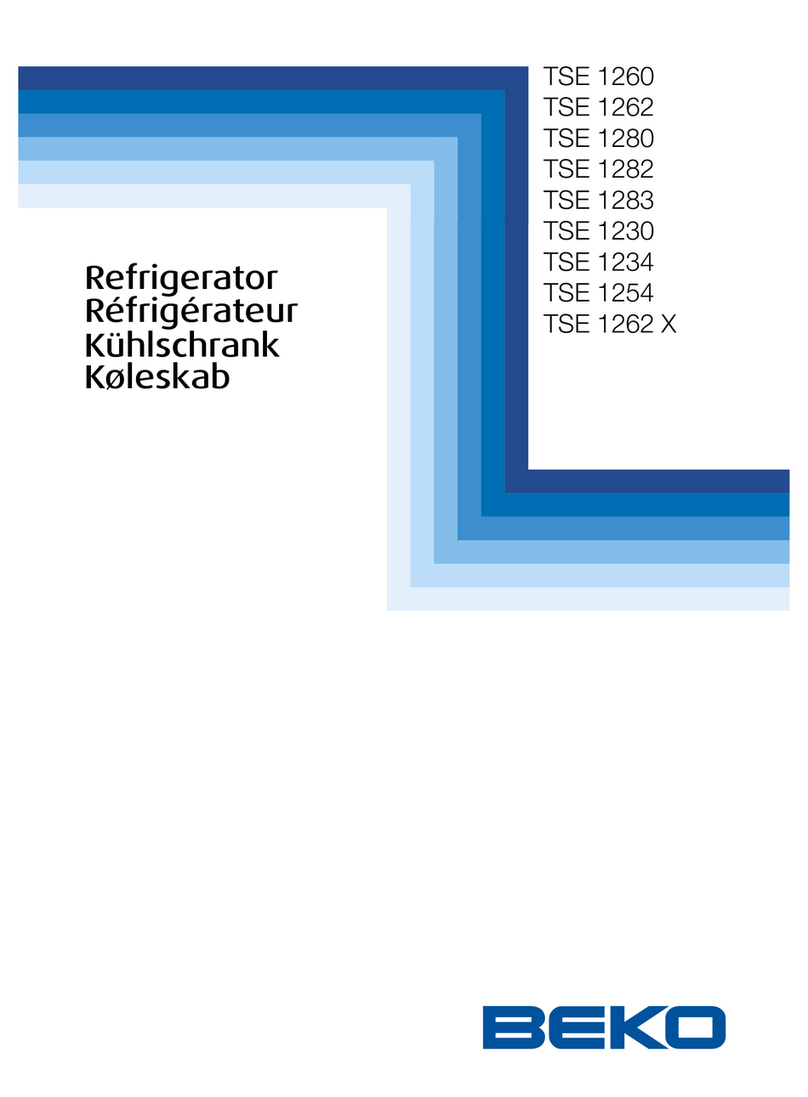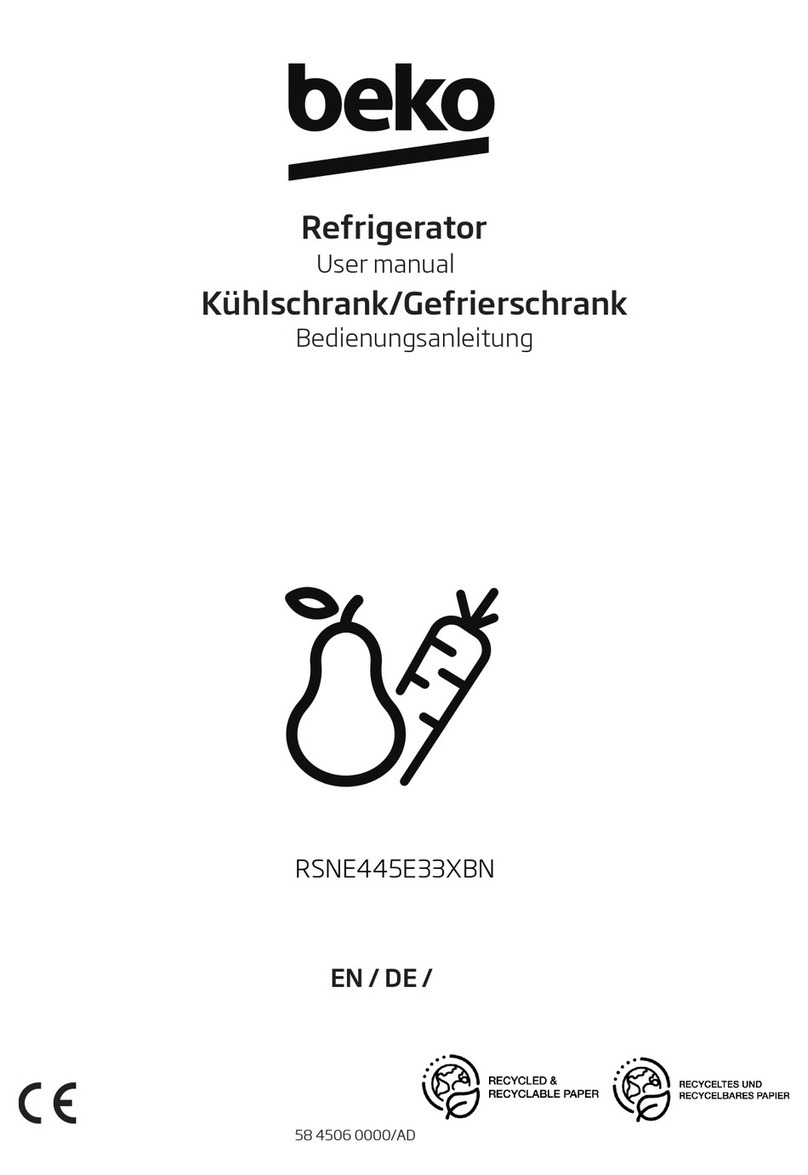6 / 22 EN Refrigerator/User Manual
Safety and envronment nstructons
1.1.1 HC warning
If the product comprses a coolng
system usng R600a gas, take
care to avod damagng the
coolng system and ts ppe whle
usng and movng the product.
Ths gas s flammable. If the
coolng system s damaged, keep
the product away from sources
of fre and ventlate the room
mmedately.
C
The label on the nner
left sde ndcates the
type of gas used n the
product.
1.1.2 For models with
water dispenser
•Pressure for cold water nlet
shall be maxmum 90 ps (6.2
bar). If your water pressure
exceeds 80 ps (5.5 bar), use a
pressure lmtng valve n your
mans system. If you do not
know how to check your water
pressure, ask for the help of a
professonal plumber.
•If there s rsk of water
hammer effect n your
nstallaton, always use a
water hammer preventon
equpment n your nstallaton.
Consult Professonal plumbers
f you are not sure that there
s no water hammer effect n
your nstallaton.
•Do not nstall on the hot water
nlet. Take precautons aganst
of the rsk of freezng of the
hoses. Water temperature
operatng nterval shall be
33°F (0.6°C) mnmum and
100°F (38°C) maxmum.
•Use drnkng water only.
1.2.Intended use
•Ths product s desgned for
home use. It s not ntended
for commercal use.
•The product should be used to
store food and beverages only.
•Do not keep senstve
products requrng controlled
temperatures (vaccnes,
heat senstve medcaton,
medcal supples, etc.) n the
refrgerator.
•The manufacturer assumes no
responsblty for any damage
due to msuse or mshandlng.
•Orgnal spare parts wll
be provded for 10 years,
followng the product
purchasng date.
1.3.Child safety
•Keep packagng materals out
of chldren’s reach.
•Do not allow the chldren to
play wth the product.
•If the product’s door comprses
a lock, keep the key out of
chldren’s reach.
1.4. Compliance with WEEE
Directive and Disposing
of the Waste Product
Ths product comples wth
EU WEEE Drectve (2012/19/EU). Ths
product bears a classfcaton symbol
for waste electrcal and electronc
equpment (WEEE).
Ths product has been
manufactured wth hgh
qualty parts and materals
whch can be reused and are
sutable for recyclng. Do not
dspose of the waste product
wth normal domestc and