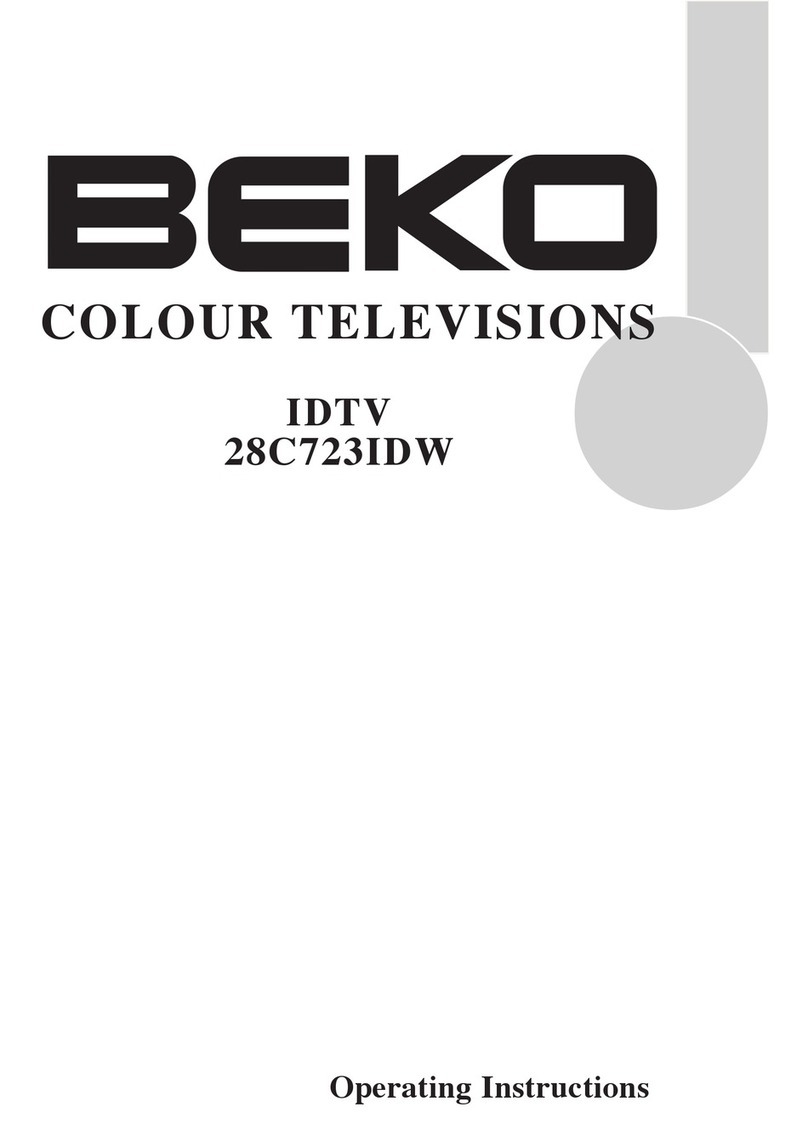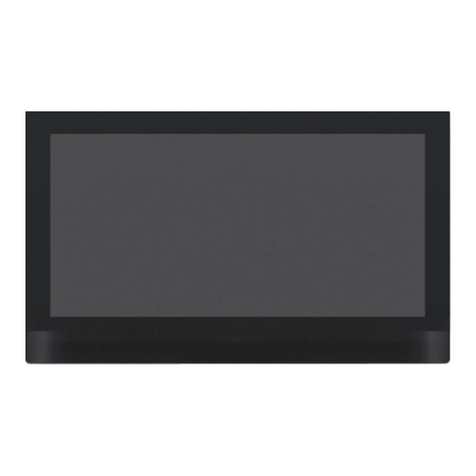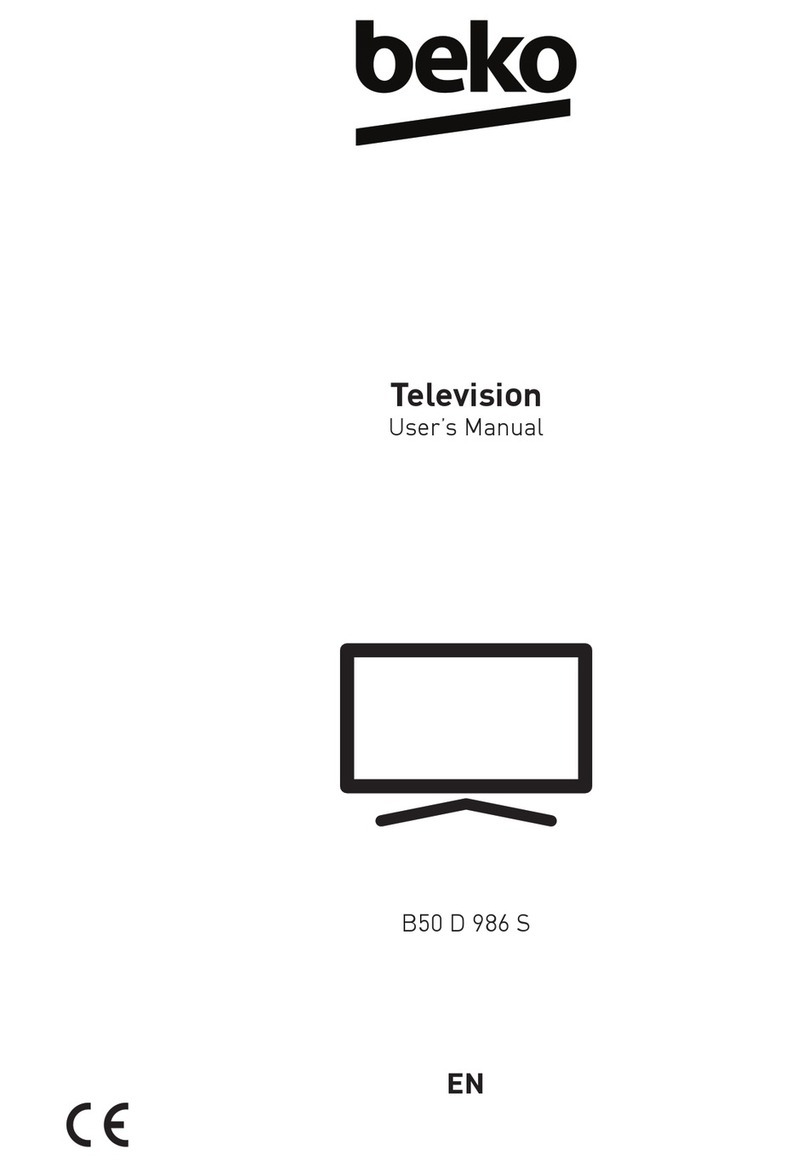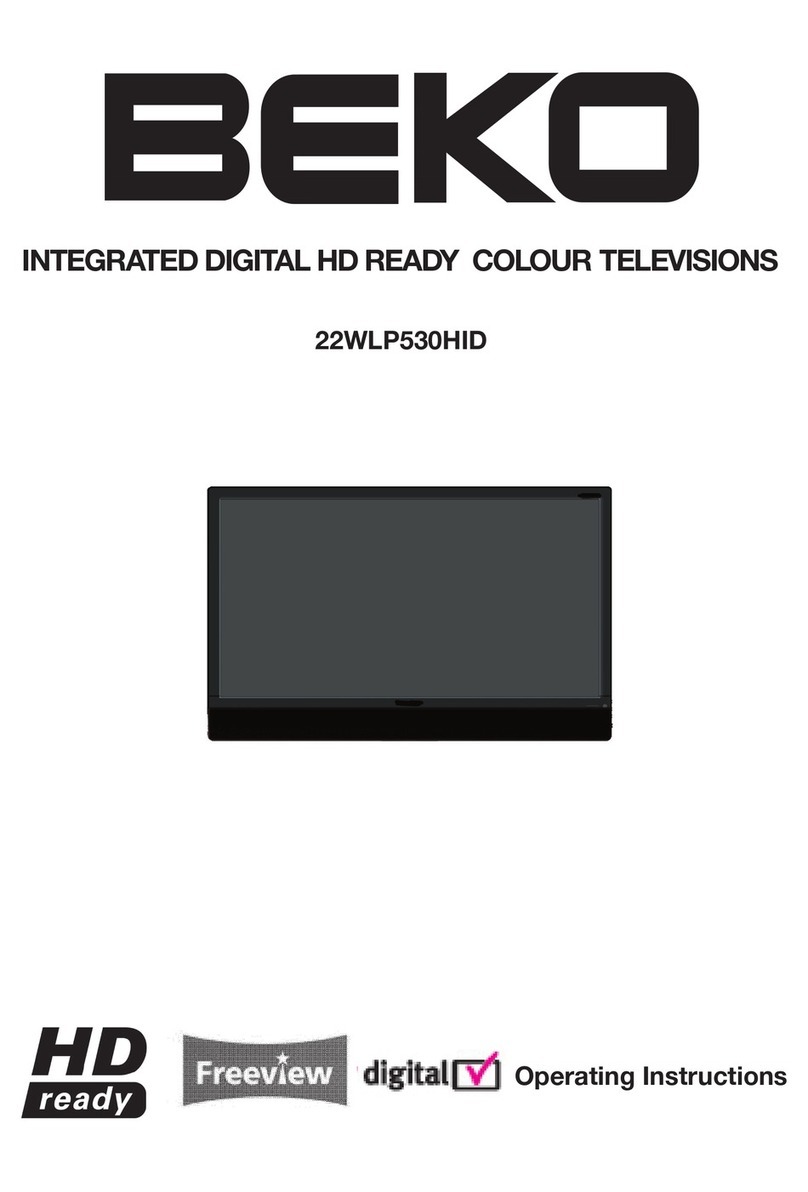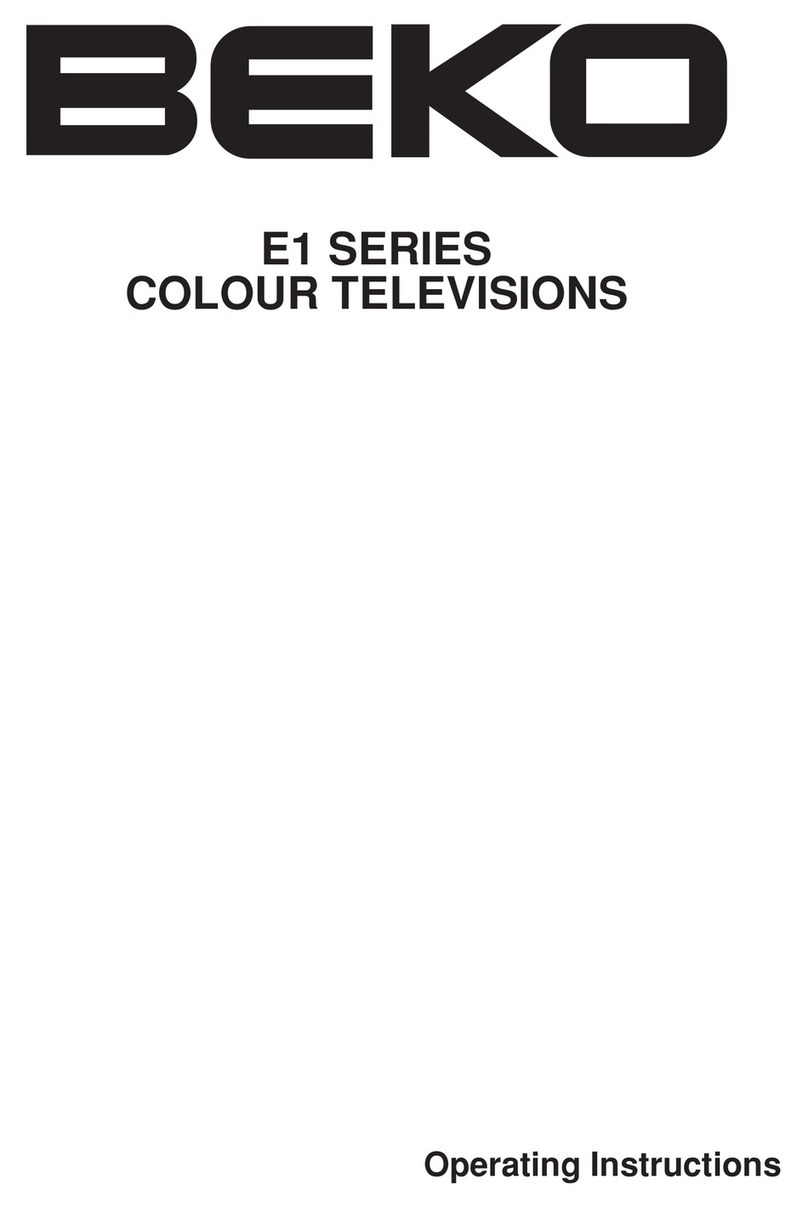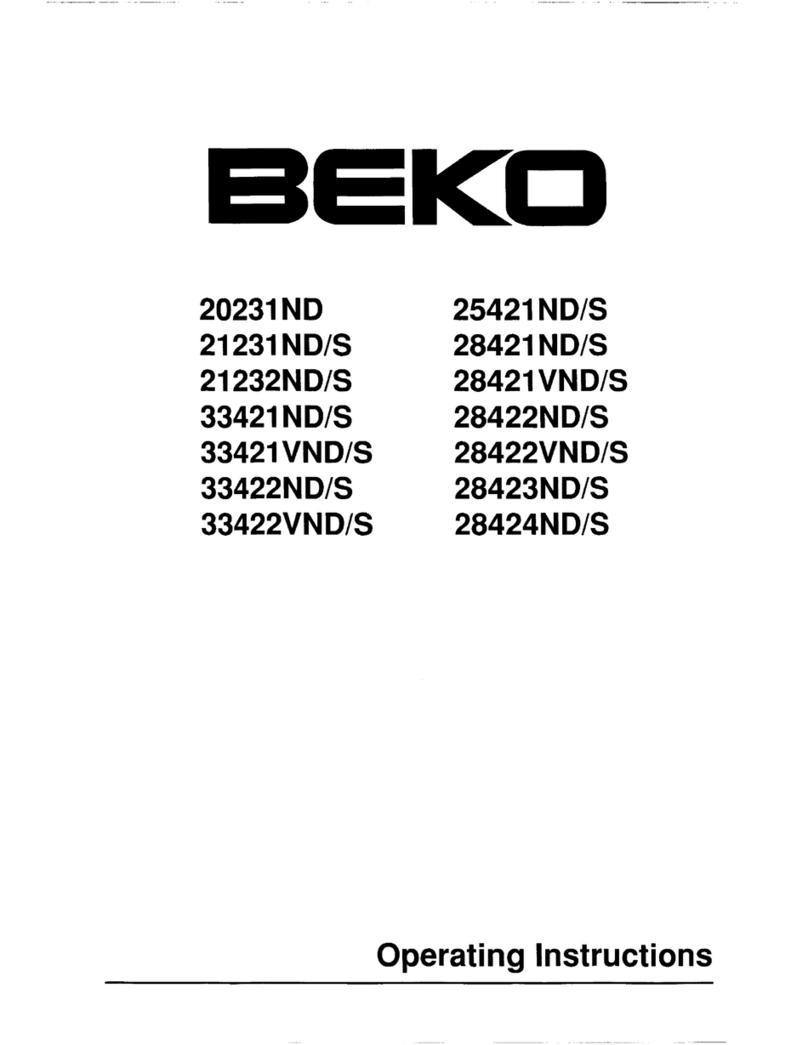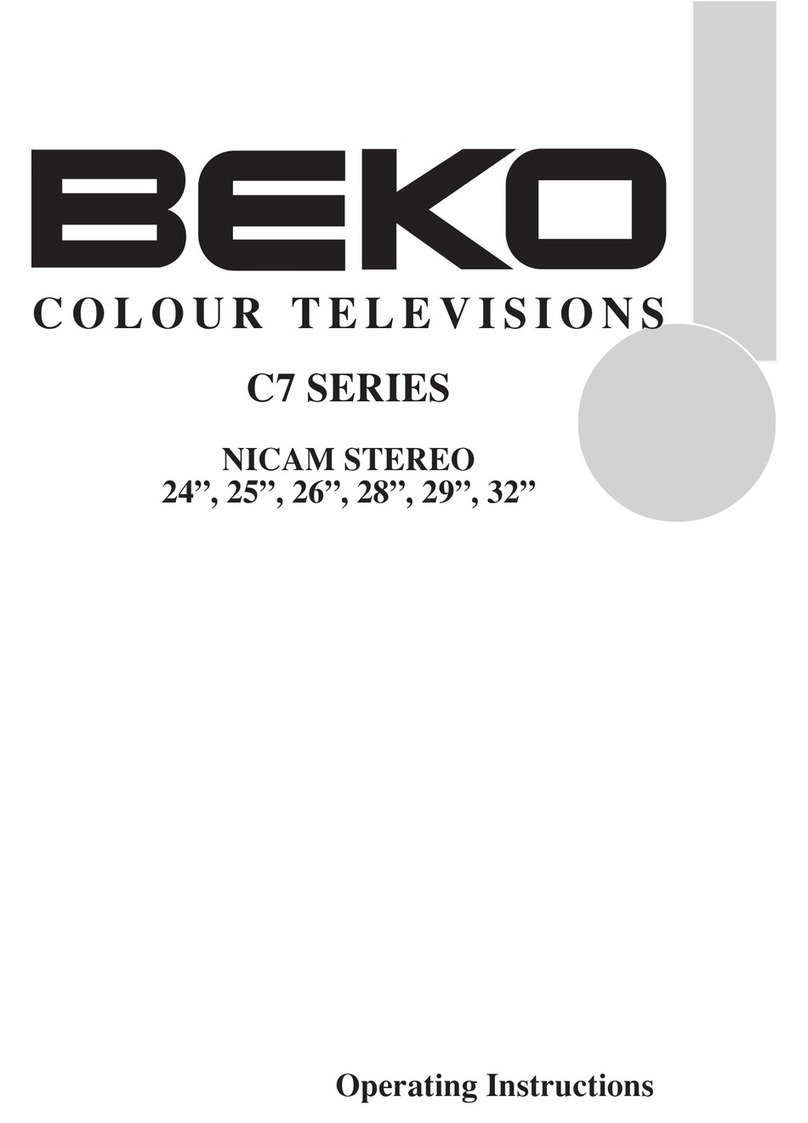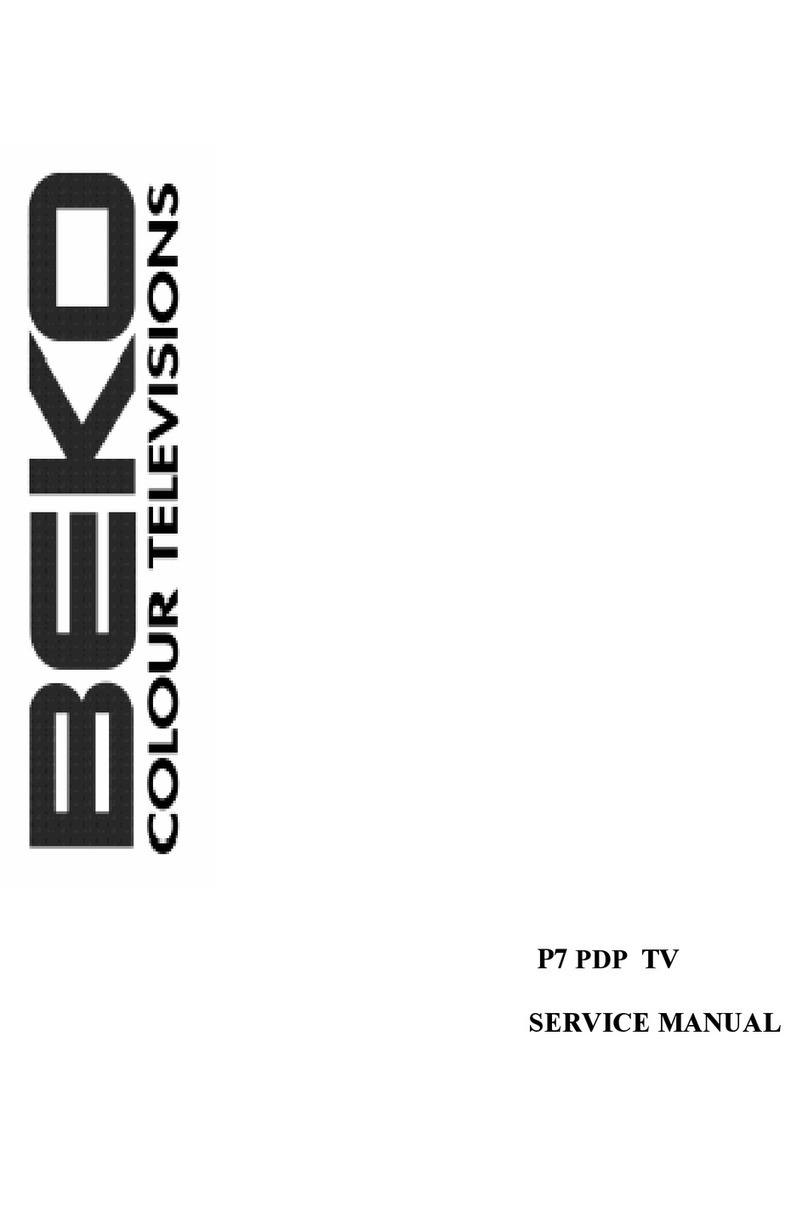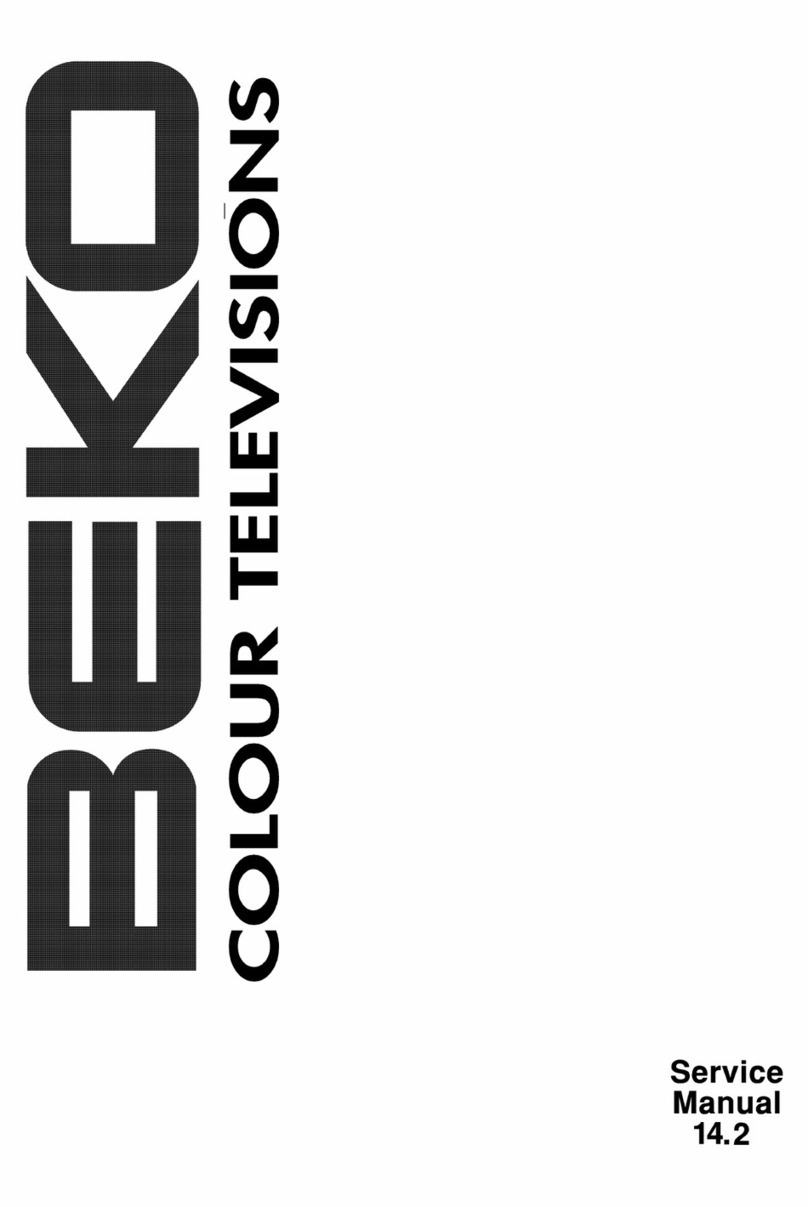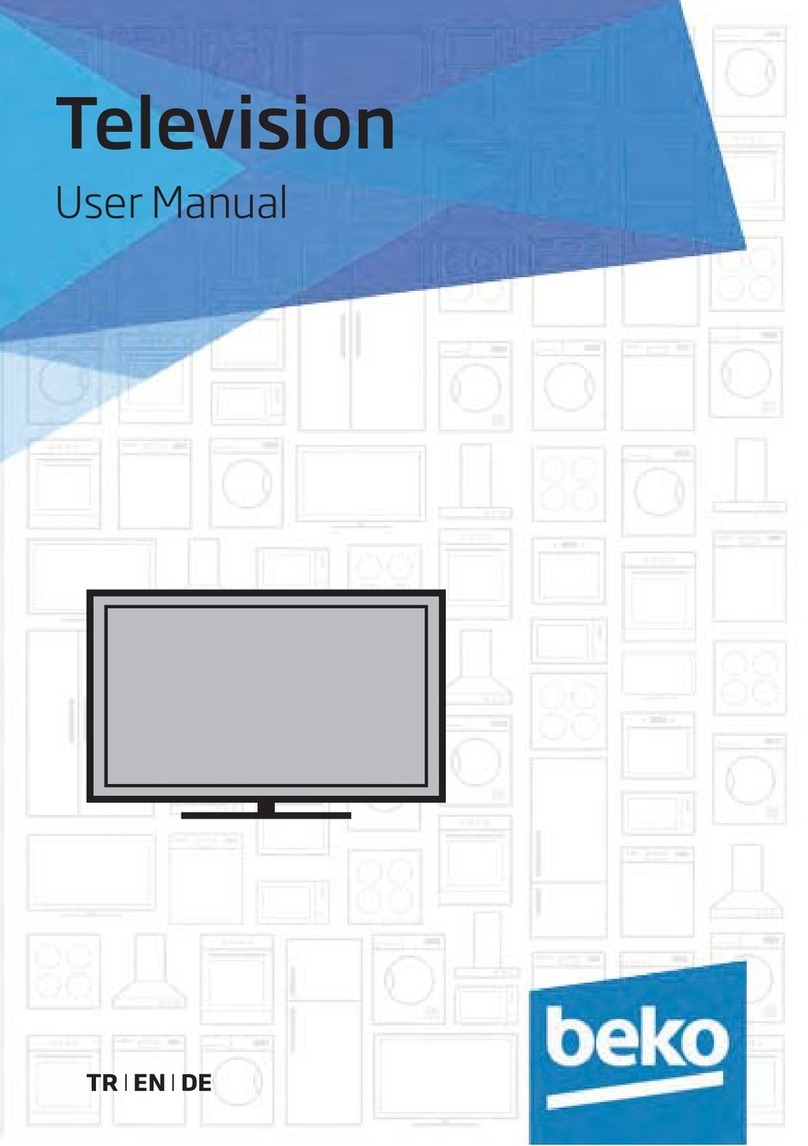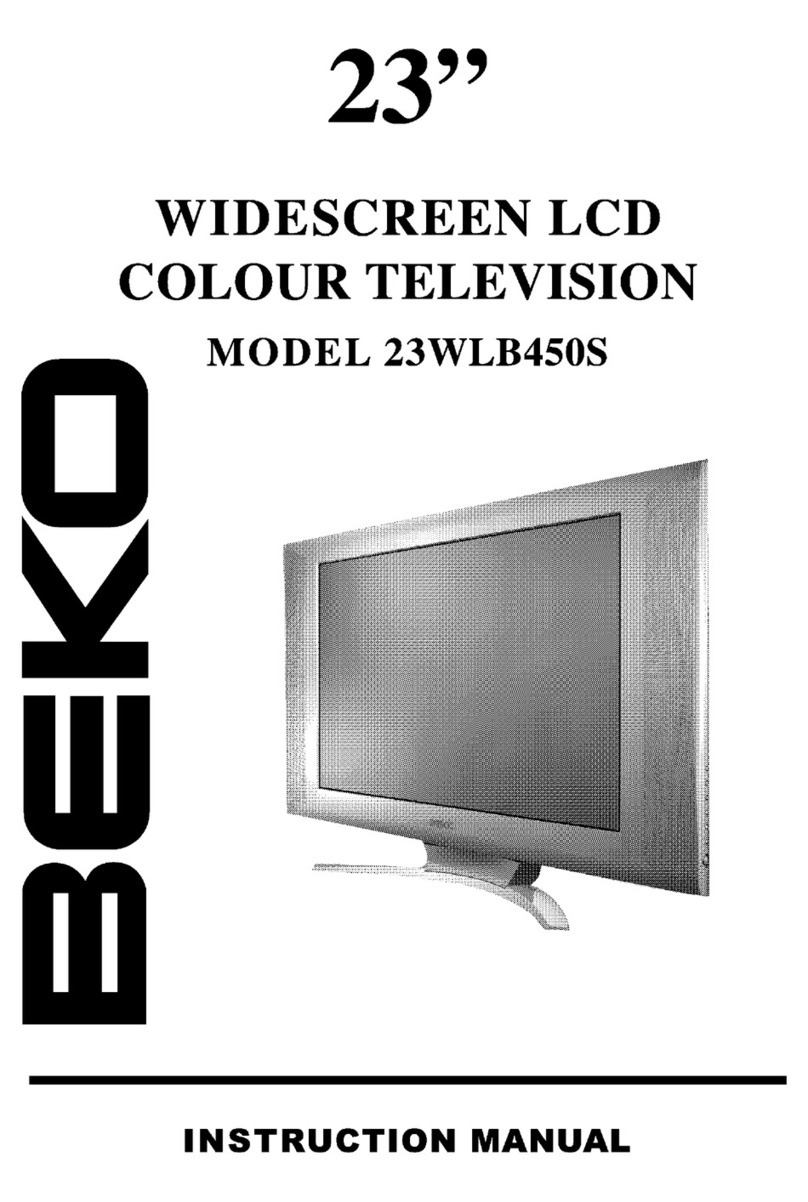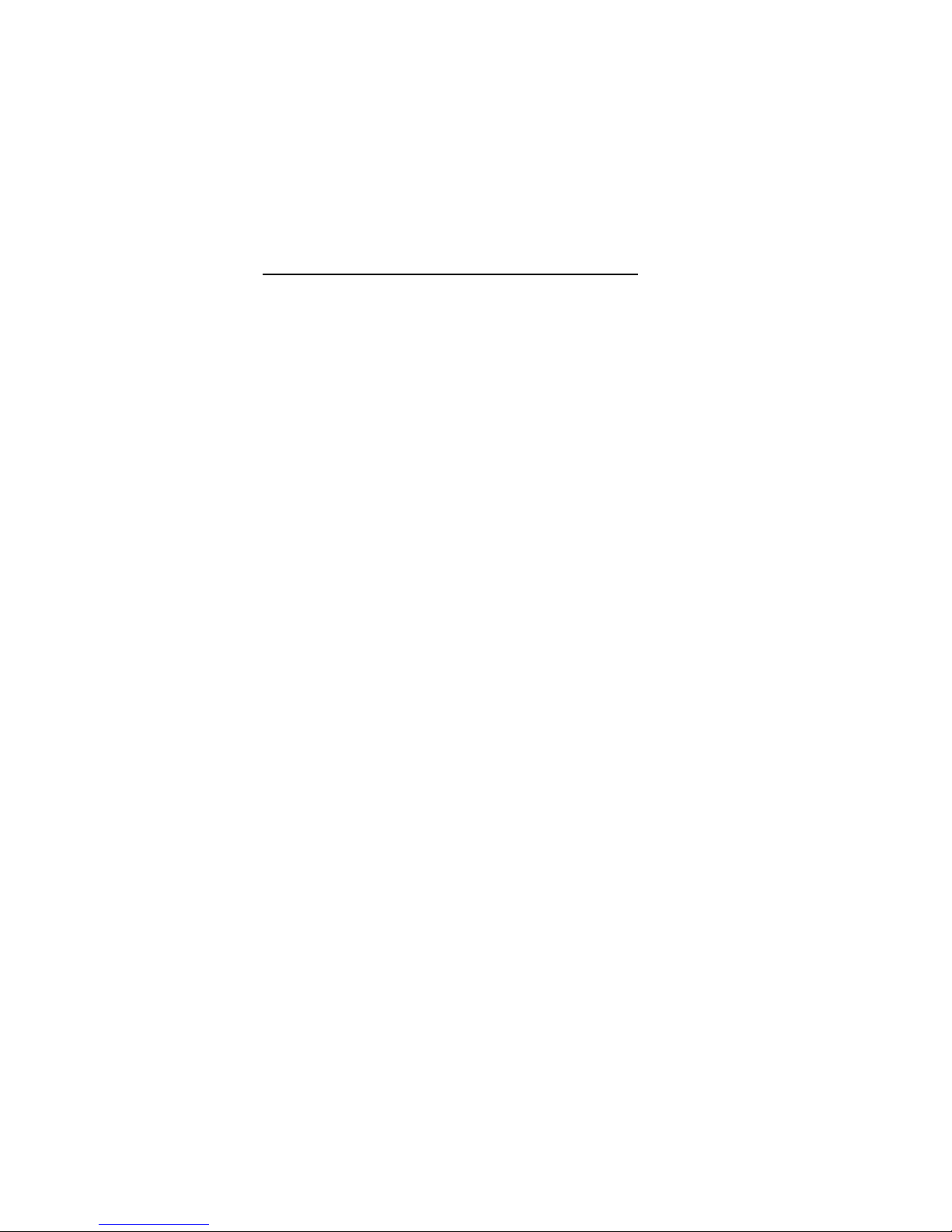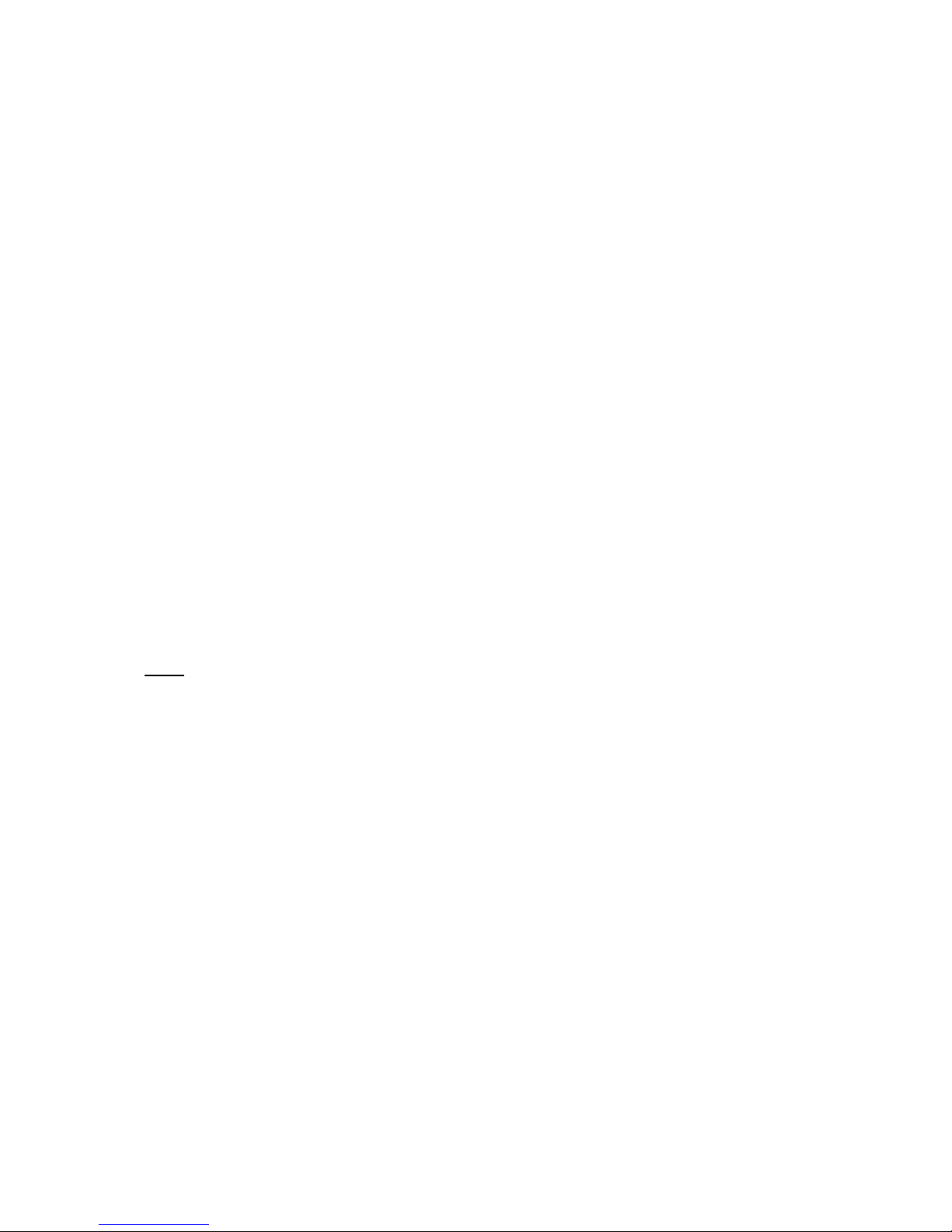SAFETY PRECAUTIONS
GENERAL GUIDELINES
1. Always use the manufacturer’s replacement safety
components. The critical safety components marked
with on the schematics diagrams should not be
by other substitutes. Other substitute may create the
electrical shock , fire or other hazards. Take
attention to replace the spacers with the originals.
Furthermore where a short circuit has occurred ,
replace those components that indicate evidence of
overheating.
2. After servicing , see that all the protective devices
such as insulation barriers, insulation papers, shields
and isolation R-C combinations are correctly
installed.
3. When the receiver is not being used for a long time
of period of time , unplug the power cord of the
Adaptor from the AC outlet.
Color TFT LCD Module is very sensitive
both electrically and physically.Users,
therefore, are requested to follow the
“Guidance of handling color TFT LCD
Module”on the followings.
1-Be careful not to make scratch on the
polarizer.
Surface of polarizer is soft and can be physically
damaged easily.
Please do not touch, push or rub polarizer surface
with materials over HB hardness.
2 -Keep clean the surface.
Please wear rubber glove when touch the surface of
LCD screen. Please use soft and anti-static material
as cleaner.
3 -Keep out of water.
Water on/in the LCD may cause electrical short or
corrosion. Please wipe out dry or water carefully.
4 -Prevent swift Temperature &
Humidity change.
Instantaneous temperature and/or humiditychange
can make dew or ice which cause nonconformance
such as malfunction.
5 High temperature & high humidity
reduce the life-time.
LCD is not proper to be used at high temperature
and high humidity. Please keep specified
temperature and humidity condition.
6 -Keep out of Corrosive Gas.
Corrosive gas effect the polarizer and the circuit
chemically and cause defects accordingly.
7 -Electrostatic discharge can make
Damage
There are electro-static sensitive components such
as CMOS in LCD Module. Please earth human
body when handle the LCD.In addition, please do
not touch the interface connector pin with bare.
8 -Do not operate for a long time under
the same pattern
Operating LCD for a long time under the same
pattern can cause image persistence and can
damage it. Please follow following guidance.
1. Turn the power off when do not use.
2. Change the pattern periodically.