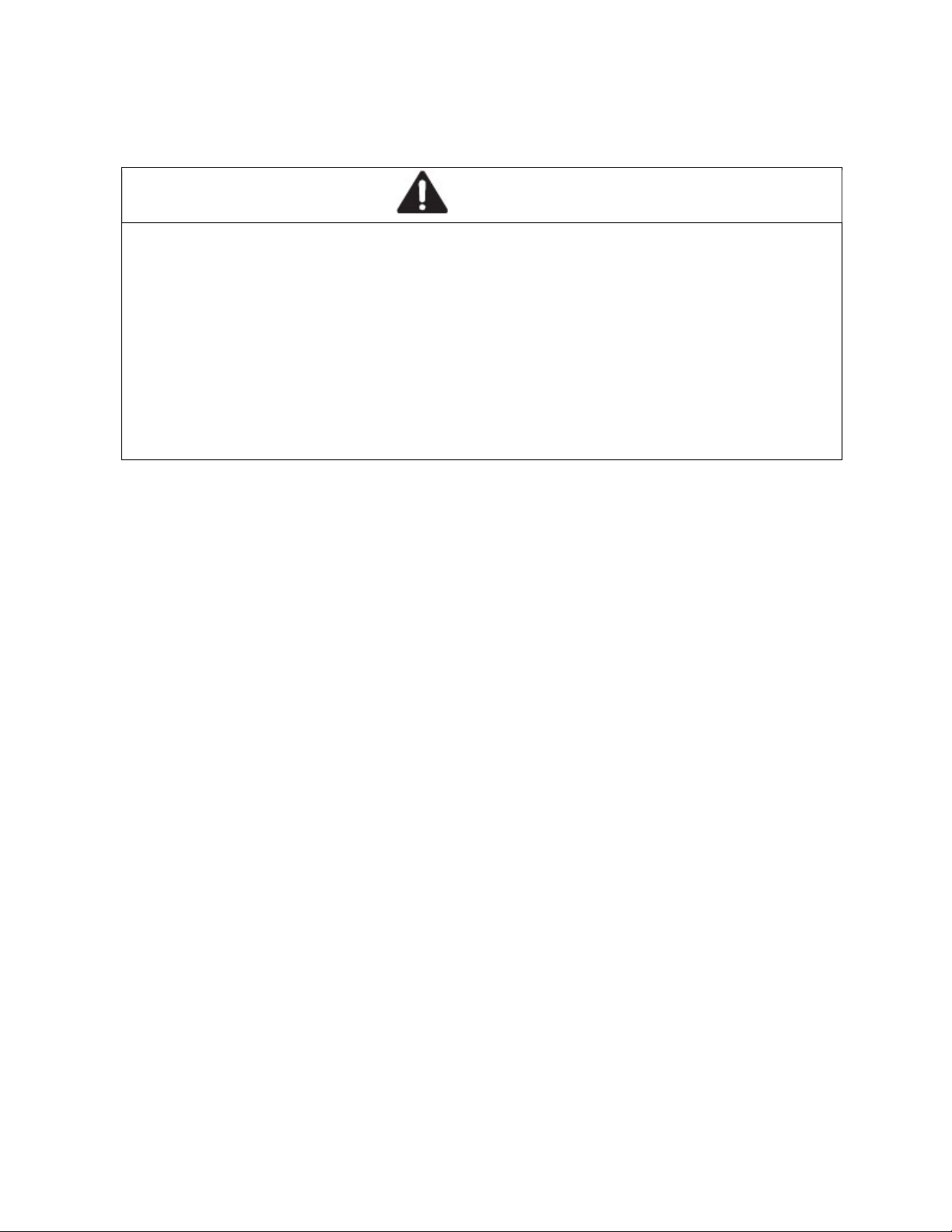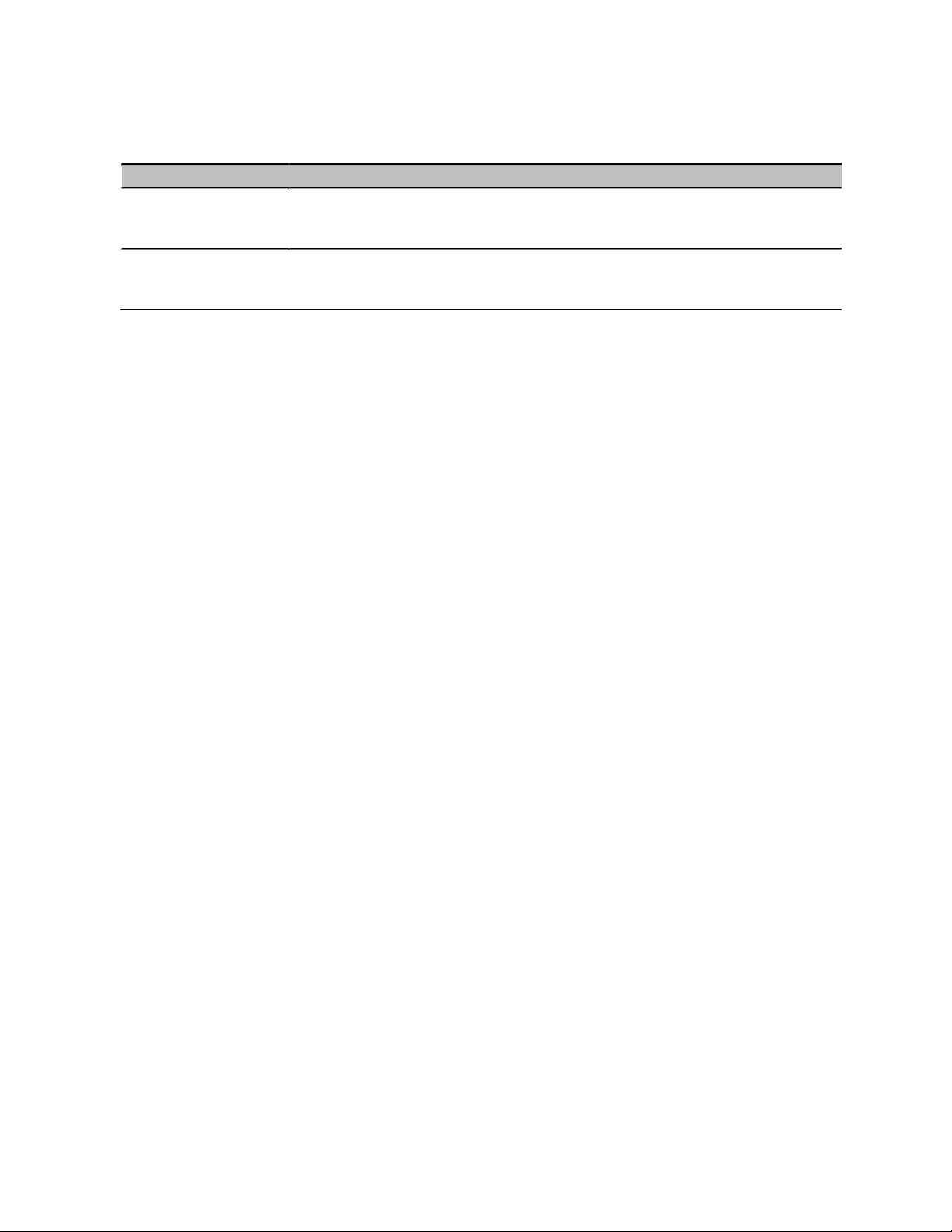6 Installing RAVEN 4000 IDS
Correct use
Use the equipment only for the purposes specified in the catalog and
technical instructions. Only external devices and components
recommended and permitted by the manufacturer can be used to operate
the equipment.
The correct and safe operation of this product depends on the correct
operation, storage, assembly and installation during transport, as well as
careful operation and maintenance procedures.
National and international safety regulations
Carry out validation to ensure that electrical installations comply with
applicable local or national safety regulations.
Wire connection requirements
Always make sure that all requirements listed are met before connecting
the wires.
The requirements below shall apply without limitation:
The wires are voltage free.
The cables used meet the temperature range required for a particular purpose.
First, connect the ground screw on the back of the equipment to the protective conductor before setting
up other connections. When to remove connections, the protective conductor shall be the last to be
removed.
Do not power up the equipment during installation.
Requirements for North America:
Use 60 / 75 ° C (140 / 167 ° F) or 75 ° C (167 ° F) copper (Cu) wires only.
Table 1: Wire connection requirements
Power voltage connection requirements
The requirements below shall apply without limitation:
Meet
of the following requirements
The supply voltage shall be consistent with the specified value on the equipment
nameplate.
The power supply shall conform to overvoltage category I or II.
The power supply shall be equipped with an easy-to-operate disconnector
or plug).
The disconnector shall be clearly marked, so that in an emergency, the operator
knows at a glance the correspondence between the disconnector and the power
cable.
When to connect a power supply voltage with a protective conductor: first connect the
protective conductor, and then the power supply voltage. If the equipment contains
such a second power supply voltage connection module: first connect the protective
conductor, and then the power supply voltage.
Supply with DC voltage:
Power cord diameter at the power supply voltage input shall be at least 1mm² (North
America: AWG16). Supply with AC voltage: