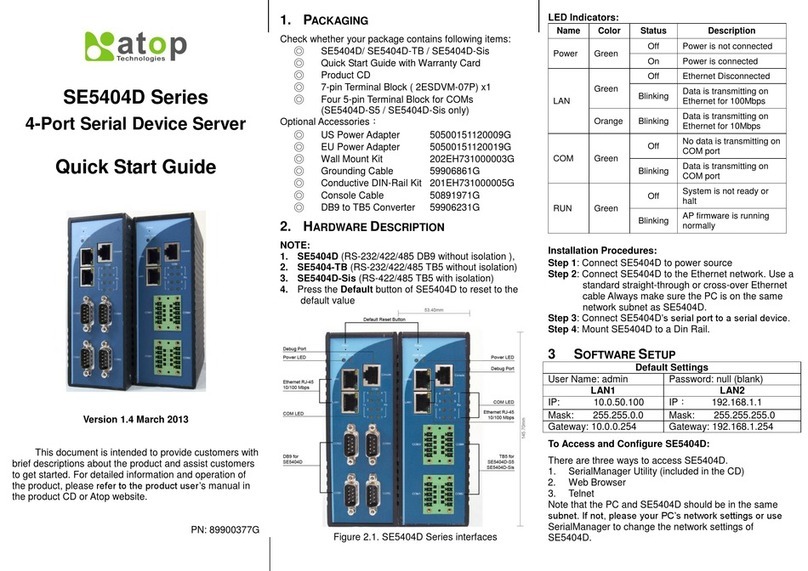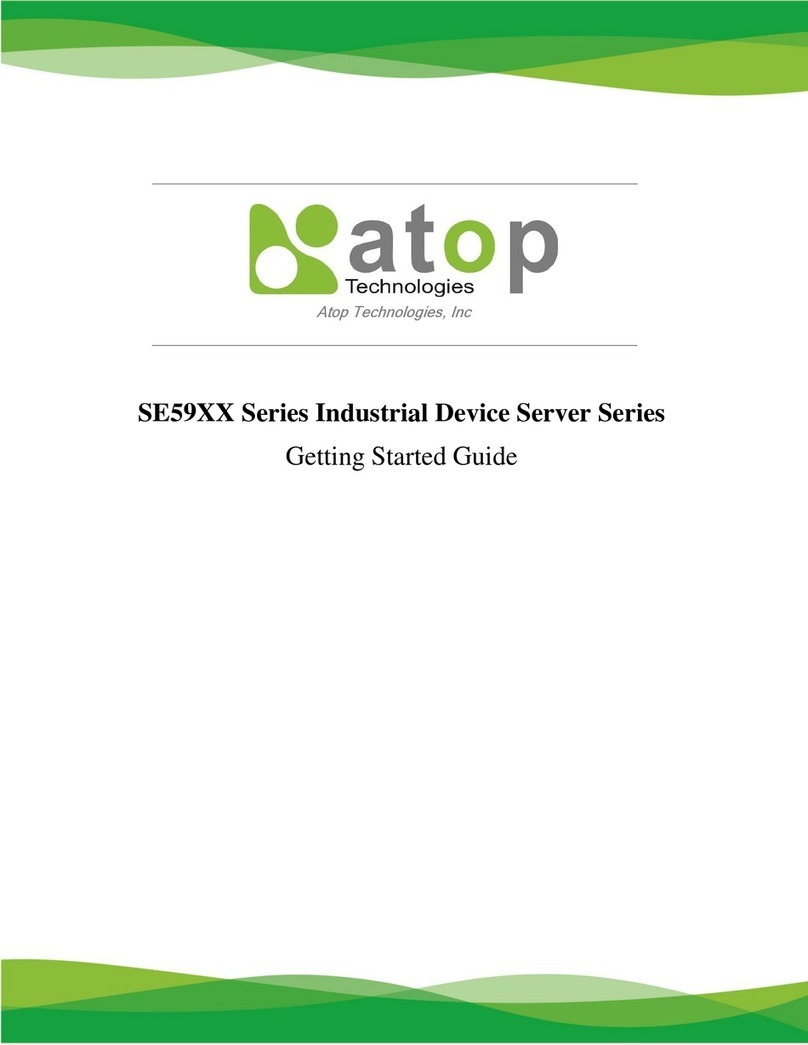User manual Version 1.0
SW5002 Wireless Serial Server
Copyright © 2007 Atop Technologies, Inc.
All rights reserved. Designed in Taiwan
- IV -
5.5.6. Delimiter Settings...................................................................................................................26
5.6. Configure System ......................................................................................................................... 26
5.6.1. Configure Time by NTP Service ............................................................................................26
5.6.2. Configure WLAN Region .......................................................................................................27
5.6.3. Change the Password ...........................................................................................................27
5.6.4. Restoring Factory Default......................................................................................................28
5.6.5. Restart System......................................................................................................................28
6. Telnet Configuration .......................................................................................................................... 30
6.1. General Information ...................................................................................................................... 31
6.2. Networking Configuration.............................................................................................................. 32
6.2.1. LAN Settings..........................................................................................................................33
6.2.2. DNS Settings.........................................................................................................................33
6.2.3. SNMP Settings.......................................................................................................................34
6.3. Wireless Configuration.................................................................................................................. 32
6.3.1. Wireless IP, Netmask, Gateway, and IP mode Settings .......................................................33
6.3.2. Configure Region...................................................................................................................34
6.3.3. Site Survey ............................................................................................................................34
6.3.4. Manual Wireless Settings......................................................................................................35
6.3.5. Configure Ad-Hoc Mode:.......................................................................................................36
6.3.6. Configure Infrastructure Mode...............................................................................................37
6.4. COM Port Configuration................................................................................................................ 41
6.4.1. TCP Server Mode for Link Mode...........................................................................................42
6.4.2. TCP Client for Link Mode.......................................................................................................43
6.4.3. UDP for Link Mode ................................................................................................................43
6.4.4. Serial Settings........................................................................................................................44
6.4.5. Packet Delimiter.....................................................................................................................45
6.5. Security Configuration................................................................................................................... 46
6.5.1. Change the Password ...........................................................................................................47
Appendix A. Using Virtual COM ........................................................................................................ 48
A.1. Pre-installation Requirements.......................................................................................................48
A.2. Applying to the Serial Server ........................................................................................................48
A.3. Virtual COM Communication ........................................................................................................49
Appendix B. Configuration Utility & SNMP...................................................................................... 53
B.1. Monitor.exe ...................................................................................................................................53
B.2. SNMP Network Management Platform.........................................................................................55
B.3. An Example: Using NetworkView .................................................................................................55
Appendix C. Upgrading System Software........................................................................................ 58
C.1. System Upgrading Procedures.....................................................................................................58
C.2. Critical Issues in Upgrading Process............................................................................................59
Appendix D. Specifications ............................................................................................................... 60
D.1. Hardware Specifications...............................................................................................................60
D.2. Software Specifications.................................................................................................................61