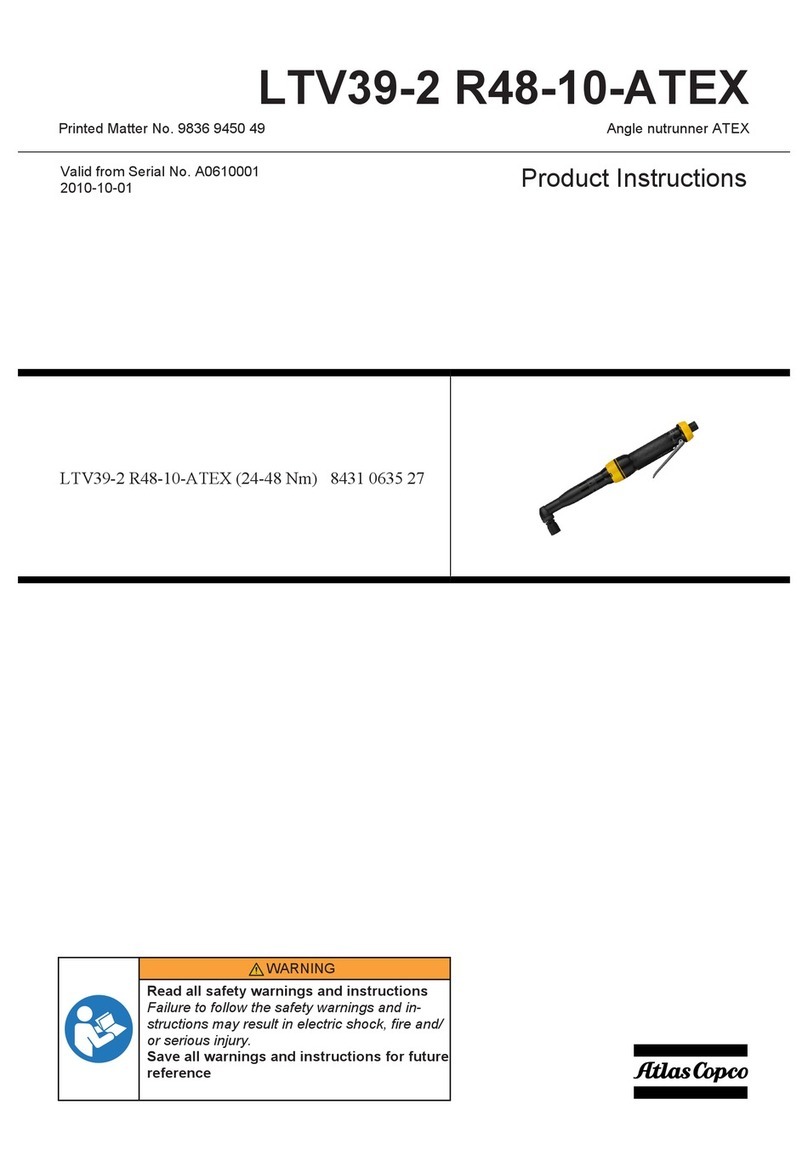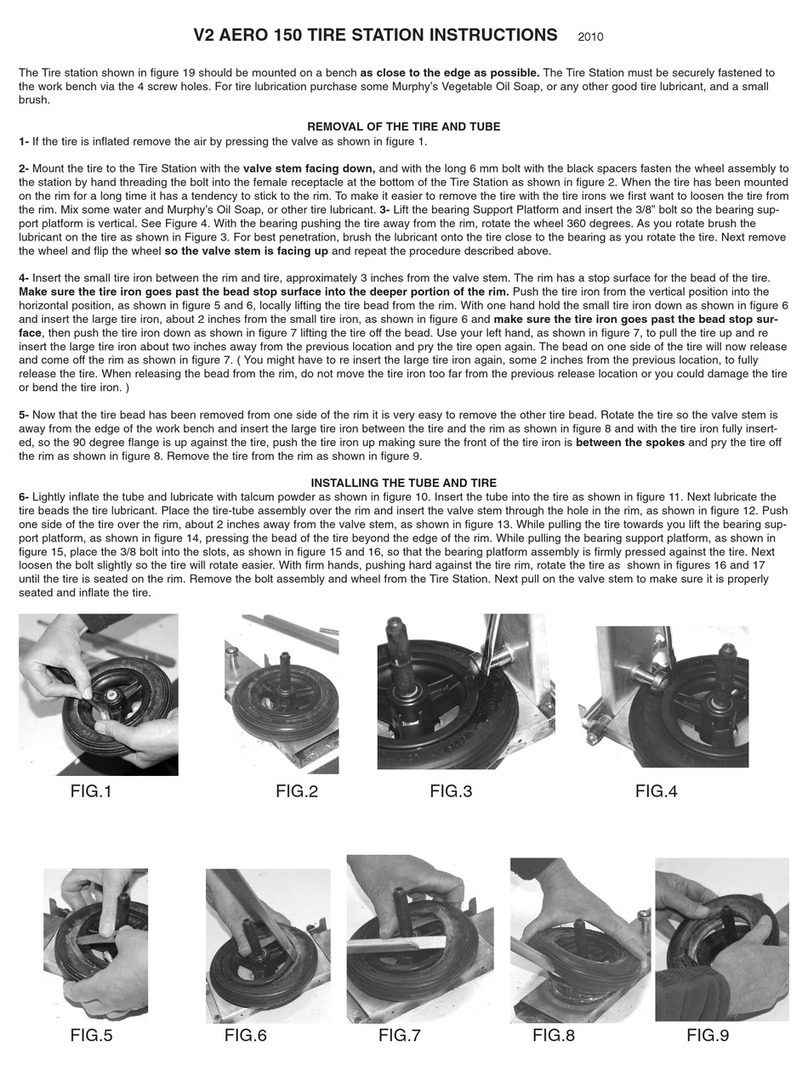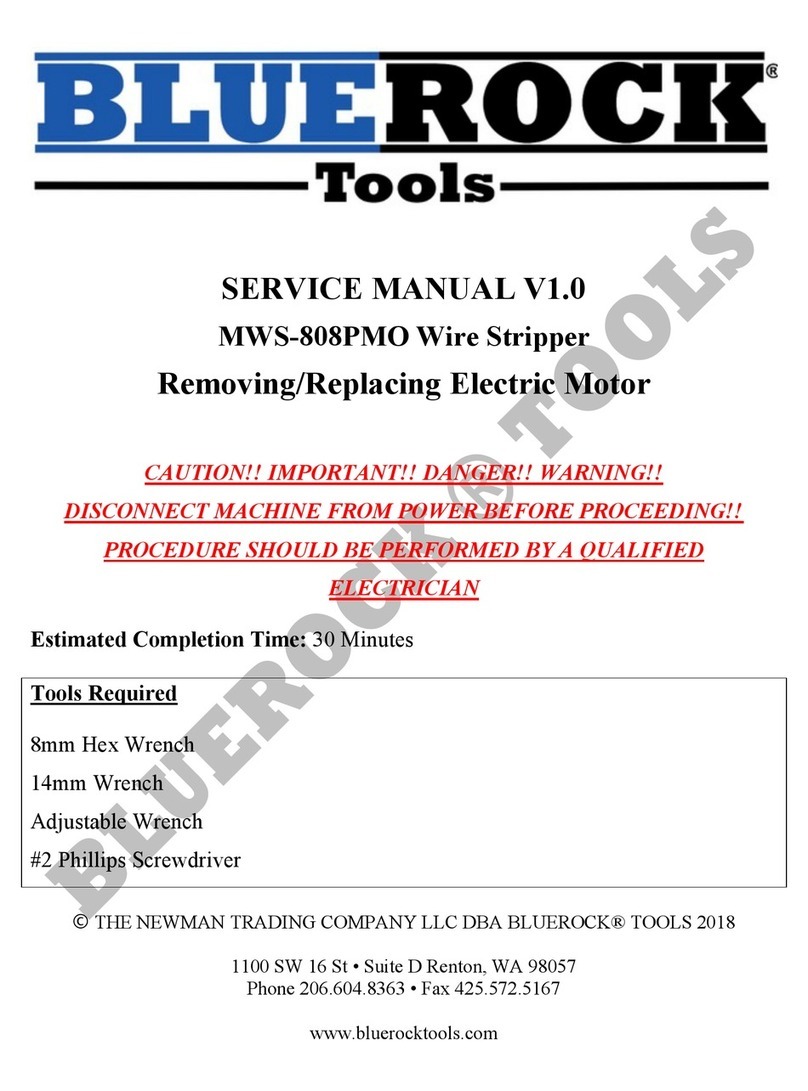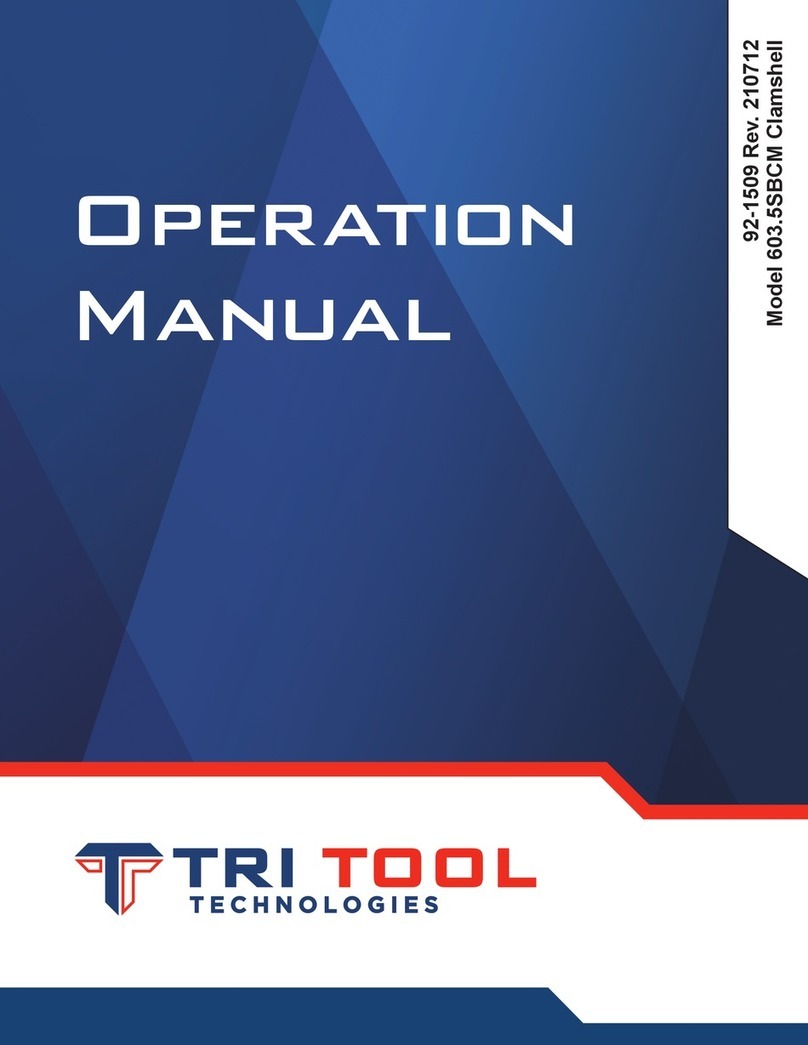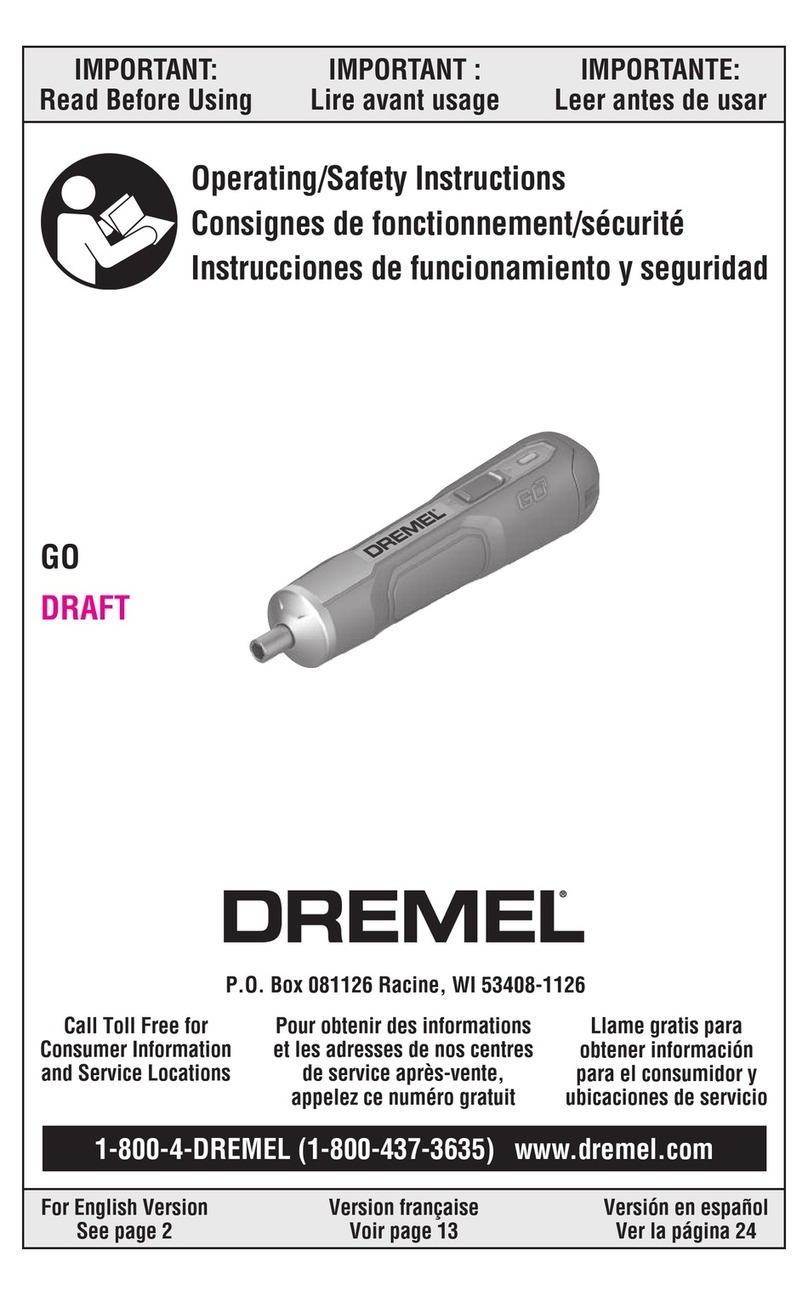Belitronic BJ5000 Ex User manual

Version 10
Program 1.1834
2018-09-05
English manual for BJ5000 Ex

1 2 3
Softstart
Speed
Flowchartshowing how to get from one picture to the other. Detaileddescription of all functionsand display texts are found in the manual. From
Main "Line out" use the Enter key to get in and out of the menu system. Fromthe menu, available submenuswith the buttonsbelow the display
and P-button, Z-button,Drag, Catchand Brake accesseddirectly. Relatedfish program parametersare reached directlywith P-button.The
choice “Ret” returns to the previous menu.
MOTOR PAUSE CATCH
WHEEL BREAK MORE
JIG CATCH HAUL
MANU MORE RET
L.MESS TORQ STOP
MINSPEED RET
DIM LINECOUNTER
STOP-P RP RET
Time
Speed
Extra torque
Time
Speed
Extra torque
Softstart
Speed
Detect value
Speed
Time
Distance
Torque start
Min torque
Soft stop time
Minimum speed
Auto
Depth
Time up
Time down
Catch –On speed brake
Catch - Wheel pulses
Brightness
Restart
Show catch depth
Width
Diameter
Outer diameter Unit
Direction
Sensor A B
Magnets
ZERO SEA PULLEY
SOFTS. PAUSE RET
Stop at zero Time
Time
Above depth
Restart
Auto zero
Automatic
Manual
Activation
Wheel laps
Time
Laps
Num. of Pulses
Pulse length
Pulse pause
Pulse strength
SPEED DEPTH AIR
RET
Power
Time
Speed
Power
Time
Speed
Speed
Above depth
E
E1
E11
E12
E13
E14
E15
E151
E152
E153
E154
E4
E2
E3
E42
E41
E43
E44
E441 E442
E443
E444
E445
E45
E5
E51 E52 E53
Motor
menu
Advanced
Motor menu
Wheel
menu
Menu for
Wheels stop point
Brake
menu
4 5 6
1 2 3
4 5 6
1 2 3
4 6
1 2 3
4 5 6
1 2 3
4 5 6
1 2 3
Fast
push
Chapter E
MENU AND SCREEN FLOWCHART
Program firmware 1.1834

EX1 EX2 EX3
EX4 EX5 EX6
EX1 EX2 EX3
EX4 EX5 EX6
EX1 EX2 EX3
EX4 EX5 EX6
EX1 EX2 EX3
EX4 EX5 EX6
EX1 EX2 EX3
EX4 EX5 EX6
LINE OUT: XXX
<XX
DISP INFO BEEP
CODE RET
MORE
DISP BAR BIG
SHOW HELP RET
Brightness
Light time
Contrast
Language Configuration
Time
Upper bar
Lower bar
DRAG, CATCH & BRAKE Time
Show status
Boat voltage
Internal voltage
Temperature
Motor current
Humidity lower sensor
Humidity upper sensor
Wheel speed
Motor speed
Serial number
Program version
Pressing button
Number beeps at catch
Pause between beeps surface)
Code at.
Code xxxxxx
DRAG CATCH BRAKE
Normal fishing
X
X
-
-
-
-
-
-
-
-
-
-
X
X
X
X
-
-
-
-
-
-
-
-
X
X
-
-
X
X
X
X
X
-
-
-
X
X
X
X
X
X
X
X
X
-
-
-
X
-
-
-
-
-
-
-
-
X
X
-
Step jig fishing
Bottom fishing
Bottom + Step jig fishing
Mackerel fishing
Pictures in fishing program
E6
E61
E612
E613
E614 E615
E62
E63
E64
MAIN PICTURE
Display
menu
Menu
various
1 2 3
4 5 6
1 2 3
4 5 6
NETWORK
MENU RET
Level
E654
1
4
Mode
Address
Group
Coworking
Wait for hooks
E651
Mackerel with jig
Trolling
Fish finding program
X
X
--
-
-
-
-
-
X
X
X
-
X
-
-
-
-
-
-
-
-
-
-
X
X
X
-
-
-
-
-
-
-
X
X
-
EX1 EX2 EX3
EX4 EX5 EX6
Groups 1- 6
EX1 EX2 EX3
EX4 EX5 EX6
EX1 EX2 EX3
EX4 EX5 EX6
EX1 EX2 EX3
EX4 EX5 EX6
EX1 EX2 EX3
EX4 EX5 EX6
EX1 EX2 EX3
EX4 EX5 EX6
EX1 EX2 EX3
EX4 EX5 EX6
Group settings 1- 6
1 second
press
4
second
press
LOAD SAVE
FACTORY RET
Chapter Z
E65
E611
Depth
Jig
Step length
Step pause
Bottom pause
Bottom distance
Max depth
Hauling up
Number of jigs
Depth reduction
Minimum depth
Wheel laps
Chapter P
MENU AND SCREEN FLOWCHART
Program firmware 1.1834

Chapter Page i chapter
Menu flowchart First pagespread
Contents This side.
Foreword page
•How to understand this manual
•Dictionary
Installation pages
•Approval 1
•Mechanical installation 1
•Electric installation 1-2
•Startup 2
•Install fishingline 2
Machine pages
•Frontpanel (Overlay) 1
•Main screen (Line out) 1
•Push buttons (Z,P,E,A,U,S) 2-3
•Push buttons (1,2,3,4,5,6) 3
•Symbols Drag Catch, Brake 2
•Catch registration 4
•Catch depth memory 5
Communication pages
•Quick start. 1
•Settings in software 1
•View other machines in network. 1
•Activate/Deactivate machines. 1
•Group screens 1-2
•Remote controll machines 3
Chapter Page i chapter
Chapter [P]rog button (Fish programs)
•Overview Fishing programs [P]
•Normal Fishing [P]1
•Step Jig Fishing [P]2
•Bottom Fishing [P]3
•Bottom With Step Jig [P]4
•Mackerel (Also Squid) [P]5
•Mackerel With Jig [P]6
•Trolling [P]7
•Fish Finding [P]8
Chapter [Z]ero button)
•SAVE, LOAD, FACTORY, DISPLAY
Information pages
•Troubleshooting, error messages 1
•Guarantee, Warranty info. 2
•Technical specifications 3
•Accessories 4
•Underhåll 4
Alphabetical wordlist Last pagespread
GDPR Backside
Warnings Backside
CONTENTS
Contents
Menu systemet (Chapter E reached with [E]nter button)
MAIN MENU [E] MOTOR [E1] PAUS[E2] CATCH [E3]
WHEEL[E4] BRAKE[E5] MORE[E6]
MOTOR [E1] JIG [E11] CATCH [E12] HAUL [E13]
MANU [E14] MORE [15]
MOTOR-MORE [E15] L.MESS [E151] TORQ [E152] STOP [E153]
MINSPEED [E154]
WHEEL [E4] DIM[E41] LINE [E42] COUNTER[E43]
STOP.P[E44] WHEEL [E45]
STOP.P [E44] ZERO [E441] SEA [E442] PULLEY [E443]
SOFTS, [E444] PAUS[E445]
BRAKE [E5] SPEED [E51] DEPTH [E52 AIR [E53]
MORE [E6] DISP [E61] INFO [E62] BEEP [E63]
CODE [E64] MORE [E65]
DISP [E61] DISP [E611] BAR [E612] BIG [E613]
SHOW [E614] HELP[E615]
DISP-MORE [E65] NETWORK [E651]
MENU[E654]
Menues and submenues

Congratulation on a great choice of Jigging Machine!
Belitronic has produced electronic jigging machines since 1972, something we were first in the world with.
Since then, we have sold thousands of machines to about 100 countries. Especially Norway, Iceland,
Faroe Islands, Denmark Canada, USA and Australia.
HOW TO READ THIS MANUAL
The manual now refers to the chapter with sub pages (instead of current page number). Chapter can be
specified as "installation", but can also be displayed by the [ ] characters, and simultaneously shows how
to press the buttons in the display's menu system to find the function. All keys have symbols for primary
functions, but also have small letters or numbers printed in the front panel for navigation purposes. For
example, [E12] is a reference to Chapter [E12] of the manual and navigation of the menu system. In this
example, the [E]nter, Button [1] and then button [2] must be pressed. In the manual, the chapters are
sorted by number starting from left and not as whole numbers. That is, Chapter [E123] comes after [E1]
and [E12] but before [E2].
Bold text such as MOTOR written in capital letters refers to the menu system where up to six choices can
be displayed and selected with corresponding buttons [1] - [6] below the display. Choices leads directly
to screens or to submenus with additional menu choices in smaller loops which roll back to previous
menu. To display more screens repeat press the [P]rog button. [PP] means, for example, press twice,
and [PPP P] press four times. Sometimes it may be, for example, [P]2[PP], which means that you must
first press the [P]rog button once. The screens showed must be set to value “2”. Then two more press on
the [P]rog button. Bold text with gem characters are features. Values for a picture are written inside italics
(“ “).
DICTIONARY
•Brake: A constant braking force on the wheel when the line is going down.
•Depth: Fishing depth, and maximum fishing depth in Bottom Fishing Programs.
•Factory reset: Loading values previously Stored, or Factory set values.
•Fishing area: Is the area between set Depth and Jig length.
•Step: Part of Jig Length. Followed by a short stop Step Pause before continue with next Step length
•Jig length: Length of line drawn up from set Depth.
•Line out: Line length pulled out in Fathoms, Feet or Meter.
•Max depth: Special function in Bottom Fishing for straightening up line if the boat drifts away.
•Softstart: Acceleration time for the motor when starting, or changing speed.
•Catch registration: When a sensor detects catch, it sets Ex in Catch or Haul up mode.
•Catch LED: Four LED’s flashes at catch registration.
•Zeropoint: Is the point of fishingline when Line out is zeroed bypressing [Z]ero button.
•Hauling up: multiple meanings.
▪Settings of the motor when hauling up to Zeropoint (Speed, Force and Acceleration).
▪Length of line hauled up in special function Max depth, see the list above.
▪How much line allowed to pulled out before Ex hauls back to Stoppoint again.
•RP: Short for Reverse Polarity for demagnitization of the electromagnetic clutch.
•Rpm: Speeds in the manualen are described as RPM (which is not any unit for speed) of the motor
and wheel rather then line length per time unit e.g m/s or knots.
•Drag: Basic force applied to motor/wheel when stopped or motor runs.
•Bar: Displays sometimes shows vaules as animated analogue bars. Easier to read sometimes.
•Line mess: Function to prevent Line mess when the lines tangles.
•Stoppoint: Value of Line out when motor stopps.
•Beep: Built in sounder/speaker for various attention and confirmations.
•Counter: Register for the number of wheel laps payed out. Recalculated and shown as Line out.
•Reset: Loading Factory set values or user previously saved values.
•Work mode: Ex has 3 different modes. Manual mode is when not used. Auto mode is when machine
works automatically with any of the FishIng gprograms, with Catch detection possibillity. Pause
mode is used while moving between fishing spots when line is in water, allowing the motor to start if
line is pulled out.
FOREWORD
Foreword

APPROVAL
This machine BJ5000 is produced by Belitronic Sweden AB in Lunde Sweden in accordance with the
appropriate rules for CE approval and marking within EU and the EEC. The serial number is printed on
the outside label and also on the label under the gearbox. The machine is only meant for fishing. It must be
mounted in such a way that no danger occurs when in use. It is very important that the spool, line and
hooks cannot come in contact and injure the operator of the machine.
The emergency stop button must be easily accessible. Check daily that the emergency stop is working.
The machine must be connected to either a 12 or 24v DC, the power source should be a Lead Acid
Battery or equivalent ( see the chapter ELECTRICAL INSTALLATION)
The machine shall only be used by those who have read and accepted the contents of this user manual.
INSTALLATION
Upon installation, take particular care with the
mechanical, but most importantly the electrical
connections. If you are in doubt, contact a
qualified electrician. Mount your BJ5000Ex with
the supplied 40mm U-Bolts and brackets. The
brackets can be attached to either side of the
machine. Mount the brackets first on the
machine with the supplied M8 bolts, washers
and rounded nuts. Do not over tighten.
Secondly use the supplied U-Bolts around the
tubing with washers and nuts. Now check
tightness of all the nuts.
Details for pole mount.
AC/DC
ELECTRICAL INSTALLATION
Make sure that the EMERGENCY STOP button is pressed before connecting the machine to the battery.
For the warranty to apply, Ex must be connected to lead battery or battery type that can be charged from a
traditional generator found on most boats and cars. The reason for this is that Ex must be able to get rid of
the energy that arises from tough driving as the engine acts as a generator, which can lead to lead batteries.
However, power supplies AC/DC or DC/DC may not be used. They do not receive the power from Ex and
results in overvoltage that will damage Ex. The power cable should be connected directly to the battery
system. Possibly via a fuse and / or main switch. Ex is made for 12volt DC and 24volt DC battery system
with charging. Under 10 volts and over 30 volts can cause damage to Ex.
Avoid damaging the cable and bundling it with other cables. Cables bundled up together increases the risk
of interference between Ex and other instruments onboard. The rule “Use as less cable and joints as
possible". Maximum length of supply cable 4x2,5mm² at maximum motor load at 12 volt battery pole voltage
is around 15 meter. If charger is used (battery pole voltage 14,5volt) 35 meter is okay. Running at 24 volt
power supply longer length then 35 meter might be okay.
Interference may occur in other instruments or devices, look over cables and possibly move the machine if
problem occurs.
+
_
The two red wires are connected to the battery + and
the two blue to the –regardless of 12V or 24v.
INSTALLATION
Installation - 1
10v12v 24v
30v
Volt DC

STARTUP
The machine is started by turning the EMERGENCY BUTTON clockwise until it pops out. Now
the machine has power. The display provides some information at startup. If the display is not lit,
the machine may be incorrectly connected to the battery. Check the cables on the battery!
INSTALL FISHINGLINE
Reduce Drag to minimum value. To do this…
1. Press the [4] key until the display bar disappears.
2. Press the [U]p button. The motor starts but without traction on the wheel. Note the direction
of rotation of the motor.
3. Press [S]top. If the desired direction of rotation of the motor is correct, jump to step 7. If not,
proceed to item 4.
4. Press the [E]button when LINE OUT is displayed . The display now shows the MENU.
5. Press [4] for WHEEL.
6. Press [3] for COUNTER and then once on the [P]rog button. Display shows “Direction”
Change the "Normal" or "Reverse" selection to the opposite using the button [3] and [6].
Jump to point 2.
7. Attach the line to the wheel.
8. Press [U]p so the motor starts.
9. Increase Drag by pressing button [1] until tight traction is obtained on the wheel. Reduce
power with button [4] if desired.
10. When all the line is mounted on the wheel press the [S]top.
Now all line is mounted. In order for the machine to count correctly, some settings need to
be made. This is described in Chapter [E41], E [42], E [42P] and E [43].
Installation - 2
INSTALLATION
Continuing…ELECTRIC INSTALLATION
Communication between machines.
Ex can communicate with other Ex’s and share information about where the fish are, or to prevent all
machines pulling the line to the surface at the same time. For this, two wires are used in the power
cable. The Brown and the White. The installation is done so that all white cables of the machine (one
from each Ex) are connected together, in the easiest way is twisted together or with a screw terminal.
Connect the Brown in the same way. DO NOT connect Brown and White together. Note that all of the
machines in the network must be powered from same battery system (at least the battery minus pole).
Now the machines are mechanically prepared. What remains is to set up the values for the
communication in the display menu. Take a look at the Communication-1 and special sections. To
easily get started, step-by-step instructions are given. Machines with software older than 1.1834
must be upgraded with new software for this to be available.
An example with 3 Ex connected in network

The front panel of the BJ5000Ex (from now on called Ex) is equipped with a graphic display, 12
push buttons, with backlighting, and four red LEDs in the corners for catch indication. All buttons
have more than ONE function. Below are the buttons name and primary function. From now on,
push buttons in the manual will refer to what is inside the characters [ ]. [Z] for [Z]ero, [P] for
[P]rog and so on. Se picture below.
4st LEDs in the corners
indicate catch.
Buttons for Auto or
Manual running Ex
Keys for setting
values, program
selection and
Reset Line Out
Drag +
[1]
[A]uto. For
automatic mode.
[U]p. Start and stop of
motor in Manual mode
and for Pause mode.
[S]top/Down. Stops
motor and Automatic
mode. Returns to
Manual or Pause mode.
[E]enter
[P]prog
[Z]ero
Brake +
[3]
Drag –
[4] Catch –
[5] Brake –
[6]
Figure 1. Name of the buttons.
Buttons 1-6 have many functions
depending on what appears in the
display. See Chapter Pushbuttons. Page
Machine 2.
Catch +
[2]
FRONT PANEL
MAIN SCREEN
The display shows the most common text in 4 lines with 16 characters in each row. The Main screen, is
partially configurable and shows multiple information.
•Row 1 shows:
•Status field for various temporarily information. see list of symbols in Chapter [E615].
•Released line length(Line out) in Fathoms, Meters or Feet with minus sign "-" if negative (when
line is above Zeropoint).
•Row 2 shows:
•Selected Fishing program (Chapter [P]).
•Catch depth memory (se machine - 5).
•Machine mode symbols ([E445]).
•Row 3: Can show optional values (See BAR [E612]) in both analog and digital form. This row also
shows the temporary value of DRAG, CATCH and BRAKE when they are changed.
•Row 4: Can show optional values (See BAR [E612 P]) in both analog and digital form.
Figure 2. Main screen
Chosen Fishing program
Chosen upper value
Chosen lower value
Analoge display (Bar) of chosen values Digital display of chosen
values
Line length payed outStatus field with symbols
Machine - 1

Buttons [P]rog [E]enter [Z]ero [A]uto [U]p [S]stop
The [P]rog button is used in all display screens to get to the next display in chapter [P]. Since
Ex has more than 180 images, all images are grouped into smaller loops. Pressing the [P]rog
from the Main screen will first show the choice of Fish program. Future press then shows
screens for the selected Fish program.
The [E]nter button leads from Main screen to the menu system (Chatpter [E]) with a variety
of settings for both Fishing programs and everything else in the machine, such as Display
Contrast, Light and Sound. Inside the menu system, press the [E]nter button directly back to
the Main screen. In network, the button is used to access Group screens (hold button in).
[Z]ero button has two functions: A short press resets Line length, which will then become
Zeropoint. If the button is pressed for three seconds, a Reset menu will appear. See chapter
[Z] for more details.
To the right of the panel there are three buttons to "drive" the machine.
[A]uto button. A short press puts Ex in the Machine mode called Automatic mode. The
machine starts working according to the selected Fishing program (delayed start of
Autopause [E2]) and records catch according to set criteria. If the button is
held in, the line runs out without any brake at all. If the button is pressed repeatedly within 1
second in Auto mode, the Catch depth memory is cleared.
[U]p button is used to set Ex in the Machine mode called Manual mode. (Depends on
PAUSE MODE –Activates when [E445]) A short press starts or stops the motor. If the
button is pressed, the motor will run continuously until it is released. The motor also stops if
the counter comes to Zeropoint or if the wheel is stopped by Stop At Pulley [E442] or Stop
At Sea [E443]. In Auto mode, the button can be used to enable Pause mode.
[S]top / Down button is used to set Ex in the Machine mode called Manual mode (Depends
on PAUSE MODE –Activates when [E445]) and always stops the motor. As long as the
button is pressed, BRAKE force is applied to the wheel, which now should be easy for the
sinker to pull out. When the button is released, the DRAG force is applied on wheel which
should stop.
The buttons below the display [1] - [6] have five different functions, but primary function is
marked with symbols above for them. Directly accessed from Main screen.
The symbol means DRAG. Refers to the force
applied to wheel when the line is stopped (in
pause, or manual mode) or pulled by motor.
The symbol means BRAKE and is the constant
braking force on the wheel to prevent line tangle
when line is released. A significantly weaker
power than DRAG.
The symbol means CATCH. A measure of how
heavily the engine must pull before the machine is
to register catch and start dragging the catch.
Read more in chapter Machine - 4
Figure 1. The symbols…..
DRAG CATCH BRAKE
Button [1]-[6] (DRAG, CATCH och BRAKE)
PUSHBUTTONS
Machine - 2

Function 4. To change huge numbers such as
the theft code, each digit is changes individually.
As shown in the illustration, Button [2] and [5] is
used to change the digit position, which is
indicated by an arrow. Buttons [3] and [6] are
used to increase or decrease the selected digit
value. To confirm the value, press [P]rog.
Function 3. For setting and changing the values. By
changing the three digits (100s, 10s and 1s)
individually. Decimal numbers such as Times,
changes in the 10's, 1's and 0.1's.
For 4 digit numbers, the first digit (1000's) changes
with 100-digit buttons.
Example of setting a value
Code screen
Shows Unit
Function 2. The buttons are used for menu
navigation. Each one corresponds to one of the
options shown in the display. MORE and RET
option found in several menus leads to and from
additional menus.
Machine - 3
Example MENU [E]
Increase with 1
Decrease with 1
Step one digit
to the left <
Step one digit
to the right >
Main screen shows nothing on upper row as
default setting.
These six buttons under the display have several different functions.
Function1. From Main screen, the buttons DRAG, CATCH and BRAKE are reached directly with the
buttons below the display. The first press shows the desired value as shown in row 3. Another push or
held in will change the value. After a set time Showtime [E614], chosen “Value for upper row” will
return on row 3. In this example, the engine torque "Nm"
Screen when DRAG buttons are pressed Screen when CATCH buttons are pressed Screen when BRAKE buttons are pressed
Buttons [1]-[6] (DRAG, CATCH och BRAKE)
Group screen
Function 5. In group screens, the six buttons
correspond to machines in the group. Each press of
the button switches the machine in or out to control.
Machines being control are surrounded by a black
frame.
4
12 3
5 6
Machine
addresses
PUSHBUTTONS

CATCH REGISTRATION
Catch registration can be done in 5 different ways.
•High load. Perhaps the most common way to register catch in Ex is how heavy it is to pull the line.
This is done by measuring motor current (shown as Weight in Ex) while it runs, and therefore
available only when motor is working. The Weight to be exceed for starting Catch registration is
called CATCH (See Machine - 3, Function 1). How long time the Weight must remain above
CATCH before entering Catch mode is determined by Catch -Time up [E3]. This makes it possible
to determine whether Catch mode should occur early for fast bites on the bait, or if fishes need to
bite on for a long time. The Status symbol [E615 P] can provide detailed information in Main
screen if the limit is exceeded for fine tuning the Catch registration or for troubleshooting. Status
symbol [E615 P] is disabled in factory setting.
•Low load. If motor current gets below what’s needed for just turning the motor with hooks and
sinker, like when sinker/hooks are lost or held up by another machine or fishes, Catch mode can be
triggered. See the L.MESS [E151] function for more information. Also here the motor must run and
the Status symbol [E615 P] can show detailed information for fine tuning and Troubleshooting.
•Low wheel speed. Catch - Time down [E3P] can be used to enter Catch mode if line rolls out too
slow. For example by fishes holding the hooks or hitting the bottom. The time is the maximum time
allowed for one wheel laps to pass. NB that too high setting of BRAKE or sluggish clutch or wheel
might trigger this when it also slows down the wheel. Default CATCH-Time down [E3P] is not used.
NB CATCH –Time Down [E3P] can not be combined with any Bottom Fishing program.
•High wheel speed. If large catch pulls out the line too fast, Speed brake [E51] is activated and will
slow down the wheel speed, and can also activate Catch mode.
•Pulled out line. Wheel pulses are monitored during fishing and detects at any time if line and wheel
is pulled backwards. If wheel is pulled out more laps than set Catch - Wheel laps [E3 PPP] the Ex
is put into Catch mode.
Machine - 4
Sensors
Fish program High
load Low
load High wheel
speed Low wheel
speed Pulled
out line
[P]1 Normal Fishing Yes Yes Yes Yes Yes
[P]2 Step Jig Fishing Yes Yes Yes Yes Yes
[P]3 Bottom Fishing Yes Yes Yes No Yes
[P]4 Bottom Fishing With Step Jig Yes Yes Yes No Yes
[P]5 Mackerel Yes (1) Yes Yes Yes Yes
[P]6 Mackerel With Jig Yes (1) Yes Yes Yes Yes
[P]7 Trolling Yes Yes Yes Yes Yes
[P]8 Fishfinding Yes Yes Yes Yes Yes
Table 1. Shows which Catch registrations sensors are aviliabel for each Fishing programs.
(1) Catch mode i Mackerel program works as in other fishing programs but generates no indication in
display, sounder or Catch LED. In Mackerel program Ex makes automatic restart when Zero point is
reached.

CATCH DEPTH AND CATCH DEPTH MEMORY
Catch depth. In all Fishing programs except the mackerel [P]5 and Mackerel With Jig [P]6
programs, the Catch depth might be displayed while Ex is in Catch mode. This is optional and is
controlled by Show Catch depth [E3PPP PPP]. If enabled, the Catch depth screens and Main
screen is displayed alternately every 3 seconds during Catch mode. At the same time, the buzzer
may sound for audible notice, depending on BEEP –At catch [E63] setting.
Catch Depth Memory.
Registered Catch depth is memorized during a time Cooperation time [E651 PPP PPP P] from
time catch occurs. This time is shared to the entire network and is therefore located in MENU -
MORE - NETWORK. As long as the time and memory has not ran out of time, a "M" appears in the
display next to the Auto Symbol, for “Catch Memory”
Catch depth memory affects the machine in such a way that the machine's original Fishing
depth and Jig length is replaced with a calculated value so that the Fishing area is centered
around the Catch area. For example, if the Catch detection occurred at 50 meters and the Jig
length is 10 meters, the machine’s Fishing depth will change to 55 meters. Future jigging will take
place between 55-45 meters, and Catch detection depth 50 is in the middle. When the next
Catch registration is made, the memory is replaced with a new calculation and the Cooperation
time [E651 PPP PPP P] restarts. When the Cooperation time [E651 PPP PPP P] runs out, the
machine returns to its original settings for Fishing depth, and Jig length.
If the Catch depth memory is not interesting, for example, false catch, then the [A]uto button can
be pressed a second time within 1 second. This will restore the original settings again and the “M”
shall dissapear.
Catch depth memory can be permanently disabled by setting Cooperation mode [E651 PPP] to
"Out". To do this, the Communication mode[E651] first has to be activated, ”Master” or “Slave”.
When change is done, turn off network connection by setting Communication mode[E651] to
“Out”.
Catch depth memory in network.
When Ex is connected into a network, the machine's Catch depth memory can be shared
(depends on Cooperation mode [E651 PPP]) with other machines within the same Group [E651
PP]. In the same way as the Catch detecting machine, the other machines' Depth and Jig length
will be replaced during the Cooperation time by adopting the settings from the last machine in the
Group that detects catch. Machines that helps another machine shows that machines address,
instead of the "M". In the example above, machine number 5 has detected catch. When the
Cooperation time expires, all machines return to their original settings.
More about network.
•Only one Catch depth memory is used in each Group. However, up to 6 groups can be used,
all with their own Catch depth memory.
•Machine detecting the catch last, decides where machines in the Group will fish. When a
machine detects a catch, the machine's settings will apply to all machines in the group. It then
writes over previous Catch depth memory and Cooperation time.
Machine - 5
Symbol for Catch memory
This machine now helps machine no 5.
Symbol for Catch memory
This machine has detected catch.
Machine no 5. Machine 1,2,3,4 or 6.

COMMUNICATION
Communication - 1
Main screen
From the main screen, hold [Z]ero button for about 1 second.
GROUP screen first shown at the start is the one in which the
machine is a member. Press [P]rog button for the next group.
After the last group screen, the first appears again. . NOTE.
Shown only if communication is enabled.
GROUP screens
GROUP SET Screens.
Individual activation / Deactivation for
each address. NOTE This screen is only
available in master machine.
From the main screen, hold the button until it sounds
(approximately 2 seconds). The GROUP screen will
be passed and now shows GROUP SET screen.
NOTE This is only available in master machine
With communication between machines, the following can be done ...
•Monitor all (36) machines Line out, motor, wheel, and fish status from any machine in groups of 6
machines per display image.
•Send pushbutton to all machines (36pcs) in a group of 6pcs from any machine. Applies to the [Z]ero,
[A]uto, [S]top and [U]p.
•Co-operation between the machines at the time of registration in the group. If multiple groups are
used, machines within the groups can collaborate, but not between them. All machines can also be
individually configured to help other machines and if they want help, or work individually, see
Cooperation mode [E651 PPP].
To get started easily.
1. To avoid avoid Complications , start with two machines only.
2. Connect the electrical cables for the communication, see Chapter Installation.
3. Set Communication Mode [E651] to “Master” on machine 1. (this machine is from now on called
master machine).
4. Set Address [E651 P] to “1” and Group [E651 PP] to “A” (Default).
5. Set Communication Mode [E651] on machine 2 to “Slave”.
6. Set Address [E651 P] to “2” and Group [E651 PP] to “A” (Default).
7. When more machines are attached to the newtwork repeate from step 5, but change Address. The
combination of Address and Group, like “1A” and “1B” must never be the same in the network. “1A”
and “1B” have the same address “1”, but in two different Groups which is okay.
See other machines in the network.
Probably the communication between the machines has already started. To see if a machine is in contact
with other machines, hold the [E]enter button while the Line Out screen appears until GROUP A
appears. Group images display information about up to 6 machines. Each machine's address correlates
with a fixed location in the display. Addresses 1, 2 and 3 are shown on the top row and 4.5 and 6 on the
bottom. When a machine is contactable on the network, the respective machine's information will be
displayed. If the communication fails with a machine or is disconnected, a line will appear (-----).
Press [E]nter again to return to Main screen.
Enable / disable network machines for optimized communication.
In order to minimize lost time in communication, deactivate not used addresses in each group in the
master machine. This makes the master just skip asking and waiting for response, and jump to next used
machine. From the Main screen hold the [E]nter button, the group image is showed but keep the [E]nter
button passed until it will sounds and shows “SET” in the upper right corner. Here machines are
individual enabled or disabled. Machines set to “ON” are enabled and deactivated “OFF”. To change,
press the respective buttons [1-6] below the display. To return to the Group screen, press [E]nter.

Communication - 2
Line out. Note, when ”-” is showed
the font size is reduced to fit.
Excample shows machine
with address 3 i group 1.
Fishing mode
Automatic
Fishing mode.
Automatic.
Fish caught
(Flashes)
Manual mode
(Empty sign)
ARROW DOWN. Motor
stopped. BRAKE force
on wheel
ARROW UP. Motor runs.
DRAG force on wheel.
EMPTY SIGN. Motor
stopped. DRAG force on
wheel.
Motor and wheel status
Group screen
Dashes. Machine is not responding to communication. Possible reasons.
•Error in communication. Temporary stops may occur but
communication will automatically restart.
•Collision. Two or more machines have the same address setting, while
they are in the same group. Change address or move machine to
another group.
•Machine turned off.
•Machine is addressed into a group that master does not call.
•Machine is deactivated (set to OFF) in setup, in the master. See page
Communication-1 Chapter "Enable / Disable Network Machines" for
changes.
No answer
Information in GROUP screens.
Information as Line out, Fishing mode, Wheel and Motor status is shown as described below.
GROUPA
123
456
Address position in
GROUP screens
COMMUNICATION

Communication - 3
Group screen
Manage / control machines in the group.
The machines that will be controlled are selected by pressing the buttons 1-6 below the display.
Machines that are chosen get an inverted graphics. Light text on the black background, while machines
that will not be affected appear in plain text, black on light background.
GRUPPE A
1 2 3
4 5 6
Inverted text:
Light text on Black background
Normal text:
Black text on light background.
Machine Chosen to receive commandsMachine NOT chosen for receiving command
Example
Machine 1,2 and 5 chosen .
Machine 3, 4 and 6 not chosen ,
and machine 4 does not respond
OR is deactivated.
COMMUNICATION
Address position in
Group screens
The buttons that can be sent as command to other machines are as follows.
•[Z]ero. Works at any time if the machine is selected.
•[A]uto. Works at any time if the machine is selected.
•[S]Top. Works at any time if the machine is selected.
•[U]p. Works at any time except in these two cases.
•To prevent accidents while working with the fishing line. Bringing up the GROUP screen will
block the Key [U]p button command.
•Line out is above the Zeropoint. Motor does not start because it’s already up.
When GROUP screen is showed, the local machine is also controlled like all other machines. The local
4 buttons above only affects the local machine, unless it’s GROUP is shown and local machines
address is selected. This is because otherwise the local machine would react on every button pushed
that is made to all other machines.

MENYSYSTEMET [E]
The [E]nter button is used to jump in and out of the menu system, which results in functions described in
Chapter [E]. Below is an overview of the menu system.
[E]
[E]
[E4]
[E5]
[E44]
[E15]
[E6]
[E441]
[E443]
[E442]
[E444]
[E51]
[E52]
[E53]
[E41]
[E42]
[E43]
[E445]
[E13]
[E14]
[E151]
[E152]
[E153]
[E154]
Settings for Line Mess (L.MESS)
Base Torque for Motor and Wheel.
Soft stop when motor stops.
Motor speed settings at Zeropoint
Speed Brake settings
Depth Brake settings.
Air brake speed settings
Wheel settings
Settings for Line diam. and Amount.
Counter (Line out) settings.
Stop at Zeropoint settings
Stop At Sea settings
[E45]
MOTOR
PAUSE
CATCH
WHEEL
BRAKE
MORE
JIG
CATCH
HAUL..
MANU.
MORE
[E1 ]
[E11]
[E12]
[E2]
[E3]
DIM
LINE
COUNTER
STOP-P
RP
ZERO
SEA
PULLEY
SOFTS..
PAUSE
BRAKE
DEPTH
AIR
TANGLE
TORQE
STOP
MINSPEED
Motor settings during fishing (Jig)
Motor settings during Catch
Motor settings during Hauling up
Motor settings during Manual run
Pause settings
Catch settings
Stop At Pulley settings.
Soft stop at Zeropoint settings
Pause mode settings
RP settings for clutch.
[E3]
[E2]
[E61]
Machine Information
Sounder settings
[E62]
[E65]
[E63]
[E64]
[E611]
[E612]
[E613]
[E614]
[E615]
Choices of Bar - Values (Line 3,4)
Showtime for Drag, Catch and Brake
Help text settings
Font size for LINE OUT
DISP
INFO
BEEP
CODE.
MORE
Theft code settings
DISP
BAR
BIG
SHOWTIME
HELP
Display settings.
[E651]
NETWORK Network settings
MENU [E654] Menu system detail settings

Ex has a total of five different motor modes with individual speed and accelerations. In essence, Jig
and Haul up modes are used when fishing, and Manual mode in manual mode and when machine is
not used. In all modes speed can be adjusted between 30-180rpm and acceleration times between 0.1-
10.0 seconds.
JIG [E11] mode. Used during automatic fishing in any of the Fish programs.
Soft start [E11] is the acceleration time from stationary to Jig speed.
Jig speed [E11 P] Normal motor speed during fishing. The power transferred to wheel is the basic
DRAG settings made by [1] and [4] from Main screen..
CATCH [E12] mode. Immediately at the time of catch registration, a temporary speed and power can
be applied for a maximum of 60 seconds to attract more fishes or safe catch. Time [E12] is the time the
temporarily speed [E12 P] Catch speed shall apply. During this time, also extra force can be applied on
wheel by [E12 PP] Drag + xxx%. When the Time [E12] runs out of time, or if it’s not used, the motor will
switch to Haul up mode. Se next page [E13]. From the factory, Catch Speed - Time [E12] is set to
zero "Out" which completely disables the function.
The transition from Jig speed to Catch speed occurs instantaneously (without a smooth transition). This
allows the Catch speed to perform behaviors for Ex like below.
Slow down and let more fish bite on:
•Set Catch Speed - Time [E12] to higher value (10 seconds or so).
• Set low Speed for Speed at – Catch [E12 P].
Secure hook penetration.
•Set short time to Catch Speed - Time [E12] (0.3-0,7 or similar)
•Set high speed to Speed for Speed at-Catch [E12 P]
•Add 10-20% to Torque at haul up - Drag + xxx% [E12 PP]. This cause a short jerk in the line at the
catch registration to snap the hook.
[E11] –[E12]
JIG [E11] - CATCH [E12]
Navigate [E]
Main screen
Screens
Min
Max Factory Step Unit Navigation Menu
MOTOR - JIG [E11]
Simple
Normal
Extended
JIG
–Soft start Out 10,0 1,0 0,1 Seconds
[E11]
-
X
X
JIG
–Speed 1 180 120 1 RPM
[E11 P]
X
X
X
MOTOR - CATCH [E12]
CATCH
–Speed time Out 60,0 Out 0,1 Seconds
[E12]
X
X
X
CATCH
–Speed 1 180 50 1 RPM
[E12 P]
X
X
X
CATCH
–Extra DRAG 0 100 0 1 Percent
[E12 PP]
-
X
X
Table shows units and value limits. See [E654] for menu detail level setting. Some screens are not visible if simple view, or normal view are Chosen .
”x” =Shows, ” – ” Hidden
Menu MOTOR [E1] reached by
pressing [E]nter button from Main
screen. From this menu all motor
settings are reached.

After Catch registration and optional Catch mode (see CATCH [12]) the motor begins with Haul up
mode. Settings found under HAUL.[E13].
Transision to Haul up –Speed [E13 P] is softly made by Soft start to - Hauling up speed [E13].
The soft transition time may also softly add force on wheel if Torque - Hauling up Drag + xxx% [E13
PP] is used. Extra force and speed is to shorten the time to haul up, and time to minimize loss of
catch.
MANU [E14]. The manual speed is the speed that applies when [U]p button is pressed. Soft Start To
Manual Speed [E14] and a Speed at manual [E14 P] decides the acceleration and speed. The force
on wheel is the basic DRAG setting. These settings are also used in Pause mode.
To prevent line tangle the motor stops by a deceleration time for about 0,7 seconds (see MOTOR -
Softstop [E153]). During deceleration time, motor force is reduced from any extra drag (Drag + xxx%)
back to basic DRAG. Since the machine is still in Haul up mode, the motor will start and using the
higher power again if the line is pulled out. However, close to the Zeropoint the speed, acceleration
and force switch time depends on how close the Zeropoint line is. If the line stopps outside Softstop
to 0 –Automatic [E444], which is the point at which the minimum speed begins and the motor uses
Haul up mode settings. But if the line stays above this point, then the Minimum Speed
[E154] settings are used.
[E13] –[E14]
HAUL. [E13] - MANU [E14]
Screens Min Max Factory Step Unit Navigation Menu
MOTOR –HAULING [E13]
Simple
Normal
Extended
HAUL
–Hauling up speed
Out
10,0 2,0 0,1 Second
[E13]
X X
X
HAUL
–Speed a hauling 1 160 120 1 RPM
[E13 P]
- X
X
HAUL
–Extra DRAG 0 100 0 1
Percent
[E13 PP]
- X
X
MOTOR - MANUAL UP [E14]
MANU
–Soft start Out 10,0 1,0 0,1 Second
[E14]
- X
X
MANU
–Speed 1 160 120 1 RPM
[E14 P]
X X x
”x” =Shows, ” – ” Hidden
Table shows units and value limits. See [E654] for menu detail level setting. Some screens are not visible if simple view, or normal view are Chosen .
Menu MOTOR [E1] reached by
pressing [E]nter button from Main
screen. From this menu all motor
settings are reached.
Navigate [E]
Main screen

[E151]
Main screen L.MESS [E151]
Screens Min Max Factory
Step
Unit Navigation Menu
MOTOR –MORE - L.MESS [E151]
Simple
Normal
Extended
L.MESS
–Value 0 20 4 1 AMP
[E151]
-
X
X
L.MESS
–Speed Out 160 Out 1 RPM
[E151P]
-
X
X
L.MESS
–Detect time 1 50 10 0,1 Second
[E151 PP]
-
X
X
L.MESS
–Distance 0 99 5 1
M/Fm/Ft
[E151 PPP]
-
X
X
Motor current without sinker or line.
Max motor current
Suitable limit for Value for line mess
Motorcurrent (Weigh)
Normal motor current with sinker and hooks Motor current with load.
Menu MOTOR MORE [E15] reached
by pressing [E]nter button from
MOTR MENU and contains
advanced motor settings.
”x” =Shows, ” – ” Hidden
Table shows units and value limits. See [E654] for menu detail level setting. Some screens are not visible if simple view, or normal view are Chosen .
Navigate [E1]
General about motor torque. The motor in BJ5000Ex is brushless without gearbox with 50% more
strength and is faster than previous models. Instead of wiping out power in the clutch, the motor torque is
now adjusted to meet desired pulling force. Therefore when the load approaches the set pulling force
(DRAG), the motor and the wheel stops without affecting the pulling force. This minimizes power
consumption. If the catch is tougher and the traction of the motor exceeds, the motor and the wheel are
pulled backwards. The motor then acts as a generator that returns energy to the battery. Only when the
catch pulls so hard that the motor current gets bigger than Ex can handle, the clutch starts to slip.
L.MESS [E151]. Line mess mode (function for line tangle). When two machines tear lines together, one
of them will pick up both machines’ hooks and sinkers, with catch registration as result. The machine
without loads will then go unusually light upwards, and the wheel will not roll out when it’s supposed to.
Unless the line is hauled up in at the same rate as the machine detecting catch, line tangle will occur. Ex
solves this by putting less load on the machine into Catch mode. Note that abnormal low loads may also
be due to catch overcoming the weight of the sinker. To enter lighter Catch mode in this case might be a
good solution.
Speed [E151 P] is the speed used in (Line mess mode). Probably best if set to full speed. As soon as
normal load occurs, the motor returns to Haul up speed [E13 P]. In order for this to work well put Speed
[151 P] to same, or higher then all machines Haul up speed [E13 P] otherwise they will never catch up.
Value for line mess [E151]. This limit should be set to almost (a bit less) same as the motor current
(Showed as Weight) used when motor runs with Sinker and Hooks only. When motor current gets
underneath this limit during the Detect time [E151 PP] the machine gets into Line mess mode.
Detect time [E151 PP]. In order not to change speed too often, giving a rough ride, the average load is
measured during this time.
Distance for line mess [E151 PPP]. When the machine works with Bottom fishing, the first meters
after the bottom detection always goes easy because the sinker is on the bottom and the line slacks.
Therefore, the L.MESS [E151] function is disabled near bottom until this distance is pulled up.
Menu [E15]

[E152] –[E153] –[E154]
TORQUE [E152] This chapter contains advanced settings for the Motor and Clutch when it comes to
DRAG, to avoid clutch slipping. The idea is that DRAG shall give a linear force on wheel from 0-30 Kg for
DRAG 0-100%. To achive this two values are needed. When adjusting the values below, first start with
the Motor –Minimum Torqe, then the Clutch - Minimum Torque. Tie the fishing line to the frame of
the machine.
CLUTCH –Minimum Clutch torque [E152]. This value should be as low as possible, but too low will
make the clutch slipp, and that is not good. Too high values will cause a lower value to DRAG and make
no change in force to the wheel.
MOTOR –Minimum Motor torque [E152 P]. This is the minimum amount of energy sent to motor. At
0% the motor does not even start. To adjust this. Set DRAG to 0 %. Set Motor –Minimum torque to
100%. Press [S]top once. Press [U]p button so motor starts. Decrease Motor –Minimum torque slowly
untill the motor gets a new sound(around 10%). Go back up to value where it sounds as when it was at
100%.
Soft stop [E153]. The motor in EX can start and stop very quickly compared to previous models. To get
a softer stop ddeceleration is made during this time. The time can be adjusted to zero if desired and
applies to driving in both automatic and manual mode.
Minimum speed near Zeropoint [E154]. Minimum speed is the speed of the motor when it arrives to
the Zeropoint and also if it continues above the stop point if stop 0 is disconnected. The speed reduction
occurs over a number of laps determined by the Soft Stop in Auto [E444] in Manual mode and Soft
Stop in Manu [E444 P] in manual mode. If the line is inside the Soft Stop in Manu [E444 P] when the
engine is started manually, then minimum speed will be disconnected.
Soft Start to Minimum Speed [E154 P] is the acceleration time applicable from standstill to minimum
speed and may be set to larger numbers, such as 5 seconds or more to minimize jerk in the line at risk of
losing catch.
Wheel laps before motor starts [E154 PP] In Haul up mode if line is pulled out from the Zeropoint
the motor starts to haul back up. This can be adjustable for better functionality when using hook winch.
TORQUE [E152] - STOP [E153] - MINSPEED [E154]
Screens
Min
Max
Factory
Step
Unit Navigation
MOTOR –MORE - TORQ [E152]
TORQ
–Minimum Clutch Torque 0 100 16 1 %
[E152]
TORQ
–Minimum Motor Torque 0 100 10 1 %
[E152 P]
MOTOR - MORE - STOP [E153]
STOP
–Motor Soft Stop 0 3,0 1,0 0,1 Second
[E153]
MOTOR –MORE - MINSPEED [E154]
MINSPEED
–Minimum speed around
Z
eropoint 50 180 50 1 Rpm
[E154]
MINSPEED
–Softstart to Minimum speed 0,1
99,9
4,0 0,1 Second
[E154 P]
MINSPEED
–Wheel laps before motor starts 0,1
33,0
1,0 0,1
Wheel laps
[E154 PP]
Menu MOTOR MORE [E15] reached
by pressing [E]nter button from
MOTR MENU and contains
advanced motor settings.
Table shows units and value limits. See [E654] for menu detail level setting. Some screens are not visible if simple view, or normal view are Chosen .
Main screen
Navigate [E1]
Menu [E15]
Table of contents
Popular Tools manuals by other brands

U-Line
U-Line H-3533 Operation instructions
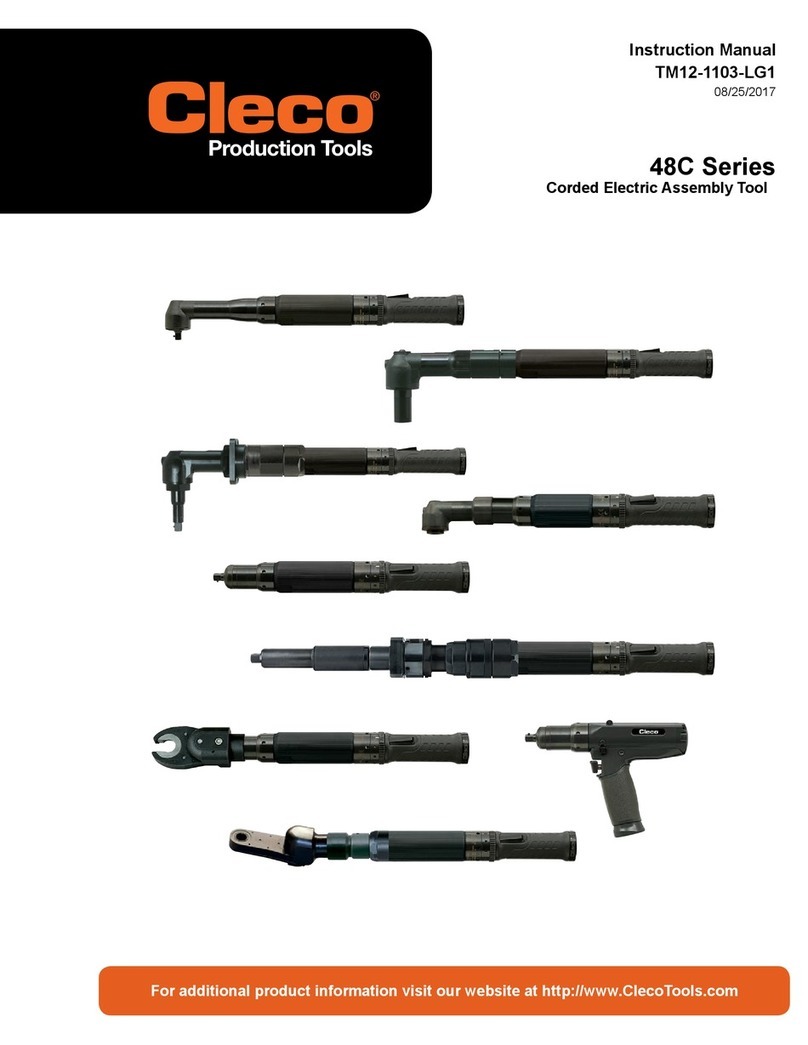
Cleco
Cleco 48CAE15AL3 instruction manual

Porter-Cable
Porter-Cable 4112, 4113, 4114, 4115 instruction manual
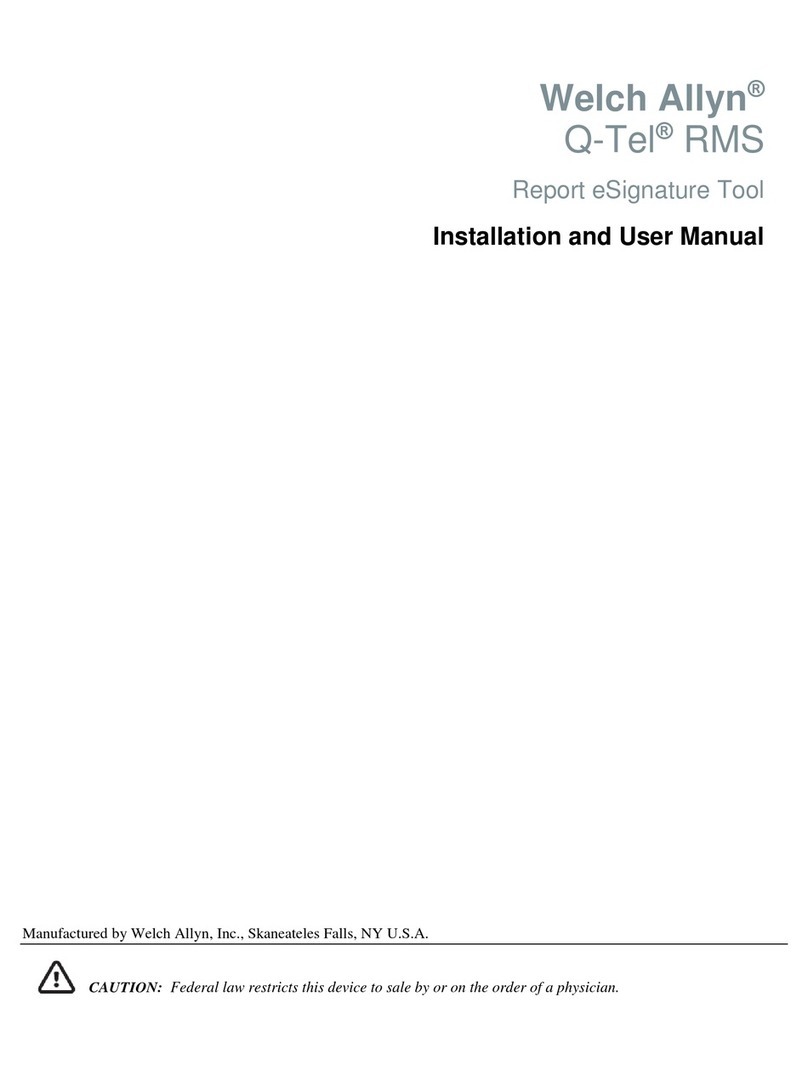
Welch Allyn
Welch Allyn Q-Tel RMS Installation and user manual

BGS technic
BGS technic 569 quick start guide
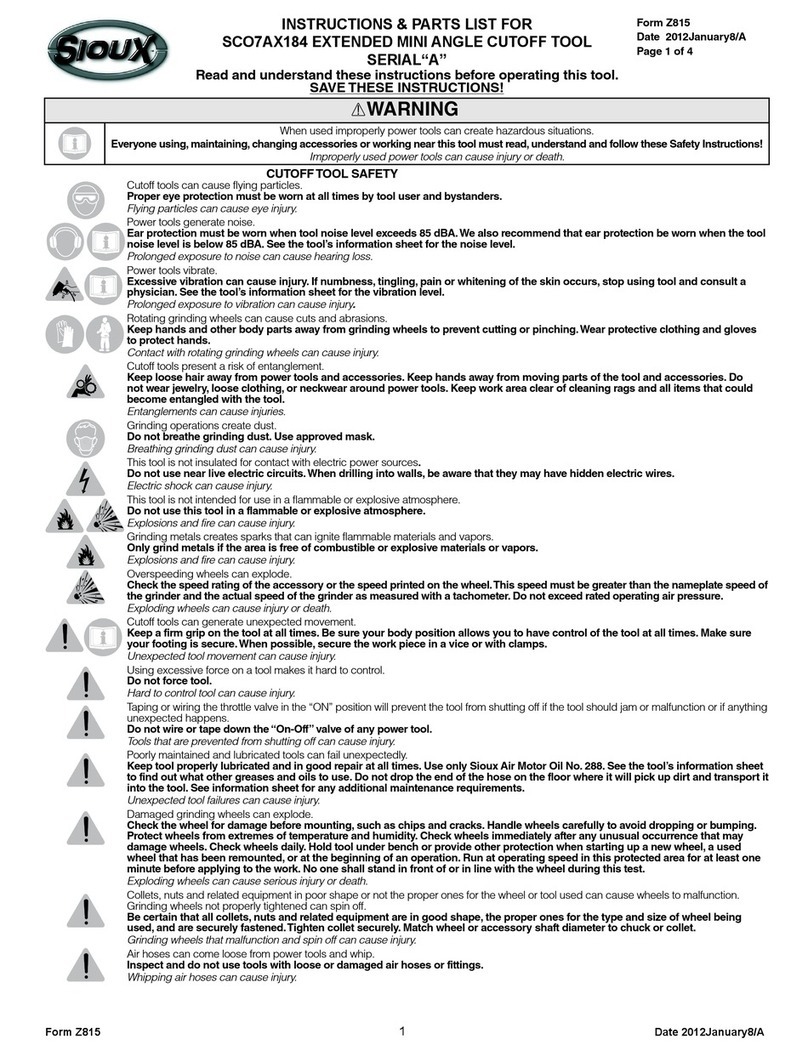
Sioux Tools
Sioux Tools SCO7AX184 Instructions-parts list