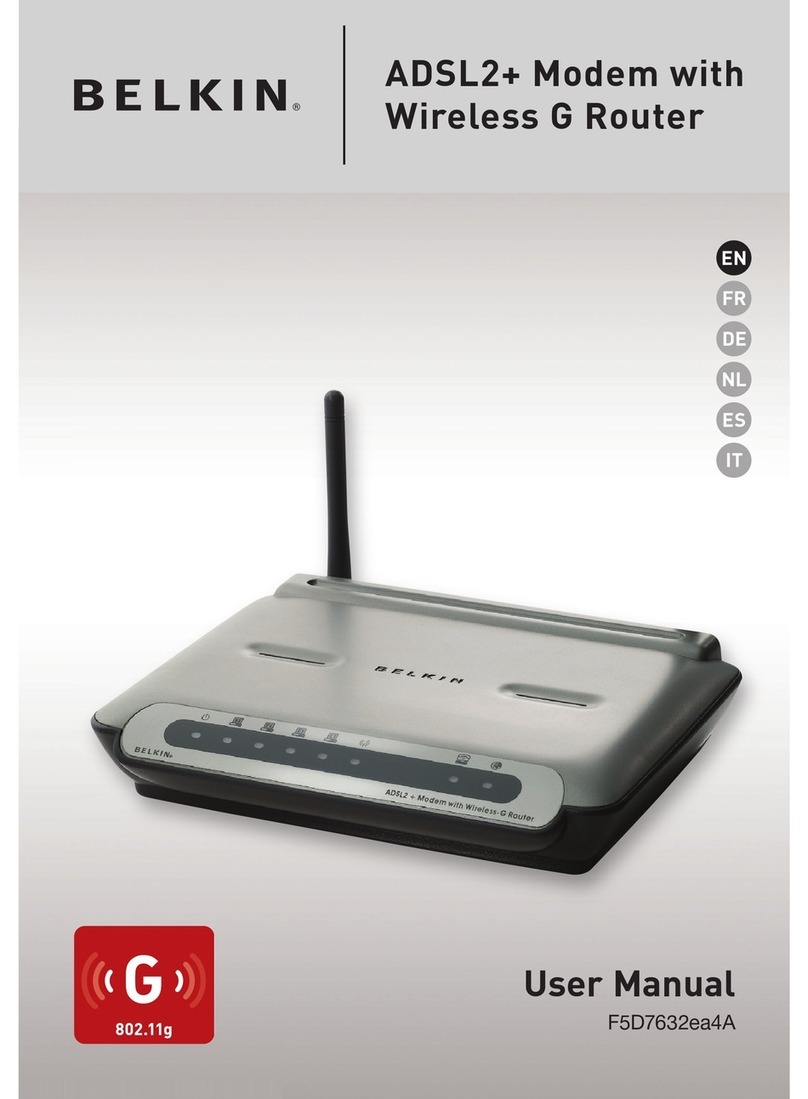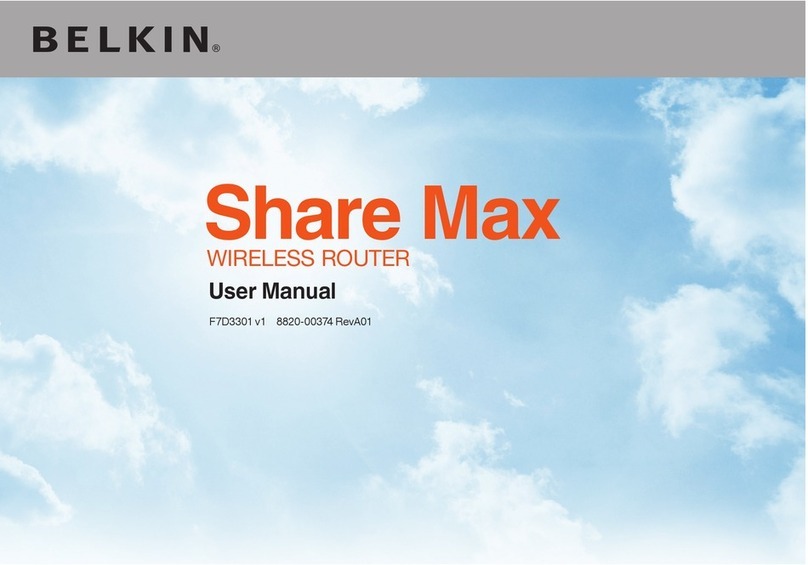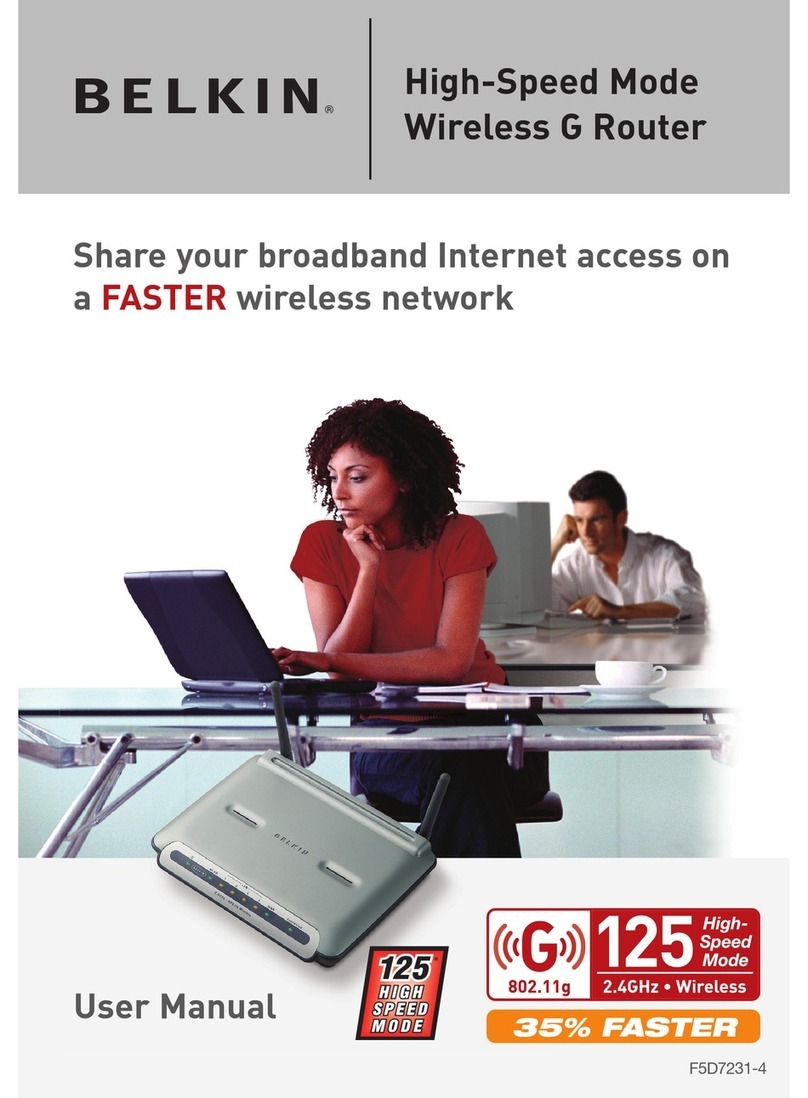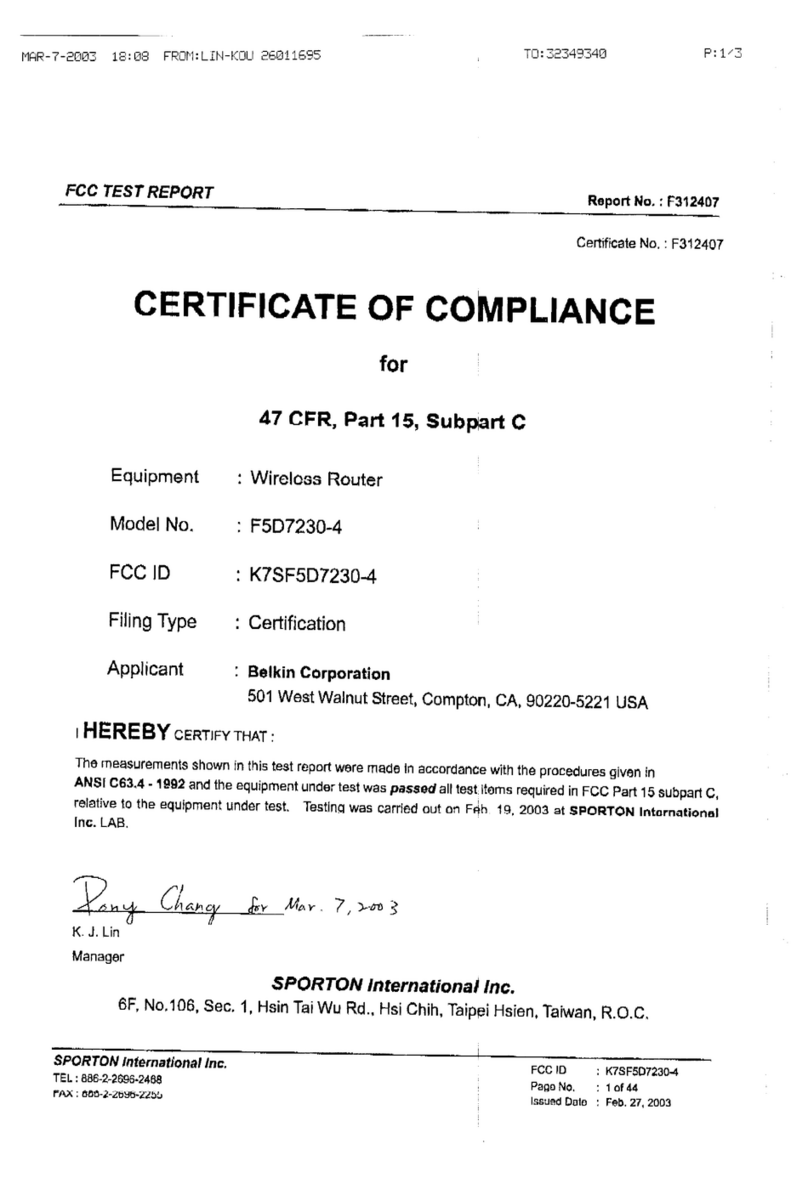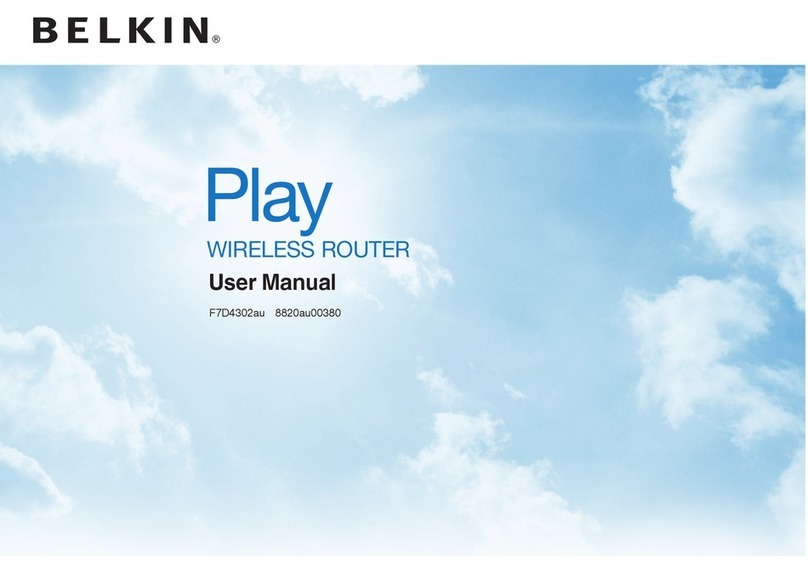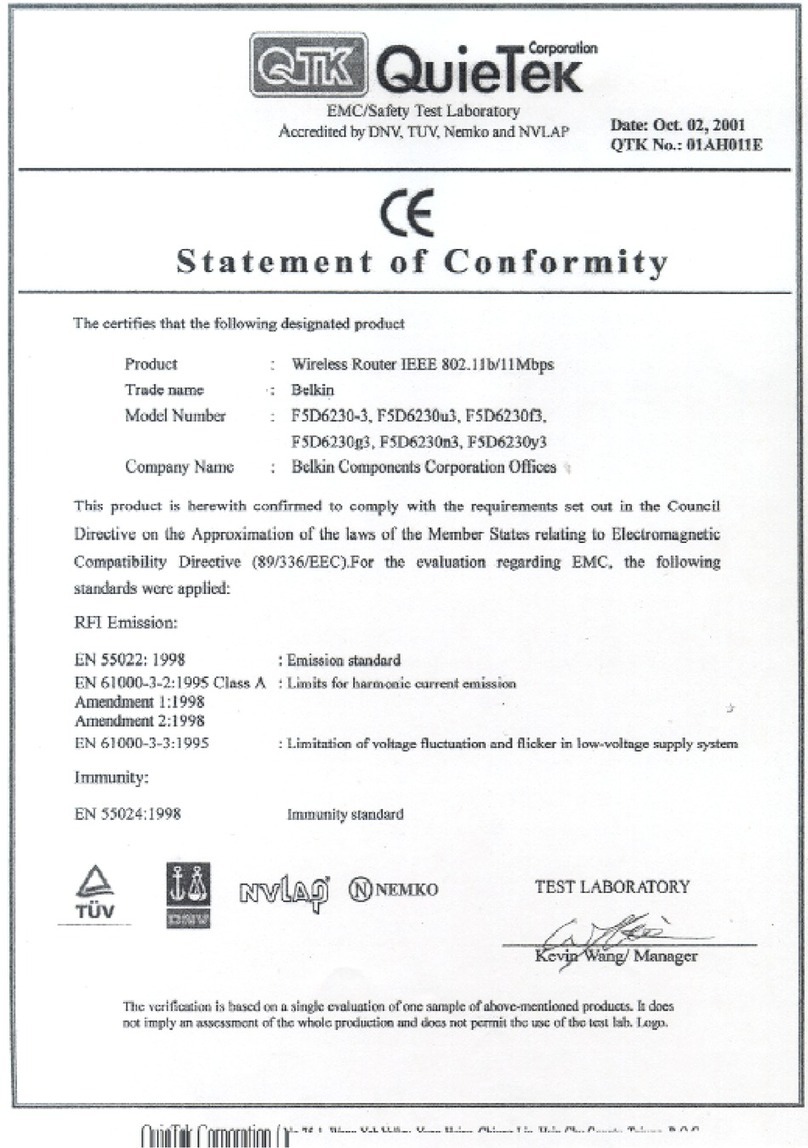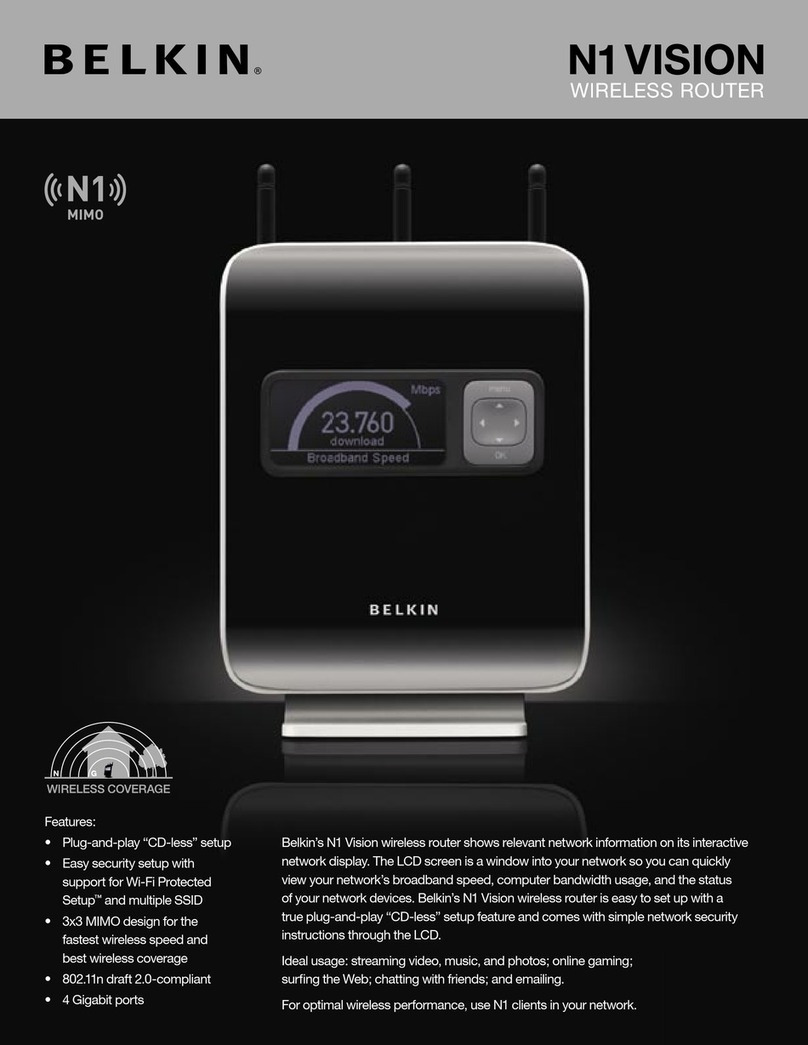Contents
Getting Started.............................................................................................. 3
Quick Setup Guide.................................................................................................................3
Additional Capabilities ................................................................................ 19
Adding USB Devices............................................................................................................19
Getting to Know Your Router...................................................................... 24
Front Panel...........................................................................................................................24
Back Panel...........................................................................................................................25
Technical Details ......................................................................................... 27
Technical Features ...............................................................................................................27
Using Your Router....................................................................................... 28
Auto Update on Your Belkin Router .....................................................................................28
Updating the Router’s Firmware via the Web Interface ........................................................28
Resetting the Router ............................................................................................................30
Troubleshooting, Support, and Warranty ................................................... 32
Troubleshooting ...................................................................................................................32
Technical Support ....................................................................................... 35
Regulatory Information................................................................................ 37
2