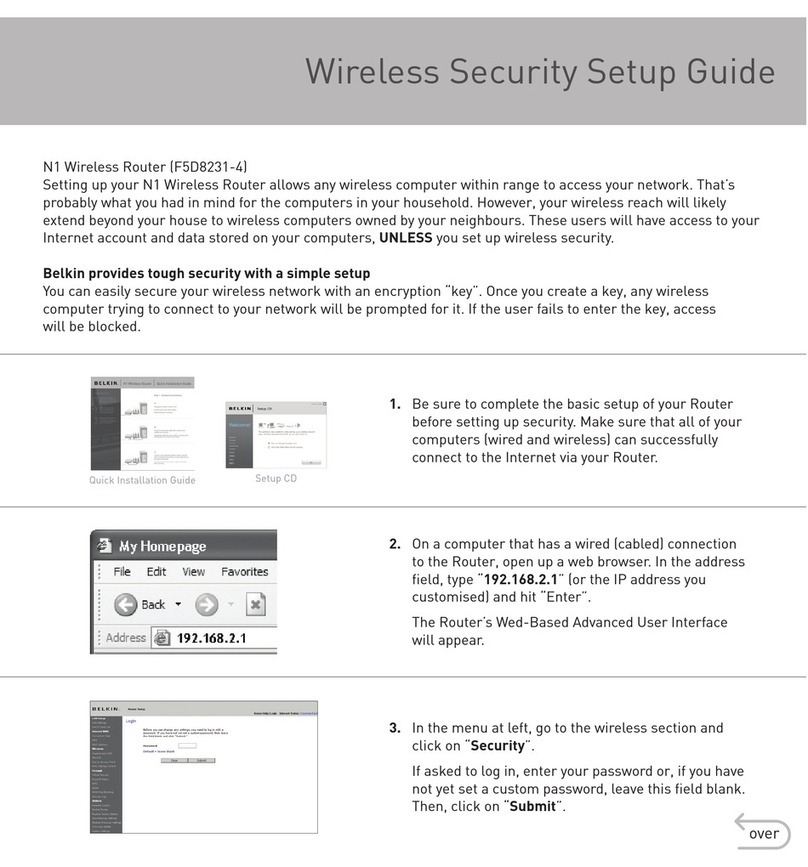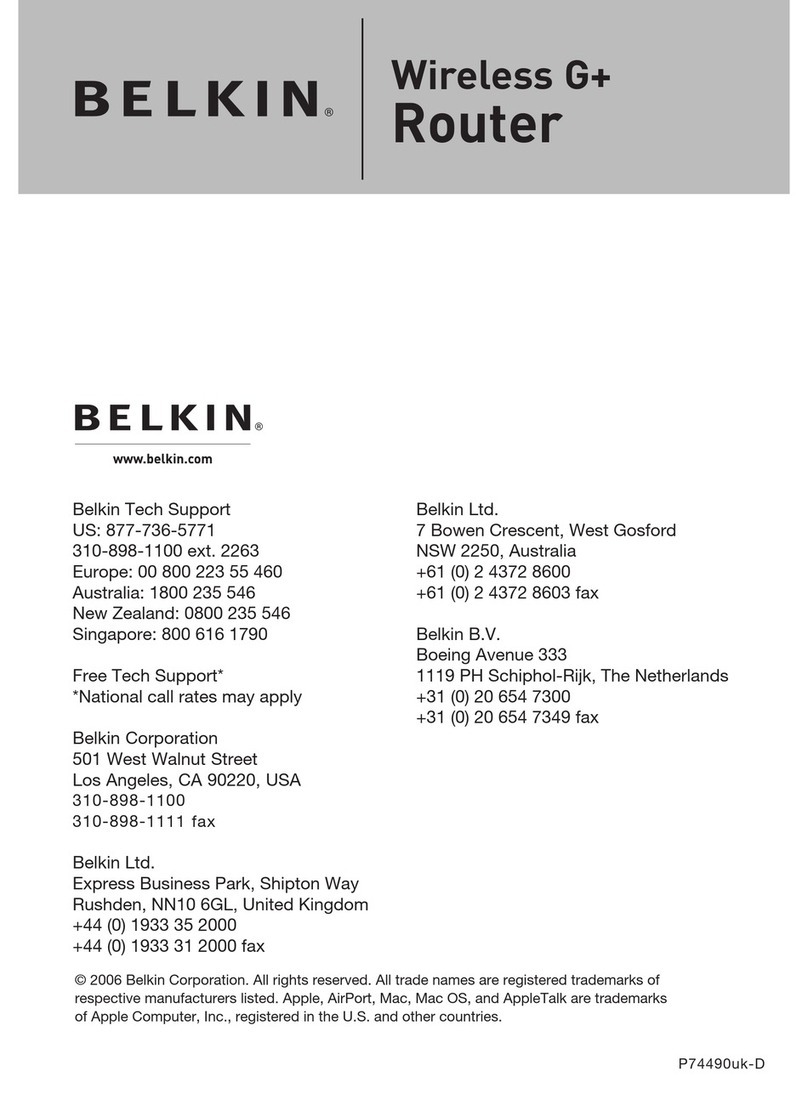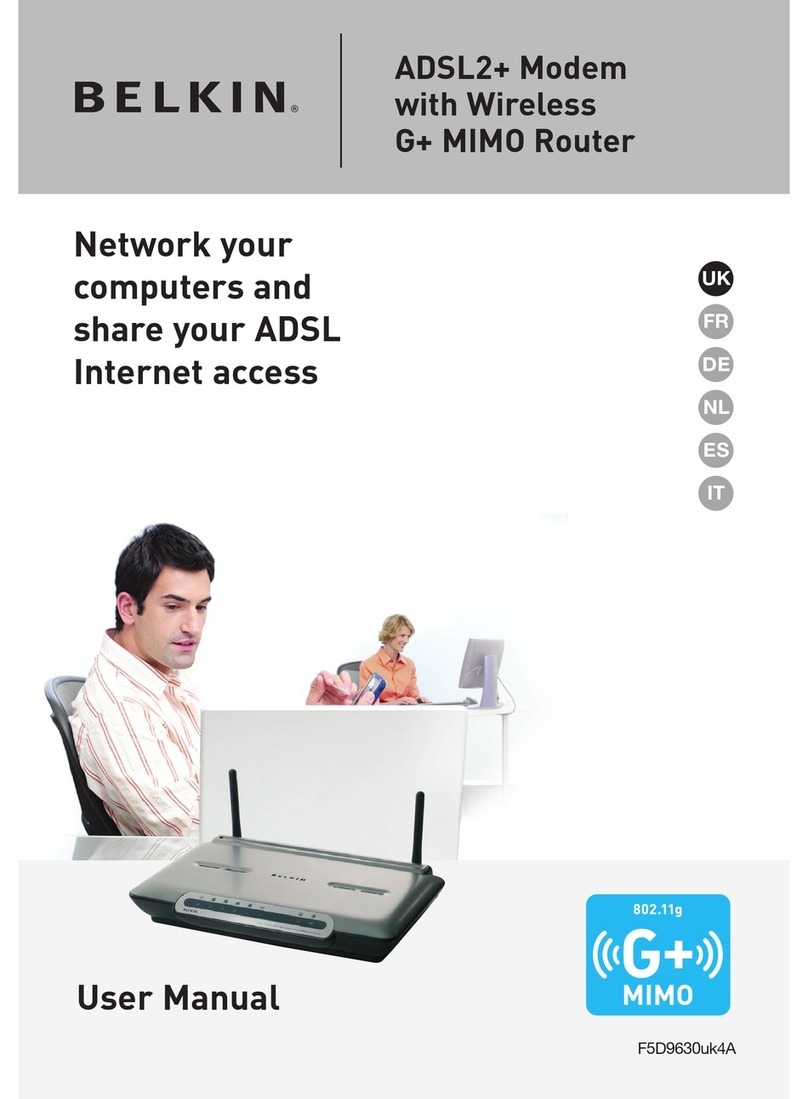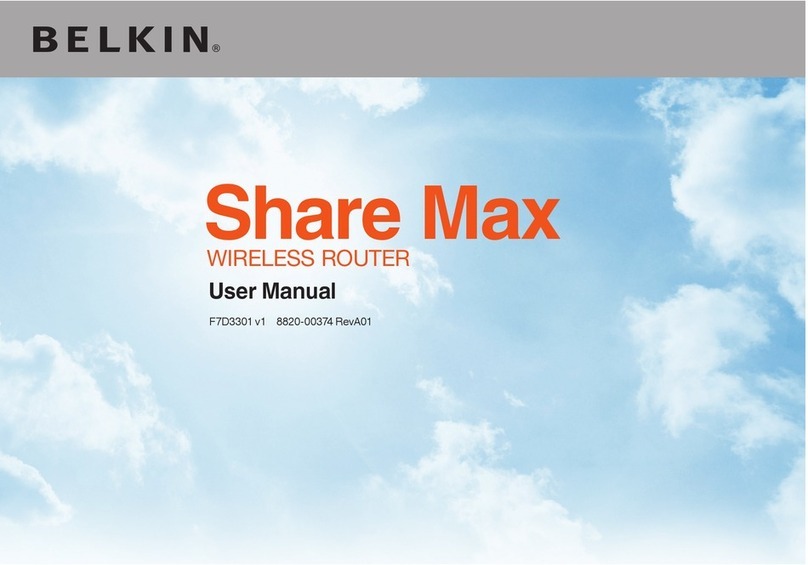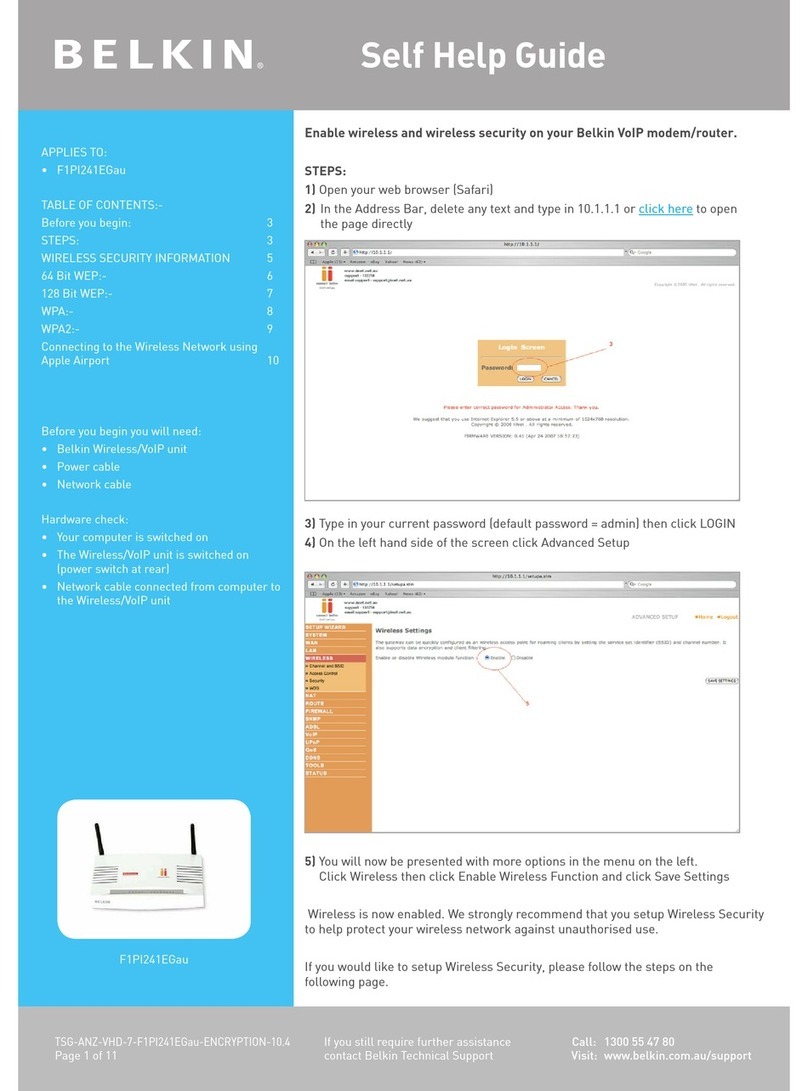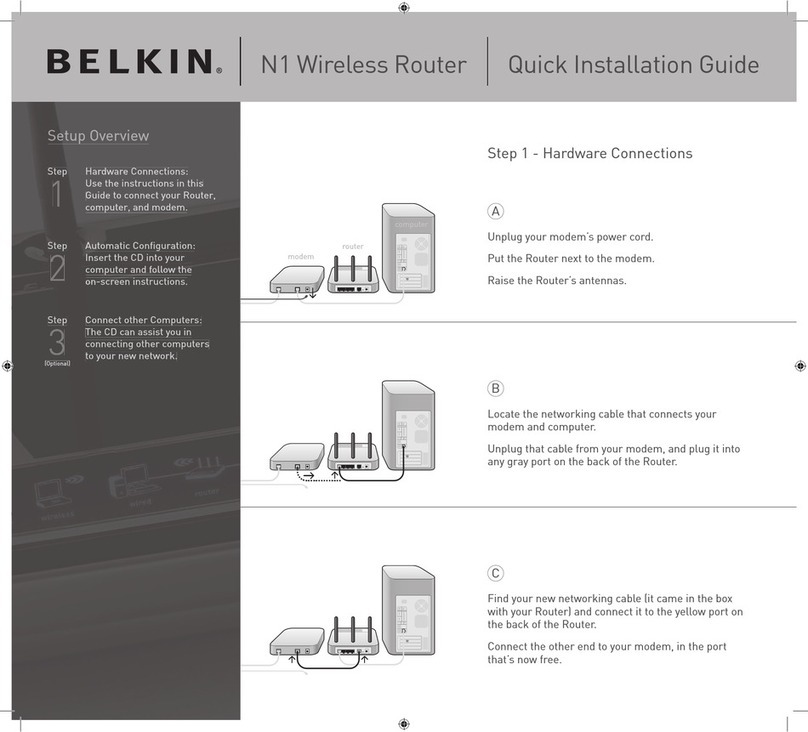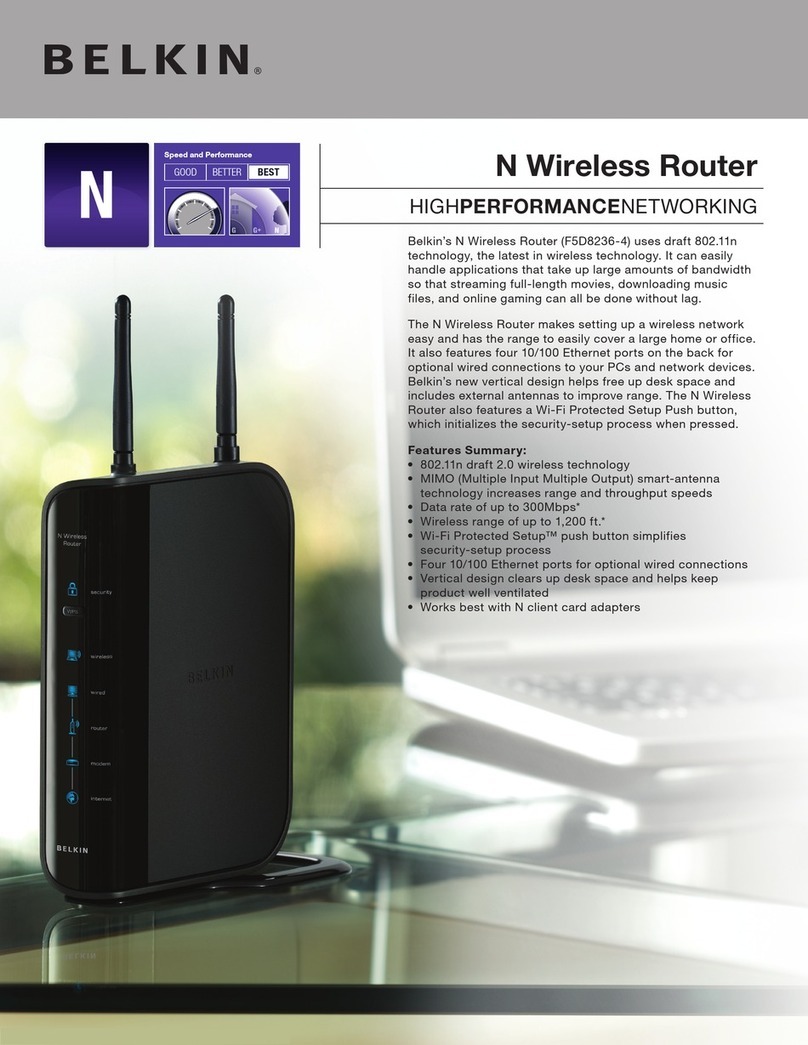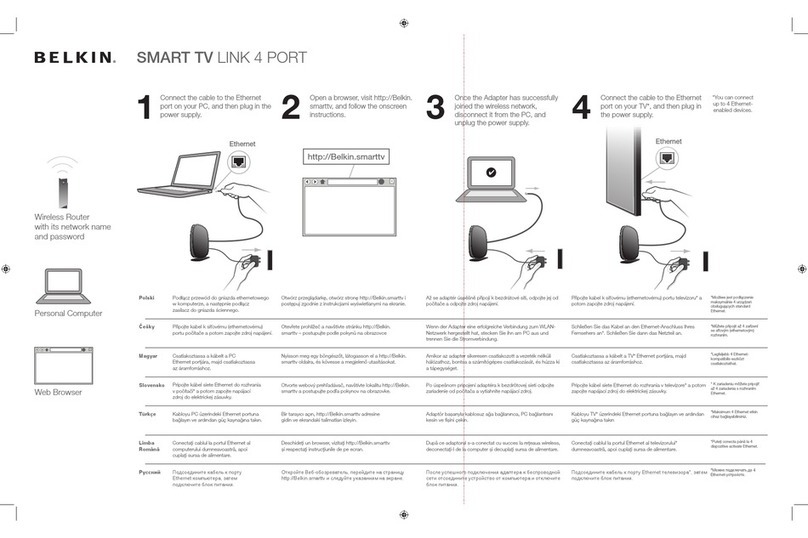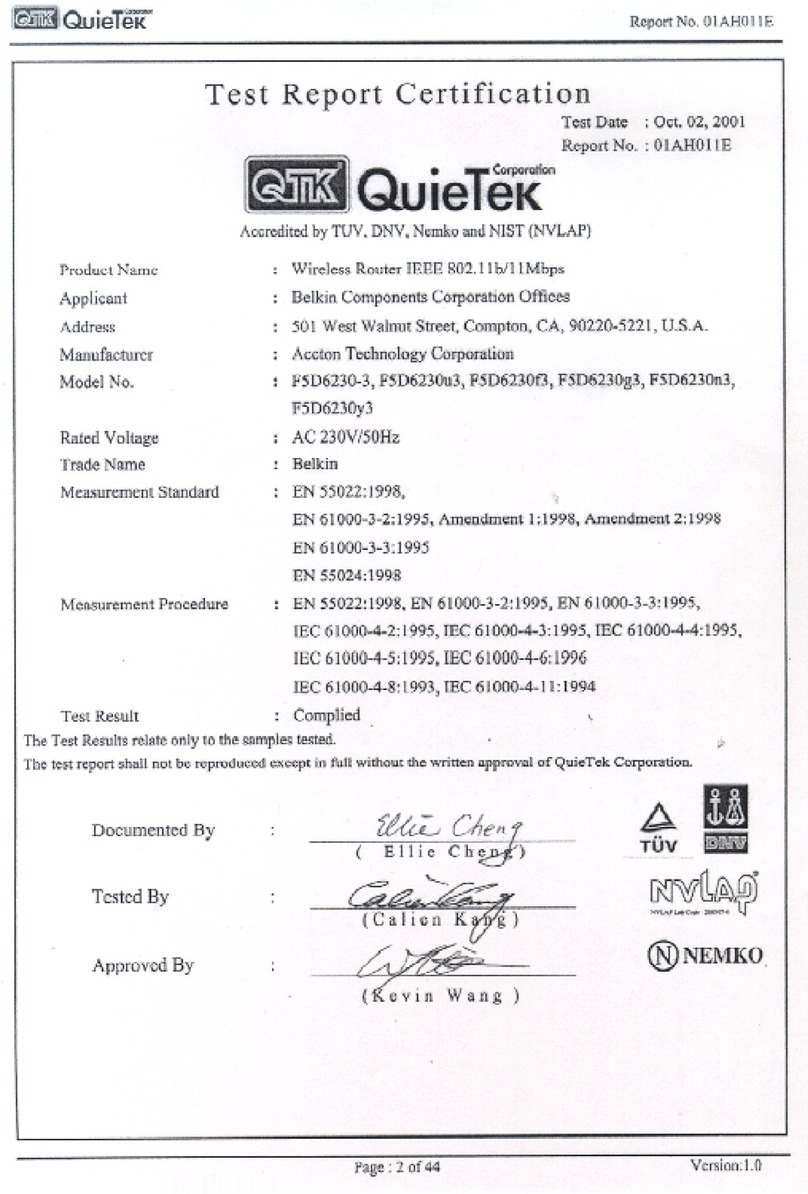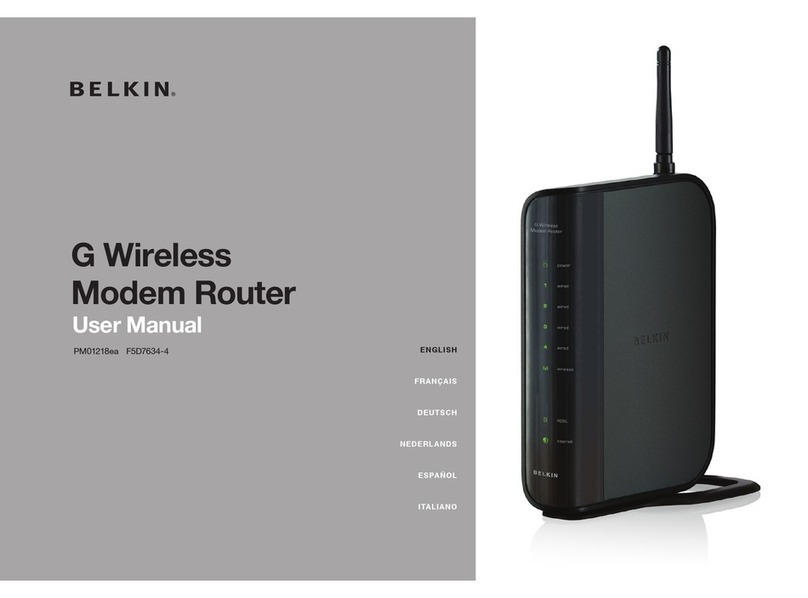Belkin International, Inc. Belkin Ltd. Belkin Ltd.
310-898-1100 +44 (0) 1933 35 2000 +61 (0) 2 4350 4600
Los Angeles, CA 90220, USA Rushden, United Kingdom Tuggerah, Australia
© 2007 Belkin International, Inc. All rights reserved. All trade names are
registered trademarks of respective manufacturers listed. The marks
Wi-Fi Protected Setup, WPA, and WPA2 are trademarks of the Wi-Fi
Alliance. The “Wi-Fi CERTIFIED” logo is a certifi cation mark of the
Wi-Fi Alliance. Mac OS and the Mac logo are trademarks of Apple Inc.,
registered in the U.S. and other countries. Windows, Windows Vista,
and the Windows logo are either registered trademarks or trademarks of
Microsoft Corporation in the United States and/or other countries.
*Belkin N1 Products: N1 Vision (F5D8232-4), N1 Wireless Router
(F5D8231-4), N1 Wireless Notebook Card (F5D8011), N1 Wireless USB
Adapter (F5D8051), N1 Wireless ExpressCard Adapter (F5D8071), and
N1 Wireless Desktop Card (F5D8001) are compliant to the IEEE 802.11n
2.0 draft specifi cation. Although Belkin incorporates all mandatory
elements of the IEEE 802.11n draft 2.0 specifi cation and designs the
software to be upgradeable once the standard is fi nalized, Belkin cannot
guarantee upgradeability.
**Products were tested in an outdoor environment. Actual speed and
distance will vary depending on interference, network traffi c, building
materials, and other conditions. Range and speed are determined
using a Belkin N1 Vision (F5D8232-4) and an N1 Wireless USB
Adapter (F5D8051), N1 Wireless Notebook Card (F5D8011), N1
Wireless ExpressCard Adapter (F5D8071), or N1 Wireless Desktop
Card (F5D8001).
Package Includes:
N1 Vision Wireless Router
Quick Installation Guide
CD with User Manual
Power Supply
RJ45 Ethernet Networking Cable
Free 24/7 Tech Support
1-877-736-5771
System Requirements:
Computer running Windows® 2000,
XP, or Vista™; Mac OS® X v10.4x
Broadband Internet with RJ45
(Ethernet) connection
At least one computer with an
installed network interface card
TCP/IP networking protocol
installed on each computer
Internet browser
Specifi cations
Compatible with:
IEEE 802.11g
IEEE 802.11b
IEEE 802.11n draft 2.0*
IEEE 802.3ab
Ports:
WAN – 1 Gigabit port
LAN – 4 Gigabit ports
Security:
Wi-Fi Protected Setup
WPA™, WPA2™
64-/128-bit WEP encryption
Multiple SSID
VPN Support:
PPTP
IPSec pass-through
Browser-Based Management
Plug-and-Play Setup
Maximum Users:
253 (LAN)
16 (WLAN)
Patent-Pending LCD:
- Network Display
- Download/Upload Speedometer
- Usage
- Connected Devices
- Guest Access Network
Operating Range:
Up to 1,600 ft.**
Link Rate:
Up to 300Mbps in
20/40MHz Channel Mode
NOTE: The standard transmission
rate—300Mbps—is the physical data rate.
Actual data throughput will be lower.
Screens are a representation
of Belkin’s interactive network
display. Actual download and
upload speeds will depend on
your Internet service provider.
27PB092