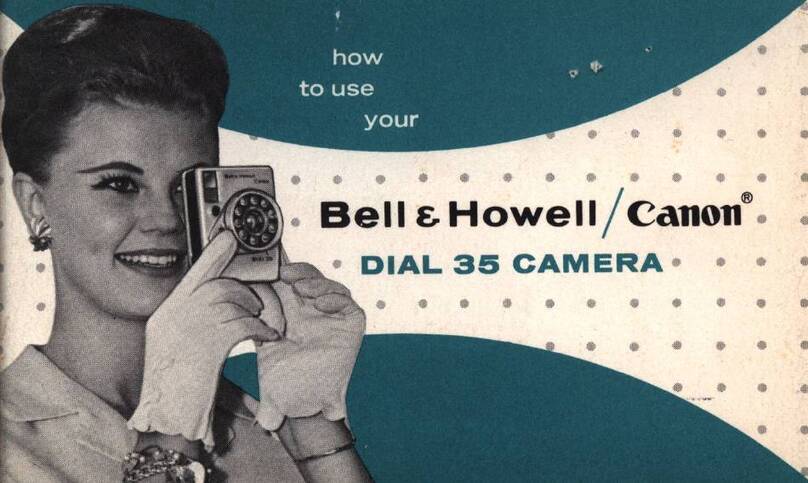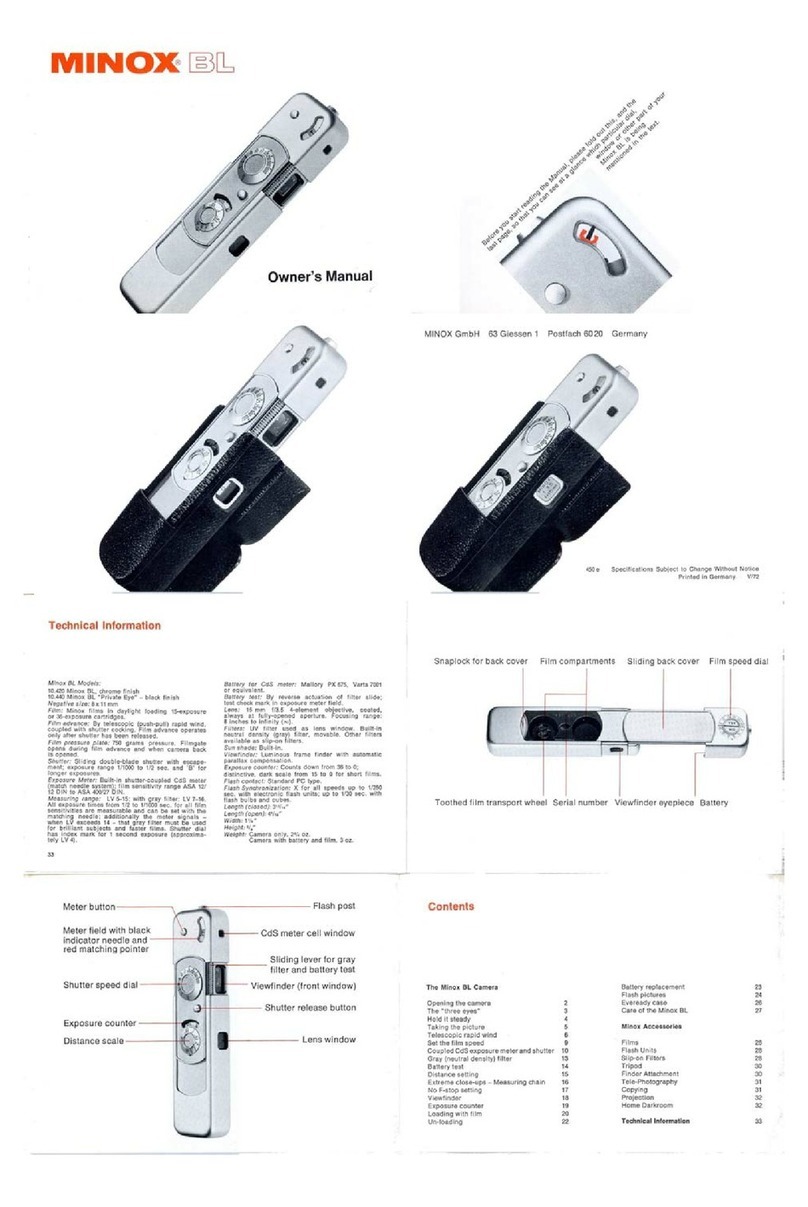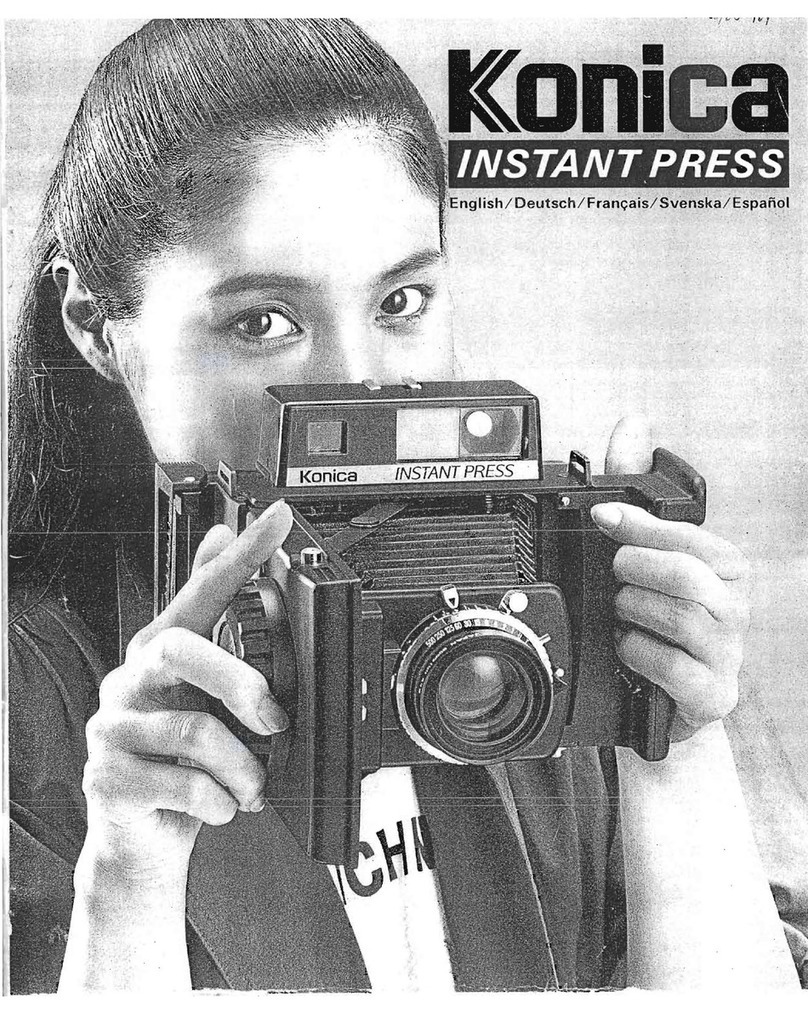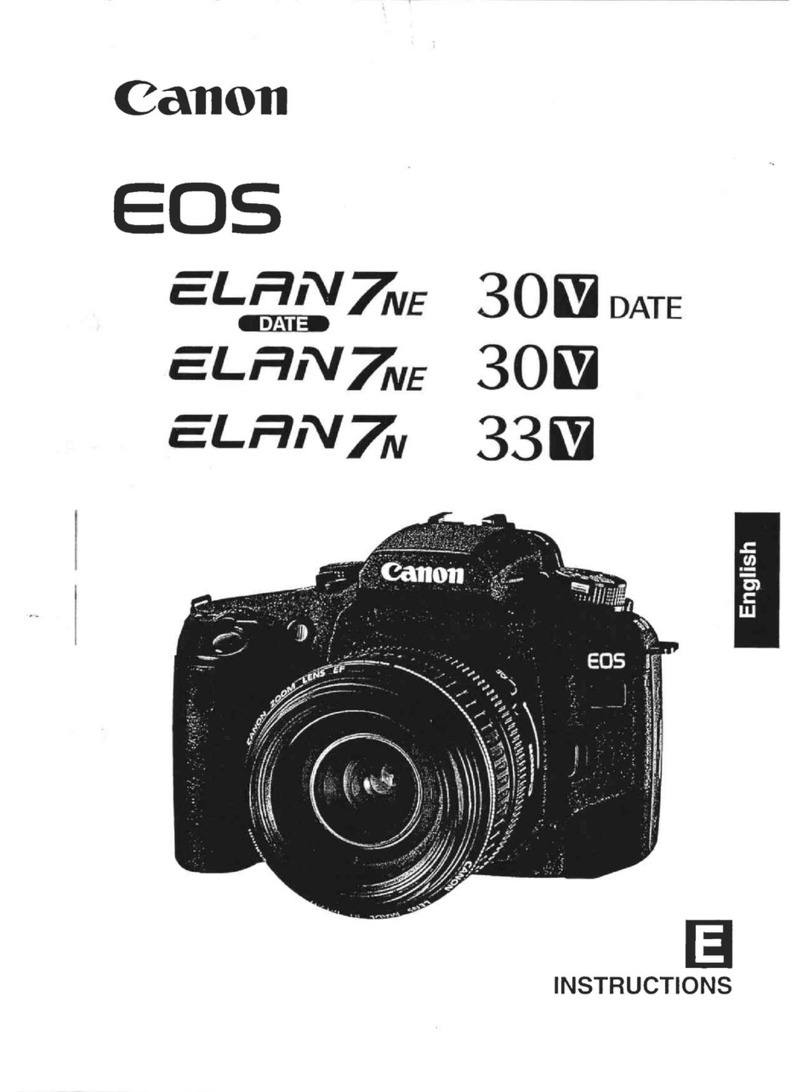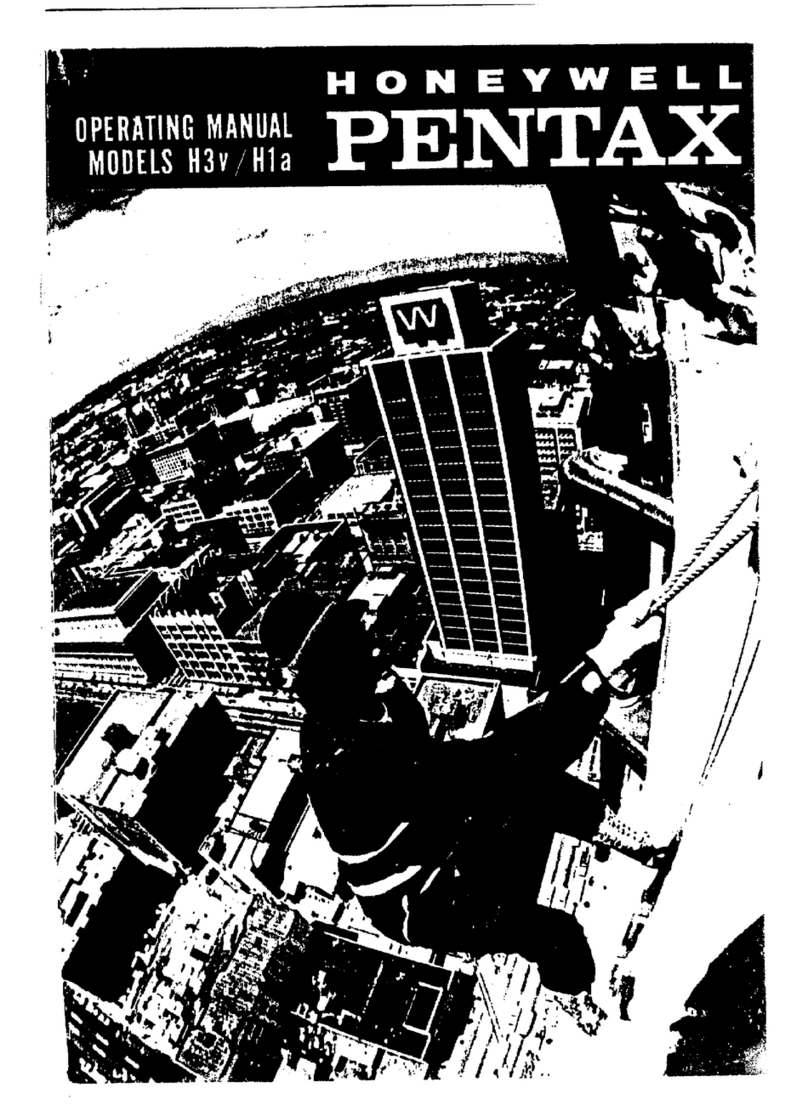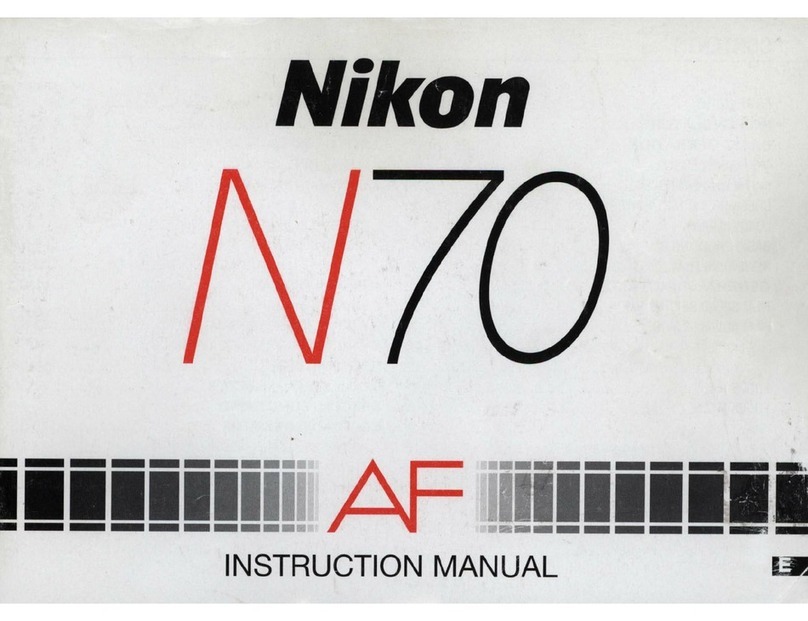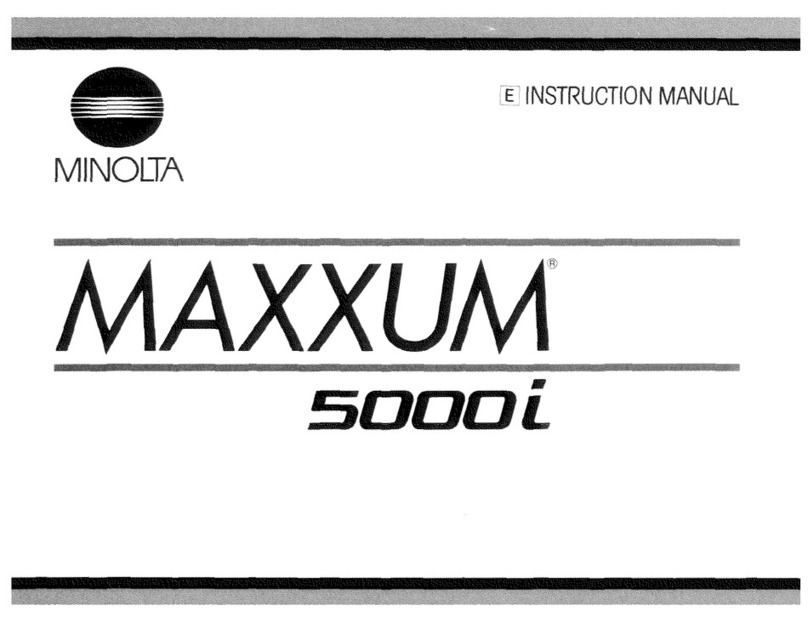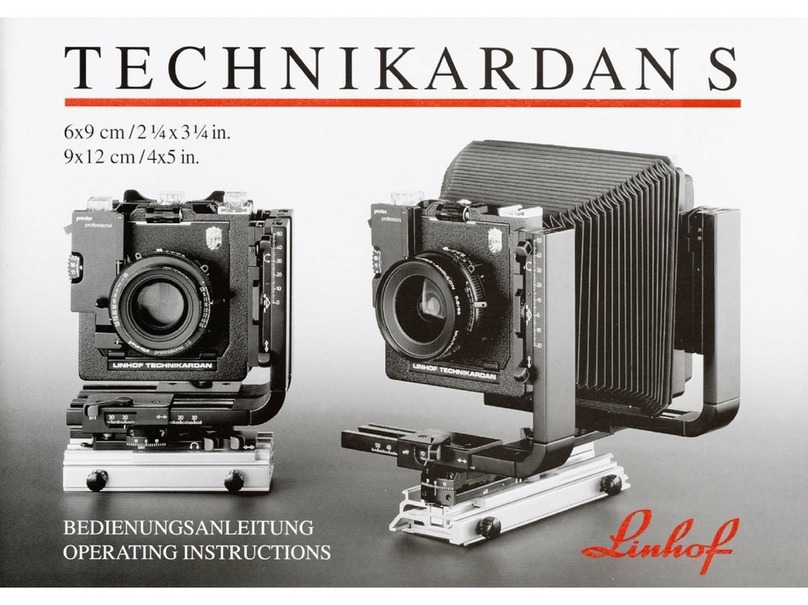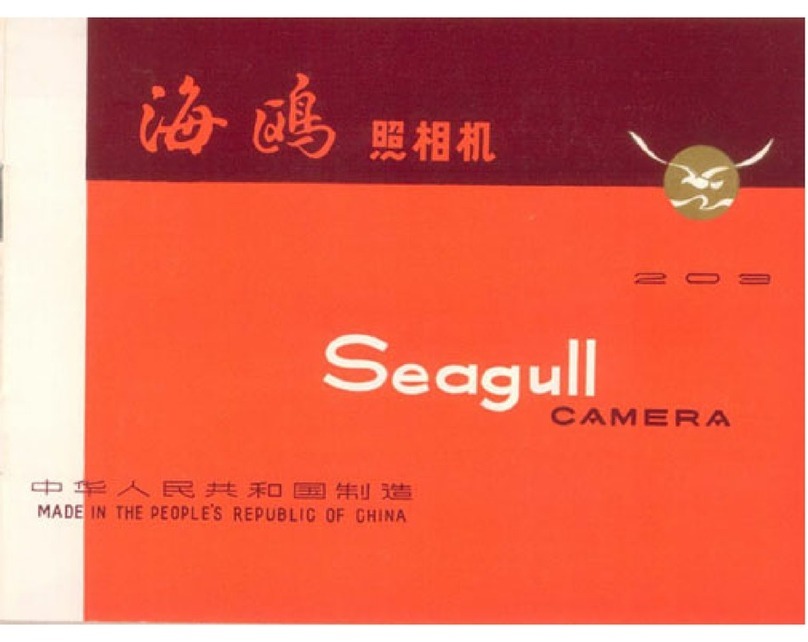Bell and Howell Focus-Tronic Autoload 432 Operating instructions

Welcome
to
Bell
£.
Howell
Welcome
to
the
ever-growing
family
of
proud
and
pleased Bell &
Howell
camera
owners.
You have
just
purchased
the
most
advanced
motion
picture
camera
on
the
market.
It
is revolutionary,
versatile,
and
exceptionally
easy
to
operate.
We
are
confident
the
workmanship
and
performance
of
your
new
Bell
& Howell
camera
will
reflect
the
ex-
acting
standards
we
insist
on
dur-
ing
the
design,
production,
and
assembly
of
every
product
that
leaves
our
plant.
We
take
pride
in
knowing
the
years
of
pleasure
you
will
enjoy
from
this
precision
pho-
tographic
instrument.
Again, wel-
come.
Readthroughthisinstruction
booklet-and
learn
how
the
fine
features
of
your
new
Bell & Howell
camera
will
take
the
guesswork
out
of
movie
making.
lift
flap
to
begin
...
HO\N
TO
USE
YOUR
FOCUS-TRON
IC
Unique focusing system is all
electric-gives
you razor
sharp
focus
for
every scene.
Look
through
your
camera. Then
simply
flick
a switch, push a button and watch
your
432
electrically focus
for
you!
See
pages 4 and 5
for
instructions.

your
first
step
INSERT 4
SIZE
AA
1
Y2
VOLT
ALKALINE
TYPE
BATTERIES
Slide
battery
case latch towards rear
of
camera.
battery
installation
and
replacement
for
film
drive
Your Focus-Tronic requires
that
you
insert
the
following batteries before operating
the
camera; For
Film Drive-4-11/2 Volt, Size
AA
Alkaline Type Batteries
(approved type). The
battery
storage
compartment
is
marked
to
show you
proper
placement
of
batteries. The
compartment
is also coated
to
protect
camera
from
any
battery
damage.
for
the
optronic
eye
One
2.7 Volt Mercury Cell Battery comes already installed in
your Focus-Tronic camera. This battery is easily positioned
beneath large cap screw at bottom rear
of
camera. Remove
screw cap with coin.
It
is recommended to replace
this
battery once per year.
NOTE:
If
storing your camera
for
a prolonged time, remove all batteries
load
your
camera
To open
film
door,
simply
slide
film
door
latch
towards
rear
of
camera.
super
Bmm
movie
film
Your Focus-Tronic Movie Camera is especially designed
to
accept
Super
8mm
Movie Film which gives a
50%
larger
picture. When you purchase
film,
make
sure
you specify
Super8.
Standard
8mm
film
will
not
operate
in
your
camera.
1

+
EYEPIECE
OUT
OF FOCUS
5.6 +
2.8
EYEPIECE
IN
PERFECT FOCUS
insert
film
cartridge
The Super 8 Film Cartridge will
fit
only one
way-you
can't
make a
mistake.
Just
slide
film
cartridge
into camera, aligning slot in cartridge
(arrow) with pin on camera (arrow). At end
of
film
run,
cartridge
is
easily removed by sliding
cartridge
back and
out
of
camera. When you
insert
the
film
cartridge,
your
camera has
automatically
performed
these
functions
for
you;
film
is
threaded
...
proper
filter
position is set.
Optronic
Eye
is
set
for
proper
film
speed.
film
supply
indicator
is activated.
After
cartridge
is loaded
into
camera, close
film
supply
door
and
lock
it
by
sliding
film
door
latch
towards
front
of
camera.
Do
not
open
camera
door
until
film
supply
indicator
(red
pointer)
appears in
the
viewfinder. This tells you
that
the
complete
50
feet
of
film
has been
used.
If
you desire
to
remove
film
cartridge before full
50
feet
have
been run, only a few inches
of
film
will be exposed
to
the
light.
Also,
the
film
footage
counter
will
automatically
return
to
0.
focusing
eyepiece-
a
simple
step
for
perfect
viewing
The Focus-Tronic Switch located on
top
of
your
camera has two
positions;
"Focus"
and
"View."
The
"Focus"
position is used
for
focusing
the
eyepiece and also
for
focusing
on your subject.
Move
the
Focus-Tronic Switch to
the
"Focus"
position. In
doing
this,
a yellow
filter
will
enter
the
viewfinder, and
your
subject
will be
magnified. Look
through
the
eyepiece and
point
camera
at
a
uniformly
bright
object such as a
sheet
of
paper,
the
sky, etc.
Now slowly rotate focus dial
until
the
crosshairs in
the
viewfinder
change
from
a
double
image
to
a single image, and are
sharp
and
clear
to
your
eye, as illustrated below. Once crosshairs
ar~
sharp,
do
not
turn
focus dial any
further.
Your camera is now focused
to
your
individual eyesight.
Sometimes
during
the
handling
and use
of
your
camera,
the
focus
dial may accidentally be moved.
If
that
occurs, and
the
crosshairs are
not
as clear as you originally
set
them,
simply
re-focus in
the
same
manner. Whenever
another
person uses
the
camera, he should focus
the
eyepiece to his individual eyesight.
2
3

PICTURE 2
focus-tronic
-for
perfect
focus
...
electrically
After
focusing
eyepiece to
your
individual eyesight, with Focus-Tronic
Switch in
"Focus"
position, you can easily focus every
shot
you take
...
electrically-for
sharp,
crisp
movies every
time
...
here's
how.
(Remember
that
you are in
"Focus"
position and you are looking
at
your
subject
through
the
Focus-Tronic lens (PICTURE 1), and
not
the
zoom
lens. Your
subject
is magnified and
the
yellow
filter
tells you
that
you are in
"FOCUS"
position.) Now pick
out
a
prominent
vertical line
of
your
subject, and operate power zoom
buttons
(Telephoto
or
Wide Angle) PICTURE 2, until
there
is no
double
image, and
your
subject
and crosshair are
sharp
and clear.
Now
return
switch to
"View"
position. Your camera is now
perfectly
focused,
the
distance scale has been set, and you can begin
filming.
If
your
subject
distance changes, re-focus in the same manner.
Actually, with
the
Focus-Tronic Switch in
"Focus"
position,
your
zoom
buttons
act
as power focus buttons! Use
your
Focus-Tronic controls
for
all
your
filming.
It's
the
automatic
way to enjoy
perfect
focus and
accurate distance settings.
NOTE:
Remember
that
"Focus"
position
of
Focus-Tronic Switch is
used
for
focusing
eyepiece and
focusing
on
subject-the
"View"
position
for
composing
and
filming.
Also,
to
insure peak
performance
of
the
Focus-Tronic system, be certain
that
crosshairs in
the
viewfinder
are always
sharp
and clear
to
your
eye.
FOCUS-TRONIC LENS
5.6 5.6
2.8
2.8
DOUBLE IMAGE PERFECT FOCUS
for
manual
distance
setting
The lens barrel
of
your
432
has a black
dot
to
the
right
of
15. This is
the
Universal Setting
(15-25
feet). Most
of
your
wide angle movies can be
taken
at
this
setting. The
distance
scale on
the
lens barrel is
marked
from
4
feet
to
infinity.
With Focus-Tronic switch in
"View"
position,
you can set
your
distance
at
the
Universal
Setting
by
rotating
the
lens
barrel so
that
the
black
dot
on
the
barrel is aligned with
the
notch
on
top
of
the
lens housing. Set
other
desired
distances
by
aligning
distance scale
number
with notch.
At
times,
you
may
find
it
more
convenient
to
set
your
subject
distance
manually
rather
than
using
the
Focus-Tronic feature. In any case, when you plan
to
zoom
or
shoot
in
other
than
wide angle position,
do
not
rely on Universal
Setting
position. Be sure
to
set
the
distance
as accurately as possible by
manually
rotating
lens barrel
to
the
known distance,
or by
using
your
Focus-Tronic controls.
4
5

ENOUGH LIGHT
TO
FILM
check
battery
power
It's
easy
to
find
out
if
the
4 Size AA
alkaline
batteries
in
your
camera
are
strong
or
weak. The
white
Battery
Test
Button
is on
top
of
your
camera
next
to
the
Film Drive
Button.
Rotate Run-Off Switch
to
"OFF"
position. Look
through
your
viewfinder
and
depress
Battery
Test
Button.
A saw-tooth line will
appear
at
the
top
edge
of
the
viewfinder.
This
indicates
batteries
have
sufficient
power.
If
you are
performing
test,
and saw-tooth edge
does
not
appear,
batteries
are weak
and
should
be replaced. (See page 1
for
directions).
check
film
supply
indicator
The
film
supply
indicator
on
the
rear
of
the
camera
tells
you
at
a
glance how
much
film
is in
your
camera.
The
background
of
the
indicator
will
change
gradually
from
black
to
red,
becoming
completely
red when
the
full
50
feet
of
film
in
the
cartridge
has been exposed. Film
supply
indicator
will
operate
only
when
your
camera
has been loaded
with
film.
) -
viewfinder
film
supply
indicator
As you reach
the
end
of
the
50
feet
of
film,
a small,
light
red
pointer
will
appear
in
the
upper
right
hand
corner
of
your
vi
ewfinder.
This
signals
you are
out
of
film.
check
exposure
indicator
First
check
to
see
that
arrow
on
exposure
control
dial (on side
of
camera)
is
pointing
toward
"automatic."
Now
point
your
Focus-Tronic
camera
at
the
subject
you have selected
to
film.
If
a saw-tooth
llne
appears
on
the
top
edge
of
viewfinder,
this
tells
you
there
is
not
enough
light
to
start
filming.
Point
your
camera
at
a
brighter
scene;·
or
if
indoors
with Movie Lites, move closer
to
your
subject.
The saw-tooth edge will
then
wi
thdraw
from
viewfinder
, telli
ng
you
there
is enough
lignt
for
filming.
NOTE: Exposure
indicator,
(saw-tooth edge), will
only
work
when
your
camera
is loaded with
film
and
Optronic
Eye
battery
is
efficient.
6
7

zoom
controls
Your
automatic
power zoom
buttons
located on
top
of
camera, operate
independent
of
the Run-Off Switch.
Your
432
features a 5: 1 zoom ratio,
9mm
(Wide Angle) to
45mm
(Telephoto),
that
gives you true-to-life pictures
at
every zoom position you select. Press
either
the
wide angle
or
the telephoto
zoom
button
to compose
your
picture.
You
may compose shots before
running
film
or
while filming. Your
432
features
2-speed zoom controls. Your
zooming
speed is
fast
when you compose
for
new shots, slower speed while
zooming and filming.
run-off
switch-film
drive
button
RUN-to
begin filming,
turn
Run-Off Switch to run position. Depress Film
Drive Button until camera runs. Now
your
camera is
filming
at
normal speed,
(18
frames
per
second). Depress
button
completely, and camera operates
at
slow-motion speed,
(36
frames
per second).
LOCK-RUN-your Focus-Tronic also
features
automatic
run-at
either
normal
or
slow-motion speed. While
depressing
Film Drive Button, move
Lock-Run Switch
to
L.
R.
position.
If
you push
button
down slightly,
camera is
running
automatically
at
normal speed.
If
button
is depressed
completely, camera is
running
in slow-motion. Lock-Run operation is ideal
for
tong
film
runs-or
if
you
want
to
be in picture. To
return
to
manual
film
run, move Lock-Run switch
to
"RUN"
position.
NOTE: When you are
filming
in Slow-Motion and
want
to
return
to
·Normal,
film
drive
button
must be released to
"off"
and
then
depressed slightly
to
Normal operation. Run-Off Switch should be
left
in
"OFF"
position when
camera is
not
in
use-eliminating
accidental
film
runs.
8
9

now
...
you
have
your
choice
of
operating
your
camera
with
or
without
an
action
grip
...
•with
action
grip
Balance and
firmly
hold action
grip
between fingers, with
thumb
on action
grip
power
button.
Position
illustrated
is a
popular
one.
Attempt
different
finger
positions,
then
select
the
one
most
comfortable
for
you.
•
without
action
grip
Hold
camera
firmly
as
illustrated.
Operate
film
drive
button
with one
hand,
your
power zoom
buttons
with
the
other. Focus-Tronic Switch
can be operated
wi.th
either
hand, whichever suits you best.
NOTE: Whenever convenient, use a
tripod
while
filming.
Your
432
camera has a built-in
tripod
socket in
bottom
of
camera.
manual
exposure
control
The exposure
control
on
the
side
of
your
camera
has 2 positions,
MANUAL and AUTOMATIC. When dial arrow is
pointing
to AUTOMATIC,
Optronic
Eye
of
camera sets lens
opening
automatically
for
you
for
all
your
shots.
If
you wish to
manually
control
the
lens opening,
move exposure control dial so
arrow
points to MANUAL.
Look
through
viewfinder
and while
rotating
dial, align black needle
to iris scale
setting
you desire. Both iris scale and black needle are on
left
edge
of
viewfinder.
If
you
desire
to
return
to
automatic
exposure
control, rotate dial so
that
arrow
points
to
AUTOMATIC.
With exposure
control
in
"MANUAL"
position-many
techniques
can
be used. For example,
if
shooting a
brightly
backlit
scene
(bright
sun
behind subject), check iris scale
reading
on
"Automatic"
position
then
switch to
"MANUAL"
position, and align needle
at
one
F stop below
that
reading.
Another
technique
in backlit scenes is to go closer to
the
subject, so
that
subject's
face fills
viewfinder
, and check
the
reading while in
"
AUTOMATIC"-then
return
to desired
filming
distance
and set
lens
opening
manually
to
what
it
was
at
the
closer distance.
NOTE: Iris scale is
marked
in F
stops
from
2 to 64. The scale will be
visible
to
you
at
all
times,
whether
in
manual
or
automatic
exposure
control-showing
you lens
opening
for
all shots. In MANUAL position,
exposure control works
independently
of
Optronic
Eye-even
if
Optronic eye is
inoperable
or
battery
for
Optronic
Eye
has expired.
Your
Focus-
Tronic camera is
designed
to
operate as a
finely
tuned
photographic
instrument
. Each camera's
Optronic
Eye
and
lens are
matched
and
tested
for
peak
performance
. Therefore,
we
do
not
recommend
using
the iris scale as
an
exposure
meter
for
setting
lens
openings
on
other
cameras.
Nor
do
we
recommend
using
a separate exposure
meter
to
predetermine
lens
openings
to
be
set
with
the
manual
exposure
control
.
10
11

inside
information
for
more
fun
in
filming
I
zoom
mg
•Your
432
features
a 5:1 zoom
ratio-from
9mm
to
45mm,
giving
you
many
zooming
positions
for
you
to
use when
composing
or
filming.
However,
zooming
is really a special effect, and should be
used sparingly when
filming
for
maximum
impact
in
your
films.
•When
filming
in
telephoto
position, be
sure
to use
your
Focus-Tronic
controls in
setting
your
distance,
to
be sure
of
clear,
sharp
telephoto
scenes.
Remember
to hold camera extremely steady when in
telephoto
position. When
y
our
subject
is magnified, any
motion
of
the
camera will be
quite
noticeable.
•When
using various lens distances, you may wish to
consult
the
depth
of
field
tables (pages
16-17).
These tables show
the
far
limits
of
sharpness
at
various lens openings and distance settings.
• Once you have
set
your
lens
distance-it
is
not
necessary to change
it
when you zoom. However, as
mentioned
above,
if
you switch to a
new
subject
at
a new distance, reset
your
distance with
your
Focus-Tronic controls.
•For
better
telephoto scenes and zoom movies, the use
of
a
tripod
is
recommended
tell
a
story-have
a
theme
•
making
a movie is
more
than
taking
random
snapshots. Sequence
your
scenes in a
meaningful
manner.
Have
your
films
tell a
story-
a party, a picnic, a
trip,
graduation,
etc.
have
your
subject
move
• Film action ! Still cameras are
fine
for
fixed
subjects-but
the
beauty
of
movies is in
capturing
the
motion
of
your
subjects.
sun
over
shoulder
• as you probably know,
the
first
principle
of
good
photography
is-
"Keep
the
sun over
your
shoulder"-unless
you are
filming
for
special effects. Direct
light
from
the
sun
can cause
unpleasant
glare.
14
15

-
depth
of
field-telep~oto
45mm
LENS
1.8
2
2.8
4
5.6
8
11
16
22
32
45
64
OPENING
(F#)
FOOTAGE
SETTING
FAR
70
'
7"
74
' 9
1'
6" 14
2'1"
539'
INF.
INF.
INF.
INF.
INF.
INF. INF.
50FT.
NEAR
38
'9" 3
7'9
" 34
'5"
30'
4"
26'3"
21'9"
18'
13'11"
10'11"
8'1"
6'
4'5"
FAR
16'5" 16'7" 17'4" 18'7"
20'7"
24'5"
32'
65'10"
INF.
INF.
INF.
INF.
15
FT.
NEAR
13'10"
13'8" 13'3"
"12'7"
11'1
O"
10'10"
9'10"
8'6"
7'3"
5'11"
4'9"
3'8"
FAR
10
'
7"
10
'8"
11'
11'6"
12'2" 13'5"
15'5"
20'6"
33'10"
INF. INF. INF.
10FT.
NEAR
9'5
" 9'5" 9
'2"
8'
10
"
8'6"
8'
7'5"
6'7"
5'10"
4'11"
4'1"
3'S"
FAR
8'5" 8'5" 8'
7"
8'
11
" 9'4"
10
'1"
11
'1"
13'6"
18'3"
43'7"
INF.
INF.
8FT.
NEAR
7'8
"
7'7" 7'6"
7'3"
7'
6'8" 6'3"
5'8"
5'1"
4'5"
3'9"
3'
FAR
6'3" 6'3"
6'4" 6'6" 6'9"
7'1"
7'7"
8'7"
10'4"
15'4"
41'7"
INF.
6F
T.
NE
AR
5'10"
5'9"
5'8"
5'7" 5'5"
5'2"
5'
4'7"
4'3"
3'9"
3'3"
2'8"
FAR
5'2" 5'2"
5'3"
5'4" 5'6"
5'9"
6'1"
6'8"
7'8"
10'1"
17'3"
INF.
5
FT.
NEAR
4'10"
4'1
0" 4'9" 4
'8"
4'7" 4'5"
4'3"
4'
3'9" 3'4"
2'11"
2'6"
FAR
4'1" 4
'1"
4'2"
4'3"
4'4"
4'5" 4'8"
5'
5'6"
6'8"
9'2"
20'1"
4FT.
NEAR
3'1
1"
3'11"
3'10" 3'10"
3'9"
3'8"
3'6" 3'4"
3'2"
2'10"
2'7"
2'3"
16
depth
of
field-wide
angle
9mm
l
LENS
OPENING
(F#)
1.
8 2 2.8 4 5.6 8
11
16
22
32
45
64
FOOTAGE
SETTING
:
FAR
INF
. IN
F.
INF. INF.
INF
.
INF. INF.
INF
.
INF.
INF.
INF. INF.
50FT.
NEAR
6' 5
'6"
4'1"
2'11"
2'1"
1'6"
1'1"
9"
7"
5"
3"
2"
FAR
INF
.
INF
.
IN
F.
INF
.
INF.
INF.
INF. INF.
INF. INF. INF.
INF.
15
FT.
NEAR
4'8"
4'
4"
3'5"
2'7"
1'11"
1'5"
1
'1"
9"
6"
5"
3"
2"
FAR
INF. INF. INF.
INF.
INF. INF.
INF.
INF.
INF.
INF.
INF. INF.
10
FT.
NEAR
4'1"
3'10"
3'1"
2'4"
1'10"
1'4"
1"
9"
6"
4"
3"
2"
FAR
INF. INF. INF.
INF.
INF.
INF. INF. INF. INF.
INF.
INF. INF.
8
FT.
NEAR
3'8"
3'6"
2'10"
2'3"
1'9"
1'4"
1"
8"
6"
4"
3"
2"
FAR
47'3"
200'9"
INF. INF.
INF. INF. INF. INF.
INF. INF.
INF.
INF.
6
FT.
NEAR
3'2"
3'1"
2'7"
2'
1
'7"
1'3"
11"
8"
6"
4"
3"
2"
FAR
18'4"
26'
INF. INF. INF.
INF. INF.
INF.
INF. INF. INF.
INF
.
5
FT.
NEAR
2'11"
2'9"
2'4"
1
'11"
1'6"
1'2"
11"
8"
6"
4"
3"
2"
FAR
9'6"
11'3"
41'4"
INF. INF. INF. INF. INF.
INF. INF. INF. INF.
4FT.
NEAR
2'6"
2'5"
2'1"
1'9" 1'5"
1
'1"
11"
8"
6"
4"
3"
2"
17

vary
your
scenes
for
interest
• have
your
films
show an
interesting
mix
of
close-up, long, and
unusual angle scenes. Mixing
night
shots
and day shots can have
very pleasing effeGts.
hold
camera
steady
• a steady camera
at
all
times
produces smooth, even films.
In addition
to
a
tripod
or
the
accessory action grip,
there
are simple
ways
to
keep
your
camera steady. Bracing
yourself
against a wall,
post,
or
fence is helpful. When shooting
from
a moving vehicle,
keep camera in
your
hands.
Do
not
brace camera against surfaces
that
will pick up vibrations and cause camera
to
move.
take
some
extra
footage
•
so
many
times, a
great
scene is impossible
to
re-shoot. Take some
extra footage
to
be sure you catch all
the
action.
Try
to
make each scene
at
least 5 seconds long.
pan
slowly
and
s·
paringly
• panning means moving the camera horizontally
to
capture a wide
scene such as a landscape,
or
to
record a moving subject; a boat race
or
track
meet. When panning
to
follow a moving
subject-
keep
subject
centered in viewfinder. Best results are obtained when
you pan
left
to
right. Never pan on close-ups; you'll get a blur.
keep
your
camera
handy
• excellent
filming
opportunities
occur when you least expect
them.
Some
of
the
best pictures you'll
take
are ones where you
quickly
get
out
your
camera and
start
filming. Know where
your
camera is,
and keep
it
together
with all
your
accessories.
shooting
close-ups
•when
filming
close-ups
at
a distance
of
6
feet
or
less,
the
range
of
sharpness is greatly reduced.
At
this
distance,
your
Focus-Tronic
controls will insure sharp close-up and
telephoto
shots. As shown on
your
depth
of field chart, pages
16-17,
your
background will
not
be as
sharp as
your
subject. For
this
reason,
the
best close-ups are
obtained with a plain background, open sky, sand, water, etc.
A plain background will
not
detract
from
the
subject.
18
19

TITLES&
~·up.6.
Bell
&
Howell
shooting
indoors
•when
filming
indoors
with a
light
bar, always keep
your
subject
further
from
the
camera
than
it
is
from
the
background. This will give
you good
light
level and exposure. The exposure
indicator
(saw-tooth
edge) may
occur
frequently
in
your
viewfinder
when you are
filming
indoors. However,
if
your
subject
is within 10
or
12
feet
of
your
camera
and
light
source,
your
movies will be
correctly
exposed.
shooting
titles
and
close-ups
•Titles
and close-up
filming
are easy with your Super 8 Model Focus-Tronic
camera. The reflex viewing system of your camera shows you exactly
what the lens sees and what is being recorded
on
film.
If
zooming is
desired,
be
certain
that
scene is centered at telephoto position
before
filming.
Use
a tripod or
flat
steady surface when shooting
titles
or
close-ups. Check the Depth
of
Field tables
for
distance settings.
NEW
AUTOLOAD
SUPER
~~3
PROJECTORS
pertect
mate
for
your
new
SUPER
8
AUTOLOAD
camera.
Bigger,
brighter,
better
pictures
-automatically!
model
357Z
f
/1.6
zoom lens;
forward;
reverse; still speeds,
dial focusing.
model
483Z
f
/1.2
zoom lens,
automatic
threading,
snap-out
arms.
Forward, reverse, still, variable and slow-
motion
speeds; room
lamp
cut-off;
lamp
brightness
switch.
Walnut
case.
•
super
film
•
super
easy
•
super
fun
•
super
B
20

FILM
DRIVE
BUTTON
AC"t!ON
GRIP
LIGHT
ACCESSORY SOCKET
FOCUS-TRONIC
LENS
FILM
DOOR LATCH
BATTERY
CASE
LATCH
MANUAL
EXPOSURE
CONTROL
TRIPOD
SOCKET
TELEPHOTO
ZOOM CONTROL WIDE
ANGLE
ZOOM
CONTROL
•
leave
this
page
open
as
you
become
familiar
with
all
the
features
of
your
camera
Bell
&
Ho'-Vell
This
new
Bell &
Howell
product
is
guaranteed
to
be free
from
imperfections
in
both
material and
workmanship
for
one
year
from
date
of
original
purcha~e.
Should
any part
of
this
equipment
be defective,
it
will
be replaced or repaired free
of
charge
(except
for
transportation),
providing
the
equipment
has been operated
according
to
the
instructions
accom-
panyin>"""
it.
·
'>l.
ci
dbility
is
assumed
for
film
which
is
damaged
or
is
unsatisfactory
for
any reason and
no
liability
is
assumed
for
interruptions
in operation
of
equipment.
This guarantee is
void:
a)
If
equipment
has been damaged
by
accident
or
mi_
shandling;
b)
If
equipment
has been serviced
by
other
than
Bell &
Howell
approved service stations*
c)
If
adaptations
or accessories
other
than
Bell &
Howell
have been made or attached.
The·
foregoing
is
in lieu
of
all
other
warranties
express
or
implied
and Bell &
Howell
Company
neither assumes
nor
authorizes any person
to
assume
for
it
any
other
obligation
or
liability
in
connection
with
this product.
General Service Dept.
Bell &
Howell
Co.
7100
McCormick
Rd.
Chicago, Ill.
60645
'General Service Dept.
Belt &
Ho
.\t"'8ll Co.
623
Rodier Dr.
Glendale, Calif. 91201
*Location
of
nearest
approved
service
station
will
be
furnished
on
request,
General Service Dept.
Bell &
Howell
Co.
200
Smith
St.
East Farmingdale,
L.
I., N.Y.
Bell
&
Howell
7100
McCormick
Road,
Chicago,
Illinois
60645
.
16247
Printed
in
U.
S.A.

In
the
super
8 cartridge-for
easy,
instant
lo
ng
and
unloading.
Movies
made
with
this
film
can
be
proieded
only
\
~
super
I
profectors.
Use
this film
in
super 8 movie cameras
to
make
movies
both
indoors with movie lights
and
outdoors with
daylight.
These instructions
describe
the
use
of
this film in
KODAK
INSTAMATIC
Movie
Cameras.
They also
apply
generally
to
the
use
of
this film in
other
similarly
designed
cameras.
f>o
11of
tu111
.
fl.e
c
'
urfrl~
-
J:>y-1?
nd-=or
- m rite
Rim
in
the
earlritlge
aperture,
as
this
may
cause the cark!1/ge
fo
jam. Normal processingproceclures
~
require
film
in
the aperture after e sure.
Loacl
ancl
operate
your
camera
accorcling to the specific insfructioni
in
your
camera
manual.
~
OK
~
INDOOR
MOVIES:
Use 3 -
or
375-watt
reflector
photoflood
lamps
(3400
K)
in a movie
light
sum as the
KODAK
8
Movie
Light
{Model
2),
or
use
the
KODAK
INSTAMATIC
Mo
vie
Light,
Model
1
or
2.
Insert the
special
key,
furnished
with
KODAK
INSTAMATIC
Movie
Cameras,
into the
camera
when
you
make
movies
with
movie lights. The
key
is
built
into the
base
of
some movie ligh
>.
DAYL1
ri't
-
MOvti
:
~
You
-
mvsr
remove
irre-movie
ligh·L
or
the
-spec:fo'
key
from
a
KODAK
camera
before
you
make
movies in
daylight.
EXPOSURE
INFORMATION
EXPOSURE
WITH
ELECTRIC-EYE
CAMERAS:
These cameras
automati-
cally
adjust themselves
for
proper
exposure.
You can
make
movies
either
indoors
with
movie lights
or
outdoors with
daylight
as long as the
low-light
warning
does
not show in the
viewfinder.
EXPOSURE
WITH
ADJUSTABLE
CAMERAS:
Without
an
Exposure
Meter:
For
indoor movies, use the
exposure
tables
on the
KODAK
movie lights. For
other
movie lights,
use
the settings recom-
mended
for
KODACHROME
II
Movie
film,
Type
A
(ASA
40).
For
daylight
movies,
use
the
daylight
exposure
guide
on the
camera
or
on the
back
of
this sheet.
Use
the settings
indicated
under
the condition
that
best matches
the
lighting
on
your
subject.
With
an
Exposure
Meter:
For
indoor movies, set the
meter
at
ASA
40.
For
daylight movies, set the
meter
at
ASA
25. Use the lens
opening
nearest
the
1/40-second
shutter speed.

DAYLIGHT
EXPOSURE
GUIDE
Based
on
using
camera
speed
of
18
frames
per
MCOnd
.
Bright or
Hazy
Sun
on
Light
Sa
nd
or
Snow
f/16
Open
Shade
f/5.6
For
average
, lrontliglit.J
subjects
ii!
day
llg
jit
fro
m two
hours
after
sunri
se
to
_
two
hours
before
sunset.
*For
backlighted
closeup
subjects,
use
lens
opening
between
l/5.6
and
1/8.
PR
O
CESSING
INFORMATION
IMPO
RTAN
T NOTICE
For the best results,
do
not
keep
a partially T
he
return
of
any
fllm
or
print
to
us
for
proce
ss
ing
exposed
cart
r
idge
of
film
in
the
camera
for
or
any
other
purpose,
will
constitute
an
agreement
an
extended
period
of
time. Have the
film
by
you
that
if
any
such
fllm
or
print is d
amaged
processed
as
soon
as
possible.
or
lost
by
us
or
any
subsidiary
company,
ev
en
though
by
negligence
or
othe
r fault, it
will
be
re-
I
MPO
RT
AN
T:
DO
NOT
OPEN
THE
CARTRIDGE
placed
with
an
equivalent amount
of
unexpos
ed
Return the
exposed
cartridge
to
your photo
KODAK
fllm
and
processing
and,
except
for
such
dealer
for processing by Kodak
or
another
replacement,
the
handling
of
such
fllm
or prints
by
us
for
any
purpose
is
without
other
warranty
lab
oratory,
or
you
can
mail
it
directly with_ _,__
o
_
r
~
l
ia
bility
.
the
approp
ri
ate
prepaid
processing mailer.
'-----
-------
- -
--------'
Film
pr
i
ce
does
not include processing by
Kodak, nor
does
Kodak sell,
or
authorize
others to sell,
this
film
with
any
prepai
d
processing mailer
attached.
Films
process
ed
by
Kodak laboratories
are
identified
by
the
phrase, "Processed by Kodak."
ST
OR
E
YOUR
FILMS
IN
A
COOL,
DRY
PLACE
FREE
PUBLICATION
KODAK
Movie
News,
published
several
times
year
ly, tells you how to
get
the most
fun
out
of
your
mov
ie
equ
ipment.
If
you are
not on the mailing list, print your name
and
full
a
ddre
ss
in
ink
and
mail to Eastman
Kodak Company,
De
pt. 454.
NOTI
CE:
This
fllm
will
be
replaced
if
defective
in
NAME
manufacture,
labeling,
or
packaging,
or
if
damaged
------
--
--------
----
or
lost
by
us
or
any
subsidiary
company,
even
though
by
negligence
or
other
fault.
Except
for
such
replace-
_
S_T
_R_E_
ET
_________________
_
ment, the
sale,
processing,
or
other
ha
nd
lin
g of this
fllm
for
any
purpose
is
without o
ther
warrantr,
or
liabll.ll't.-
-C
ITY
-Since color
dyes
may
change
in
tim
e,
this
fll
m w
ill
not -
-------------------'-
be
reP,lace
for
,
or
othe
rwise
warranted
against,
any
STATE
Z
IP
cha
nge in
co
lor.
--------------------
MORE INFORMATION: Learn how
to
improve your movies
by
reading
How
to
Make
Good
Home Movies
or
Better Movies
in
Color, both sold
by
Kodak
dealer
s.
EASTMAN
KODAK
COMPANY
e
Rochester,
N.Y. 14650
KP
55299c 4-67 Printed
in
the United
State
s
of
America
--

''".
;fll1
llll
~
•••
..........
-for
easy,
lllStmd
loading
and
...........
wllll
..
Is
II•
cm
lie
protected
only
r I ........,._
Use this
film
in
super 8 movie
cameras
to make color movies both indoors with movie lights
and
outdoors with daylight.
Load
and
operate
your
camera
according to the specific instructions
in
your cam.eJa manual.
Do
not turn the cartridge core
by
hand or move the
--
film
i r
he
1:..trtridg
e aperture, as nis
nJO)'
c
ause
ll1e
~
•h
iJge
lo
jam.
._
The word
"EXP
OSED"
will
appe
ar
in
the
cartridge
aperture
when the
film
has
been
completely
exposed
.
If
your
camera
runs
on batteries, clean the
battery
ends
and
camera
con•
tacts with a rough,
damp
cloth or a pencil
eraser.
Use fresh
batteries
and
make sure they
are
positioned properly
in
the
camera.
DAYLIGHT
MOVIES:
Most super I
cameras
automatically adjust them-
~
selves for
proper
exposure, so you
can
shoot movies
as
long
as
the
OK
lMJ
came
ra
indicates you
have
enough
ligh~.
.
With nonautomatic
cameras,
use the exposure
ta
ble on· the
camera
or
the
table
below.
If
you use
an
exposure meter, set
it
at
ASA
25
and
use
the lens opening
nearest
1
/40-seco
nd
sh
_utter
sp
eed.
DAYLIGHT EXPOSURE TABLE
(Camera
Speed:
18
frames
per
second)
INDOOR
MOVIES: Most
mov
ie lights
designed
for specific
super
8
cameras
attach
to
the
camera
w
ith
a "key" on the
bas
e
of
the light.
The
key swings the built-in filter out o position,
preparing
the
camera
for
indoor movie-making. With other movie lights, insert the special key sup-
plied with the
camera,
or
make the adjustments indicated
by
the
camera
manual.
With
automatic
cameras,
you can make movies
as
long
as
the
camera
indicates you
have
enough light.
With
nonautomatic
cameras,
use the settings recommended on the
movie light
or
on the lamp
package
for KODACHROME
JI
Movie
Film,
Type
A.
If
you use
an
exposure meter, set
it
at
ASA
40
and
use the lens opening
nea
rest the 1
/40-second
shutter
speed.

PROCESSING INFORMATION
For
the
best
results,
do
not
keep
a partially
exposed
cartridge
of
film
in
the
camera
for
an
extended
period
of
time. Have the
fllm
processed
as
soon
as
possible.
IMPORTANT:
DO
NOT
OPEN
THE
CARTRIDGE
Return the
exposed
cartridge
to your photo
dealer
for
processing
by
Kodak or another
laboratory,
or
you
can
mail
it
directly
wi
th
the
appropriate
prepaid
processing mailer.
Film
price
does
not include processing by
Kodak, nor
does
Kodak sell,
or
authorize
others to sell,
this
film
with
any
prepaid
processing mailer
attached.
Films
processed
by Kodak
laboratories
are
identified
by
the
phrase, "Processed
by
Kodak."
STORE
YOUR
FILMS
IN
A
COOL,
DRY
PLACE
Don't
bake
the
camera
and
film
in
a hot
plac
e, such
as
a
car
glove compartment
or
rear-windowshelf.
NOTICE
This
film
will
be
replaced
if
defective
in
manufacture, labeling,
or
packaging,
or
if
damaged
or lost
by
us
or
any
subsidiary
company, even though
by
negligence
or
other
fault. Except for such replacement,
the sale, processing,
or
other
handling
of
this
film
for
any
purpose
is
without other
warranty
or
liability. Since color
dyes
may
change
in
time, this
film
will
not
be
replaced
for,
or
otherwise
warranted
agains
t,
an
y
c
ange
m colo
r.
IMPORT
ANT
NOTICE
The
return
of
any
film
or
print
to
us
for processing
or
any
other
pur-
pose,
will
constitute
an
agreement
by
you
that
if
any
such
film
or
print
is
damaged
or
lost
by
us
or
any
subsidiary company, even though
by
negligence
or
other fault,
it
will
be
Fe-placed with
an
equivalent
amount
of
unexposed
KODAK
film
and
processing
and,
except
for
such
replacement,
the handling
of
such
film
or
prints
by
us
for
any
purpose
is
without
other
warranty
or
liability.
FREE
PUBLICATION
KODAK
Movie
News,
published
seve
ral
times
yearly,
tells you how to
get
the most
fun
out
of
your movie equipment.
If
you
are
not on the mailing list, print your name
and
full
address
in
ink
and
mail to Eastman
Kodak Company, Dept. 454.
NAME
STREET
CITY
STATE
MORE
INFORMATION:
Learn how to improve your movies
by
reading
How to
Make
Good
Home Movies, the complete
handbook
for
amateur
movie-makers, sold
by
Kodak
dealers.
EASTMAN
KODAK
COMPANY
•
Rochester,
N.Y.
14650
KP
55299e 5-68 Printed
in
the United States
of
America
--

ADDITIONAL FEATURES FOR YOUR
BELL & HOWELL
432
FOCUS-TRONIC CAMERA
.Congratulatioris! You have just purchased the latest
model of
the-Sell
& Howell Focus-Tronic Super 8
Movie Camera.
Here at Bell & Howell we are constantly making re-
finements
in
our products. Your new 432 camera in-
corporates a n mber of additional
fe~tures
that will
make taki g movies more enjoyable.
1. Before you take movies,
check
to see that ·your
camera
is
set in the Automatic Position.
To
dn this
rota
te
the Manual Exposure
control
from
"Manual"
to
"Aut
omatic." Make sure you install 4
1112
volt
size AA Alkaline batteries before
tQ
,king
your
first
movies.
~,,,..
·
2.
The battery tester is now located on top of your
camera within the ring around the Film Drive Button.
To test the battery, turn the ring
in
the direction of
the arrow (counterclockwise).
W~He
holding the riAg
in this position, look through the viewfinder. If a
saw-tooth edge appears at the top edge of the view-
finder, batteries are good. If the saw-tooth edge does
not appear batteries need replacement. The instruc-
tion plate inside the film compartment re-emphasizes
this procedure.
3.
The Run-Off Switch also has a new directional arrow
showing: how
to
put camera in Lock-Run position.
As the new Run-Off Switch Plate will show you, the
three positions of the switch are Run, Lock-Run,
and Batter Test. The
"Off"
position has been elimi-
nated. All other directions on page 9 of the instruc-
tign bqok.remain the same.

4. The lettering on the Focus-Tronic Switch has been
changed from
"F
OCUS"-
"VIEW" to FOCUS ELEC-
TRIC ZOOM. The Focus-Tronic system works ex-
actly
as
described on page 4 of the instruction book.
The only difference is that the
prior
"VIEW"
position
of the switch, has been renamed ZOOM, but func-
tions exactly the same way as originally designed.
Whenever you are instructed to pface the switch in
"VIEW" position, simply place it
in
the
"ZOOM"
position and proceed as directed.
5.
The Telephoto Zoom Control has been renamed
5?<
Telephoto. This only is to reinform you that the 9mm
to 45mm Zoom Lens gives you a full
5-1
zoom ratio
for
magnificent close-ups
6.
The Film Supply indicator as described on page 6
of the instruction book functions in identically the
same way. The only change is that the background
of the indicator will change gradually from black
to white, rather than
black
to red. When
-'
the back-
ground is completely white, the full
50
feet of film
in the cartridge has been exposed.
7. IMPORTANT: When adjusting the Viewfinder
for
sharpness use the Viewer Sharpness Dial
on the left side of your camera to adjust the
viewfinder
for
your individual eyesight. Po
not
try
to turn
or
adjust
the
rubber
eyecup as
it
will
throw
the viewfinder
out
of
optical
tJ!lgnmen
t.
We
are certain you will find that these refinements will
add to your movie-making pleasure.
Printed in U.S.A. 16297
Table of contents
Other Bell and Howell Film Camera manuals