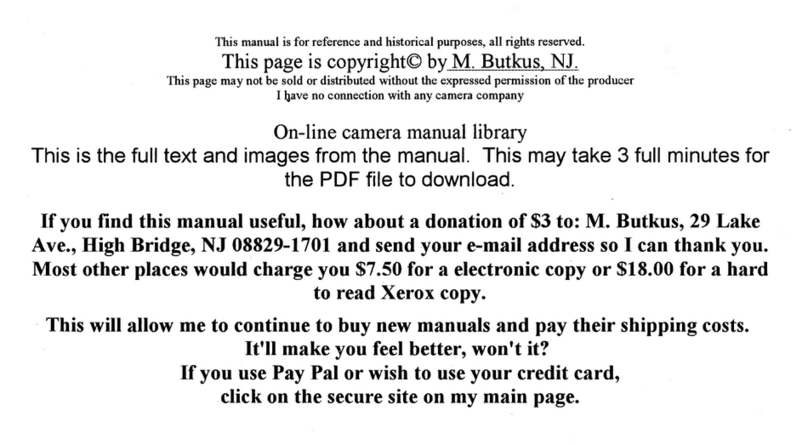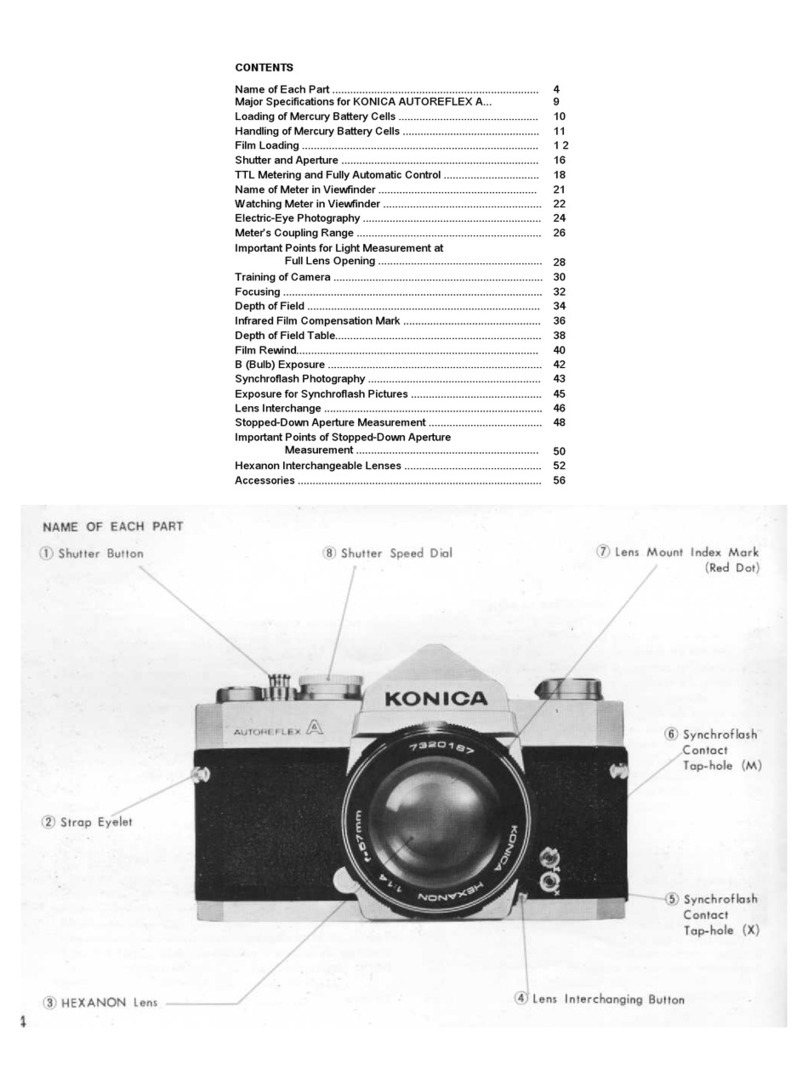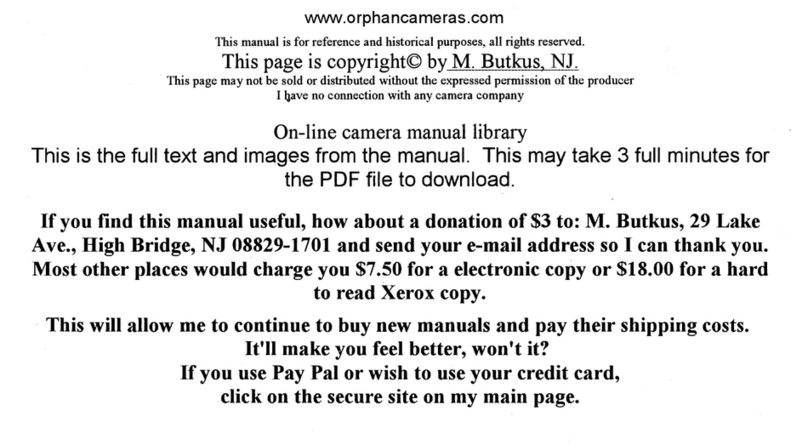--
- -
- -
Polaroidfilme
für' -
dieKonioa
Instant
Press
~'L
:..1,
..
~
.
'. _ _ - . ," ,
,JP:.p9h:aoict fil.rns
for
theKQ
-riica
lri~tant
Press -
Polaroïd
film
'
forKonioa
Instant
PresS
Dirèktbildka
..
_ , .
Any
or
these
Polaroid
Instant
Pack
Films
(8.1\
108mm.
eight
FolgenJe
PolaroiJ
Instant
Pack
Fdmpack,
(Sl
x 108mll1.
e.xposure
per
pack)
mal'
be
lIseJ
",ith
the
Konica
Instant
achl
Aufnahmen
pro
Pack)
SIl1J
rür
Jle
Konica
Instant
Press: Press gtcignet:
Type
107
(B
W.
ISO
.1000.
prints
re4ulre
coatlng)
Typ
107
(S
W.
ISO
1000. rlir
Ab/üge
Beschichtung
Type
lOg
Polacolor
2
(colm
Print
lïlm.
ISO
gO)
erforJerlich)
Typc
665
(B
W
pasiprinl
and
negative
rilm.
ISO
75.
l)p
108
Polacolor
2
(Farbab7üge.
ISO
RO)
fHints rcqUlrc
coalingl
l yp (,65
(S
W
Posipflnt
unJ
\egati\lllm.
ISO
75.
rür
l
l'pc
66,
(B
W.
ISO
1DOO)
Abllige
Bcschichtung
crlorJerlich)
Type
66g
Polacolor
2
(colar
print
filin.
ISO
75)
Typ
667
(S
W.
ISO
1(00)
Type
669
(Colar
print
film.
ISO
XO)
Typ
66S
Polacolor
2
(Film
flir
Farbab/uge.
ISO
,5)
ryp
669
(Film
rür
~arbab/üge.
ISO
SO)
Pka'ic
rcad
inslruction
shccts cnc!oscd
\~"lth
fitlll~
bcforc ust'.
4:
The
optimum
temrcraturc
for the
u~c
or
the abo\-c films
is
BillC
kSl'n
SIC
\-or
Gebrauch
uen
Bcirackl.cllL'l
ue:--.
24
Q C.
Whcn
tcmrx:rature
is
substantially
higher
or
lower
Filmpacks
Jureh.
than thlS.
comrcll~
tion
ln
de\-elorlng
or
e.\ro...;ure timc
Ina
~
.,
Die
oben
angcfuhrtcn
filmc
arbeilcn
am
oc:--.tcn
bei
Uer
oc
rcquirL'(L
(.krenuing
on
(j!1ll
t~·rL'.
Refcr to film instruc-
Optimaltemper"tur
24°C.
Bei
crhcblich
haheren
oJer
tion sheel
tiefcrcn
le!l1pcraturè"n
kann
jè"
nach
Filillsortè"
4:
Polaroiu
J07
anu
665
t~-rc
rl!n~
rL'quirc
coating
im- E:k:lieh!Ungskorrd,tur
ooer
\eranuerte
Ent\~icklungsuaucr
mè'uiatcl~
afIn
de\clormL'nt
to
rrolect
surlaL'C
(rom
erlorucrlich
\\eruen.
Siche
Uè"l1
&-irack/cttc!
ue:--.
hlmpad.s.
rhysical
uamage
and
ui...;coloration_
Rl'kr
ta
filill instruc-
*'
Ikl
uen
~illl}('ll
q)lll l
yr
rolaroid
107
unu 665
Isl
füruie
tion shcel
.\b/lige
unmiuL'lbar
nach
UL'r
Ent\\ïeklung
cine
*'
F-îllll
quality
\nll
uL'tcrioratc \\hell
e_\rOSCO
to high heal
or
lk.::--.chichtung è"rforuerlich.
Ulll
sic
\or
&schauigung
unu
humiulty
Once
relllo\-co
from
[,()lI
\\rarplng
or
loaul'u
ln
AU'ibkichen
lU
scllüuell
SlehL'
uen
Ikirack/ettel
des
camera.
rrotcct
frorn
L\trellle
heal allu
hUlllioit~
I·ïllllrad.~.
" Die Qualtt.:it de'i t-illlle
....
lelUe!
unter
hohell
-kmrcraturcn
txicr groBer Lultkuehtigkè"it. Schùl/.cn Sic oeil
hlill
naChUèlll Siè ihn
au:-.
ocr
Fohèn\errackung
gcnolll1llL'1l
habt'n unu
\\~lhrellu
er
:-.ich
in
un
CamerJ
bL'rlnuet
\or
Hill
UTlU
Feuch!i1;J...eit
l //
"1
2 S
tt"
Einstellen
der
Beliohtung
Réglage
del'exr
L.-.
. . e __u_r_e _ _ _
Sà
_a exponer__ en . _
___
e
__
~
__
mg
ex
po
s· ·_ _ A
tt
_
_'
tt________
lO
g
-'...
__ _
A
iu s
t
_
d
e
la
ex_p
6.16
y
27.gS
metro,
apareceran
nitiJos
en
la
ratograiia.
Esto E.xrosure
is:
aujusteu
by
arerlurc
and
shullcr
~reeu
~ettings.
Fcrnausloser)
gè'urllCkt wiro.
In
Uer ElTlstellung T bffnel
es la
prorunJiJaJ
Je
campo.
CuanJo
menarsea
laabenura.
Unucr
poor
light,
\Viue
aperlures
or
slow shllt(er
sreeusare
sich
dn
VcrschluB bei Druek au!
uen
ALl~lbscr
unu
~chlid31
mayor
es
la
profunJidaJ
Je
campo.
En las
tomas
Je
primer
re4utreJ:
unJer
brighl
light.
high
shutter
spceJs
anJ
or
sieh crst
\\'ieun
bei
erncutclll
Druck
all(uen
Ausloser.
Dic~
piano.
se
reJuce
la
prorunJiJaJ.
La
prorunJiJaJ
Je
campo
small
aperlures
are
re4uireJ
Relatlvely
slow
films
(cg
..
ISO
oient
tur
Erreichung
\on
sehr lallge lklichtungsleitl"n. elwa
es
mayor
Jetràs
dei
sujeto
enrocaJa.
4ue
Jelante
Jel
mismo.
,5
80)
re4uire
greatcr
exposure
than
raet films
(ISO
hei \"aehtaut"nahmen. \iè"un Hlenuen lassell sich cinstellen.
Para
obtener
mayor
prorundiJaJ
Je
campo.
seleccione
"na
3000) \
on
BlenJc
4
(Jer
grallten)
hlS
BlenJe
ô4
(Jer
kleinsten
abertura
menQr.
Para
lomar
fOlograrias
de
primer
piano.
(Refer
to
the
table
belo"
lor
exposure
In(Oflnallon.)
BlenJe).
utilicc
abenuras
mcnQrcs
(y
por
10
lanto.
vclocicJaJes
Je
Shulter
sreeu
settings
on
the caillera rerreSClll
fractionsofa
•
Wenn
Sie Ilnt
hachstemplïnJllchen
Film
(ISO
3000)
obturauor
menores). para
mantcner
nitiJa
la
mayor
parle
second.
60
=
160
sec.. 4 =1 4 sec.. 1 =
I,ec
..
etc.lhereare
arbèllen.
1..''111r1iL'hlt
~Ich
uie
Ver\\'e1loung
cines
pOSible
Jc
la
ratogralla.
En
algunos
casas.
camo
para
len
shutler
sreeus
on
the Konica Instant Pres'),
a~
\Vcn
as
B
\eutralgra
"rille
rs (.'\
[n
retratas.
cs
prcferible
una
prorundiJaJ
Je
campo
menor.
(bulb)
anJ
T
(time)
scttings.
When
sel
at
B.
thc
shutter
para
obtener
rondos
suaves.
Vea
la
tabla
4ue
aparcce
a
remains
oren
as
long
as
the s:huttcr release
(oreablc
release)
continuaci6n
para
los
Jetalles
acerca
Je
la
prorunJiJaJ
Je
is
held
down.
At
the T 'ictting. the
shutter
orell.\ ",hen
l'-e.\ro~Îtion
est
ajustee
au
moyen
ues
rcglages
Ü'OUVL'rture
campo.
Hexanon
11 Omm f
/4
lens
~'
2
t
.98
f/4
-
2.01
1.97
f/8
-
1
2.03
i.
1-
1
-1
-:
94
T
2391Z.'
82
f/16
-1
~_
---,-?a6
'2.62
,
..
,
'"
f/32 . -
2.12
'--
J.....::
-'-'--'-
J
--'..
1
.81
f /64
2.26
2.5 1 3
'2.47
2
95
2.53
3.05
2.44
2.90
2
56
,
3.
10
3.22
rressed
anu
rernains
oren
unti!
rresscu
again. l hese arc
CI
ue
vilè'SSe
u'obturation.
Par
faible eclairage. ue granue_\
useu
for
long
C'xposurcs.
al
night. for
e.\amrlc.
ouvertures
ou
ue faibles vllesses
d·obturation
sont
ïhere
are
nine
aperlure
setlings, l'rom r 4 (the wiue\t)
10
nécessaires~
rar
éclairage
important.
ues
vitesses
r 64
(lhe
smallest).
u·obturation
élevées
ct.
ou
Ul'
petites OU\'l'rtures sont
•
When
using
e.\lremcly
fast
lïlm
(ISO
1()(X))
\VIth
bright
nccessaire~.
Des films rclatlvcment
reu
sensibles
(rar
sunlight.
use
of
nè"lltral
uen~il~
(~[))
filler
IS
e.xemple. 1
SO
75
.
SO)
nece"itcnt
une
plus gra
nJe
exposition
5
10
00
recommenued.
4ue
Jes
fïlm,
plus
sensibles
(ISO
.1000).
(Pour
l'information
relati\e
à l'exros:illOn,
sc
référer
au
4
82
9.21
99.04
ta
blcau ci-dessous.)
Die Belichtung ist von
Hknuen-unu
Verschluf1/e1\eneinstel-
Les
réglages
Ul'
\'itesse
u·obturation
sur
l'aprareil
5.19
10.95
r-::~
lung
alüingig.
Bic
sch\cehten I.ichtbcuingungell
brauchen
rcrrcsentent
ues
(ractions
ue
~eeonde.
60 = 1 60 sec .. 4 = 1 4
4.66
8.54
50.34
Sic
grallerc
BlcnJeJ
oJer
!;ingere Verschlull!.eilen
unJ
bel sec .. 1 = 1 sec
..
etc.
Le
Konica
Instant
Press
eomrorte
oix
-
~
groller
Hclligkeit
kleine
BlenJen
bl\\'
kuue
vitesses
u'obturation,
de
mème
que
ues ros:itions ue réglage
Ve
rschluBJeitcn. Verha
Itnismanig
,,·enig lichtelllrl"inu liche
1)
(bulbe)
et
l
(temps).
Lors4uII
est regli:
sur
B.l'obturateur
5.40
12.
12
00
4.38
7.48
25.53
_.
- - 1
Filme
(/.B.
ISO
75
.
80)
benatigen
mehr
Bcliehtung
ais
uemeure
ou\cn
larlt
que
le
bOUlOn
ue
uéelenehement (ou
le
5.87
15
50
-:0
.I
i
hochempfinJlLehe
Rcp0rlagcftlmc
(ISO
]()()O).
coruon
ue
UCCICIlChclllent) est
maintenu
enfoncé.
Avec
le
r--
- - (Siche uie
labelle
untn
uen
InrorlllationL'll/ur
IkhchtulH..!.) réglagc T.
I·obturateur
s·OU\
re
lors ue
la
rression
et
il
[)ie Verschlur3/.eiteneinstellullgen
uer
Caillna
èlltsrrech~1l
uemè'ure
ou\cn
Ju~qu'à
une
nOl1\·ellL'
rresslOn. Ces réglages
i :
~
~
:
~a~c::
J
,i-d
";"1
SekunJenbruehleilen.
60
= 1
Ws.4
= 1 4s.
""\.
""
Jer
~onl
utili...;cs
pour
les c.\rosition...;
ue
longue Uuree. oe nuit
rar
2~3
i
2~2
!
3_.28:
4.:..46 i
6;93
Konica
In~lanl
Pre~s
~lehen
lehll
Vcr')chluB/citL'll. "o\\-ie B
cxcmple.
unJ
T
lür
Zeitaufnahmen.
In
Jer
EinSlell"ne
Il
blciht
Jer
I.'arpareil
eOlnr0rte
neuf
re:-glagcs
u'ou\-erturc.
ue
( 4 (la
-~
__
3.
13 1
4.22
!
14.
12 l
"'=--
_
~
VcrsehluB so lange gcbffnci.
\\·ie
<.kr
.J\~lSlùsLr
(ouer
plu:--.
granue).
a r 64 (la. plu" petite).