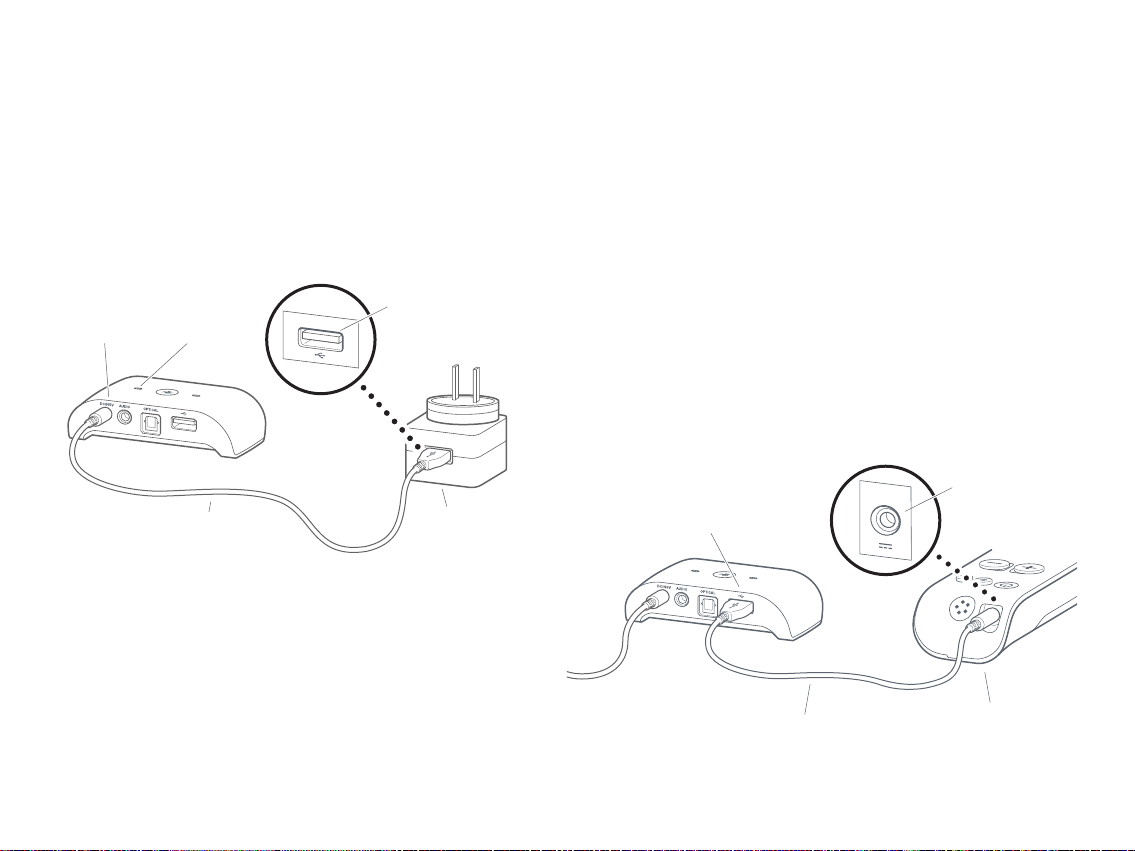
Step 3: Pairing
Note: If the TV streamer came with your Maxi Pro, you don’t
need to pair the units.
1 On the TV streamer: Press and hold the Bluetooth button
until the Bluetooth indicator starts to blink in blue.
2 On your Maxi Pro: Press the microphone selector. Press
and hold the Bluetooth selector until the Bluetooth
indicator starts to blink in blue.
3Both Bluetooth indicators will emit a steady blue light to
show that the pairing was successful.
Using your TV streamer
As long as your TV streamer is connected to power, it will
remain on and automatically reconnect to your Maxi Pro
when it returns within Bluetooth range. Both Bluetooth
indicators will light up in blue when the units are connected.
Note: If you power the TV streamer from your TV, it will start
automatically when you turn on the TV and reconnect with
your Maxi within 10 seconds.
Charging your Maxi Pro
Here is how you charge your Maxi from the TV streamer:
1Connect the USB end of the Maxi charging cable to the
USB charging output on the back of the TV streamer.
2 Connect the other end to the Maxi charger jack.
3The Maxi battery indicator blinks in green during charging.
USB charging
output
Maxi charging cable Maxi Pro
Charger jack
Step 2: Connecting power
1Connect the DC end of the power cord to the power input
on the back of the TV streamer.
2Connect the USB end to the Maxi power adapter.
3Fit the adapter plug to the power adapter and connect it to
a wall outlet. The power indicator lights up in green.
Note: You can also power it by connecting the USB end of
the power cord to a TV USB port. This however might delay
the TV sound in your headphones during reconnection.
Power
input
Maxi Pro
power adapter
USB port
DC-connector-to-USB
power cord
Power
indicator