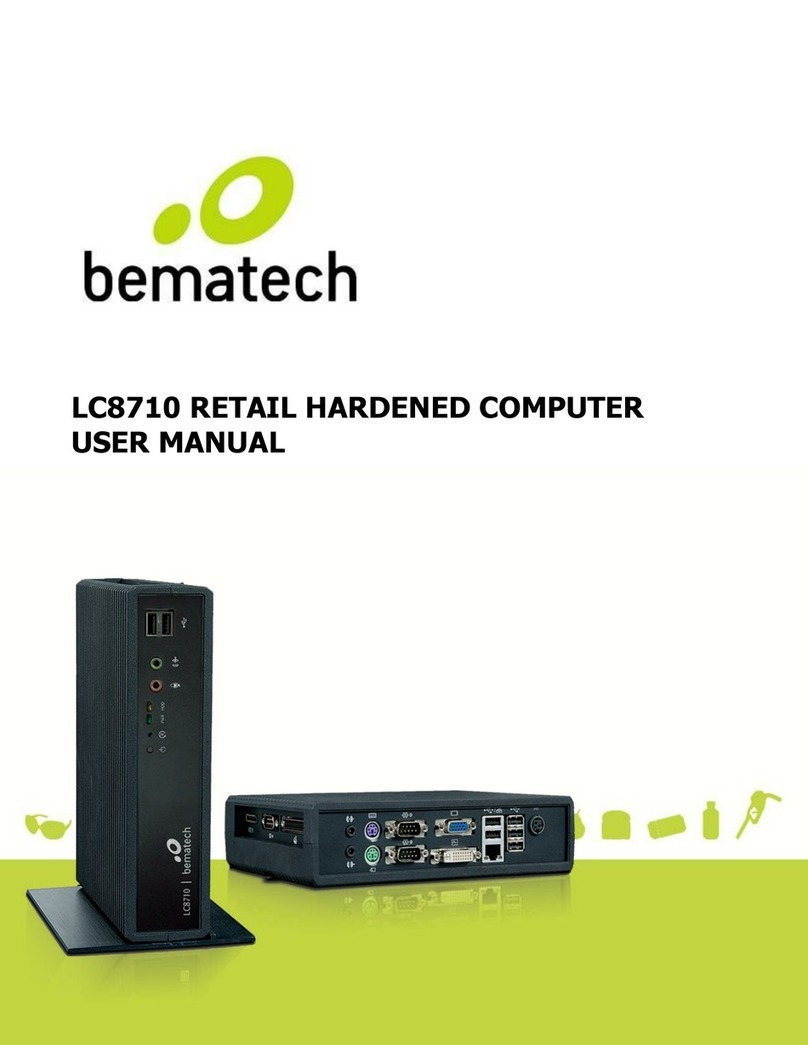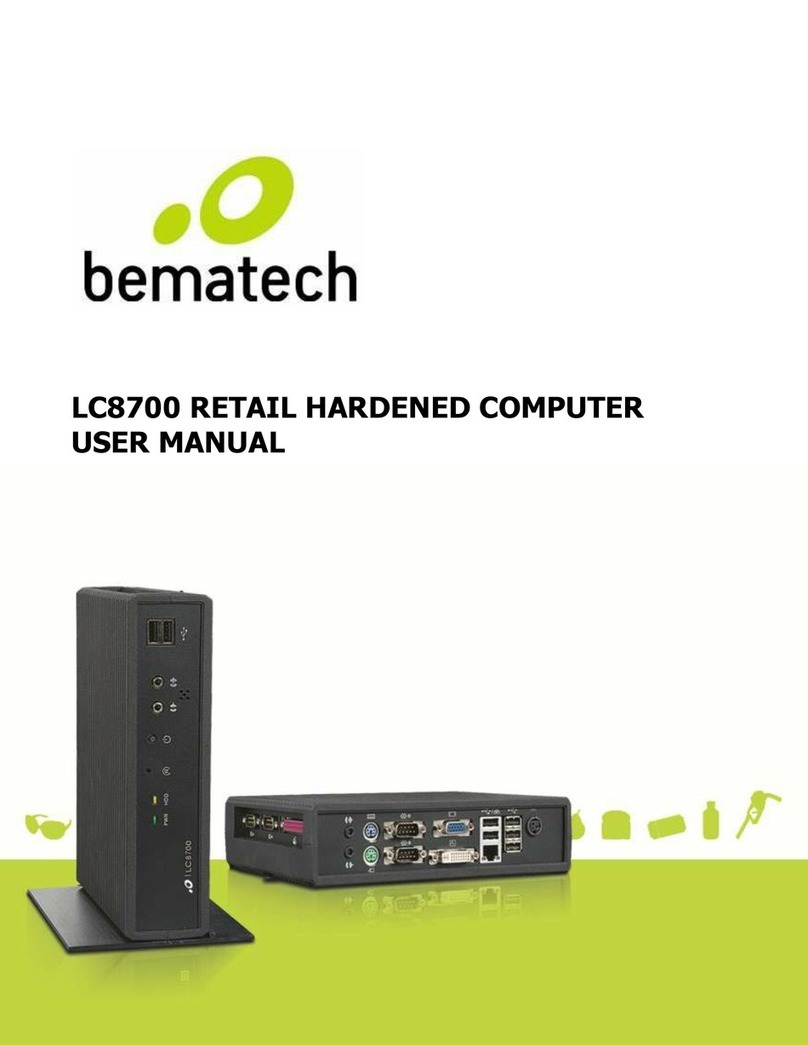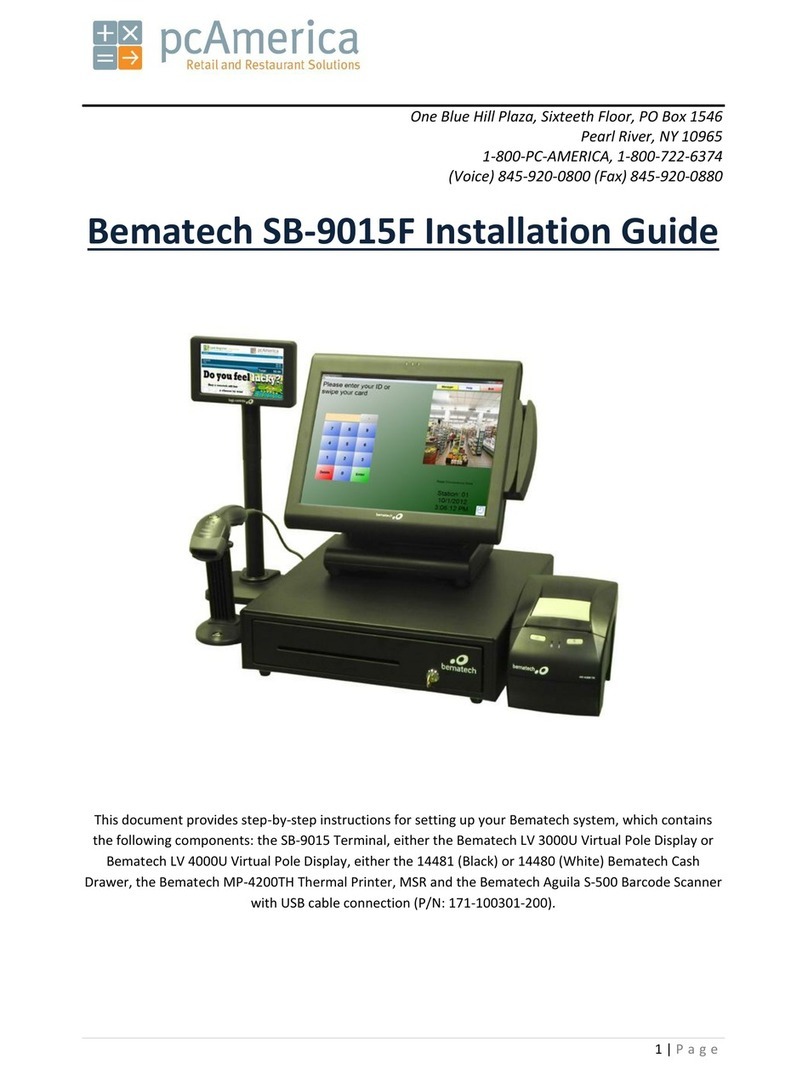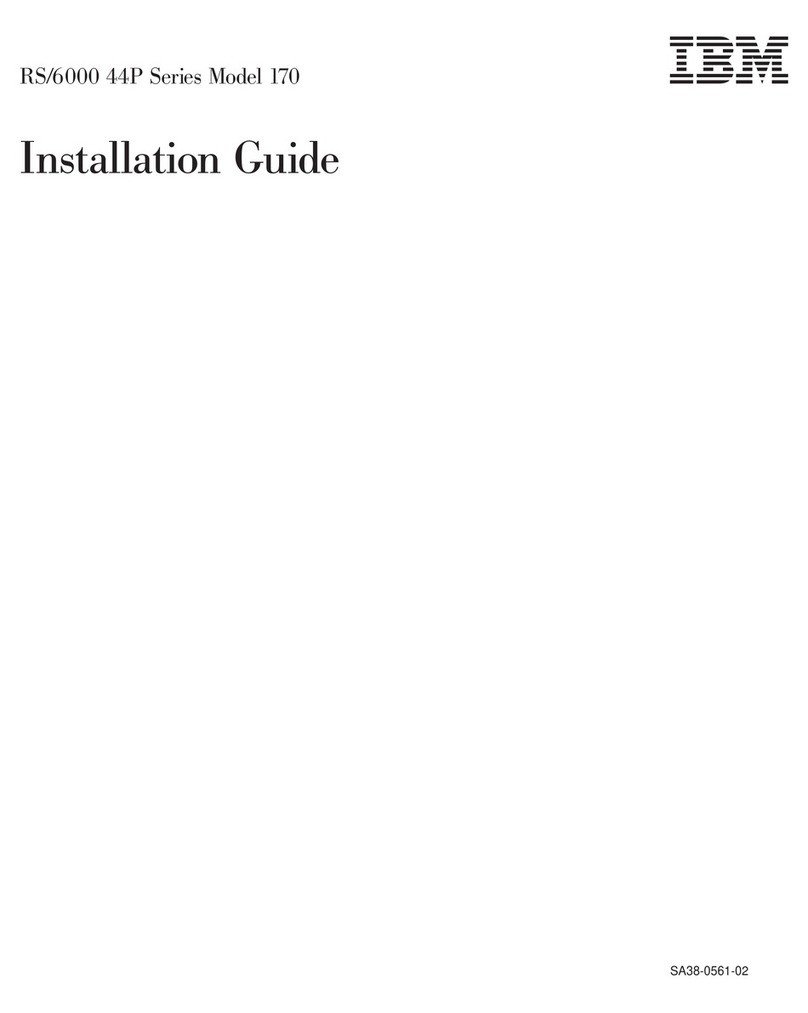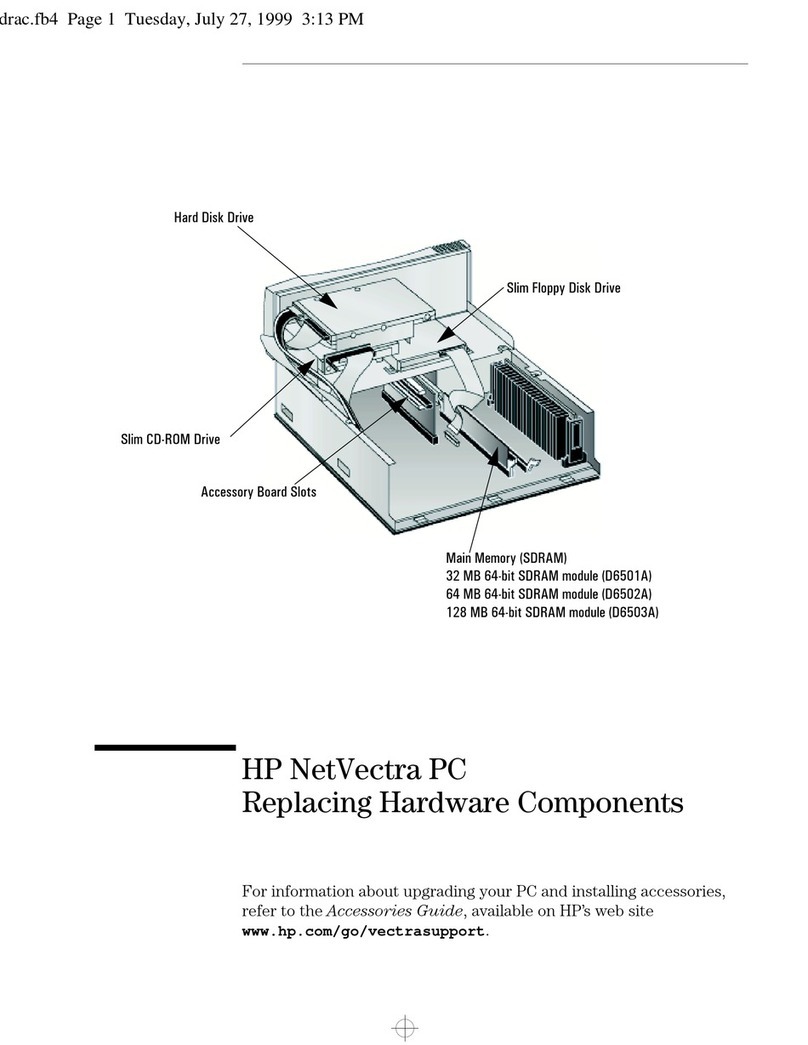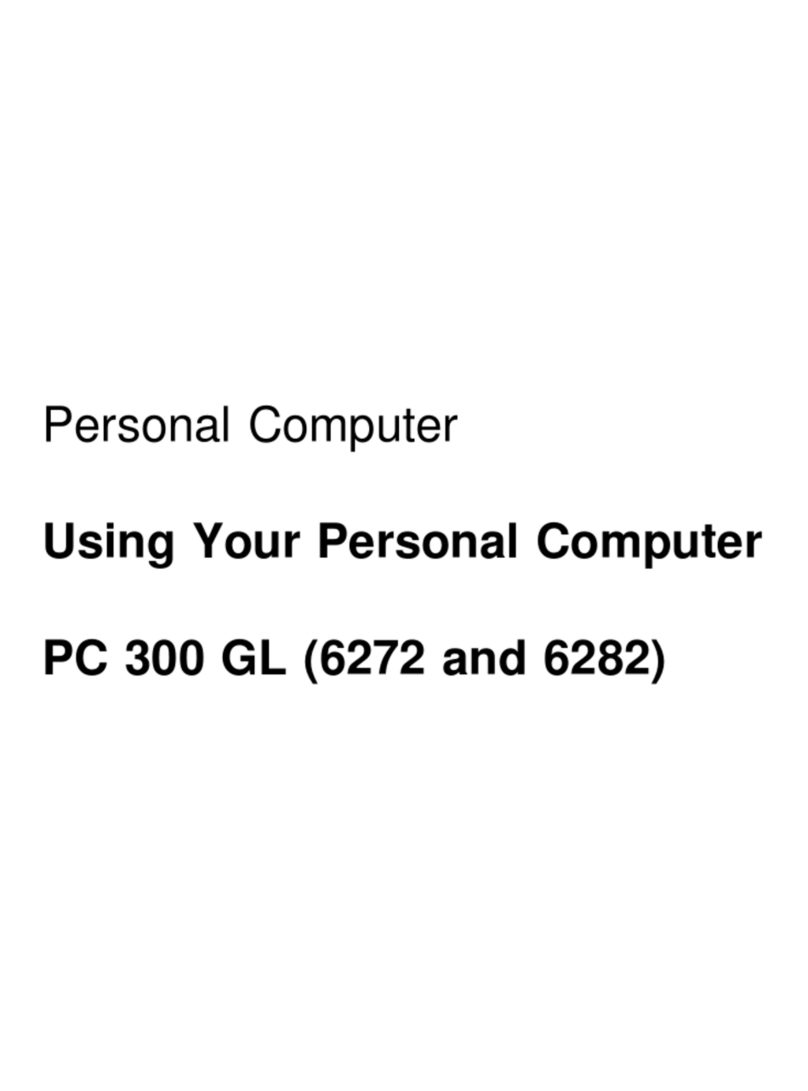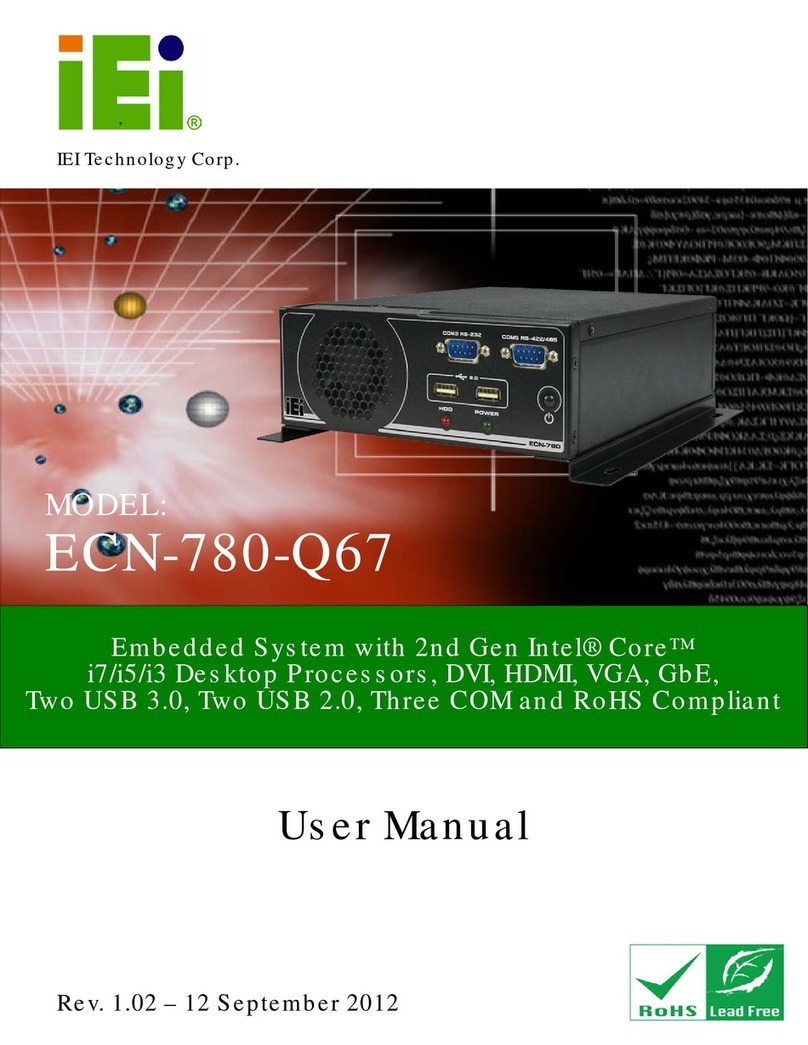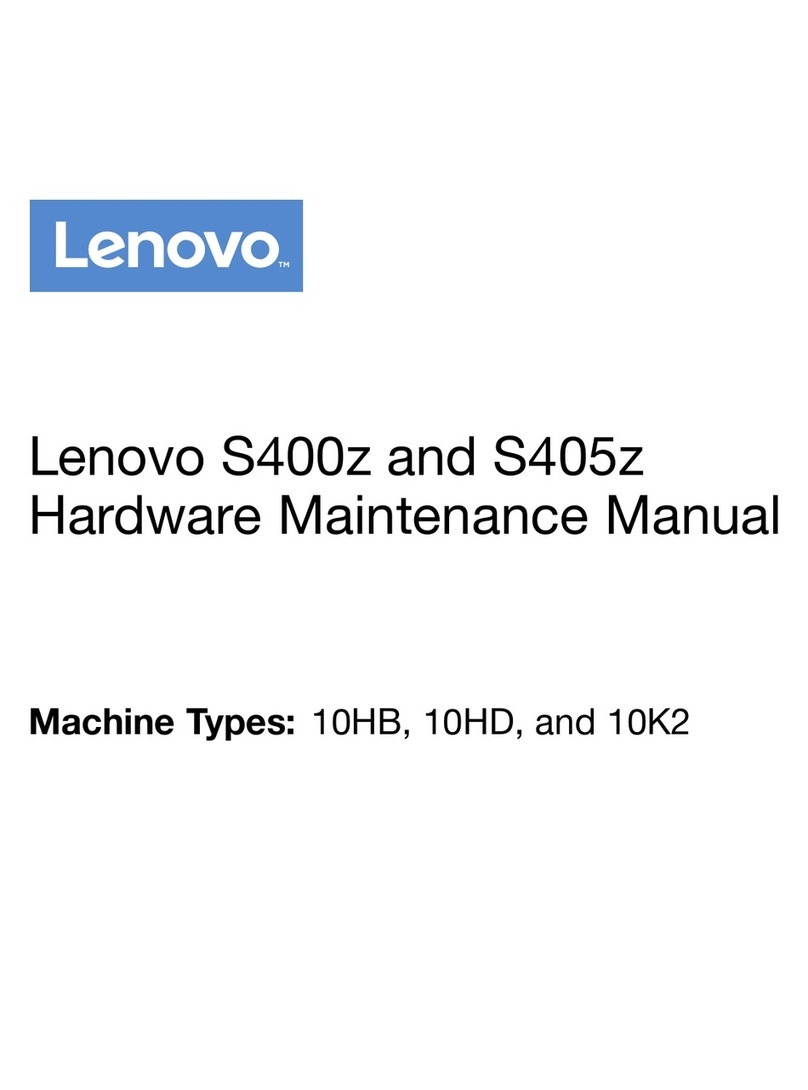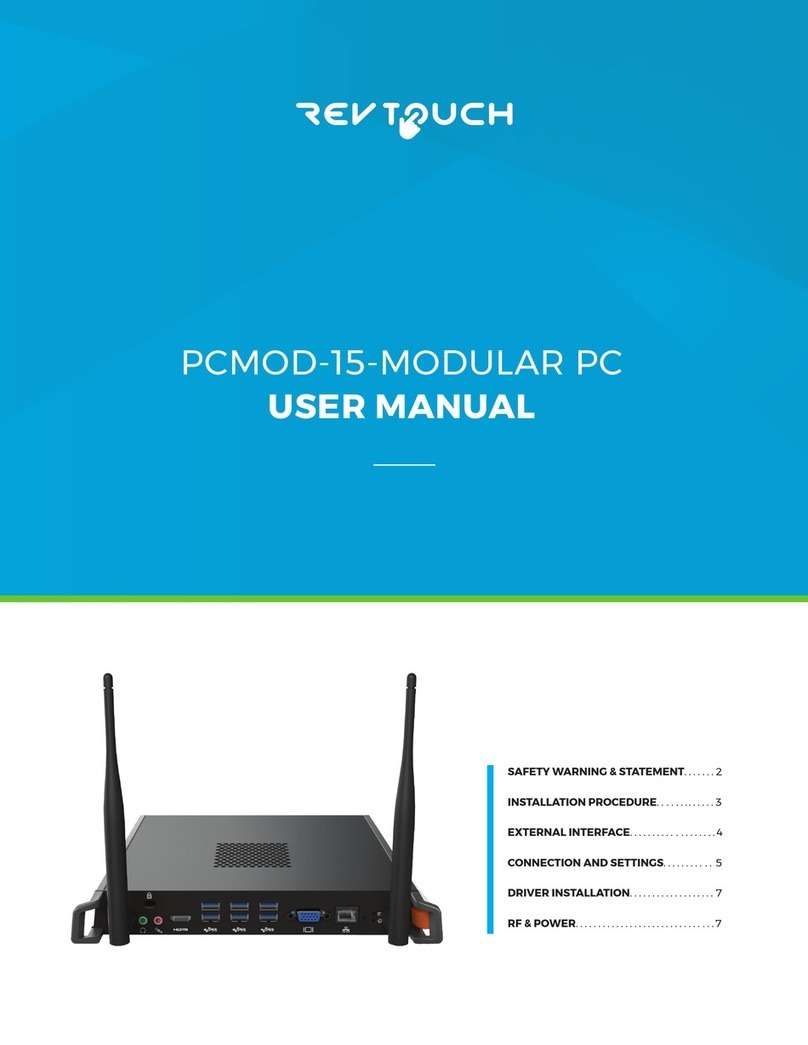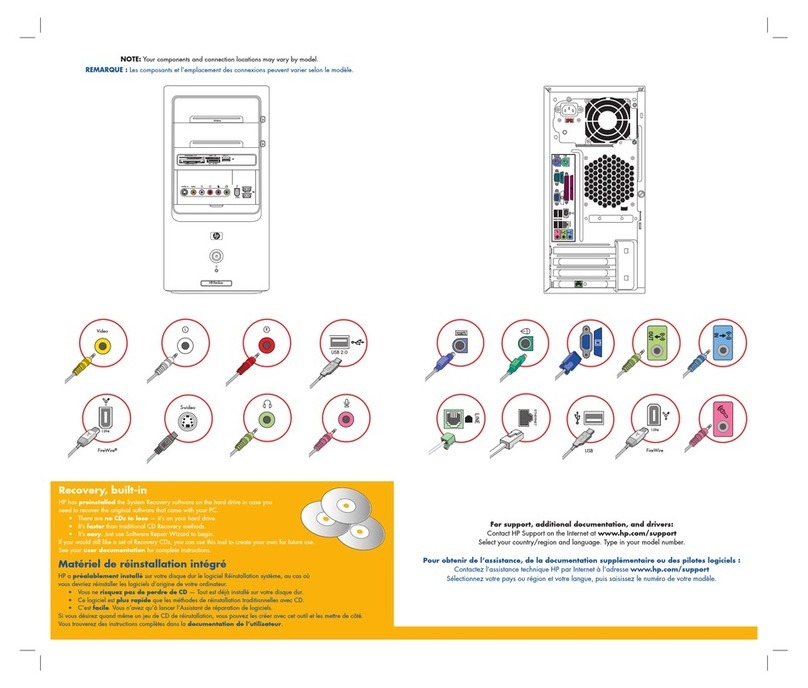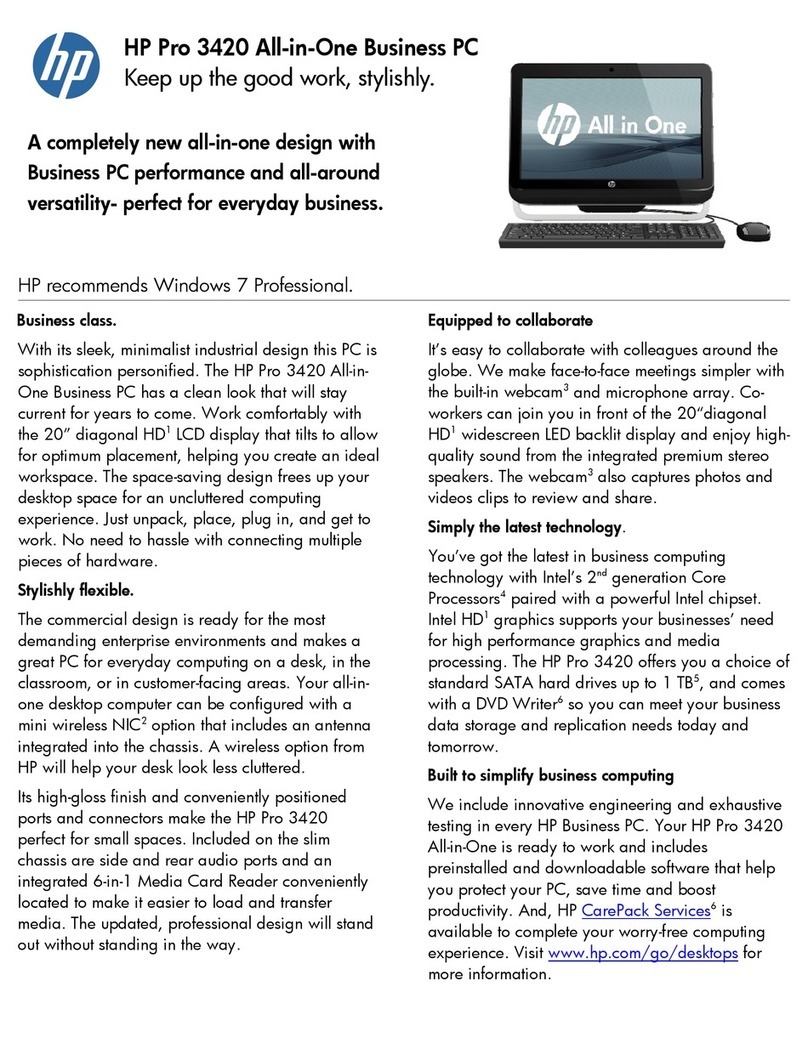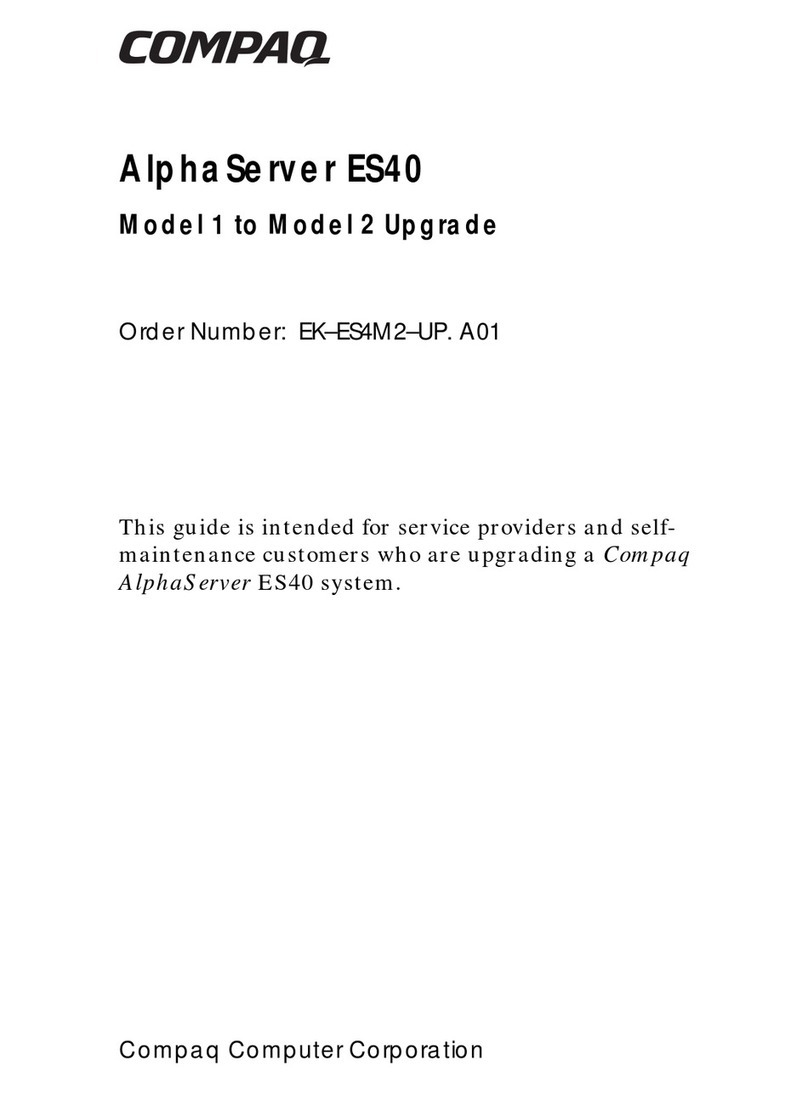Bematech LC7100 User manual

LC7100 Smart PC

ii
Copyright 2012
All Rights Reserved
Manual Version 1.0
Part Number:
The information contained in this document is subject tochange without
notice.
We make no warranty of any kind with regard tothis material, including,
but not limited to, the impliedwarranties of merchantability and fitness
for a particular purpose. We shall not beliable for errorscontained herein
or for incidentalor consequential damages in connection with the
furnishing, performance, oruse of thismaterial.
This documentcontains proprietary information that isprotected by
copyright. All rightsare reserved. No part ofthisdocumentmay be
photocopied, reproduced or translatedto another language without the
prior written consent ofthe manufacturer.
TRADEMARK
Intel®, Pentium® and MMX are registered trademarks of Intel®
Corporation. Microsoft® andWindows®are registered trademarks of
MicrosoftCorporation.
Other trademarks mentionedherein are the property oftheir respective
owners.

iii
Safety
IMPORTANT SAFETY INSTRUCTIONS
1. To disconnect themachine from the electrical Power Supply, turn off
the powerswitch and remove thepower cord plug from the wall socket.
The wallsocket must be easily accessible and inclose proximity to the
machine.
2. Read these instructionscarefully. Save these instructions for future
reference.
3. Followall warningsand instructions markedonthe product.
4. Do not use this product nearwater.
5. Do not place thisproduct on an unstable cart,stand, or table. The
product may fall, causing serious damage to the product.
6. Slotsand openings inthe cabinet andtheback orbottom are provided
for ventilation;to ensure reliableoperation of the product and to
protect it from overheating.These openings must not be blockedor
covered.The openings shouldnever beblocked by placingthe product
on a bed,sofa, rug, orother similar surface.This product should never
be placed near orover a radiator or heat register,or in a built-in
installation unless proper ventilation is provided.
7. This product should beoperated from the type of power indicatedon
the marking label. Ifyou are notsure of the type of power available,
consult your dealeror local powercompany.
8. Do not allow anythingto rest onthe power cord. Do notlocate this
product where persons willwalkon the cord.
9. Never push objects ofany kindinto this product through cabinet slots
as they may touch dangerous voltage points or short outparts that
could result in a fire or electric shock. Never spillliquid of anykind on
the product.
CE MARK This devicecomplies withthe requirements of the EEC directive
2004/108/EC with regard to “Electromagnetic compatibility” and
2006/95/EC “Low Voltage Directive”
FCC This devicecomplies with part 15 of the FCC rules. Operation is subject to
the following two conditions:
(1) This device may not cause harmful interference.
(2) This device must accept any interference received, including interference
that maycause undesired operation

iv
CAUTION ON LITHIUM BATTERIES
There is a dangerof explosion if the battery is replaced incorrectly. Replace
only with the same orequivalent typerecommended by the manufacturer.
Discard used batteries according to the manufacturer’s instructions.
BatteryCaution
Risk ofexplosion ifbattery is replaced by an incorrectly type.
Dispose of used battery according tothe local disposal instructions.
SafetyCaution
Note: To comply with IEC60950-1Clause 2.5(limited power sources,L.P.S)
related legislation, peripheralsshall be 4.7.3.2 "Materials for fire enclosure"
compliant.
4.7.3.2 Materials forfire enclosures
For MOVABLE EQUIPMENT having a total mass not exceeding
18kg.the material of a FIRE ENCLOSURE, in the thinnest significant
wall thickness used, shall be of V-1 CLASS MATERIAL or shall pass
the test of Clause A.2.
For MOVABLE EQUIPMENT having atotal mass exceeding 18kg
and for allSTATIONARY EQUIPMENT, the material of a FIRE
ENCLOSURE, in the thinnest significant wallthickness used, shall
be of5VB CLASSMATERIALor shallpass the testof ClauseA.1
LEGISLATION AND WEEE SYMBOL
2002/96/EC Waste Electrical and Electronic Equipment Directiveon the
treatment, collection, recycling and disposal of electric andelectronic
devices and their components.

v
The crossed dustbin symbol on the device means thatit should notbe
disposedof with other household wastes at theend of its working life.
Instead,the device should betaken to thewaste collection centers for
activation of the treatment,collection, recycling and disposal procedure.
To preventpossible harm to the environmentorhuman healthfrom
uncontrolled waste disposal, please separate this from other types of
wastes andrecycle itresponsibly to promote thesustainable reuse of
material resources.
Household users should contacteither the retailerwhere they purchased
this product, ortheirlocal government office,for details ofwhereand
how they cantake thisitem forenvironmentallysafe recycling.
Business users should contact theirsupplier andcheck theterms and
conditions of the purchase contract.
This product should not be mixedwith other commercial wastes for
disposal.

vi
Revision History
Changes to the original user manual arelisted below:
Revision Date Description
V1.0 Jul, 2012 Release ( LC710x)

vii
TableofContents
1ItemChecklist................................................1
1-1 Standard Items............................................................ 1
2System View ..................................................2
2-1 Front View....................................................................2
2-2 RearView......................................................................3
2-3 Bottom View................................................................4
2-4 I/O View.........................................................................5
3Peripheral Installation ................................7
3-1 CashDrawer.................................................................7
3-2 Serial Ports(COM 1 to COM 4) ...................................9
4System Assembly & Disassembly.............11
4-1 Replace the HDD........................................................11
4-2 Replace the Motherboard........................................12
5Specification................................................13
6JumperSettings..........................................15
6-1 C56 Motherboard......................................................15
7BIOSSettings...............................................21
7-1 VGAwith 12V Setting............................................... 23
Appendix..........................................................25

1
1 Item Checklist
Take the system unit out of the carton. Removethe unit from the carton by holding it
by thefoam inserts.The followingcontents should be found inthecarton:
1-1 Standard Items
a.
c.
b.
d.
e.
a. System
b. DriverCD
c. PowerAdapter (65W)
d. PowerCable
e. COM-RJ45 Cable (x2)

2
2 System View
2-1 Front View
Number Description
1 FRONT PLATE
2 CHASSIS COVER (Optional)
3 CHASSIS
②
①
③

3
2-2 Rear View
Number Description
4 I/O PLATE
④

4
2-3 BottomView
Number Description
5 Wall Mount Kit Installing Place
6 Stand Pad
⑤
⑥

5
2-4 I/O View
RearView
Number Description
1 CashDrawer
2 USB x 4
3 LAN
4 COM1~4 (from left toright)
5 VGA
6 PowerJack forSystem
7 PowerButton
8 PowerLED
9 Kensington Lock
Note: The maximum currentthat can be drawn from eachCOM port is500 mA.
3
4
567
8
1
2
9

6
FrontView
Number Description
10 Model Label
11 USB
12 PowerLED
13 PowerButton
10
11
12
13

7
3 Peripheral Installation
The peripheral and modules units provided aretested and can be supplied at your
request.
3-1 Cash Drawer
You can install acash drawer throughthe cash drawer port. Please verify thepin
assignmentbeforeinstallation.
Check topic 6 “Jumper settings” to find out how to set the motherboard to
work with 12 or 24V cash drawers.
Cash Drawer Pin Assignment
CashDrawerController Register
The Cash Drawer Controlleruse one I/Oaddresses to control theCash Drawer.
Register Location:
48Ch
Attribute:
Read /Write
Size:
8bit
BIT BIT7 BIT6 BIT5 BIT4 BIT3 BIT2 BIT1 BIT0
Attribute
Reserved Read
Reserved Write Reserved
3-2
Pin Signal
1 GND
2 DOUT bit0
3 DIN bit0
4 12V / 19V
5 DOUT bit1
6 GND

8
3-3
7
6
5
4
3
2
1
0
X
X
X
X
X
Reserved
Cash Drawer “DOUT bit0” pinoutputcontrol
Cash Drawer “DOUT bit1” pin output control
Reserved
Cash Drawer “DIN bit0” pin inputstatus
Reserved
Bit 7: Reserved
Bit 6: Cash Drawer “DIN bit0” pin inputstatus.
= 1: the CashDrawerclosedor no Cash Drawer
= 0: the Cash Drawer opened
Bit 5: Reserved
Bit 4: Reserved
Bit 3: Cash Drawer “DOUT bit1” pinoutput control.
= 1: Opening the Cash Drawer
= 0: Allowclose theCash Drawer
Bit 2: Cash Drawer “DOUT bit0”pin output control.
= 1: Opening the Cash Drawer
= 0: Allowclose theCash Drawer
Bit 1: Reserved
Bit 0: Reserved
Note: Please follow the CashDrawercontrolsignal designto control the CashDrawer.
Cash Drawer Control Command Example
UseDebug.EXEprogramunder DOS orWindows98
Command CashDrawer
O 48C 04 Opening

9
O 48C 00 Allow toclose
Set the I/O address 48Ch bit2=1 for opening Cash Drawer by “DOUT bit0”
pin control.
Set the I/O address 48Ch bit2 = 0 for allow closeCash Drawer.
Command CashDrawer
I 48C Check status
The I/O address 48Ch bit6 =1 mean theCash Drawer is opened or not exist.
The I/O address 48Ch bit6 =0mean the Cash Drawer is closed.
3-4 Serial Ports (COM 1 to COM 4)
Pin Assignment for COM Ports (RJ45, RS-232)
Pin No. Signal Name
1 NULL
2 DCD
3 DSR
4 RX
5 RTS
6 TX
7 CTS
8 DTR
9 GND
10 NULL, or +5/+12 VDC
Pin Assignment for COM Cable (RS-232, RJ45 – DB9 male)
RJ45-10 Pin No.
Signal Name DB9-M Pin No.
Signal Name
1 NULL 1 DCD
2 DCD 2 RX
3 DSR 3 TX
4 RX 4 DTR
5 RTS 5 GND

10
6 TX 6 DSR
7 CTS 7 RTS
8 DTR 8 CTS
9 GND 9 NULL, or +5/+12 VDC
10 NULL, or +5/+12 VDC
DB9: male connector RJ45-10 connector

11
4 System Assembly &Disassembly
4-1 Replace the HDD
1. Put the system upside down.
Unfastentheunder cover screw(x5)
2. Unfasten theI/O cover screw (x2).
Slideoutthe I/O Cover.
3. Unfasten theHDD screw (x3).
Separate the HDD from the metal bracket

12
4-2 Replace the Motherboard
1. Put the system upside down.
Unfastentheunder cover screw(x5)
2. Unfasten theI/O cover screw (x2).
Slideoutthe I/O Cover.
3. Unfasten the HDD screw (x1) and remove the DDR
and LED cable.
4. Unfasten thescrews (x5)on the Motherboard.
5. Unfasten the hex screws (x2) to release the I/O
metal panel from the Motherboard.

13
5 Specification
Model LC7100
Motherboard
CPU Intel CedarView D2550 processor1.86GHz 1MB Cache
Chipset NM10
System Memory 1 x DDR3SO-DIMM socket up to 4G,FSB 1066MHz
Graphic Memory Intel GMA 3650 (Gfx frequency up to640MHz), DX9
BIOS I/O power
BIOS Phoenix UEFI code
Cash drawer +12V/+24V by jumper selection
VGA Max Resolution 1920x1200 :60 Hz (HD videos capable)
I/O ports
USB 4 x USB Type A (2with special cables)
Serial/COM
RJ45 x 4 (COM1/COM2/COM3/COM4):
(COM1 w/o power; COM2/COM3/COM4 powered COM with powerenable
/disable by BIOSsetting; COM2 is 0V/5V; COM3is 0V/5V; COM4 is 0V/12V;
default BIOS setting0V)
VGA 1 (w/ +12V power, by BIOS setting)
LAN (10 / 100/1000) 1 x RJ-45
CashDrawer Port 1 x RJ-11 (12V or 19V)
DC Jack 1 x 2pin CN
Power Button 1
Printer 1(Parallel port printer 25 pins )option
Storage
HDD 2.5" x 1, SATA generation 2.0
Flash memoiry SSD SolidState Disk (option)
Power
PowerAdapter DC 18.5V /65W
Certificate
EMC &Safety FCC Class A, CE, LVD
Environment
Operating Temperature
0°C ~ 35°C (32°F~ +95°F)
Storage Temperature -20°C ~ 60°C(-4°F ~140°F)
Other manuals for LC7100
1
Table of contents
Other Bematech Desktop manuals