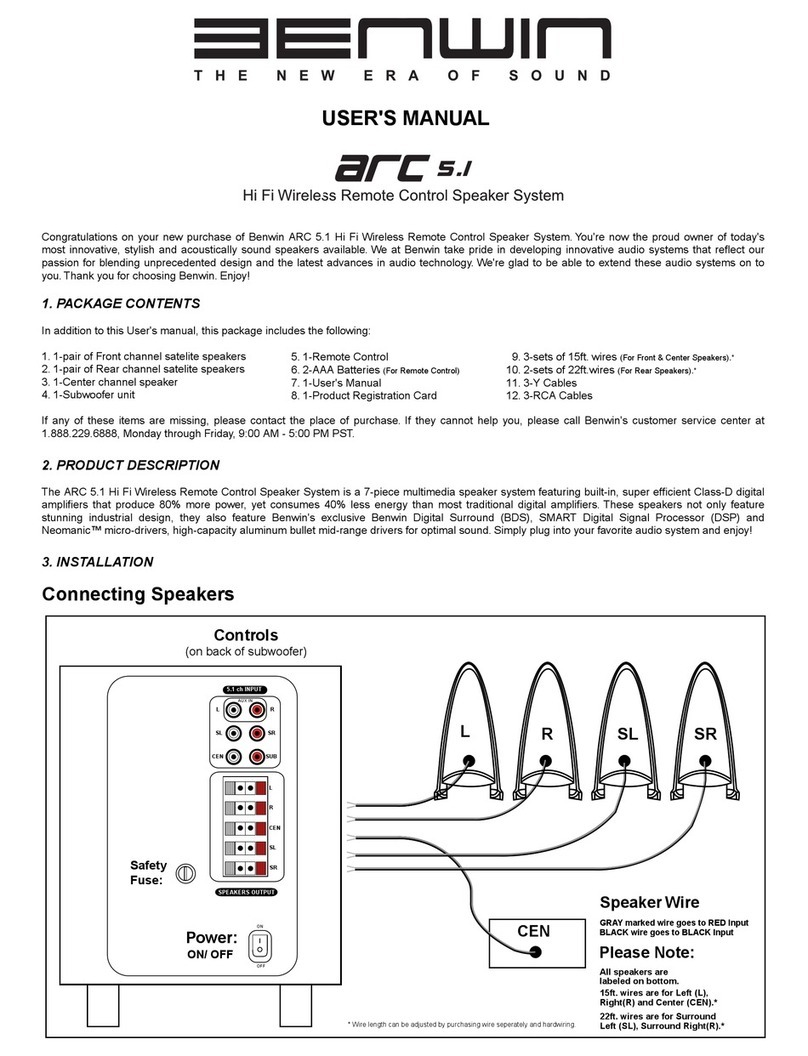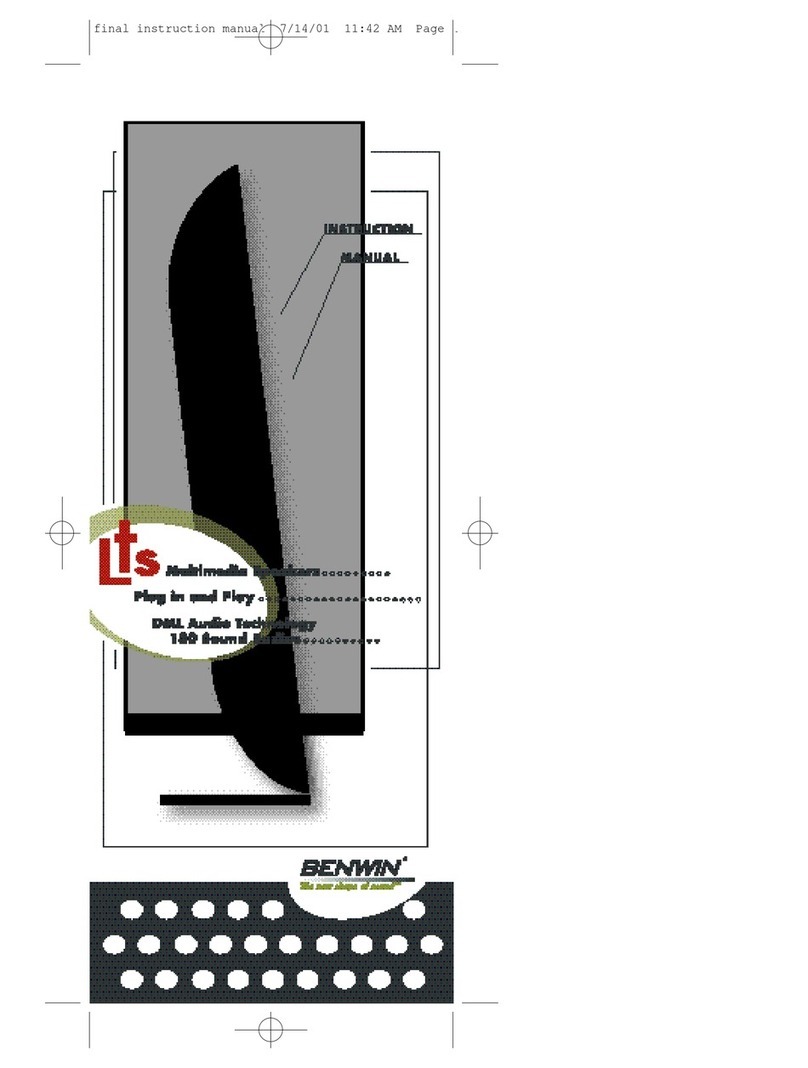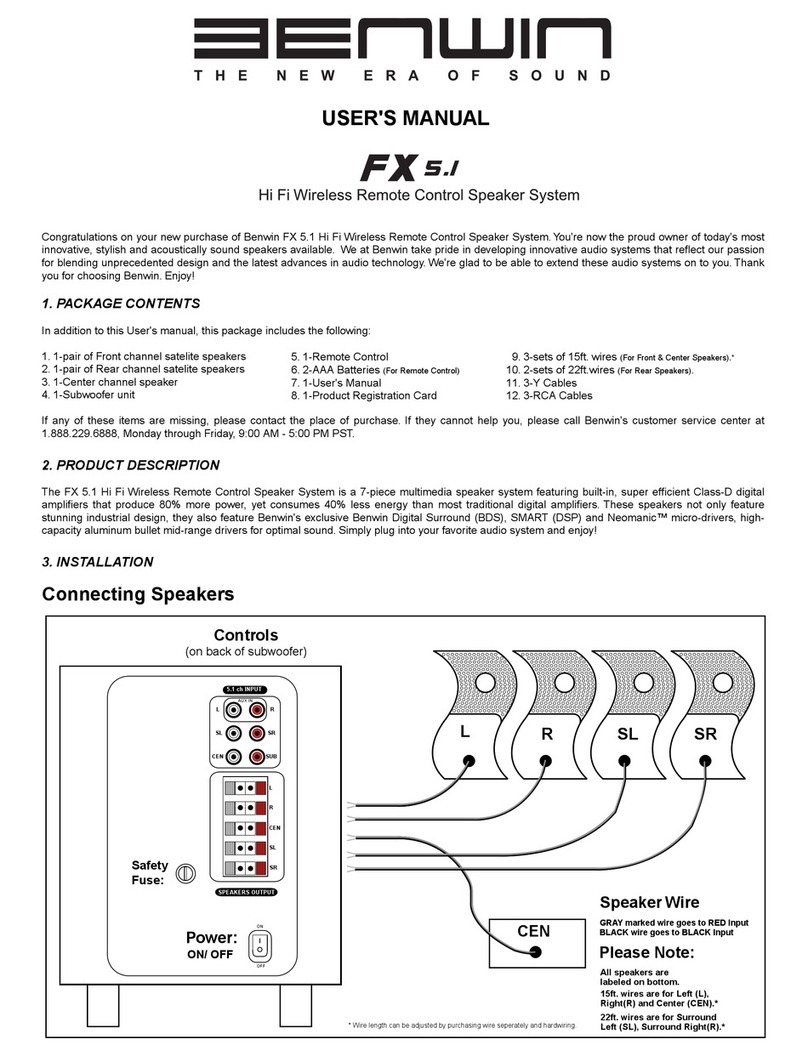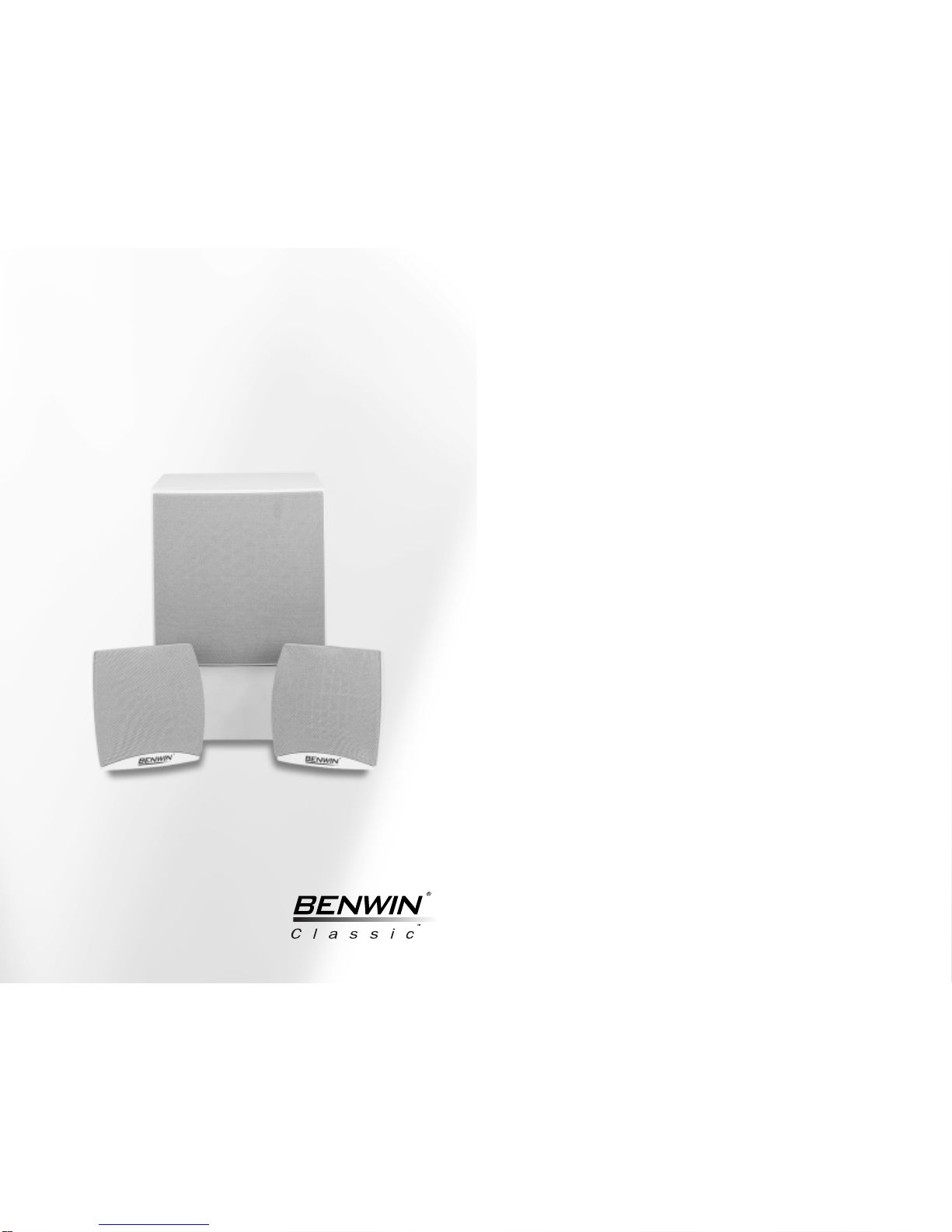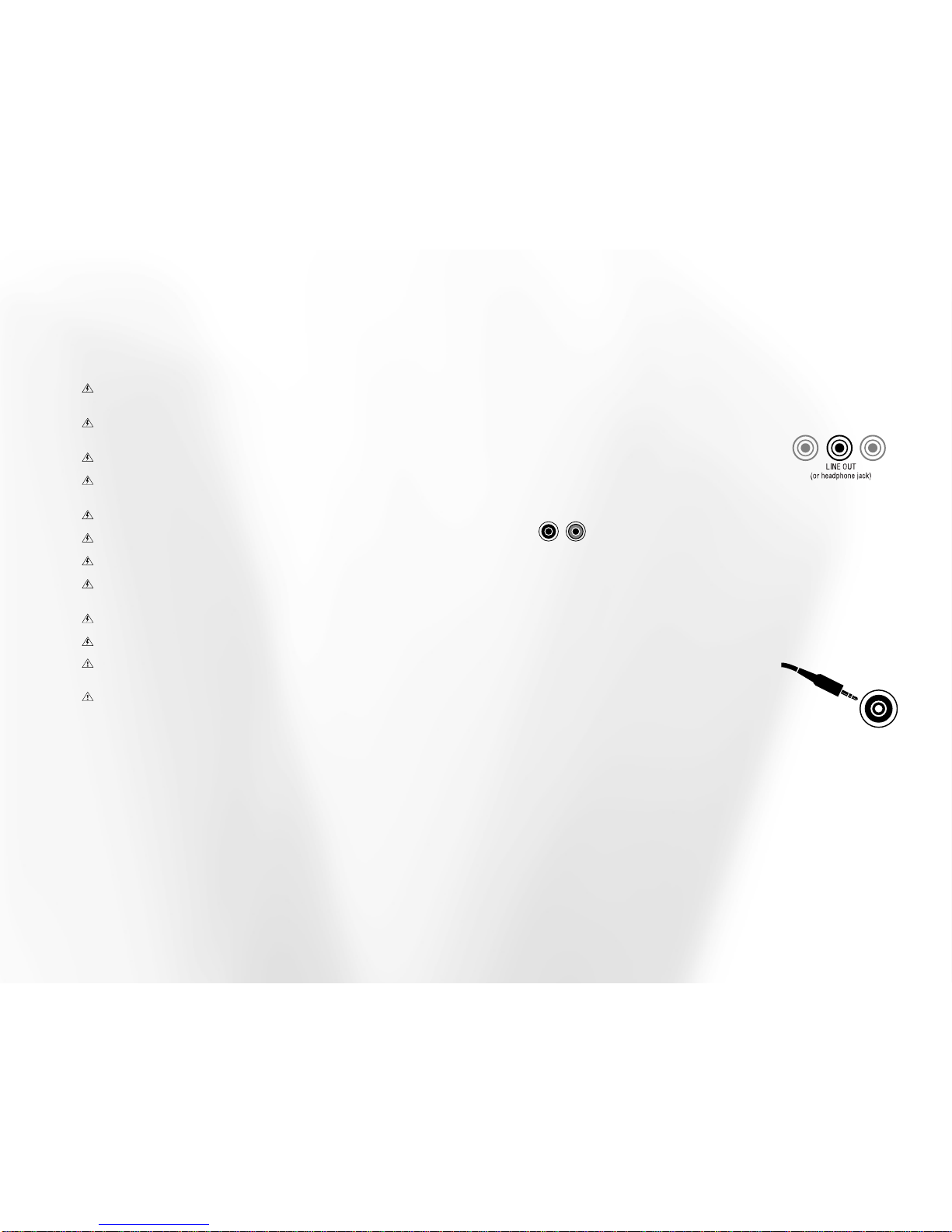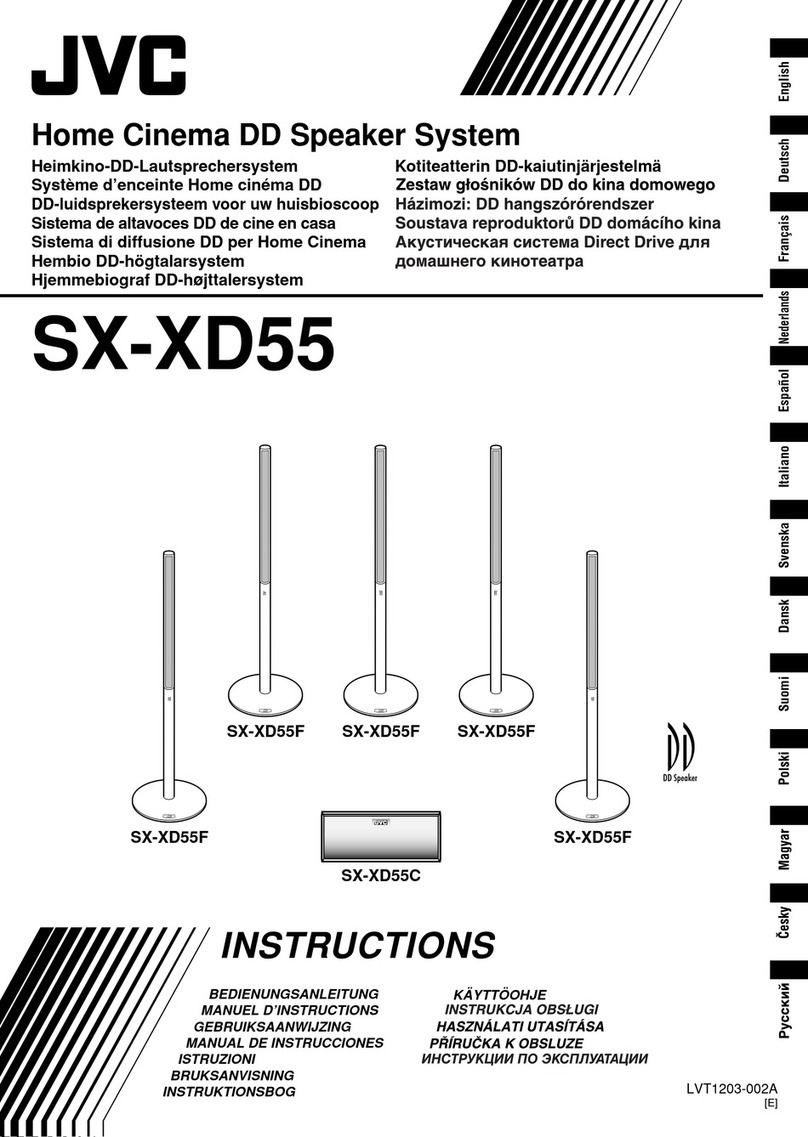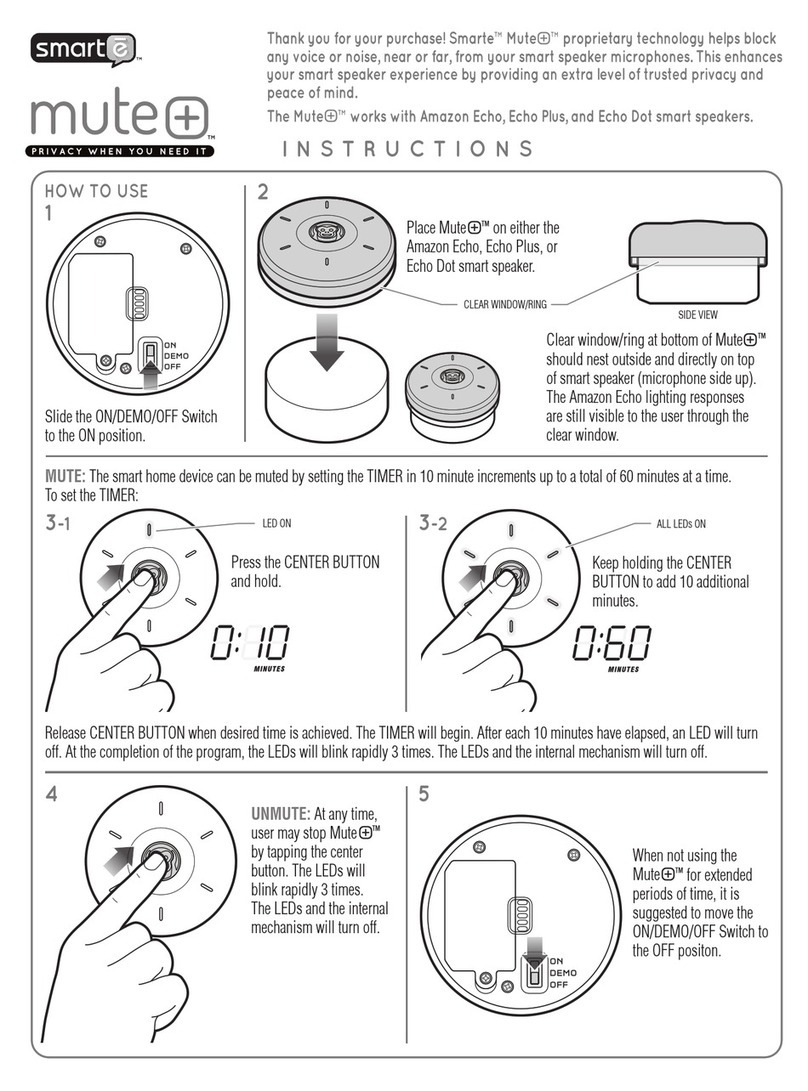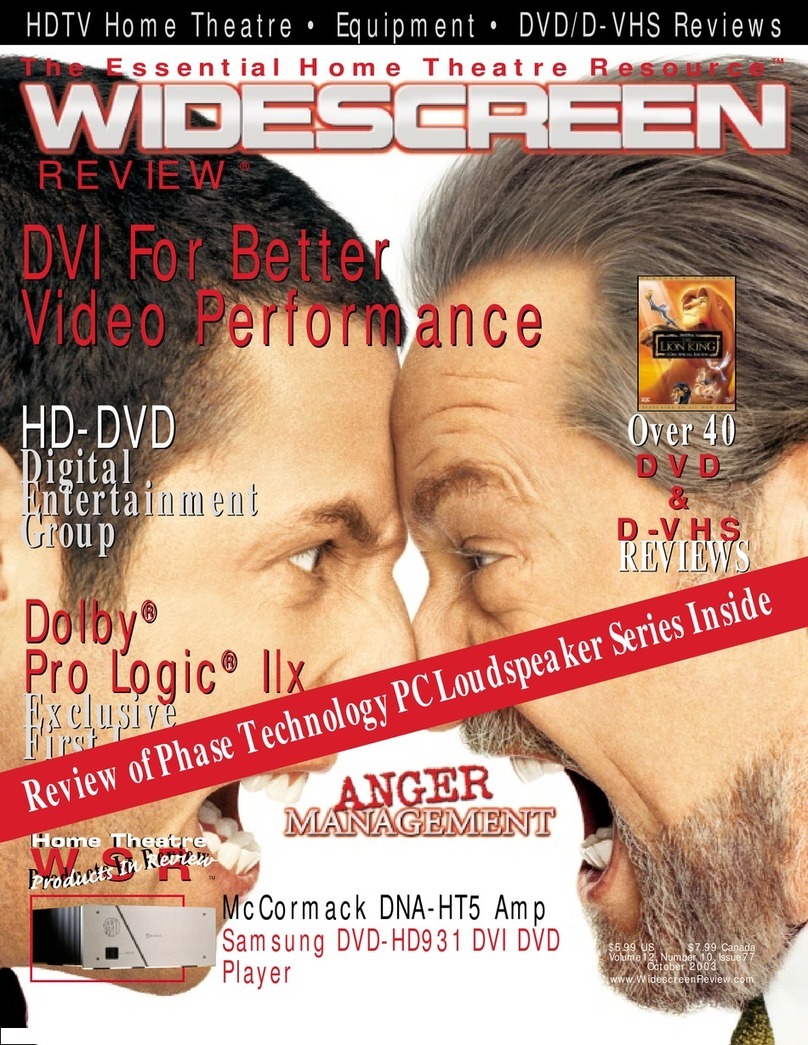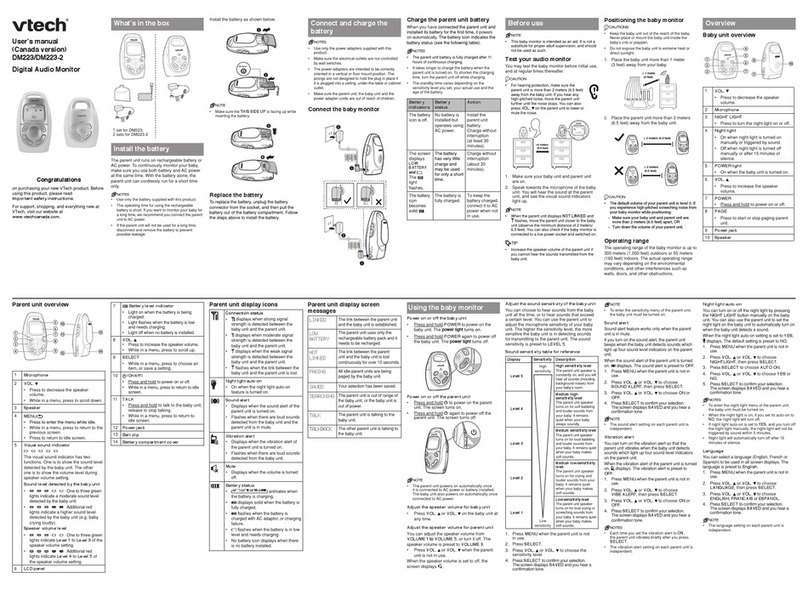LIMITED WARRANTY
Kwong Quest, LLC. will repair or replace this product with new or rebuilt parts, free
of charge, in the USA or Puerto Rico, in the event of a defect in materials or
workmanship for a period of one year from the date of purchase.
This warranty is extended only to the original purchaser. A purchase receipt or
other proof of date of original purchase will be required before warranty
performance is rendered. If this product is found to be defective, return this
product to the original place of purchase.
This limited warranty only covers failures due to defects in materials or
workmanship which occur during normal use. It does not cover damage which
occurs in shipment or handling, or failures which are caused by products not
supplied by Kwong Quest, LLC. It does not cover failures which result from
accident, misuse, abuse, neglect, mishandling, misapplication, faulty installation,
set-up adjustments, improper maintenance, alteration, modification, tampering,
negligence, lack of reasonable care, maladjustment of consumer controls, line
power surge, acts of God, or repair or service by anyone other than a service
facility authorized by Kwong Quest, LLC. This warranty will be void if the model or
serial number has been altered, tampered with, defaced or removed.
There are no express warranties except as listed above.
THE DURATION OF ANY IMPLIED WARRANTIES INCLUDING THE IMPLIED WARRANTY OF
MERCHANTABILITY, IS LIMITED TO THE DURATION OF THE EXPRESS WARRANTY HEREIN.
KWONG KQUEST, LLC. SHALL NOT BE LIABLE FOR THE LOSS OF USE OF THE PRODUCT,
INCONVENIENCE, LOSS OR ANY OTHER DAMAGES, WHETHER DIRECT, INCIDENTAL, OR
CONSEQUENTIAL INCLUDING, WITHOUT LIMITATION, DAMAGE TO OTHER EQUIPMENT
RESULTING FROM THE USE OF OF THIS PRODUCT, OR ARISING OUT OF ANY BREACH OF THIS
WARRANTY. ALL EXPRESS AND IMPLIED WARRANTIES, INCLUDING THE WARRANTIES OF
MERCHANTABILITY AND FITNESS FOR PARTICULAR PURPOSE, ARE LIMITED TO THE
WARRANTY PERIOD SET FORTH ABOVE.
Some states do not allow the exclusion of incidental or consequential damages or
limitations on how long the implied warranty lasts, so these limitations or
exclusions may not apply to you. This warranty gives you specific legal rights and
you may also have other rights which vary from state to state.
If you have any problems or complaints please contact the place of purchase.
If the problem is not handled to your satisfaction, please contact us at:
Kwong Quest, LLC.
1116 Coiner Court
City of Industry, CA 92677
Thank you for buying Benwin!
Kwong Quest, LLC.
1116 Coiner Court
City of Industry, CA 91748
626.935.8888
www.benwin.com