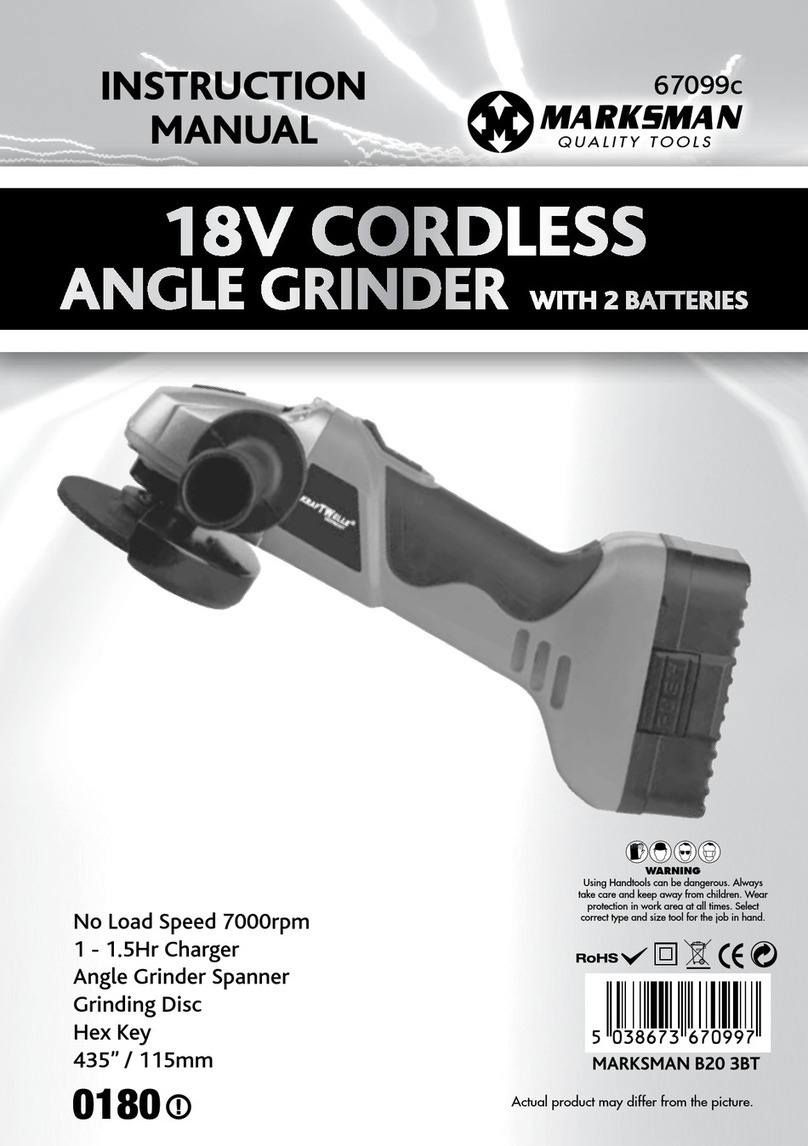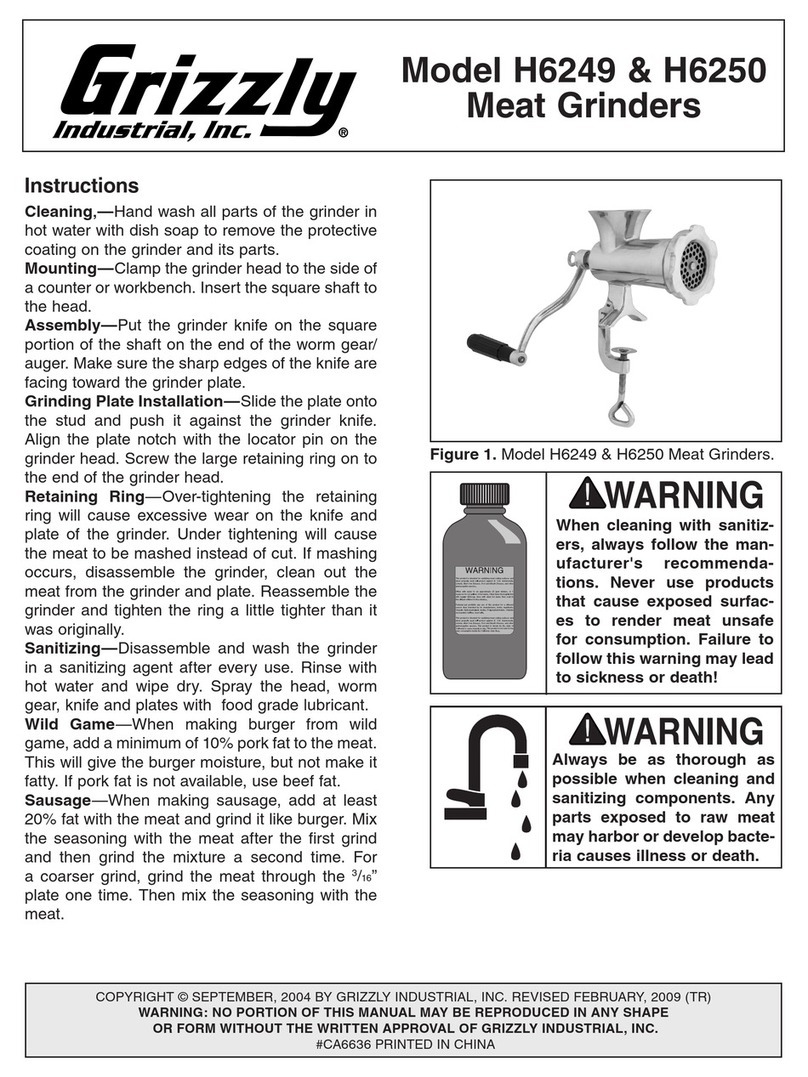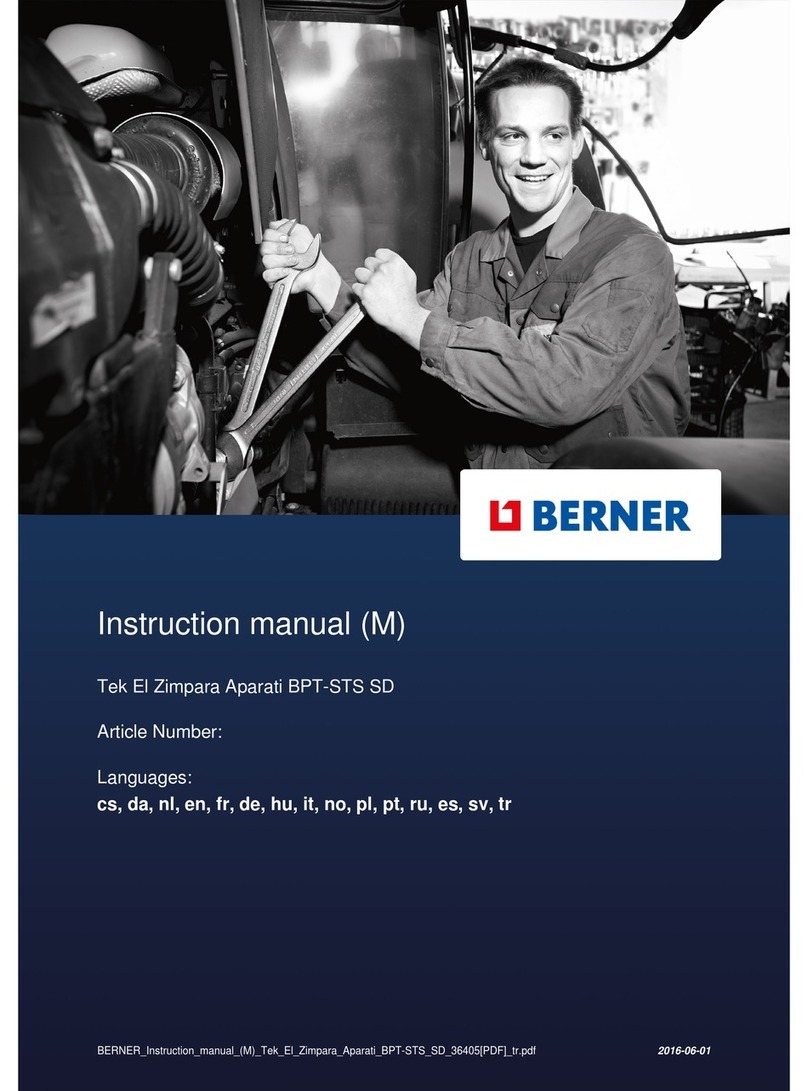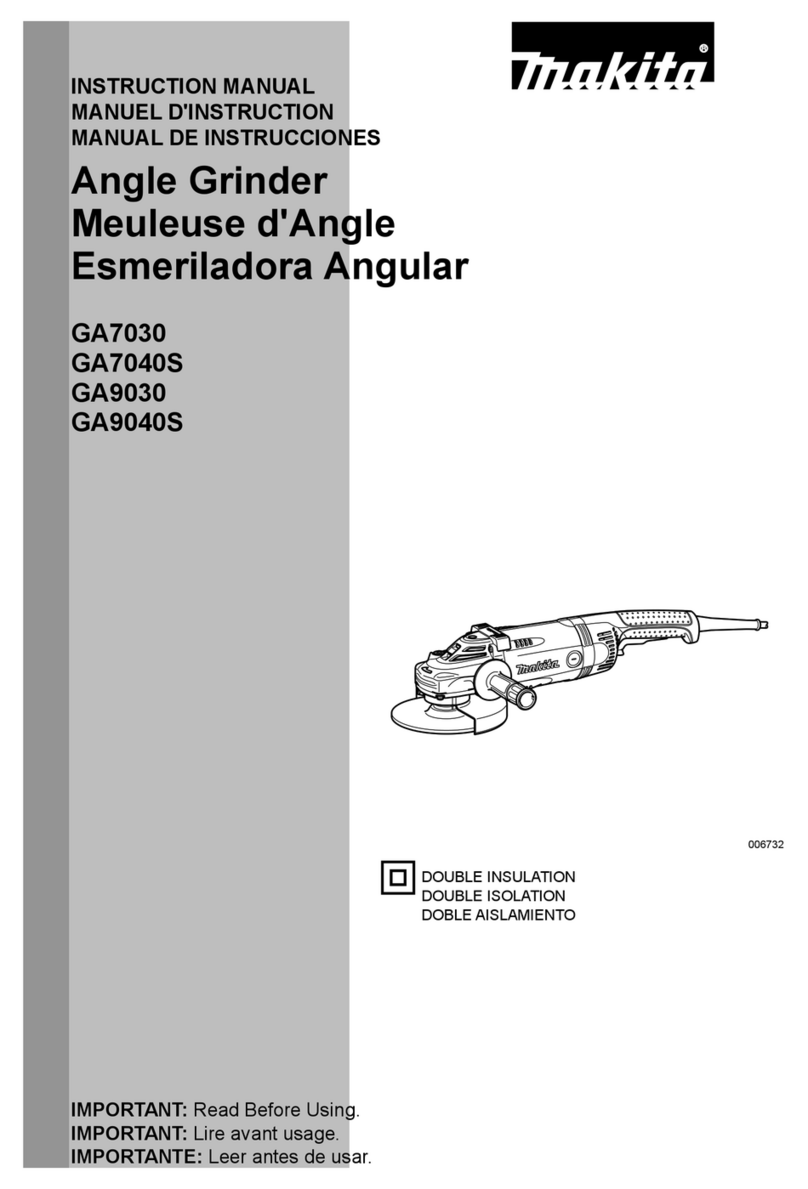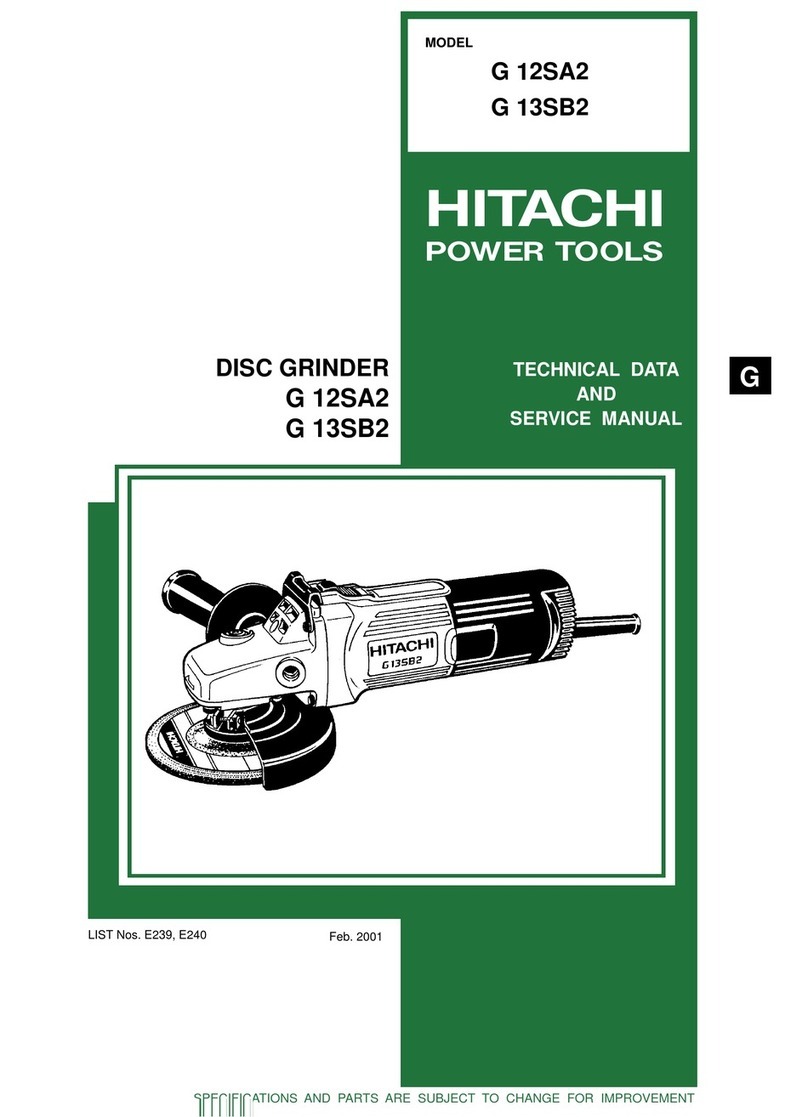BERGER MEGA POINT User manual

BERGER AG • Dept. Bohrerschleiftechnik
C.F.L. Lohnerstrasse 28E • CH-3645 Gwatt/Thun
Telefon +41 (0) 33 336 15 66 • Telefax +41 (0) 33 336 16 66
UNIVERSAL OPTICAL DRILL GRINDING MACHINE
OPERATING INSTRUCTIONS

Universal Optical Drill Grinder
Operator's Manual Issue 06/01 Rev 02 I
Contents
Safety instructions
General safety instructions .............................................................................................................. 1
This is the symbol for your safety .................................................................................................... 1
Protective devices ........................................................................................................................... 1
Safety and accident prevention regulations ..................................................................................... 1
Points to remember when operating MEGA-POINT ........................................................................ 1
General information on MEGA-POINT
General information on MEGA-POINT............................................................................................. 2
Delivery, transportation and installation
Delivery ........................................................................................................................................... 3
Standard with basic machine................................................................................................. 3
Options.................................................................................................................................. 3
Checking the delivery ............................................................................................................ 3
Transportation ................................................................................................................................. 3
Installing the machine...................................................................................................................... 4
Space requirements ..............................................................................................................4
Locationrequirements...........................................................................................................4
Connection ...................................................................................................................................... 4
Electrical connection ............................................................................................................. 4
Connect flexible shaft ............................................................................................................ 5
Dust extraction ...................................................................................................................... 6
Dust collector ........................................................................................................................ 6
Preparing tools ................................................................................................................................ 6
Component discription
Componentdiscription..................................................................................................................... 7
Setup
Basic adjustment for right-hand drills............................................................................................... 8
Completing and using the setup sheet............................................................................................. 8
Contents

Universal Optical Drill Grinder
Operator's Manual Issue 06/01 Rev 02 II
Operating the machine
Switching on the machine - Master switch....................................................................................... 9
Adjusting the angle ........................................................................................................................ 10
Setting the point angle A ..................................................................................................... 10
Adjusting primary cutting angle B1 ...................................................................................... 10
Adjusting secondary clearance angle B2............................................................................. 10
Install collets.................................................................................................................................. 11
Collets MP 6.5 (1.0 to 6.5 mm dia.) ..................................................................................... 11
Collets MP 20 (6.0 - 20.0 mm dia.) ...................................................................................... 11
Swivel arm MP 30 (option) and collets MP 30 (20.0 - 30.0 mm dia.).................................... 11
Chucking drills ............................................................................................................................... 12
Aligning right-hand drillsup to 20 mm dia. ......................................................................................12
Chucking and aligning right-hand drills over 20 mm dia. (MP 30) .................................................. 13
Aligning projection image............................................................................................................... 13
Switch on motor............................................................................................................................. 14
Grinding drills ................................................................................................................................ 14
Indexing cycle ............................................................................................................................... 15
Feed .............................................................................................................................................. 15
Checking ....................................................................................................................................... 15
Shielding from bright outside light.................................................................................................. 16
Point splitting ................................................................................................................................. 17
Procedure ........................................................................................................................... 17
Changing over for special drills
Changing over from right-hand to left-hand drills ........................................................................... 18
Changing over machine ...................................................................................................... 18
Changing over point splitting device .................................................................................... 18
Grinding left-hand drills.................................................................................................................. 19
Aligning the cutting edge for left-hand drills ......................................................................... 19
Point splitting on left-hand drills ........................................................................................... 19
Changing over from left-hand to right-hand drills ........................................................................... 20
Changing over machine ...................................................................................................... 20
Changing over point splitting device .................................................................................... 20
Changing over for 3-lip drills .......................................................................................................... 21
Changing over for flat-bottom drills ................................................................................................ 22
Handling grinding wheels
Mounting Diamond and CBN grinding wheels ............................................................................... 23
Contents
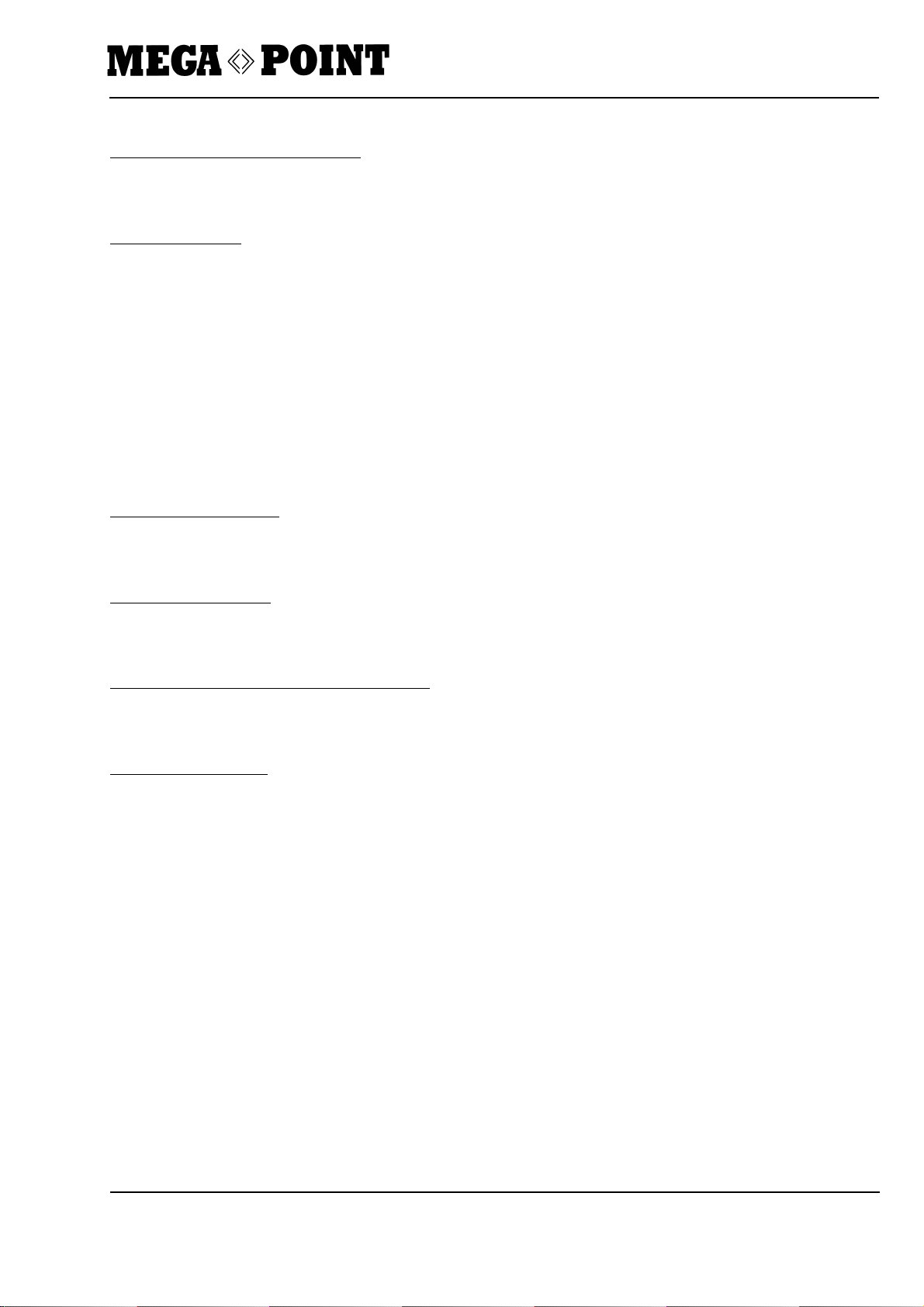
Universal Optical Drill Grinder
Operator's Manual Issue 06/01 Rev 02 III
Cleaning & Maintenance
Cleaning & Maintenance................................................................................................................ 24
Maintenance
Changing the 10x lens................................................................................................................... 25
Focusing the 10x lens ................................................................................................................... 25
Mounting and focusing Zoom Lens................................................................................................ 26
Replacing projection lamp ............................................................................................................. 27
Changing the sapphire lens ........................................................................................................... 27
Changing viewing screen .............................................................................................................. 27
Replacing the fuses....................................................................................................................... 28
Replacing the main fuse ...................................................................................................... 28
Replacing fuse for projection lamp ...................................................................................... 28
Adjusting cutting edge geometry ................................................................................................... 29
Reproducing the factory adjustment ..............................................................................................30
Troubleshooting
General faults ................................................................................................................................ 31
Technical datas
Technical datas ............................................................................................................................. 32
Setup values for different drills
Setup values for different drills ...................................................................................................... 33
Wiring diagram
Wiring diagram .............................................................................................................................. 34
Contents

Universal Optical Drill Grinder
Operator's Manual Issue 06/01 Rev 02 1
Safety instructions
Safety instructions
General safety instructions
General conditions for use of MEGA-POINT:
- MEGA-POINT is only intended for grinding
twist drills, 3-lip drills, carbide drills and flat-
bottom drills.
- The manufacturer is not liable for damage or
accidents caused by improper use.
- The operating, maintenance and repair
instructions in this manual must be observed.
- The machine may only be operated, used,
maintained and repaired by specially trained
personnel.
- The manufacturer is not liable for any
modifications made to the machine by the
customer.
Safety and accident prevention
regulations
Basic regulations
- Check the operation reliability of MEGA-
POINT before every startup.
- The prevailing safety and accident prevention
regulations must be observed in addition to the
instructions contained in this manual.
- Before starting work, make sure you are
familiar with all the devices and controls on the
machine and their functions. It will be too late
during operation.
This symbol marks passages in the manual relating to
safety for man and machine.
Protective devices
All protective devices integrated in or added to the
machine are intended for your safety. They must be
kept in their original condition and must be maintained
and tested in accordance with the maintenance
instructions.
Points to remember when operating
MEGA-POINT
- Check every time before use.
- Certain jobs can only be performed when the
machine is at standstill.
- Always wear protective goggles when performing
grinding work.
- The point-splitting grinding wheel is automatically
switched on when the swivel arm is moved to the
right.
- Do not dress diamond and Borazon wheels.
- Dismounting: when the feed ring is removed, a
pretension spring inside is released.
- The projection lamp is hot.
- Never touch the glass body of a protection lamp.
- Do not smudge the inside of the sapphire lens.
- Never touch the lined side of the viewing screen.
This is the symbol for your safety

Universal Optical Drill Grinder
Operator's Manual Issue 06/01 Rev 02 2
General information on MEGA-POINT
The MEGA-POINT Universal Optical Drill Grinding Machine is designed for the precision grinding of all
types of drills. The cutting edge can be precisely aligned and checked for quality after grinding using optical
aids.
The primary cutting angle, the secondary clearance angle and the point angle are freely adjustable.
In order to optimize the angles for machining different materials, the required values are listed in tables on
the last page.
In addition to grinding the cutting edge, MEGA-POINT offers a device for point-splitting facility in the same
fixture. Here, too, a wide variety of point-splitting types can be adjusted depending on the requirements.
IFANGER inside turning steels of types ABS and ECS can be perfectly reground using an add-on unit
(option).
General information on MEGA-POINT

Universal Optical Drill Grinder
Operator's Manual Issue 06/01 Rev 02 3
Delivery, transportation and installation
Delivery, transportation and installation
Delivery
Check the delivery consignment using the list below (check that options are identical with the purchase
order):
Standard with basic machine
1 MEGA-POINT Universal Optical Drill Grinding Machine, comprising:
2 CBN grinding wheels (1 x Ø 125 mm; 1 x Ø 50 mm)
2 Collet chucks for drill Ø 1-6.5 mm and Ø 6-20 mm (0.040 - 0.250" and 0.250 - 0.787")
Flexible shaft
Machine lamp
Wrench set
Operator’s manual
Spare parts list
Setup templates
Options
1 Swivel arm MP 30
1 Set of collets MP 30, 5 pieces
1 Machine stand
1 Zoom lens 6 - 20 power
1 Hood
1 Additional loupe
1 Truing diamond
Checking the delivery
Check the delivery consignment on receipt of the goods. Contact the supplier immediately if materials are
found to be missing or defective.
Transportation
The machine weighs about 50 kg / 100 lbs without its stand.
Use a movable base for transportation over long distances. Two people are required to lift the machine onto
the stand or a table.
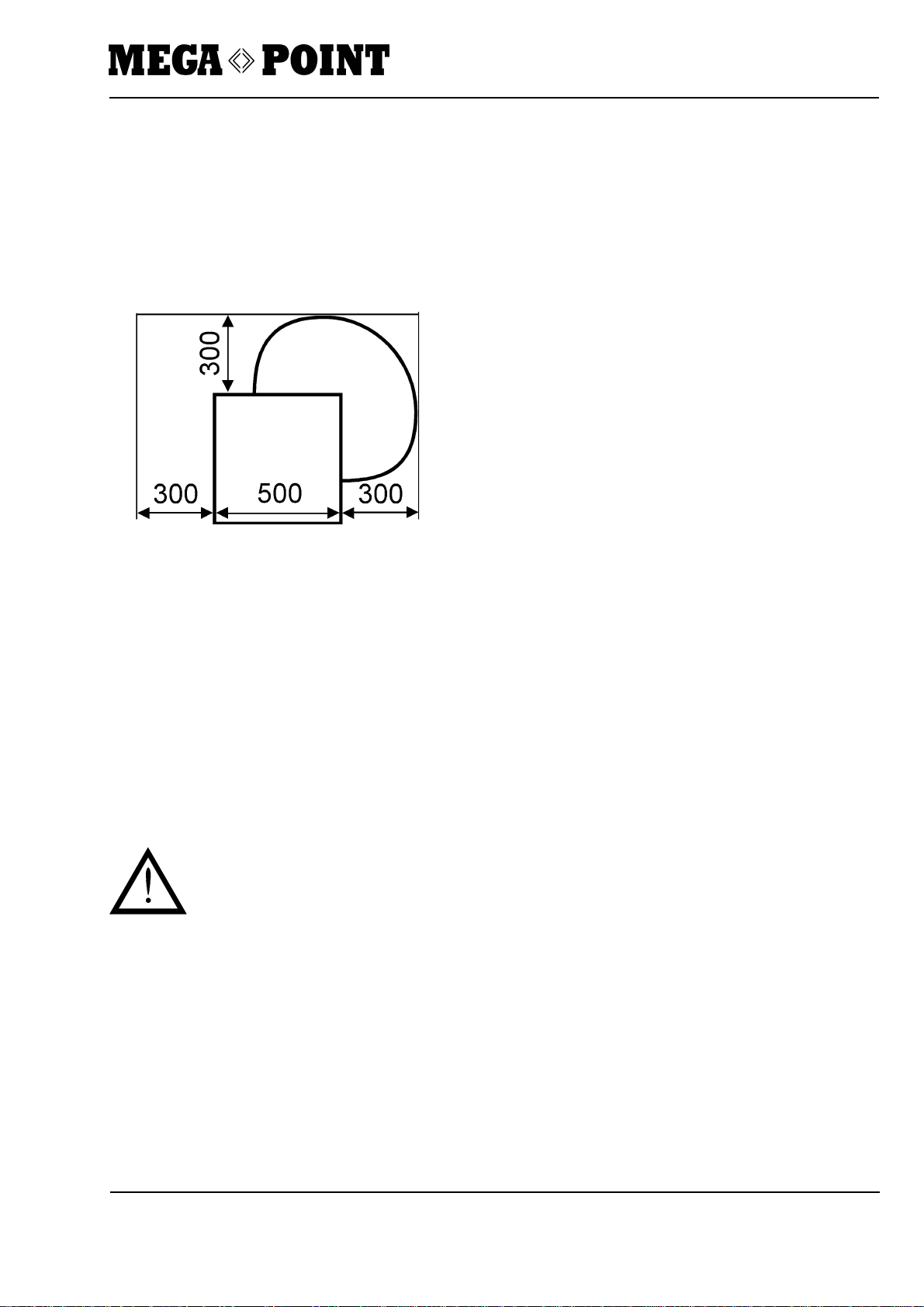
Universal Optical Drill Grinder
Operator's Manual Issue 06/01 Rev 02 4
Connection
Electrical connection
Note the information on the nameplate at the machine rear.
220 V, 50 Hz or
110 V, 60 Hz
Installing the machine
In order to work optimal with MEGA-POINT, the following requirements must be met.
Space requirements
The minimum distances indicated in the drawing must be kept.
Location requirements
MEGA-POINT on stand (option)
The stand must be placed on a level, hard surface.
Make sure that the stand has a firm footing and does not wobble.
MEGA-POINT without stand
A steady table is sufficient as a surface. Make sure that the machine has a firm footing and does not wobble.
To ensure good ventilation of the machine, do not place it on a soft surface (foam).
Delivery, transportation and installation

Universal Optical Drill Grinder
Operator's Manual Issue 06/01 Rev 02 5
Delivery, transportation and installation
Connect flexible shaft
The flexible shaft drives the point-splitting grinding
wheel.
- Connect end 1 to coupling flange on rear of
machine.
- Connect end 2 of flexible shaft to coupling piece of
point-splitting device.
- Relieve load on flexible shaft.
Do not connect when twisted.
- Tighten nuts.

Universal Optical Drill Grinder
Operator's Manual Issue 06/01 Rev 02 6
Dust extraction
The MEGA-POINT can be connected to a central dust
extraction system.
Connection: 38 mm dia.
Dust collector
However, the machine is also prepared for connection
to a standard industrial vacuum cleaner. A vacuum
cleaner can be connected to the machine as follows:
- Connect vacuum cleaner power cord to socket at
machine rear.
- Connect cable according to electrical diagram on
page 38.
The vacuum cleaner is now connected in such a way
that it starts together with the grinding motor.
Delivery, transportation and installation
Machine lamp (optional)
- Attach the 6V/10W machine lamp, article number
976 009 (optional), to the right side of the machine
using the supplied holder.
- Insert the cable into the housing through the desig-
nated opening and seal with a gland.
- Connect cable according to electrical diagram on
page 38.
Preparing tools
Unpack and clean the supplied tools.
All tools must be dried before use. Grinding dust
sticks to wet, oily tools and can damage them.
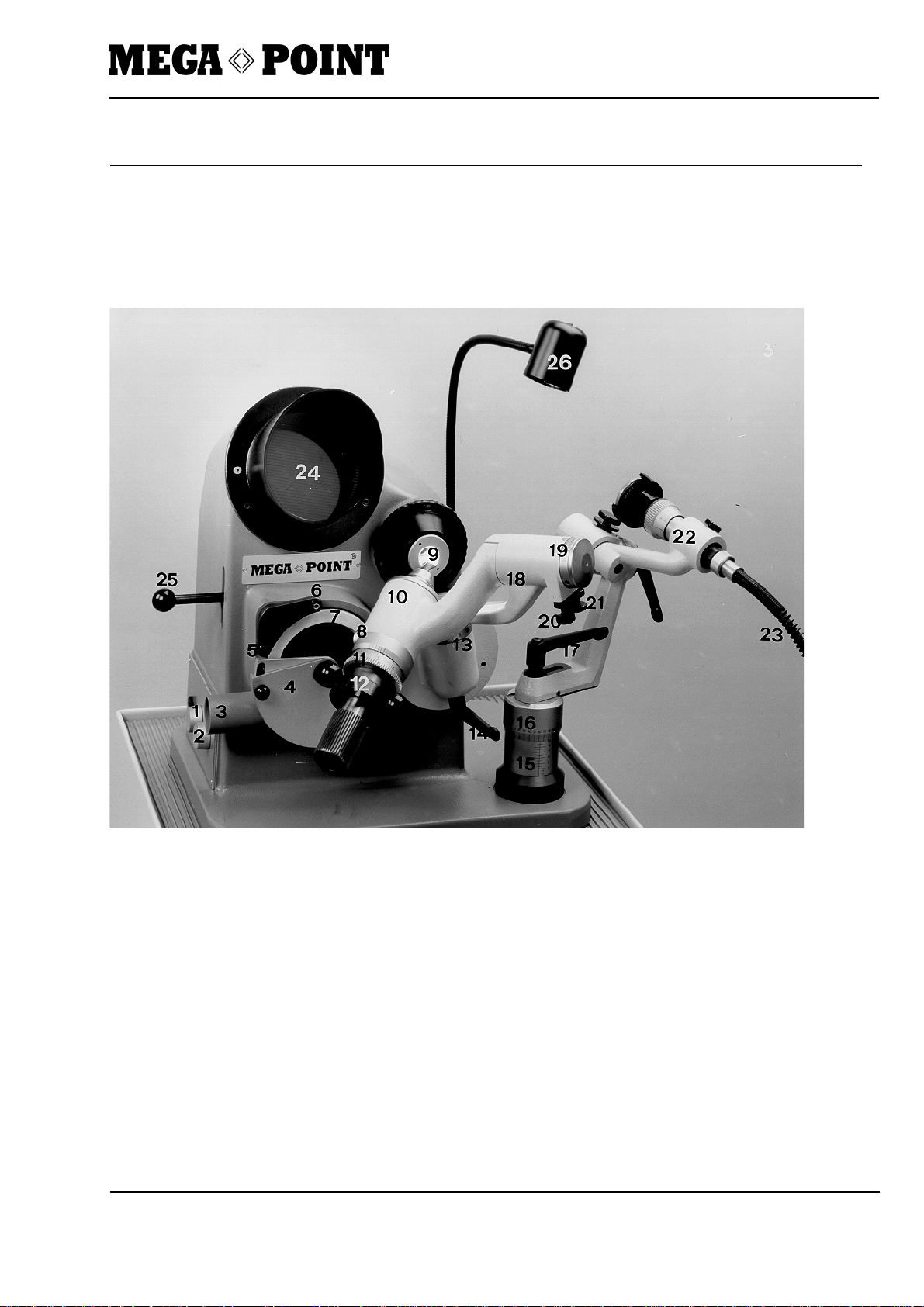
Universal Optical Drill Grinder
Operator's Manual Issue 06/01 Rev 02 7
Component discription
Component discription
The illustrations below and their legends are intended as a reference guide. In this operator’s manual, all the
components are labelled in accordance with these legends. If you have any queries, please refer to this
section.
1 Master switch
2 Motor switch
3 Connection for vacuum cleaner
4 Protective hood (hood and slide)
5 Stop
6 Trueing Diamond
7 Grinding Wheel, Motor
8 Index Pin
9 Sapphire lens
10 Swivel arm MP 20 or MP 30
11 Feed ring
12 Tension nut
13 Scale ring for point angle
14 Blocking lever for point angle
15 Vertical scale
16 Horizontal scale
17 Clamping Levers
18 Swing Arm
19 Scale ring for primary cutting angle and
secondary clearance angle
20 Stop screw and locknut for secondary
clearance angle
21 Stop screws with locknut for primary cutting angle
22 Point-splitting attachement
23 Flexible shaft
24 Viewing screen
25 Dresser lever
26 Machine lamp

Universal Optical Drill Grinder
Operator's Manual Issue 06/01 Rev 02 8
Startup
Startup
When it is delivered, the machine contains several transportation adjustments. Before starting up, perform the
following basic adjustment.
Basic adjustment for right-hand
drills
Point Angle
- Loosen clamping lever 14
- Turn swivel arm 18 and adjust point angle
scale A to 118º
- Tighten clamping lever 14
Secondary Relief Angle
- Loosen locknut 20
- Slightly raise swivel arm 10
- Loosen locknut 20
- With screw 20 adjust secondary clearance angle
scale B1 to 30º
- Tighten locknut 20
Primary Relief Angle
- Loosen locknut 21
- Lift swivel arm 10
- Set primary angle scale „B“ with screw 21 to
the value of 6º
- Tighten locknut 21
Point Splitting Device
Adjust the scales for the point-splitting device as
follows:
C = 7 E = 6
D = 40 G = 5 R
Completing and using the setup sheet
In order to record the best adjustments for your applications, use one of the enclosed adjustment sheets.
Enter the adjustment values for repeated applications. This will save you a lot of work later.
The adjustment values include:
A: Point angle C, D, E, G: Angles on point-splitting device
B1: Secondary clearance angle
B2: Primary cutting angle

Universal Optical Drill Grinder
Operator's Manual Issue 06/01 Rev 02 9
Operating the machine
Before using the machine, check the following
- The condition of the grinding wheel
- The condition of the point-splitting grinding wheel
- The condition of the grinding wheel cover
- The general condition of the machine
Check the following machine adjustments
- Correct grinding wheel?
- Right- or left-hand drill?
- Point-splitting device for right- or left-hand drill?
To grind carbide drills, use the same procedure as for standard drills.
However, use a diamond grinding wheel.
See section on Mounting and aligning diamond and Borazon wheels on page 25.
The work steps in this section are arranged in chronological order so that you can perform the steps in the
order described. However, if the section does not meet the requirements of your application, please skip it
and continue with the next section.
Operating the machine
Switching on the machine
Master switch
- Press master switch 1
Projection lamp comes on
The machine is now ready for you to perform adjust-
ment and grinding work.

Universal Optical Drill Grinder
Operator's Manual Issue 06/01 Rev 02 10
Operating the machine
Adjusting primary cutting angle B1
- Slightly raise swivel arm
- Slacken locknut
- Adjust required angle on primary cutting angle
scale B1 as follows:
- Turn stop screw
- Tighten locknut
Adjusting the angle
In the appendix to this operator’s manual, you will find
a table containing the various angles required for
various materials.
Setting the point angle A
- Slacken clamping lever
- Turn swivel arm and adjust required value on point
angle scale A
- Tighten clamping lever
Adjusting secondary clearance angle B2
- Slightly raise swivel arm
- Slacken locknut
- Adjust required angle on secondary clearance angle
scale B2 as follows:
- Turn stop screw
- Tighten locknut

Universal Optical Drill Grinder
Operator's Manual Issue 06/01 Rev 02 11
Operating the machine
Install collets
Collets MP 6.5 (1.0 to 6.5 mm dia.)
Collets MP 20 (6.0 - 20.0 mm dia.)
- Remove knurled handle 1
- Remove pressure tube 2
- Select desired collet dia.
- Insert collet 3 into holder
- Insert pressure tube 2
- Screw knurled handle 1 on
Swivel arm MP 30 (option) and
collets MP 30 (20.0 - 30.0 mm dia.)
- Use 6x lens if necessary
- See section on Changing lens on page 25/26
- Slacken screw 1
- Remove swivel arm MP 20
- Mount swivel arm MP 30
- Tighten screw 1
- Slacken tension nut 2
- Remove tension nut and pressure tube
- Select required collet dia.
- Insert collet 3
- Mount tension nut and pressure tube

Universal Optical Drill Grinder
Operator's Manual Issue 06/01 Rev 02 12
Chucking drills
Chuck drills as follows:
- Insert drill in collet
- A length of about 2 times drill dia.
must project from collet
e.g. drill dia.: 5 mm
projecting length: 10 mm
- Tighten holder
Operating the machine
Aligning right-hand drills
up to 20 mm dia.
Align drills without 4-facet grind as well as possible
using the following procedure.
- Slide holder using spigot sleeve
- Lightly press drill against sapphire lens
- View cutting edge in viewing screen
If the drill is not visible or only partly visible,
proceed as described in the next section on
Aligning projection image on page 13. Then
continue as described here.
- Turn drill until cutting edge is parallel to lines on
viewing screen
- Lightly press drill against sapphire lens
- Tighten tension nut
If the cutting edge is not parallel to the viewing screen
lines after the first grind, slacken the tension nut, re-
align the drill and re-grind.

Universal Optical Drill Grinder
Operator's Manual Issue 06/01 Rev 02 13
Operating the machine
Chucking and aligning right-hand
drills over 20 mm dia. (MP 30)
- Insert drill in collet 1
- Clamp drill using tension nut 2 as follows:
- no play
- do not clamp drill, allow drill to turn
- Turn drill until cutting edge is parallel to viewing
screen lines
- Lightly press drill against sapphire lens
- Turn feed ring by 1 turn anticlockwise
- Then tighten tension nut
Aligning projection image
- Slacken screws 1 and 2
- Observe cutting edge in viewing screen, and move
swivel arm until drill is in right third of viewing
screen
- Tighten screws 1 and 2

Universal Optical Drill Grinder
Operator's Manual Issue 06/01 Rev 02 14
Operating the machine
Wear protective goggles
Check that grinding wheel
can turn freely
Switch on motor
Switch on grinding wheel as follows:
- Press motor switch 2
Grinding wheel starts to rotate
Grinding drills
- Grip swivel arm
- Using swivel arm, smoothly pass drill inward along
grinding wheel
- Raise swivel arm to stop
- Using swivel arm, smoothly pass drill outwards
along grinding wheel
Primary cutting angle is ground

Universal Optical Drill Grinder
Operator's Manual Issue 06/01 Rev 02 15
Operating the machine
Indexing cycle
- Latch swivel arm in center position between
grinding wheel and sapphire lens
- Abut collet holder against machine
- Turn collet holder through
180° (2-lip drills)
120° (3-lip drills)
- Allow collet holder to latch
Now grind second drill cutting edge
Feed
- Latch swivel arm 1 in center position between
grinding wheel and sapphire lens
- Turn feed ring 2 as follows:
- 1 to 2 divisions clockwise
After feeding, regrind both cutting edges.
See section on Grinding drill on page 14
Checking
- Use swivel arm to move drill in front of sapphire
lens
- Check cutting edge for:
- Wear marks
- Clean cutting edge
- Index
See section on Indexing cycle above
- Check other cutting edge(s) as described above.
If the cutting edges still have defects, regrind by
feeding again until wear marks are no longer visible.
See section on Feed above

Universal Optical Drill Grinder
Operator's Manual Issue 06/01 Rev 02 16
Shielding from bright outside light
To optimize work in bright light conditions, you can
place a shield over the viewing screen cover.
Operating the machine
Table of contents